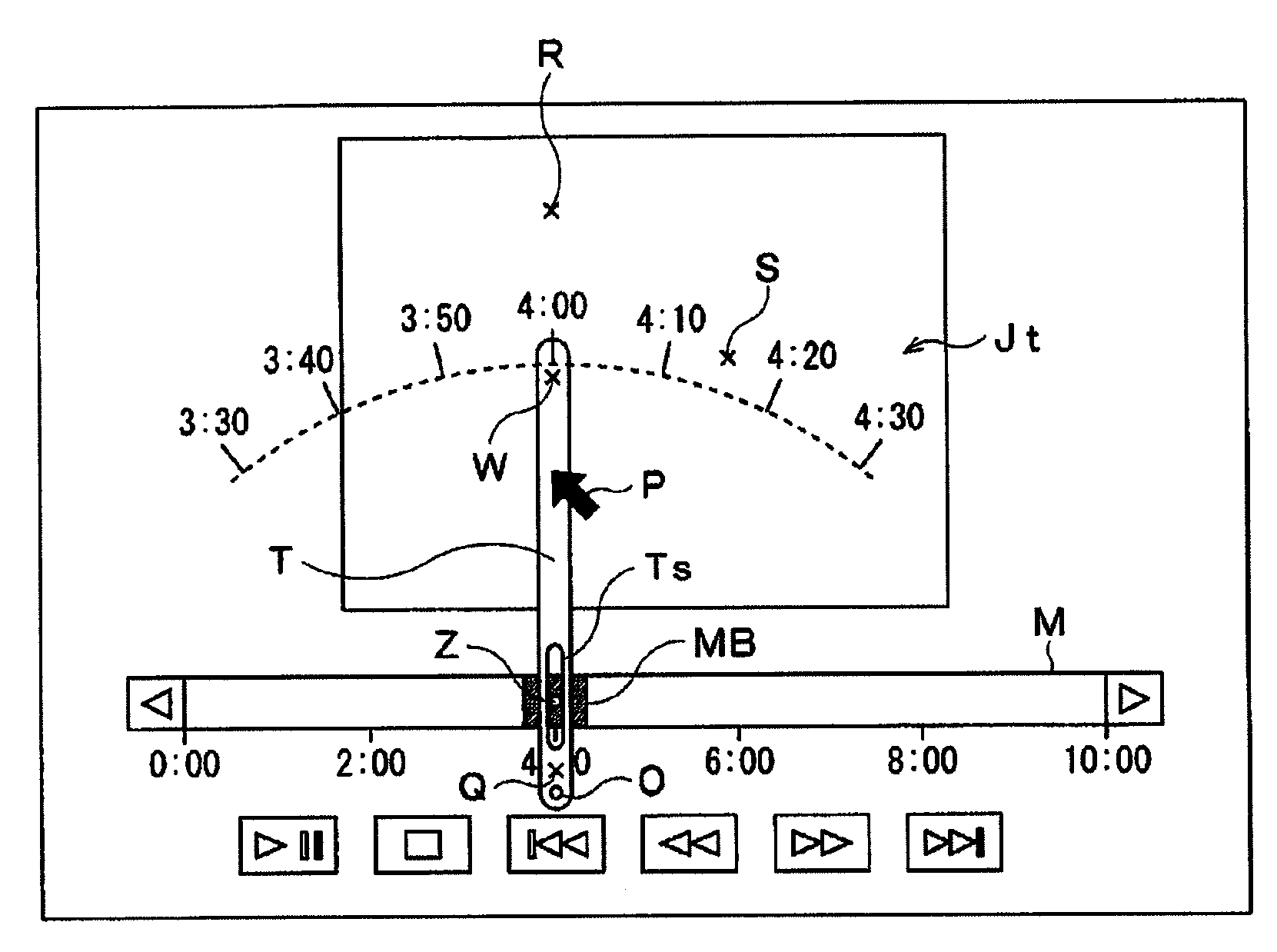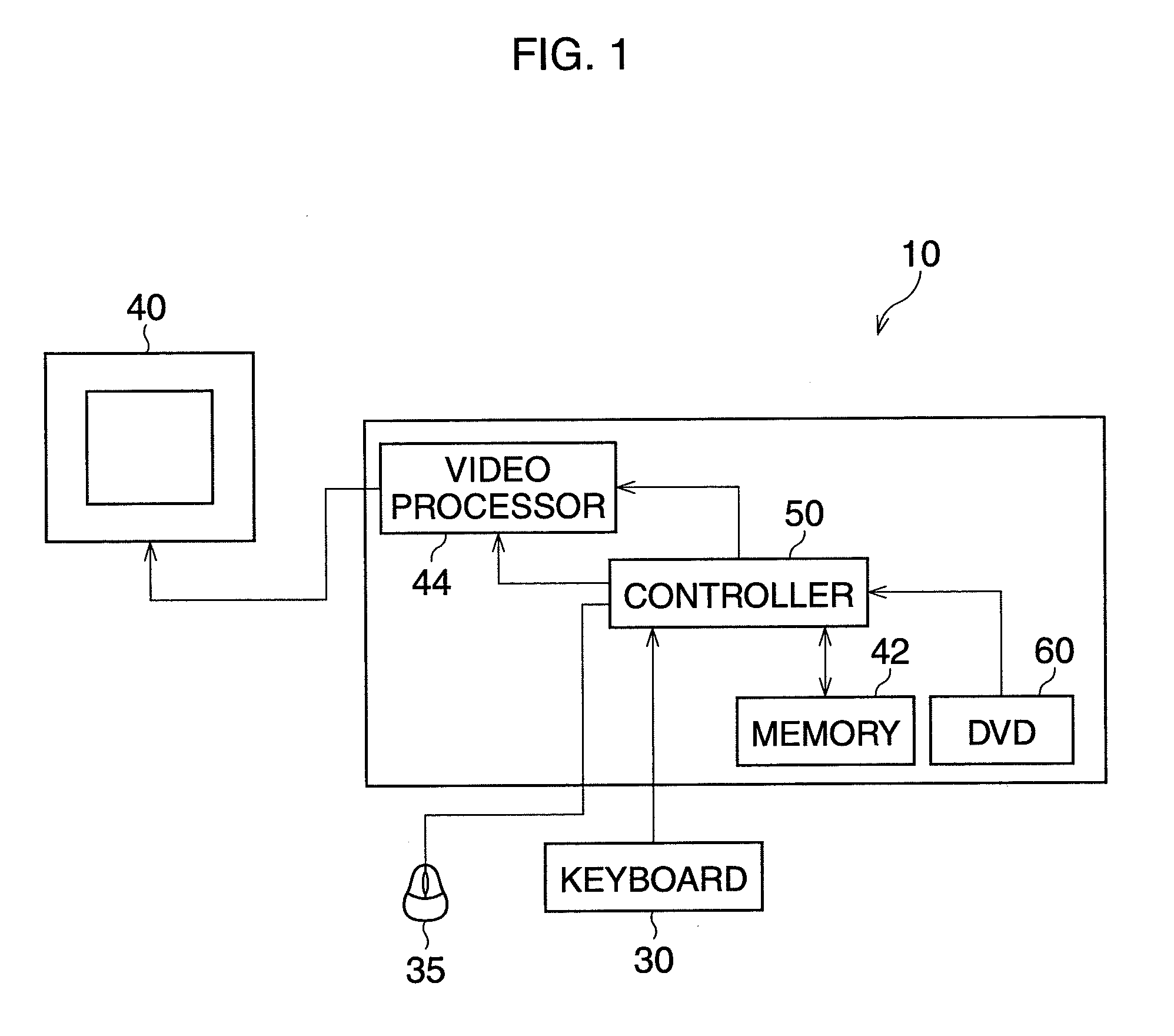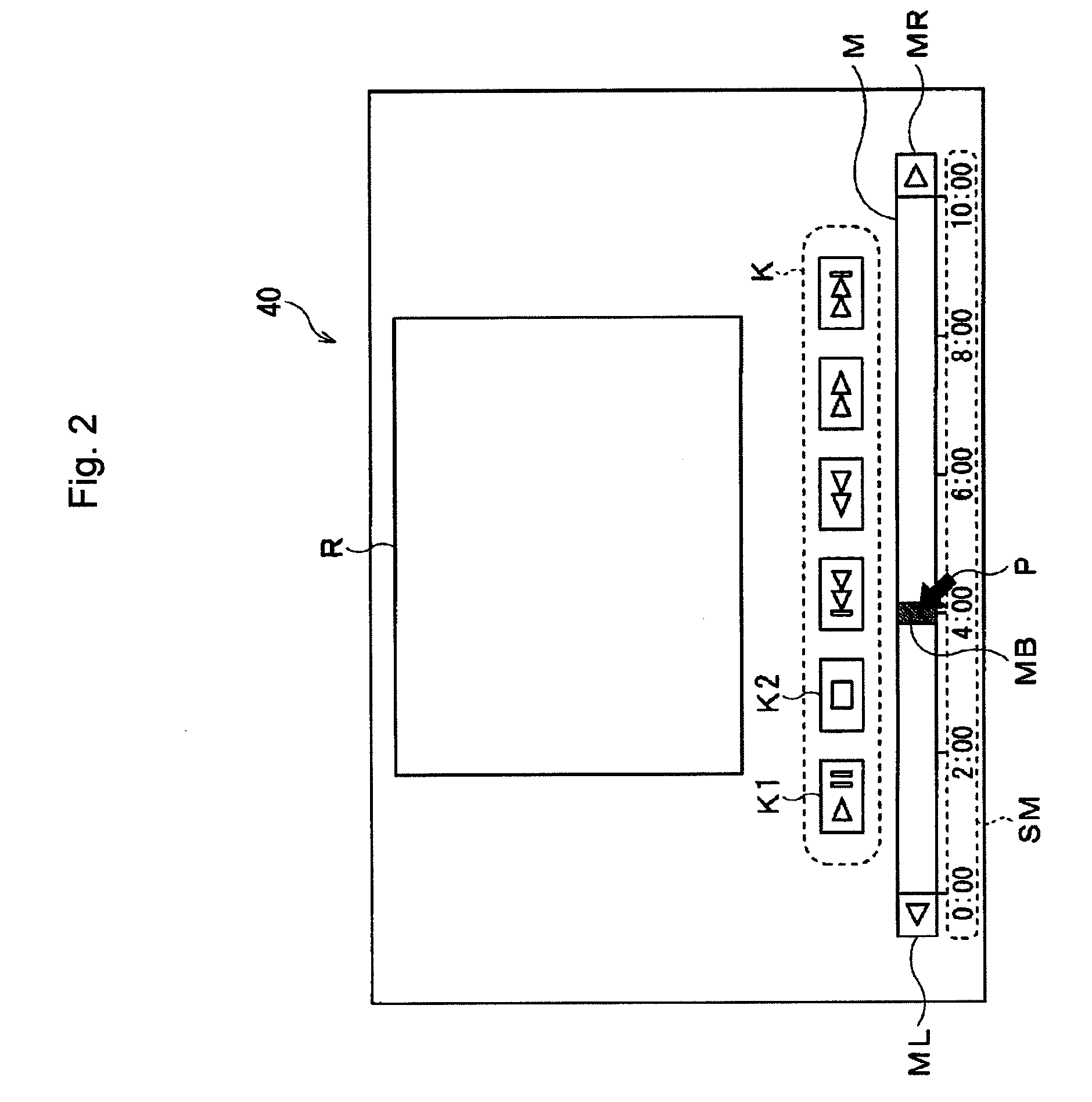Graphic system displaying scroll bar
a scroll bar and graphic system technology, applied in the field of graphics system with scroll bar, can solve the problems of difficult user-friendly scrolling of displayed information, inability to scroll finely or very quickly, and inability to scroll finely in an image edit,
- Summary
- Abstract
- Description
- Claims
- Application Information
AI Technical Summary
Benefits of technology
Problems solved by technology
Method used
Image
Examples
first embodiment
[0030]FIG. 1 is a block diagram of a computer system according to the
[0031]In FIG. 1, a computer system is equipped with a computer 10, and a keyboard 30. A mouse 35 and a monitor 40 are connected to the computer 10. Also, a DVD 60 is removably installed in the computer 10. A video processor 44 processes image signals and / or character signals to display an image and / or characters on the monitor 40. A controller 35 controls the action of the computer 10. A computer program associated with a control of the computer 10 is stored in a memory 42 such as a ROM unit. Also, application software, such as word-processing software, spread-sheet software, image editing software, etc., is stored in the memory 42.
[0032]When the image editing software starts up, image data is read from the DVD 60 and fed to the video processor 44. In the video processor 44, image data is subjected to processes so as to display images and character information such as icons on the monitor 40.
[0033]Hereinafter, the ...
second embodiment
[0066]FIG. 7 illustrates a screen displaying a scroll bar according to the When a given operation (e.g., depression of a function key) is performed, the magnification scroll bar N is displayed beside the normal scroll bar M as shown in FIG. 7. The right and left buttons MR and ML are common buttons in the normal and magnification scroll bars M and N. The series of control buttons K is always displayed. With the performance of a following operation, only the normal scroll bar is left to remain.
[0067]Note that the partial range J of the normal scroll bar M and the magnification scroll bar N may be displayed in a common color to clarify the corresponding relationship between the normal scroll bar and the magnification scroll bar.
[0068]The third embodiment is explained with reference to FIG. 8. The third embodiment is different from the first embodiment in that a pivotable scroll bar is displayed and the amount of scroll is adjusted by a rotational movement of the scroll bar instead of...
third embodiment
[0069]FIG. 8 illustrates a screen displaying a scroll bar according to the
[0070]When a given operation (e.g., depression of a function key) is performed, a magnification scroll bar T is displayed in a direction perpendicular to the normal scroll bar M. The magnification scroll bar T pivots around a pivot axis “O” when the magnification scroll bar T is dragged, and a point (hereinafter, called an “action point”) Z is displayed in the scroll knob MB. The action point Z moves in accordance with the pivot of the magnification scroll bar T. The magnification scroll bar T is erased when any other operation is performed.
[0071]The action point Z is within a hole mark Ts displayed within the magnification scroll bar T. When the display position of the hole mark Ts varies with the pivot of the magnification scroll bar T, the display position of the action point Z varies with the displacement of the hole mark Ts. The scroll knob MB shifts with the movement of the action point Z.
[0072]The magni...
PUM
 Login to View More
Login to View More Abstract
Description
Claims
Application Information
 Login to View More
Login to View More - R&D
- Intellectual Property
- Life Sciences
- Materials
- Tech Scout
- Unparalleled Data Quality
- Higher Quality Content
- 60% Fewer Hallucinations
Browse by: Latest US Patents, China's latest patents, Technical Efficacy Thesaurus, Application Domain, Technology Topic, Popular Technical Reports.
© 2025 PatSnap. All rights reserved.Legal|Privacy policy|Modern Slavery Act Transparency Statement|Sitemap|About US| Contact US: help@patsnap.com