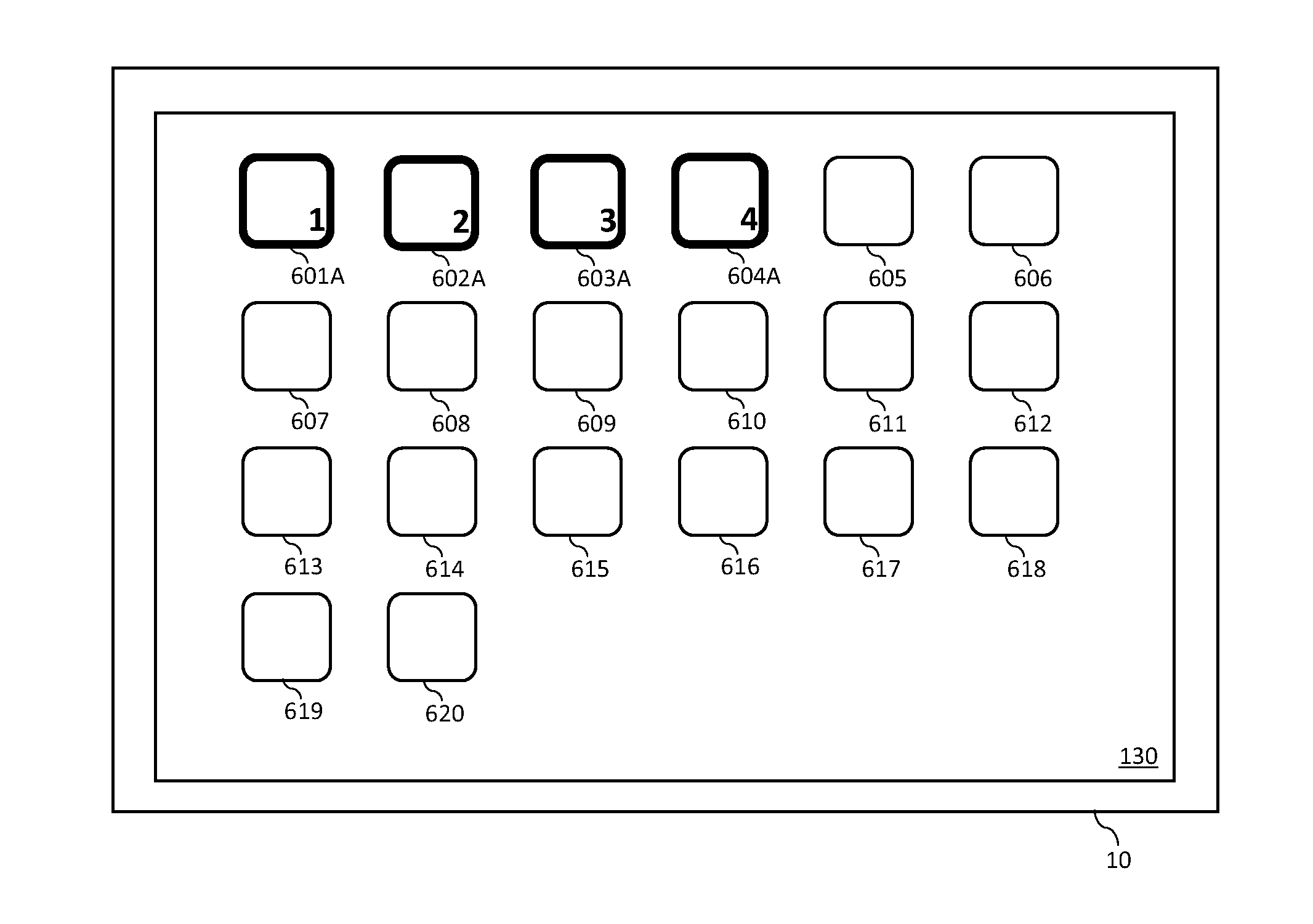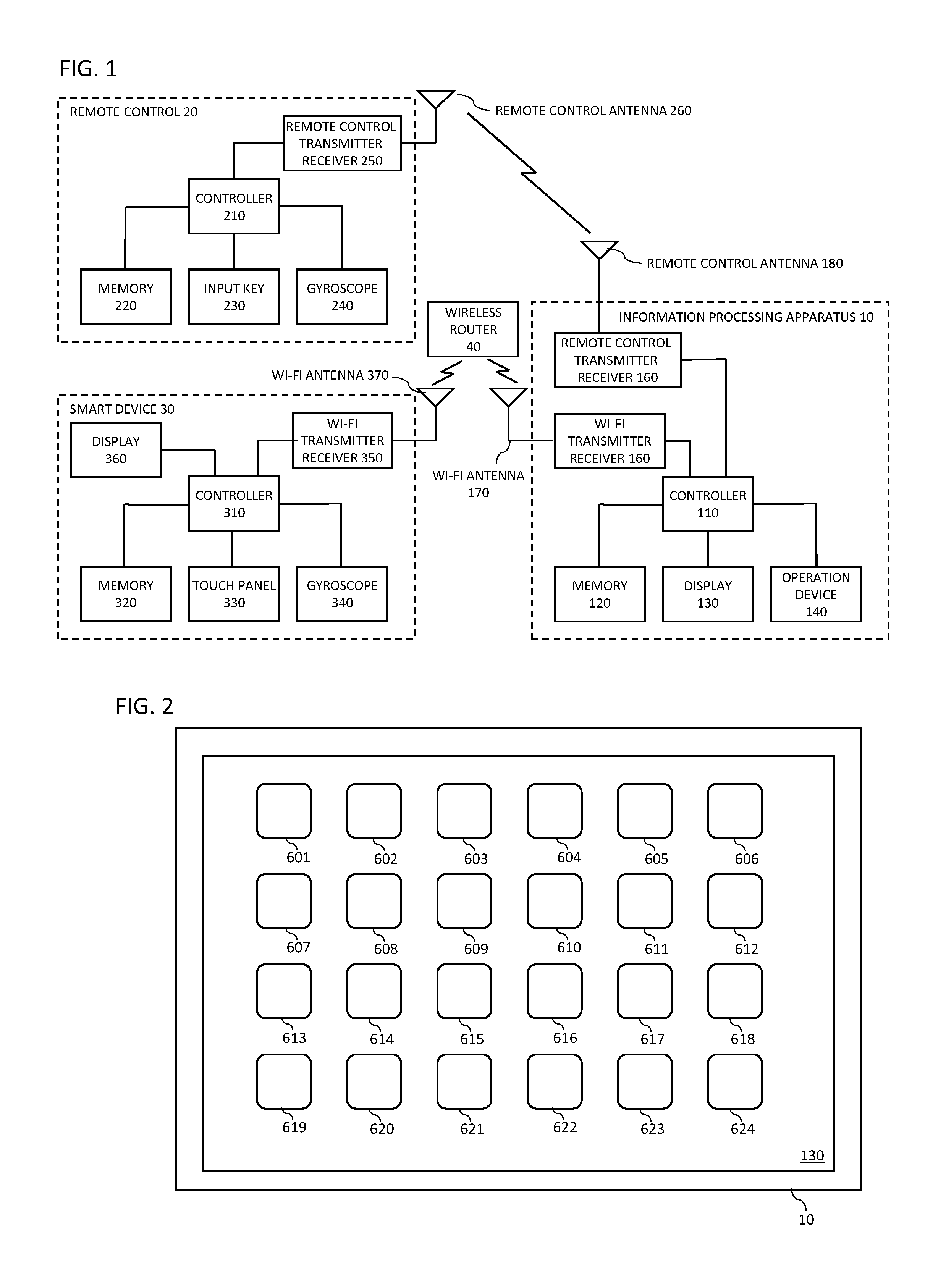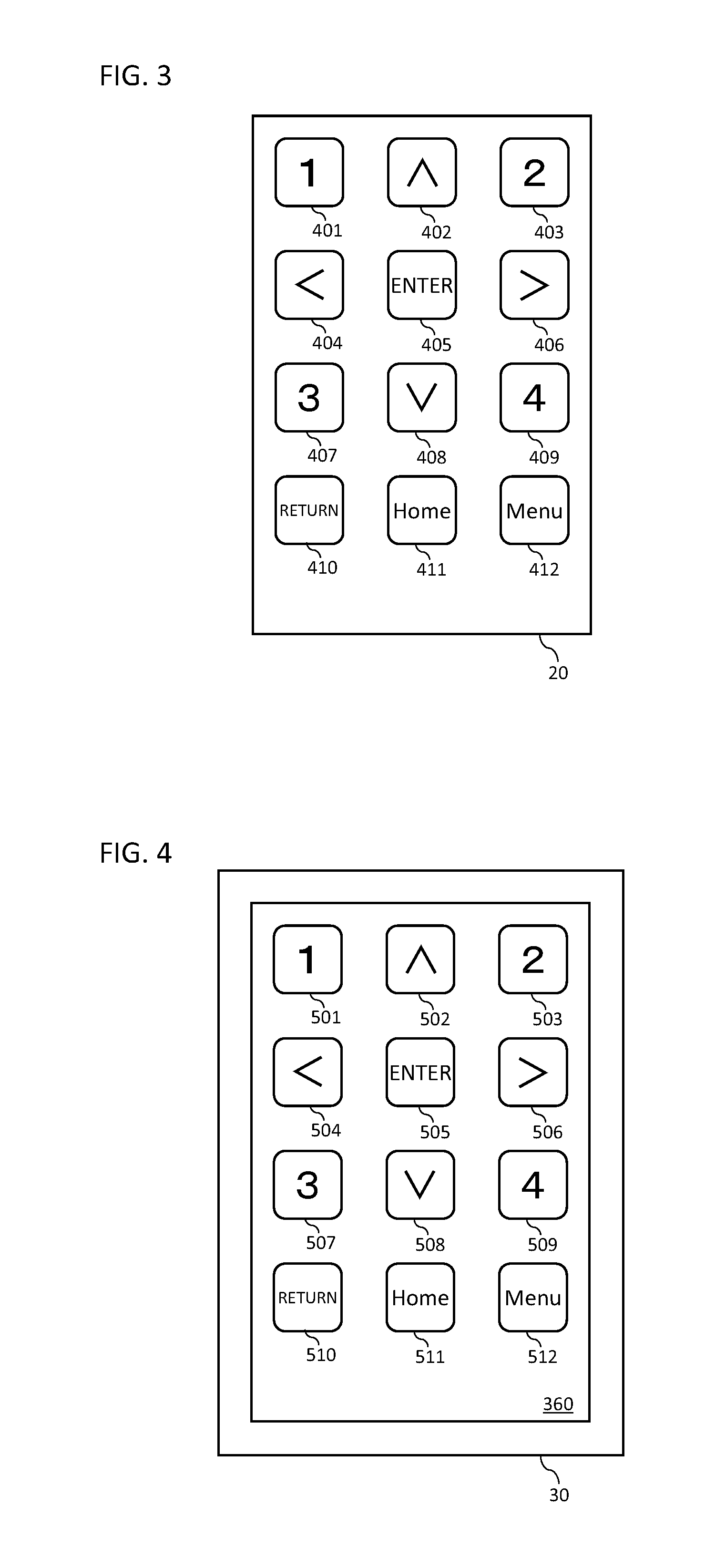Electronic Device
a technology of electronic devices and shortcut icons, applied in the field of electronic devices, can solve the problems of not even being able to provide a suitable method for such a device, the function assigned to a shortcut key or a shortcut icon is not readily checked, and the device that is able to display a list of many kinds of application software is not even expected in the conventional techniques, so as to achieve the effect of improving operability
- Summary
- Abstract
- Description
- Claims
- Application Information
AI Technical Summary
Benefits of technology
Problems solved by technology
Method used
Image
Examples
embodiment 1
[0039]2. Embodiment 1[0040](1) System Configuration[0041](2) Configuration of Information Processing Apparatus[0042](3) Configuration of Remote Control[0043](4) Configuration of Smart Device[0044](5) Operations of Elements[0045](6) Method for Setting One-Touch App Launching Key[0046](7) Display Mode on Display
embodiment 2
[0047]3. Embodiment 2
[0048]4. Embodiment 3[0049](1) Method for Setting One-Touch App Launching Key[0050](2) Remote-Control App Launching Process[0051](3) Displaying on Display with One-Touch App Launching Key Set
[0052]5. Supplementary Remarks[0053](1. Definition)
[0054]The terms used in this specification are defined as follows. Interpretation of the terms, however, should be neither limited nor expanded only by the following definitions, and how those skilled in the art can appreciate based on the principles of the present invention is also considered.
[0055]“Application software” means software that is executed based on a certain program, and in this specification, may be called “app”.
[0056]“Remote control” means an operation terminal operable to wirelessly operate a certain apparatus, and may be called “remote controller”.
[0057]“Smart device” means a device operable to execute an app, and in this specification, means a device operable to execute at least a remote-control app.
[0058]...
embodiment 3
[0144](4. Embodiment 3)
[0145]Next, an embodiment 3 of the present invention will be described with reference to FIGS. 9 to 13. Since the feature of the embodiment 3 lies in communication between the information processing apparatus 10 and the smart device 30 at a time of setting the one-touch app launching key and in displaying of keys at a time of launching the remote-control app in the smart device 30, these points will be mainly described. The same points as those of the embodiments 1 and 2 will not be specifically described below.
[0146]((1) Method for Setting One-Touch App Launching Key)
[0147]FIG. 9 is a flowchart showing a method for setting the one-touch app launching key according to this embodiment. It is different from the flowchart of FIG. 5 showing the method for setting the one-touch app launching key according to the embodiment 1, in that processing of S780 is additionally provided after the processing of S760. There is no other difference.
[0148](S780)
[0149]As has been ...
PUM
 Login to View More
Login to View More Abstract
Description
Claims
Application Information
 Login to View More
Login to View More - R&D
- Intellectual Property
- Life Sciences
- Materials
- Tech Scout
- Unparalleled Data Quality
- Higher Quality Content
- 60% Fewer Hallucinations
Browse by: Latest US Patents, China's latest patents, Technical Efficacy Thesaurus, Application Domain, Technology Topic, Popular Technical Reports.
© 2025 PatSnap. All rights reserved.Legal|Privacy policy|Modern Slavery Act Transparency Statement|Sitemap|About US| Contact US: help@patsnap.com