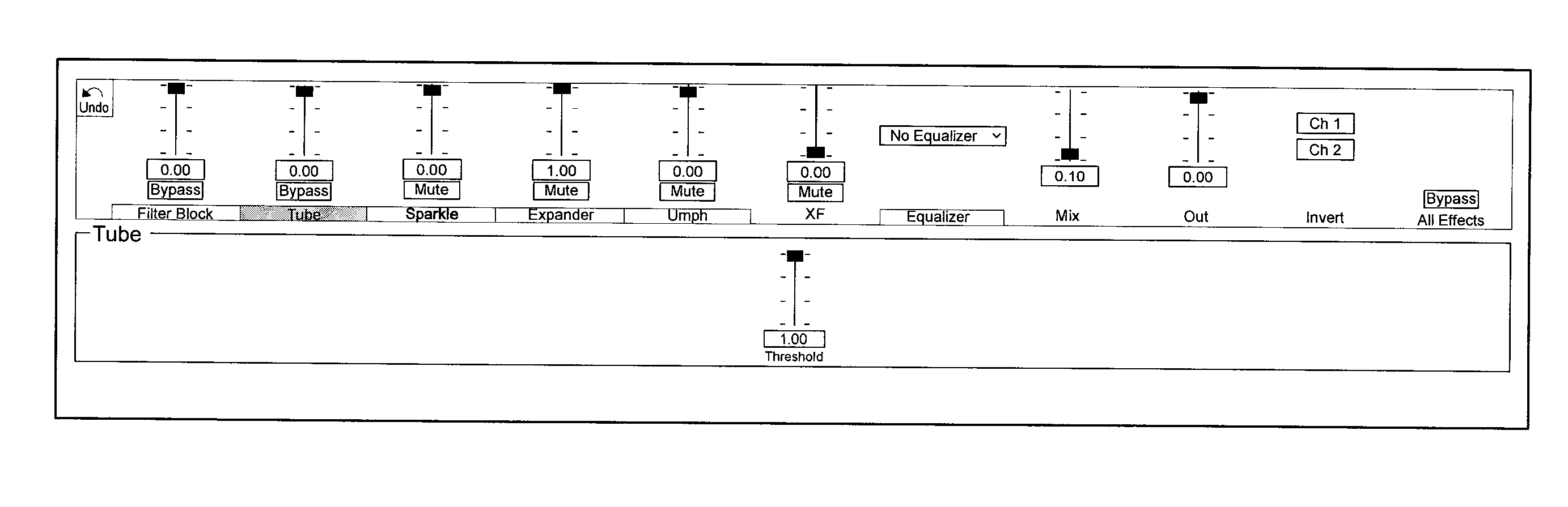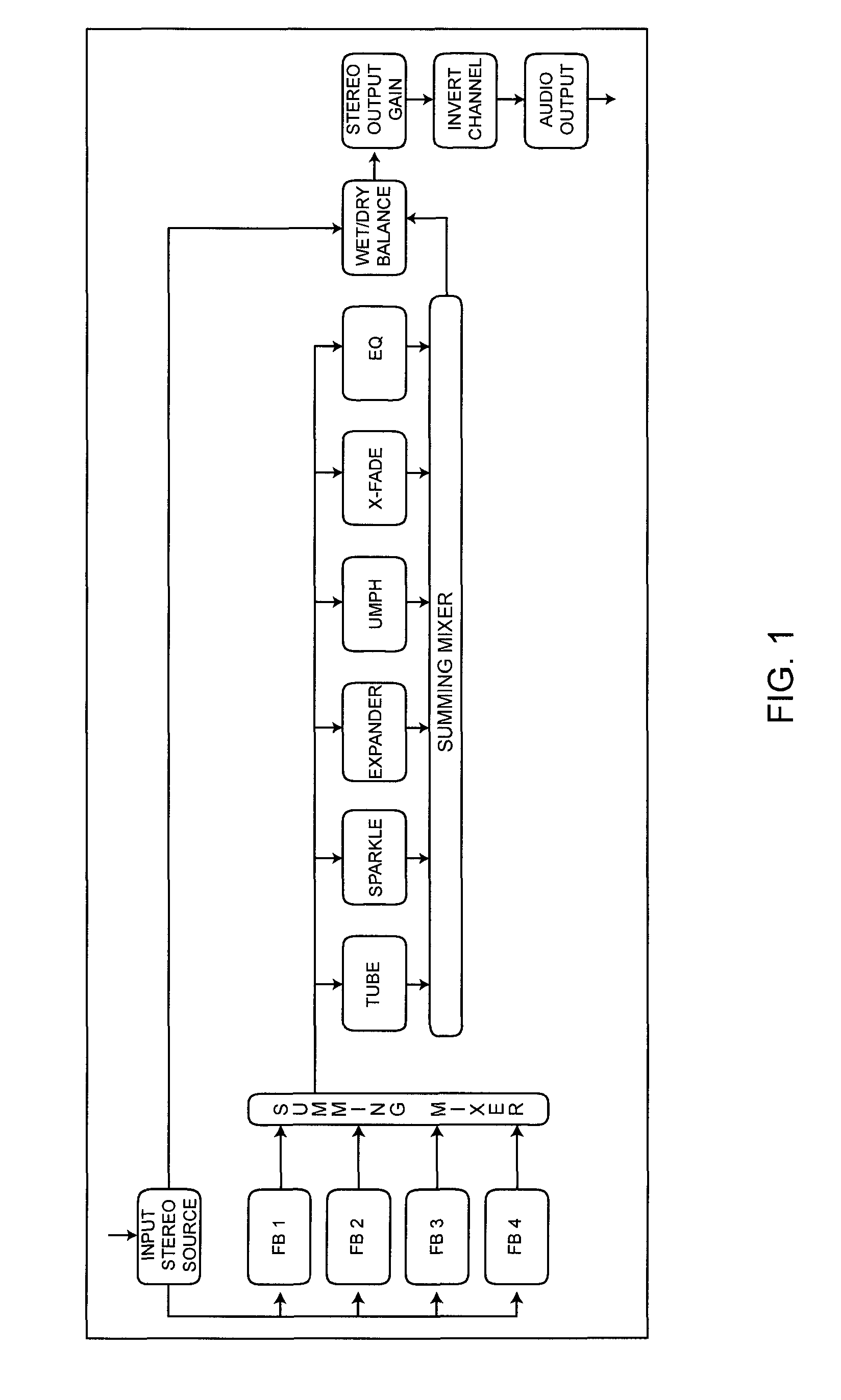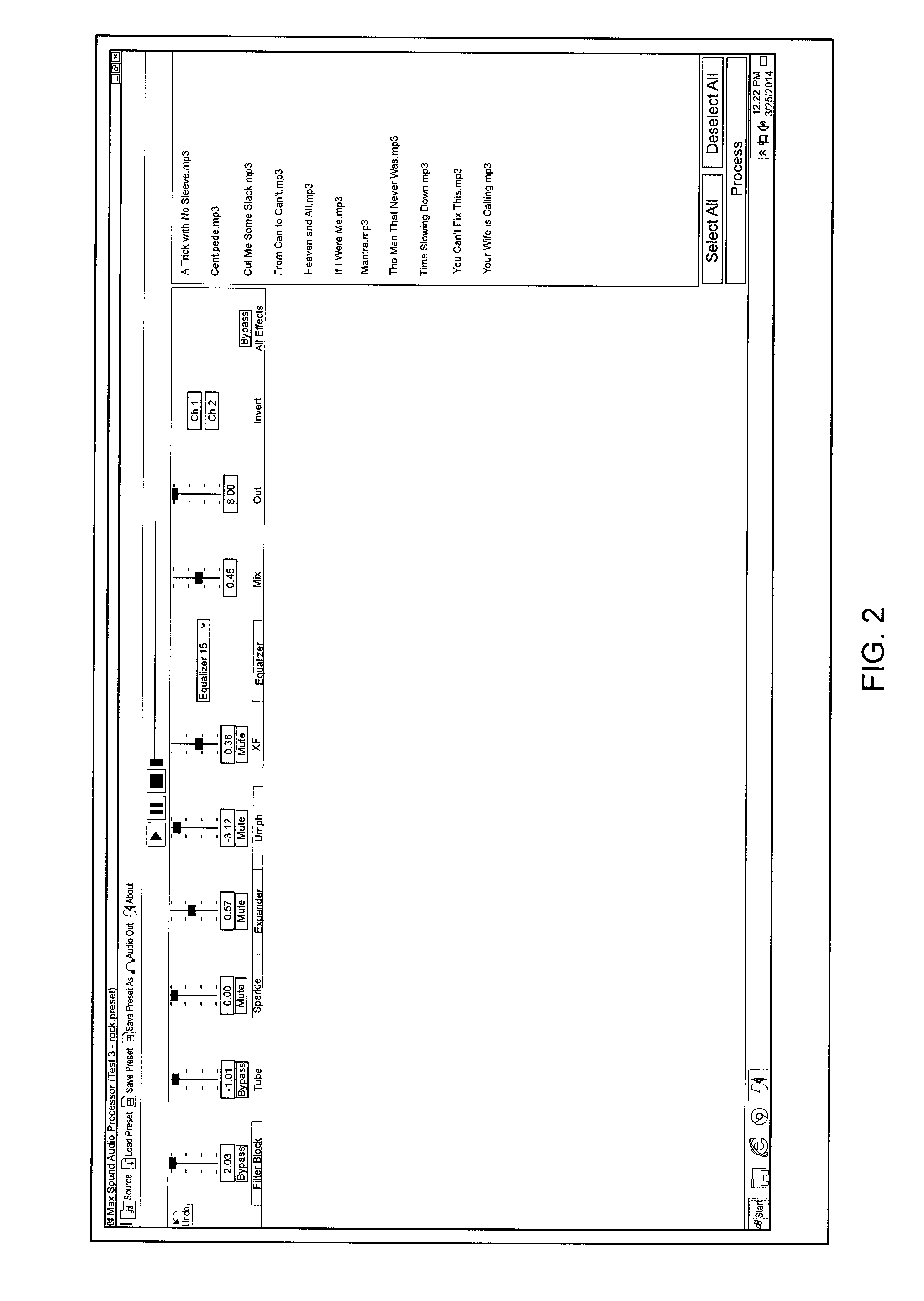Audio processing application for windows
- Summary
- Abstract
- Description
- Claims
- Application Information
AI Technical Summary
Benefits of technology
Problems solved by technology
Method used
Image
Examples
Embodiment Construction
)
[0026]Details of the present invention will now be discussed by reference to the drawings.
[0027]FIG. 2 depicts the main page from where a user will work, or edit selected audio. On this page user can select modules and edit them as well as control the total overall or master amount for that module. The selection and playback controls are available on this page as well. The user can use the bypass buttons to turn off or compare different modules and their affect on the selected audio. A final bypass is for comparison of processed versus unprocessed audio. Each module will be described in greater detail further in this document.
[0028]FIG. 3 shows the file management controls according to an exemplary embodiment of the present invention. The File Management Controls shown are as follows: 1: Source—locates the material to be loaded in the MAX SOUND process for processing A). Browse File—search for files on your computer system B). Recent Files—shows recently used files C). Browse Folde...
PUM
 Login to View More
Login to View More Abstract
Description
Claims
Application Information
 Login to View More
Login to View More - R&D
- Intellectual Property
- Life Sciences
- Materials
- Tech Scout
- Unparalleled Data Quality
- Higher Quality Content
- 60% Fewer Hallucinations
Browse by: Latest US Patents, China's latest patents, Technical Efficacy Thesaurus, Application Domain, Technology Topic, Popular Technical Reports.
© 2025 PatSnap. All rights reserved.Legal|Privacy policy|Modern Slavery Act Transparency Statement|Sitemap|About US| Contact US: help@patsnap.com