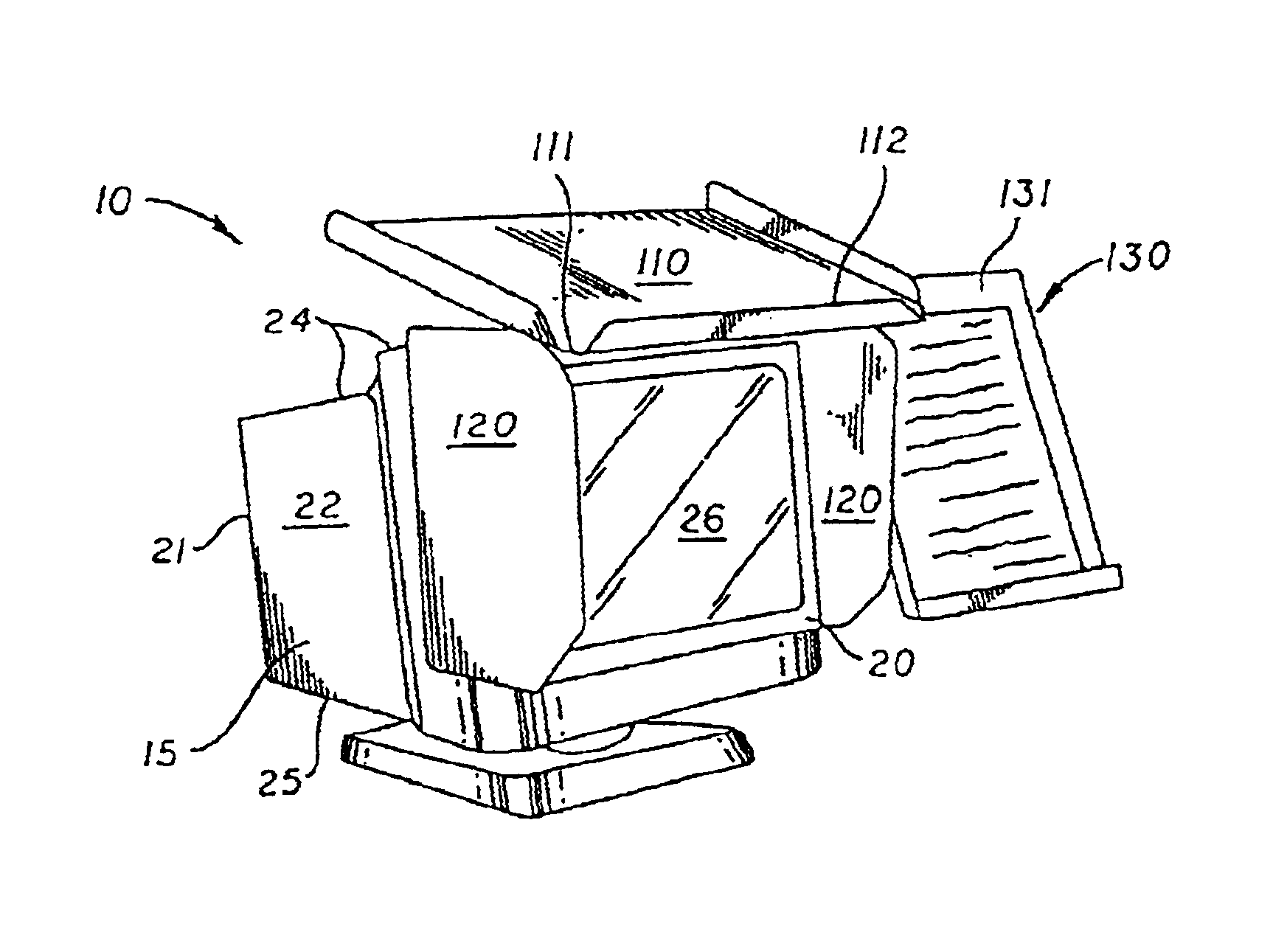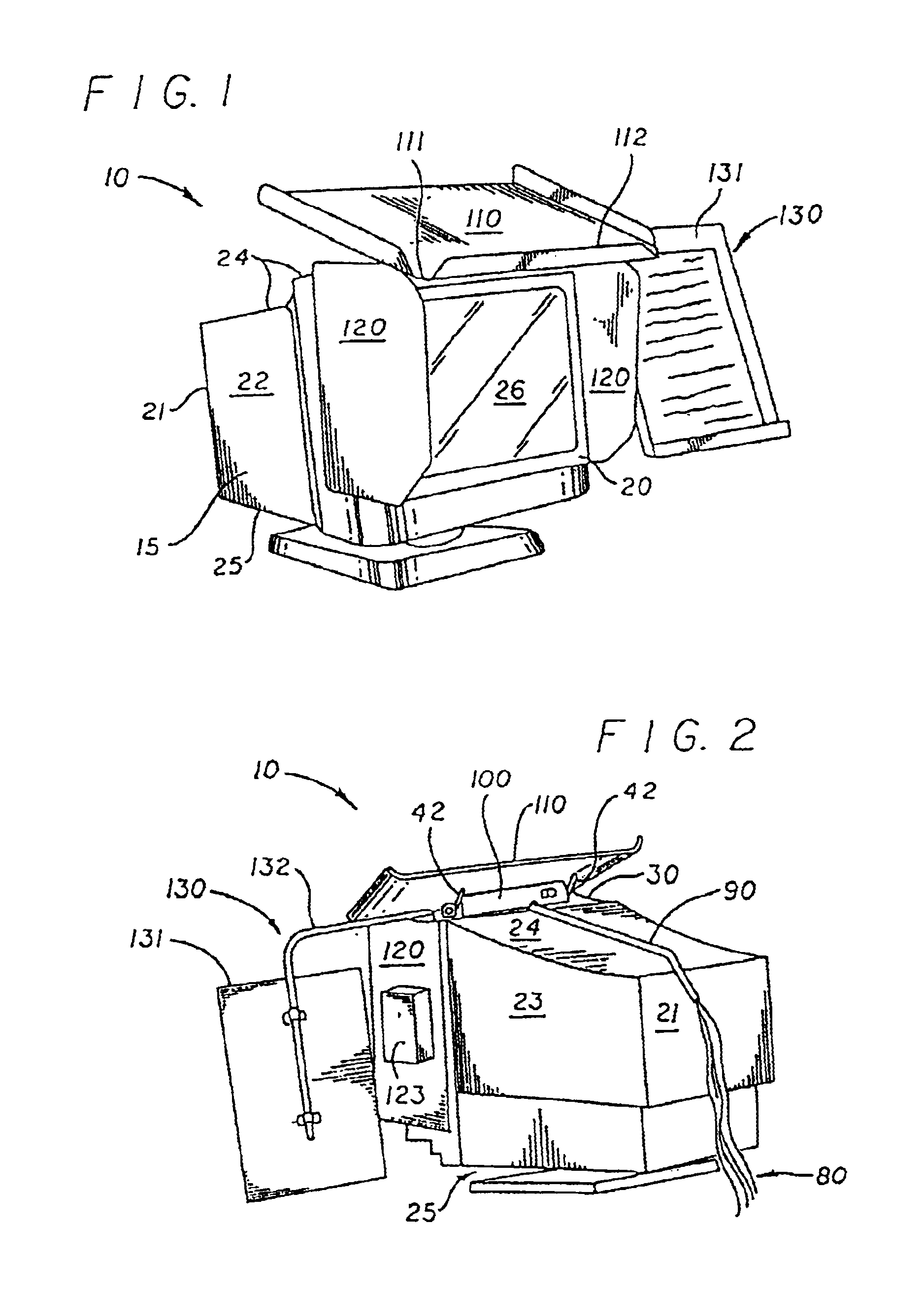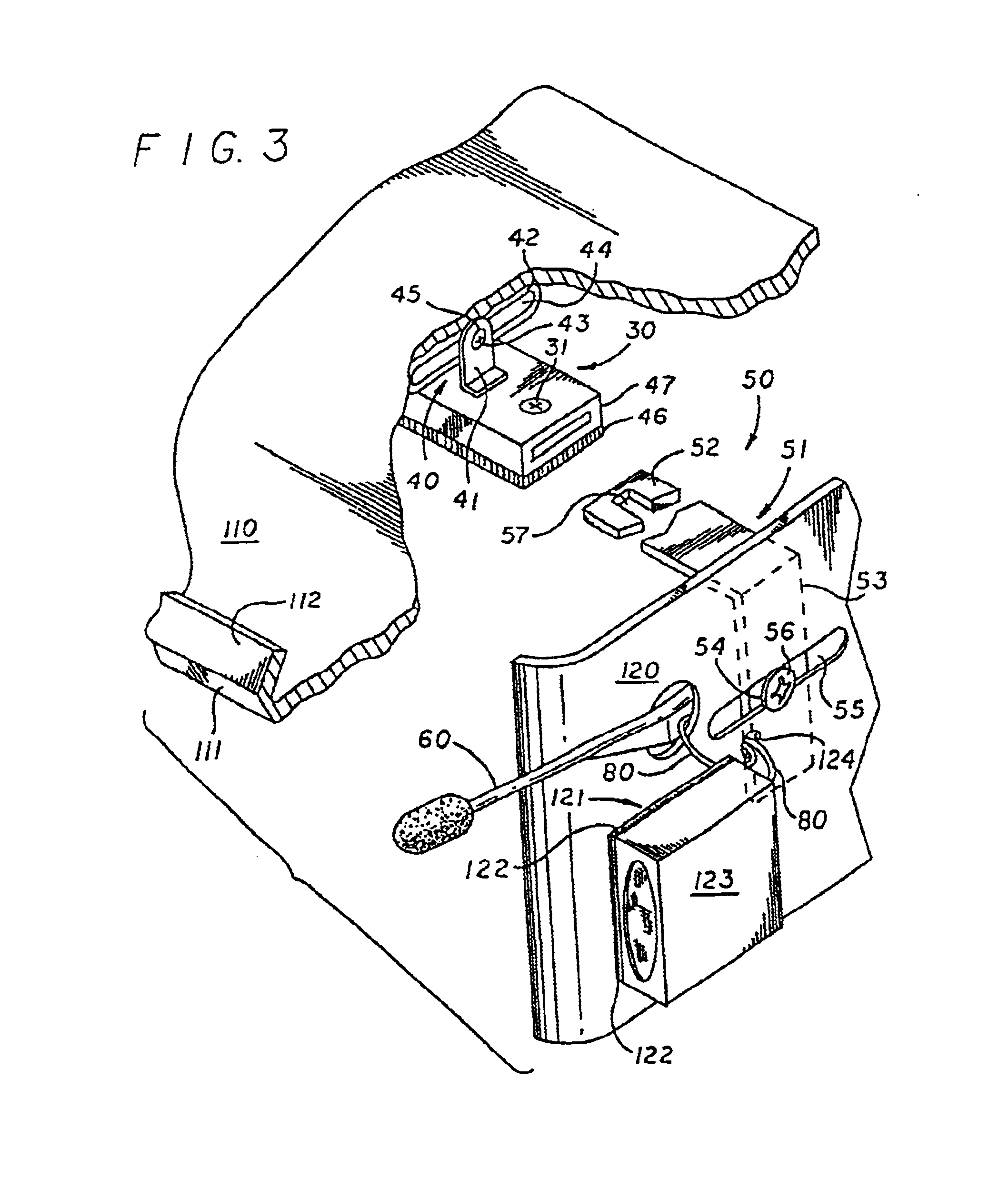These applications demand continued use of the computer for more hours than ever before and have raised concerns about user fatigue, eye strain,
headaches, neck /
back muscle tension, and other related undesirable health effects.
A
primary source of user eye strain and fatigue relating to a computer monitor screen display results from excessive screen brightness and glare from external light striking the monitor screen.
Typically, these lights come from overhead sources and are not independently adjustable.
Such techniques are generally not favorable, however, because in addition to dramatically increasing the strain and fatigue on the user's eyes, the computer monitor may be damaged by image burn-in, a common form of display damage.
Moreover, decreasing the surrounding room lighting is often not possible due to the presence of other workers, and is generally not beneficial as a computer user must still be able to look to and see other items and documents near the computer.
Typically a computer monitor screen offers no privacy to a user from other users sitting at adjacent computers.
Indeed, a natural reason behind the general lack of privacy between computer work stations generally relates to the amount of space that is often taken up by a computer
system, and in particular a computer monitor on a worker's
desk.
As a result, another inconvenience associated with computer use relates to the increased demand for storage space which is either taken up by the computer and its
peripheral devices, and / or which relates to usage of the computer itself.
Looking further to the variety of peripheral items which are becoming more readily used by computer systems, the general nature of these devices often lead to space reduction,
clutter and / or wire entanglement as they are routinely added to a
system.
Because these devices must necessarily be disposed in association with the computer work area and the monitor, typically these devices are placed on or around the computer in an overlapping and unorganized manner. furthermore, other items, such as a mouse, keyboard, charts, papers, telephone, etc. are often displaced into less convenient locations because of the need to have the speakers, camera,
microphone, etc. in close proximity to the monitor.
Furthermore, a flat document cannot be adjustably positioned to avoid excessive light and glare.
In addition to being very inefficient and adding to the
clutter in a work area, this practice significantly increases user fatigue due to neck, shoulder, or
back muscle tension as well as eye strain and related
irritation.
As to separate document stands, they are sometimes difficult to utilize or effectively position, especially in circumstances where a user has limited
work space around their computer on which to place and maneuver such a stand into acceptable alignment, especially since such free standing devices must necessarily take up some space in the work area.
One principal difficulty associated with utilizing a computer in those circumstances relates to the limited space available.
For example, space at a trade show can be quite expensive and quite limited for each individual vendor.
Such devices, however, may ultimately make viewing more difficult, can diminish the
clarity of an image, and cannot be used with touch screen applications.
Furthermore, and as previously mentioned, because of the often intense nature of overhead lighting, such existing devices often provide a new source off of which the glare can reflect and affect the user's vision.
Such conventional external page holders can take up much space directly on the work area, rarely position the document in a convenient accessible location next to the monitor due to space and size limitations, and generally remain in the way if not being used.
Moreover, mounted page holders are usually either very large and obtrusive, or are substantially flimsy so as to not be able to, effectively hold multiple documents in a convenient location.
Indeed, such normal page holders typically only hold the documents being worked on and do not address the needs of a user as to incoming or outgoing documents.
Generally, no utility item presently available addresses all of the computer user's needs in a single,
solid, integrated and effective design that is capable of expanding to suit the needs of the user and / or the type of monitor on which it will be employed.
 Login to View More
Login to View More  Login to View More
Login to View More