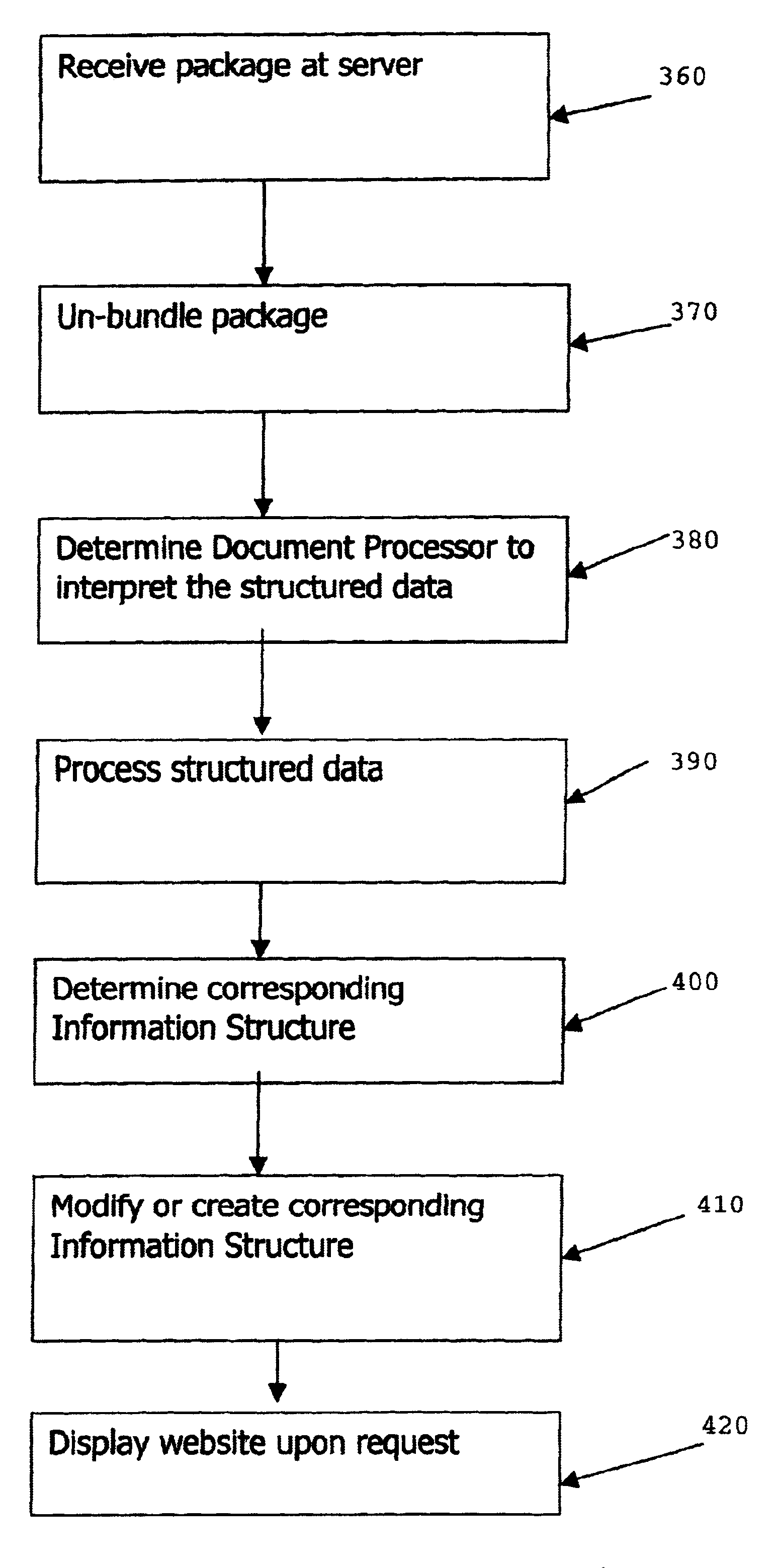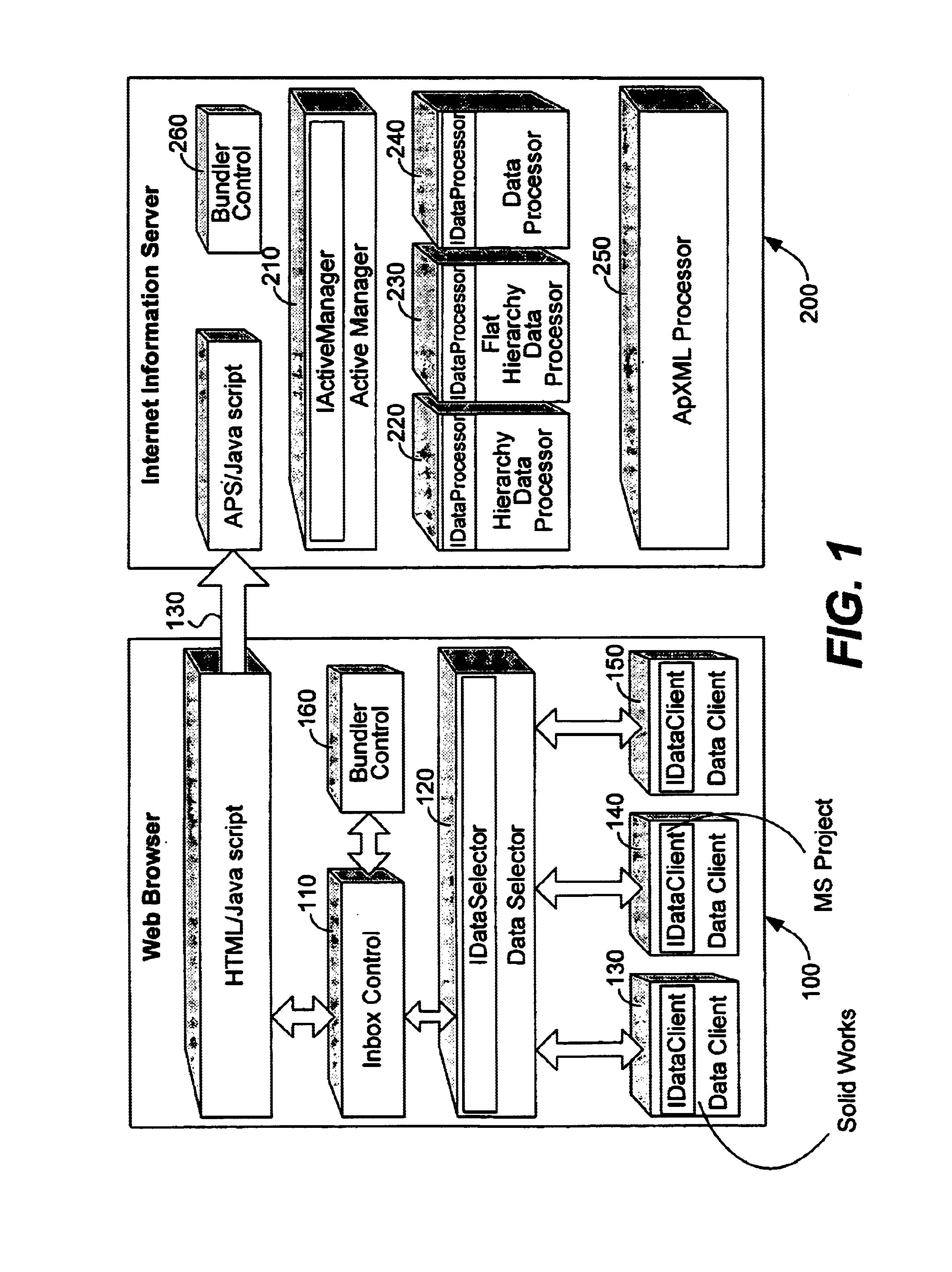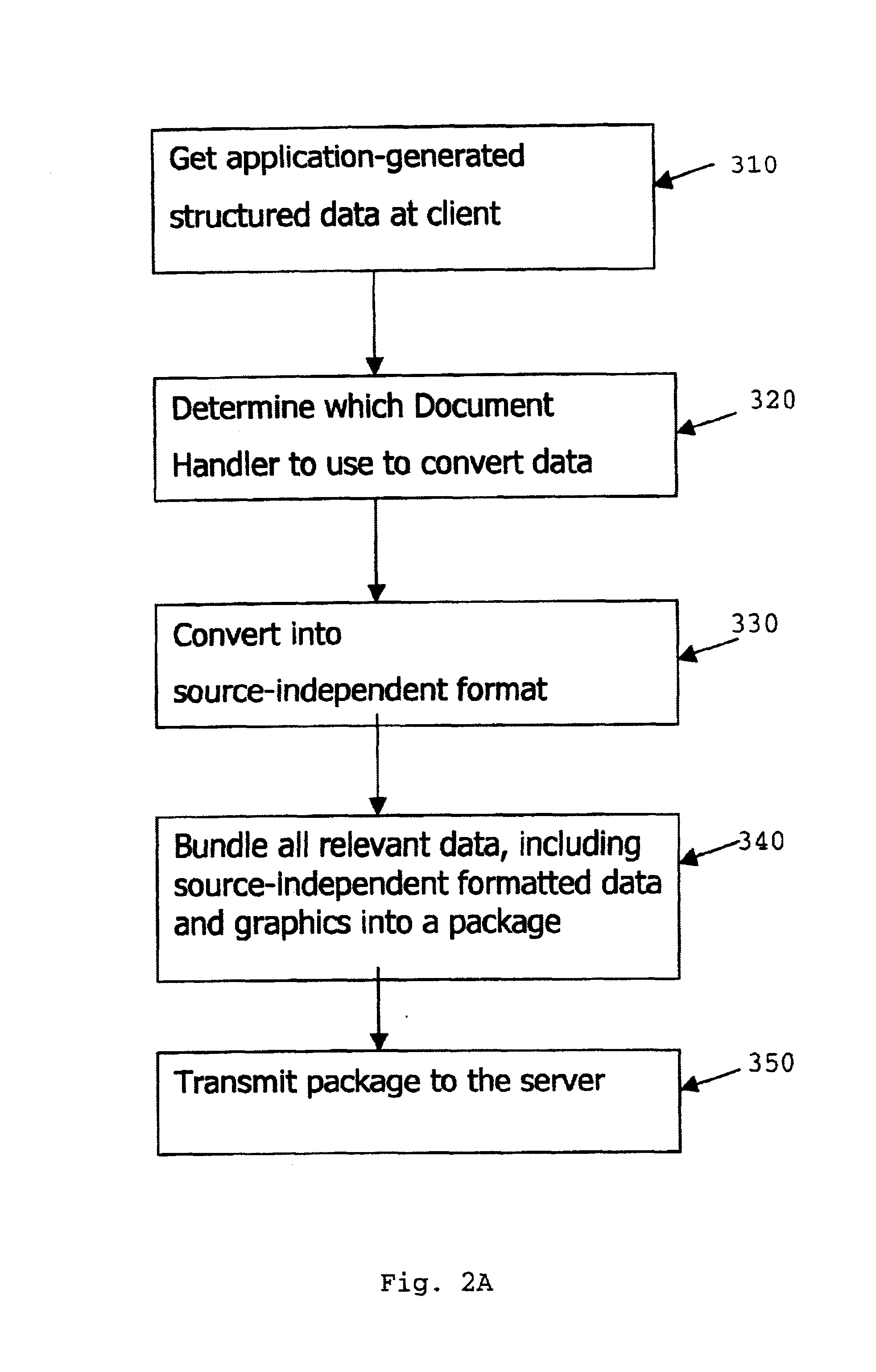Automatic transfer and expansion of application-specific data for display at a website
a technology of application-specific data and website, which is applied in the field of website display of structured data, can solve the problems of difficult to share data with the members of a group who are involved in the plans, specifications, schedules or drawings, and difficult to publish the representation to other team members
- Summary
- Abstract
- Description
- Claims
- Application Information
AI Technical Summary
Benefits of technology
Problems solved by technology
Method used
Image
Examples
example 1
Microsoft Project Data File Published on the ActiveProject Website
[0088]According to the present invention, an ActiveProject website is generated by the system using application-specific structured data from any of a variety of application programs. A new ActiveProject web site structure can be generated directly from Microsoft Project files, and many other types of data files, by extracting structured data from the application data files. A Microsoft Project file decomposes a project into any number of tasks and subtasks. In Microsoft Project, various information can be associated with each task. This information includes Resource names, task start and end dates, task completion status, and other data.
[0089]FIG. 4 shows a screen display 450 of data generated using the Microsoft Project program for a sample project called SOFTDEV. On the left is a hierarchical breakdown of the project tasks shown in table form. In this case there are a number of top-level tasks (“Scope”, “Analysis / S...
example 2
Visio Data File Published on the ActiveProject Website
[0098]According to the present invention, an ActiveProject web site structure can be generated from other types of data, such as from Visio drawings. In this implementation, the neutrally-formatted data is generated directly from the Visio drawings. A Visio drawing has a natural hierarchical decomposition based on Pages and Shapes. When a drawing is dropped on the ActiveProject Inbox, components in the web site determine what pages are present in the drawing, and what shapes are present in each page. Project elements are constructed based on this information. The steps to perform this operation are listed below.
[0099]FIG. 10 shows a drawing called “Basic Network Diagram.vsd.” The drawing shows a typical network layout with various computers connected on a local and wide area network. In this drawing there is only a single page, but each of the computers and network icons represents a unique Visio shape. A user creates the data sh...
PUM
 Login to View More
Login to View More Abstract
Description
Claims
Application Information
 Login to View More
Login to View More - R&D
- Intellectual Property
- Life Sciences
- Materials
- Tech Scout
- Unparalleled Data Quality
- Higher Quality Content
- 60% Fewer Hallucinations
Browse by: Latest US Patents, China's latest patents, Technical Efficacy Thesaurus, Application Domain, Technology Topic, Popular Technical Reports.
© 2025 PatSnap. All rights reserved.Legal|Privacy policy|Modern Slavery Act Transparency Statement|Sitemap|About US| Contact US: help@patsnap.com