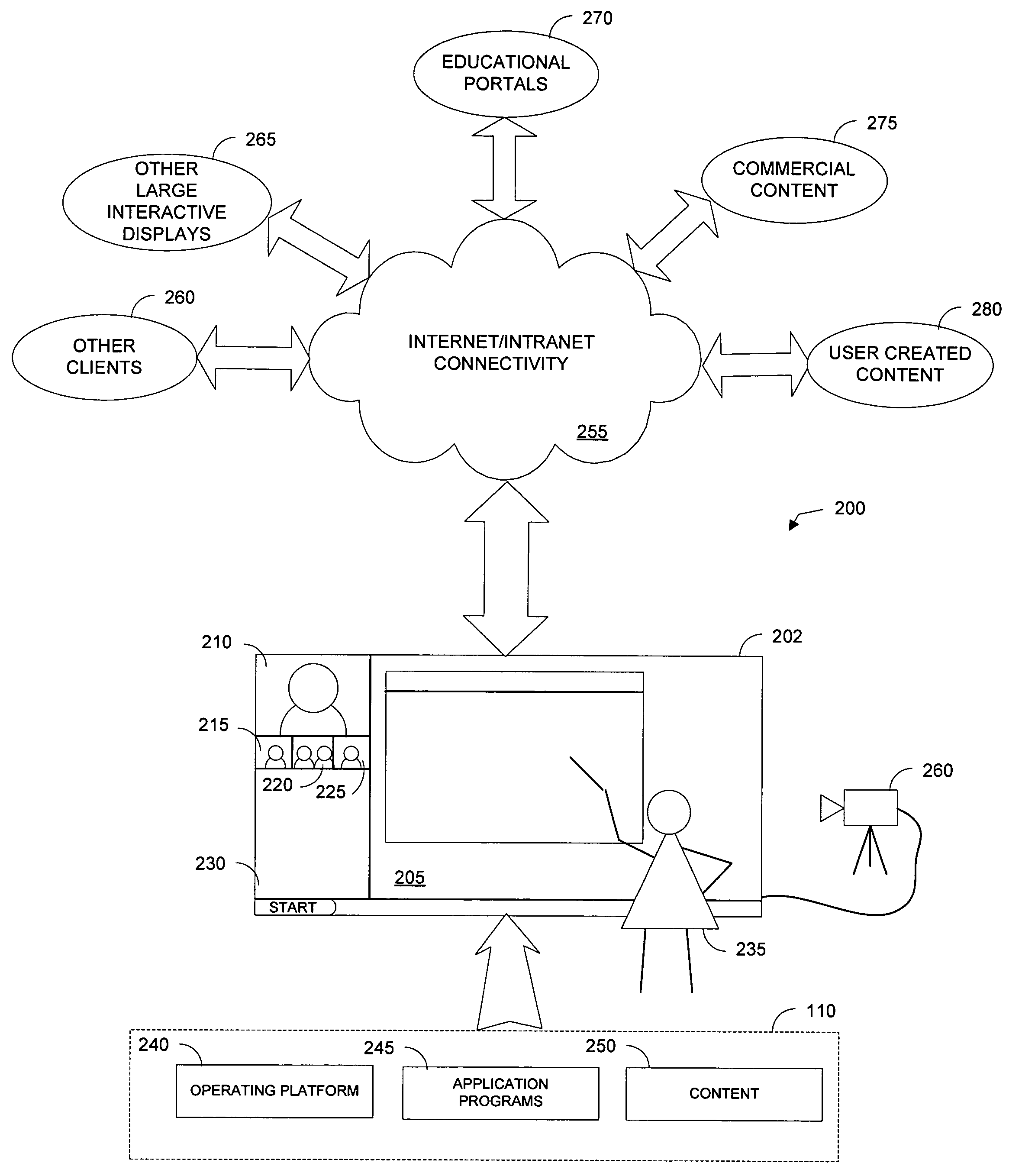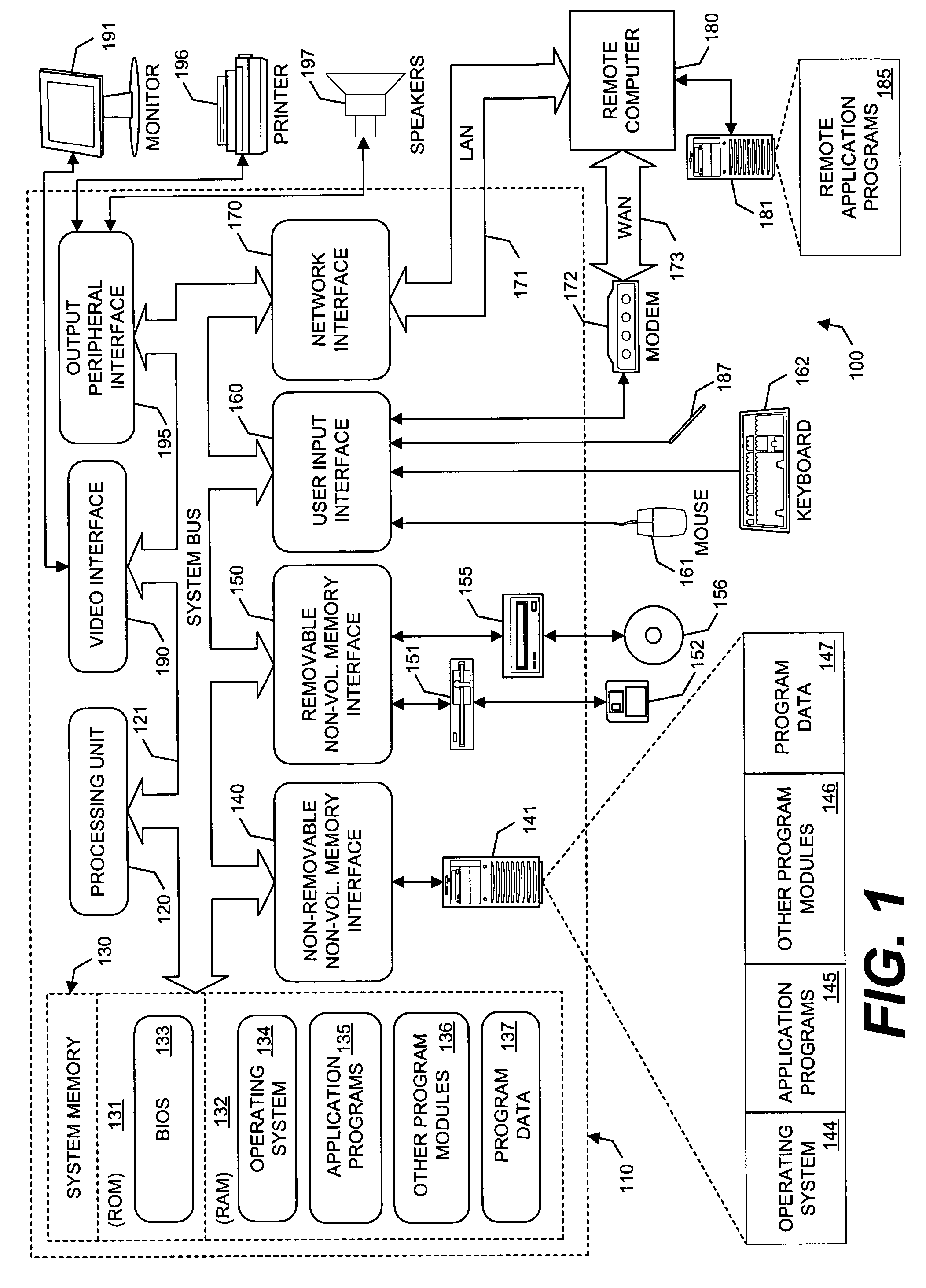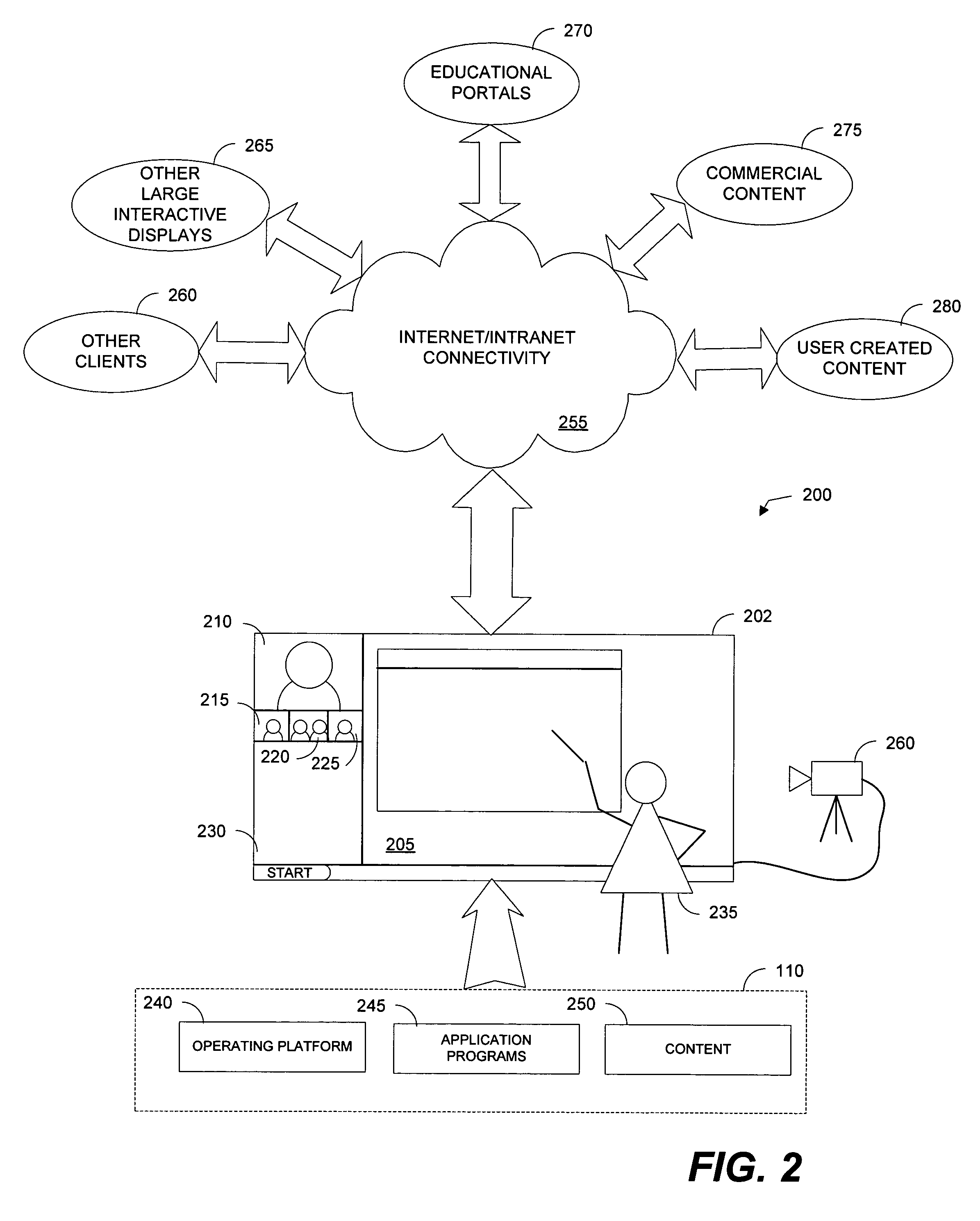System and method for a large format collaborative display for sharing information
a collaborative display and large-format technology, applied in the field of large-format collaborative display for sharing information, can solve the problems of limited blackboard, risk of information loss, electronic whiteboard providing a printed copy of the content written on the whiteboard, etc., to accelerate peer teaching and learning and reduce communication problems
- Summary
- Abstract
- Description
- Claims
- Application Information
AI Technical Summary
Benefits of technology
Problems solved by technology
Method used
Image
Examples
Embodiment Construction
[0020]The present invention is typically embodied in a system that encourages collaboration between students of digital data in a classroom environment. The system typically uses a large format collaboration display, which is integrated with a processing unit, which may be either a client platform, such as a personal computer or workstation, or a server platform. The large format collaboration display is covered by a resistive touch screen film and supports multiple user stylus inputs simultaneously. The combination of the resistive touch screen film and the stylus input provides a paper-like feel for writing and drawing. The large format collaborative display also offers real-time communications and collaboration tools. The system connects to the global learning environment through a distributed network, such as the Internet, using XML WEB SERVICES. The system is also extensible. That is the system is capable of running a variety of curriculum management tools and resources require...
PUM
 Login to View More
Login to View More Abstract
Description
Claims
Application Information
 Login to View More
Login to View More - R&D
- Intellectual Property
- Life Sciences
- Materials
- Tech Scout
- Unparalleled Data Quality
- Higher Quality Content
- 60% Fewer Hallucinations
Browse by: Latest US Patents, China's latest patents, Technical Efficacy Thesaurus, Application Domain, Technology Topic, Popular Technical Reports.
© 2025 PatSnap. All rights reserved.Legal|Privacy policy|Modern Slavery Act Transparency Statement|Sitemap|About US| Contact US: help@patsnap.com