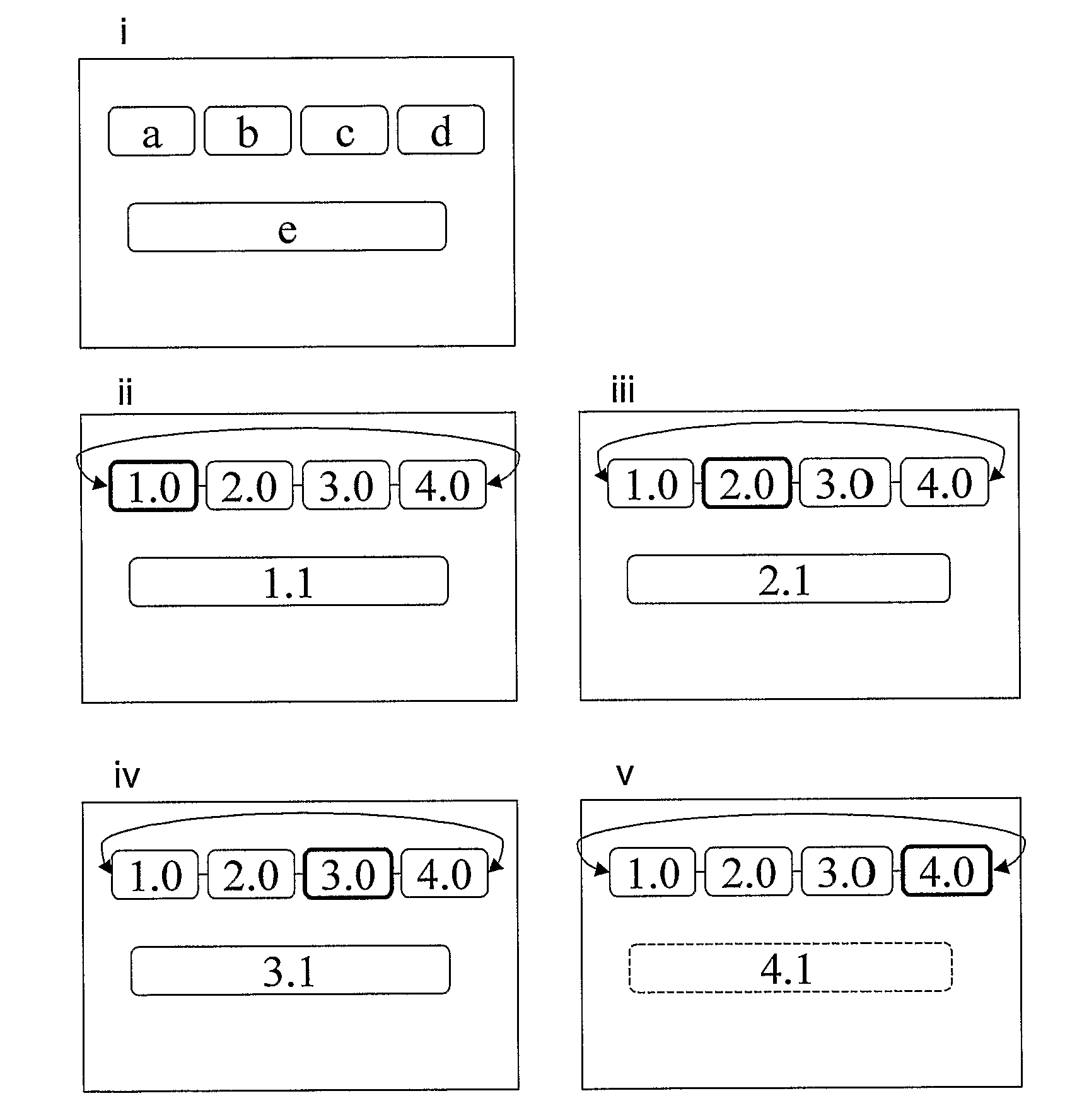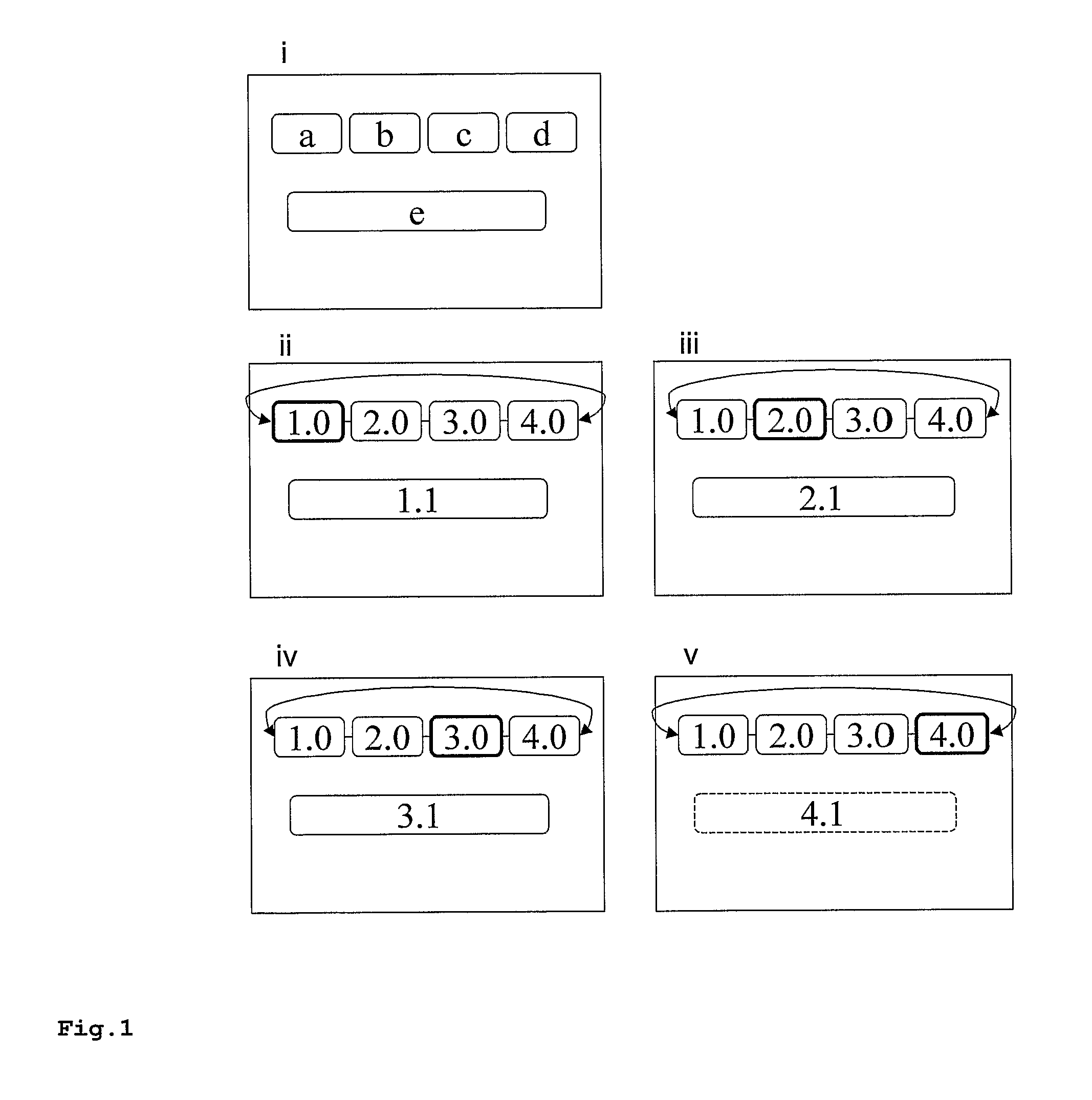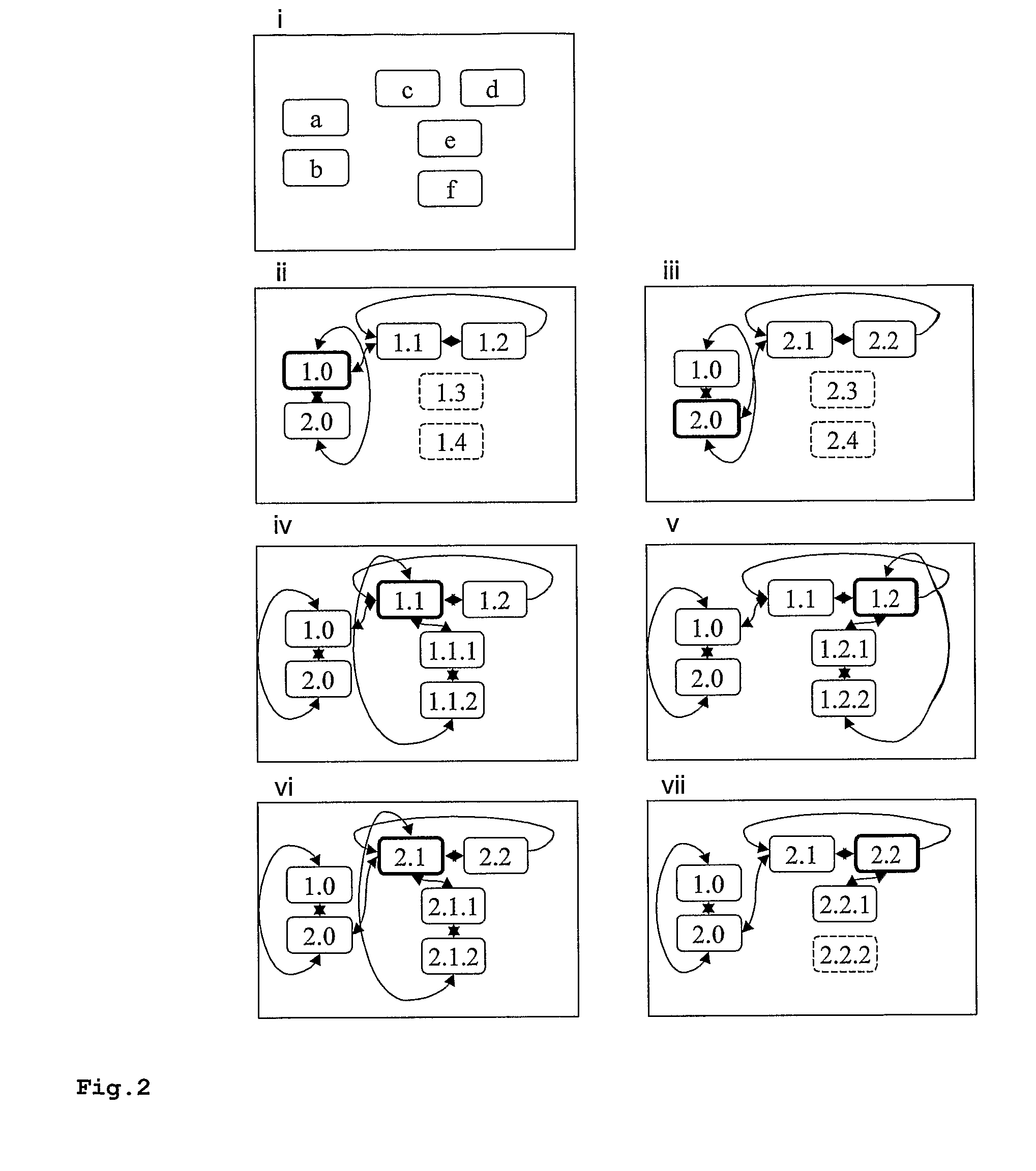Method for generating an interactive menu
a technology of interactive menus and menus, applied in the field of interactive menus, can solve the problems of user overuse, poor conditioned reaction time, and large button size, and achieve the effect of improving the response time of interactive systems
- Summary
- Abstract
- Description
- Claims
- Application Information
AI Technical Summary
Benefits of technology
Problems solved by technology
Method used
Image
Examples
first embodiment
[0023]In a first embodiment, FIG. 1 shows how the graphic child button is used to provide button help text to the user.
[0024]When a button is selected, the associated help text is displayed, and explains to the user e.g. what action can be executed when pressing the “activate” button, or the “OK” button. The five parts (i)-(v) of FIG. 1 depict the relationship and different views of the interactive menu.
[0025]FIG. 1(i) shows the different positions a,b,c,d of menu buttons, and the position e of help text. The other parts (ii)-(v) of FIG. 1 show the menu with one button being selected, including the possible navigation transitions between the different buttons. In this exemplary application, only the parent buttons 1.0,2.0,3.0,4.0 are selectable, while the child buttons 1.1,2.1,3.1,4.1 are never navigated to, because they serve as help text only. When one of the parent buttons 1.0,2.0,3.0 is selected, the respective child button 1.1,2.1,3.1 is rendered into the screen, and therefore ...
second embodiment
[0029]In a second embodiment, a graphic child button is used to generate a multiple level hierarchy with two generations of dependencies. The first-generation graphic child buttons are parents of a second-generation graphic child buttons. In other embodiments, these may be parents of further generation child buttons. In this manner a breadcrumb menu can be realized, because the way for navigating back can be displayed.
[0030]The seven parts (i)-(vii) of FIG. 2 depict the relationships and different views of an interactive breadcrumb menu. The possible positions a,b,c,d,e,f of the buttons are shown in FIG. 2(i). FIG. 2(ii)-FIG. 2(vii) show the situation when a parent button or / and a child button are selected, including the possible navigation transitions.
[0031]The first-generation child buttons 1.1, 1.2, 2.1, 2.2 are parent buttons for the second-generation child buttons 1.1.1, 1.1.2, . . . , 2.2.2. The second-generation child buttons are only rendered into the screen when a correspon...
PUM
| Property | Measurement | Unit |
|---|---|---|
| flexibility | aaaaa | aaaaa |
| AV | aaaaa | aaaaa |
| time | aaaaa | aaaaa |
Abstract
Description
Claims
Application Information
 Login to View More
Login to View More - R&D
- Intellectual Property
- Life Sciences
- Materials
- Tech Scout
- Unparalleled Data Quality
- Higher Quality Content
- 60% Fewer Hallucinations
Browse by: Latest US Patents, China's latest patents, Technical Efficacy Thesaurus, Application Domain, Technology Topic, Popular Technical Reports.
© 2025 PatSnap. All rights reserved.Legal|Privacy policy|Modern Slavery Act Transparency Statement|Sitemap|About US| Contact US: help@patsnap.com