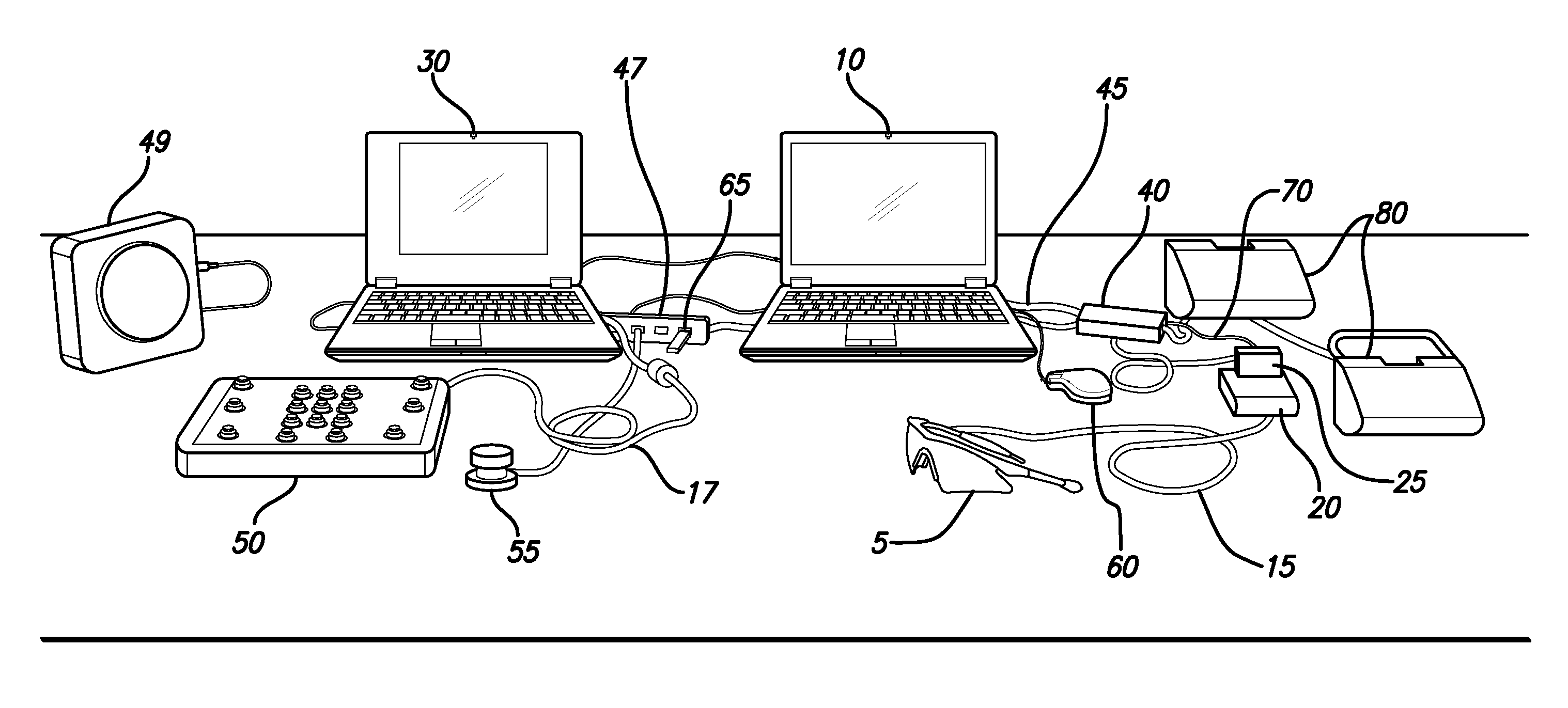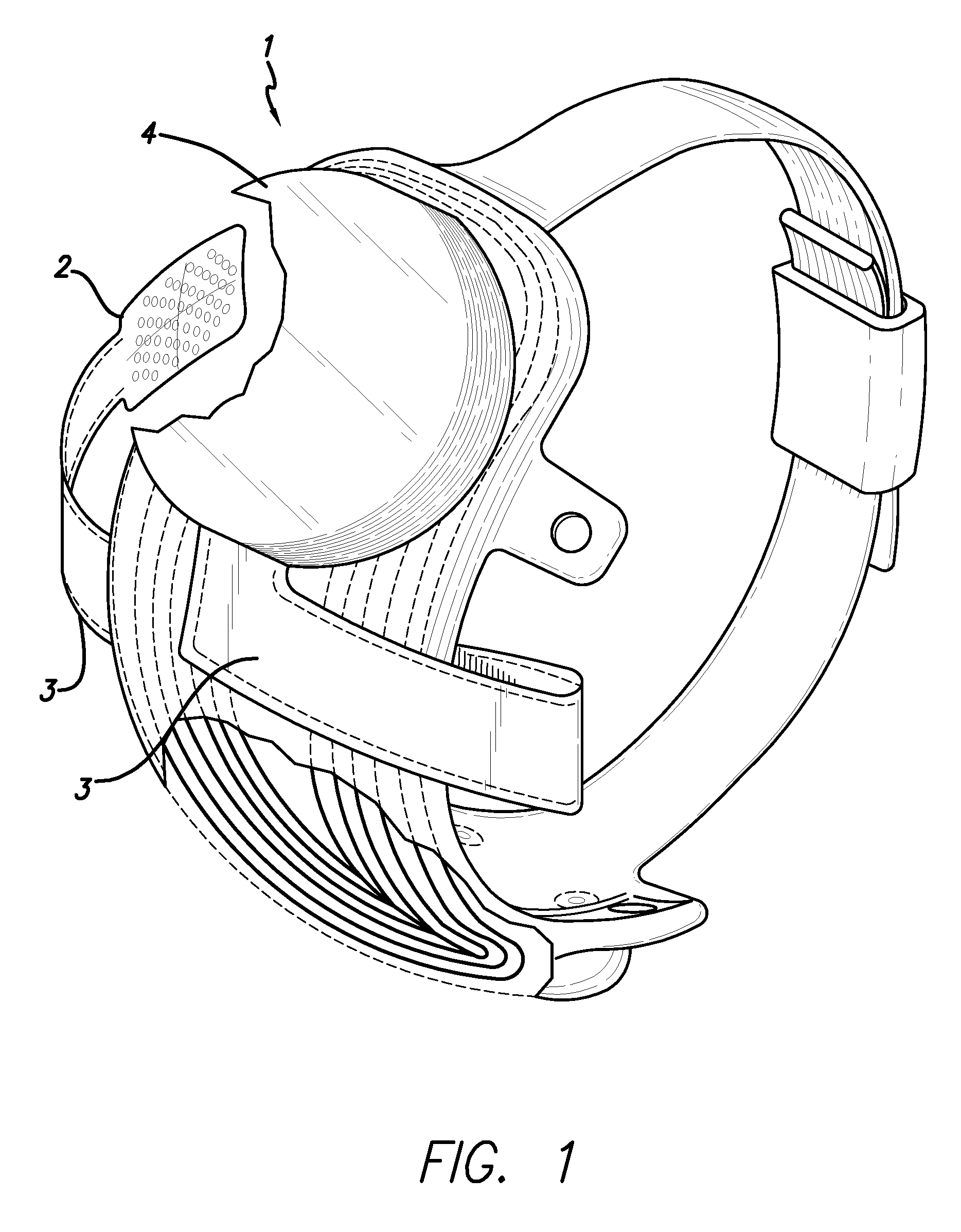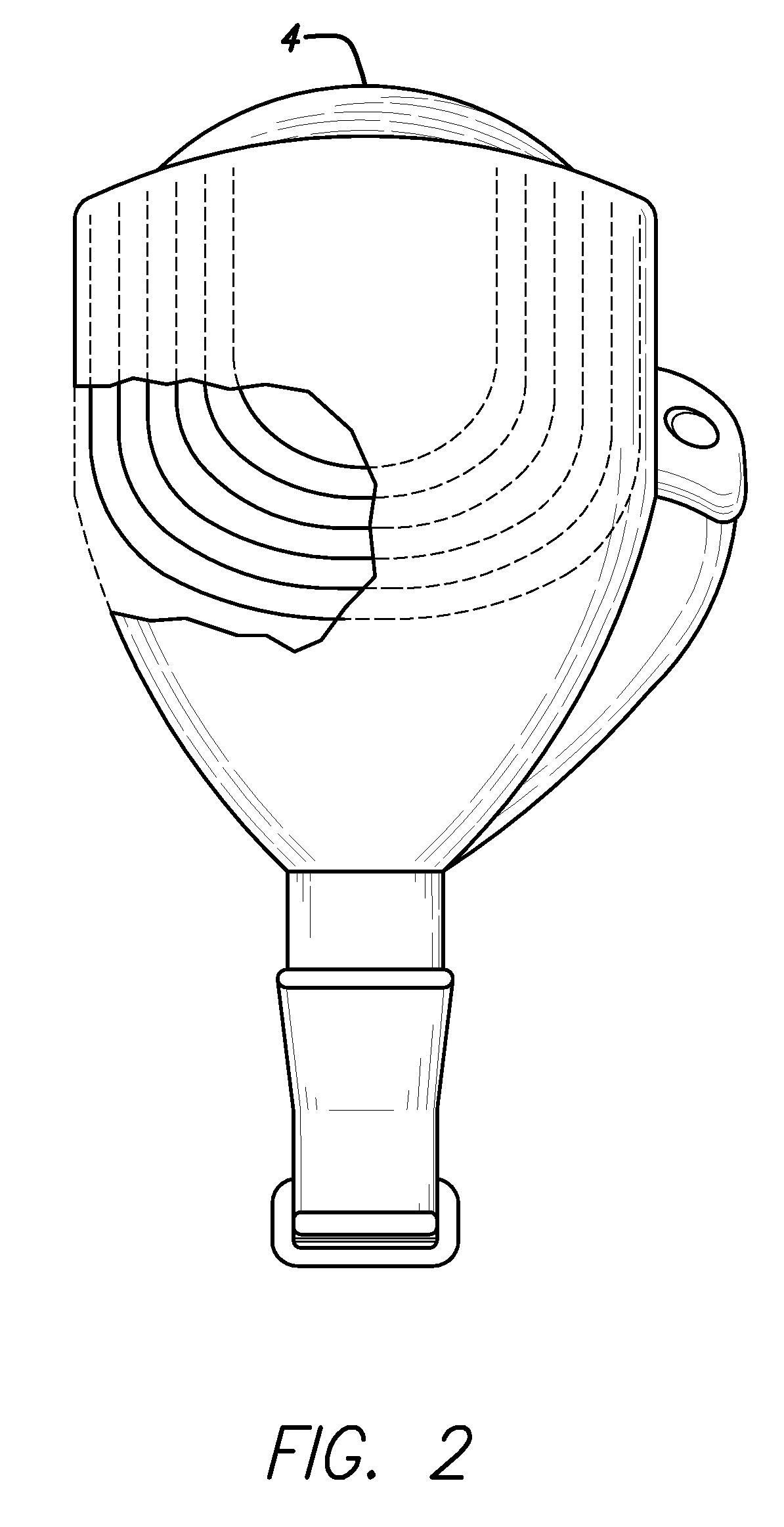System and method for measuring and fitting spatio-temporal vision
a spatiotemporal vision and system technology, applied in the field of visual prosthesis, can solve the problems of pain and possibly dangerous to patients, stimulation beyond the maximum level, and tedious or impossible adjustment of each electrode, and achieve the effect of great flexibility
- Summary
- Abstract
- Description
- Claims
- Application Information
AI Technical Summary
Benefits of technology
Problems solved by technology
Method used
Image
Examples
example experiment 1
As Illustrated in FIG. 54
Is a “line” made clearer if it is formed by a row of simultaneously stimulated electrodes, or a row of staggered electrodes?
1) Use the VCF Editor to set up 2 VCF's
[0241]a) Row A electrodes in the same timing group
[0242]b) Row A electrodes all in different timing groups
2) Run Pattern Stimulation Development Script
[0243]Load VCF a) above[0244]Select all electrodes, in row A for stimulation[0245]Record responses from subject[0246]Load VCF b) above[0247]Select all electrodes in row A for stimulation[0248]Record responses from subject
3) Compare the responses for the two VCF's[0249]Subjectively look at the x-y data or[0250]Look at ellipse parameters or[0251]Use analysis toolbox to look at more sophisticated Image Descriptors (hu moments, PCA, ICA, etc.)
[0252]FIG. 55 is a screen shot of the Pattern Stimulation GUI after a VCF has been loaded. The checkboxes representing electrodes disabled on the implant or unused (amplitude of 0 for all video levels) in the VCF ar...
example experiment 2
[0259]1. Running Pattern Stimulation—Single Patterns Experiment (as Illustrated in FIG. 56)[0260]Load a VCF by clicking the “Load VCF” button and selecting a VCF from the Windows explorer window.[0261]Choose the desired electrodes to stimulate using the checkboxes.[0262]Choose the desired video level and duration.[0263]If you do not wish to gather touch screen input, leave the “Get Touch Screen Input” box unchecked. Otherwise, check the box. You can also choose whether to plot the subject's response and to plot the results of the online ellipse analysis.[0264]To stimulate the electrodes, click “Run”. The Cancel button can be clicked any time during the stimulation to abort it.[0265]After stimulation, if you are gathering input, a blank figure will appear on the touch screen; the subject should trace the percept with their finger and report when they are finished.[0266]Press “yes” on the key pad when the subject is finished drawing.[0267]Continue stimulating for the desired number of...
example experiment 3
[0268]2. Running a Repeated Patterns Experiment (as Illustrated in FIG. 57)[0269]After loading a VCF, you must choose several patterns of electrodes. You can select patterns in two ways: using the GUI, or by loading a text file.[0270]To select patterns using the GUI: check the boxes representing whichever electrodes you want in the first pattern and click the Select Pattern button. The pattern is placed in the Selected Patterns list. Continue to select new patterns using the GUI, adding them to the list. To delete patterns, select it in the list and click the Clear Pattern button.[0271]To select patterns using a text file: click on the “Load patterns from file” button and select the file using the Explorer window that pops up. The text file should contain only a list of electrodes, separated by commas—one pattern on each line.[0272]Set the desired video levels; more than one level should be separated by commas (e.g., ‘25,31’).[0273]Set the desired duration and frequency.[0274]Set th...
PUM
 Login to View More
Login to View More Abstract
Description
Claims
Application Information
 Login to View More
Login to View More - R&D
- Intellectual Property
- Life Sciences
- Materials
- Tech Scout
- Unparalleled Data Quality
- Higher Quality Content
- 60% Fewer Hallucinations
Browse by: Latest US Patents, China's latest patents, Technical Efficacy Thesaurus, Application Domain, Technology Topic, Popular Technical Reports.
© 2025 PatSnap. All rights reserved.Legal|Privacy policy|Modern Slavery Act Transparency Statement|Sitemap|About US| Contact US: help@patsnap.com