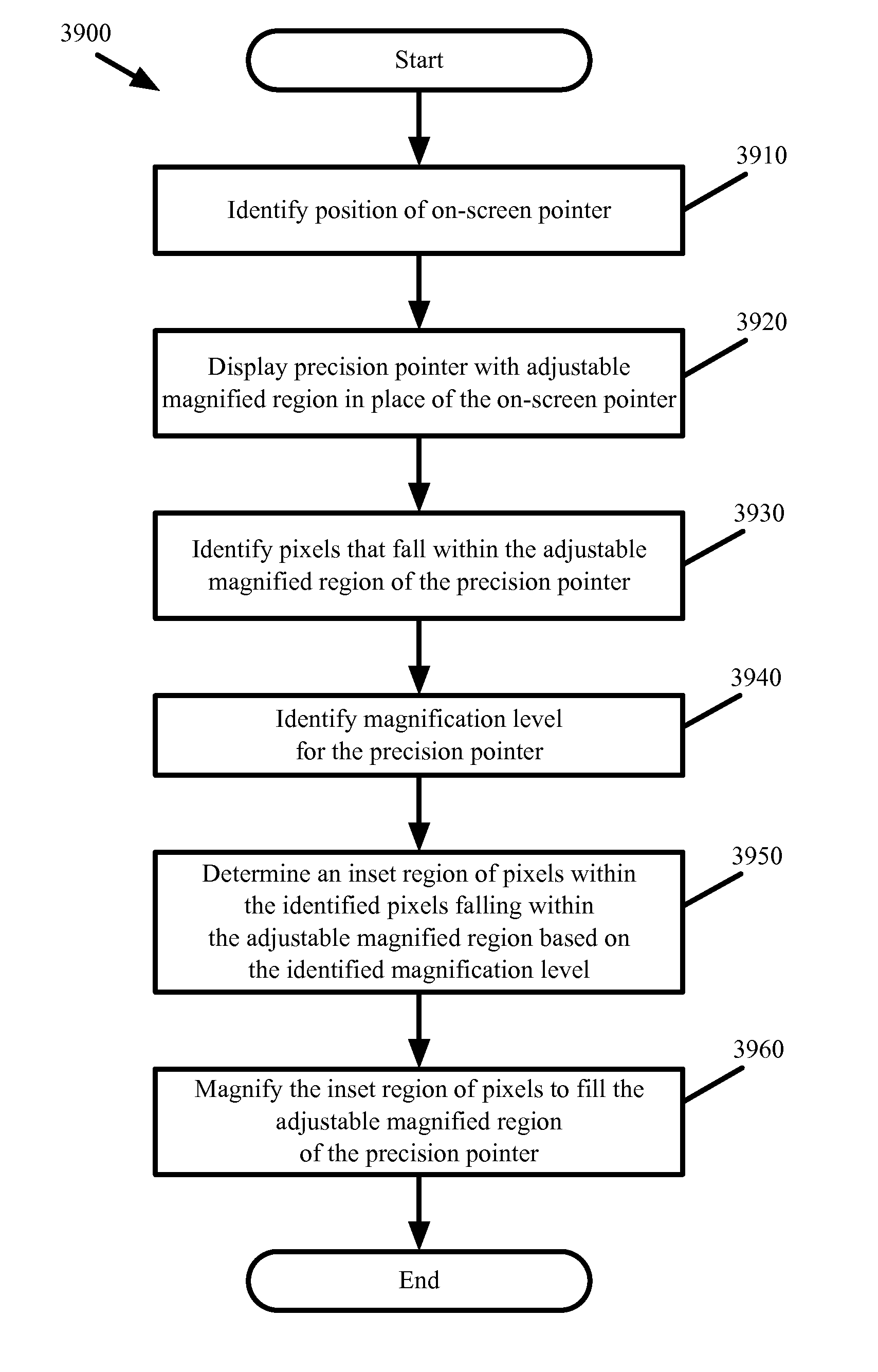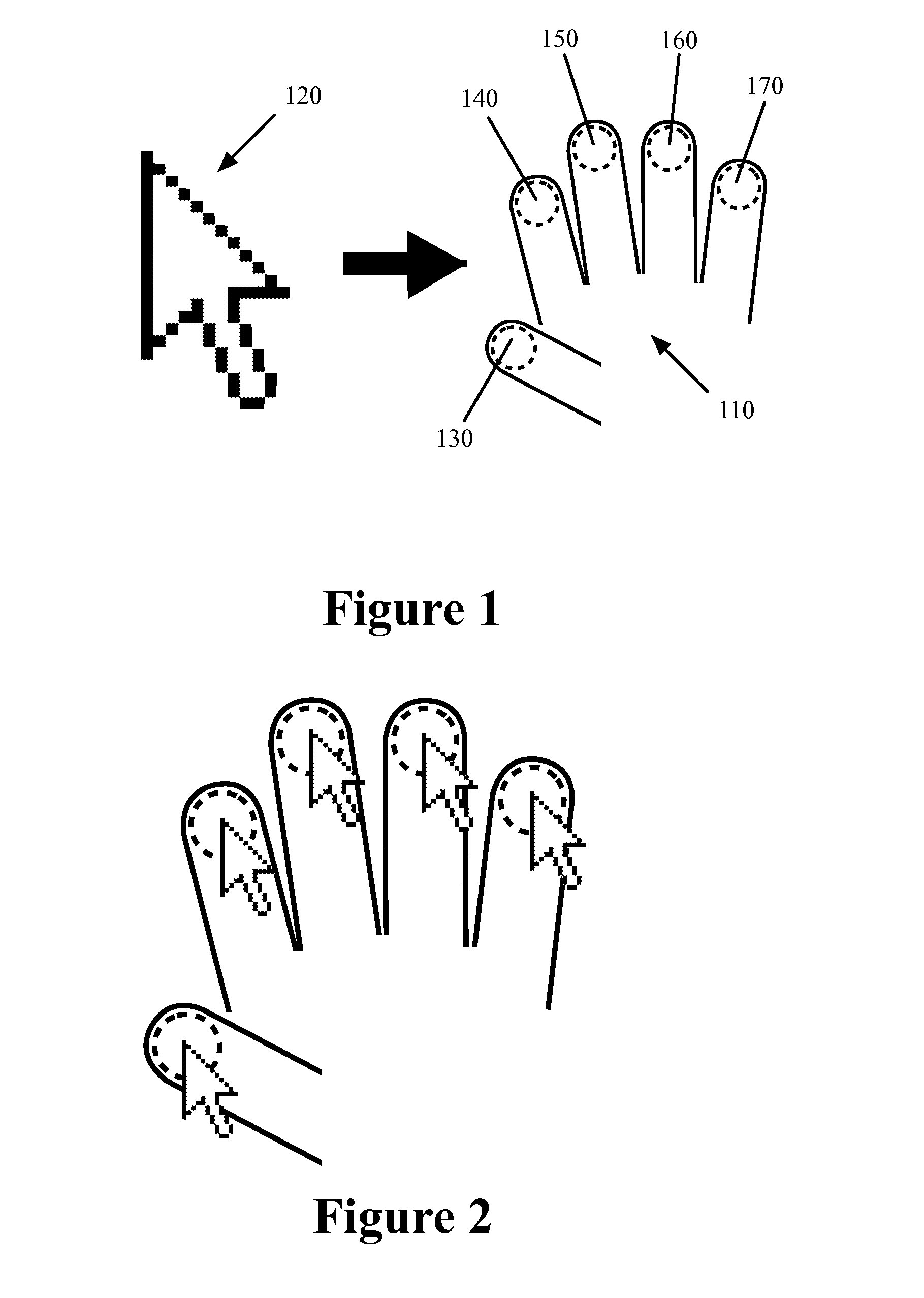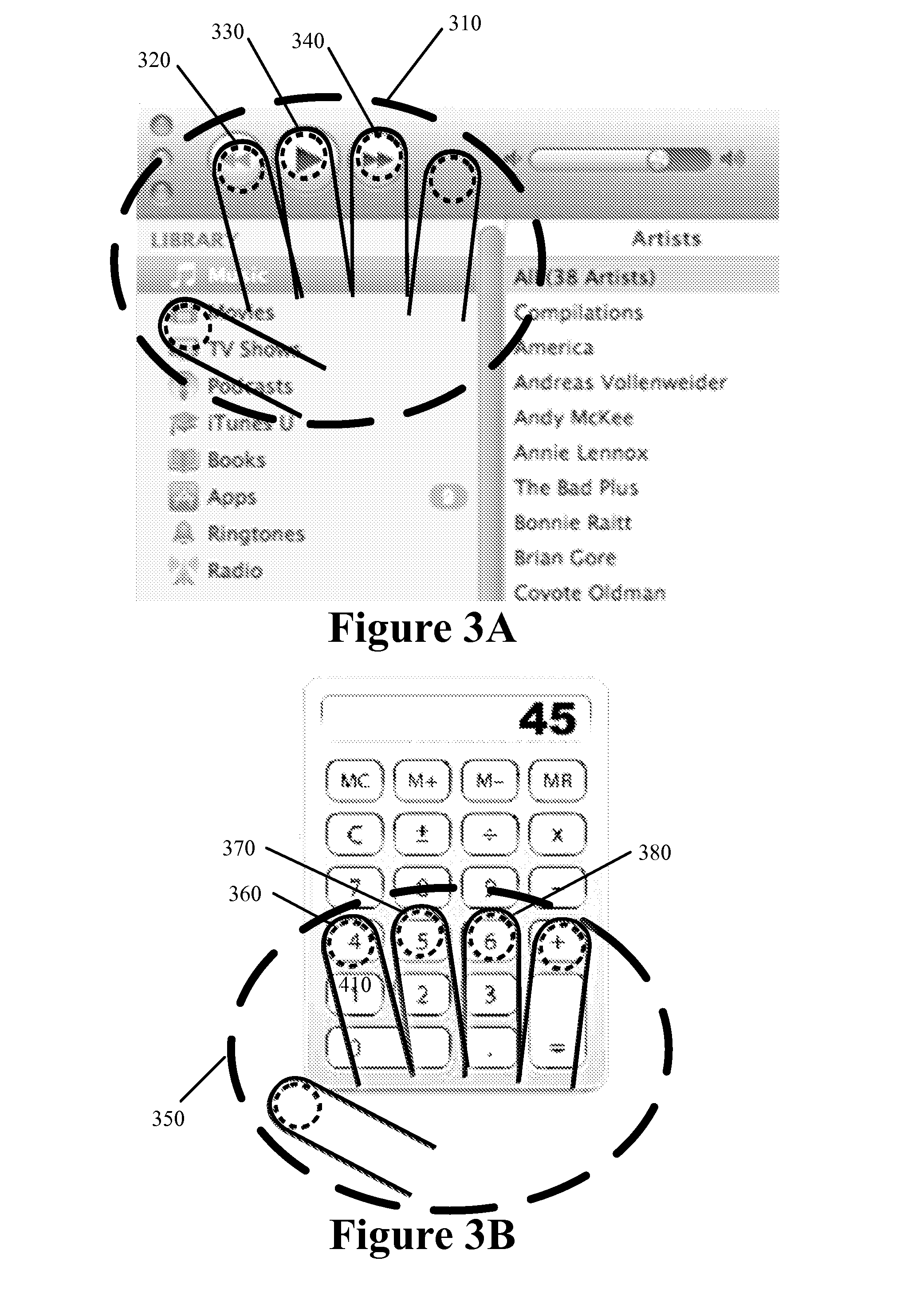Relative touch user interface enhancements
a user interface and relative touch technology, applied in the direction of user-computer interaction input/output, instruments, computing, etc., can solve the problems of inability to use single input device or input paradigm, inability to effectively navigate the spatial selection paradigm of the gui, and difficulty in remembering keyboard shortcuts, etc., to improve improve the presentation of the underlying on-screen content, and improve the effect of the use of the human finger
- Summary
- Abstract
- Description
- Claims
- Application Information
AI Technical Summary
Benefits of technology
Problems solved by technology
Method used
Image
Examples
Embodiment Construction
[0065]I. Meta Touch Interface
[0066]To address the previously discussed limitations associated with various computer input devices, it is an objective of the present invention to define an apparatus, method, system, and computer software product that integrates functionality from pointer based UIs, direct touch UIs, and discrete input UIs to enhance traditional GUI pointing tool interactions. It is further an objective of the present invention to define an apparatus, method, system, and computer software product that permits and encourages the device user to retain visual focus on the display device(s) on a vertical plane at eye level and manual touch on the input device(s) on a horizontal plane at hand level. To do so, some embodiments provide a meta touch interface (MTI) which simulates a screen-mapped direct-touch UI by allowing physical control to be performed on one or more separate, more conveniently situated surfaces, with analogous movements represented in context on-screen b...
PUM
 Login to View More
Login to View More Abstract
Description
Claims
Application Information
 Login to View More
Login to View More - R&D
- Intellectual Property
- Life Sciences
- Materials
- Tech Scout
- Unparalleled Data Quality
- Higher Quality Content
- 60% Fewer Hallucinations
Browse by: Latest US Patents, China's latest patents, Technical Efficacy Thesaurus, Application Domain, Technology Topic, Popular Technical Reports.
© 2025 PatSnap. All rights reserved.Legal|Privacy policy|Modern Slavery Act Transparency Statement|Sitemap|About US| Contact US: help@patsnap.com