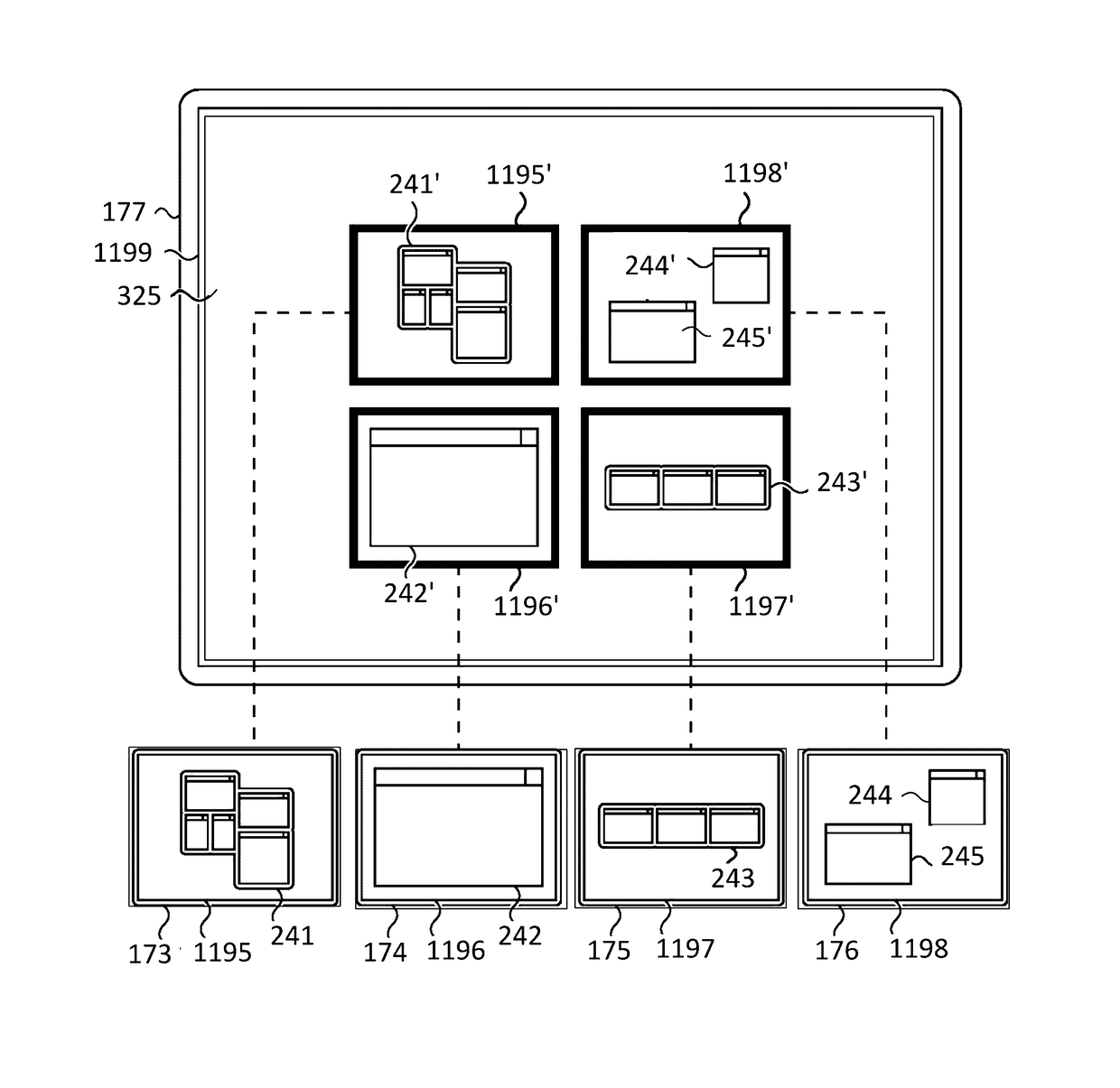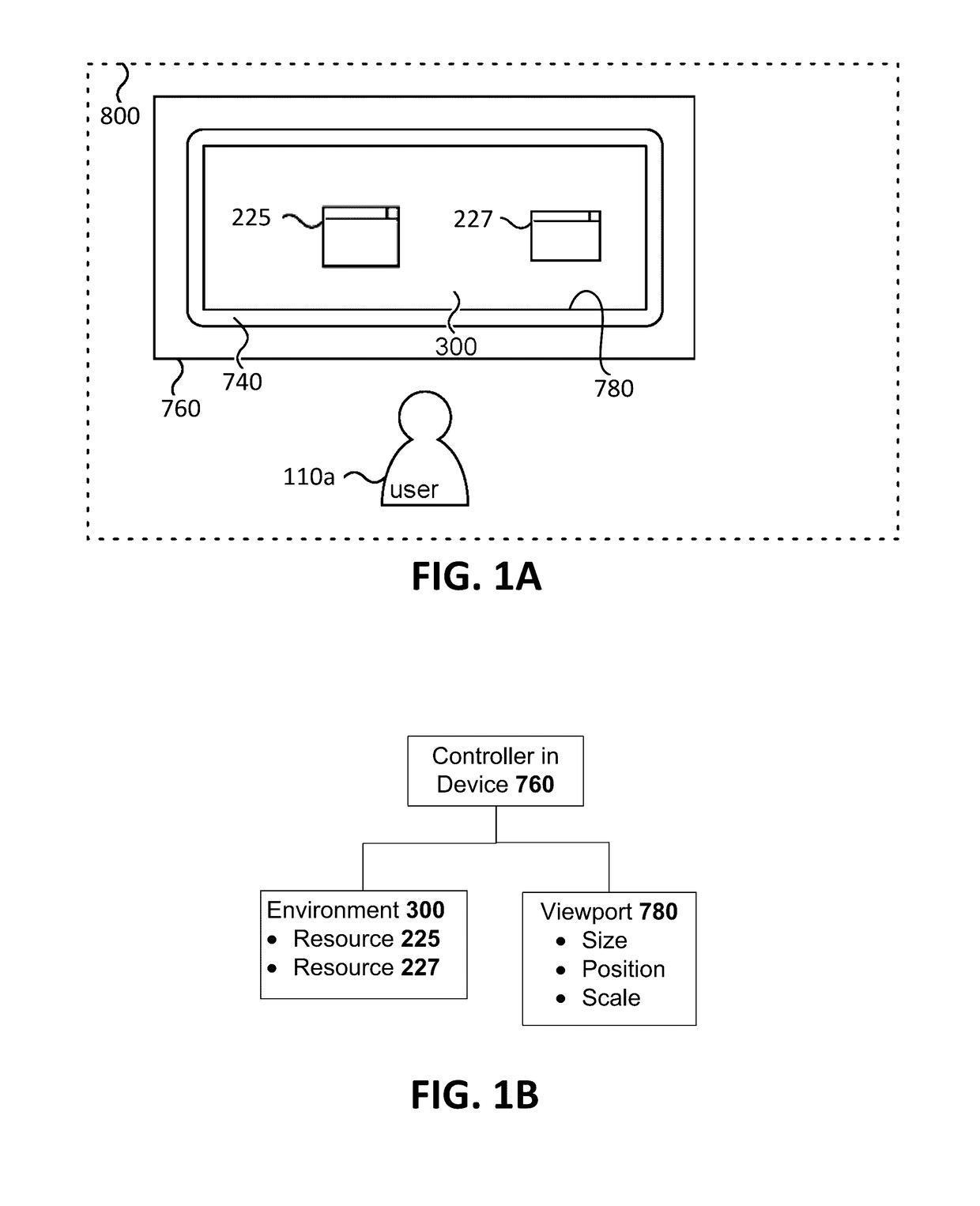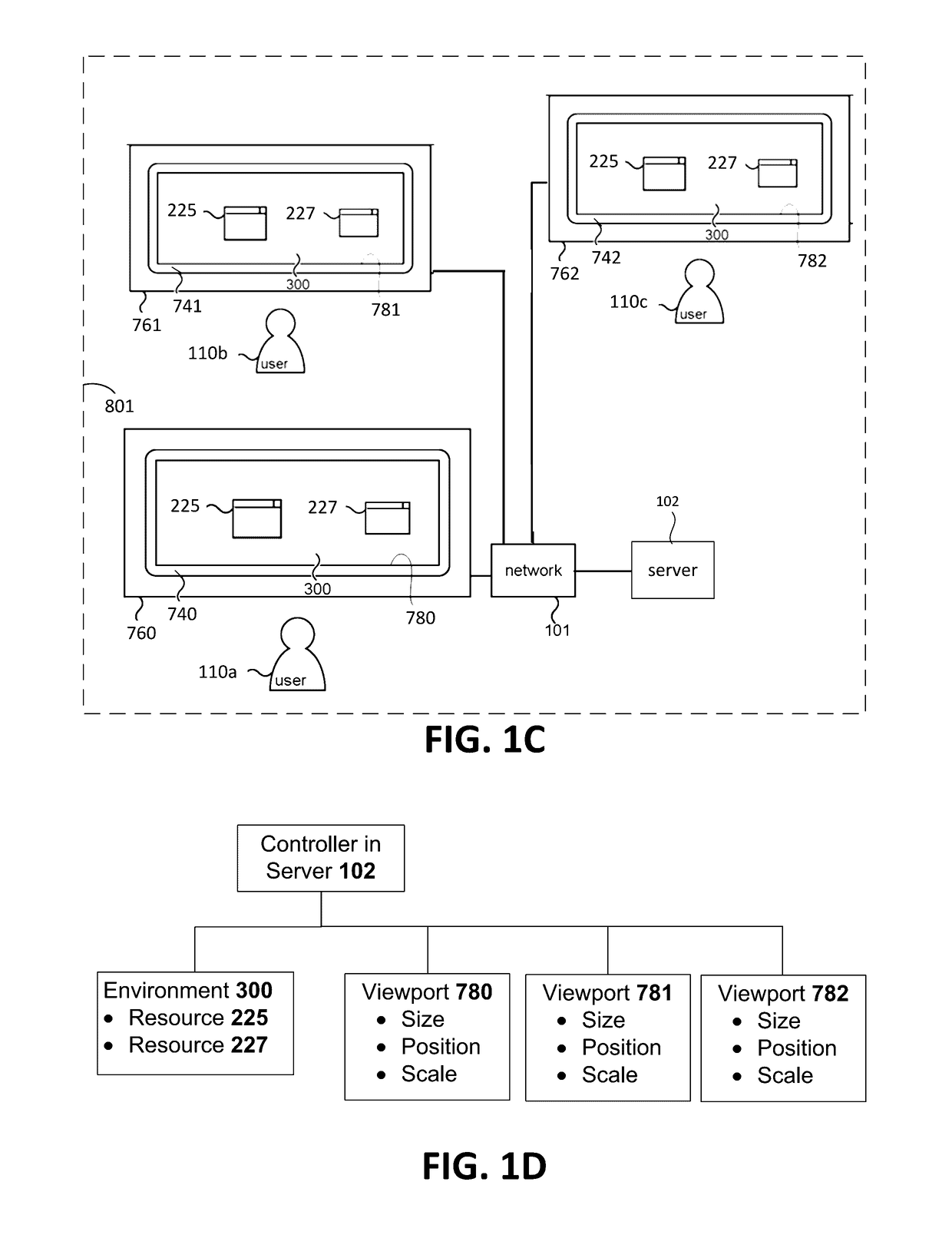Desktop sharing systems do not support multiple parties operating together so that the different parties having access to a shared desktop would be able to bring their own windows to the shared desktop.
Also, windows appearing on top of other windows on the shared desktop will inhibit different parties from working with different windows at the same time if some of the relevant windows are occluded by others.
These problems with desktop sharing systems disable multiple user cases where a user, who is currently not sharing his own desktop, would need to share one of his windows to the other parties e.g. because it contains valuable information to the other parties or where the parties would need to be able to collaborate or cooperate using a number of windows or applications.
In some desktop sharing systems it is also difficult or even not possible to control and verify which windows on the desktop a guest user is allowed to see.
This can be a problem in situations where a user would like to allow or enable a guest user, for example a
technical support person, to see some but not all of the windows that are open and / or to verify which windows the guest user will be able to see.
However, in a
workspace with a limited size it is difficult to establish a
layout with which the multiple users are comfortable working, which can depend upon, for example,
visibility,
accessibility and relative positioning of the resources on the desktop such that the positioning supports
workflow.
For instance, in the aforementioned desktop sharing systems, it can also be difficult to maintain a
layout where resources such as windows do not overlap, or establish layouts with spatially stable relationships between them.
While increasing the size or
display resolution of the physical display, or adding multiple monitors, may aim to address this problem, larger or additional monitors are generally not able to compensate for the increasing number of (active) resources on the desktop.
If more windows are continually opened, the amount of open windows will eventually crowd the available display space.
As a result, these systems typically allow users to work with only one window at a time, since allowing users to work with more than one window would cause space contention when two or more users try to use different windows that overlap on the desktop.
This means that when two or more users are working on different resources on the shared desktop, it may not be possible or practical for every user to position the resource on which the user is working in the center region of the screen.
In a multiple
user environment, different users may be working on a shared set of resources, but they may not have a sense of a shared context of work or cooperation with other team members, which can make the coordination of activities difficult.
However, these systems suffer from the problem that because different devices are frequently used in different working contexts (e.g., work or home) where different windows will also frequently be used, and the stacking order of windows will frequently change whenever the user switches between different devices.
This will generally make transitioning between working contexts more difficult, as the user will have to re-establish the working context whenever the user switches between devices and working contexts.
Thus, when a window is activated, also referred to as an active window, the
layout or order of the other windows on the display relative to the active window can change, potentially reducing
visibility of window regions that were previously visible.
Similarly, in desktop sharing systems, the creation of new windows can obstruct another user's view to other windows with which that user was working as the new windows that have been created appear on top of other windows.
This can be problematic in a multi-user context where minimizing a window may have
adverse effect on other users who may want to continue working with or otherwise viewing the window.
One of the limitations of such systems is that the participating users will generally have their own, individual copies of the resources being worked on.
This is inconvenient for the sender, who might first have to make some resource (e.g., a
snippet of
programming code) available online and then separately post the URL to that resource to others in the
chat room, and after which who may not be able to effectively monitor who actually looks at the resource.
This can also be inconvenient for the respondents who have to download or open the document to see what the sender wants them to see.
However, this requires explicit action on part of the user, and it may not be possible to actively monitor interest in an activity on a resource as the resource is accessed or acted upon, e.g., visits or the amount of time spent on the resource by users.
For instance, it may be difficult for a FACEBOOK™ user to see what shared resources their friends, currently also logged in to FACEBOOK™, are viewing or acting upon.
 Login to View More
Login to View More  Login to View More
Login to View More