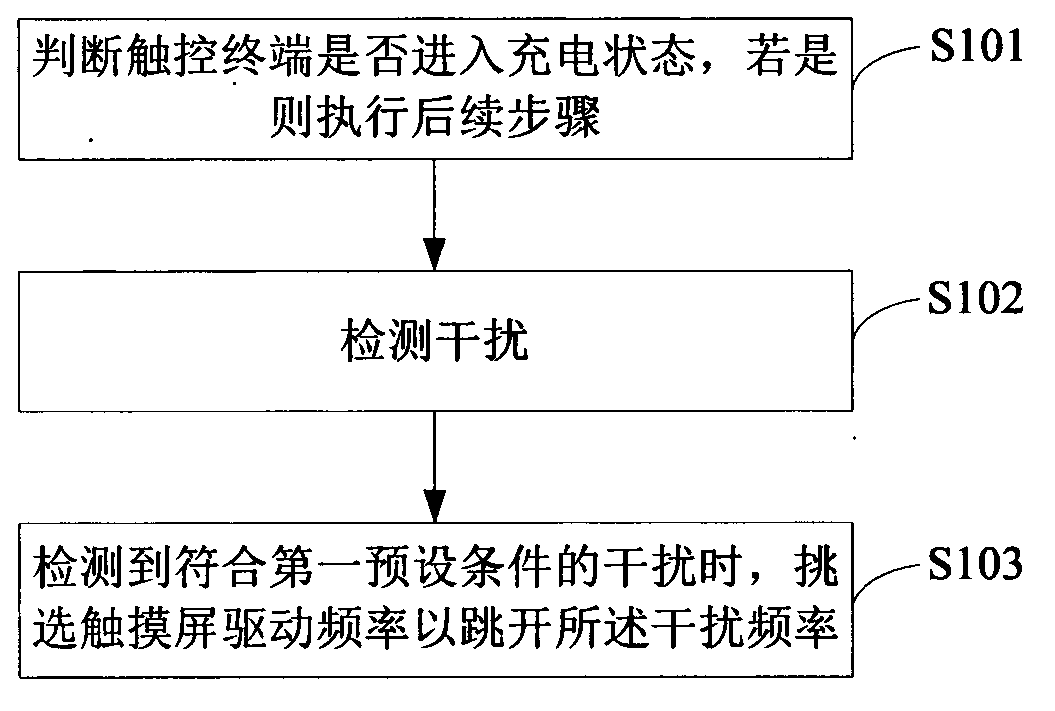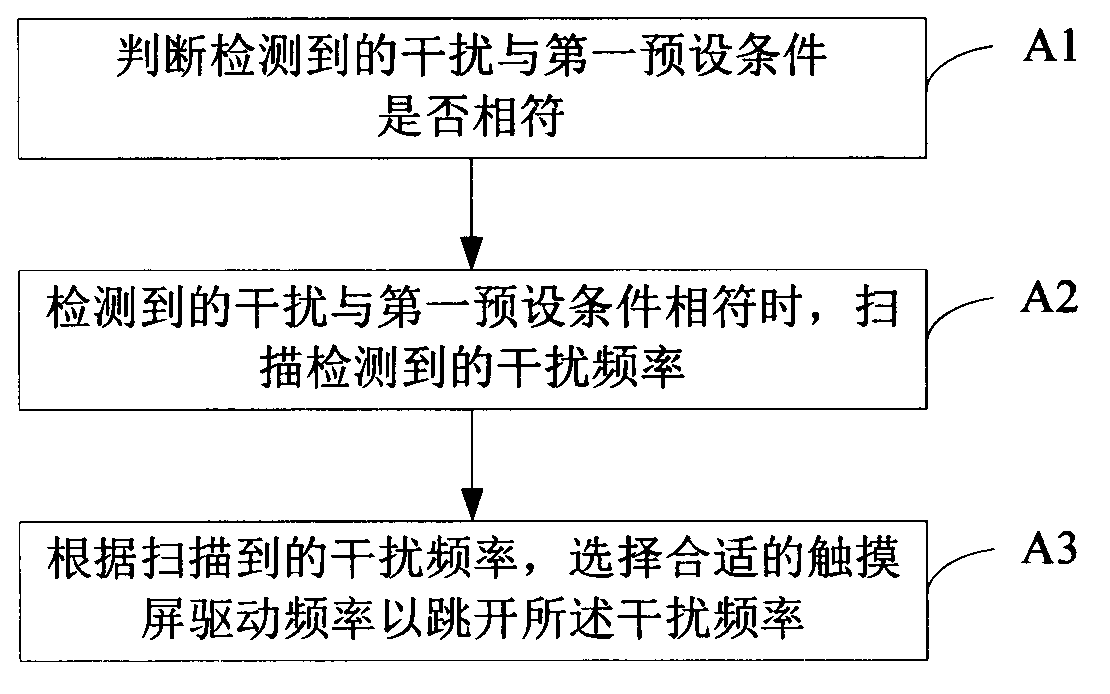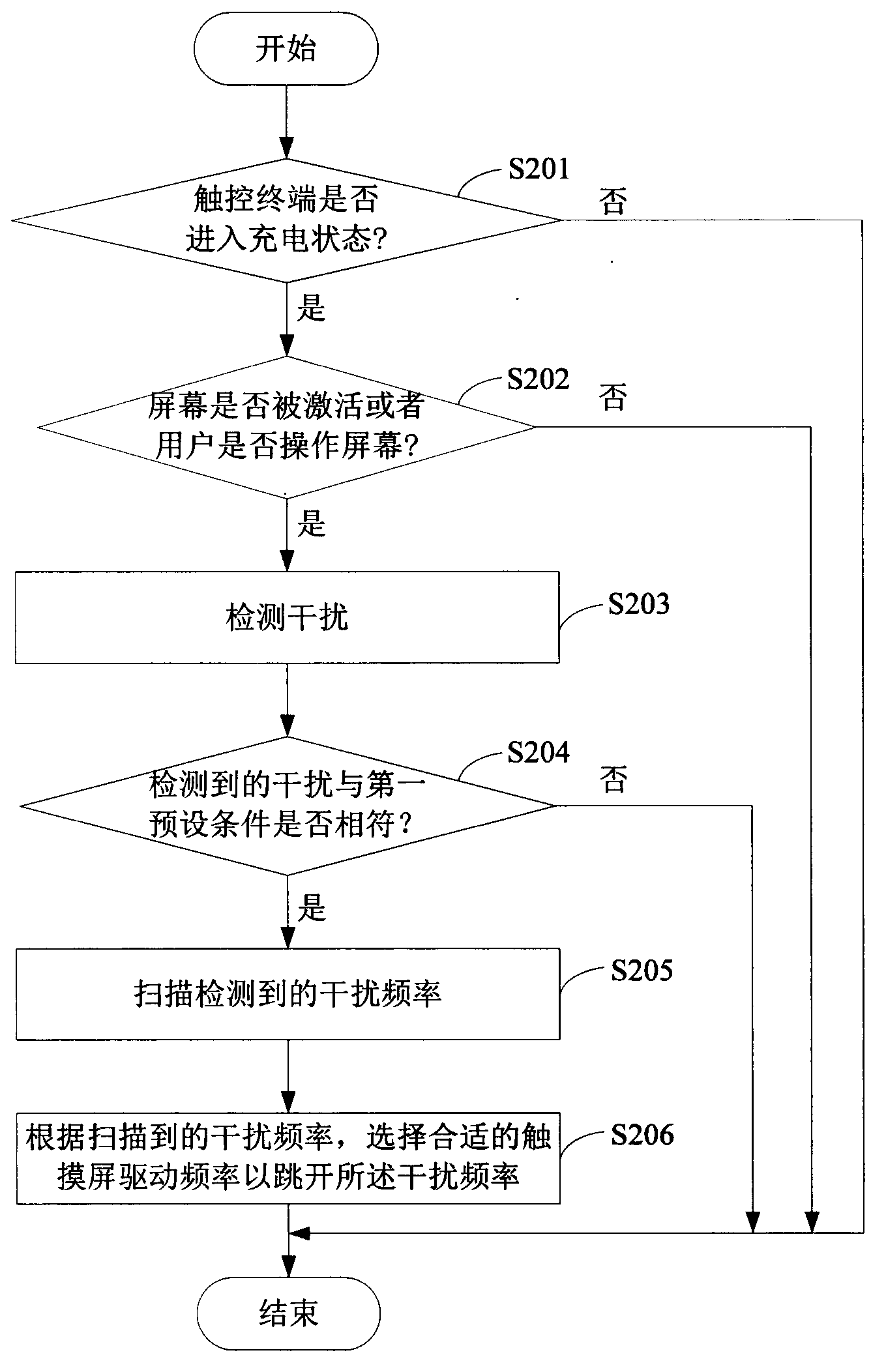Capacitive touch sensor and touch control terminal and anti-interference method and system thereof
A touch controller and terminal technology, which is applied in the input/output process of instruments, electrical digital data processing, and data processing, etc., can solve the problem that the common mode interference of charging power cannot be effectively suppressed, the mobile phone cannot be operated, and the touch control fails. problem, to achieve the effect of good control of the touch screen
- Summary
- Abstract
- Description
- Claims
- Application Information
AI Technical Summary
Problems solved by technology
Method used
Image
Examples
Embodiment 1
[0050] see figure 1 As shown, it is a flow chart of the anti-interference method according to Embodiment 1 of the present invention. The method includes the following steps:
[0051] Step S101: Determine whether the touch terminal is in a charging state, and if so, perform subsequent steps.
[0052] This step can be realized by cooperating with the main control chip of the touch terminal and the touch controller in the capacitive touch sensor, and the touch controller is a chip in the capacitive touch sensor that controls the touch. After the touch terminal is connected to the charger, the charger charges the battery of the touch terminal through the power supply, and at this time, the main control chip notifies the touch controller to enter the charging mode. After receiving the notification of entering the charging mode, the touch controller detects the corresponding interface flag, and determines whether the touch terminal enters the charging state. For example, when the...
Embodiment 2
[0065] see image 3 As shown, it is a flowchart of the anti-interference method according to Embodiment 2 of the present invention. The main difference between this embodiment and Embodiment 1 is that this embodiment does not detect interference immediately after entering the charging state, but starts to detect interference when the user wants to perform a touch operation. The method comprises the steps of:
[0066] Step S201: Determine whether the touch terminal enters a charging state. If yes, go to step S202; otherwise, end the process, and continue to execute other programs in the main process of the touch terminal.
[0067] Step S202: Determine whether the screen is activated or whether the user operates the screen. If yes, go to step S203; otherwise, end the process, and continue to execute other programs in the main process of the touch terminal.
[0068] During the charging process, when the user does not need to perform a touch operation, interference detection m...
Embodiment 3
[0076] see Figure 4 As shown, it is a flow chart of the anti-interference method according to Embodiment 3 of the present invention. The main difference between this embodiment and Embodiment 1 is that in this embodiment, after selecting an appropriate frequency for frequency hopping, the interference signal is re-detected. If there is still a suspected signal, the charging function of the charger is temporarily turned off, or the The charging current decreases.
[0077] Step S301: Determine whether the touch terminal enters a charging state. If yes, go to step S302; otherwise, end the process, and continue to execute other programs in the main process of the touch terminal.
[0078] Step S302: Detect interference.
[0079] Step S303: Determine whether the detected interference matches the first preset condition. If yes, go to step S205; otherwise, end the process, and continue to execute other programs in the main process of the touch terminal.
[0080] Step S304: Scan ...
PUM
 Login to View More
Login to View More Abstract
Description
Claims
Application Information
 Login to View More
Login to View More - R&D
- Intellectual Property
- Life Sciences
- Materials
- Tech Scout
- Unparalleled Data Quality
- Higher Quality Content
- 60% Fewer Hallucinations
Browse by: Latest US Patents, China's latest patents, Technical Efficacy Thesaurus, Application Domain, Technology Topic, Popular Technical Reports.
© 2025 PatSnap. All rights reserved.Legal|Privacy policy|Modern Slavery Act Transparency Statement|Sitemap|About US| Contact US: help@patsnap.com