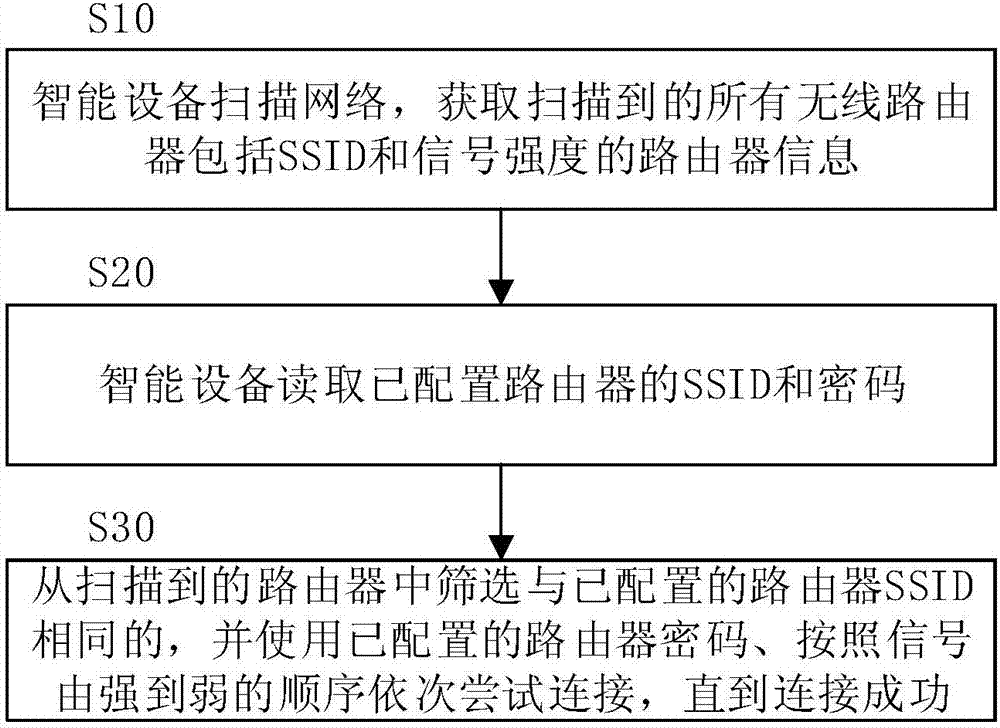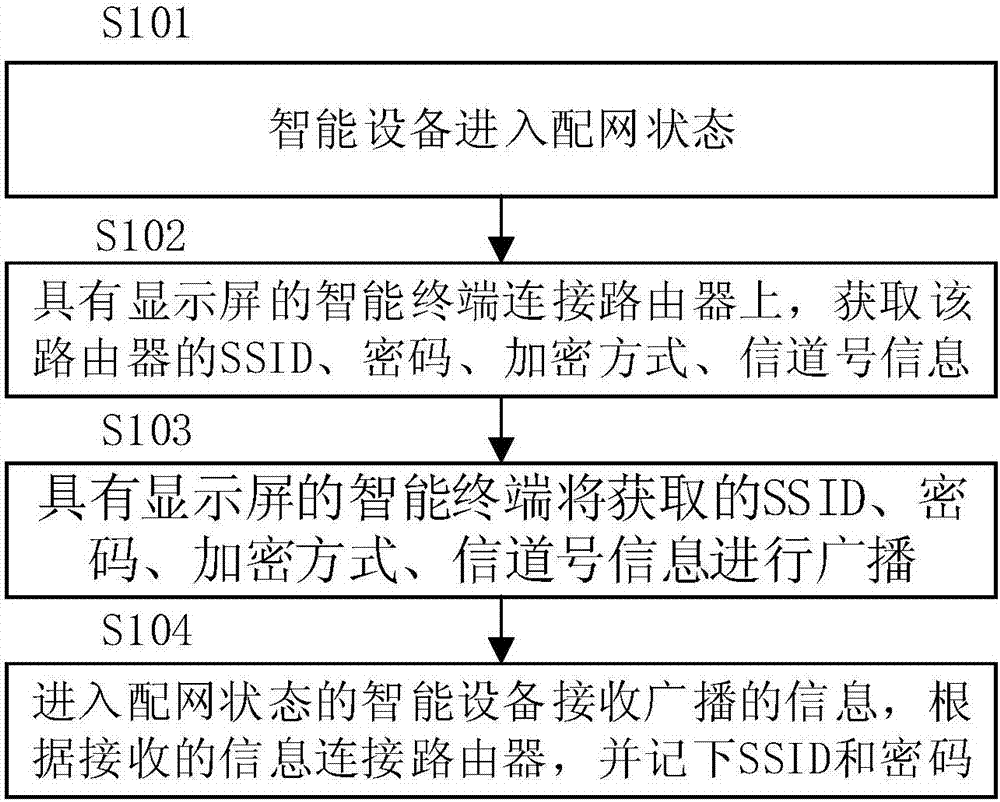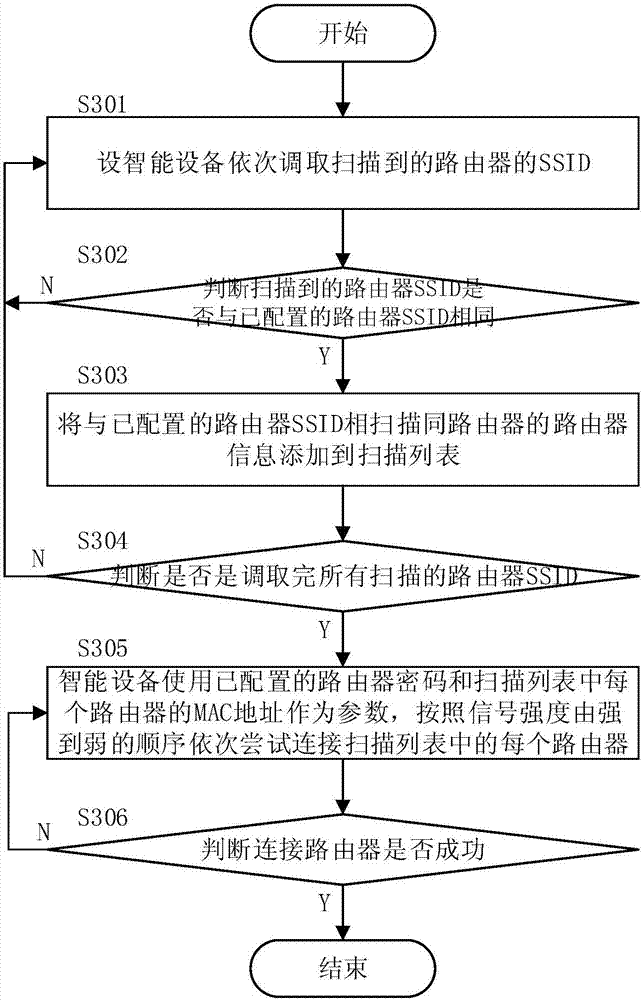Method for automatically switching configured routers by intelligent equipment
A smart device, automatic switching technology, applied in data exchange network, access restrictions, electrical components, etc., can solve the problem that smart devices cannot automatically select signal router connection, router signal weakens, etc., to ensure stability and improve reliability. The effect of simplifying the distribution network procedure
- Summary
- Abstract
- Description
- Claims
- Application Information
AI Technical Summary
Problems solved by technology
Method used
Image
Examples
Embodiment Construction
[0029] The present invention will be described in detail below in conjunction with the accompanying drawings and specific embodiments.
[0030] Such as figure 1 As shown, the present invention provides a method for an intelligent device to automatically switch and configure a router, comprising the following steps:
[0031] Step 10, the smart device scans the network, and obtains router information including SSID and signal strength of all scanned wireless routers; wherein, the router information also includes MAC address, data encryption method, channel number and other information;
[0032] Step S20, the smart device reads the SSID and password of the configured router;
[0033] Step S30, the smart device screens the routers with the same SSID as the configured routers from all the scanned routers, and uses the configured router passwords to try to connect to the scanned routers in sequence from strong to weak signals until the connection is successful So far, not only the...
PUM
 Login to View More
Login to View More Abstract
Description
Claims
Application Information
 Login to View More
Login to View More - R&D
- Intellectual Property
- Life Sciences
- Materials
- Tech Scout
- Unparalleled Data Quality
- Higher Quality Content
- 60% Fewer Hallucinations
Browse by: Latest US Patents, China's latest patents, Technical Efficacy Thesaurus, Application Domain, Technology Topic, Popular Technical Reports.
© 2025 PatSnap. All rights reserved.Legal|Privacy policy|Modern Slavery Act Transparency Statement|Sitemap|About US| Contact US: help@patsnap.com