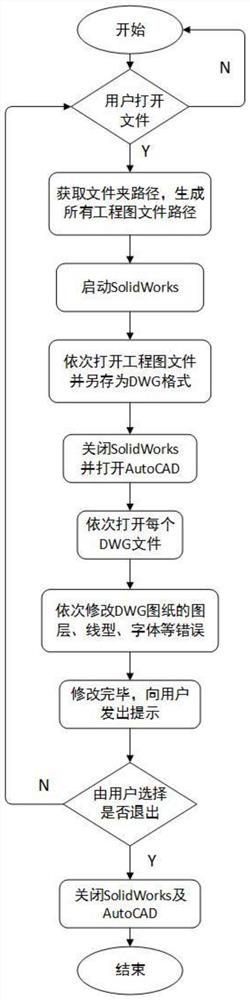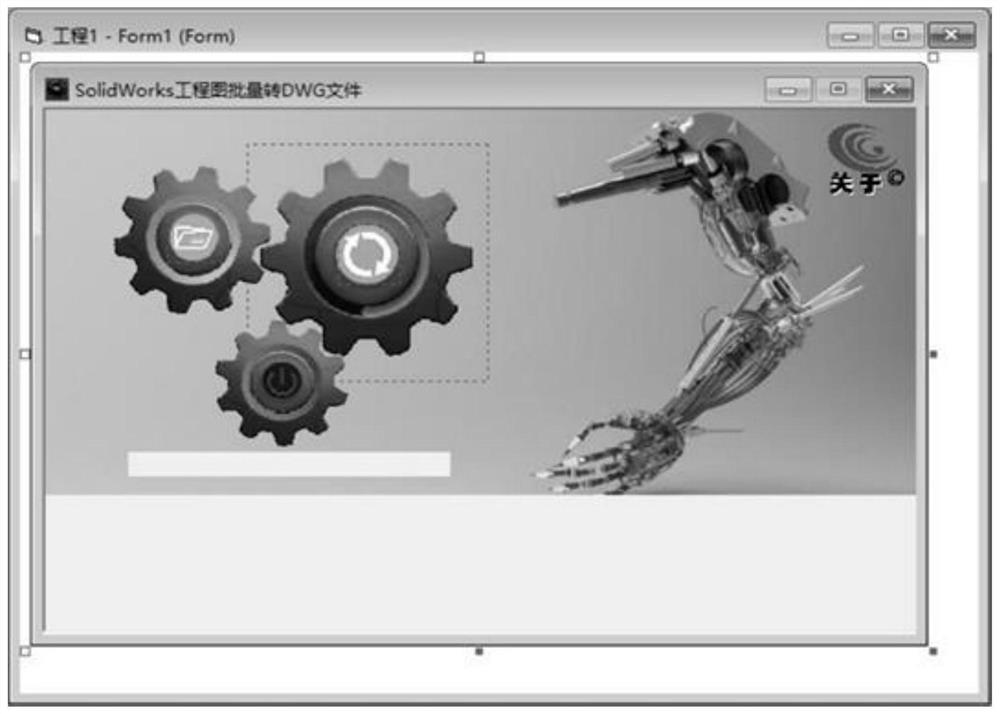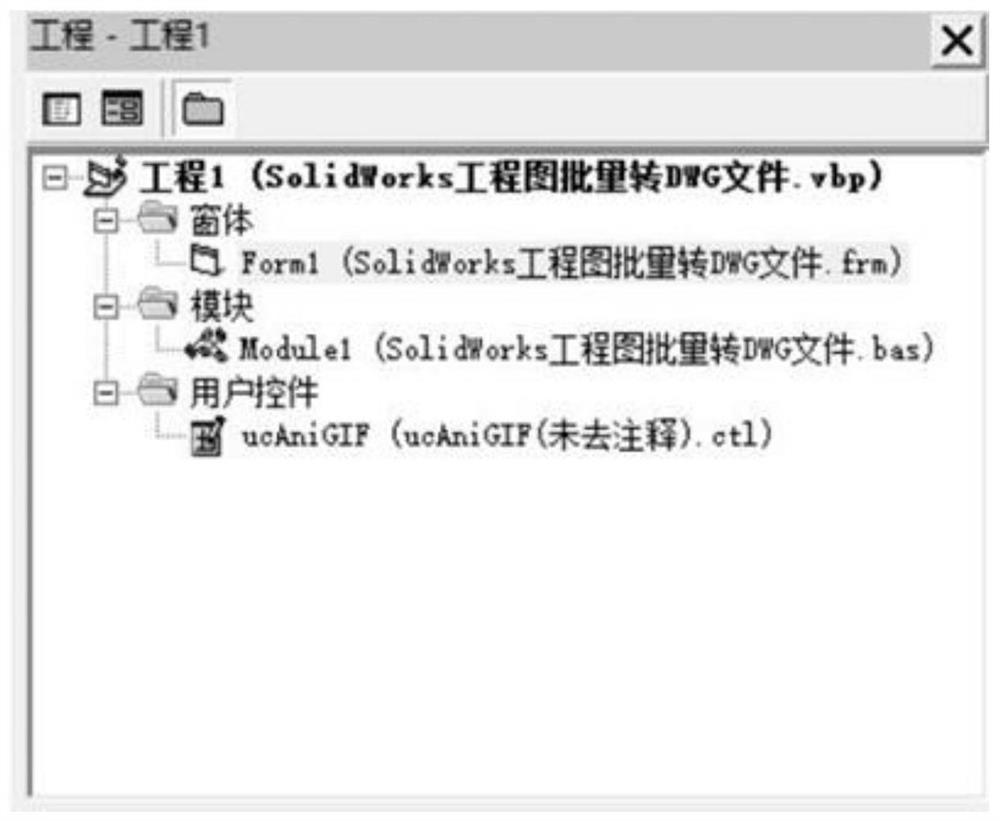Method for converting SolidWorks graphs into AutoCAD graphs in batches
A batch and engineering drawing technology, applied in geometric CAD and other directions, can solve problems such as difficulty in repairing and perfecting, and achieve the effects of software testing stability, optimized conversion, and optimized work efficiency
- Summary
- Abstract
- Description
- Claims
- Application Information
AI Technical Summary
Problems solved by technology
Method used
Image
Examples
Embodiment 1
[0043] The present invention adopts software such as SolidWorks 2014, AutoCAD 2016, Visual Basic6.0, Photoshop CS6.
[0044] 1. Software Development
[0045] 1.1 Set up custom mapping from SolidWorks to DWG
[0046] SolidWorks creates a custom mapping file, which is used to export SolidWorks engineering drawing files to DWG files, so that different content components appear on corresponding layers, and filters are used to filter different layers, lines, and content.
[0047] The setup process is as follows:
[0048] 1) Create a new mapping file
[0049] First, right-click on any path - New - Text Document, and name the file drawfontmap.txt;
[0050] 2) Set up the mapping file
[0051]Open SolidWorks, click File-Open, and select any SLDDRW drawing file to open. Then click File - Save As to display the "Save As" dialog box. Select Dwg (*.dwg) in the save as type option, and then click the "Options" button below to open the "Export Options" dialog box. Select "R2000-2002" ...
PUM
 Login to View More
Login to View More Abstract
Description
Claims
Application Information
 Login to View More
Login to View More - R&D
- Intellectual Property
- Life Sciences
- Materials
- Tech Scout
- Unparalleled Data Quality
- Higher Quality Content
- 60% Fewer Hallucinations
Browse by: Latest US Patents, China's latest patents, Technical Efficacy Thesaurus, Application Domain, Technology Topic, Popular Technical Reports.
© 2025 PatSnap. All rights reserved.Legal|Privacy policy|Modern Slavery Act Transparency Statement|Sitemap|About US| Contact US: help@patsnap.com