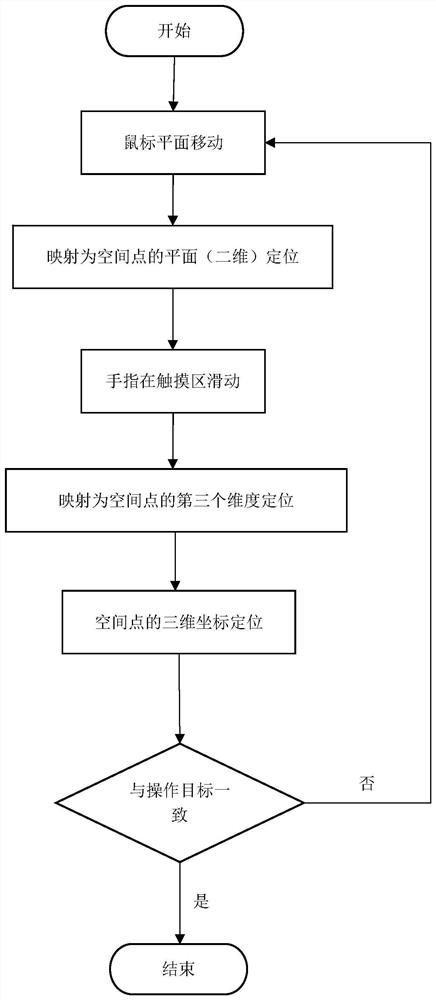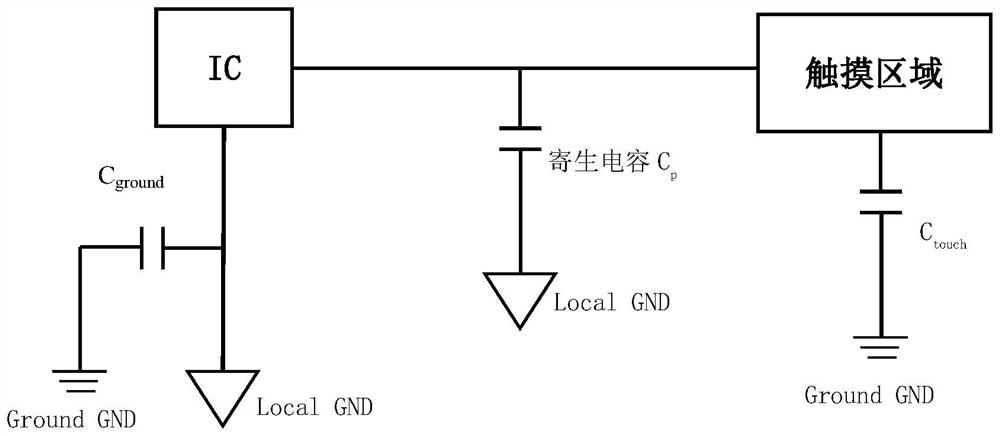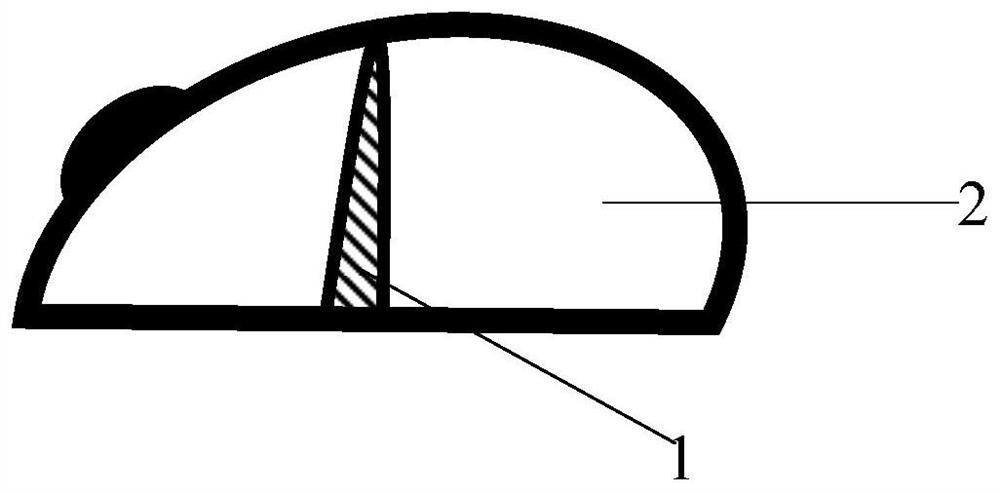Mouse with touch area
A technology of touch area and mouse, which is applied in the input/output process of data processing, input/output of user/computer interaction, instruments, etc., and can solve problems such as difficulty in realizing midpoint positioning in three-dimensional space, heavy workload, and unreasonableness , to achieve the effect of reducing learning and adaptation costs
- Summary
- Abstract
- Description
- Claims
- Application Information
AI Technical Summary
Problems solved by technology
Method used
Image
Examples
Embodiment 1
[0039] Such as image 3 , Figure 4 A mouse with a touch area in this embodiment includes a touch panel 1 (thumb sliding touch area), a touch panel sensor, and the touch panel sensor is a finger track conductive circuit printed on the surface of the touch panel. The touchpad 1 detects the amount of capacitance change, and converts the detected capacitance change into the coordinates of the third dimension; the touchpad sensor is located in the finger track conduction area on the surface of the touchpad, and the plane movement of the mouse positions the cursor on the screen On the two-dimensional plane, when the finger slides on the touchpad 1, the displacement in the third dimension is realized, so as to realize the three-dimensional positioning of the point. The three-dimensional positioning means that when the mouse plane moves, displacement in the horizontal and vertical directions or displacement in the third direction generates a set of dynamic coordinates that change wi...
Embodiment 2
[0046] The method of converting to the third dimension can also add a dimension on the basis of the two-dimensional positioning of the original cursor. The finger moves on the touchpad to control the zoom in or out of the three-dimensional object, or to control the positioning and directional movement of the three-dimensional object .
[0047] When the mouse moves, the displacement of the cursor in the horizontal and vertical directions can be calculated, and then a set of dynamic coordinates that change with the mouse movement can be generated. This dynamic coordinate determines the position and movement of the mouse on the screen, allowing the user to position the cursor on the screen plane to generate a two-dimensional coordinate. The displacement in three directions, that is, the third dimension generates coordinates, which can be combined to realize the spatial positioning of points and generate a three-dimensional coordinate.
[0048] Such as Figure 5 As shown, assume...
Embodiment 3
[0052] Such as Figure 6 As shown, when the global coordinate system of the working scene is a cylindrical coordinate system, set θ=θ 0 Represents a half-plane passing through the z-axis, r=r 0 Represents a cylindrical surface with z as the axis; assign different values to r when the finger slides in the mouse touch area, and there will be cylinders with different distances in the virtual scene; when the finger leaves the mouse touch area, r=r 1 The cylinder is a two-dimensional surface. The working plane of the user using the mouse is mapped to the two-dimensional surface in the work scene. The mouse moves on the plane of the work desktop and is mapped to a point on the cylinder in the extended display scene space. The two-dimensional coordinates (θ, z) of the three-dimensional coordinates (r 1 , θ, z).
PUM
 Login to View More
Login to View More Abstract
Description
Claims
Application Information
 Login to View More
Login to View More - R&D
- Intellectual Property
- Life Sciences
- Materials
- Tech Scout
- Unparalleled Data Quality
- Higher Quality Content
- 60% Fewer Hallucinations
Browse by: Latest US Patents, China's latest patents, Technical Efficacy Thesaurus, Application Domain, Technology Topic, Popular Technical Reports.
© 2025 PatSnap. All rights reserved.Legal|Privacy policy|Modern Slavery Act Transparency Statement|Sitemap|About US| Contact US: help@patsnap.com