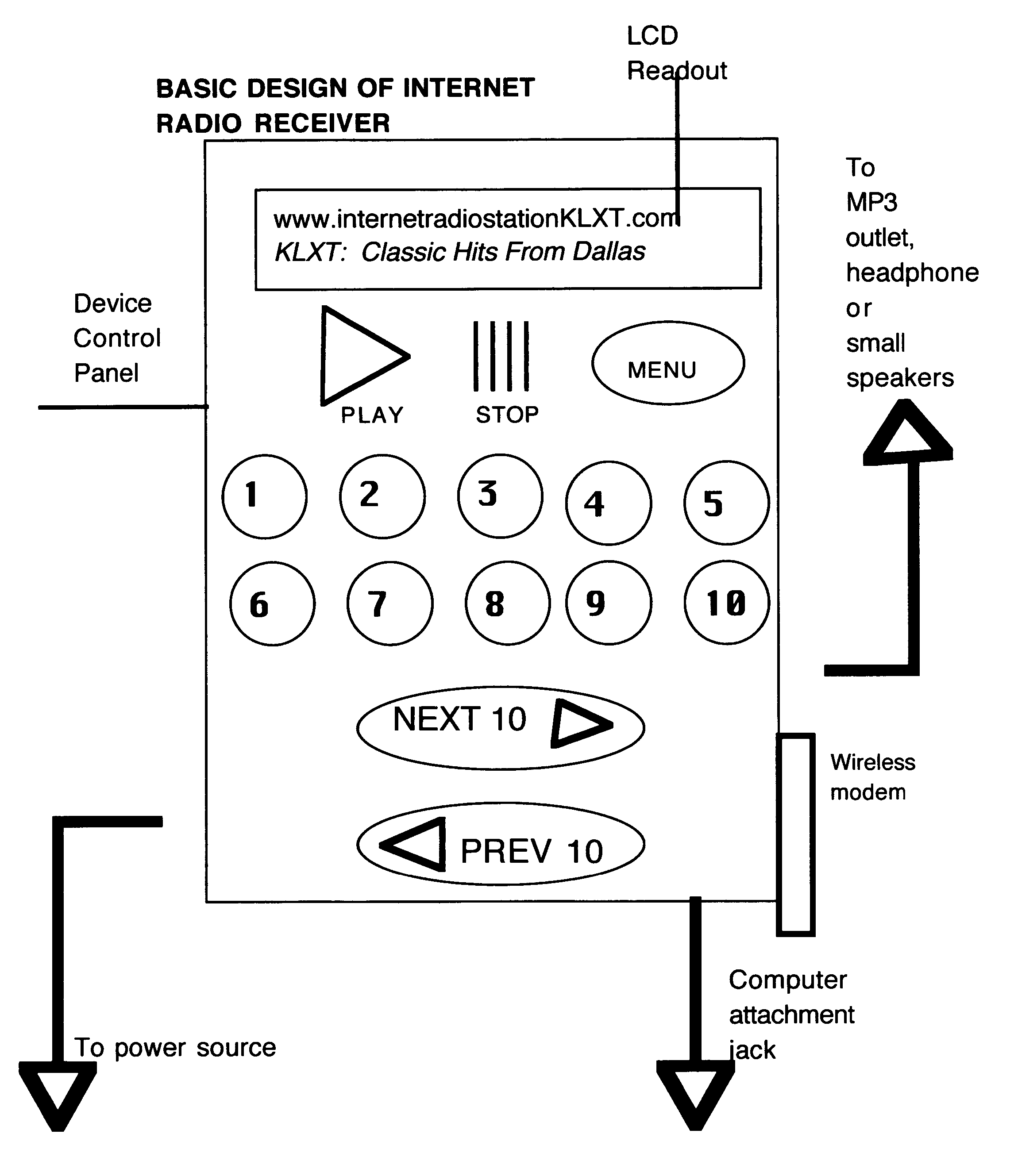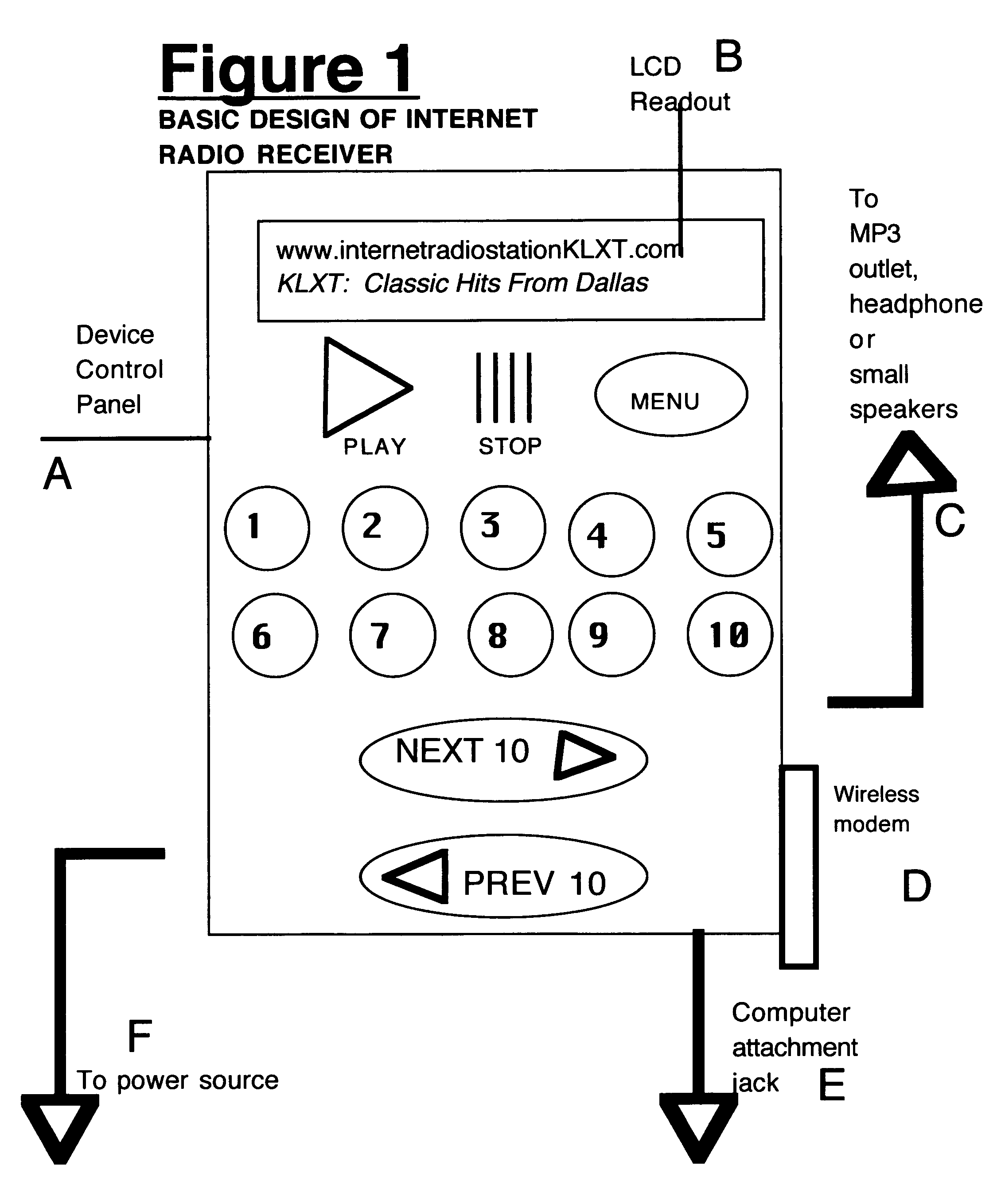Internet radio receiver
- Summary
- Abstract
- Description
- Claims
- Application Information
AI Technical Summary
Benefits of technology
Problems solved by technology
Method used
Image
Examples
Embodiment Construction
From the Diagram:
[0003] A—Device Control Panel—This is the main area for interacting with the device to play a particular internet radio station. It is used to scan internet radio websites already stored in the device or add new websites. [0004] Play—Pressing the “Play” button would initiate streaming, whether live or prerecorded for a particular website “station.”[0005] Stop—Pressing the “Stop” button ends a streaming (this would also be accomplished when changing to a different station) [0006] Menu—Pressing the “Menu” button allows for other simple options, such as entering a particular website directly and organizing stations. [0007] Numeric Buttons—These act to simulate using simple radio buttons for preset stations. They can also serve as a data entry keyboard, similar to “texting” on a cellular phone. [0008] Next 10 / Prev 10—These allow the use of the next or previous 10 preset stations (allowing for far more than 10 stations to be preset). [0009] B—LCD Readout—This shows the...
PUM
 Login to View More
Login to View More Abstract
Description
Claims
Application Information
 Login to View More
Login to View More - R&D
- Intellectual Property
- Life Sciences
- Materials
- Tech Scout
- Unparalleled Data Quality
- Higher Quality Content
- 60% Fewer Hallucinations
Browse by: Latest US Patents, China's latest patents, Technical Efficacy Thesaurus, Application Domain, Technology Topic, Popular Technical Reports.
© 2025 PatSnap. All rights reserved.Legal|Privacy policy|Modern Slavery Act Transparency Statement|Sitemap|About US| Contact US: help@patsnap.com