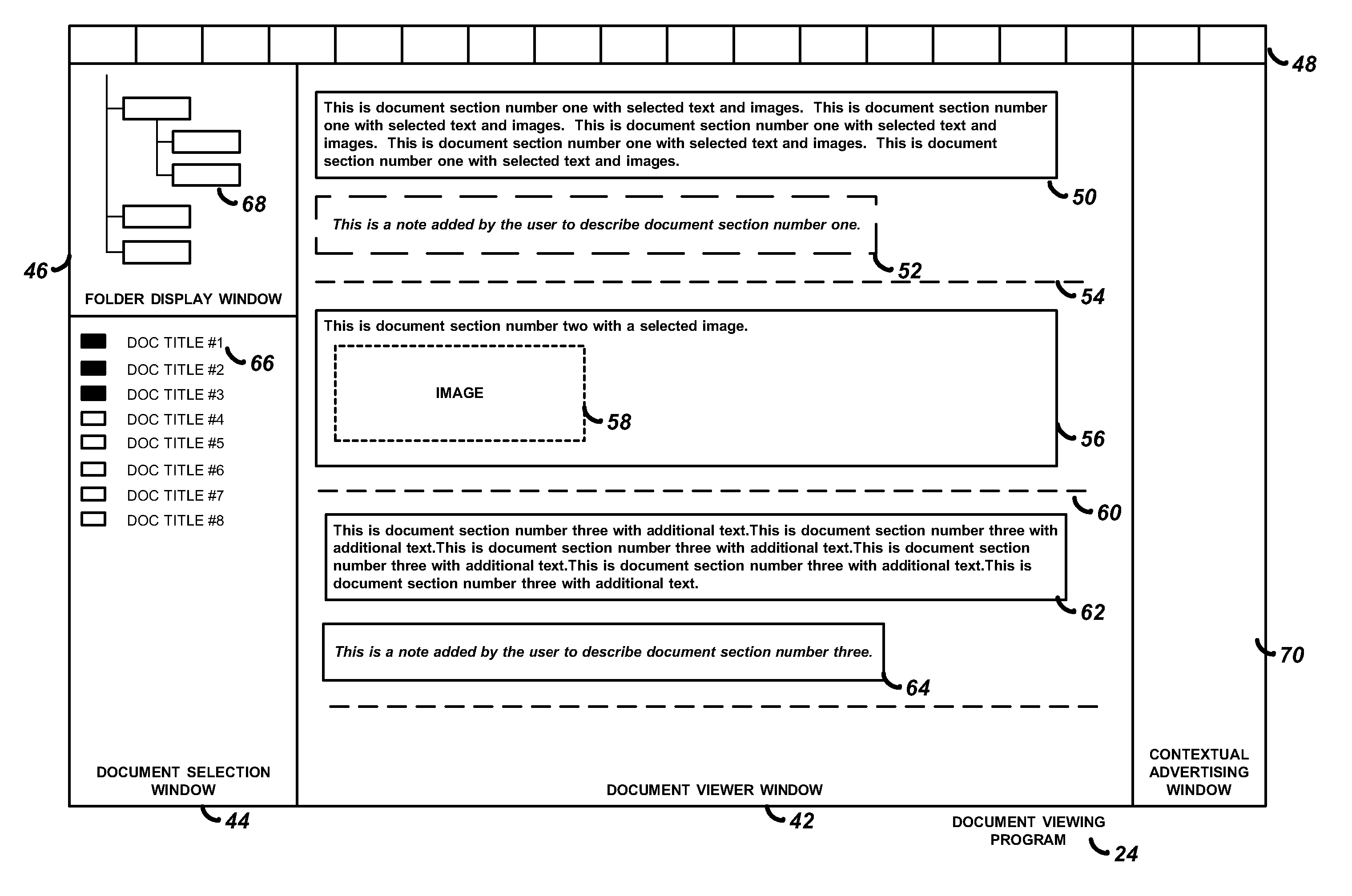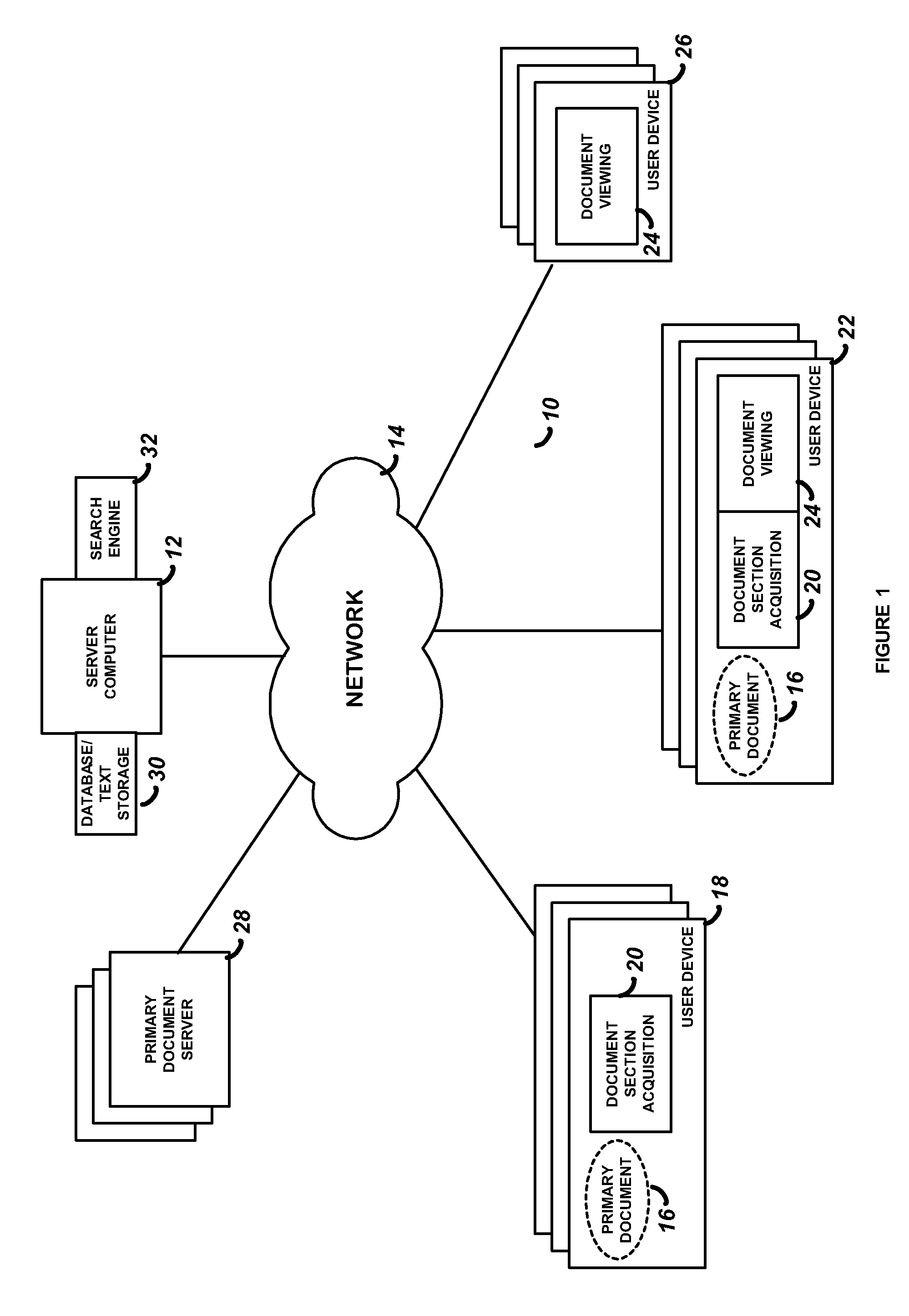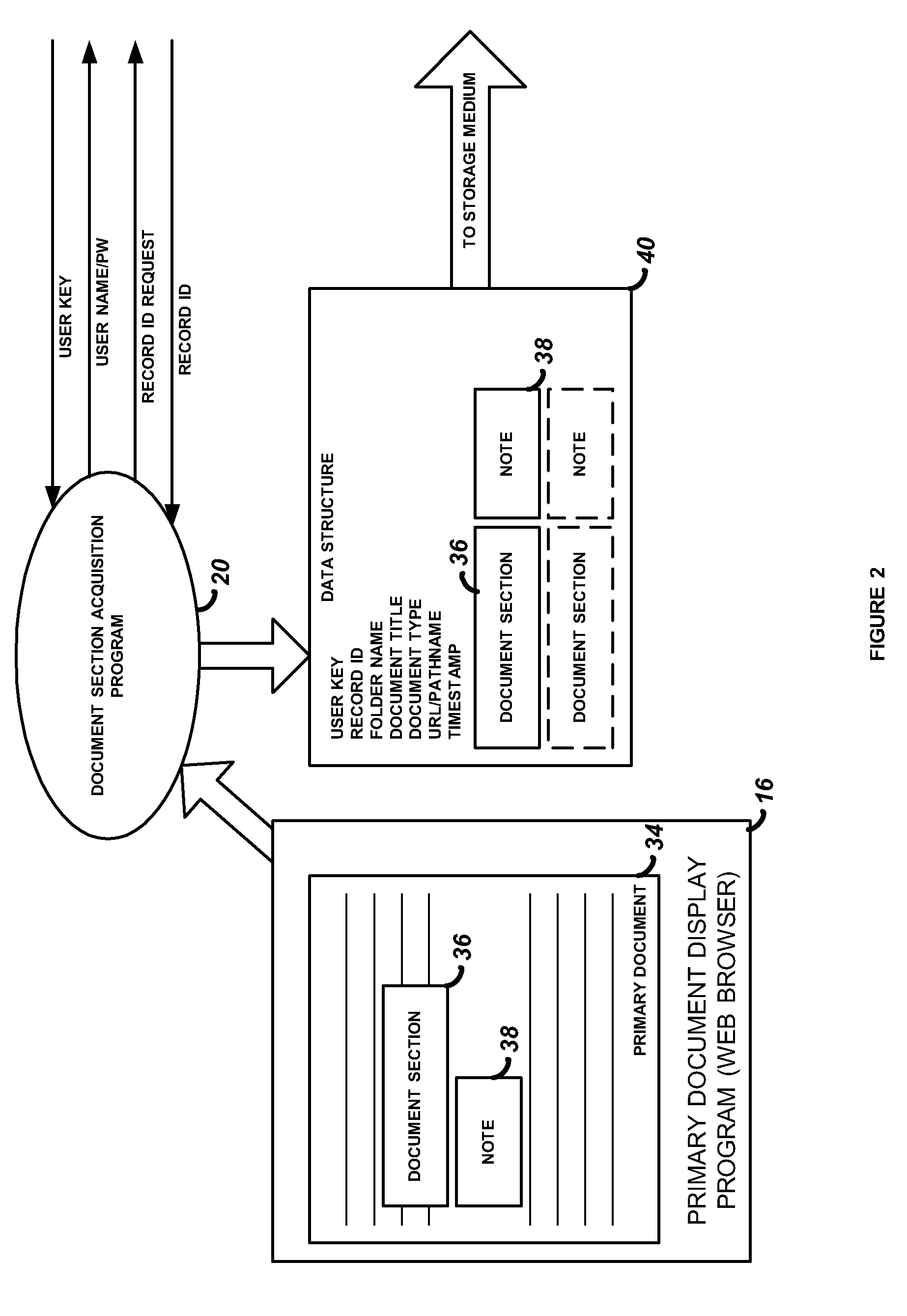Method and apparatus for automatically storing and retrieving selected document sections and user-generated notes
- Summary
- Abstract
- Description
- Claims
- Application Information
AI Technical Summary
Benefits of technology
Problems solved by technology
Method used
Image
Examples
Embodiment Construction
[0052]FIG. 1 illustrates a top-level system block diagram of a preferred embodiment 10 of the present invention. There are three main functions of the present invention: document section acquisition, document section storage and retrieval, and document section viewing. A central server computer 12 is adapted to communicate over a computer network 14 with a multiplicity of user client computing devices, which include user client devices 18 running a document section acquisition program 20 in conjunction with a primary document display program 16, user client devices 26 running a document viewing program 24, and user client devices 22 running both a document section acquisition program 20 (along with a primary document display program 16) and a document viewing program 24. In a typical embodiment, the server computer 12 communicates with the user client devices 18, 26 and 22 over a wide area network 14 such as the Internet, although the present invention also may function over a local...
PUM
 Login to View More
Login to View More Abstract
Description
Claims
Application Information
 Login to View More
Login to View More - R&D
- Intellectual Property
- Life Sciences
- Materials
- Tech Scout
- Unparalleled Data Quality
- Higher Quality Content
- 60% Fewer Hallucinations
Browse by: Latest US Patents, China's latest patents, Technical Efficacy Thesaurus, Application Domain, Technology Topic, Popular Technical Reports.
© 2025 PatSnap. All rights reserved.Legal|Privacy policy|Modern Slavery Act Transparency Statement|Sitemap|About US| Contact US: help@patsnap.com