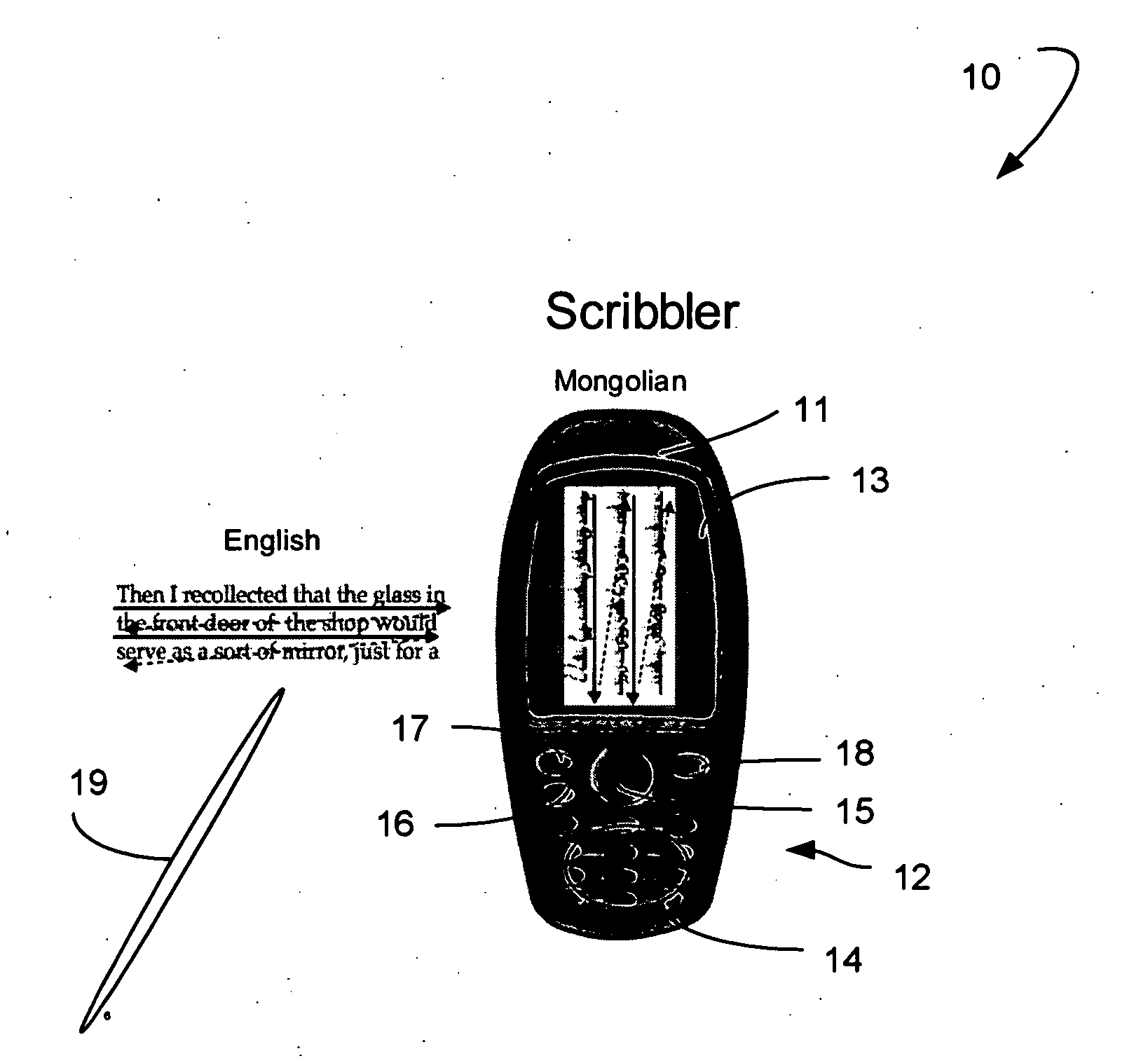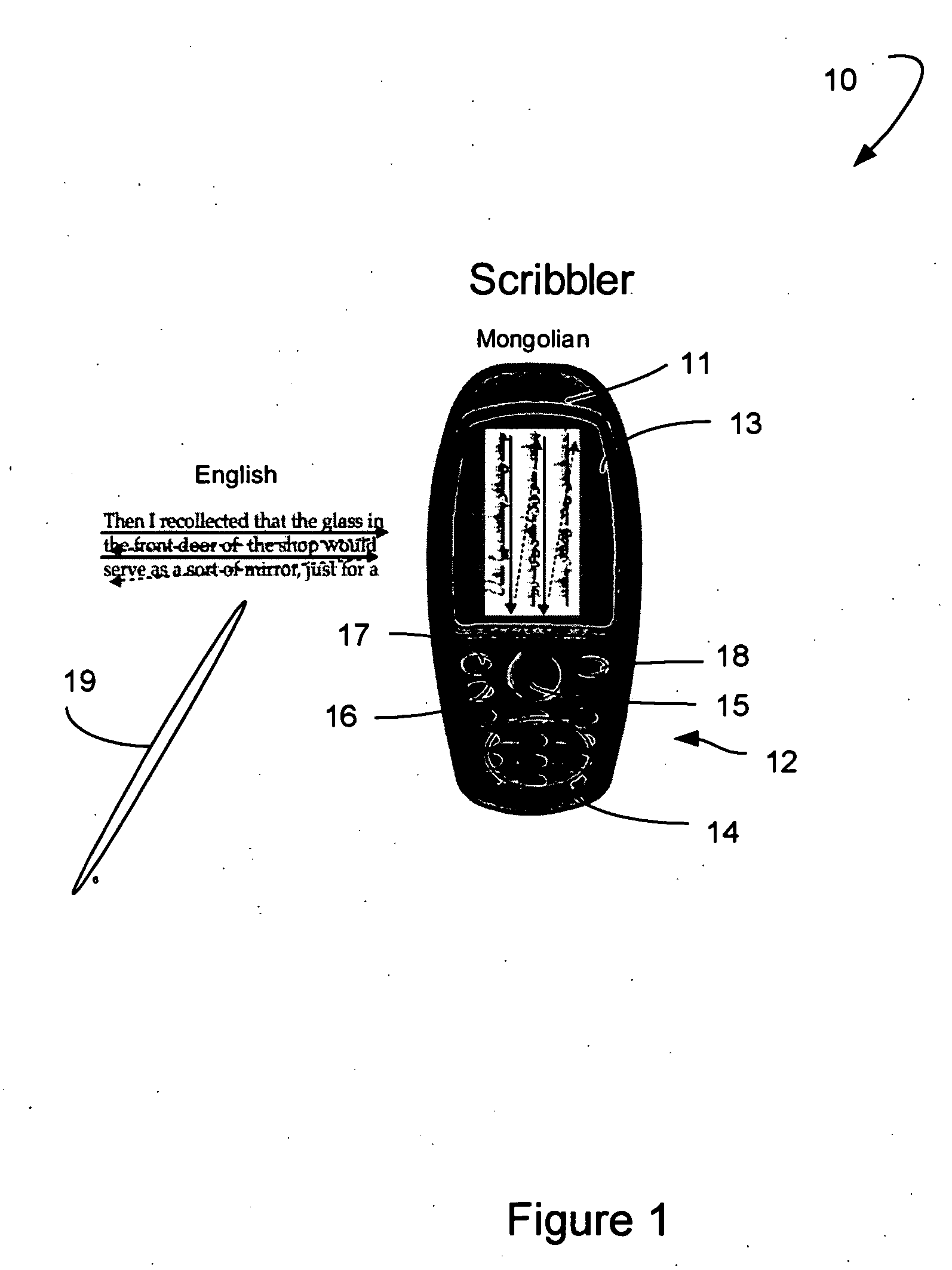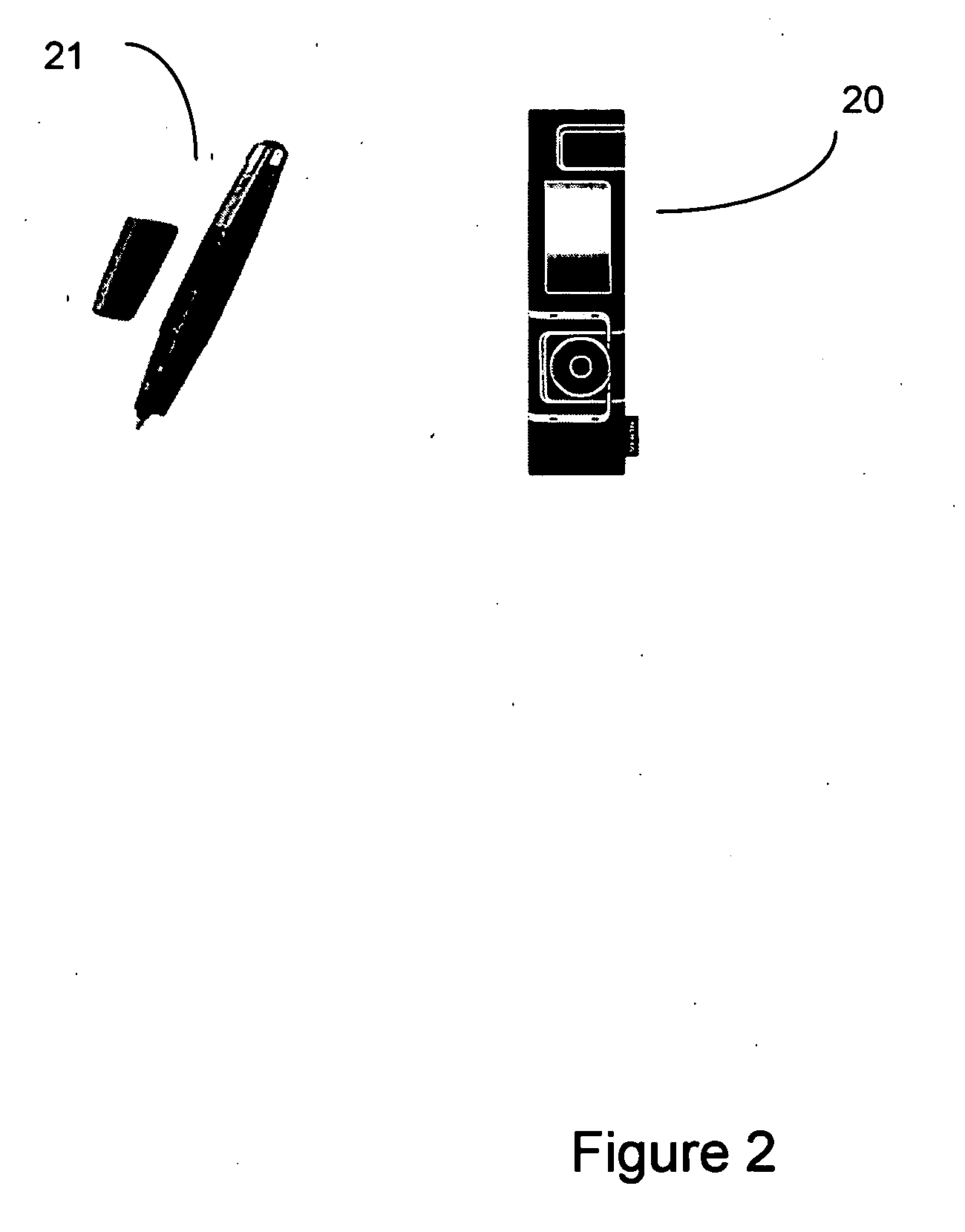Terminal with messaging application
a technology of messaging application and terminal, which is applied in the direction of devices with touch pads/sensors/detectors, electrical apparatus, substation equipment, etc., to achieve the effects of reducing wear, reducing hassle, and reducing us
- Summary
- Abstract
- Description
- Claims
- Application Information
AI Technical Summary
Benefits of technology
Problems solved by technology
Method used
Image
Examples
Embodiment Construction
[0036] Referring to FIG. 1, a mobile terminal 10 is shown. This a mobile telephone including a housing 11, a keypad 12 and a touch screen13. The keypad 12 includes a group 14 of alpha numeric keys, a four-way directional key with central selection 15, a function key 16 and left and right soft keys 17 and 18. The mobile phone 10 is also provided with a stylus 19, allowing a user to input information into the mobile phone 10 byway of the touch screen 13.
[0037]FIG. 2 illustrates an alternative mobile device 20. In this Figure, the mobile terminal 20 is a compact GSM mobile phone including a rotator user interface. The mobile phone may, for example, be the Nokia 7280™. The mobile phone 20 is wirelessly coupled to a digital pen 21. This may be for example the Digital Pen produced and sold under product no. SU-1B. This allows the user to make drawings inputs to the mobile phone 20 even though the phone does not have a touch screen or other touch pad.
[0038]FIG. 3 shows hardware and softw...
PUM
 Login to View More
Login to View More Abstract
Description
Claims
Application Information
 Login to View More
Login to View More - R&D
- Intellectual Property
- Life Sciences
- Materials
- Tech Scout
- Unparalleled Data Quality
- Higher Quality Content
- 60% Fewer Hallucinations
Browse by: Latest US Patents, China's latest patents, Technical Efficacy Thesaurus, Application Domain, Technology Topic, Popular Technical Reports.
© 2025 PatSnap. All rights reserved.Legal|Privacy policy|Modern Slavery Act Transparency Statement|Sitemap|About US| Contact US: help@patsnap.com