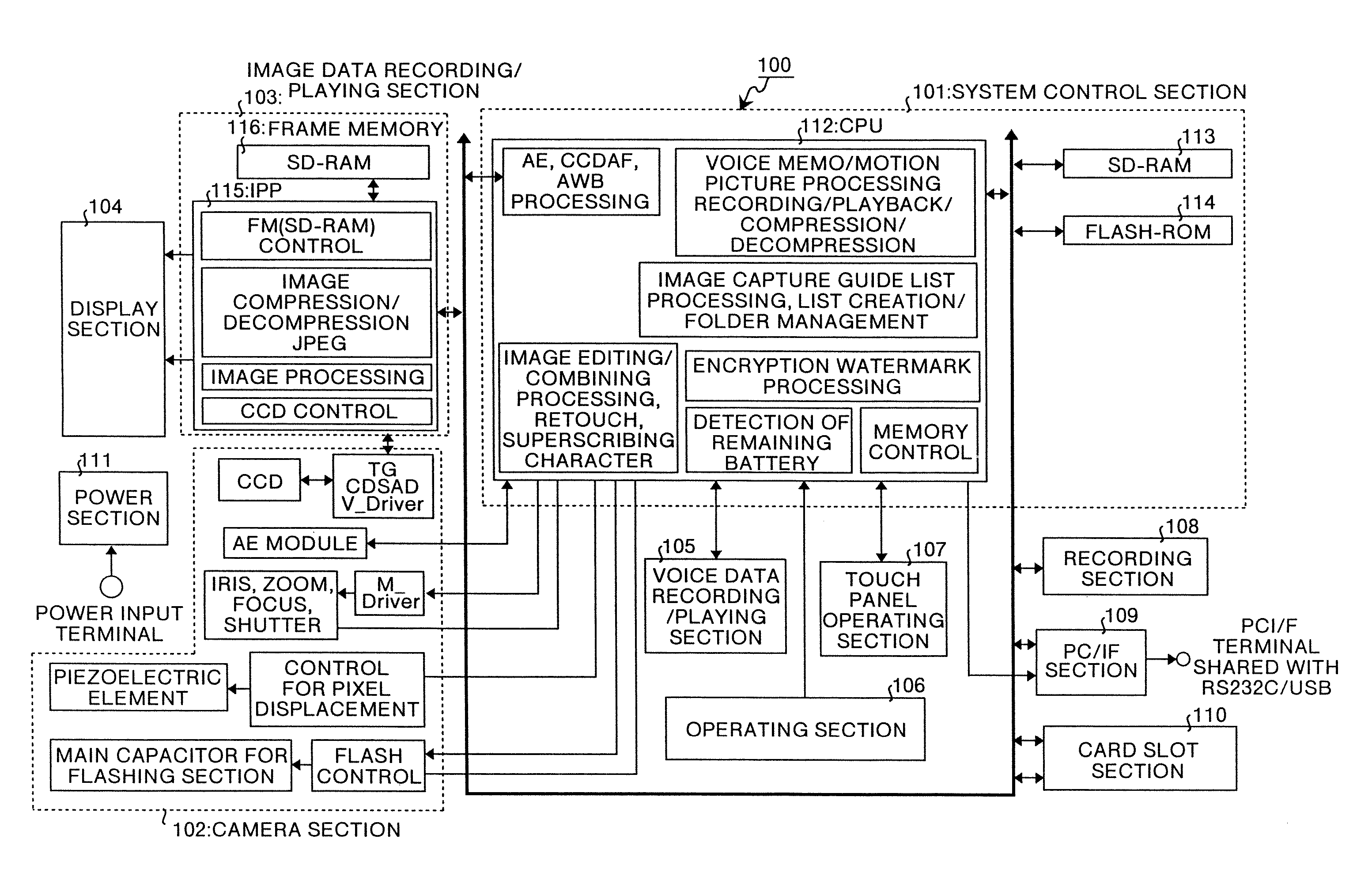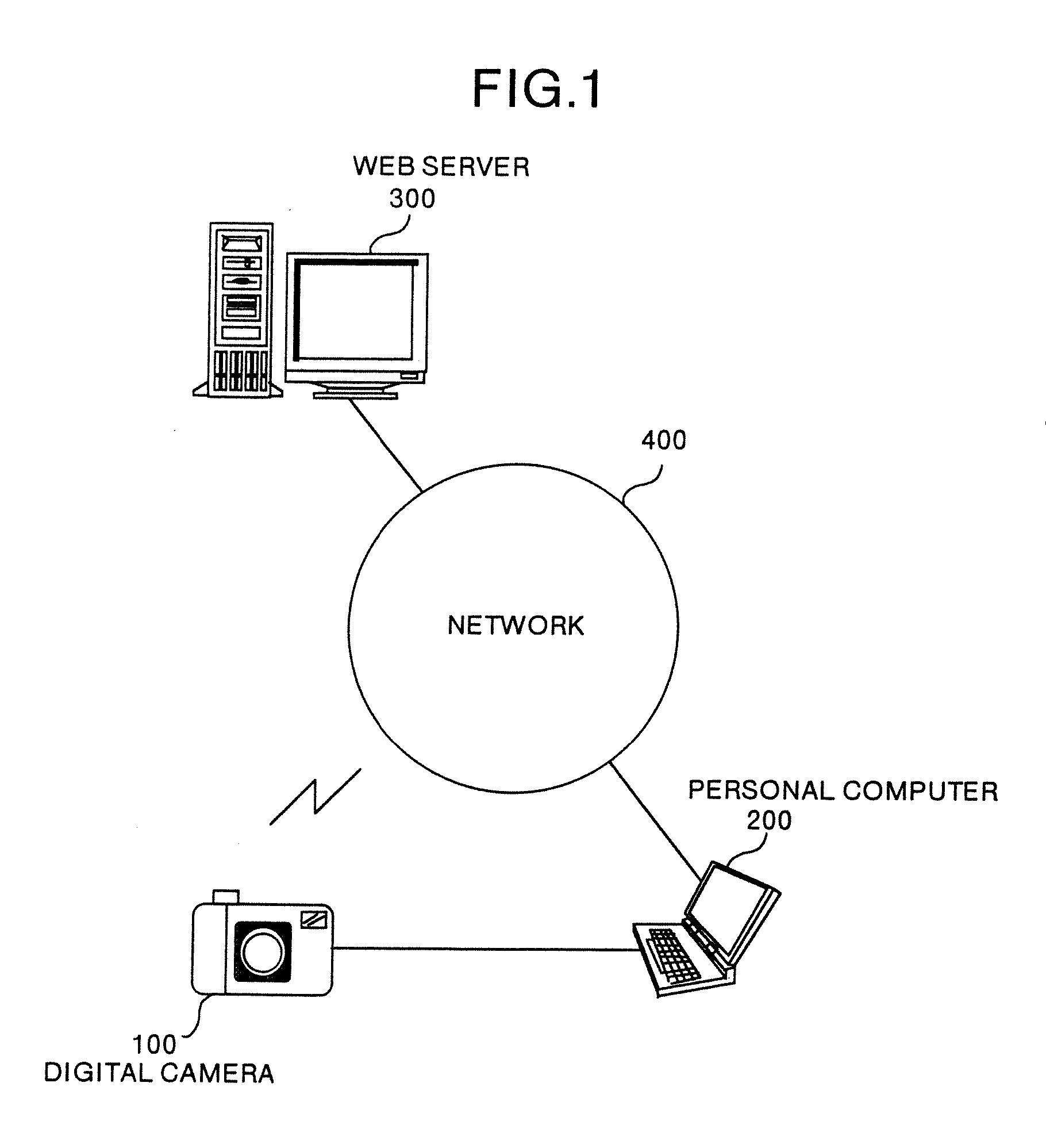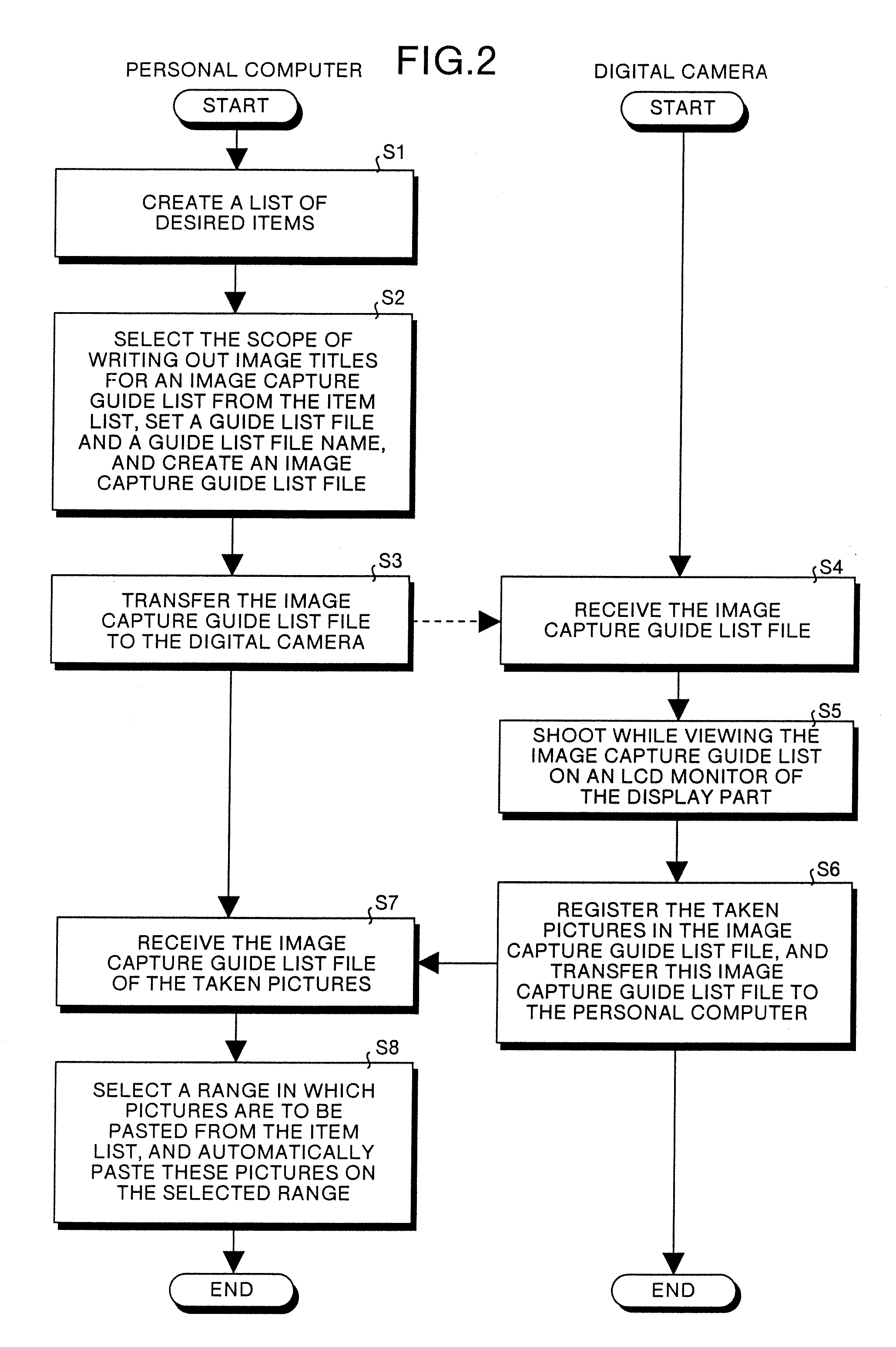Image input apparatus, program executed by computer, and method for preparing document with image
a technology of image input and program execution, which is applied in the field of image input apparatus, a program executed by a computer, and a method for preparing a document with an image, which can solve the problems that forgetting to take the picture of a required subject or omitting some jobs cannot be prevented
- Summary
- Abstract
- Description
- Claims
- Application Information
AI Technical Summary
Benefits of technology
Problems solved by technology
Method used
Image
Examples
thirteenth example
[0384] The thirteenth example is explained with reference to FIG. 52. The flow chart in FIG. 52 shows the operation in the digital camera 100 according to the thirteenth example. In this thirteenth example, the operation in the following case will be explained. This case is such that when shooting for all the image titles in an image capture guide list is finished, the massage to that effect is sent to the personal computer 200.
[0385] The digital camera 100 is assumed to store the image capture guide list file downloaded from the personal computer 200 in the recording section 108. In FIG. 52, when the JOBNABI button 24 on the operating section 106 has been pressed, the system control section 102 enters the image capture guide list mode, and reads out image titles in the image capture guide list stored in the recording section 108 to display these titles on the display section 104 (step S621). The system control section 101 further reads out the automatic processing instruction info...
fourteenth example
[0391] The fourteenth example is explained with reference to FIG. 53. The flow chart in FIG. 53 shows the operation in the digital camera 100 according to the fourteenth example. In this fourteenth example, the operation in the following case will be explained. This case is such that when shooting for all the image titles in an image capture guide list has been finished up to the point at which reporting will automatically be performed, the massage to that effect is sent to the personal computer 200.
[0392] The digital camera 100 is assumed to store the image capture guide list file downloaded from the personal computer 200 in the recording section 108. In FIG. 53, when the JOBNABI button 24 on the operating section 106 has been pressed, the system control section 102 enters the image capture guide list mode, and reads out image titles in the image capture guide list stored in the recording section 108 to display these titles on the display section 104 (step S631). The system contro...
twelfth example
[0444] The twelfth example is explained with reference to FIG. 62. The flow chart in FIG. 62 shows the operation in the digital camera 100 according to the twelfth example. In this twelfth example, the operation in the following case will be explained. This case is such that an image title is selected from an image capture guide list, and information to be superposed for the selected image title is superposed on a capture image.
[0445] In FIG. 62, the digital camera 100 is connected to the personal computer 200 to download image capture guide lists, and stores these lists in the recording section 108 (step S741). Each of these lists includes image titles as targets to be recorded (see FIG. 6), and further, respective information to be superposed (such as images, text, or freehand characters) registered therein in correlation with each of these image titles.
[0446] The system control section 102 determines whether the JOBNABI button 24 on the operating section 106 has been pressed (s...
PUM
 Login to View More
Login to View More Abstract
Description
Claims
Application Information
 Login to View More
Login to View More - R&D
- Intellectual Property
- Life Sciences
- Materials
- Tech Scout
- Unparalleled Data Quality
- Higher Quality Content
- 60% Fewer Hallucinations
Browse by: Latest US Patents, China's latest patents, Technical Efficacy Thesaurus, Application Domain, Technology Topic, Popular Technical Reports.
© 2025 PatSnap. All rights reserved.Legal|Privacy policy|Modern Slavery Act Transparency Statement|Sitemap|About US| Contact US: help@patsnap.com