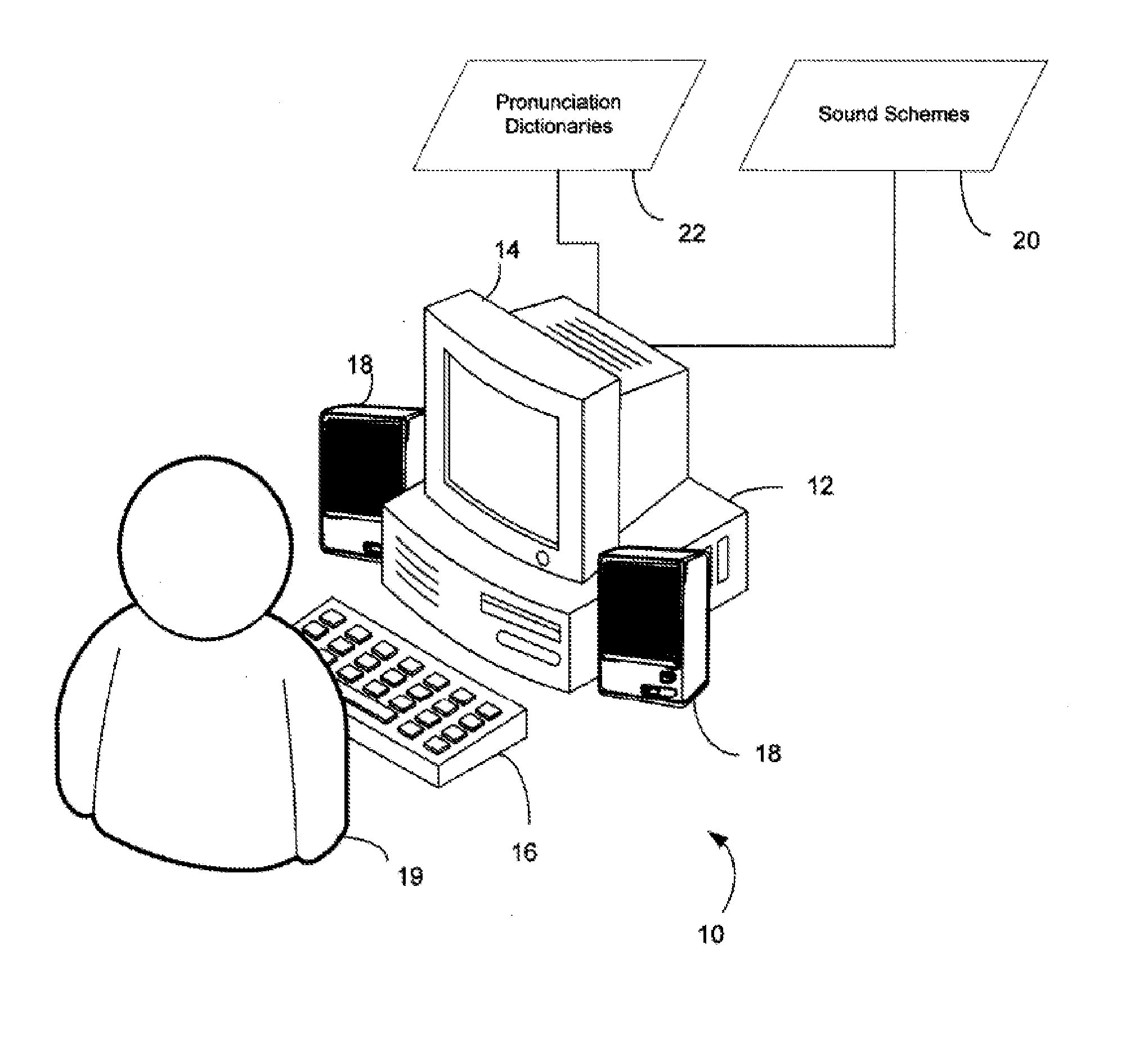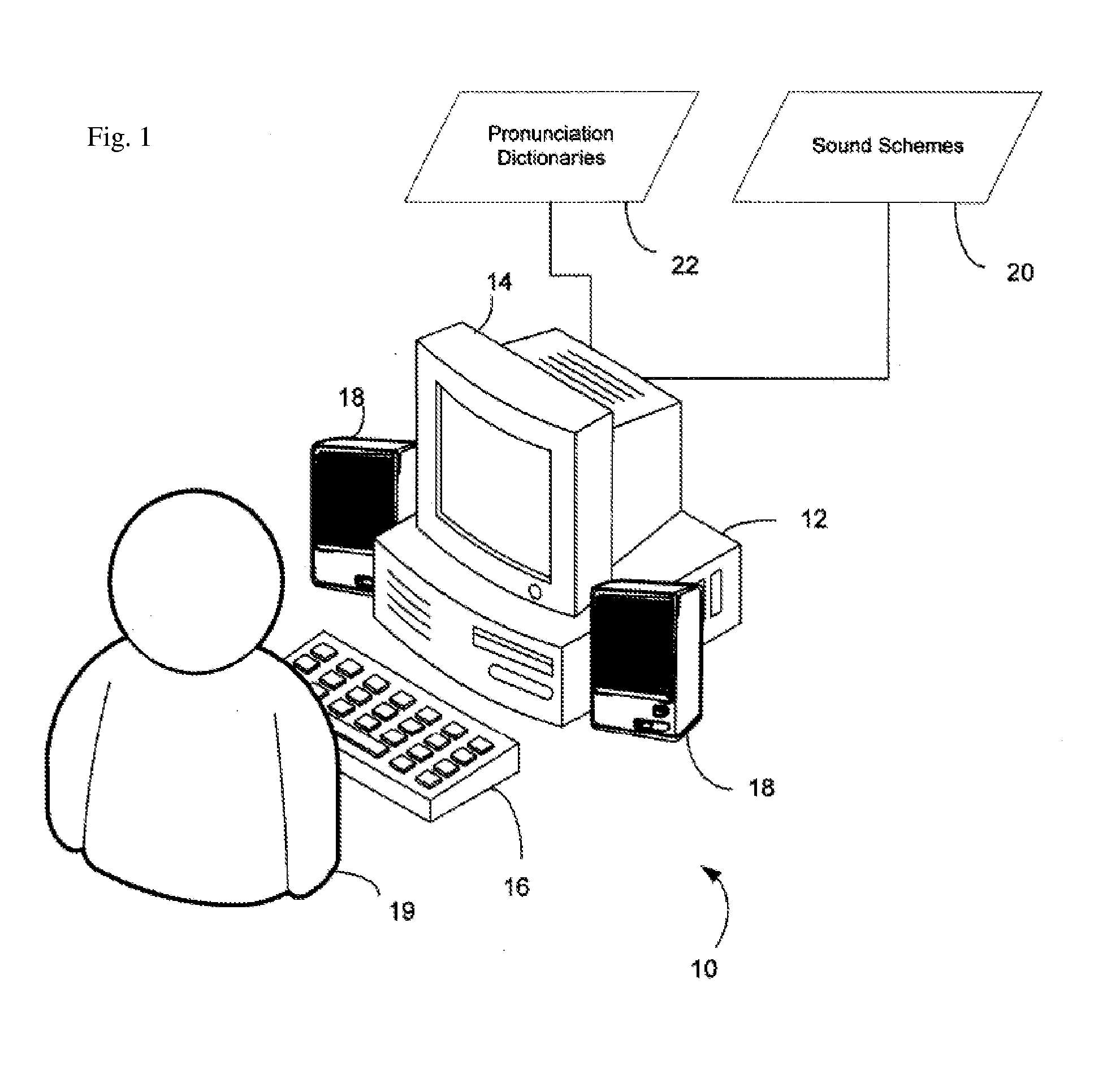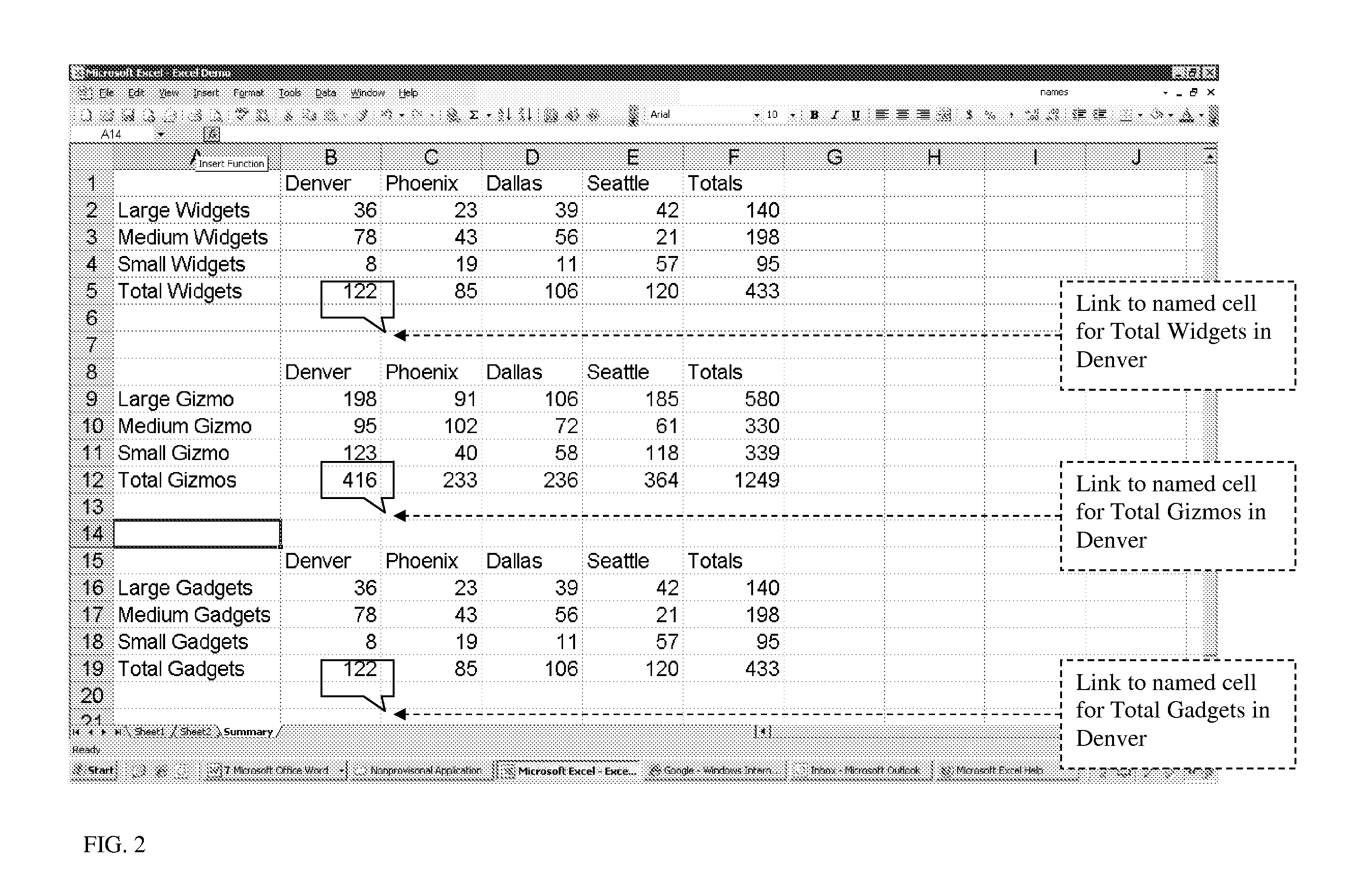Custom Summary Views for Screen Reader
a screen reader and summary technology, applied in the field of screen reader software products, can solve the problems of visual impaired users experiencing difficulty, blind users cannot utilize the information appearing on the monitor screen, etc., and achieve the effect of facilitating the recognition of data retrieved
- Summary
- Abstract
- Description
- Claims
- Application Information
AI Technical Summary
Benefits of technology
Problems solved by technology
Method used
Image
Examples
example 1
Development and Characterization of the Custom Summary View
[0037] The screen reader function of the present invention is referred to as a “custom summary view.” Support for the implementation and development for the custom summary view requires use of the Microsoft Document Object Model (DOM). The JAWS scripting language was used to tap into the DOM.
[0038] The steps required are:
[0039] 1. Create custom labels using a custom labeling feature. For instance, a custom summary labels dialog can be provided that gathers information about the current file and presents it to the user. When the user adds a custom label, an entry is created in a special file. The entry consists of the address of the cell or range of cells for the label along with the label itself. The set of labels for the current worksheet are stored as a section in the file to differentiate it from other groups of labels to be associated with other worksheets in the current workbook. The name of the file where all the in...
example 2
Development and Characterization of the Multiple Region Support
[0075] Presented below are is an explanation of the previous method used by a user to perform multiple region support along with the method according to the present invention. In order fully to understand the process JAWS uses to detect title row and column headers in a Microsoft Excel spreadsheet, it will be necessary to explain our old or standard method before describing the new one. The Microsoft Document Object Model (DOM) is used to tap into Microsoft Excel's own built-in capabilities.
[0076] Standard Method:
[0077] 1. The user navigates to a cell, or selects a group of cells, to be designated as a row and / or column header.
[0078] 2. The user presses a jaws-specific keystroke or uses the JAWS Verbosity Settings dialog to designate the active cell or group of selected cells. Depending on which keystroke or Verbosity Settings dialog options a user chooses, the cell or group of selected cells is designated as a title...
PUM
 Login to View More
Login to View More Abstract
Description
Claims
Application Information
 Login to View More
Login to View More - R&D
- Intellectual Property
- Life Sciences
- Materials
- Tech Scout
- Unparalleled Data Quality
- Higher Quality Content
- 60% Fewer Hallucinations
Browse by: Latest US Patents, China's latest patents, Technical Efficacy Thesaurus, Application Domain, Technology Topic, Popular Technical Reports.
© 2025 PatSnap. All rights reserved.Legal|Privacy policy|Modern Slavery Act Transparency Statement|Sitemap|About US| Contact US: help@patsnap.com