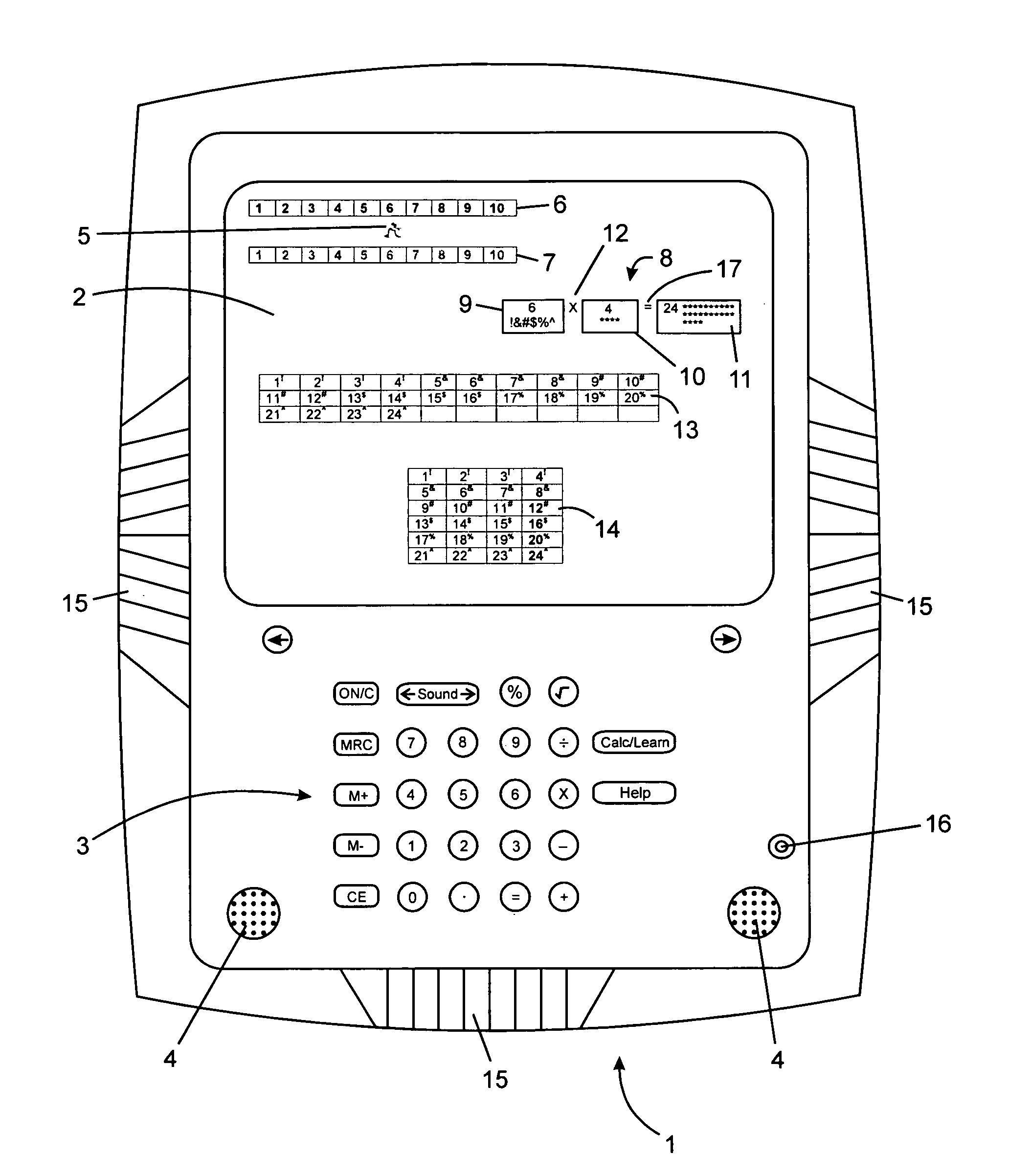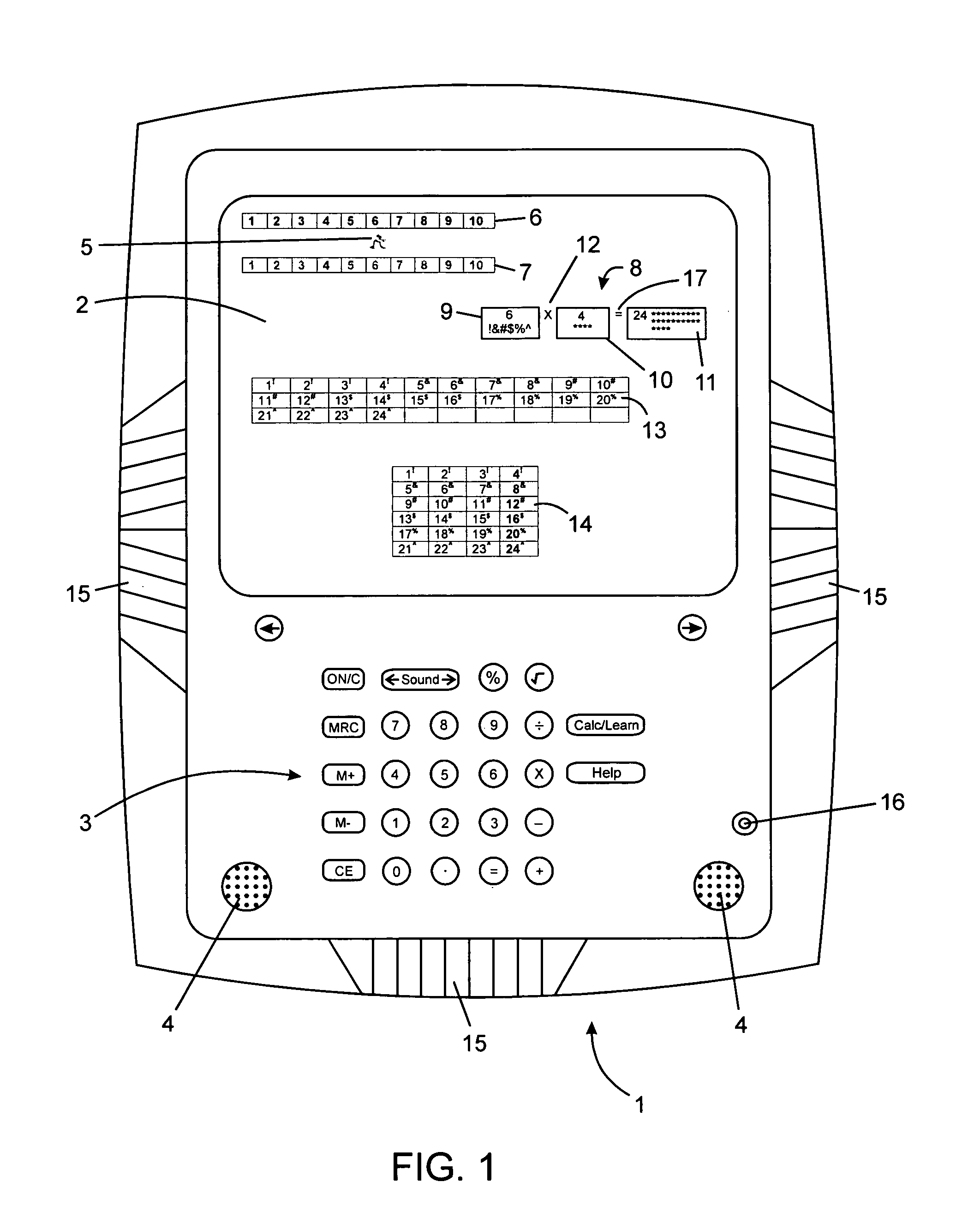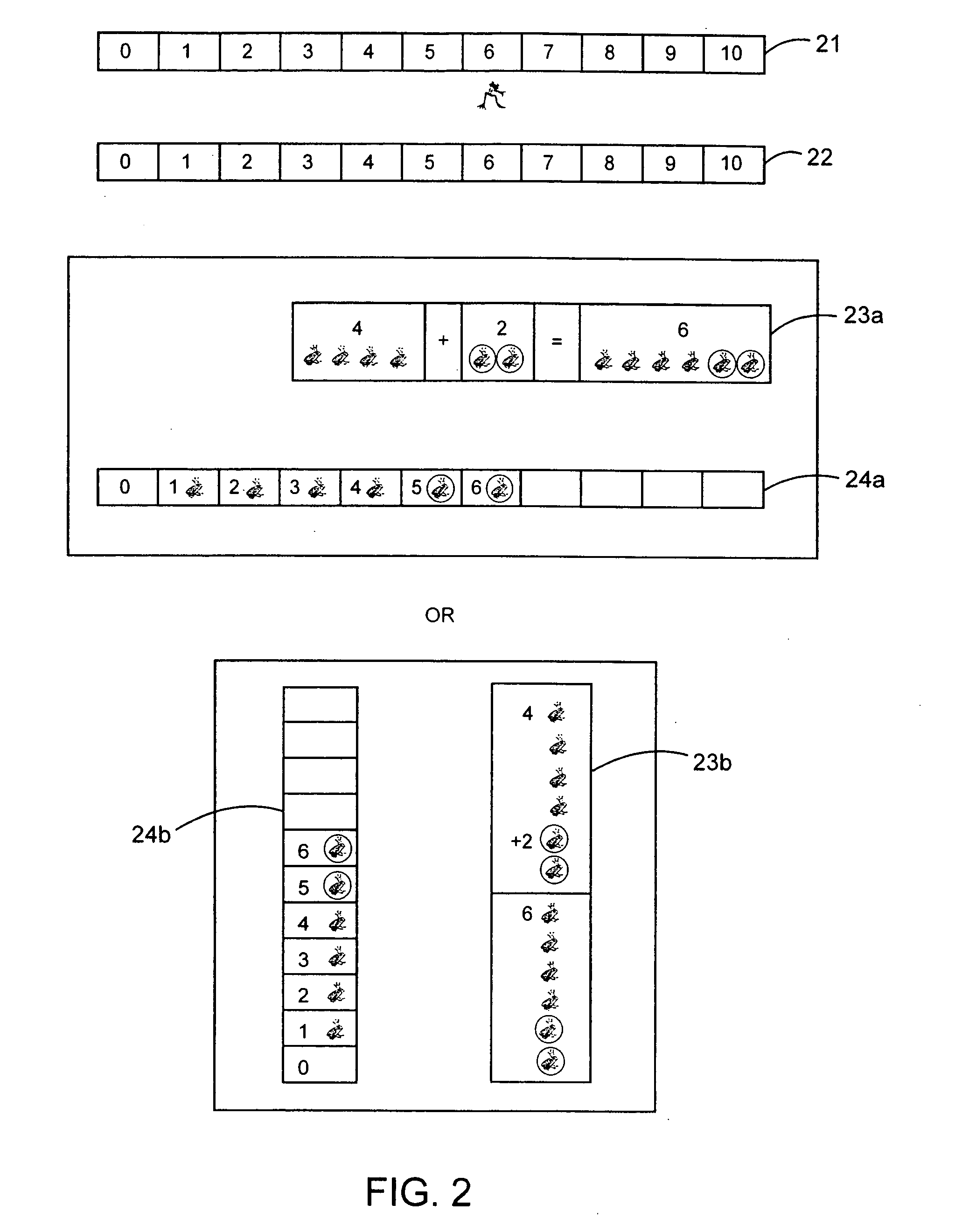Method of teaching arithmetic
a technology of arithmetic and arithmetic, applied in the field of methods of teaching arithmetic, can solve the problems of counter-intuitive current methods of teaching math on electronic calculators to young children, difficulty in understanding the logical manipulation of numbers, etc., and achieves the effects of strengthening the physical education curriculum, soft musical background, and higher intelligen
- Summary
- Abstract
- Description
- Claims
- Application Information
AI Technical Summary
Benefits of technology
Problems solved by technology
Method used
Image
Examples
Embodiment Construction
[0040]Referring to FIG. 1, electronic calculating device 1 comprises an LED or LCD display screen 2 for displaying data and a set of buttons 3 for inputting commands. The buttons provide numerical inputs from 0 to 9 and inputs for arithmetical operators, i.e. addition, subtraction, multiplication, division and equality. Numerical inputs for numbers having more than one digit may be done by pressing two or more numerical buttons sequentially. An ON / C button switches power on and off and may be used to clear all entries. A Sound button switches sound on and off and controls the sound volume. When the sound is on, sounds emanate from speakers 4 and / or from a headset plugged into jack 16. A Calc / Learn button switches the calculating device between a teaching mode that embodies the method of the present invention and a regular calculator mode. A→button and a←button are used to toggle forward and backward, respectively, between levels of difficulty in the teaching mode or between learning...
PUM
 Login to View More
Login to View More Abstract
Description
Claims
Application Information
 Login to View More
Login to View More - R&D
- Intellectual Property
- Life Sciences
- Materials
- Tech Scout
- Unparalleled Data Quality
- Higher Quality Content
- 60% Fewer Hallucinations
Browse by: Latest US Patents, China's latest patents, Technical Efficacy Thesaurus, Application Domain, Technology Topic, Popular Technical Reports.
© 2025 PatSnap. All rights reserved.Legal|Privacy policy|Modern Slavery Act Transparency Statement|Sitemap|About US| Contact US: help@patsnap.com