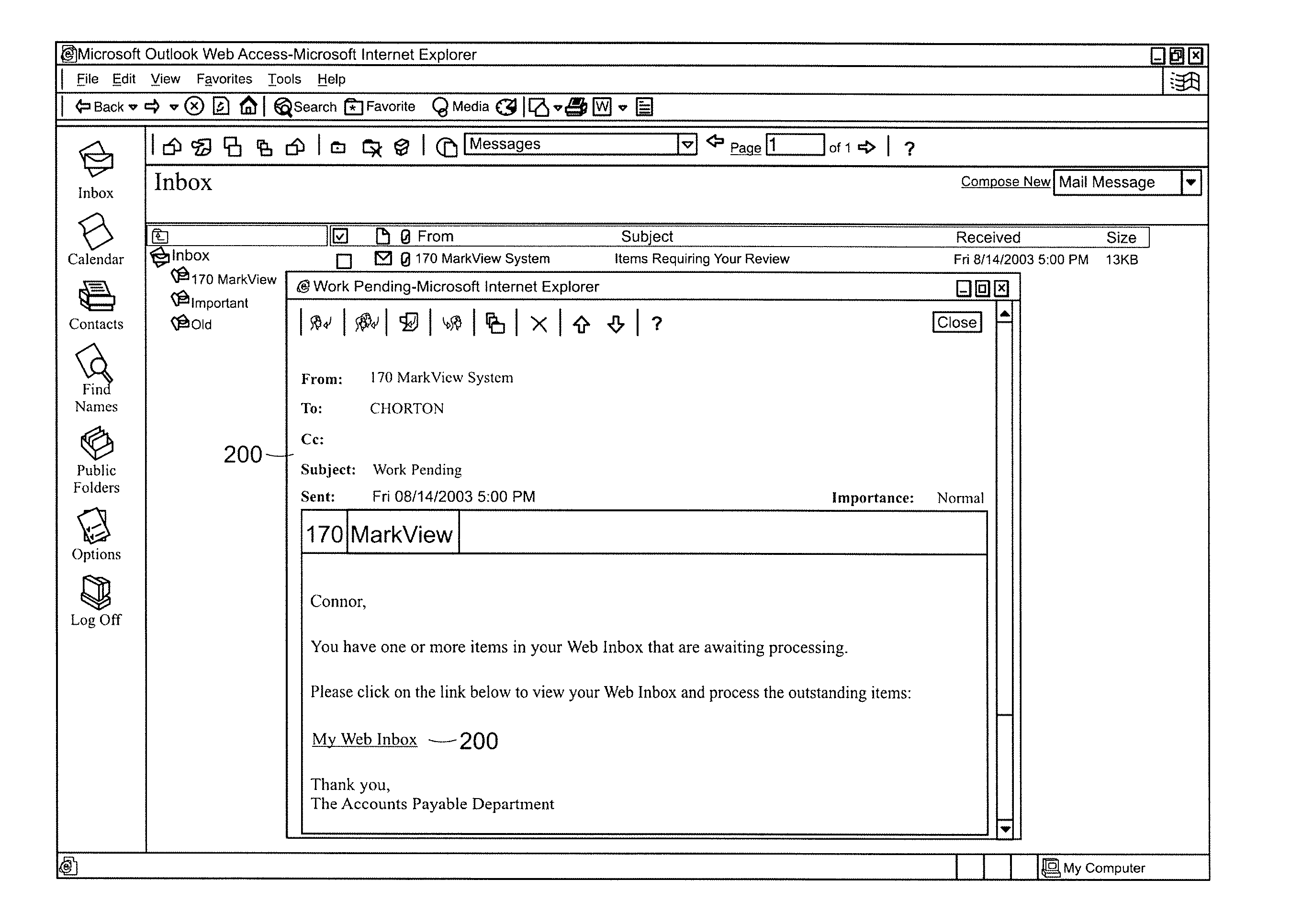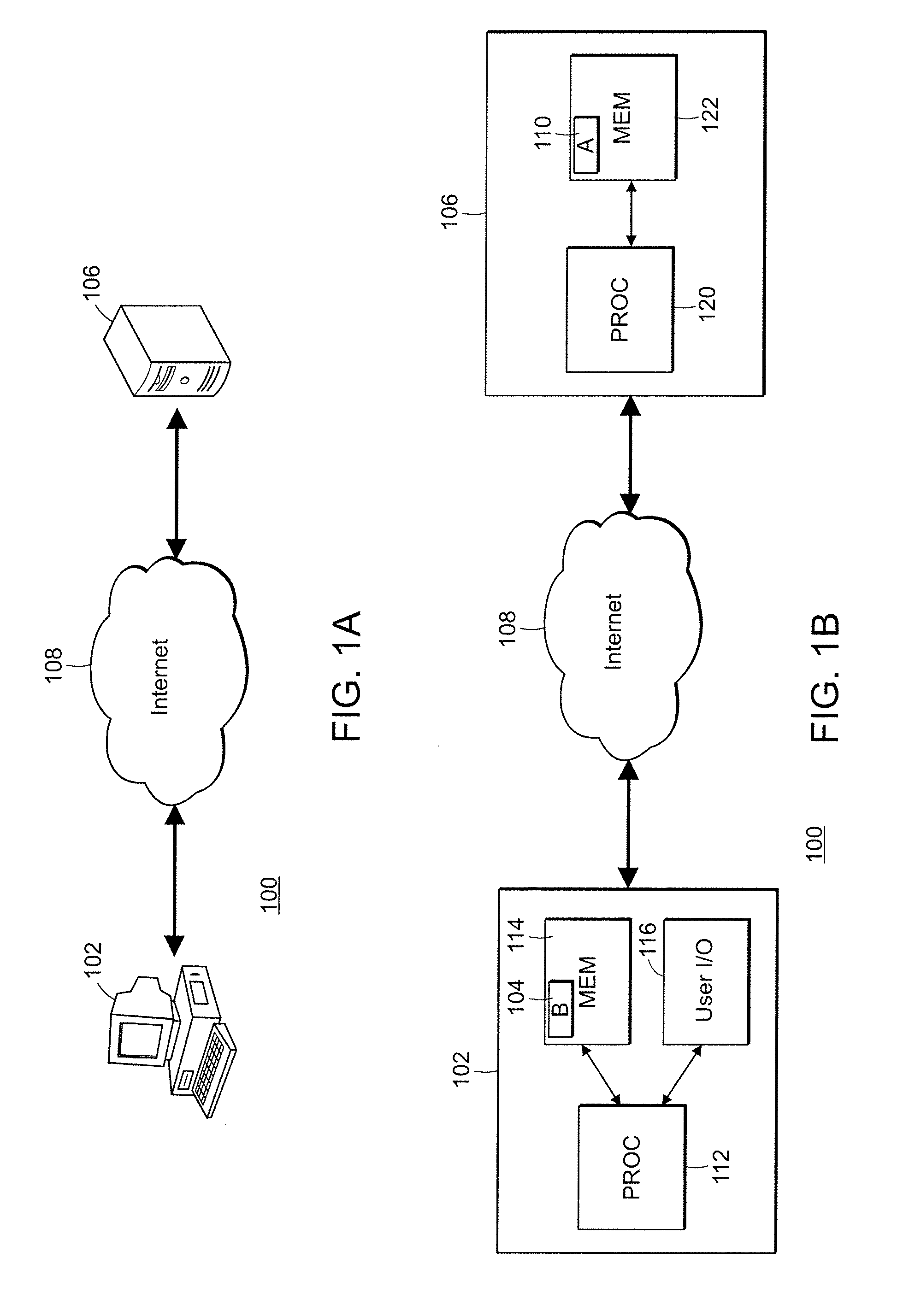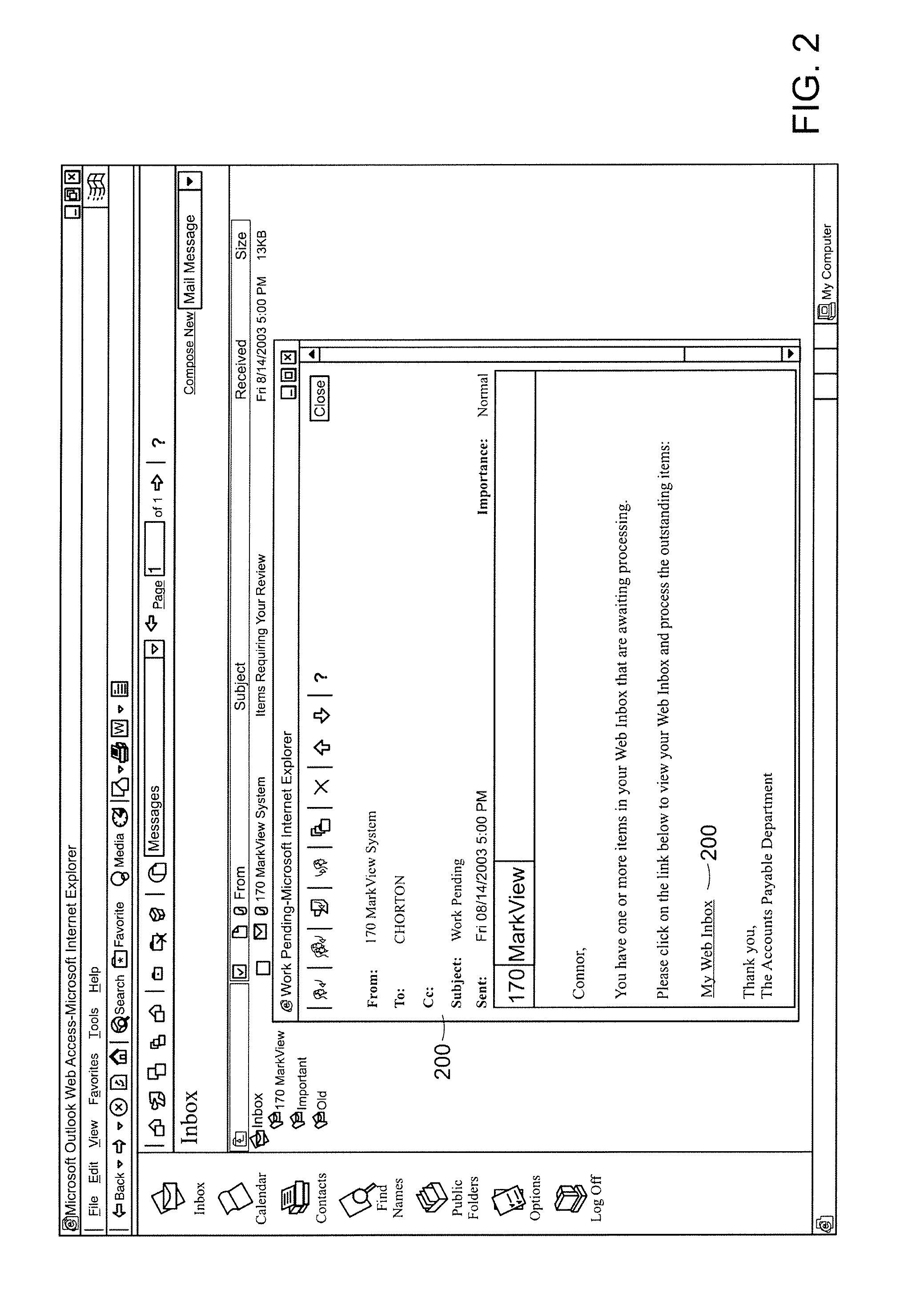Prior art software applications are limited in several respects.
This two-window approach leads to several problems.
First, it can be difficult to review both the structured and unstructured information at the same time, difficult to compare the two, and difficult to get the “complete” picture at one time.
This leads to less informed decisions, and in scenarios involving the review and approval of transactions can allow users to approve transactions that they have not fully reviewed.
Another prior art limitation can be seen when users are presented with unstructured information (such as images of
business documents that were originally in paper format and have subsequently been scanned into images or faxed into a system).
The problem with this approach is that installing such software on a user's computer is often problematic or undesirable for several reasons, such as: 1.
Involvement of IT (
Information Technology) department—configuration control policies can make it difficult or impossible to download software.
For example, the user's desktop may be “locked down” and not allow users to install software locally without proper
authorization.
Configuration problems / conflicts—problems may arise due to the interaction of the downloaded software with other programs and software on the user's computer.
System instability—over time, as other software programs are installed,
operating system or web browser patches or upgrades are applied, thus degrading or disabling the application software.
Platform limitations—compatibility limitations may exist with various platform components, such as operating systems,
operating system versions, web browser types, web browser versions, etc.
Also, the requirement to install software in order to access the application limits the number and types of devices from which the application can be accessed.
For example, Internet accessible
cell phones or PDAs are typically unavailable as points of access unless the software has been specifically designed to work on the given device.
Accessibility issues—the user is typically only able to access the application if they have first installed the required software, something that they may not have the
authorization, ability—or time—to do on given computer.
However, the user may not have the time or authority (or both) to first install the required software on the given computer.
However, when this capability is provided to users in prior art systems, it typically requires the installation of special software on the user's computer.
This approach has all of the same problems identified above.
Rather, this information is typically either a “copy” that is prone to becoming “stale” (i.e., out of date and inaccurate), or isn't even from the definitive source of that information (e.g., it may be from a second computer system, such as the “indexing” data entered into a
document imaging system, rather than the actual data from the definitive source—the company's “ERP” system).
Both of these approaches have problems, such as: 1.
Users can be, and often are, viewing information that is “out of date” and inaccurate.
Because two copies of the data exist, extra effort is typically required to enter information into these two separate systems.
Prior art systems often lack real-time validation of data.
When applications of prior art systems allow the user to enter data, they often don't validate this entered data in real-time against the definitive source of validation, such as a back-end ERP system.
Prior art systems typically do not provide substantial interaction with back-end ERP systems.
This is problematic for several reasons.
On the one hand, extra effort required.
Further, the procedure introduces opportunities for accidental error.
Also, the procedure is not an automated, controlled process.
Prior art systems do not provide a user with a context-sensitive display of information.
With this approach, too much data may be presented to a given user (more data than they will bother to review).
Further, insufficient data may be presented to a given user (for example, at times only data that is common across all scenarios is displayed).
Also, inappropriate data may be presented to a given user (possibly violating security or
information access policies).
Similarly, prior art systems do not provide context-sensitive instructions.
“Casual” users are often unsure of why they are being asked to review a given transaction, what their options are, and how to go about taking one of those options or actions.
Generic and static instructions are sometimes provided, however these are often not helpful enough to allow a given user to be able to understand what they are being asked to do, why, and how to do it.
 Login to View More
Login to View More  Login to View More
Login to View More