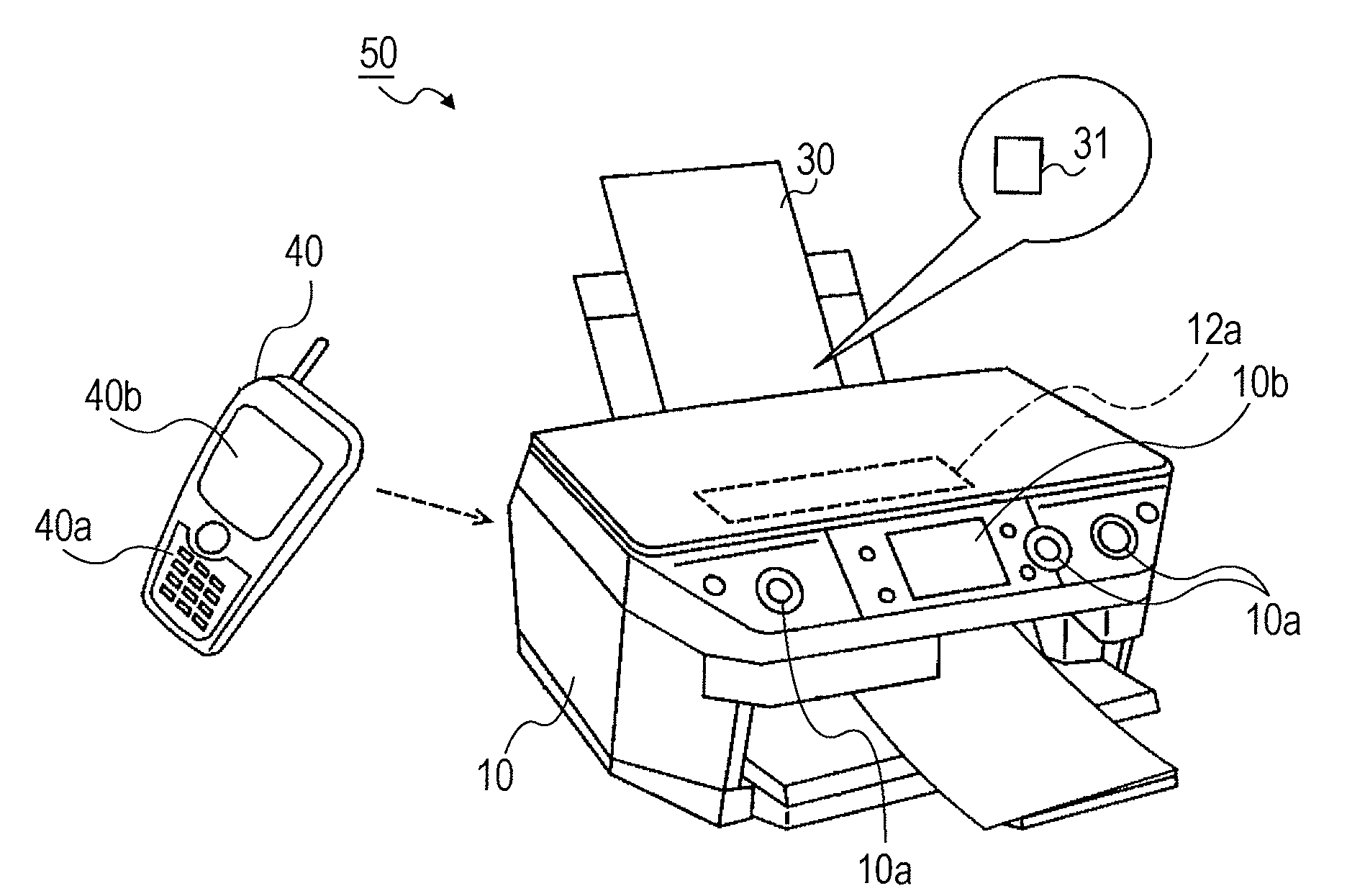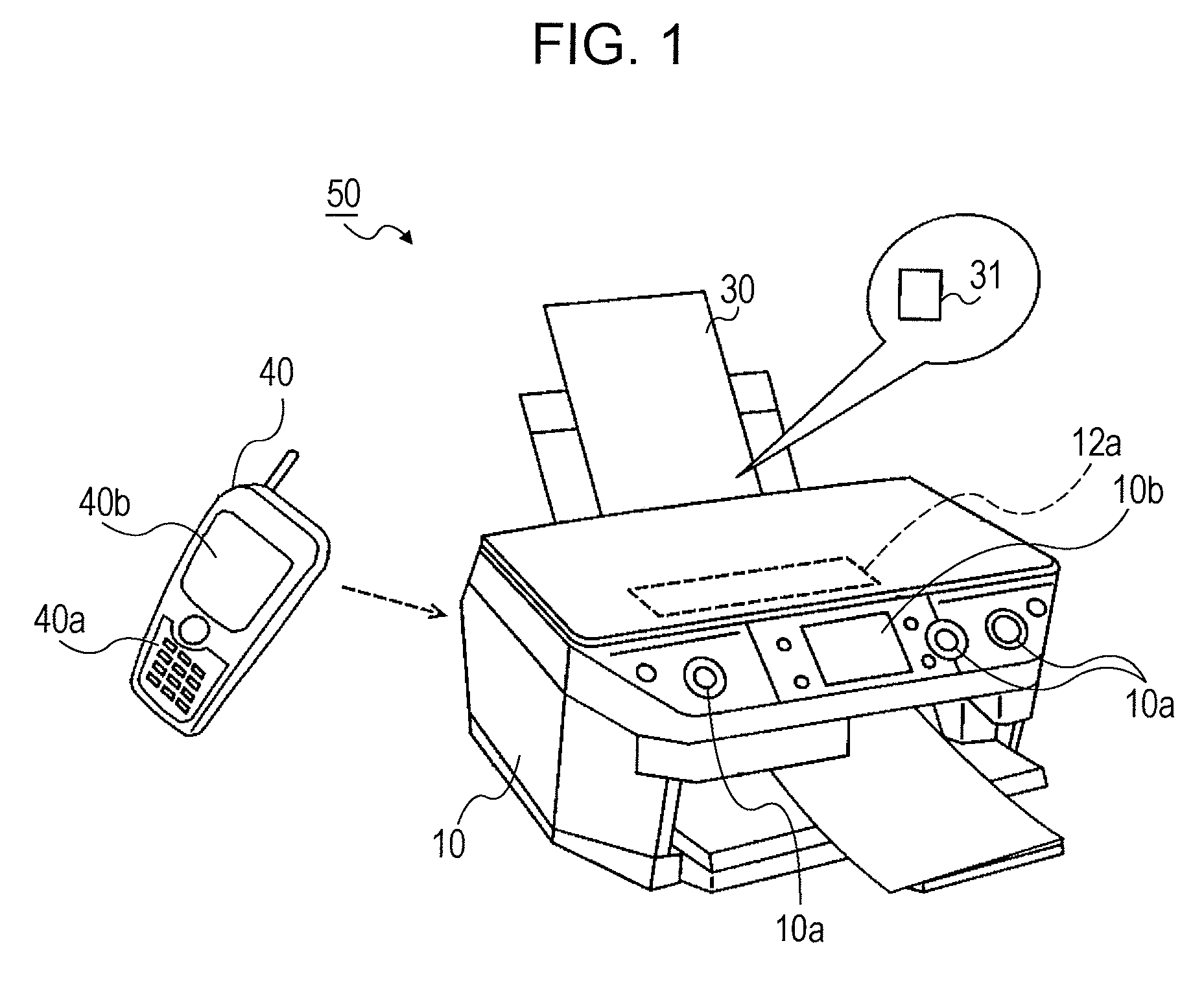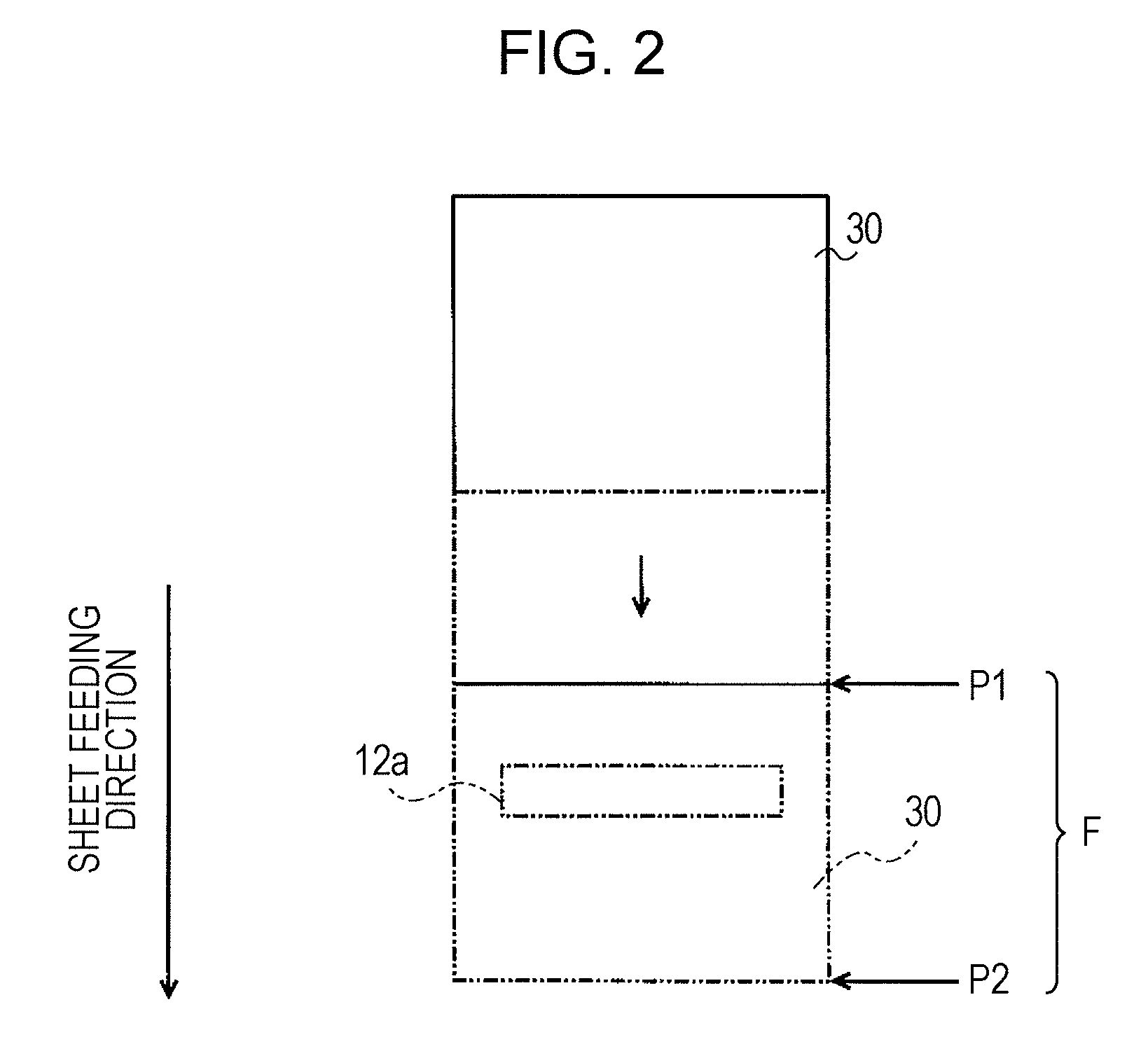Printing apparatus, printing apparatus control method, printing apparatus control program, and printing system
- Summary
- Abstract
- Description
- Claims
- Application Information
AI Technical Summary
Benefits of technology
Problems solved by technology
Method used
Image
Examples
Embodiment Construction
[0030]An embodiment of the invention will be described with reference to the drawings.
[0031]FIG. 1 is a diagram simply illustrating the appearance of a printing system 50 according to this embodiment. The printing system 50 includes a printer (printing apparatus) 10 and a print sheet (print medium) 30. The printer 10 may be a multi-function type printer which has a scanning function, a copy function, a printing (label printing) function of performing printing on the surface of predetermined disk type media (CD-R or DVD), a backup storing function of storing data recorded in a predetermined memory card or the like to the disk type media in addition to a printing function (including a so-called direct printing function). The printer 10 includes an input receiving unit (a button, a touch panel, or the like) 10a as a user interface (UI) and a screen 10b.
[0032]When the print sheet 30 is supplied to the printer 10, the print sheet 30 is sent from a location (initial location) for supplyi...
PUM
 Login to View More
Login to View More Abstract
Description
Claims
Application Information
 Login to View More
Login to View More - R&D
- Intellectual Property
- Life Sciences
- Materials
- Tech Scout
- Unparalleled Data Quality
- Higher Quality Content
- 60% Fewer Hallucinations
Browse by: Latest US Patents, China's latest patents, Technical Efficacy Thesaurus, Application Domain, Technology Topic, Popular Technical Reports.
© 2025 PatSnap. All rights reserved.Legal|Privacy policy|Modern Slavery Act Transparency Statement|Sitemap|About US| Contact US: help@patsnap.com