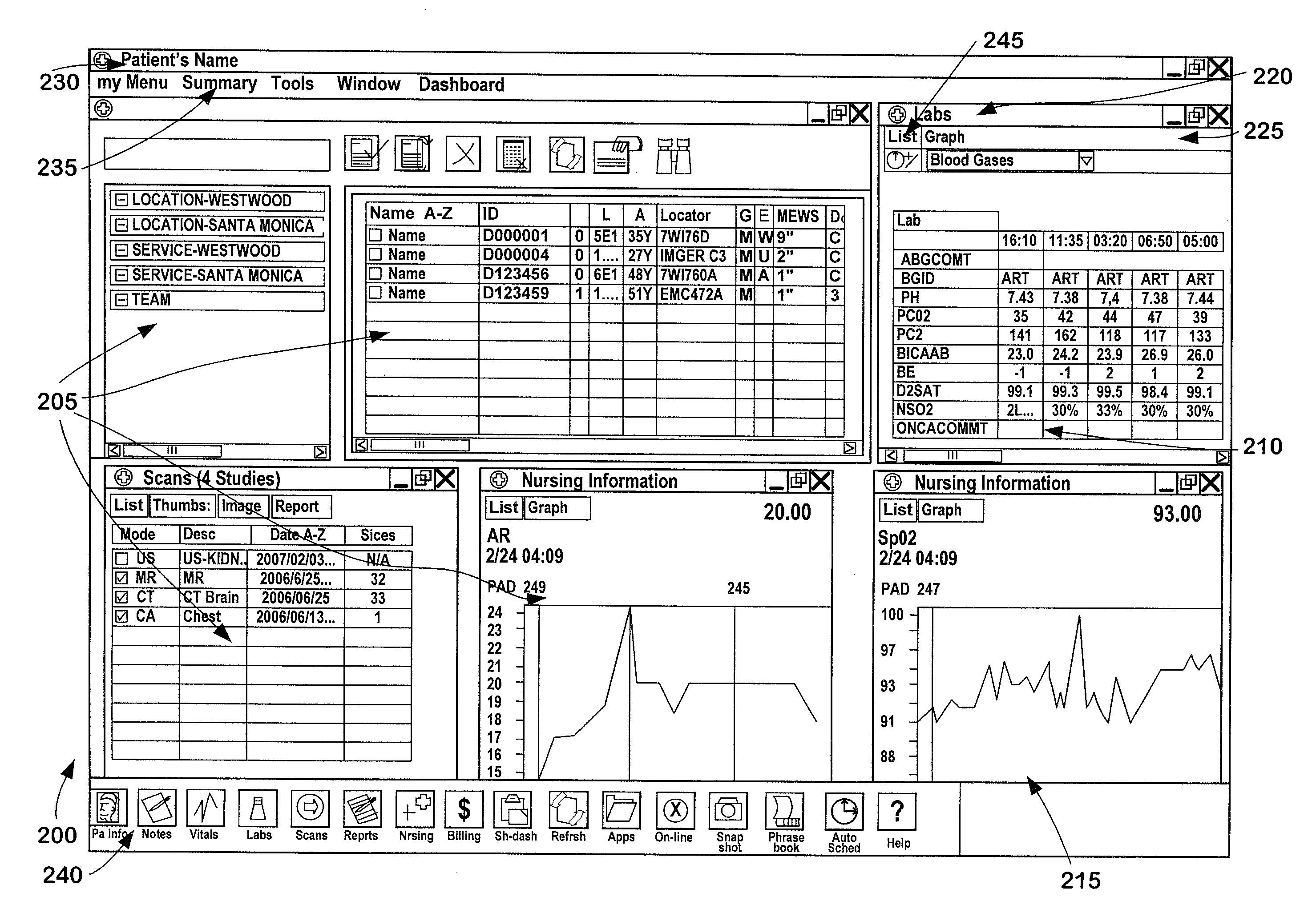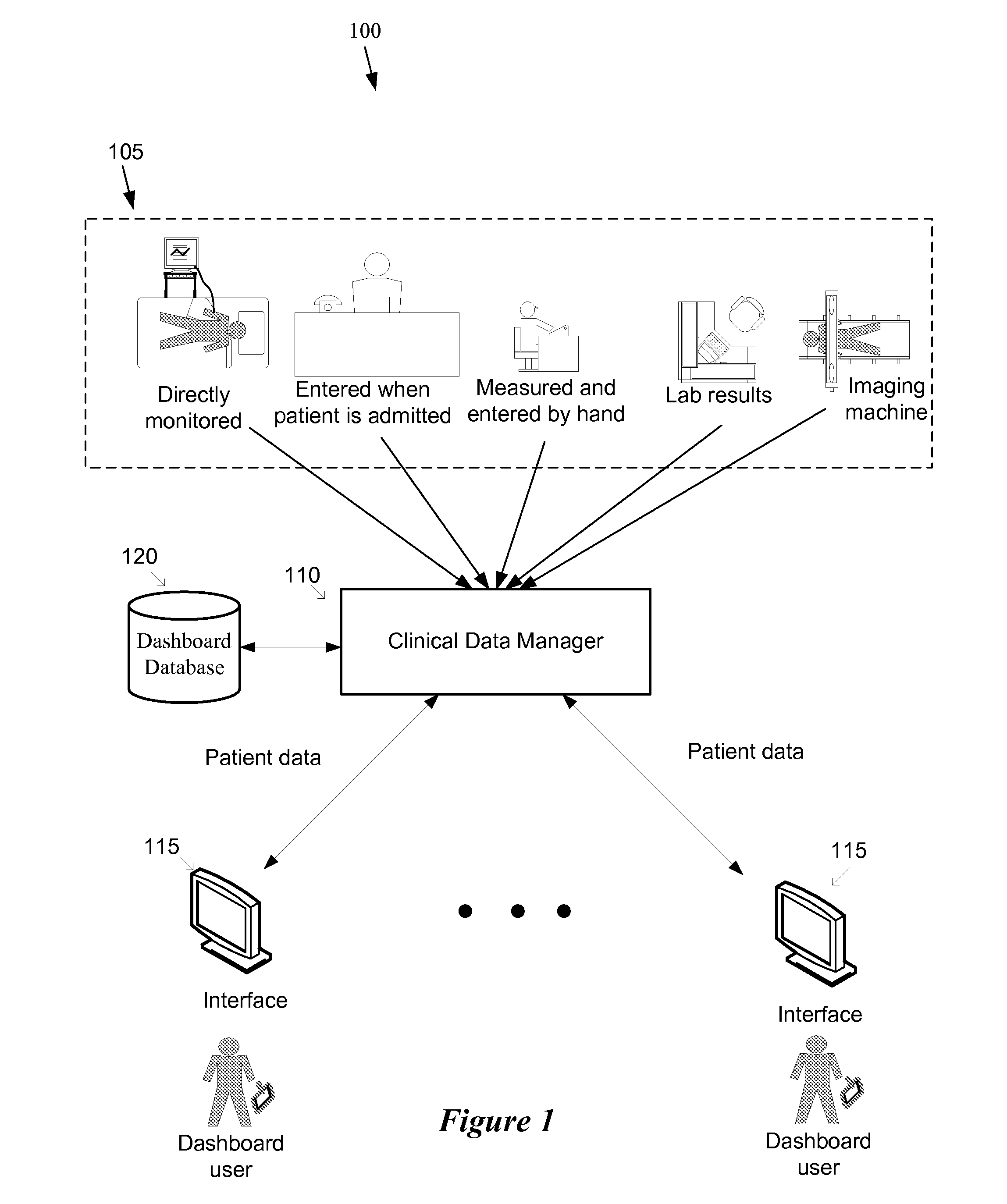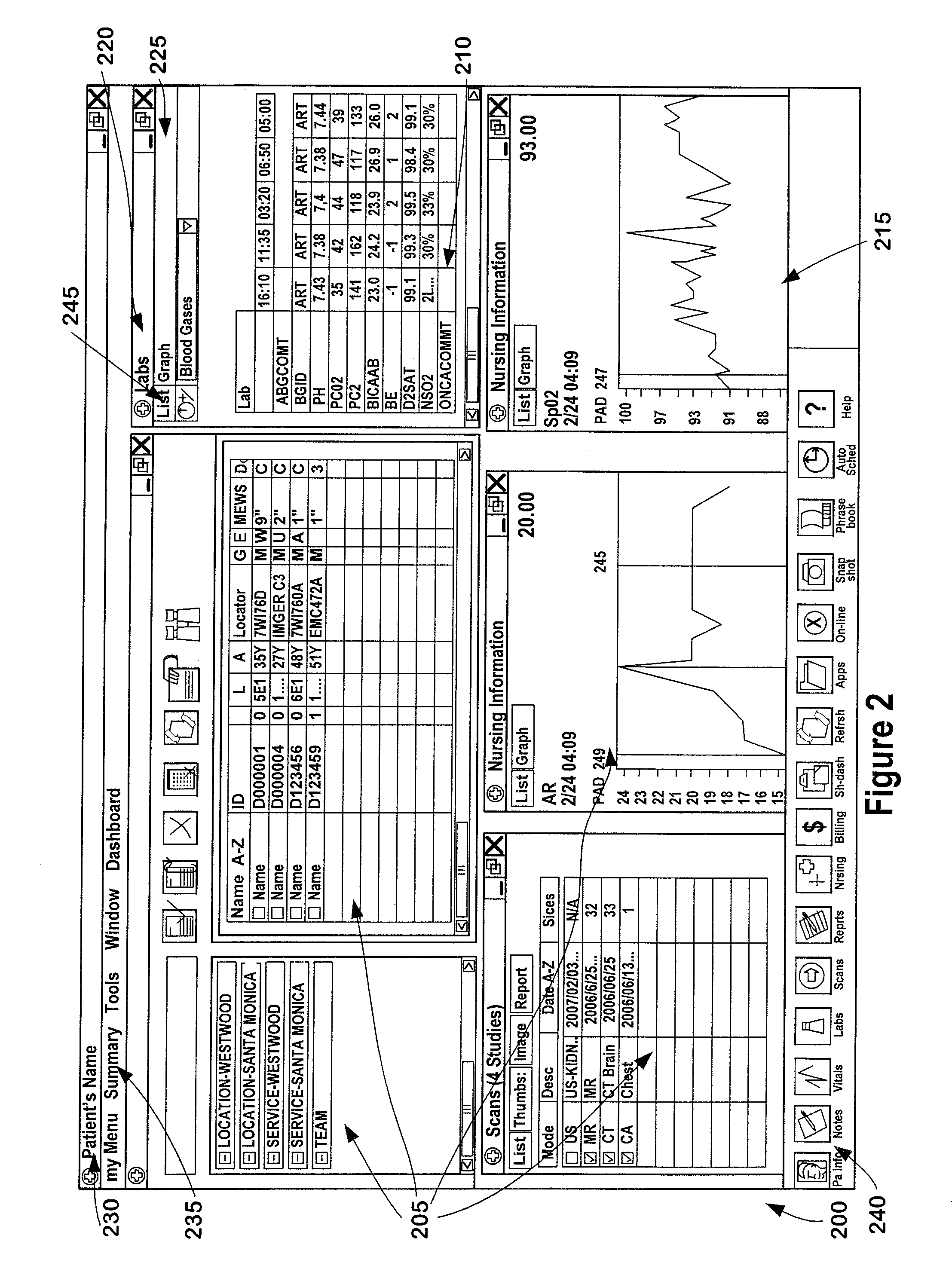[0008]Accordingly, it is an object of the present invention to provide a
system and method for displaying
relevant information for both doctors and nurses. It is a further object of the invention to provide a method and device for launching multiple dashboards in response to a single selection of medical data. It is another object of the invention allowing for an element to switch between dashboards, whereby a user can manually switch between dashboards, or such the element provides for automatic
scrolling between dashboards. It is another object of the invention to provide for a method for creating a new dashboard, which can be saved, so that the system can be customized based upon the particular needs of a user, such as a doctor or nurse.
[0012]The selection of a selectable icon (e.g., a cursor click on the icon) in the second display area causes the display of the icon's associated dashboard in the first display area. In addition to this selection approach or in lieu of this approach, other embodiments use other techniques to display and navigate through the launched dashboards that are not being viewed at a particular time in the first display area. For instance, in the embodiments that display the dashboards on touch sensitive displays, some embodiments might allow a user to switch between the dashboards (i.e., to change the dashboard being displayed in the first display area) by swiping his hand over the
display device in a particular direction (e.g., to the left or to the right). This swiping motion causes the first display area to switch from displaying a particular dashboard to one that is to the side of the particular dashboard that is opposite the direction of the swiping motion.
[0013]Given the large number of dashboards that are launched together, some embodiments allow a user (e.g., a doctor or other practitioner, a
system administrator, etc.) to customize one or more window panes of a dashboard to display only a particular view of a particular clinical information piece (e.g., a 24 hr graph of glucose level). In some such embodiments, the user can optimize a dashboard to include several such parameter- and view-specific window panes that maximize the amount of data viewable at any given time and / or that group together clinical information views for quick deciphering and correlation by a practitioner. For instance, a left side of a dashboard could show several stack-aligned panes, each showing a vital statistic over a time period, while a right side of dashboard shows several stack-aligned panes, each showing a laboratory measurement over the same or different time period. Such parameter and data intensive dashboard can be printed or e-mailed for providing practitioners detailed snapshots of a patient's condition at a particular time. The use of the parameter and view-specific dashboards is not limited to embodiments that launch multiple dashboards at once.
[0015]Some embodiments provide several
software tools to allow a user to design a dashboard. For instance, some tools allow the user to specific the number of panes in a dashboard, to select among different
layout types for a particular number of panes, to move and adjust window panes in a dashboard that is from a selected dashboard
layout, etc. Some embodiments allow a user to tie a window pane to a particular view of a particular parameter. For instance, in some embodiments, the user can (1) right-hand click on a window pane in a dashboard, (2) select
vital signs instead of lab measurements in a menu that is displayed in a resulting menu, (3) select
heart rate in a resulting drop down menu of vital sign, and then (4) select a particular view (e.g., running twenty-four hour view) of the
heart rate. The
software tools of some embodiments allow the user to move and resize the window panes so that the user can create aligned and / or condensed parameter- and view-specific panes in order to maximize the amount of data being viewed and / or to simplify the correlation of such data.
[0018]The element may allow for automated
scrolling of the dashboards, or may allow for manual
scrolling of the dashboards. The element may be worn or carried by a user, such as if the user is in close proximity to the system, the dashboards might switch based upon the configuration of the element, which may be based upon the preferences of the user.
[0019]The method may further allow for the first dashboard to be displayed as a selectable icon in the second display area. The method may allow for the first dashboard to have a predefined configuration based upon a selected
user profile, and may allow for each of the dashboards to have multiple window panes.
 Login to View More
Login to View More  Login to View More
Login to View More