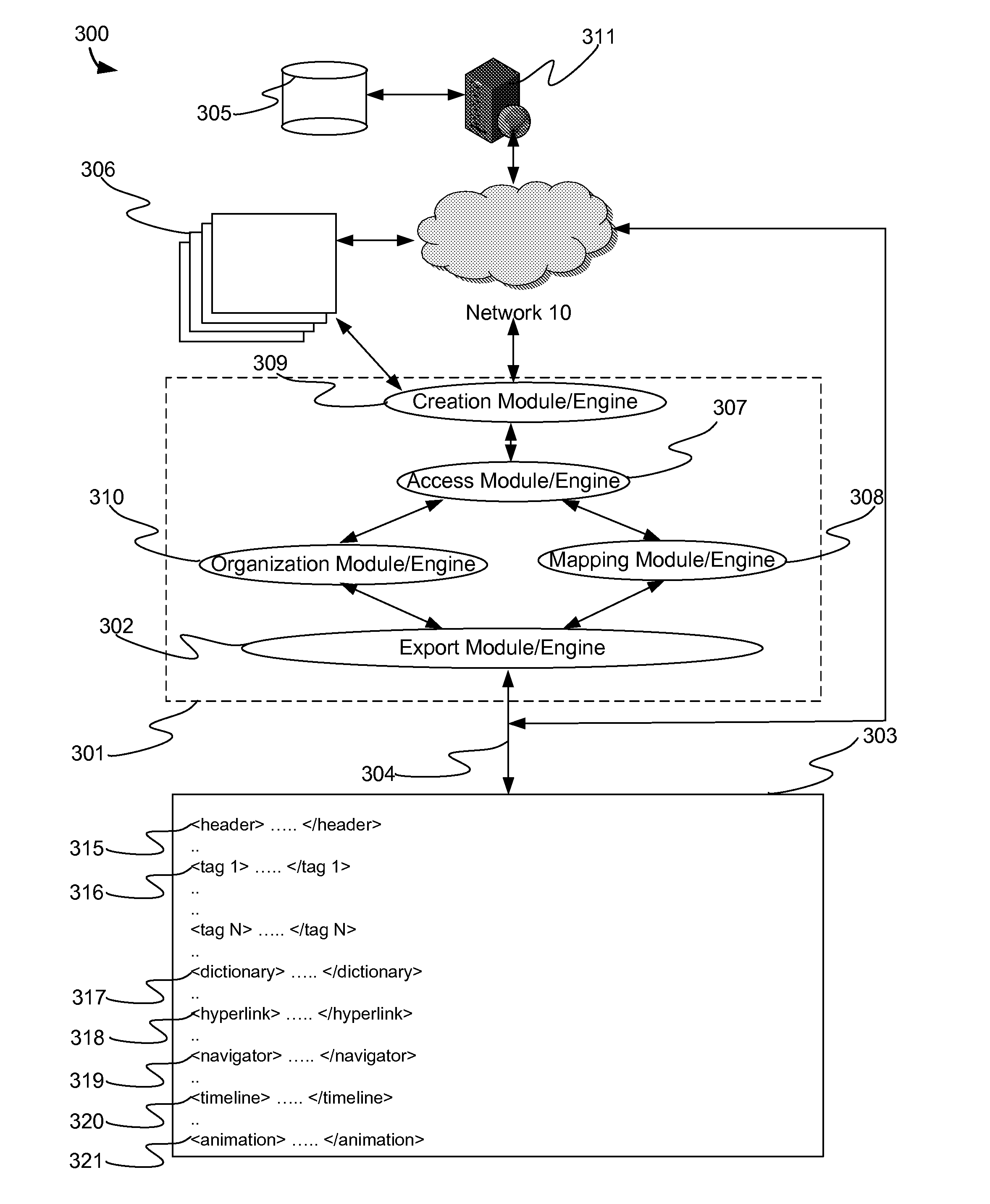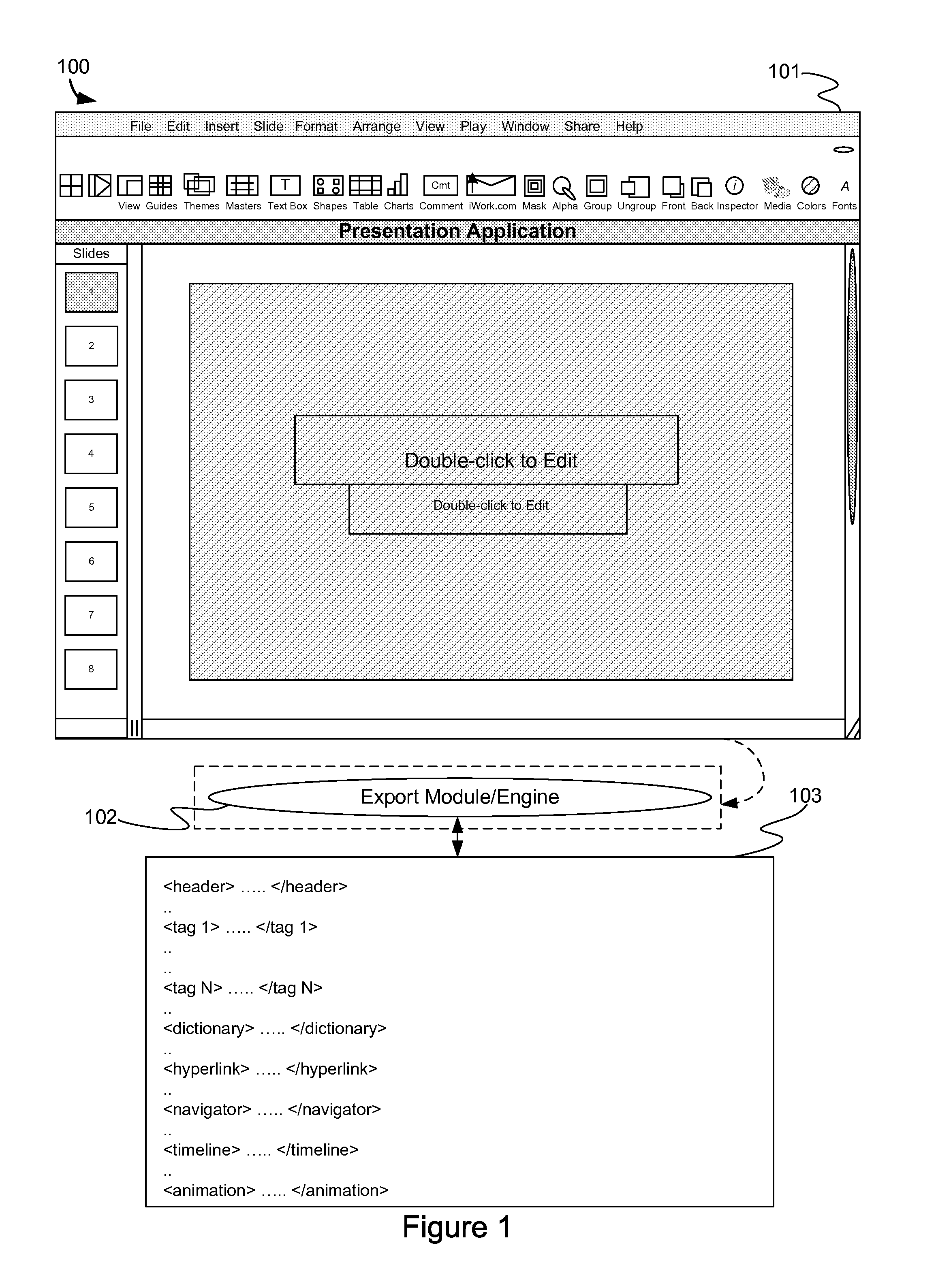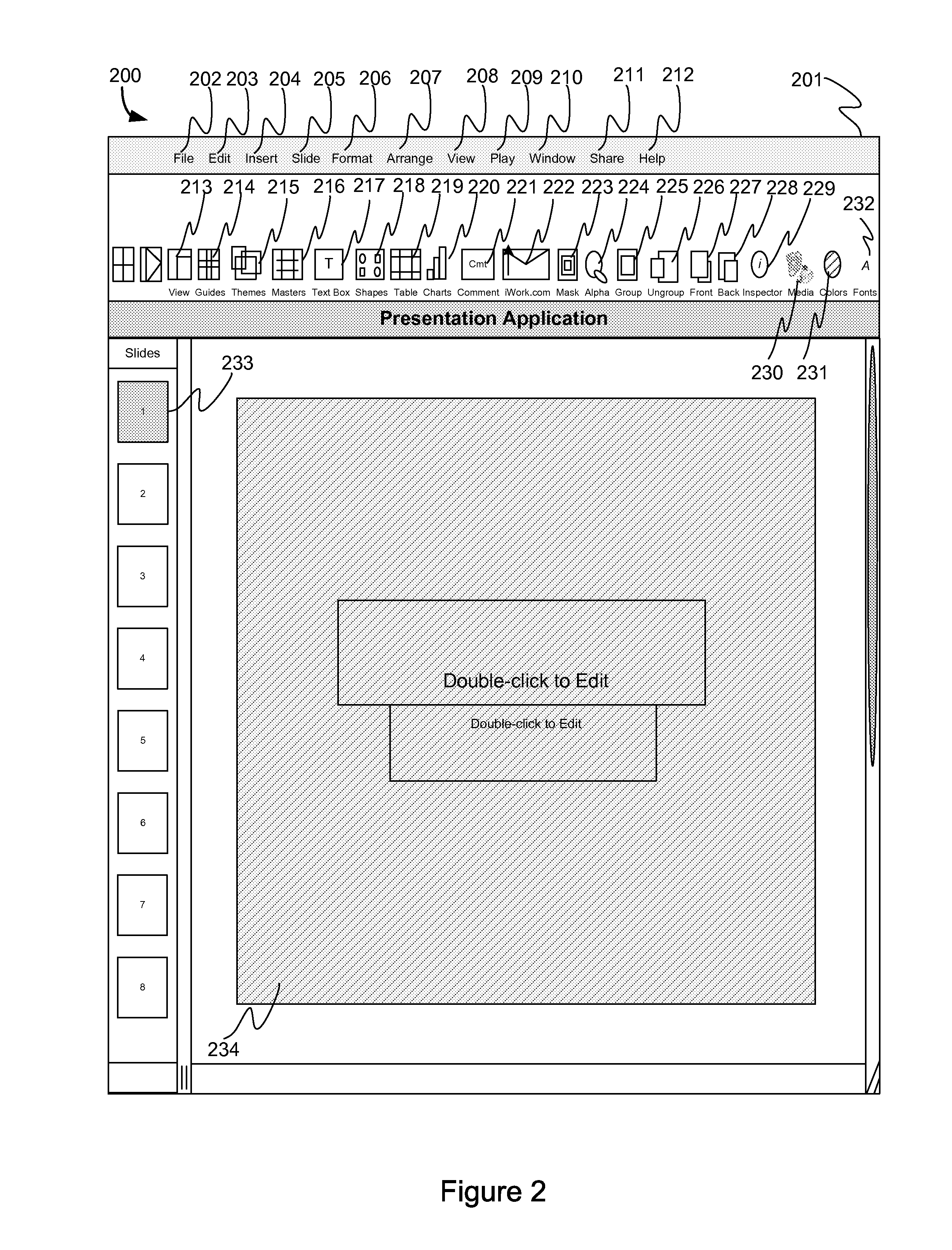Dynamic presentation framework
- Summary
- Abstract
- Description
- Claims
- Application Information
AI Technical Summary
Benefits of technology
Problems solved by technology
Method used
Image
Examples
exemplary embodiment 100
[0026]FIG. 1 illustrates an exemplary embodiment 100 of a media presentation application 101 exporting 102 a structured file 103 in accordance with the present invention. In the exemplary embodiment 100, a user may activate the presentation application 101 to create, edit, view, play, and share a media presentation such as, for example, a slideshow of text, pictures, audio, and / or video, each separately or in combinations. These may also be referred to as data related to the media presentation. The export module / engine 102 may be invoked at some point after the user indicates, via the presentation application, that a media presentation is ready for exportation. After the user invokes the appropriate export feature, which may be done through a share 211 feature / option pull-down menu (shown in FIG. 2) on the media presentation application 101, the media presentation application 101 calls the export module / engine 102. The export module / engine 102 then performs one or more operations on...
exemplary embodiment 200
[0027]FIG. 2 illustrates an exemplary embodiment 200 of a media presentation application 201 in accordance with the present invention. The media presentation application 201 may include several menu features such as, for example, file 202, edit 203, insert 204, slide 205, format 206, arrange 207, view 208, play 209, window 210, share 211, and help 212. Each of these menu features 202-212 may further include additional features or options for creating, edit, and / or manipulating a media presentation through the media presentation application 201. Each of the menu features 202-212, as well as any additional features or options, may have one or more corresponding modules / engines for implementing the execution of the invoked menu feature or option by sending instructions to one or more computer processors for execution.
[0028]The file 202 menu feature may include, for example, a feature or option (not shown) for creating a new media presentation (with or without a theme), opening a media ...
exemplary embodiment 400
[0042]FIG. 4 illustrates an exemplary embodiment 400 of a reader (of playback device) application 402 in accordance with the present invention.
[0043]FIG. 5 illustrates an exemplary system block diagram 500 of a reader (of playback device) application 501 interpreting a structured file 503 in accordance with the present invention.
[0044]FIG. 6 illustrates an exemplary system block diagram of a system 600 executing the presentation application 608 and / or the reader (of playback device) application 609 in accordance with the present invention. The system may include a computer processing unit (CPU) 601, memory 602 (e.g., volatile or non-volatile), display device(s) 603, network interface card (NIC) 604, an interface for auxiliary device(s) / component(s) 605, and local storage 606 (e.g., non-volatile). An operating system 607 may reside in local storage 606, remotely on a network accessible by the NIC 604, and / or memory 602. Instructions being executed by the CPU 601 may be fetched from m...
PUM
 Login to View More
Login to View More Abstract
Description
Claims
Application Information
 Login to View More
Login to View More - R&D
- Intellectual Property
- Life Sciences
- Materials
- Tech Scout
- Unparalleled Data Quality
- Higher Quality Content
- 60% Fewer Hallucinations
Browse by: Latest US Patents, China's latest patents, Technical Efficacy Thesaurus, Application Domain, Technology Topic, Popular Technical Reports.
© 2025 PatSnap. All rights reserved.Legal|Privacy policy|Modern Slavery Act Transparency Statement|Sitemap|About US| Contact US: help@patsnap.com