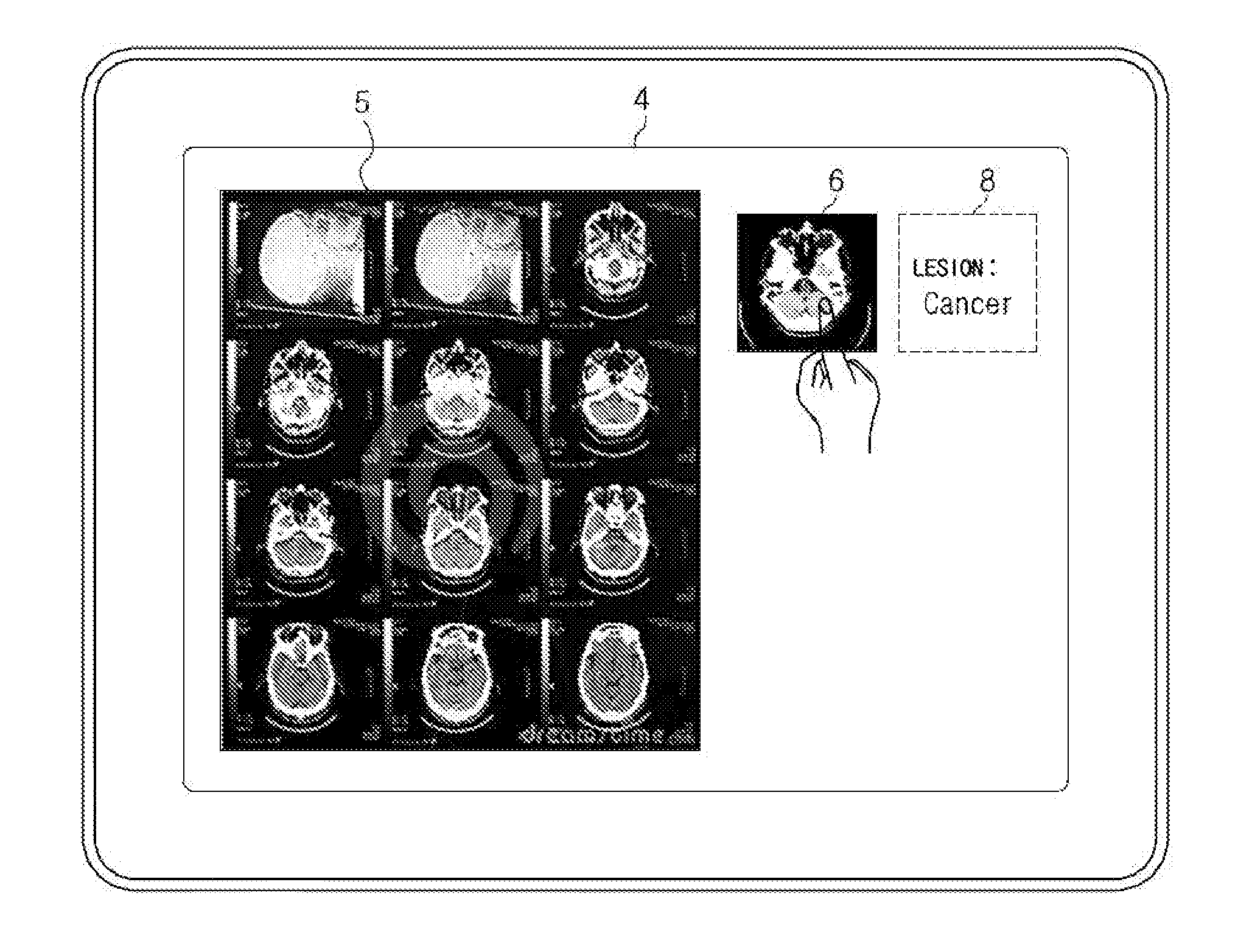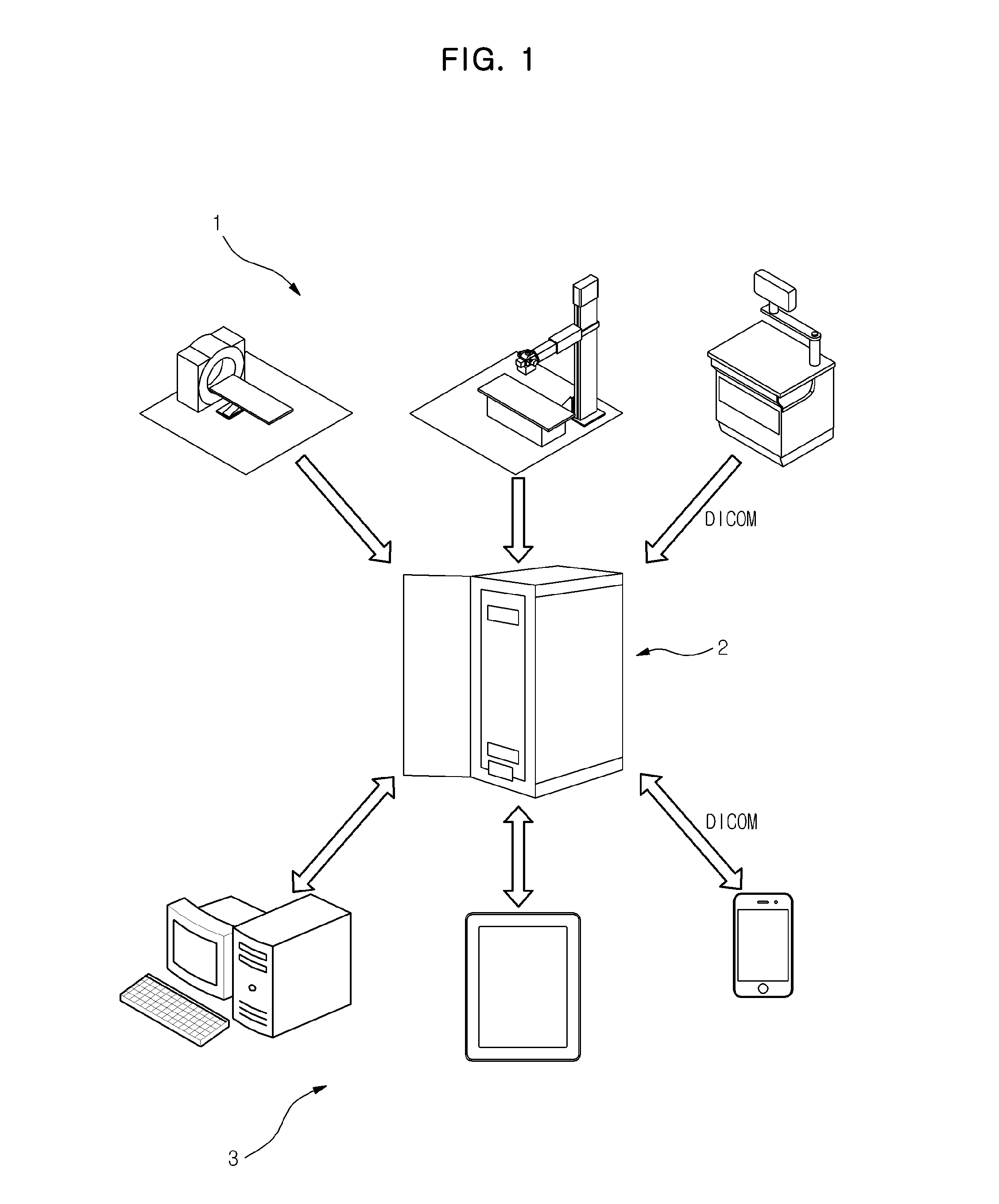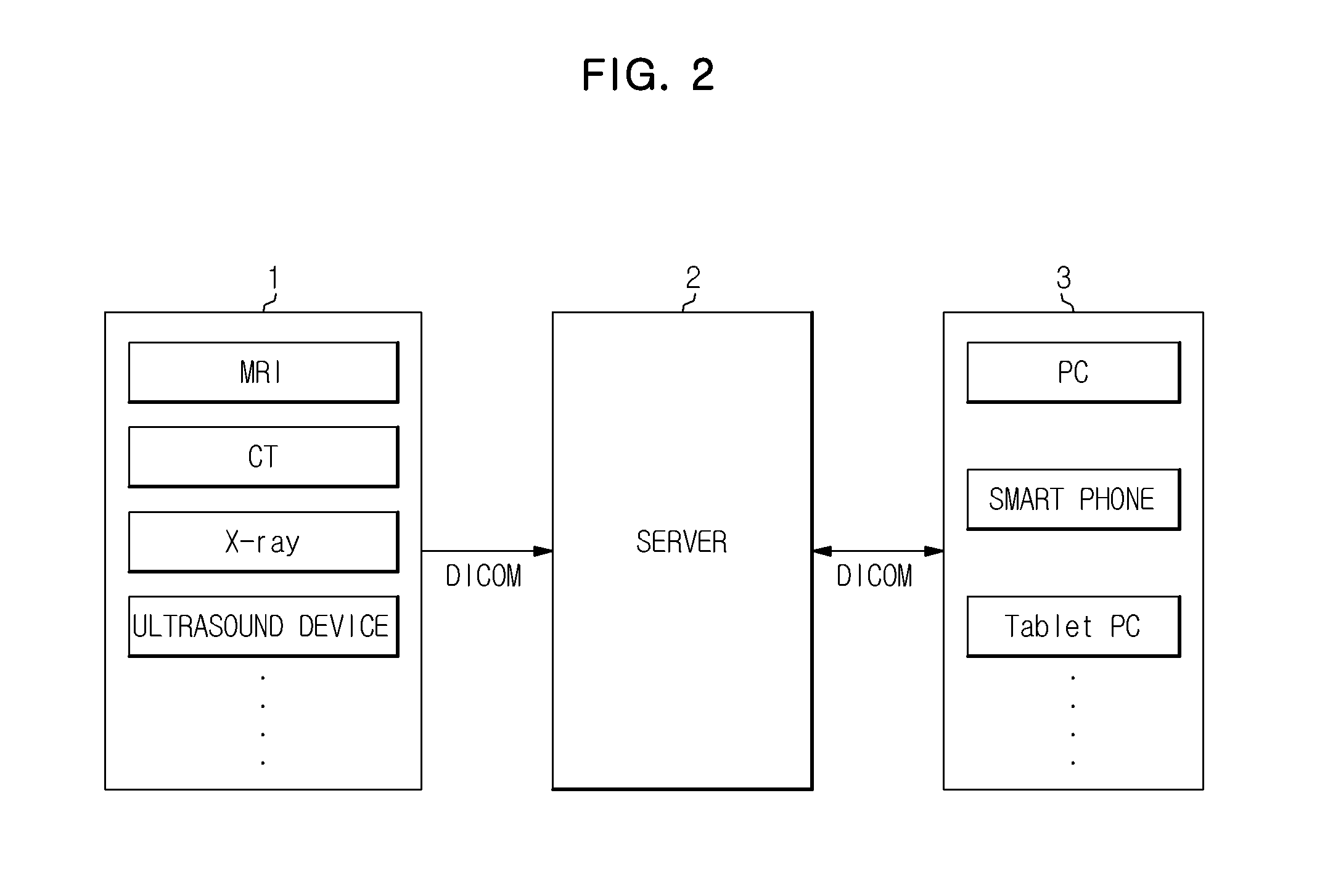Medical device and method for displaying medical image using the same
- Summary
- Abstract
- Description
- Claims
- Application Information
AI Technical Summary
Benefits of technology
Problems solved by technology
Method used
Image
Examples
Embodiment Construction
[0055]Hereinafter, exemplary embodiments will be described with reference to the accompanying drawings.
[0056]FIGS. 1 and 2 are views which illustrate a configuration of a medical imaging system according to an exemplary embodiment.
[0057]As shown in FIG. 1, the medical imaging system includes an image acquisition device 1 which acquires an image relating to a subject, a server 2 which receives the acquired image from the image acquisition device 1 and stores the received image in a medical display device 3, and the medical display device 3 which receives the image relating to the subject from the server 2 and displays the image.
[0058]As shown in FIG. 2, the image acquisition device 1 acquires three-dimensional images relating to subjects to be imaged, and may include, for example, a MRI device, a CT device, an X-ray device, and / or an ultrasound device or the like.
[0059]The image acquisition device 1 transfers three-dimensional images relating to the subject which are acquired by exec...
PUM
 Login to View More
Login to View More Abstract
Description
Claims
Application Information
 Login to View More
Login to View More - R&D
- Intellectual Property
- Life Sciences
- Materials
- Tech Scout
- Unparalleled Data Quality
- Higher Quality Content
- 60% Fewer Hallucinations
Browse by: Latest US Patents, China's latest patents, Technical Efficacy Thesaurus, Application Domain, Technology Topic, Popular Technical Reports.
© 2025 PatSnap. All rights reserved.Legal|Privacy policy|Modern Slavery Act Transparency Statement|Sitemap|About US| Contact US: help@patsnap.com