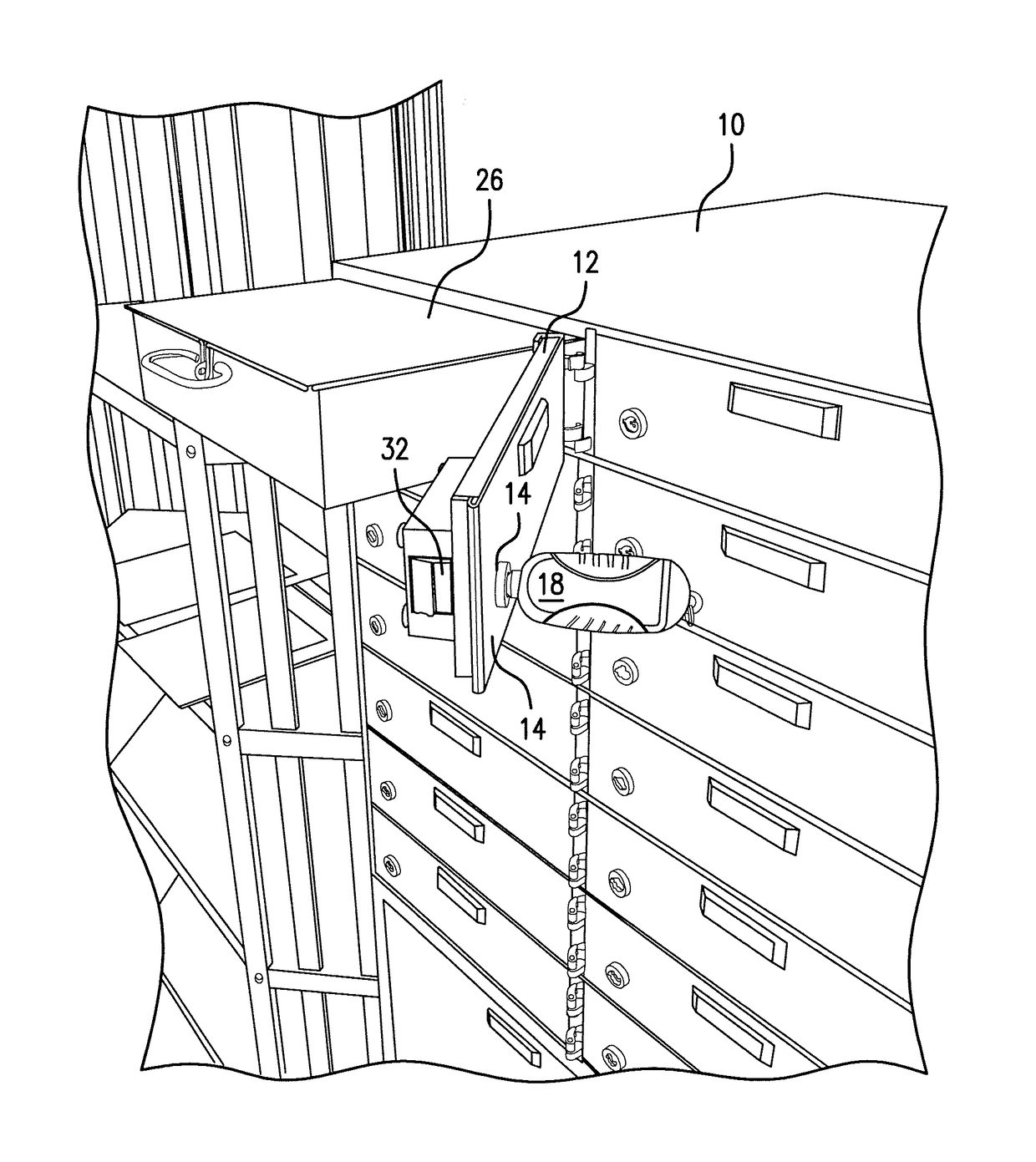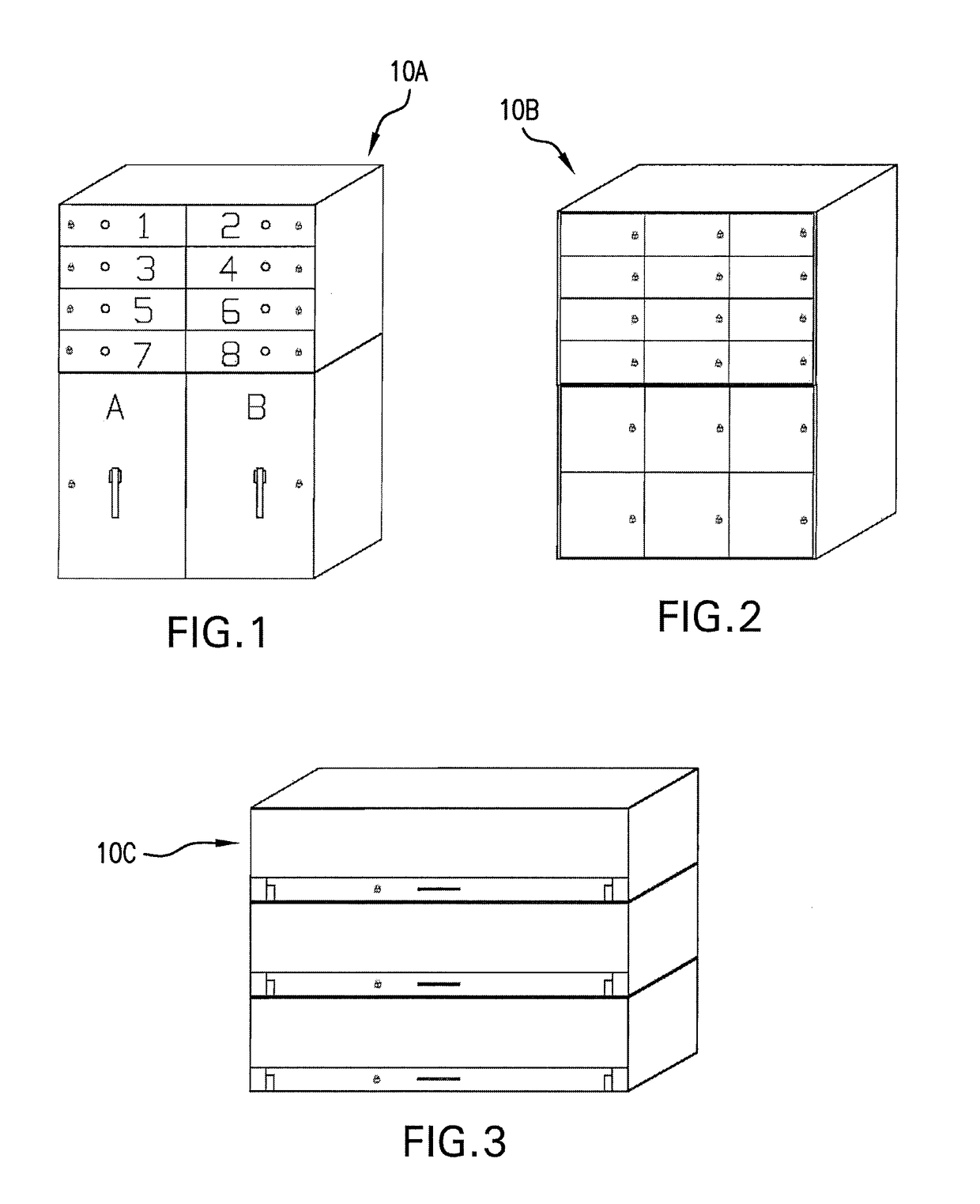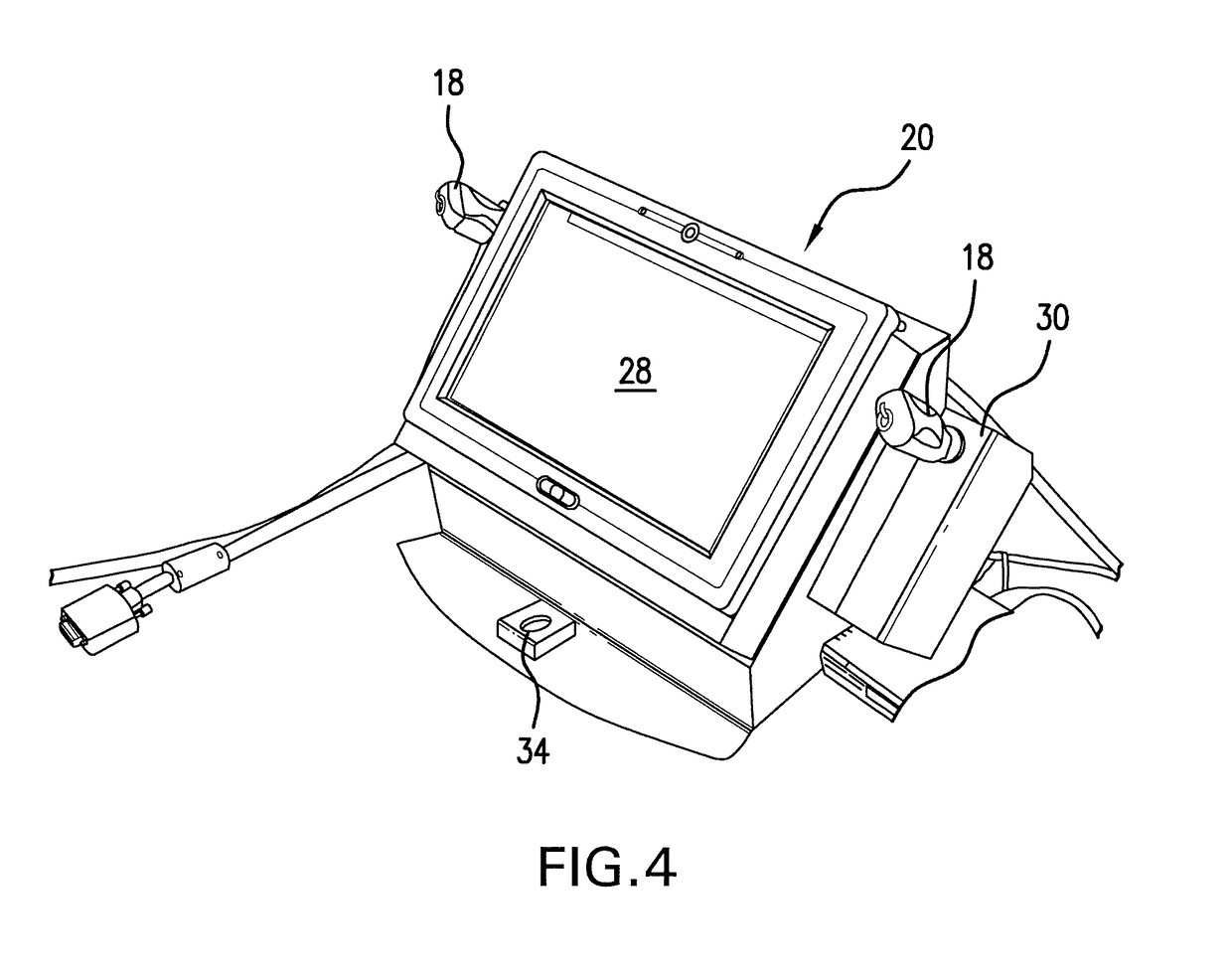Method, system and device for securing and managing access to a lock and providing surveillance
a biometric and lock technology, applied in the field of biometric secure container methods and apparatus, can solve the problems of time-consuming and cumbersome procedures, and achieve the effects of enhancing compliance and audit trail reporting, convenient use and administration, and highly secure locking capabilities
- Summary
- Abstract
- Description
- Claims
- Application Information
AI Technical Summary
Benefits of technology
Problems solved by technology
Method used
Image
Examples
example 1
Add New Customer
[0112]After clicking the button on the main menu labeled New Customer, the customer enrollment wizard is displayed (see SCREEN SHOT A, FIG. 10).
[0113]The wizard is a step-by-step process to enroll a new customer into VeraPass. To start, click the “Next” button.
[0114]The customer details form contains the following fields (see SCREEN SHOT B, FIG. 11):
[0115]Name: First, Middle Initial, Last, and Suffix
[0116]Address Lines
[0117]City, State, and Zip Code
[0118]Phone Number and Type of Phone
[0119]Email Address
[0120]ID Number
[0121]Pin Number (if a PIN is desired, ensure “Use Pin” is checked).
[0122]Middle initial, name suffix, email address, ID number and PIN number are all optional fields.
[0123]To enroll a fingerprint, click on the appropriate finger to enroll (SCREEN SHOT C, FIG. 12). Up to ten (10) fingers may be enrolled. A minimum of two (2) fingers per customer is recommended.
[0124]Once the desired finger is selected, it must be presented four (4) times. If the fingerpr...
example 2
Editing Customer
[0137]From the main menu, select “Edit Customer.” Once the maintenance form appears, select “Retrieve User.” Afterwards, the customer must present their fingerprint for verification.
[0138]Any of the fields may be changed (see SCREEN SHOT H, FIG. 17). Once changed, click the “Save” button. The application prompts you for a fingerprint as verification.
example 3
Renew Container Rental Term
[0139]To renew a rental term for an existing container rental, select “Edit Customer” from the main menu. Next, click on the “Renew Container” button. Customer identification via fingerprint is not required to renew the rental term.
[0140]Select the appropriate container from the drop down list. The owner's name(s) appear along with the date opened and current expiration date. Define the new renewal terms, in months, and click the “Save” button (SCREEN SHOT I, FIG. 18).
[0141]Additional containers may be renewed by selecting another container and repeating the process outlined above.
PUM
 Login to View More
Login to View More Abstract
Description
Claims
Application Information
 Login to View More
Login to View More - R&D
- Intellectual Property
- Life Sciences
- Materials
- Tech Scout
- Unparalleled Data Quality
- Higher Quality Content
- 60% Fewer Hallucinations
Browse by: Latest US Patents, China's latest patents, Technical Efficacy Thesaurus, Application Domain, Technology Topic, Popular Technical Reports.
© 2025 PatSnap. All rights reserved.Legal|Privacy policy|Modern Slavery Act Transparency Statement|Sitemap|About US| Contact US: help@patsnap.com