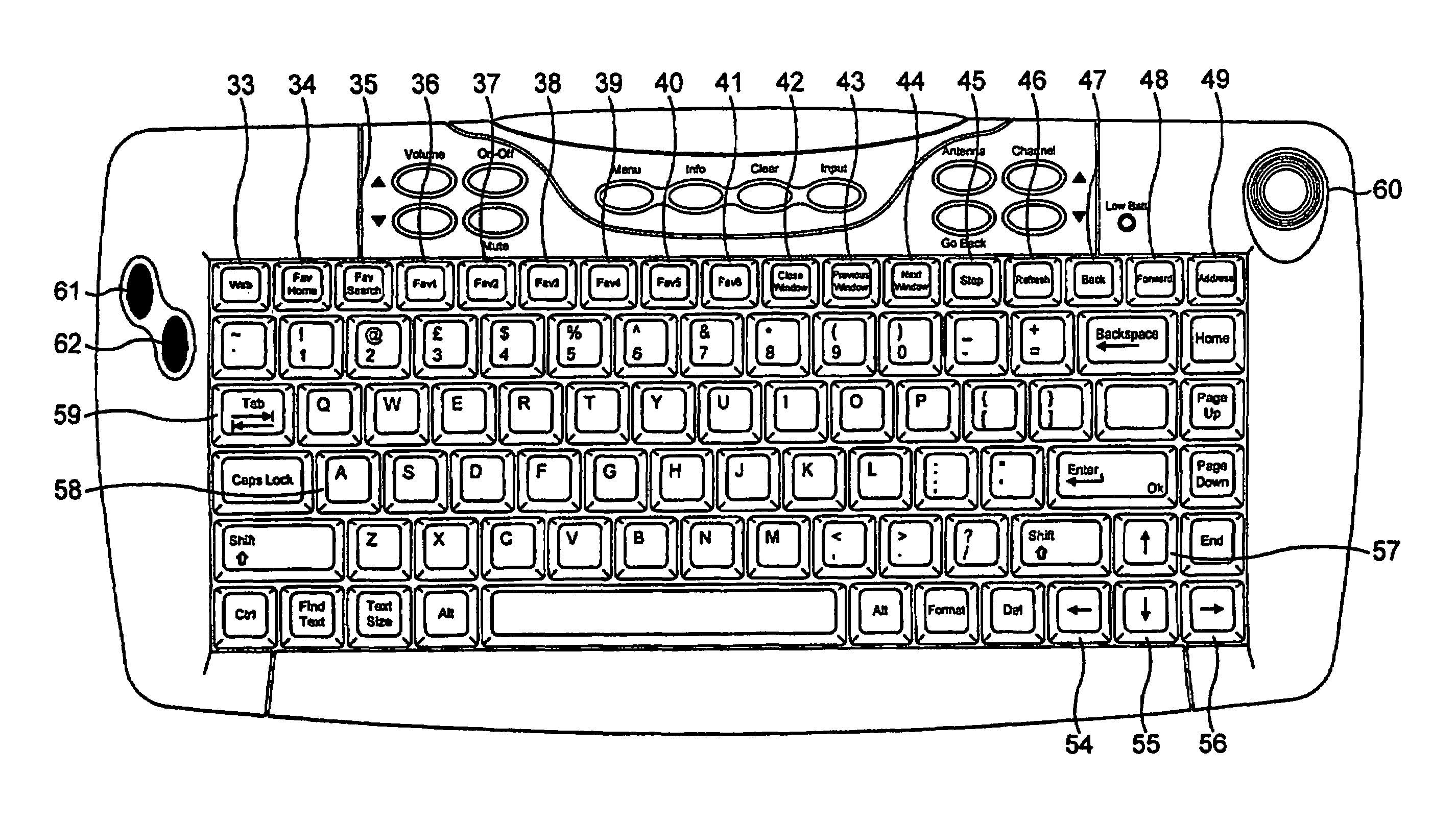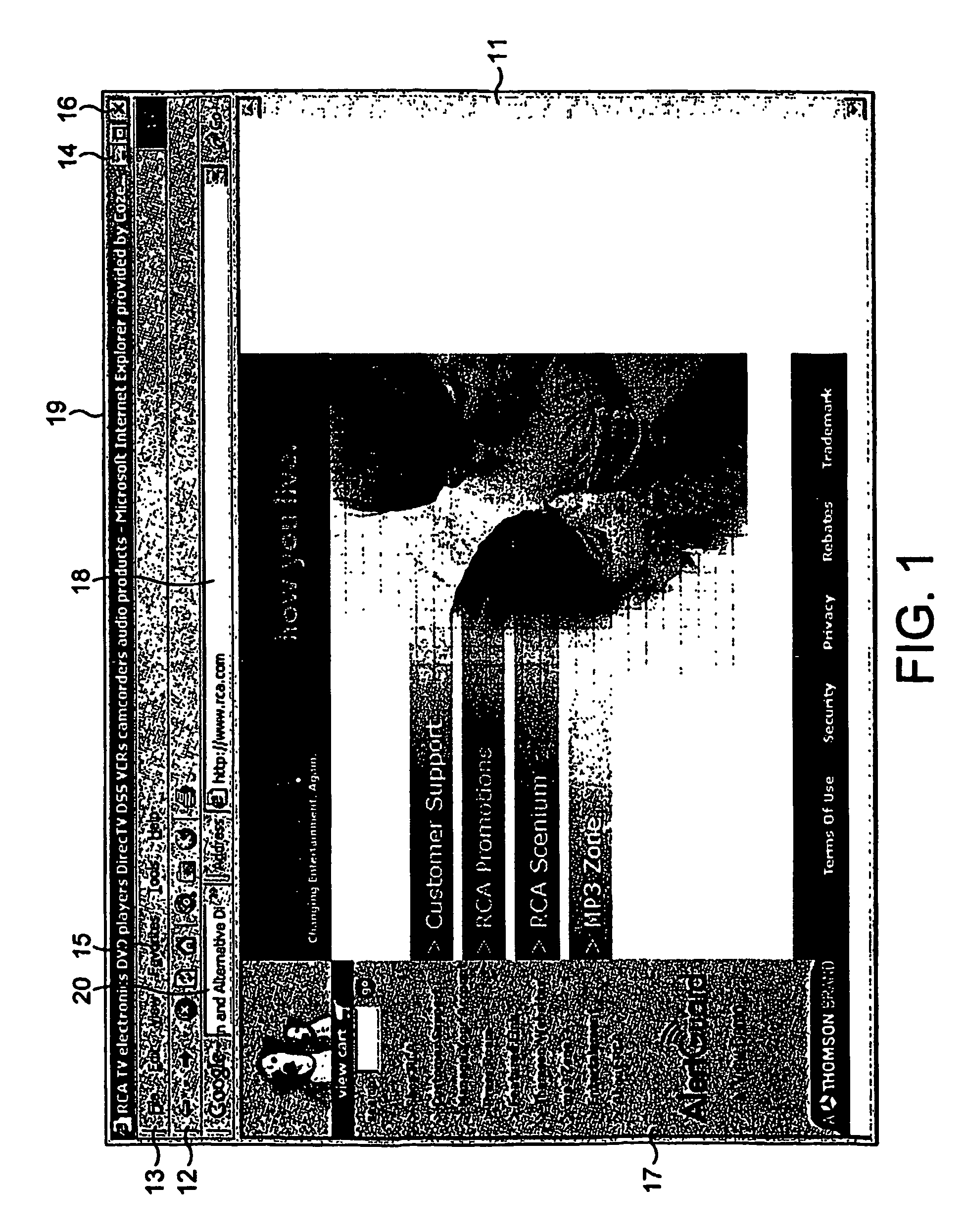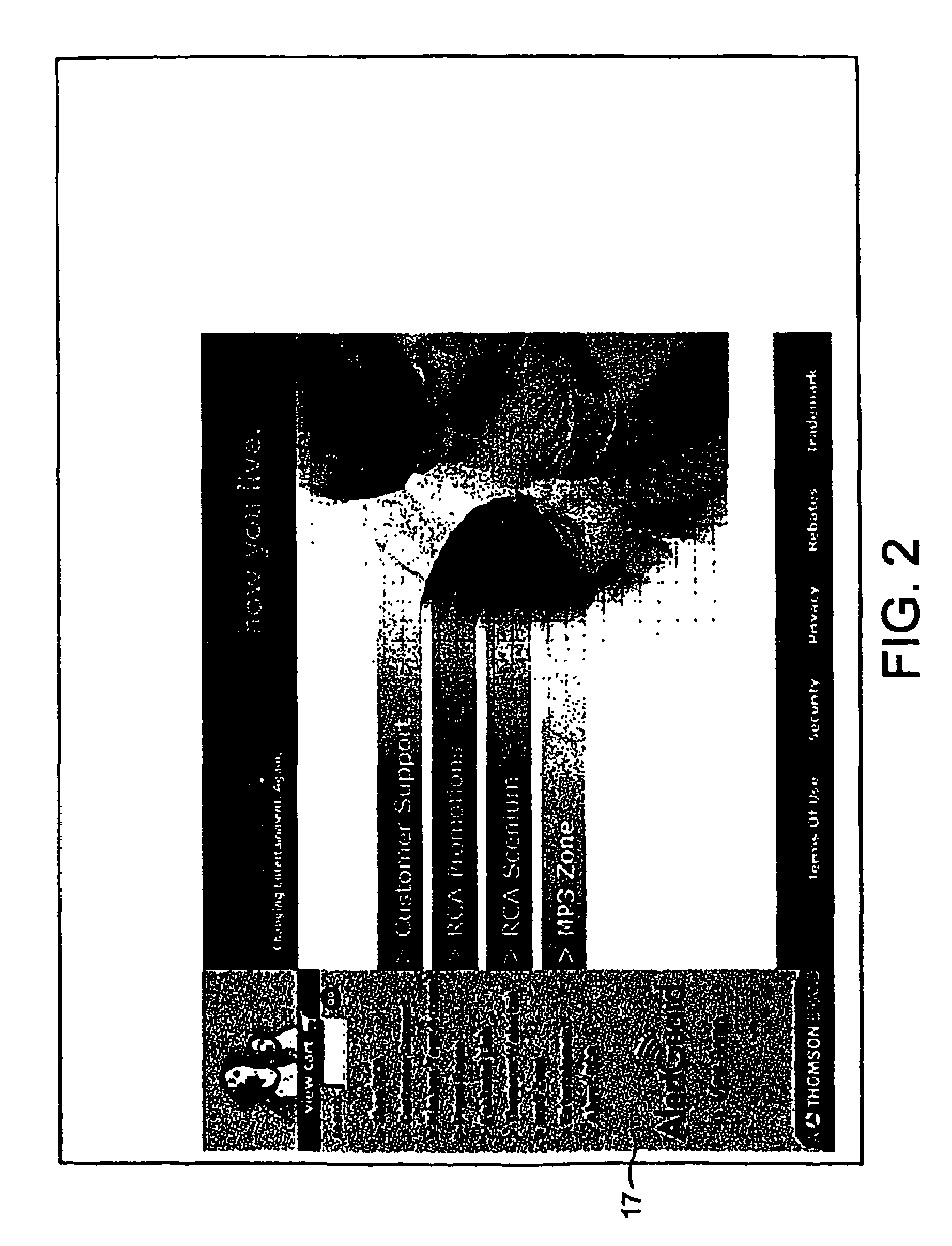Web browser for use with a television display for preventing screen burn
a web browser and television technology, applied in the field of television apparatus and methods, can solve the problems of screen burn, more acute burn problem with projection televisions, etc., and achieve the effect of reducing the risks of screen burn
- Summary
- Abstract
- Description
- Claims
- Application Information
AI Technical Summary
Benefits of technology
Problems solved by technology
Method used
Image
Examples
Embodiment Construction
[0025]Referring to FIG. 1, a conventional browser is illustrated as being displayed on a high definition projection television display. The browser has several static icons, including a vertical scroll bar 11, tool bars 12, 13, and 14, including a favorites pull down menu 15, close window 16, search 20, an address bar 18, and a title bar 19. The browser also has a display area 17 for displaying a web page. Since the static icons are displayed in one place while the browser is being used for accessing web pages from the Internet, even though the pages change while the user browses, the icons do not, causing over time the icons to become burned to some degree in the television display.
[0026]FIG. 2 illustrates a browser embodiment according to the invention wherein no static icons are displayed. Only the web page (which is not static unless the user chooses to view only the one page) appears on the display. As used herein, a web page, and text and graphics included in a web page are no...
PUM
 Login to View More
Login to View More Abstract
Description
Claims
Application Information
 Login to View More
Login to View More - R&D
- Intellectual Property
- Life Sciences
- Materials
- Tech Scout
- Unparalleled Data Quality
- Higher Quality Content
- 60% Fewer Hallucinations
Browse by: Latest US Patents, China's latest patents, Technical Efficacy Thesaurus, Application Domain, Technology Topic, Popular Technical Reports.
© 2025 PatSnap. All rights reserved.Legal|Privacy policy|Modern Slavery Act Transparency Statement|Sitemap|About US| Contact US: help@patsnap.com