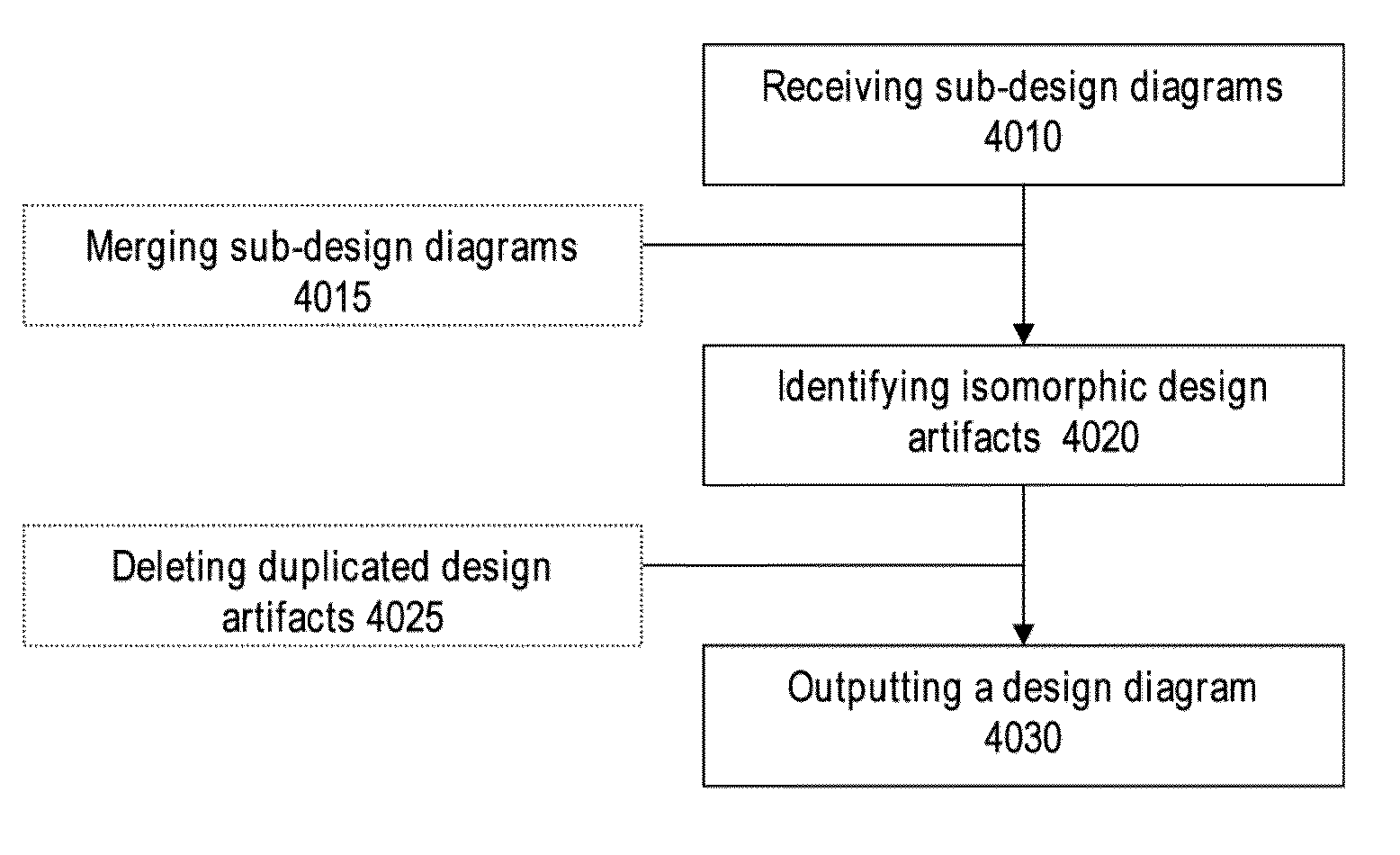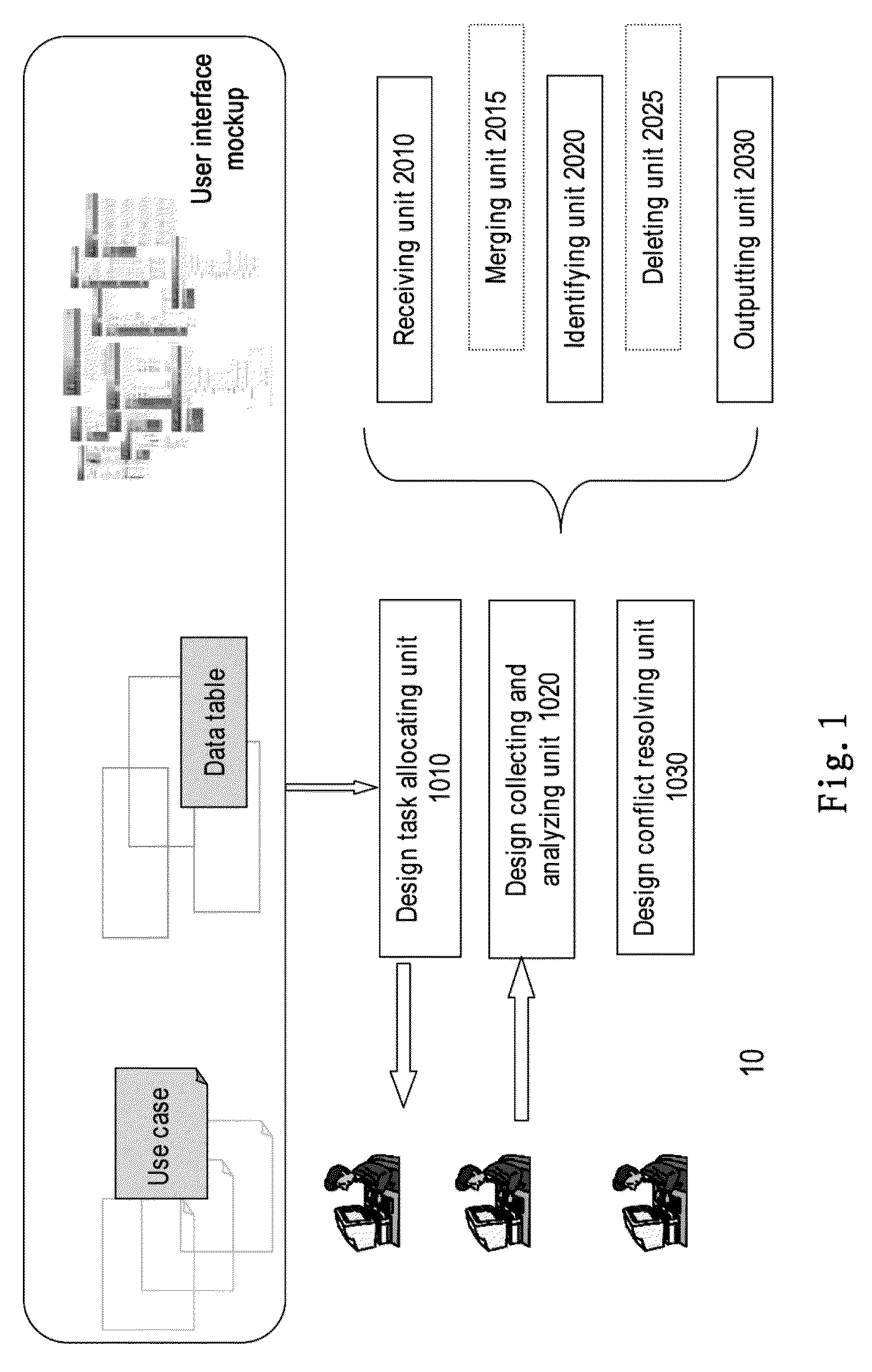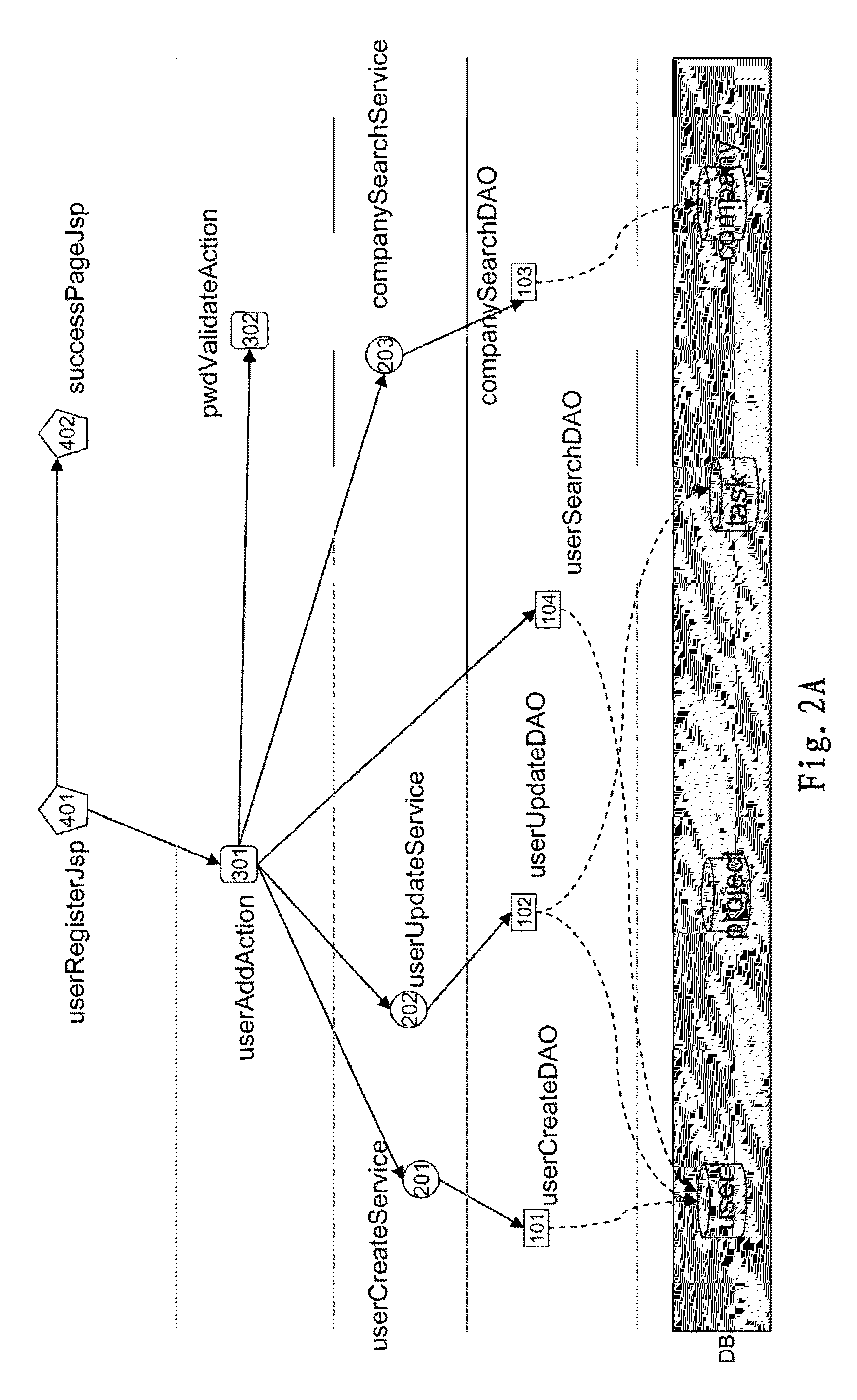Method and system for handling software design conflicts
a software design and conflict technology, applied in the field of software design, can solve problems such as difficulty in manually identifying a conflict between different designs, inconsistent or conflicting design to the common resources,
- Summary
- Abstract
- Description
- Claims
- Application Information
AI Technical Summary
Benefits of technology
Problems solved by technology
Method used
Image
Examples
case 1
[0026]Use Case 1: User Registration
Use case 1 has the following functions:
[0027]Clicking, by a user, on a “registration” button in a logon window on a platform's homepage;
[0028]Entering in a role selection page of the registration page to select a role to be registered;
a) If the selected role is the company's project manager and quality administrator:
[0029]Clicking on “agreeing with the contract”, then clicking on “Yes”, and then entering into the page for entering a company account;
[0030]Entering a correct username and password of a company administrator, clicking on “Yes,” and then entering into a user information fill-in page;
[0031]After entering correct information and clicking on “Yes,” the information is successfully saved, and a prompt page pops out;
b) If the selected role is company administrator, then entering into the administrator information page;
c) If the selected role is company developer, then entering into the company developer information page;
d) If the selected rol...
use case 2
[0032]Use Case 2: Logon
[0033]Entering, by the user, a username and password in the logon window on the platform's front page, and clicking on the button “logon”;
[0034]If the username or password is wrong, then entering into a logon fail page; otherwise, based on the role of the username as recorded in the database:
a) If the role is a project manager, then finding all projects managed by the user and displaying the projects in a project list page;
b) If the role is a company administrator, then finding all projects under the company, and entering into a project list page;
c) If the role is a developer, then finding all tasks under the user, and entering into the developer's task list page; and
d) If the role is a quality administrator, then finding all projects under the management of the user, and entering into the quality administrator's project list page.
case 3
[0035]Use Case 3: Viewing Projects
Assuming, for example, the role of a logon user is a project manager, then clicking on the project name in the project manager's project list page, then entering into the projects basic information page.
[0036]Use Case 4: Browsing a Current Task List
Clicking, by the project manager, on the “Current Task List” in the left navigation bar on the project basic information page, and querying all tasks under the current project in background, and displaying the current task list page.
[0037]It should be noted that the above descriptions on use cases are merely examples. In the following description, it is assumed that the design task allocating unit 1010 allocates the design task of use case 1 to a designer 1 as task 1, the design task of use cases 3 and 4 to a designer 2 as task 2, and the design task of use case 2 to a designer 3 as task 3.
[0038]The design results of the software design will be illustrated with reference to task 1. The design result as su...
PUM
 Login to View More
Login to View More Abstract
Description
Claims
Application Information
 Login to View More
Login to View More - R&D
- Intellectual Property
- Life Sciences
- Materials
- Tech Scout
- Unparalleled Data Quality
- Higher Quality Content
- 60% Fewer Hallucinations
Browse by: Latest US Patents, China's latest patents, Technical Efficacy Thesaurus, Application Domain, Technology Topic, Popular Technical Reports.
© 2025 PatSnap. All rights reserved.Legal|Privacy policy|Modern Slavery Act Transparency Statement|Sitemap|About US| Contact US: help@patsnap.com