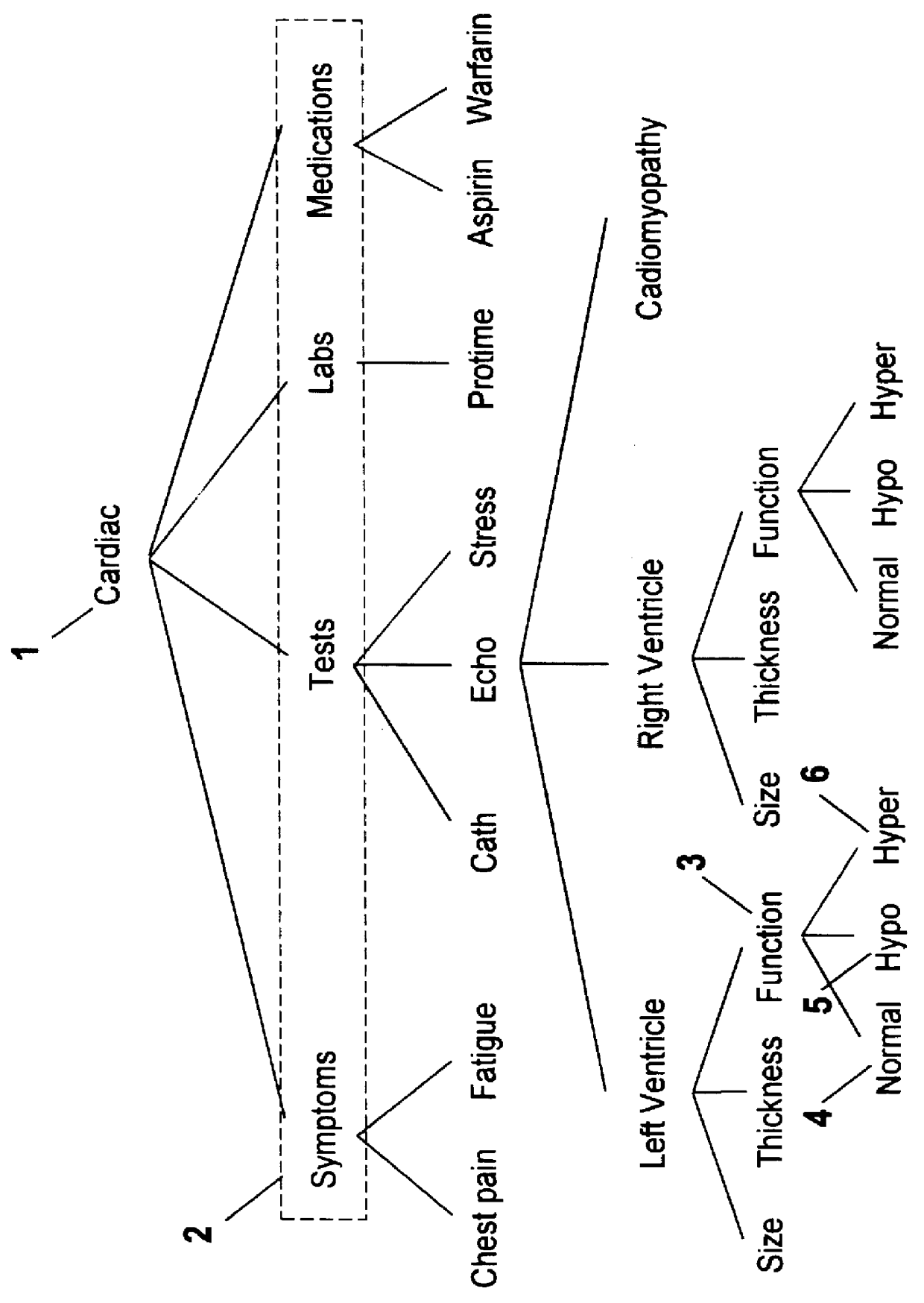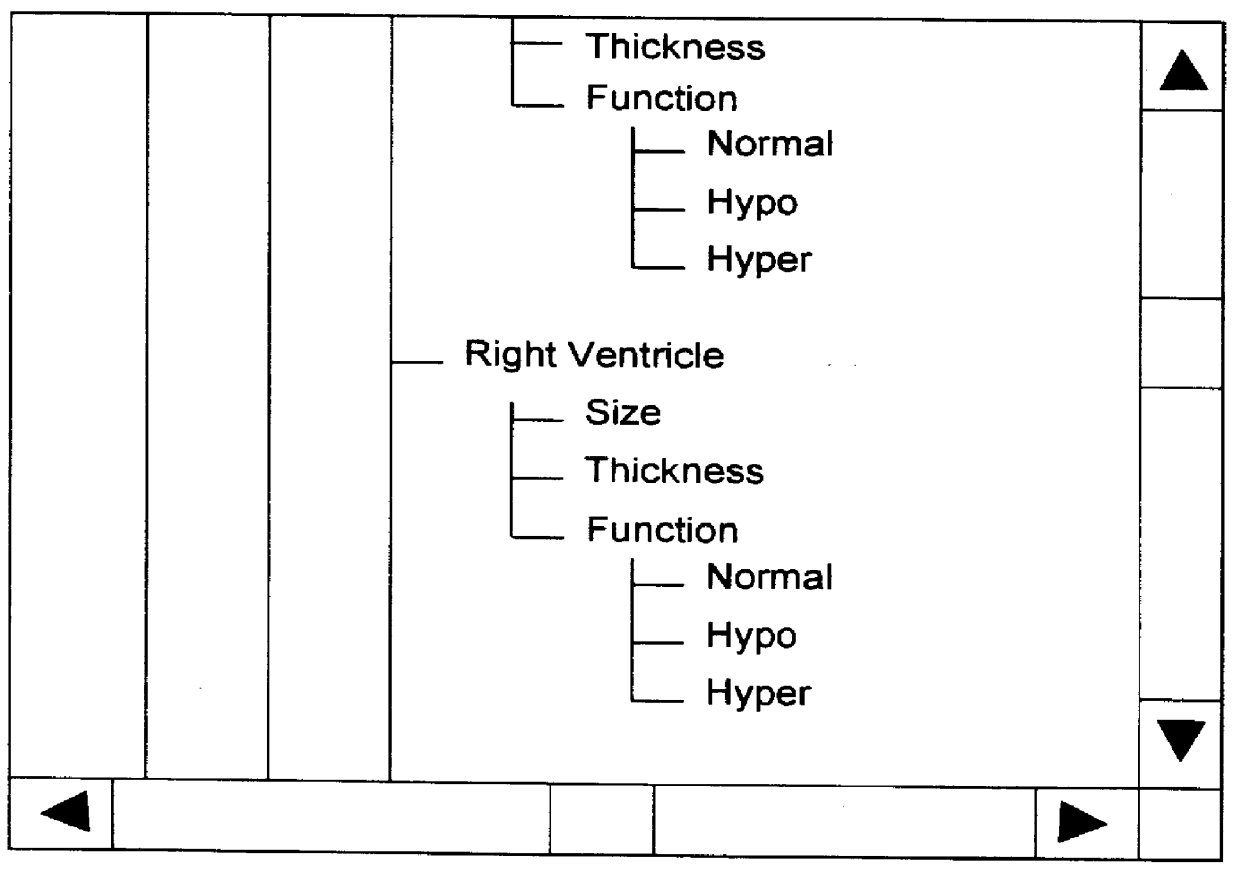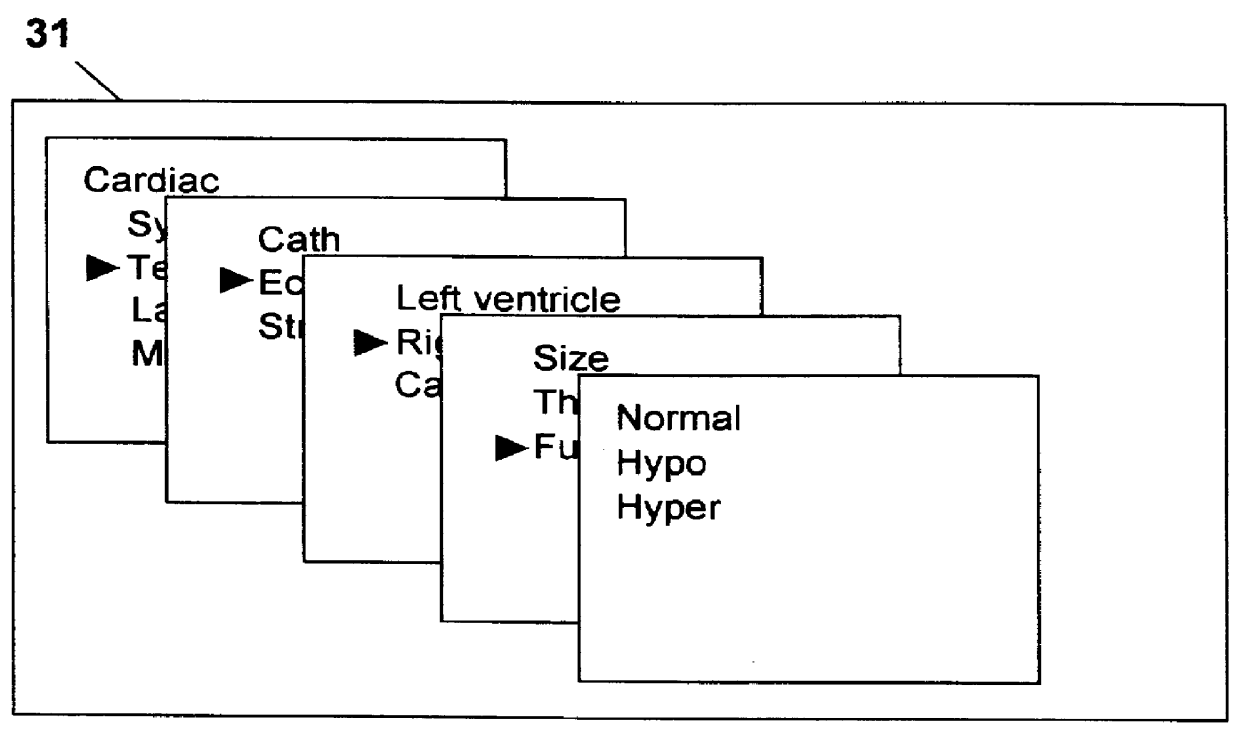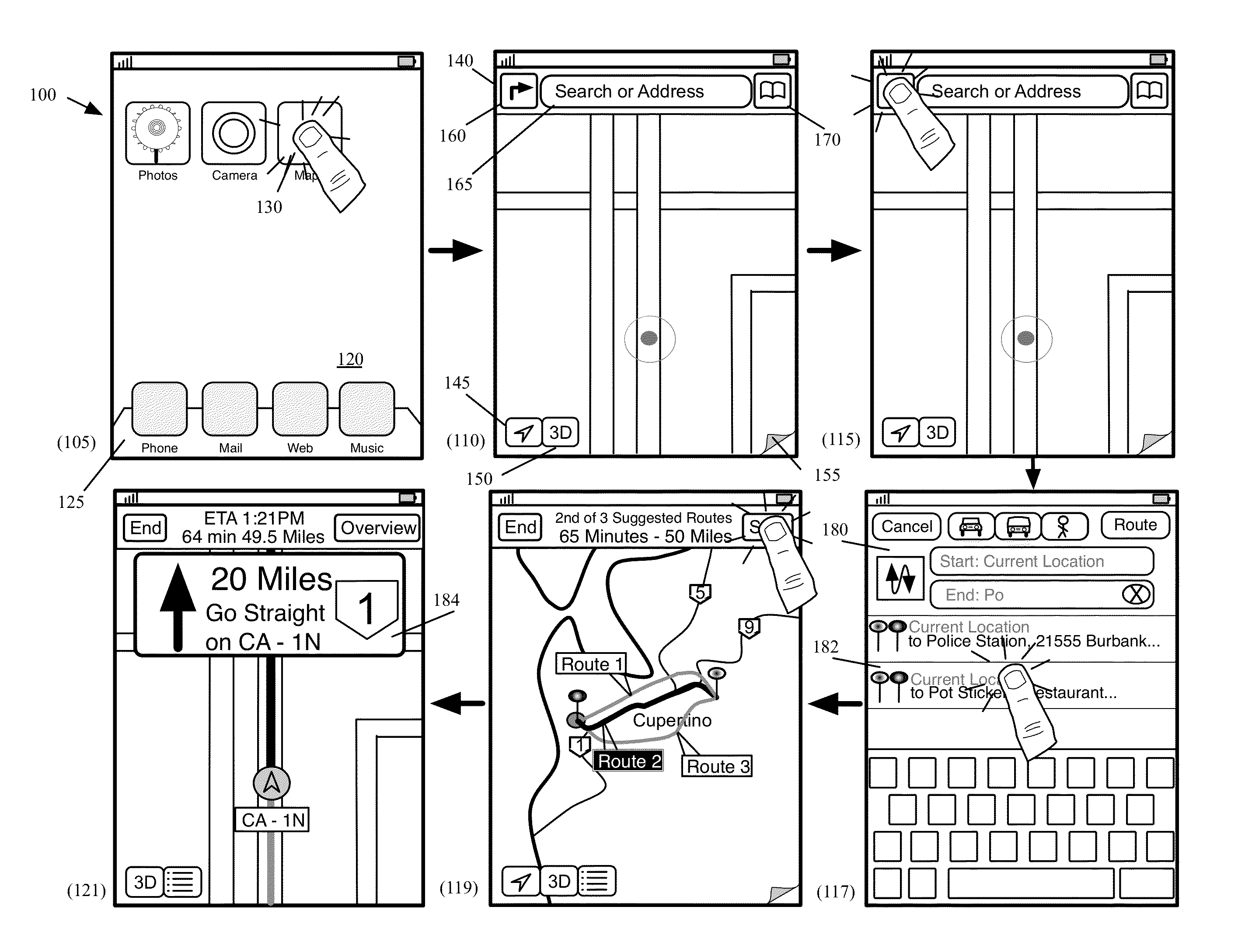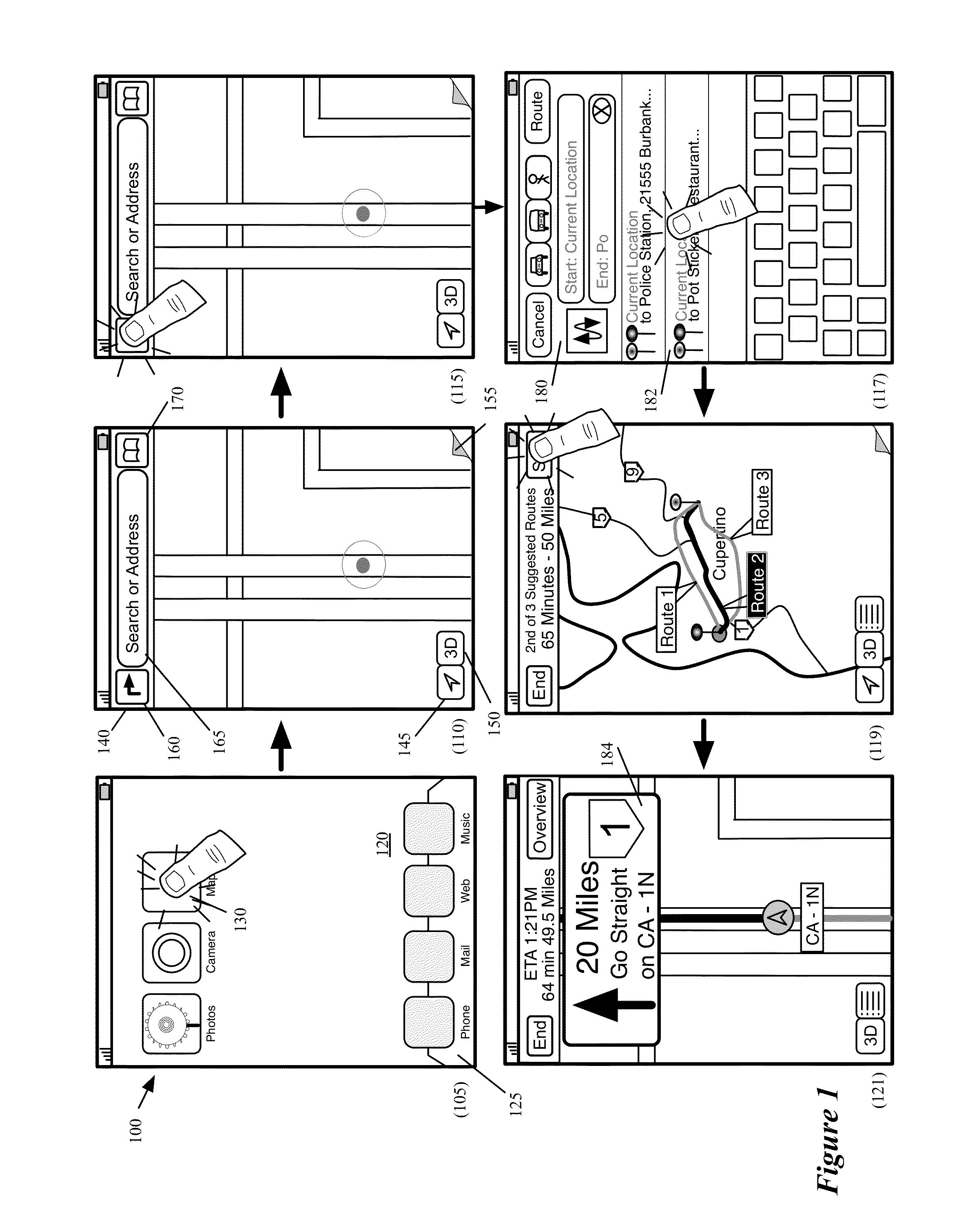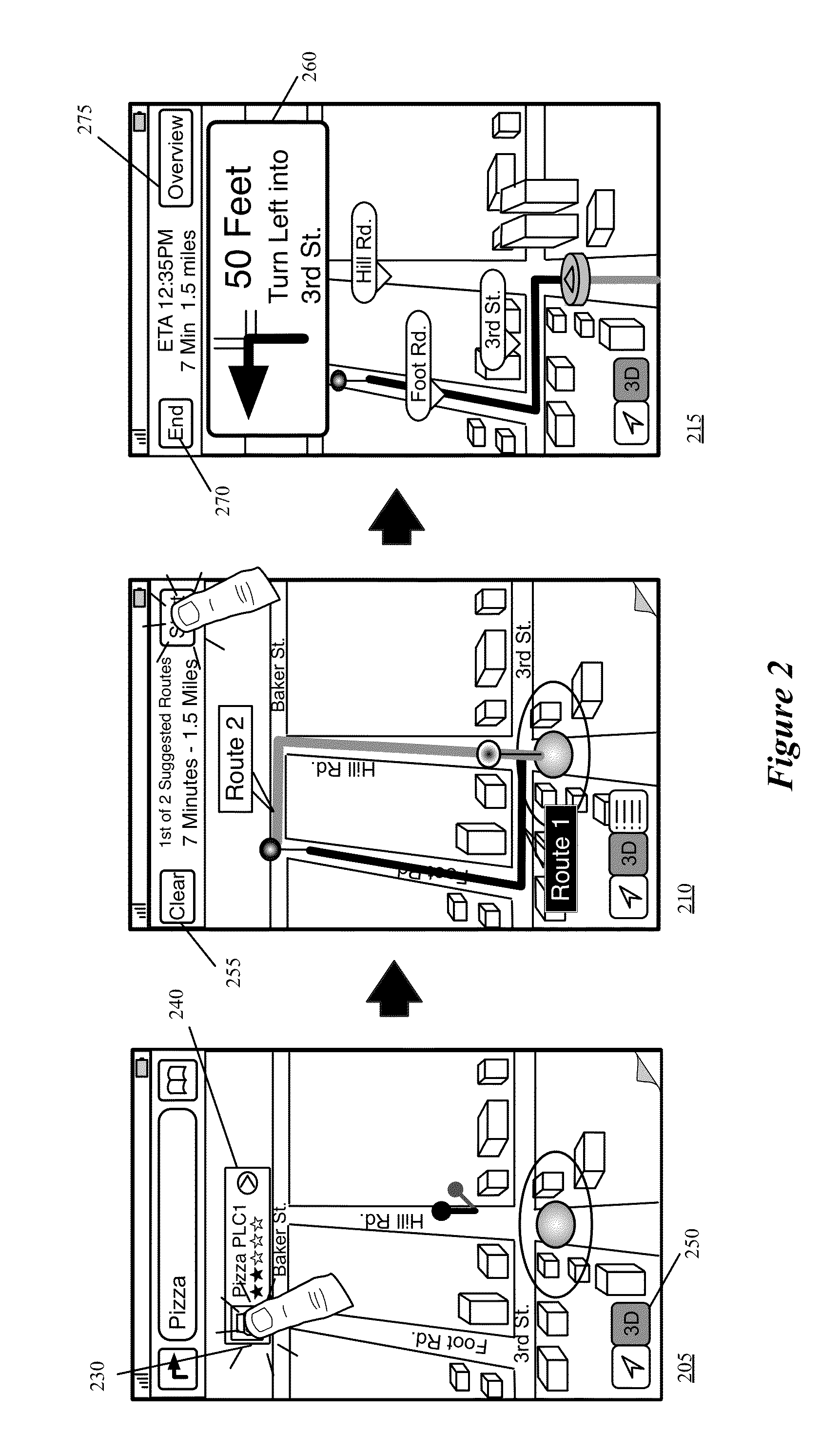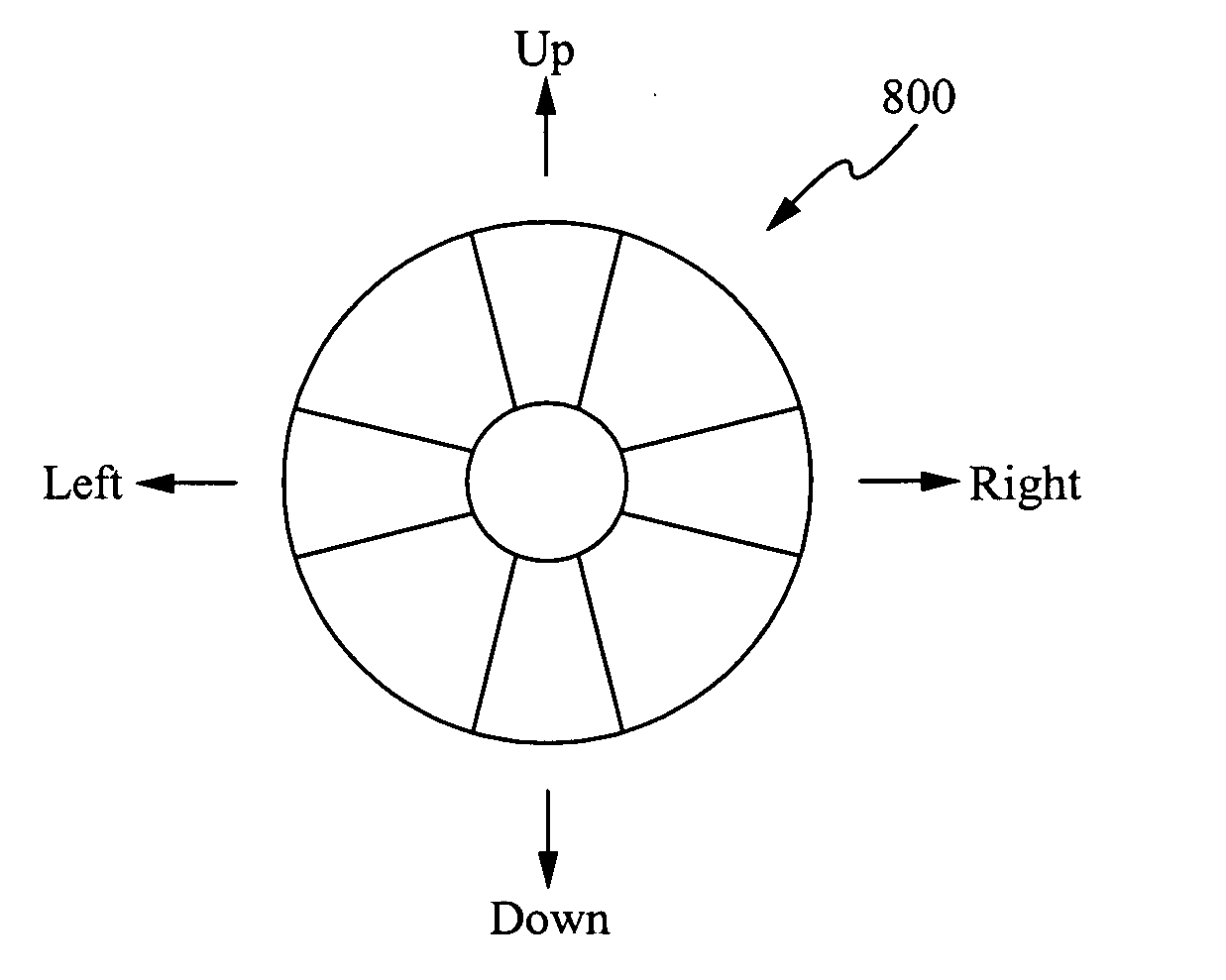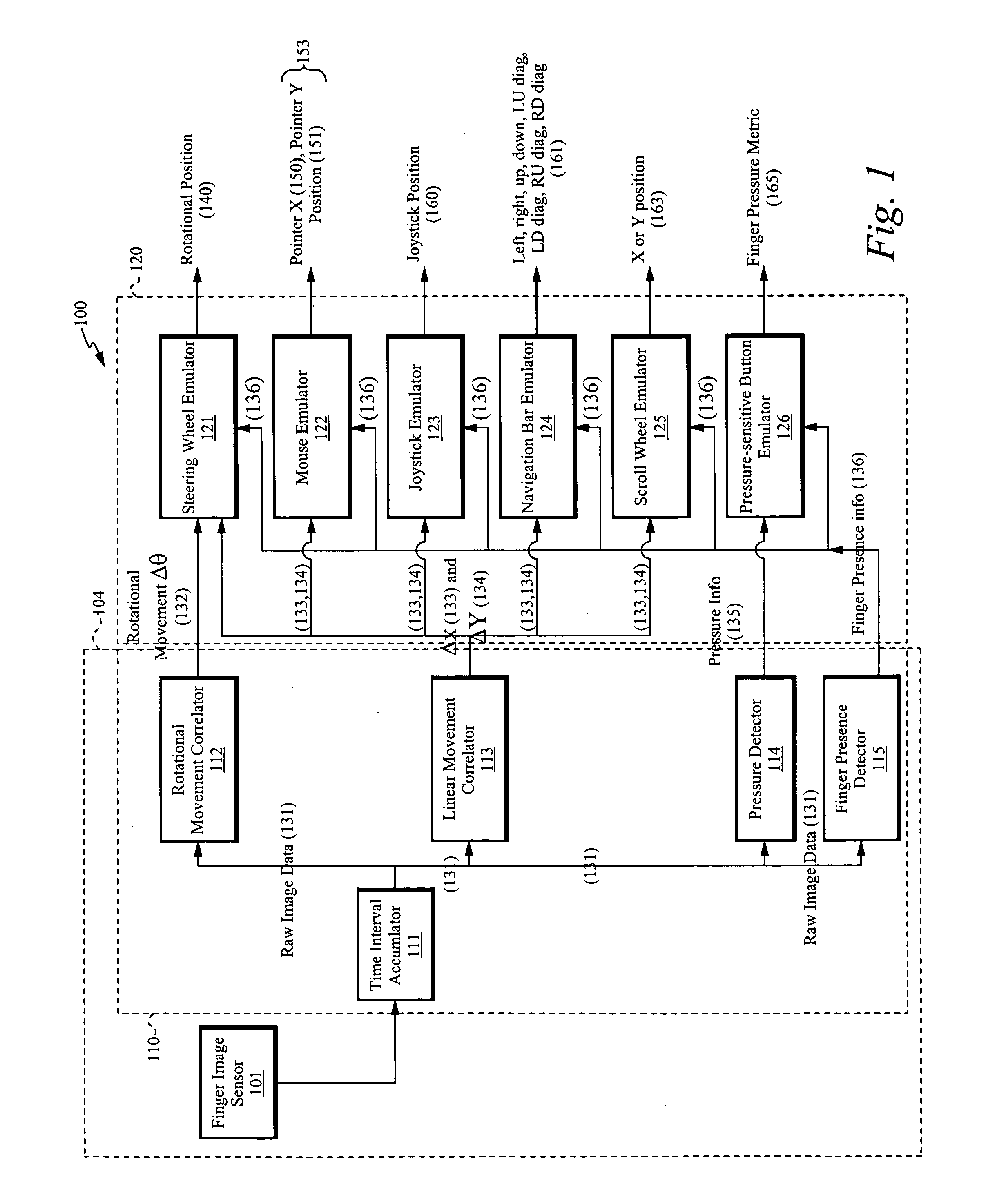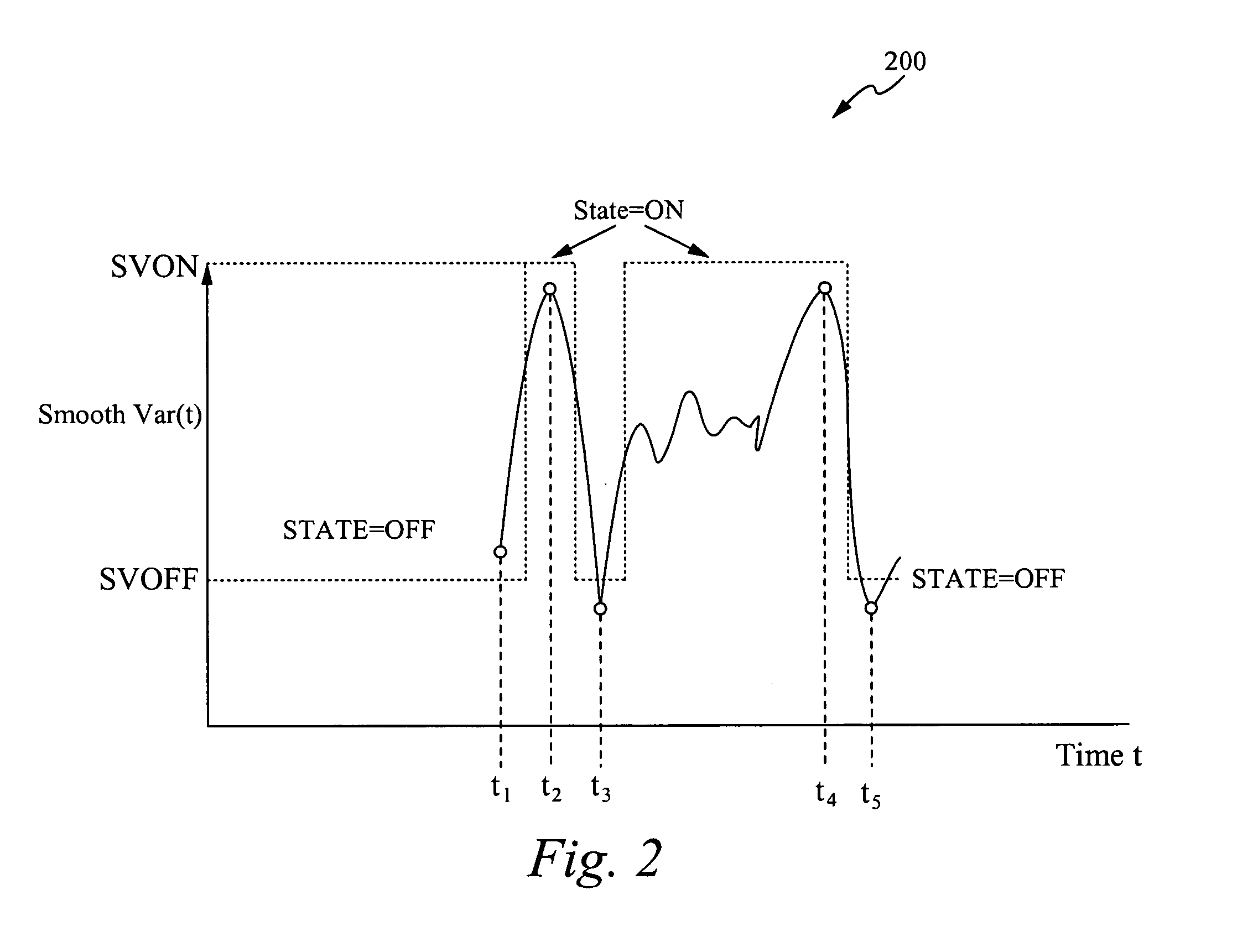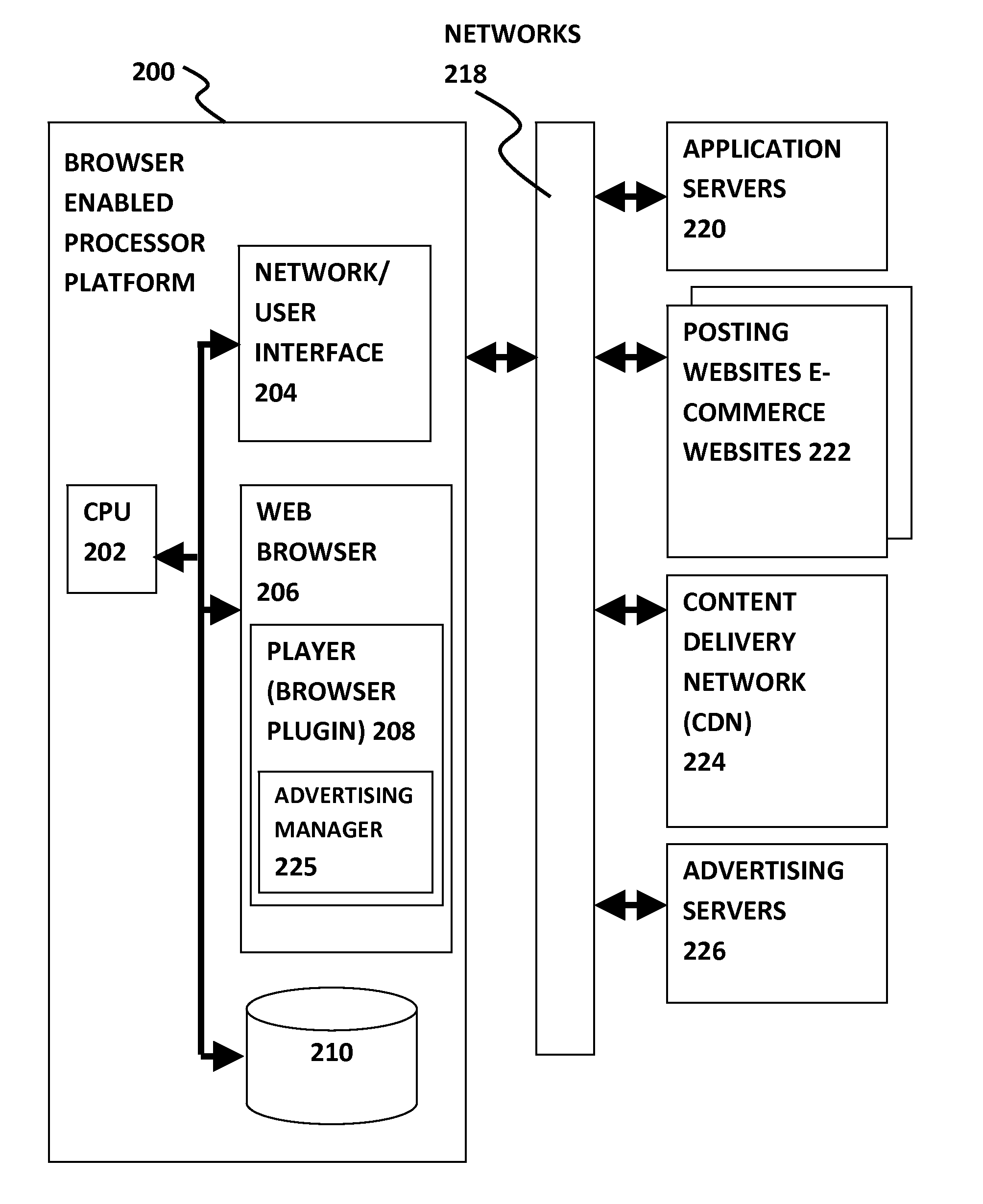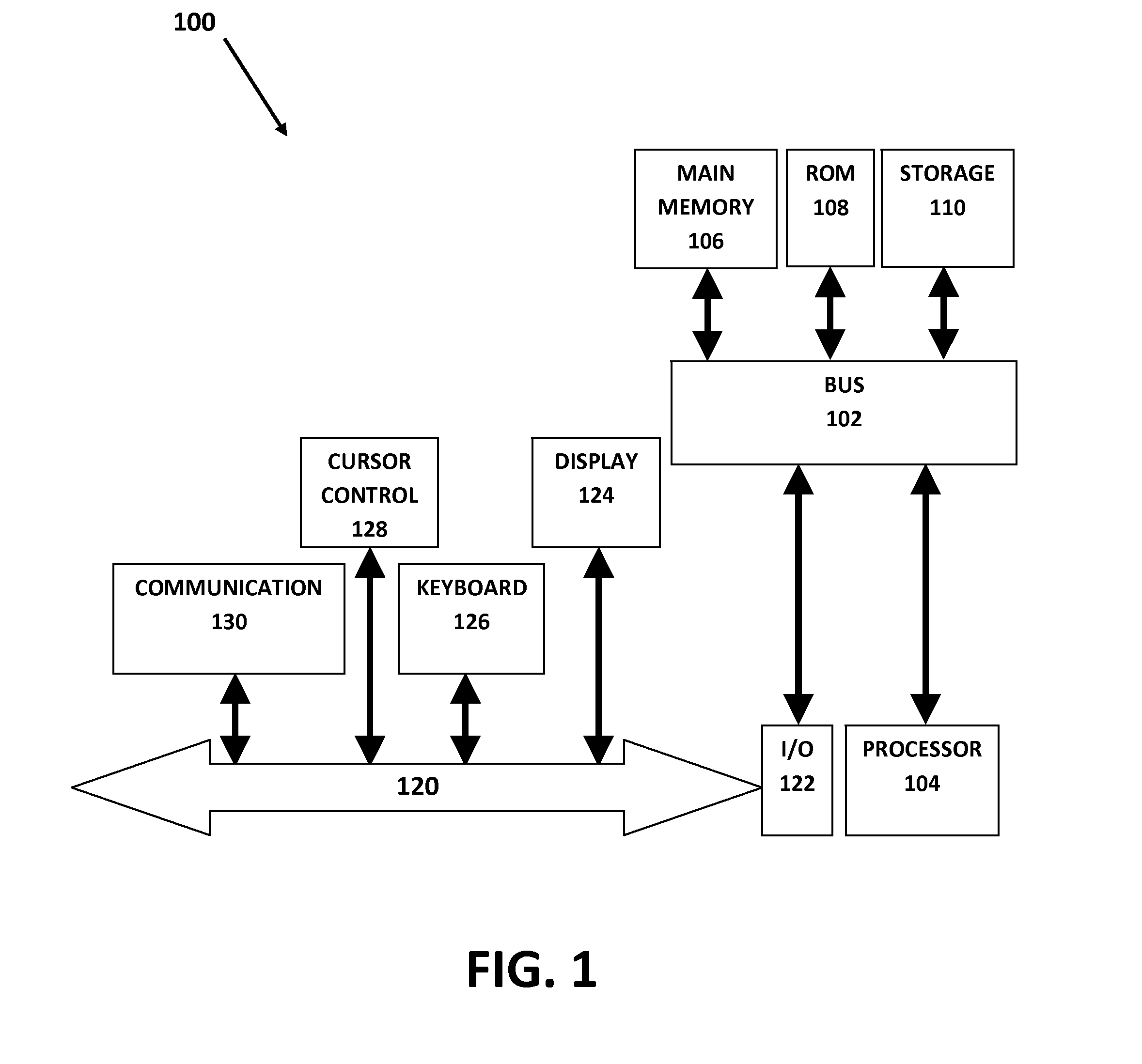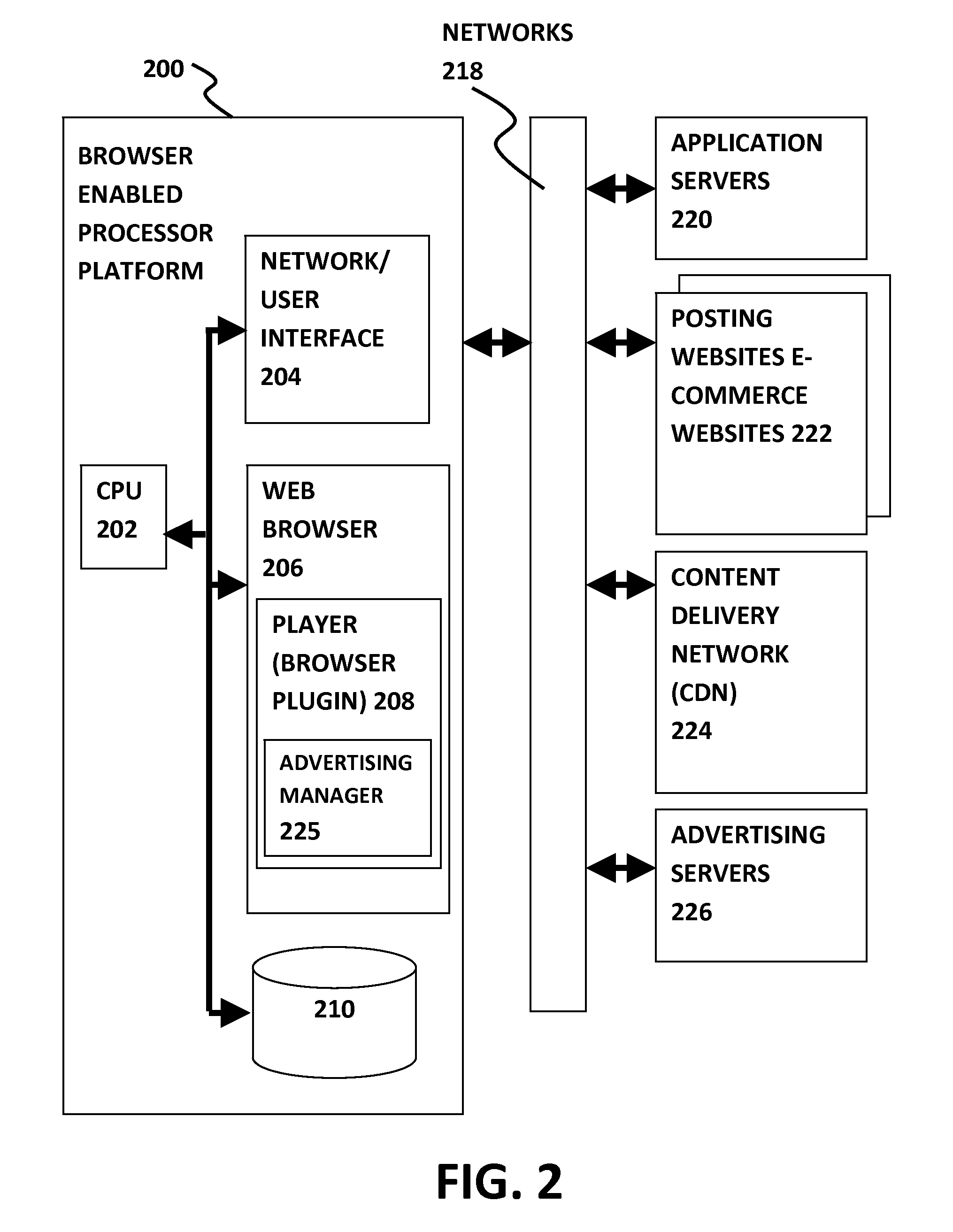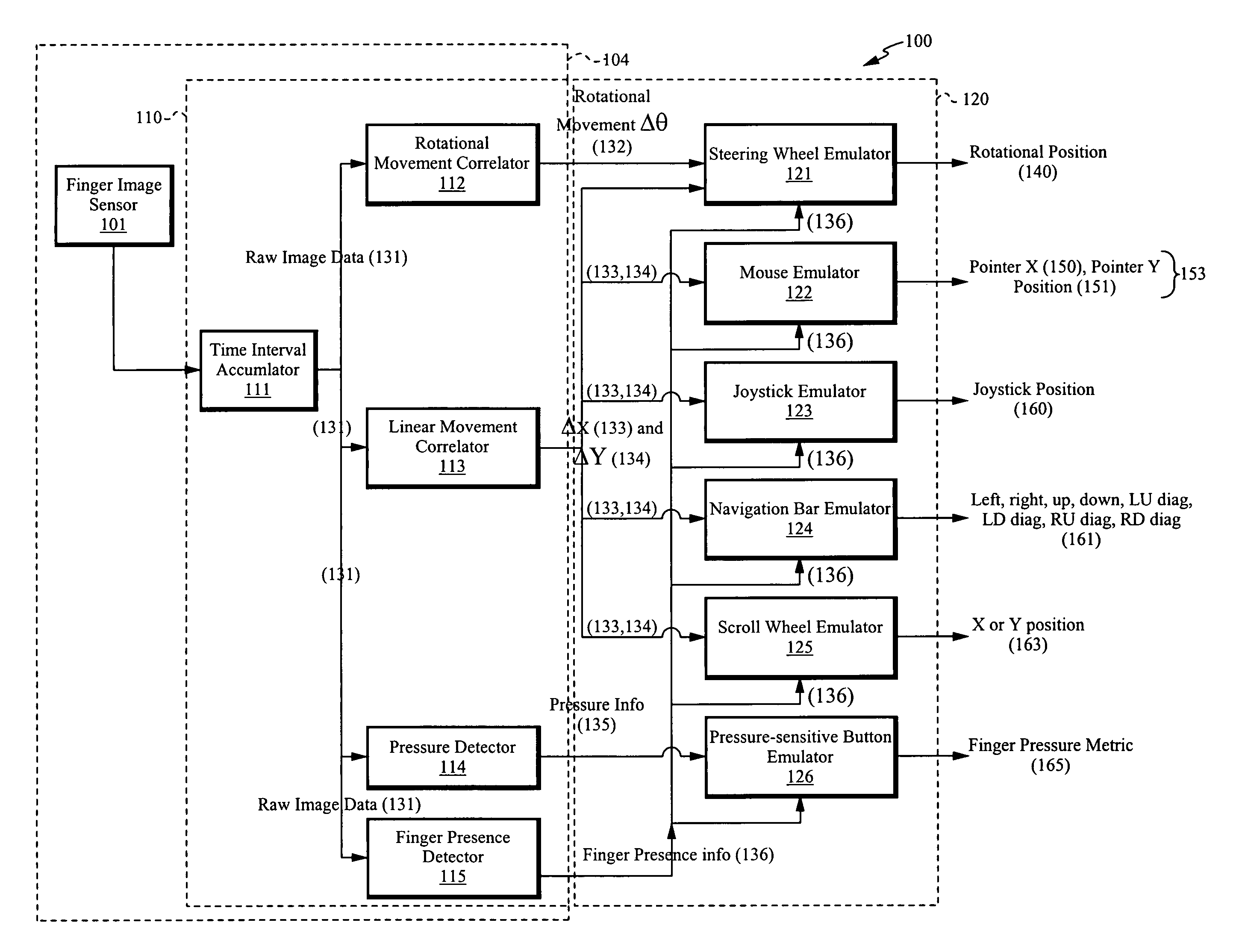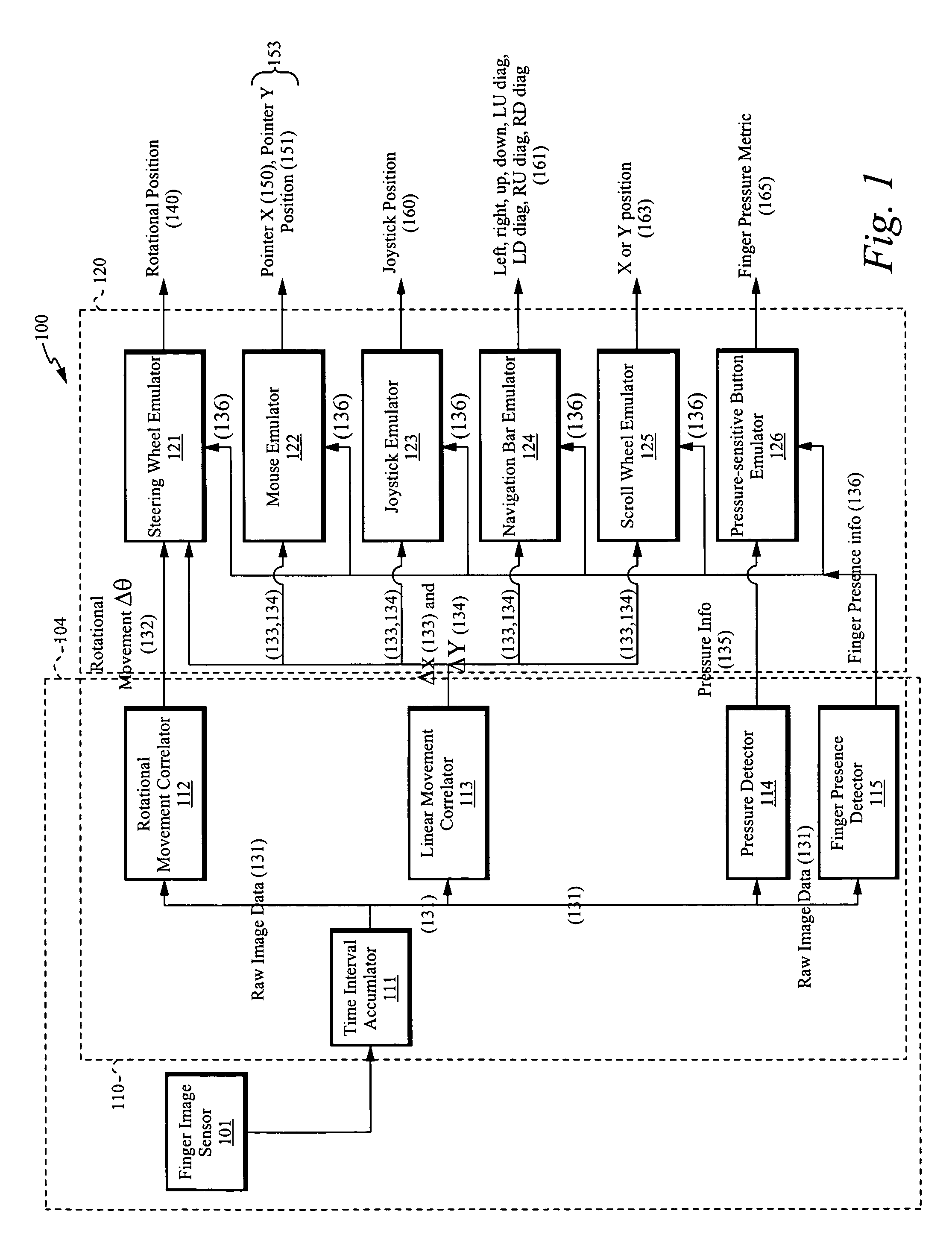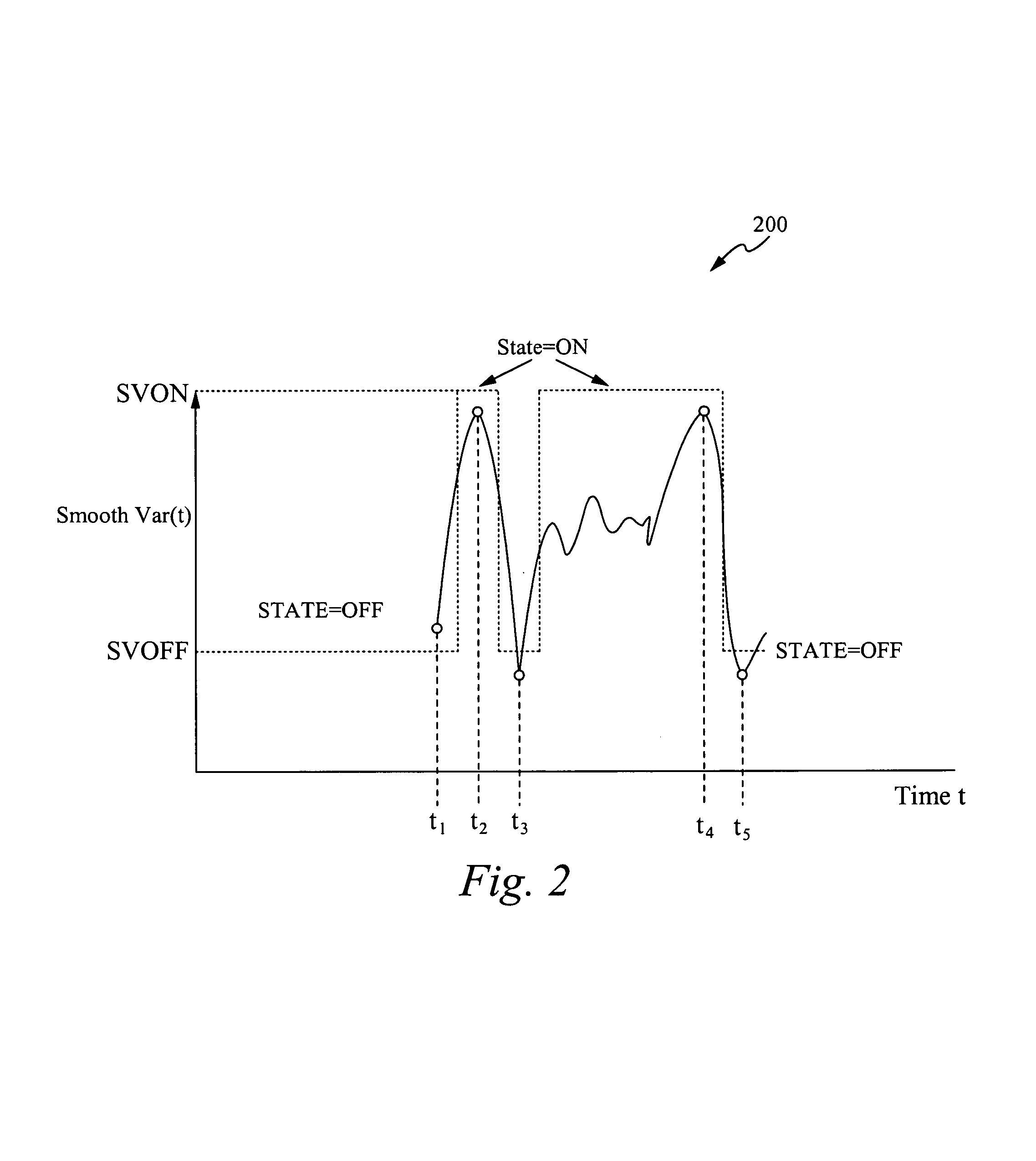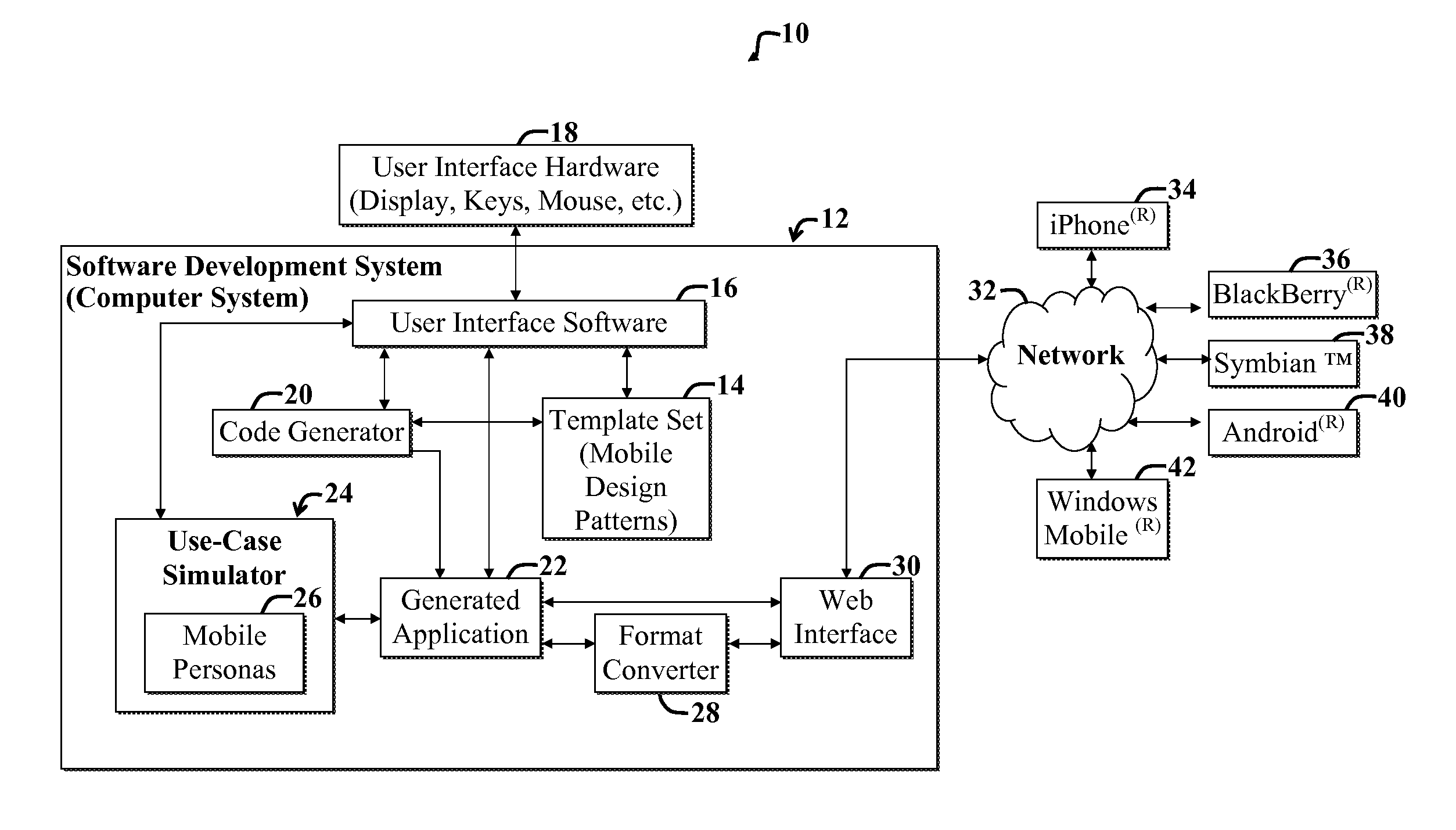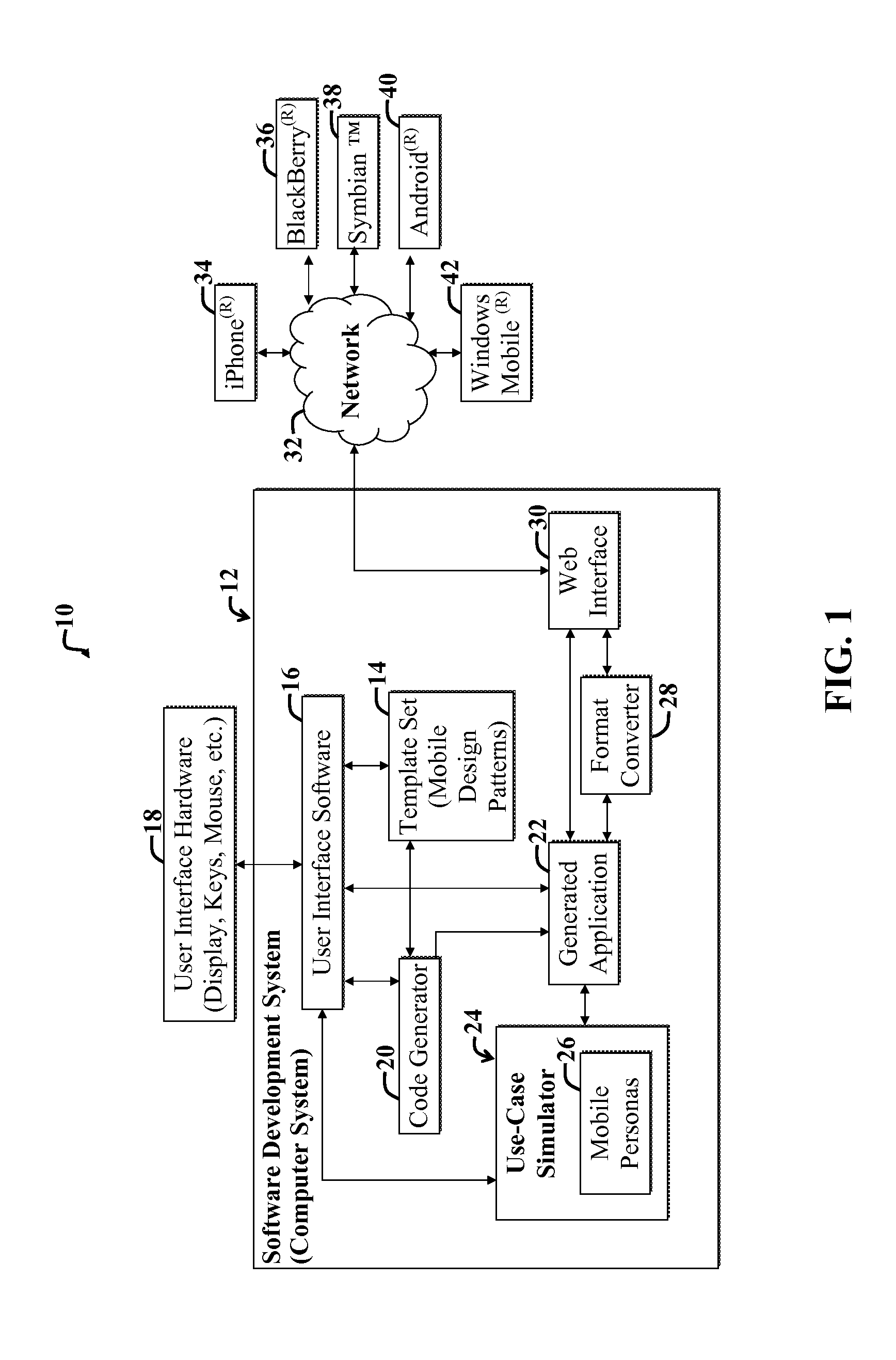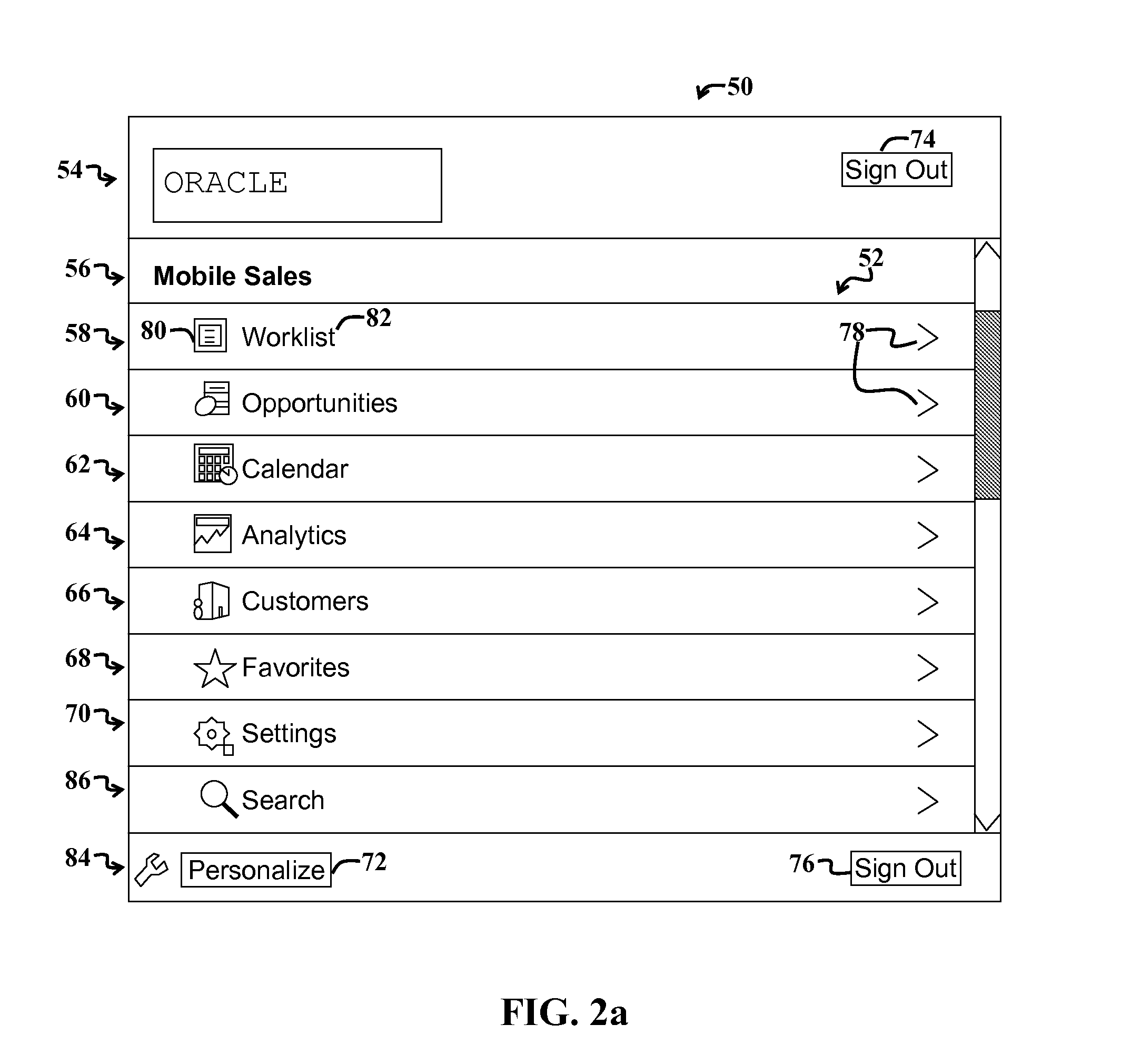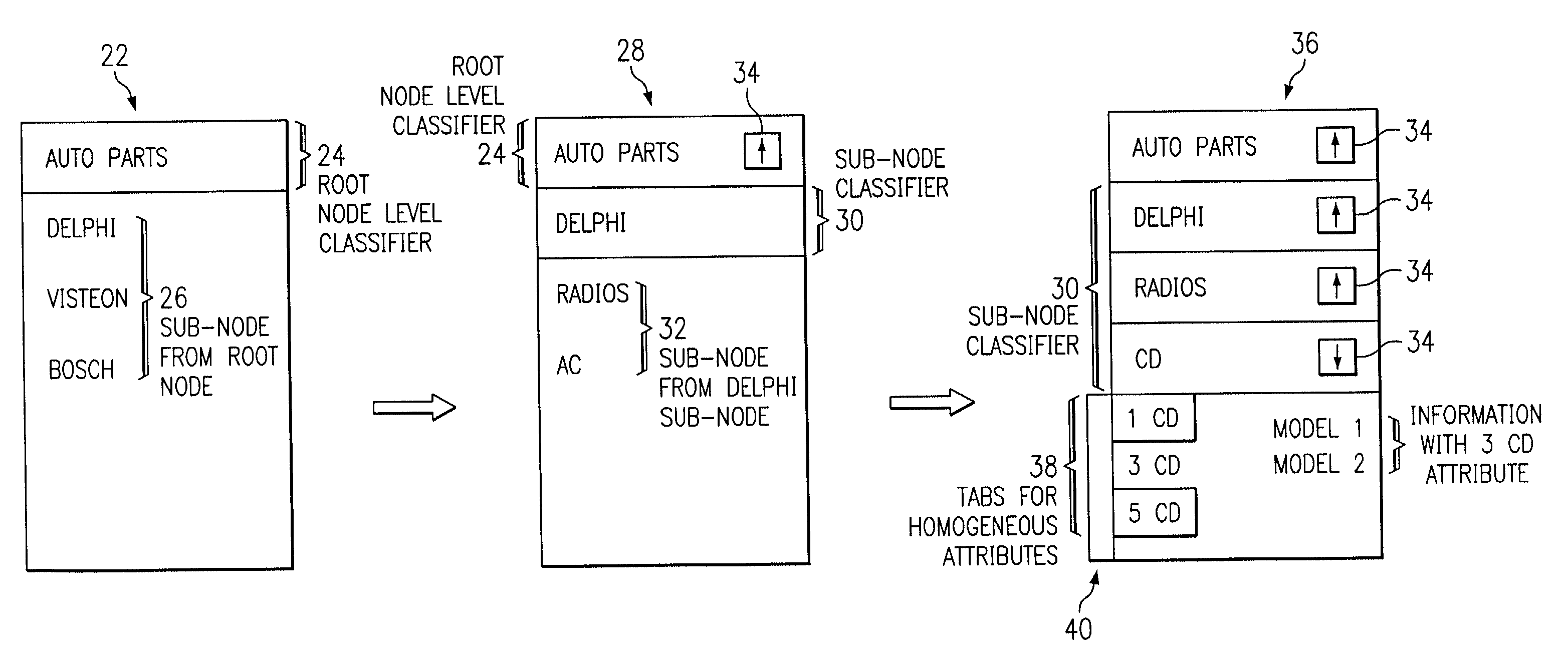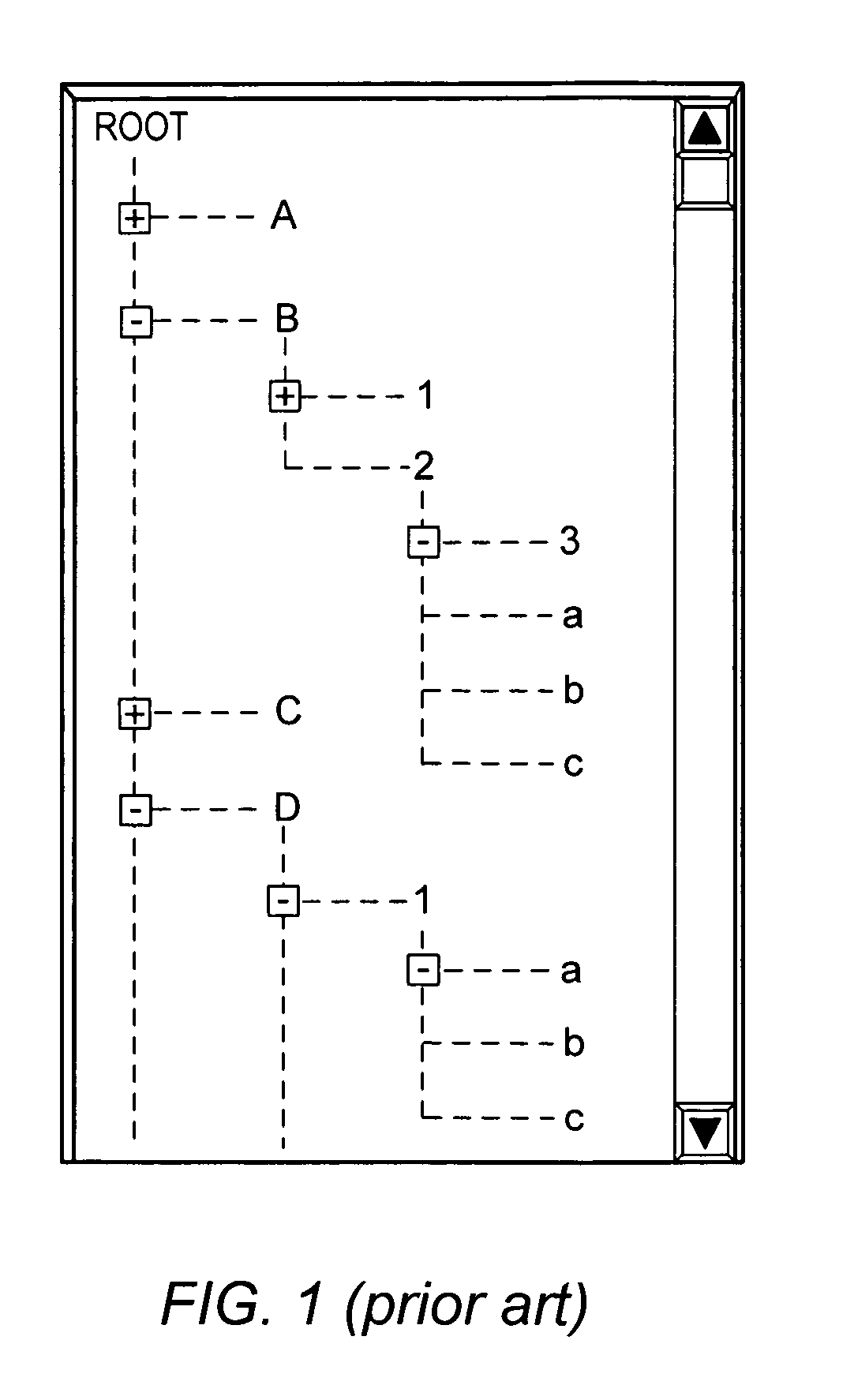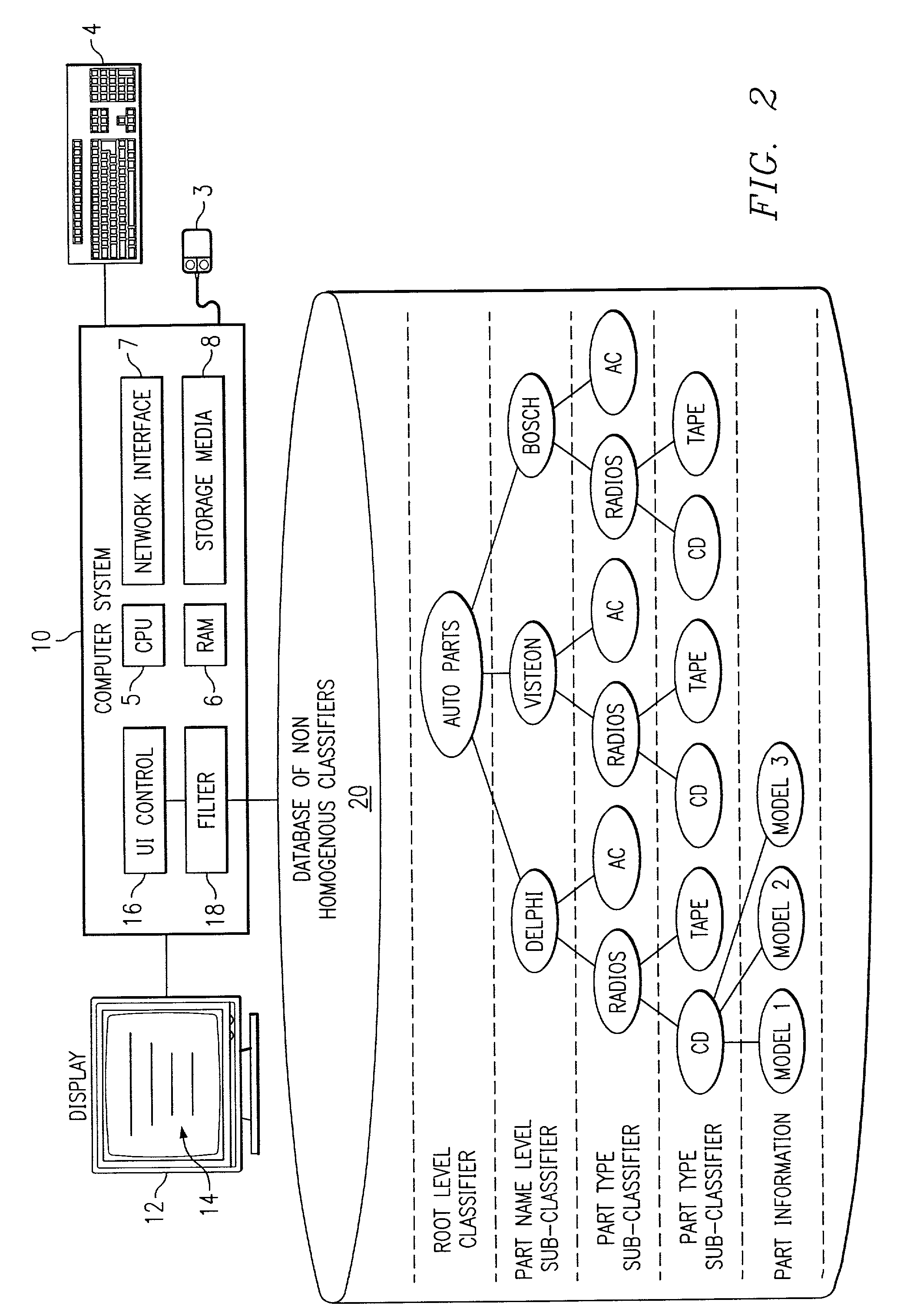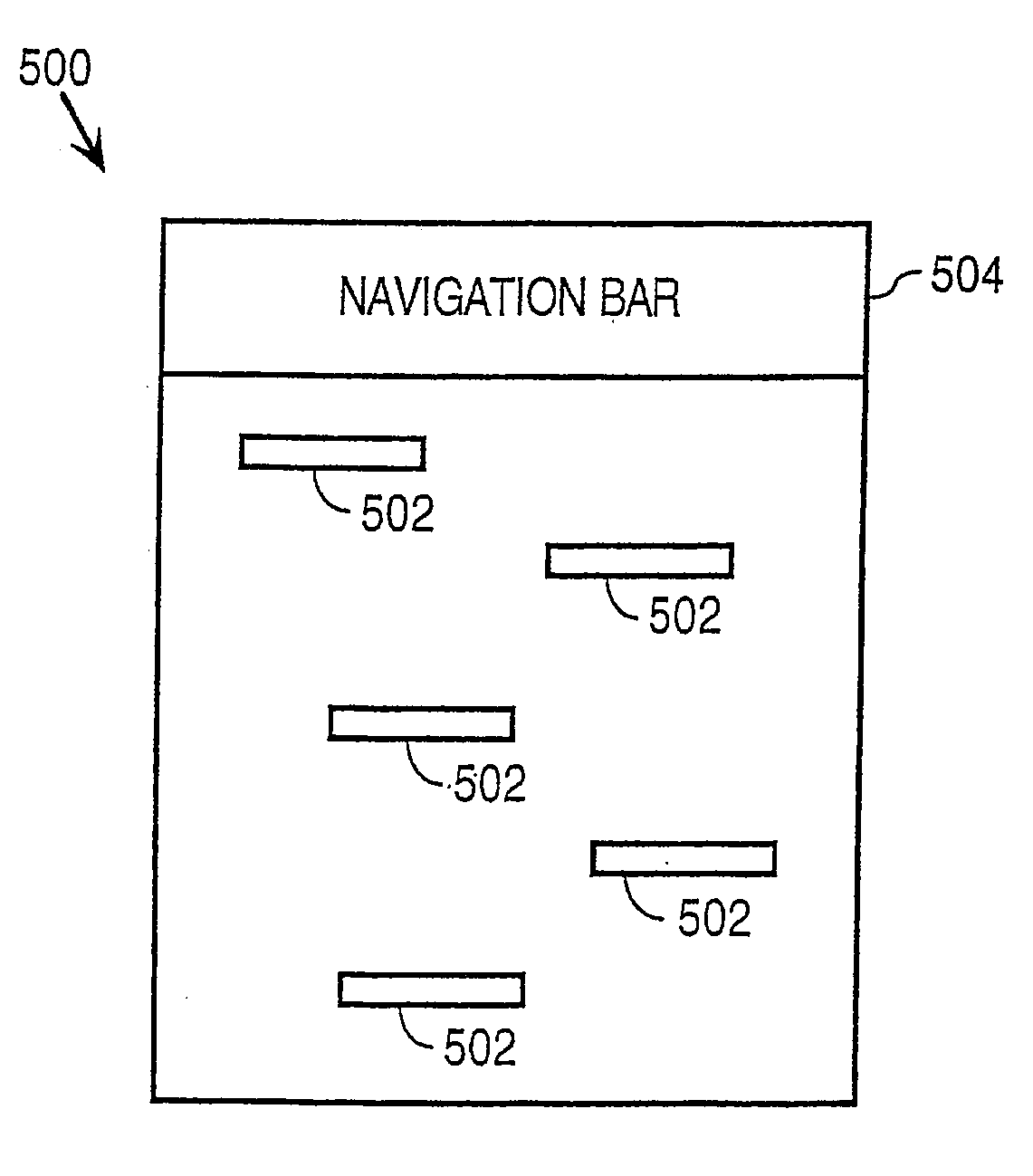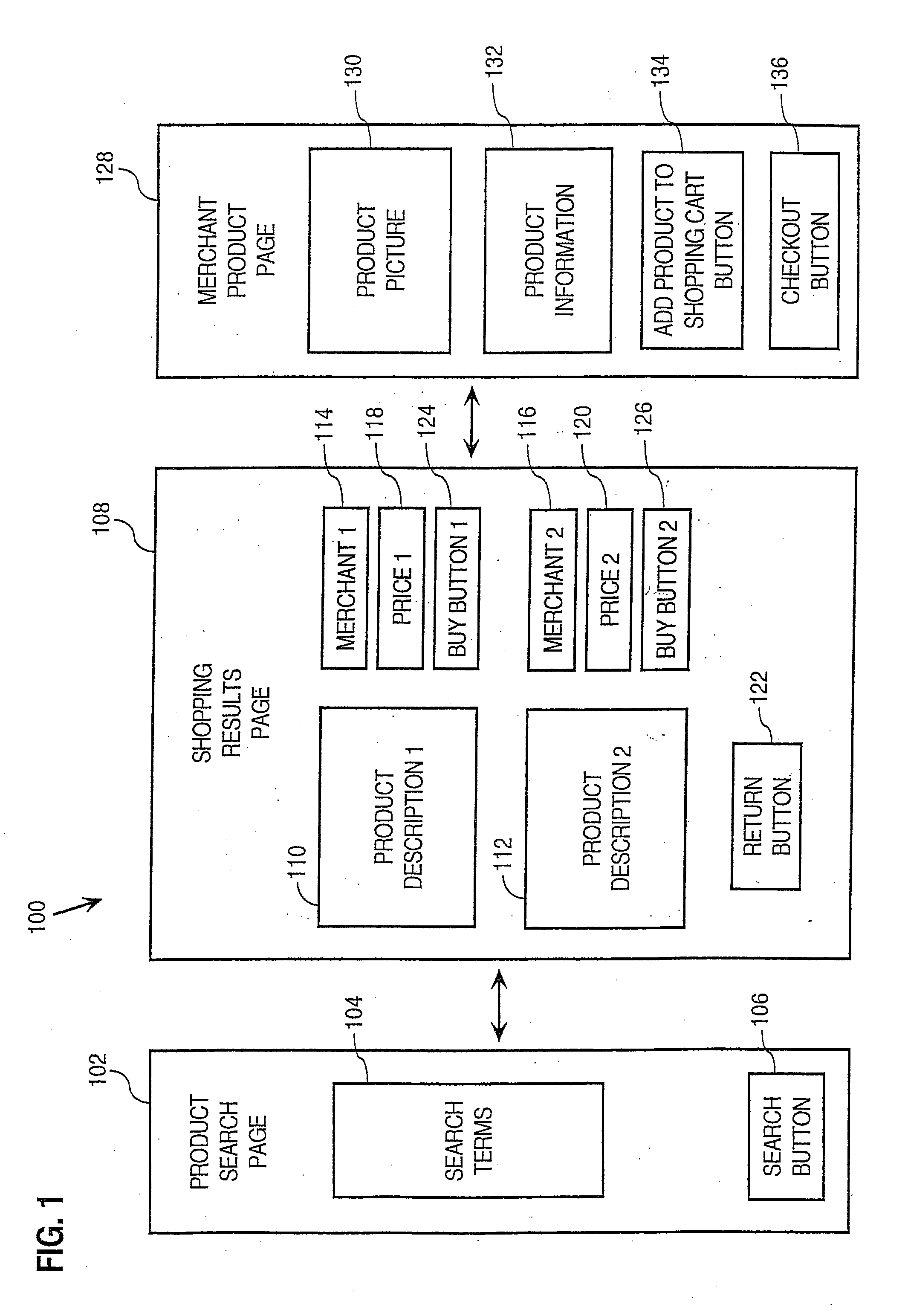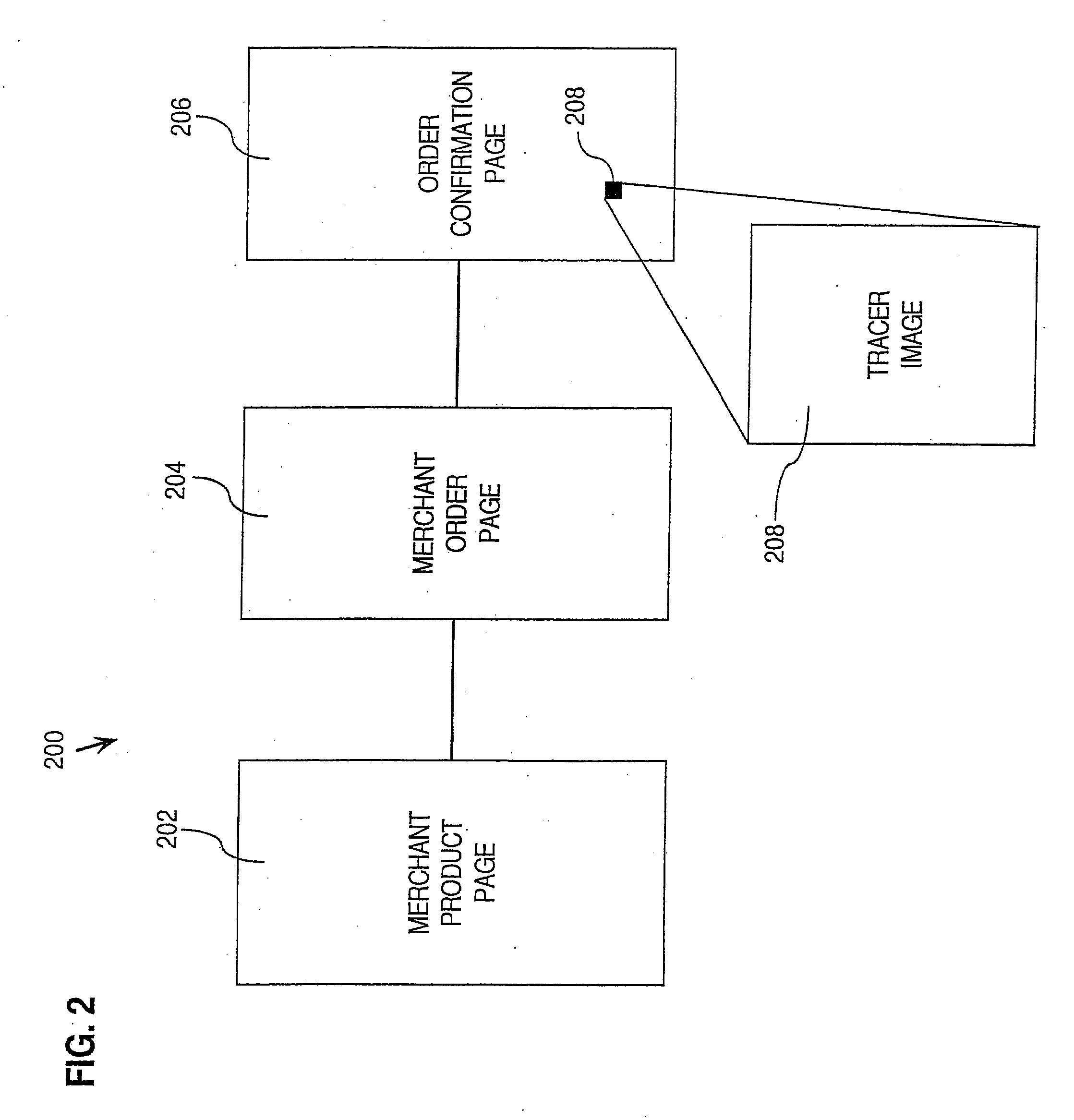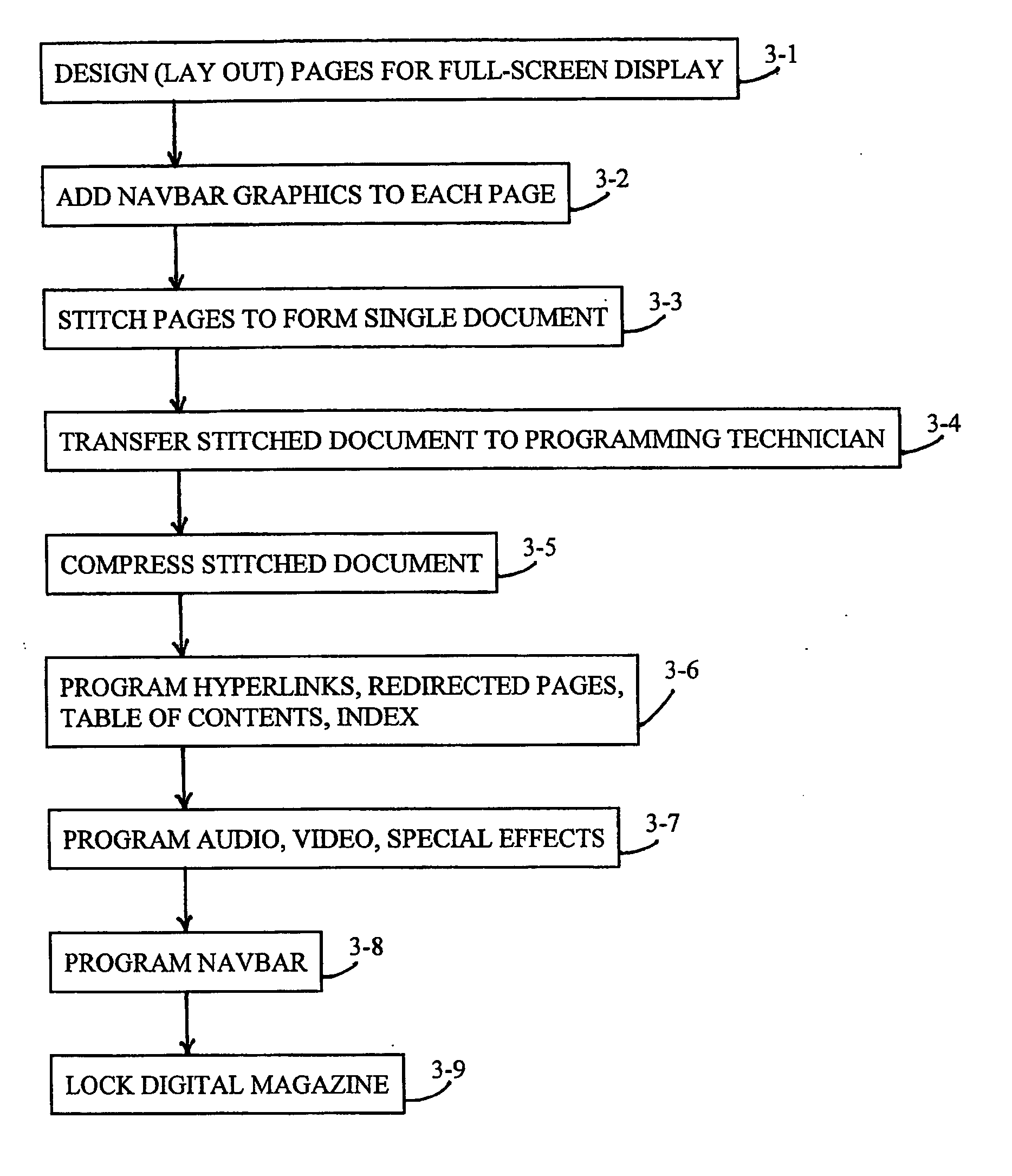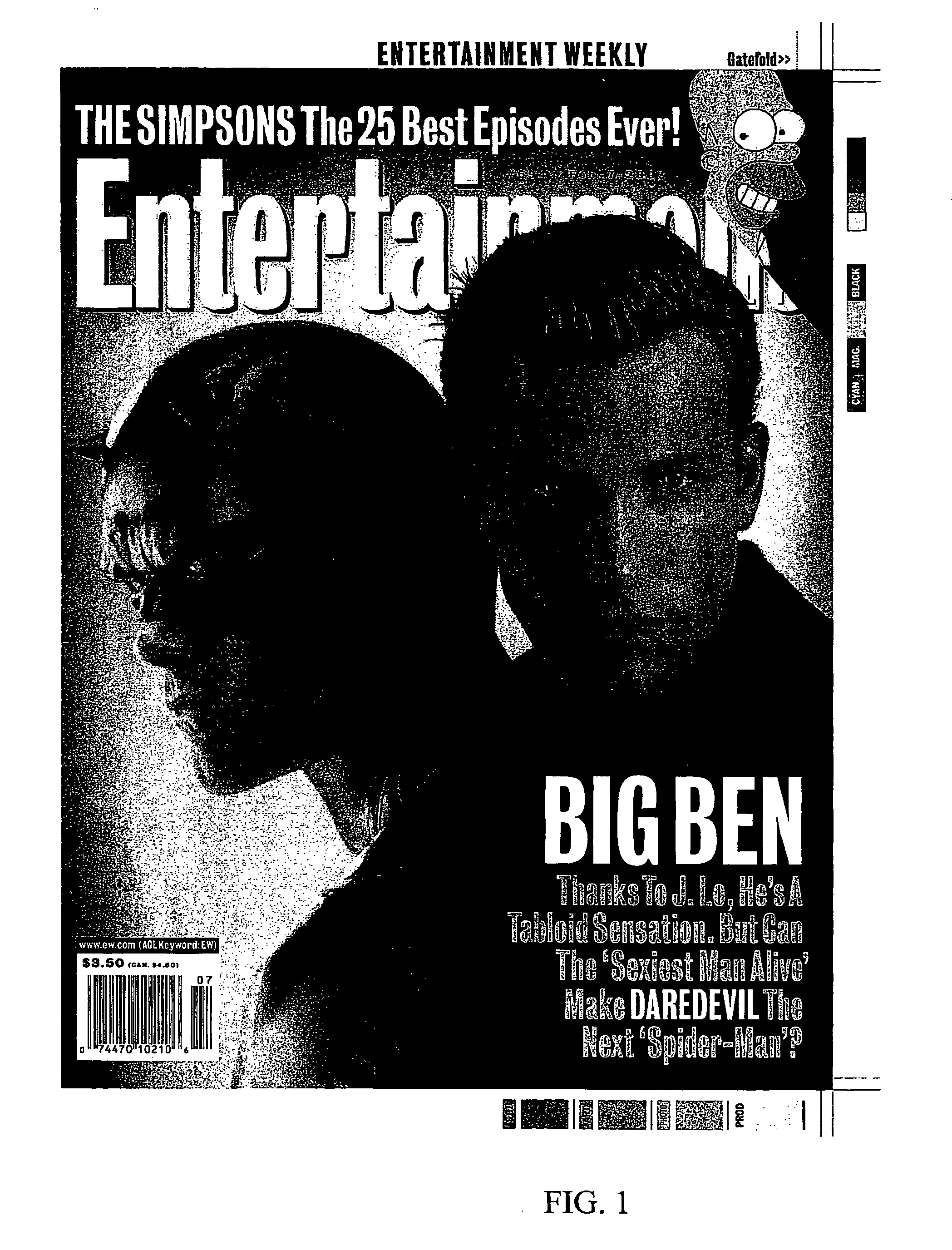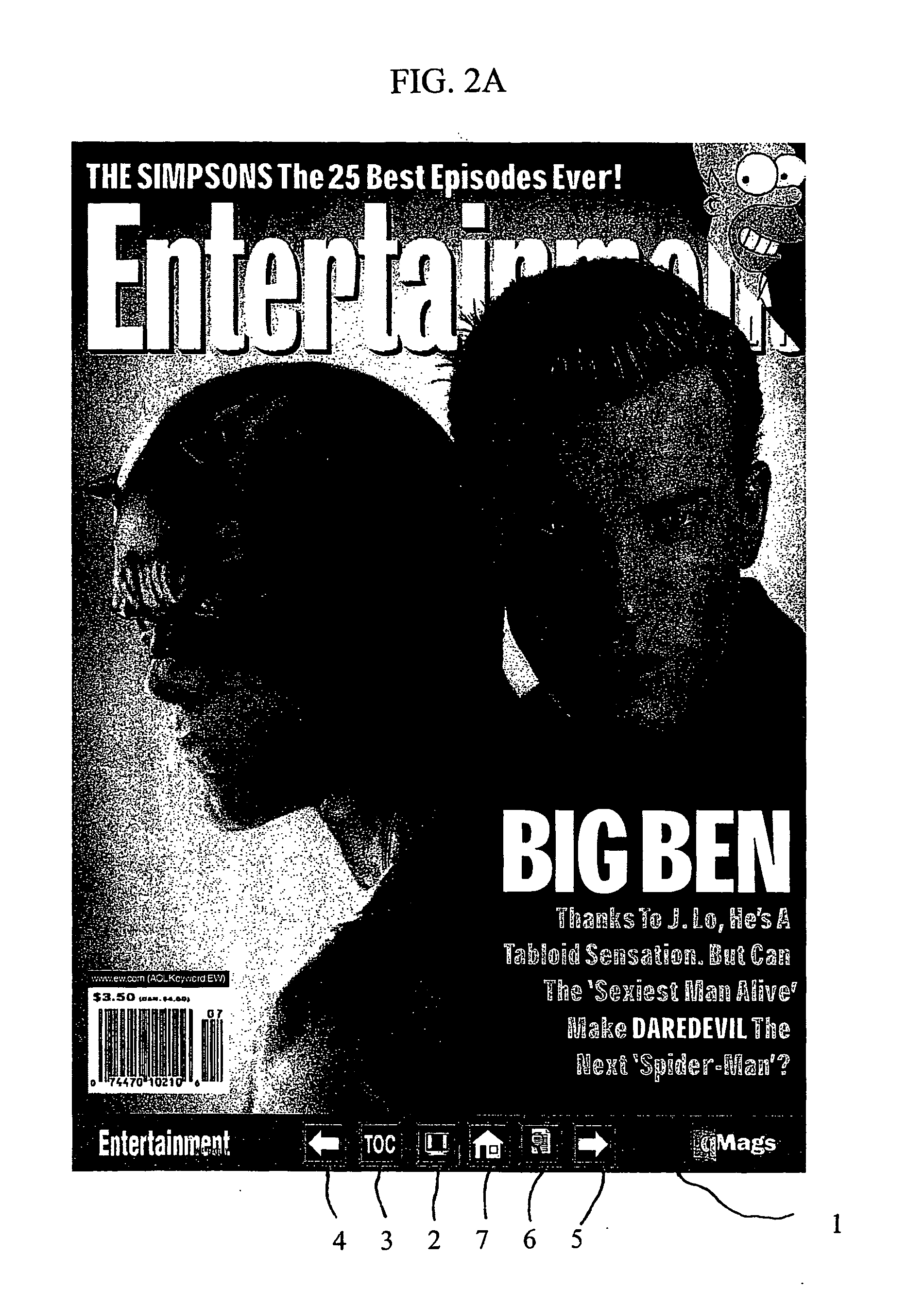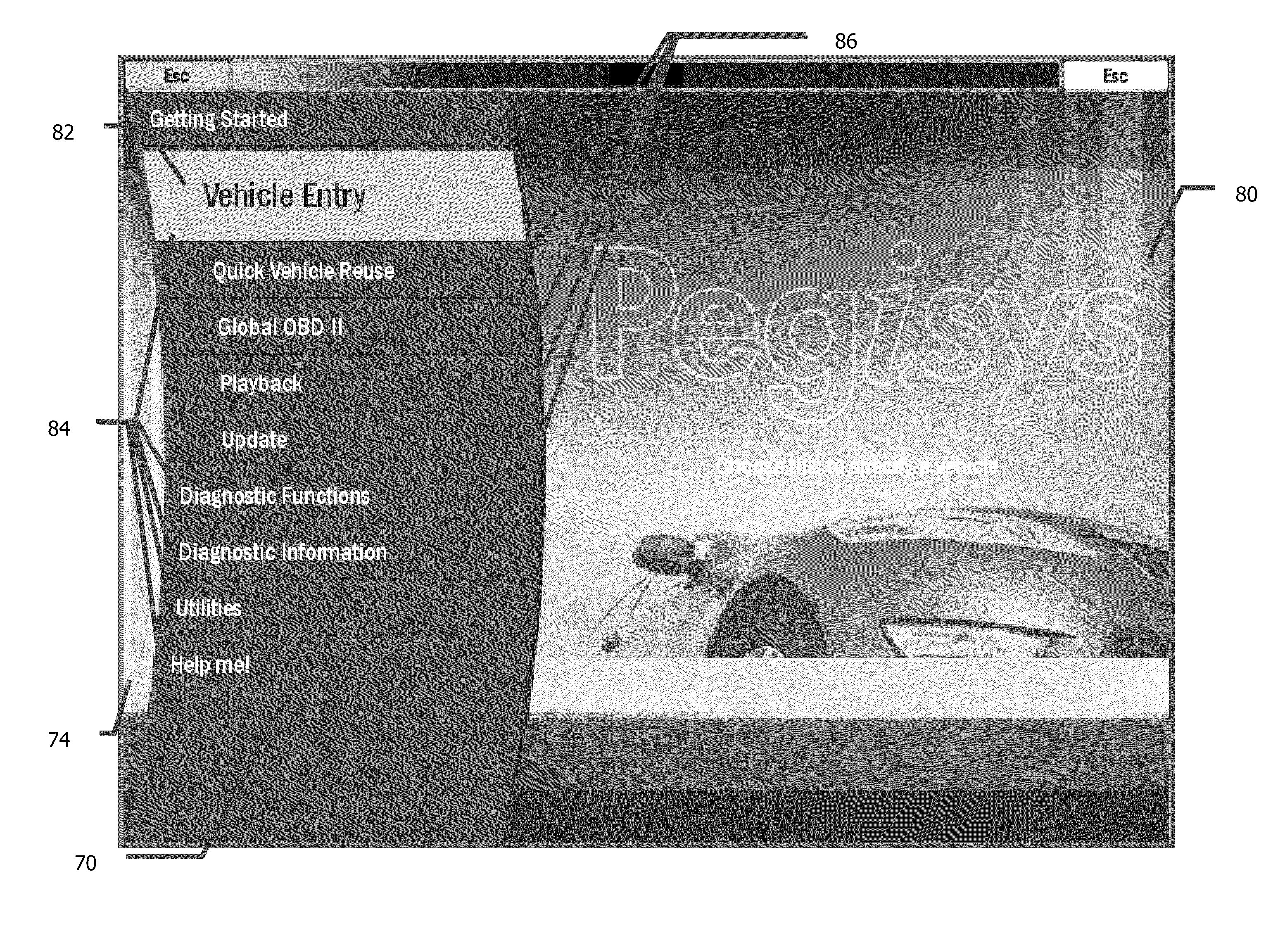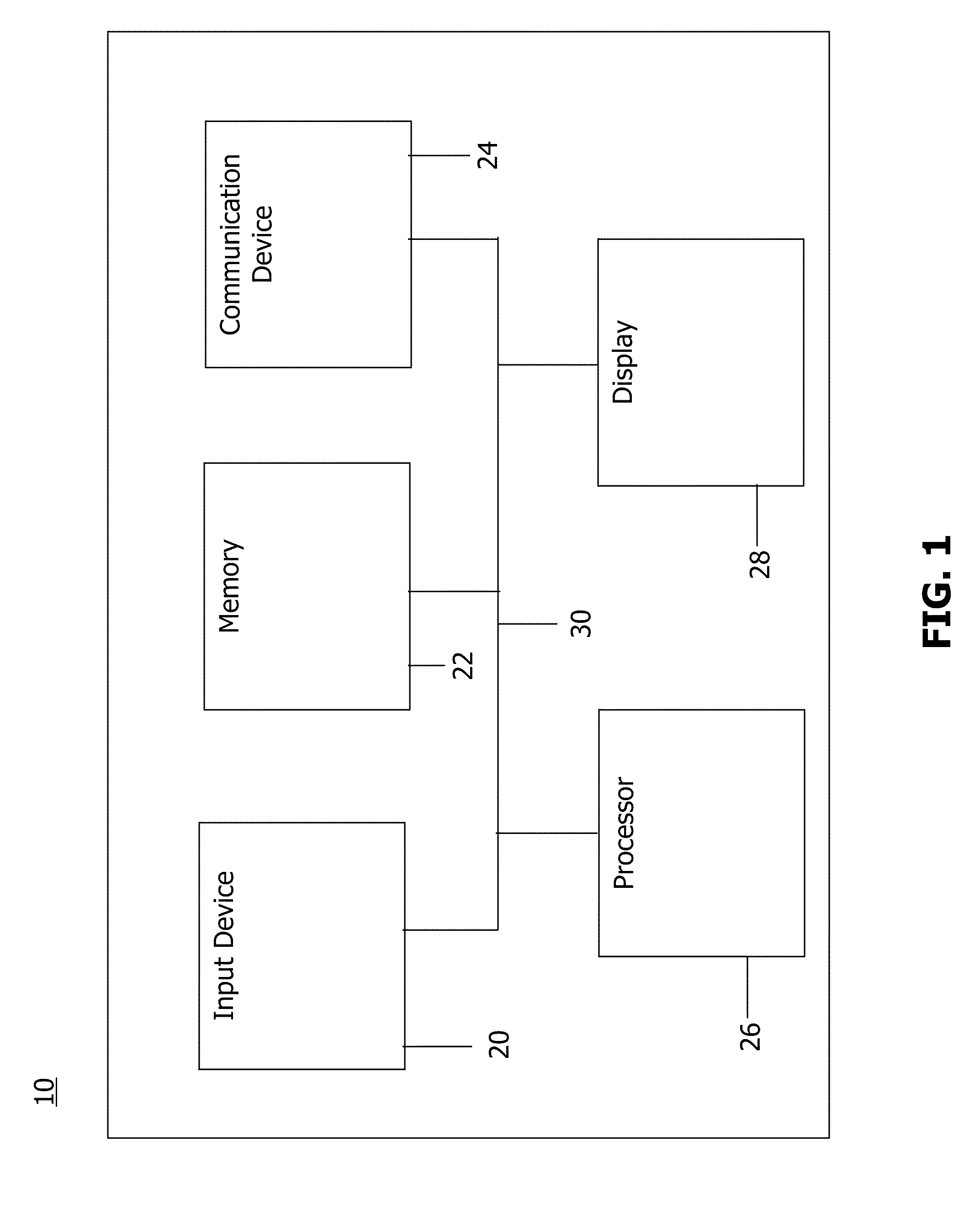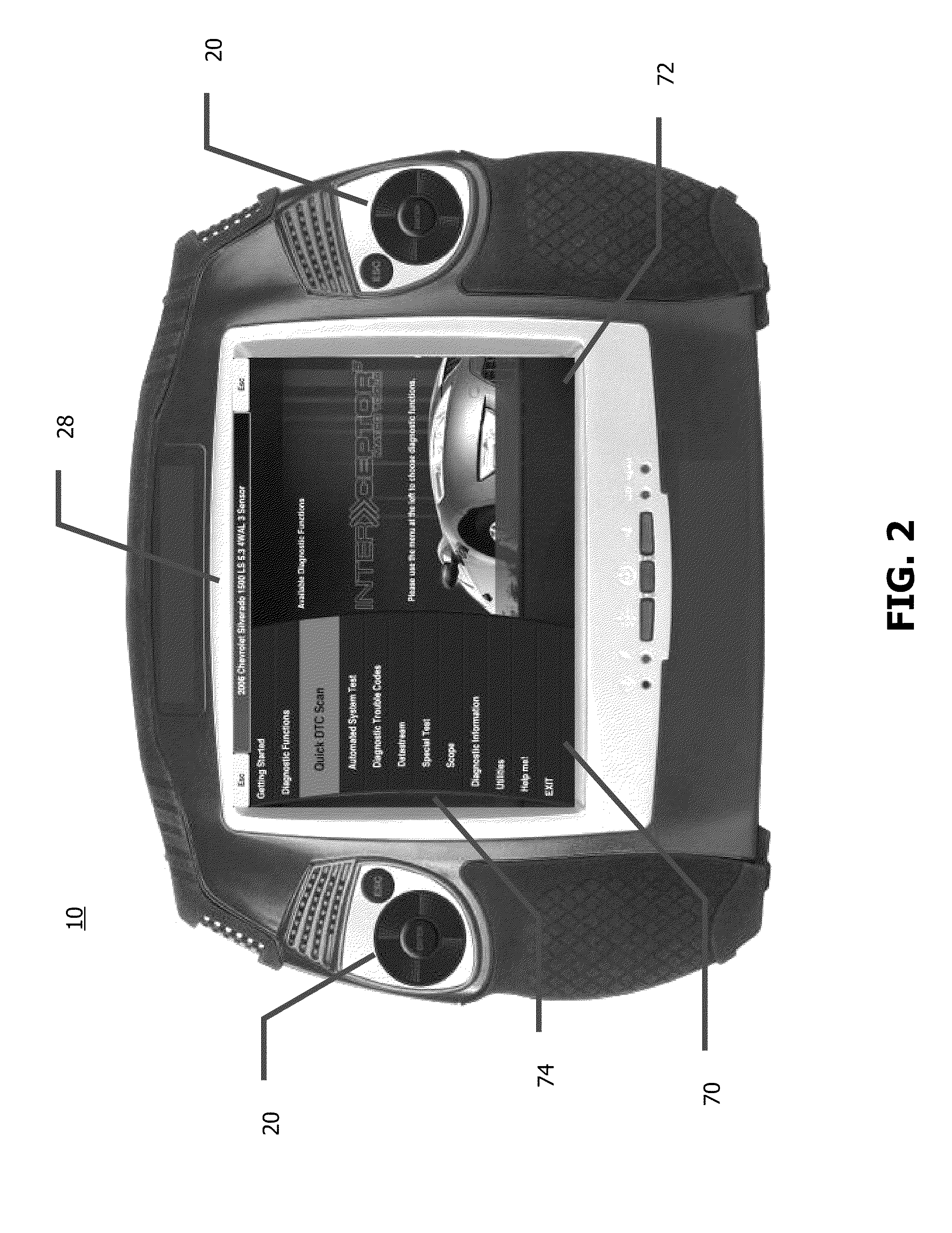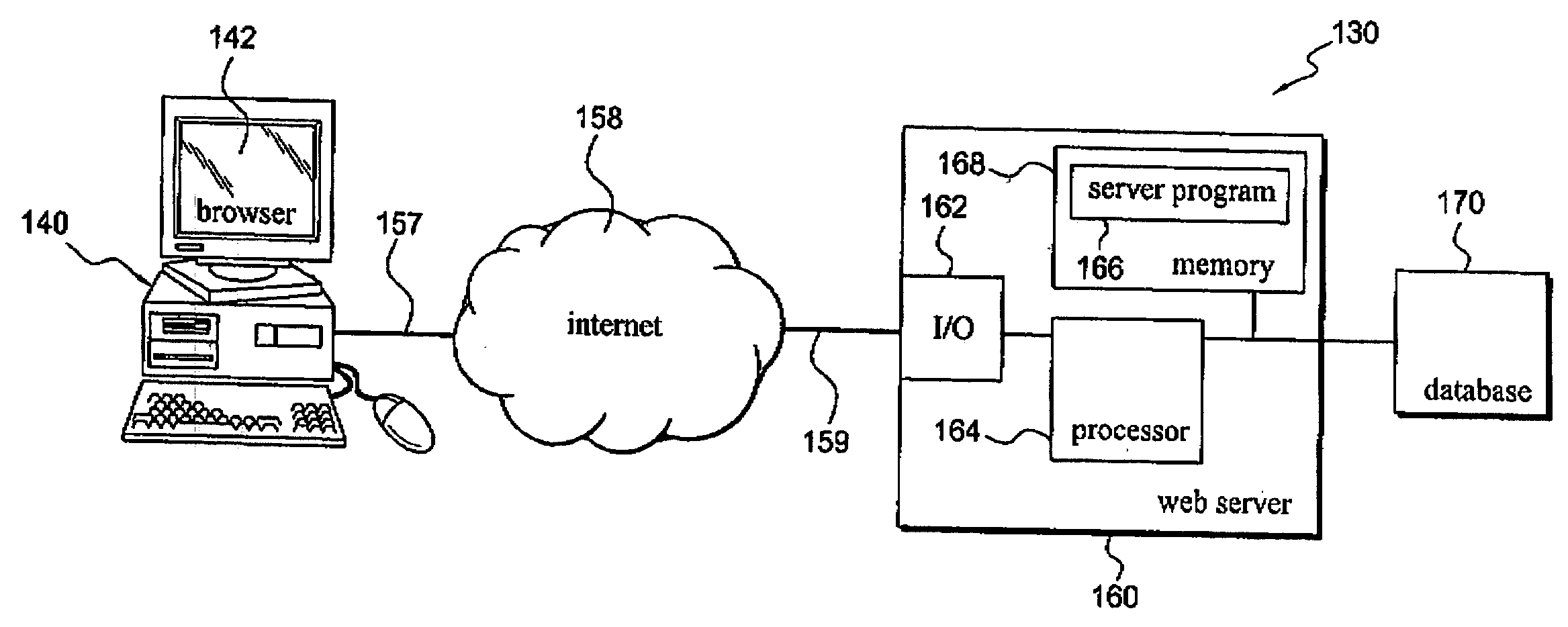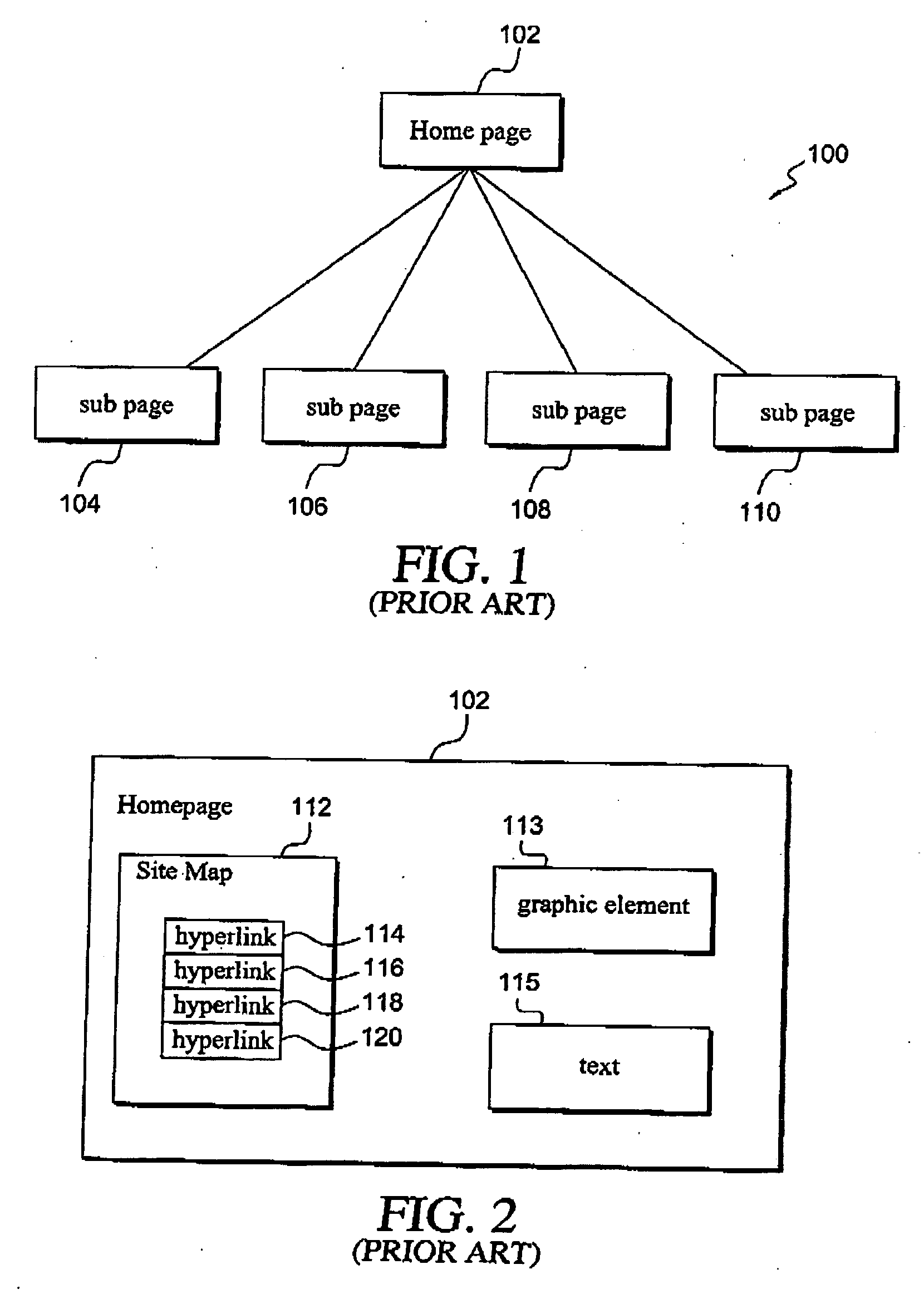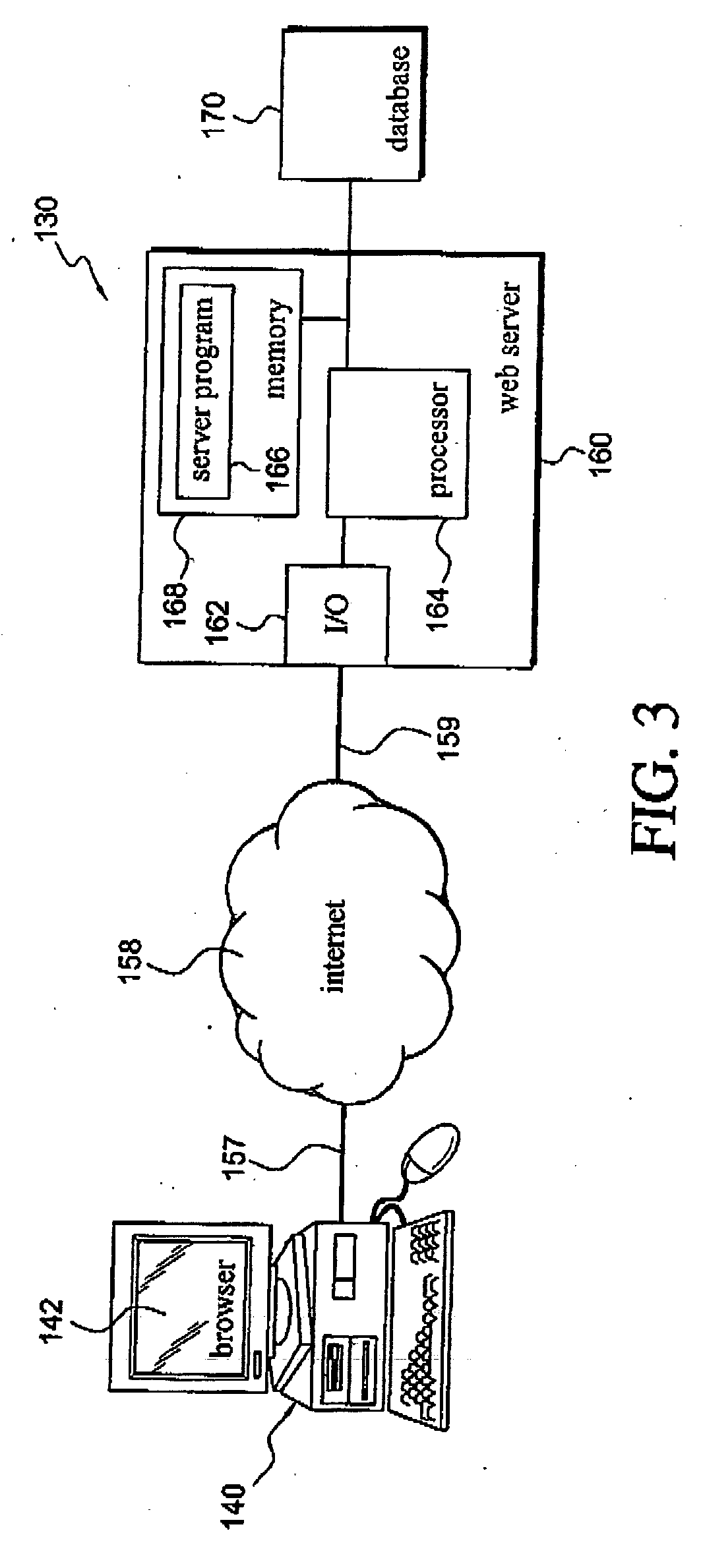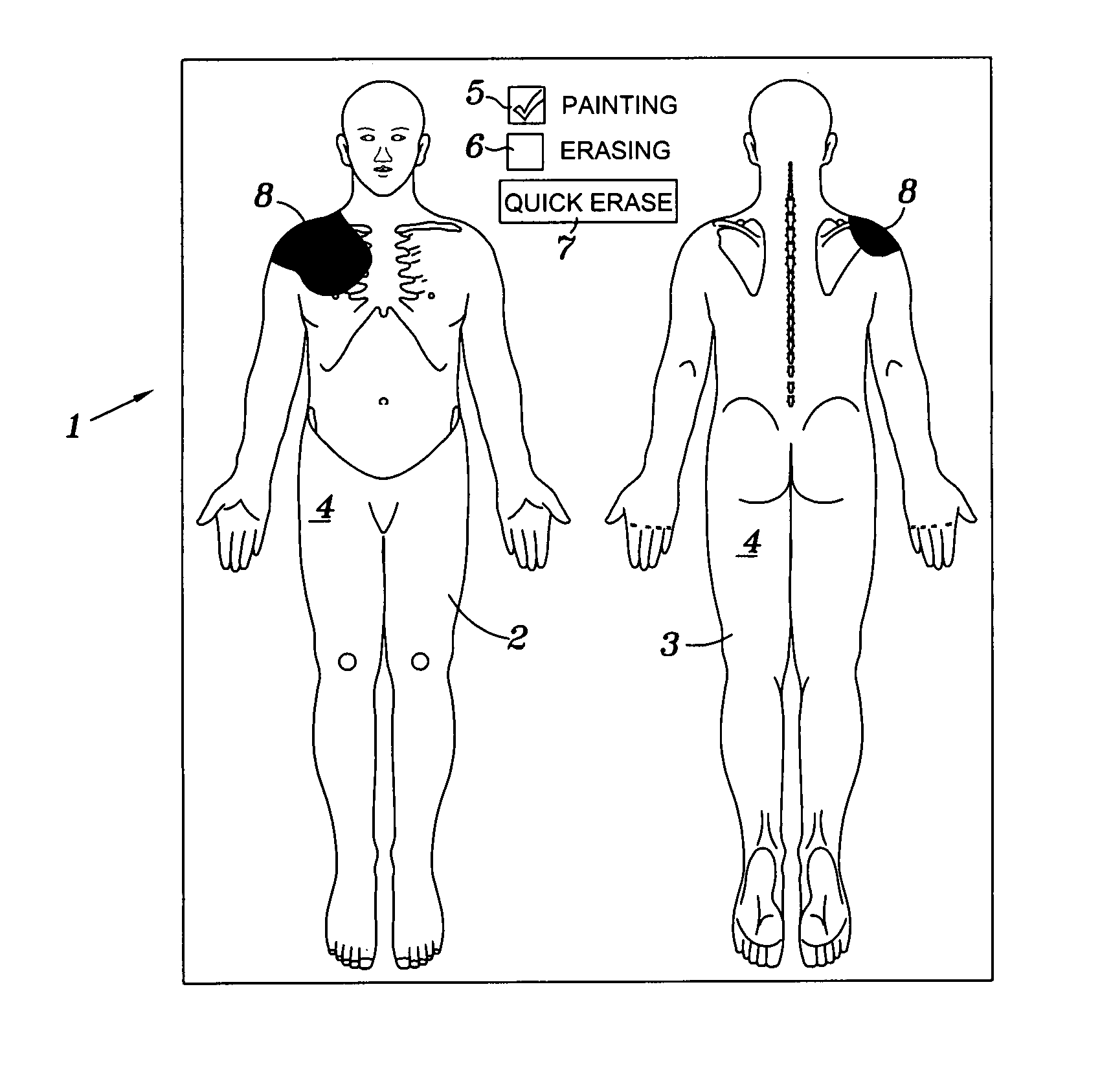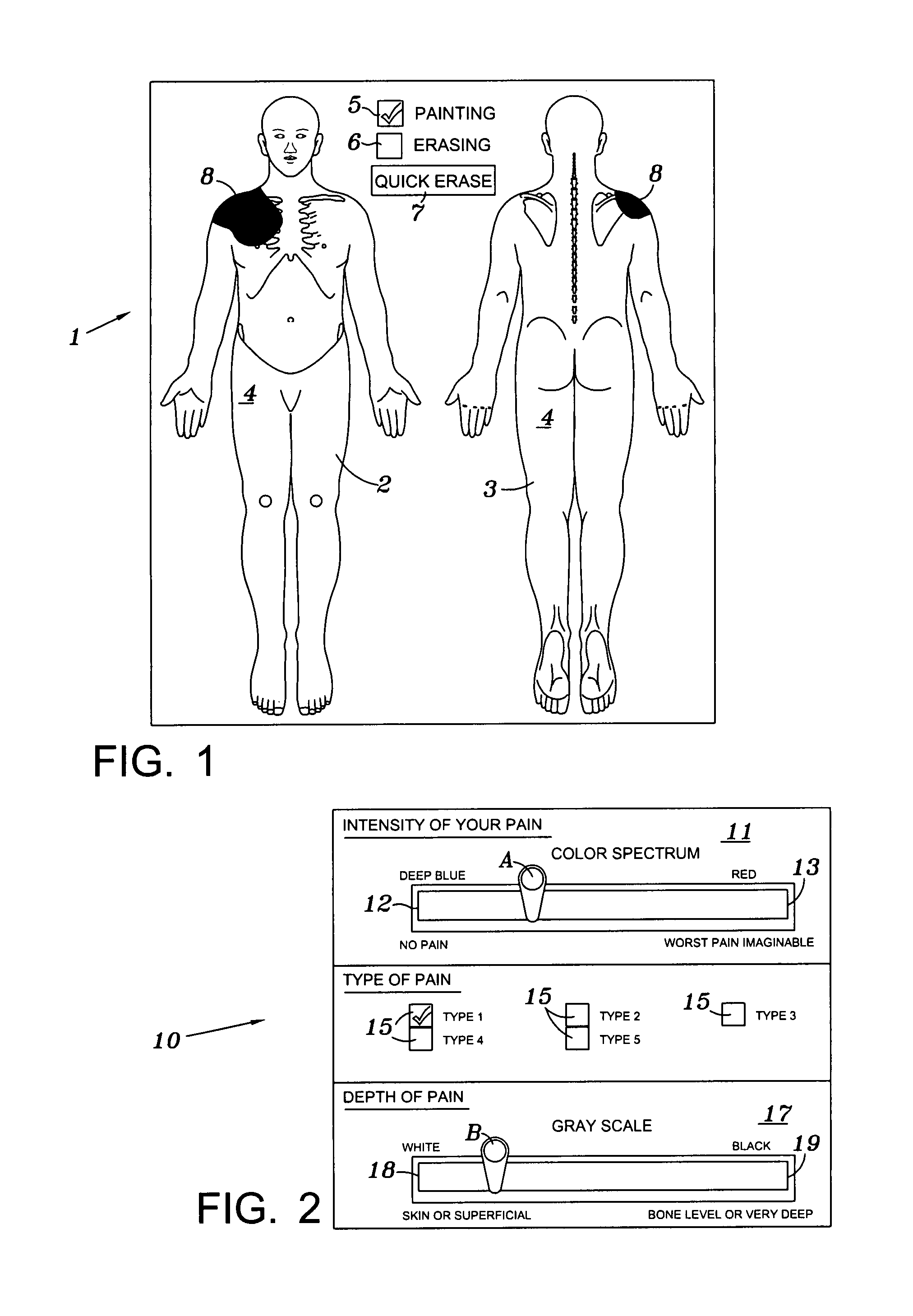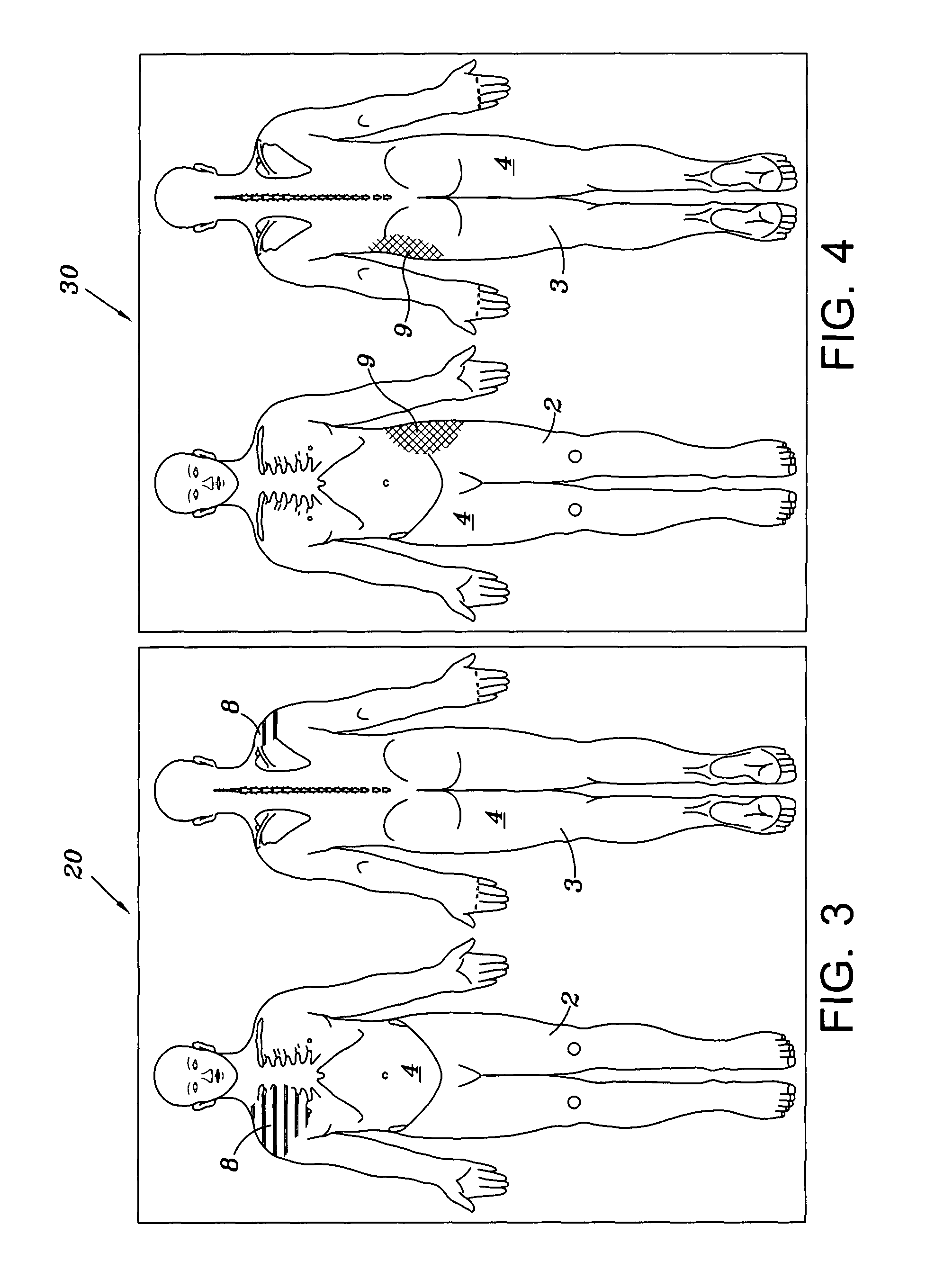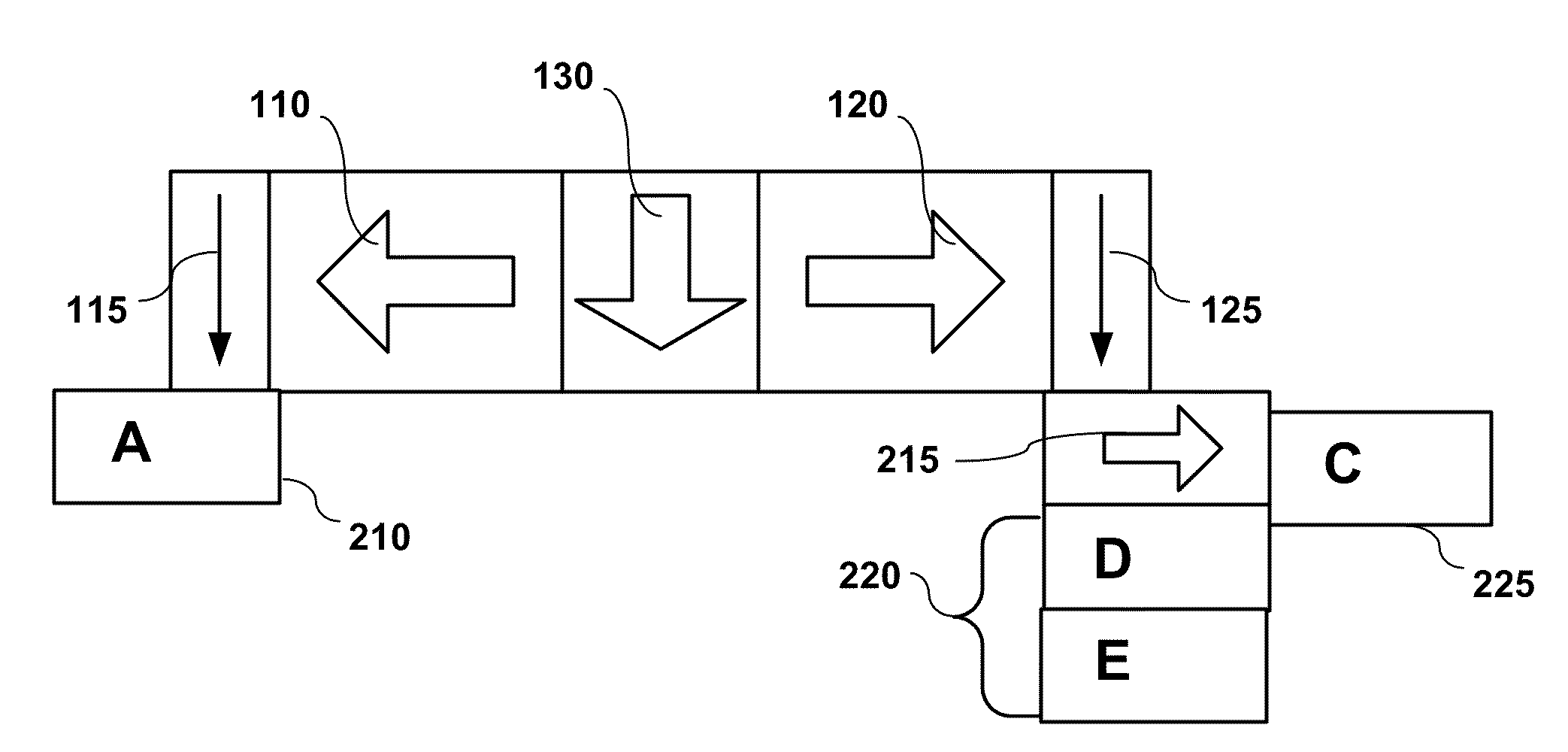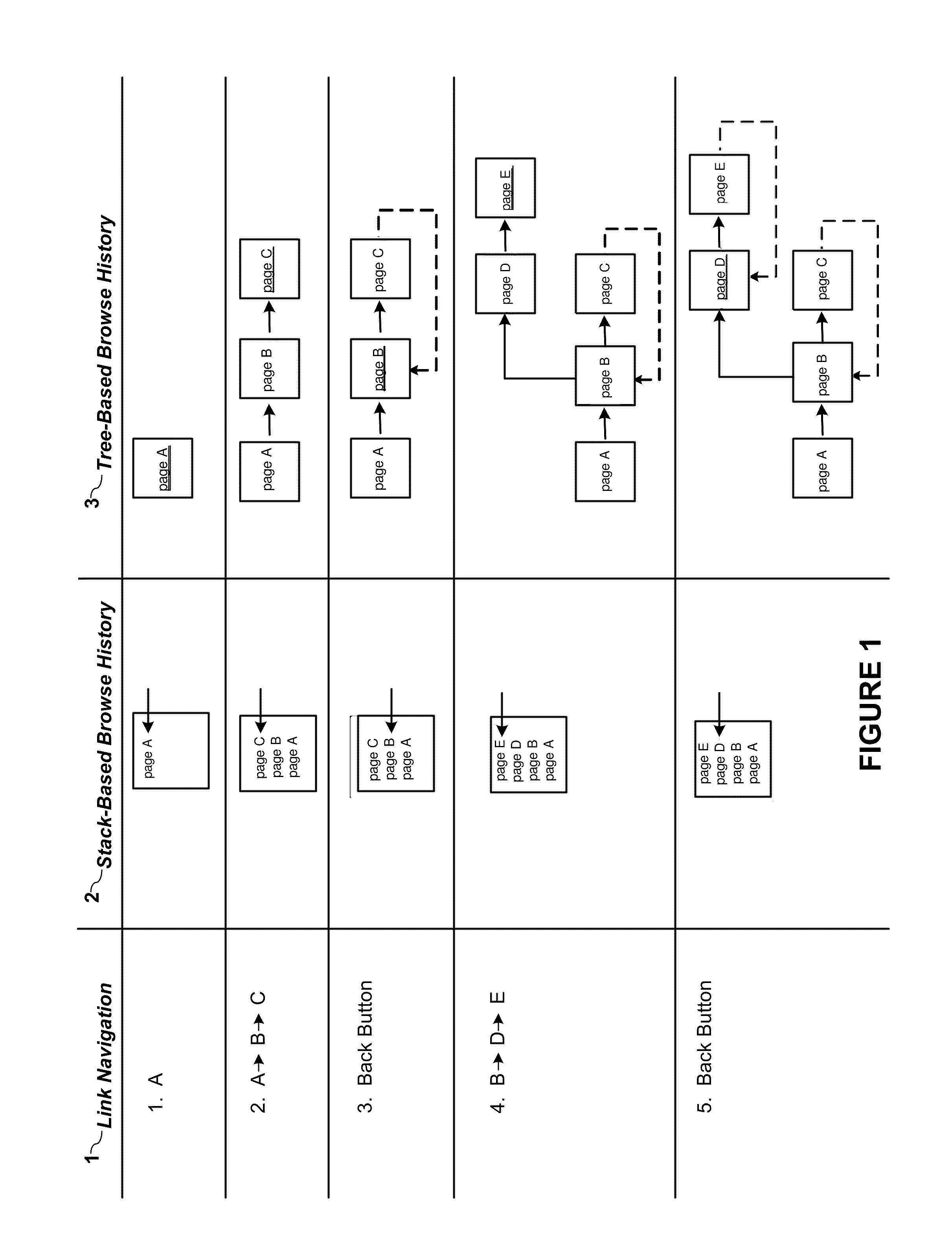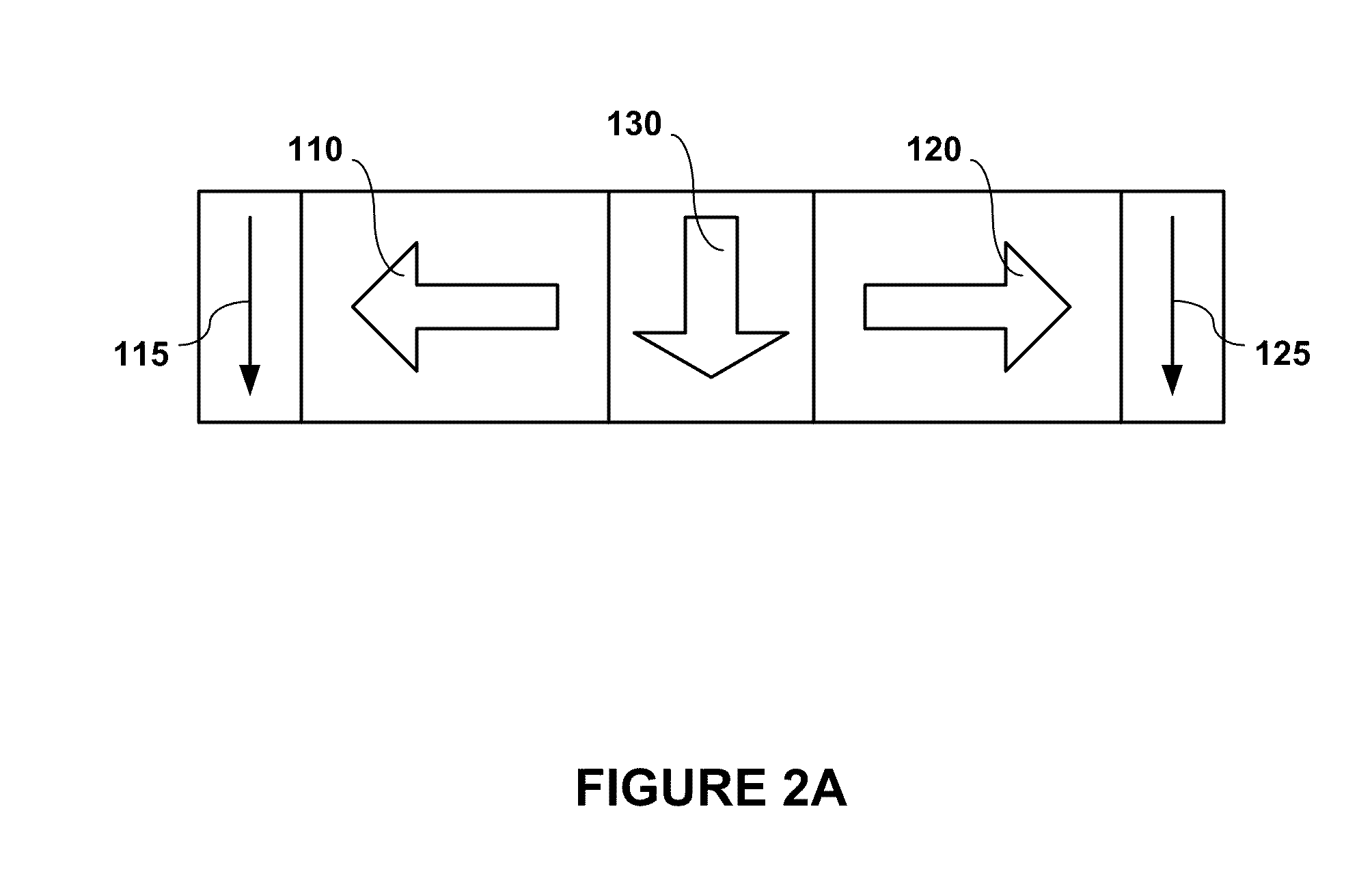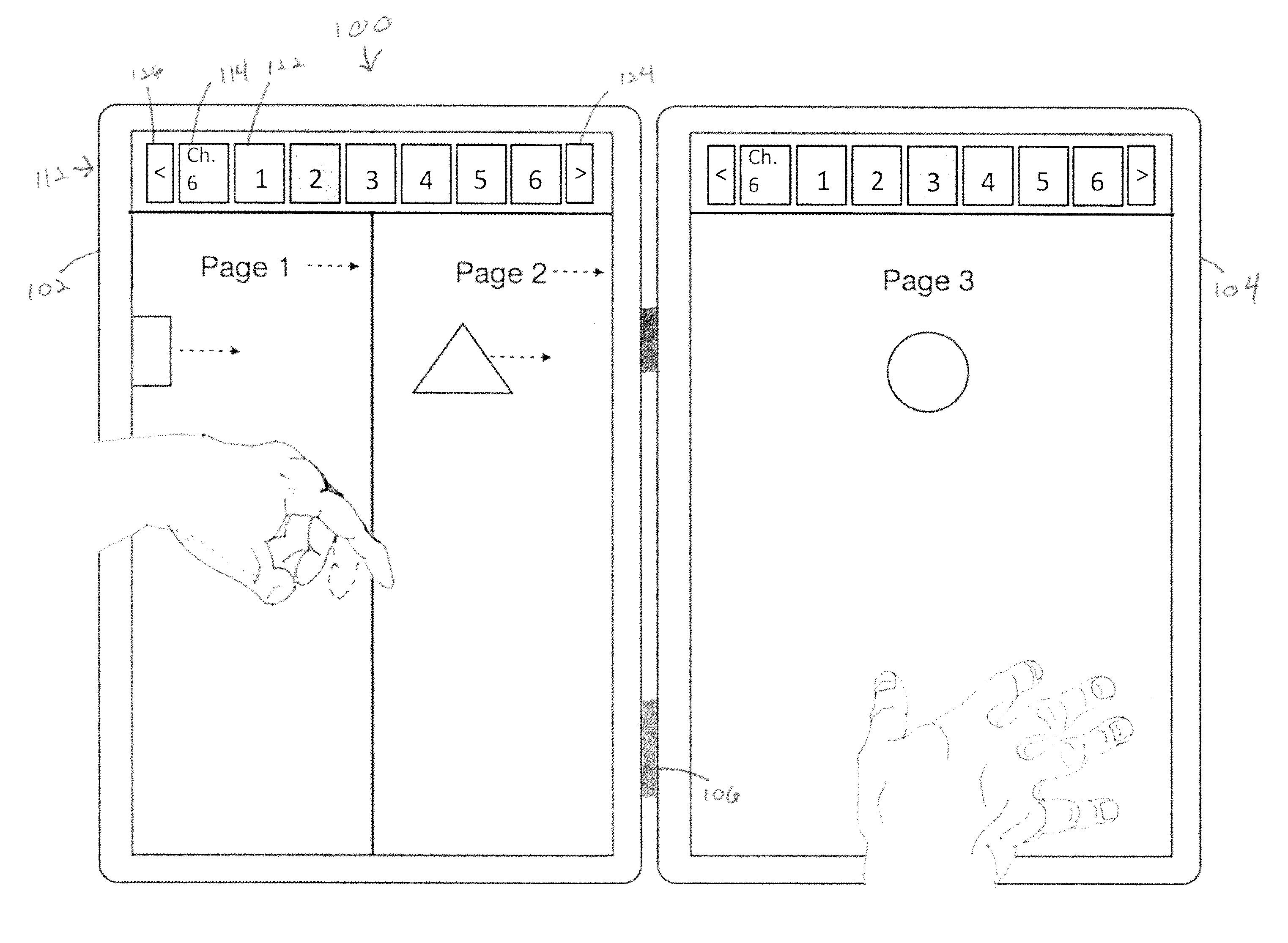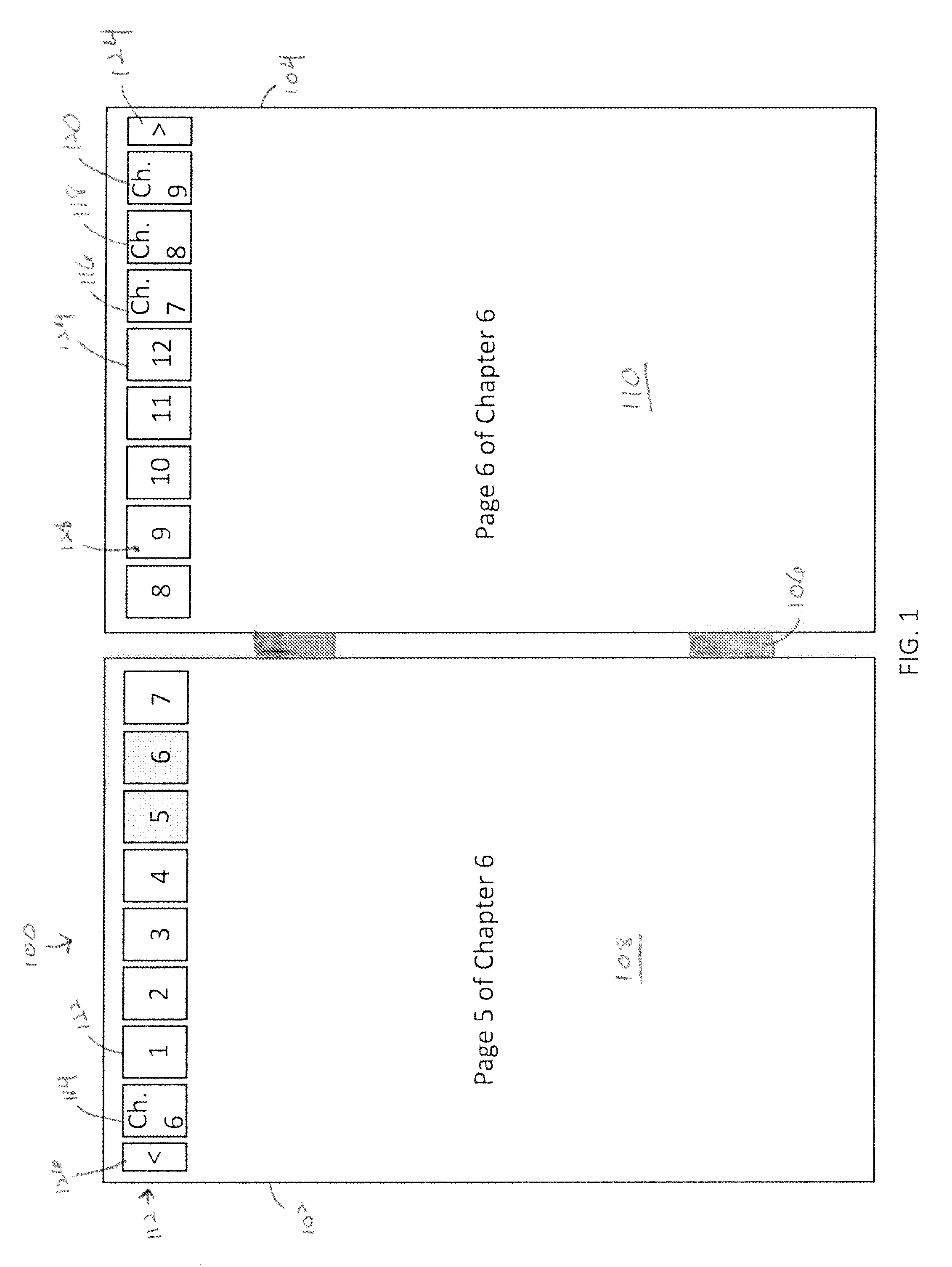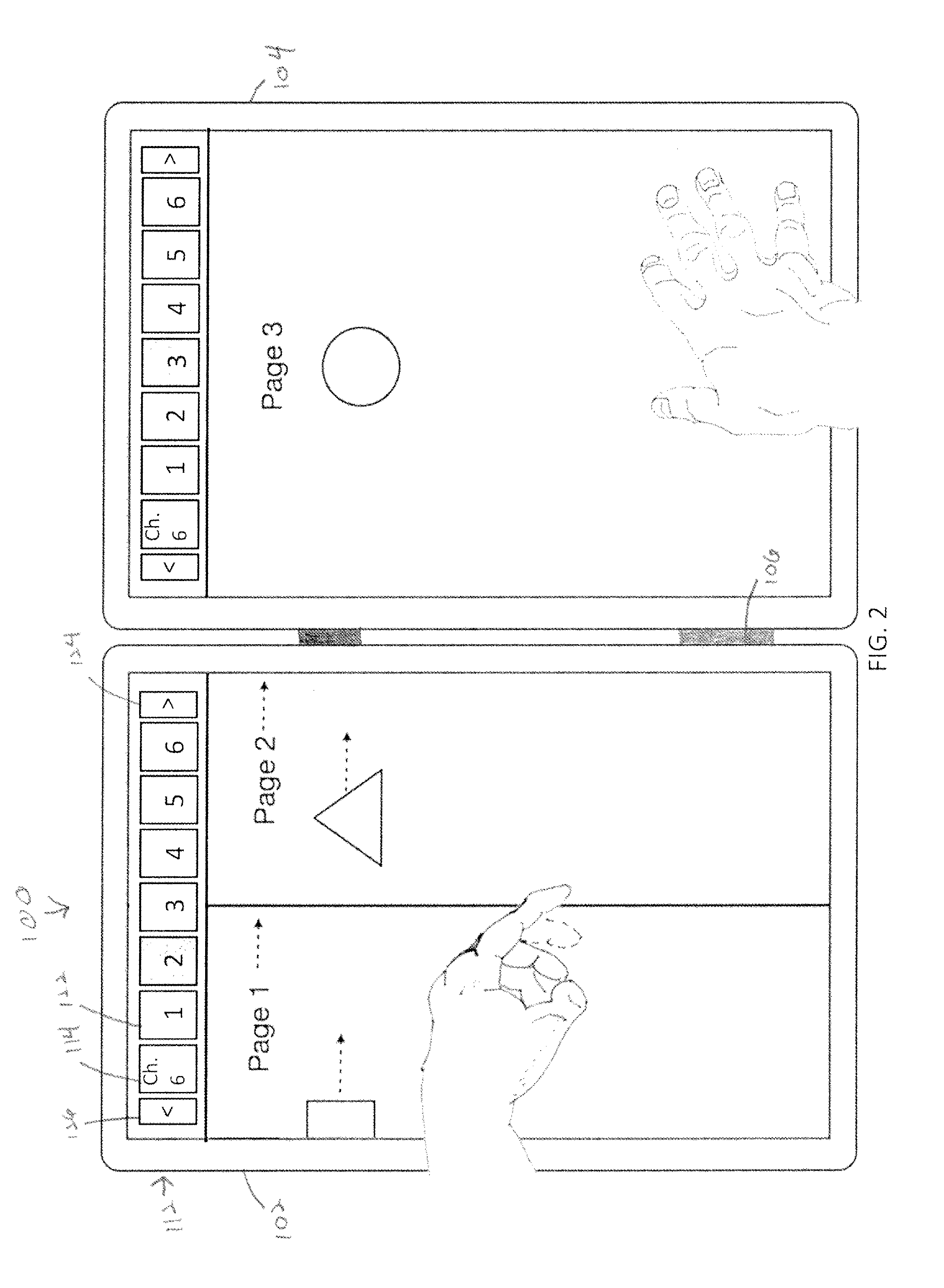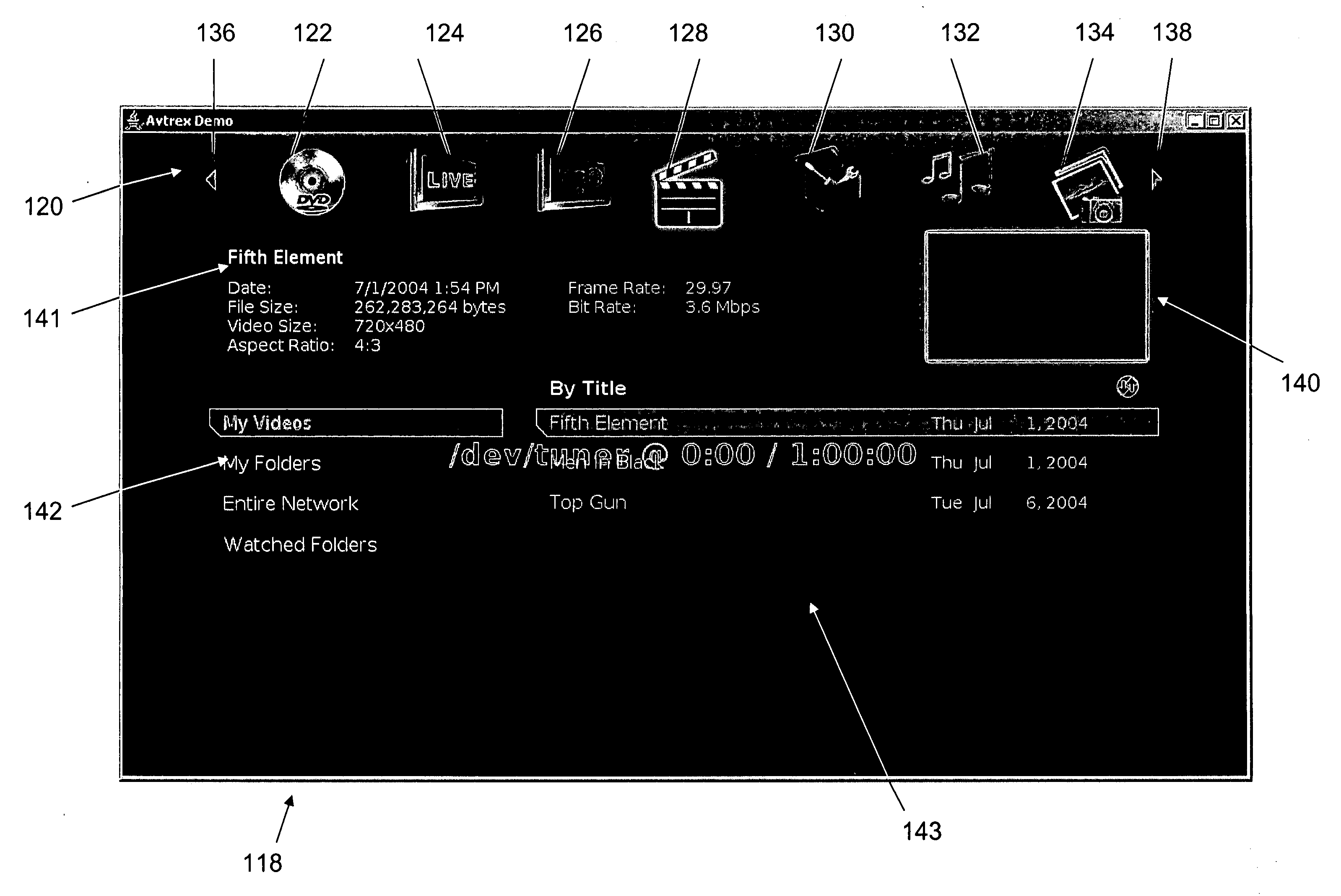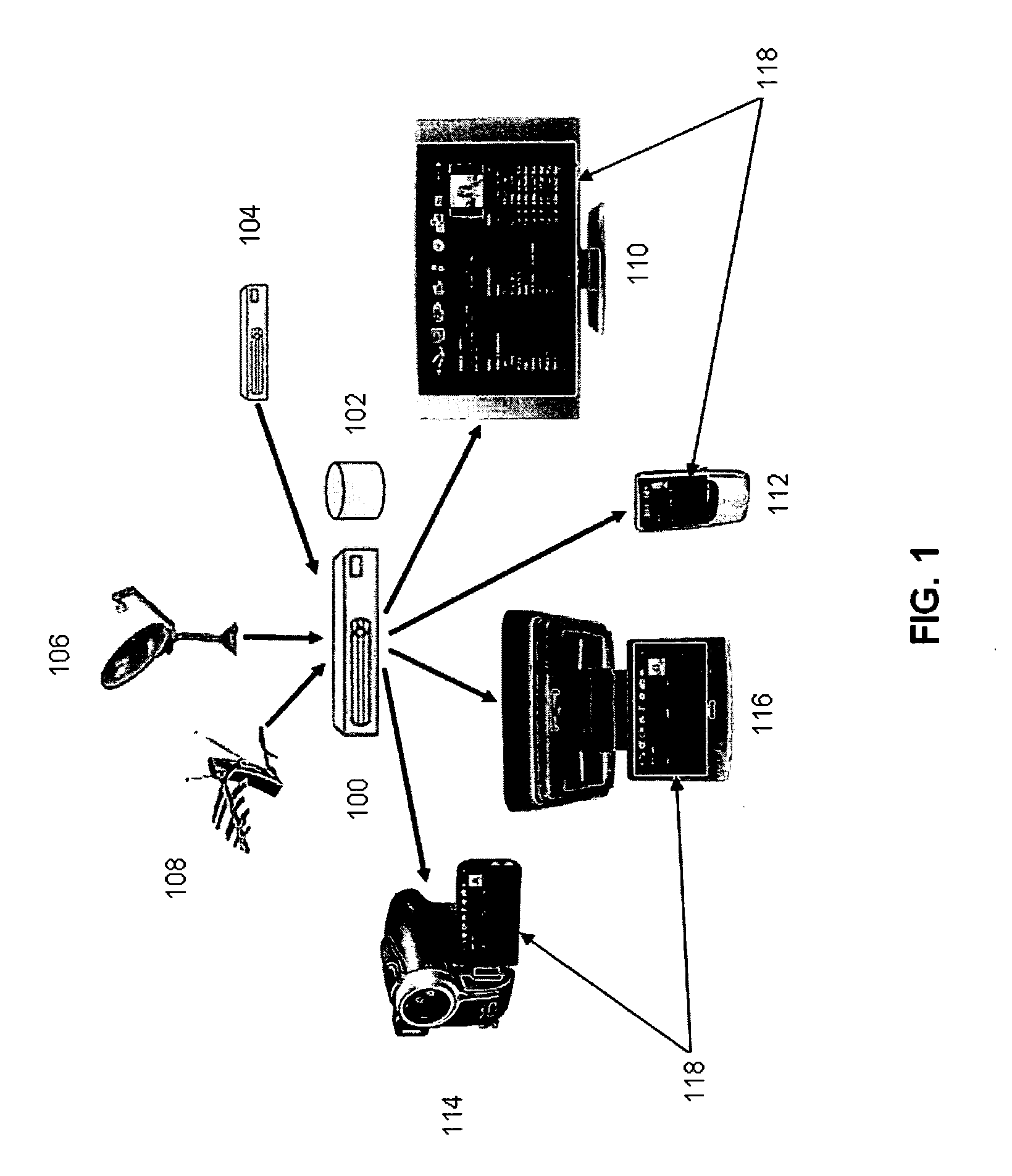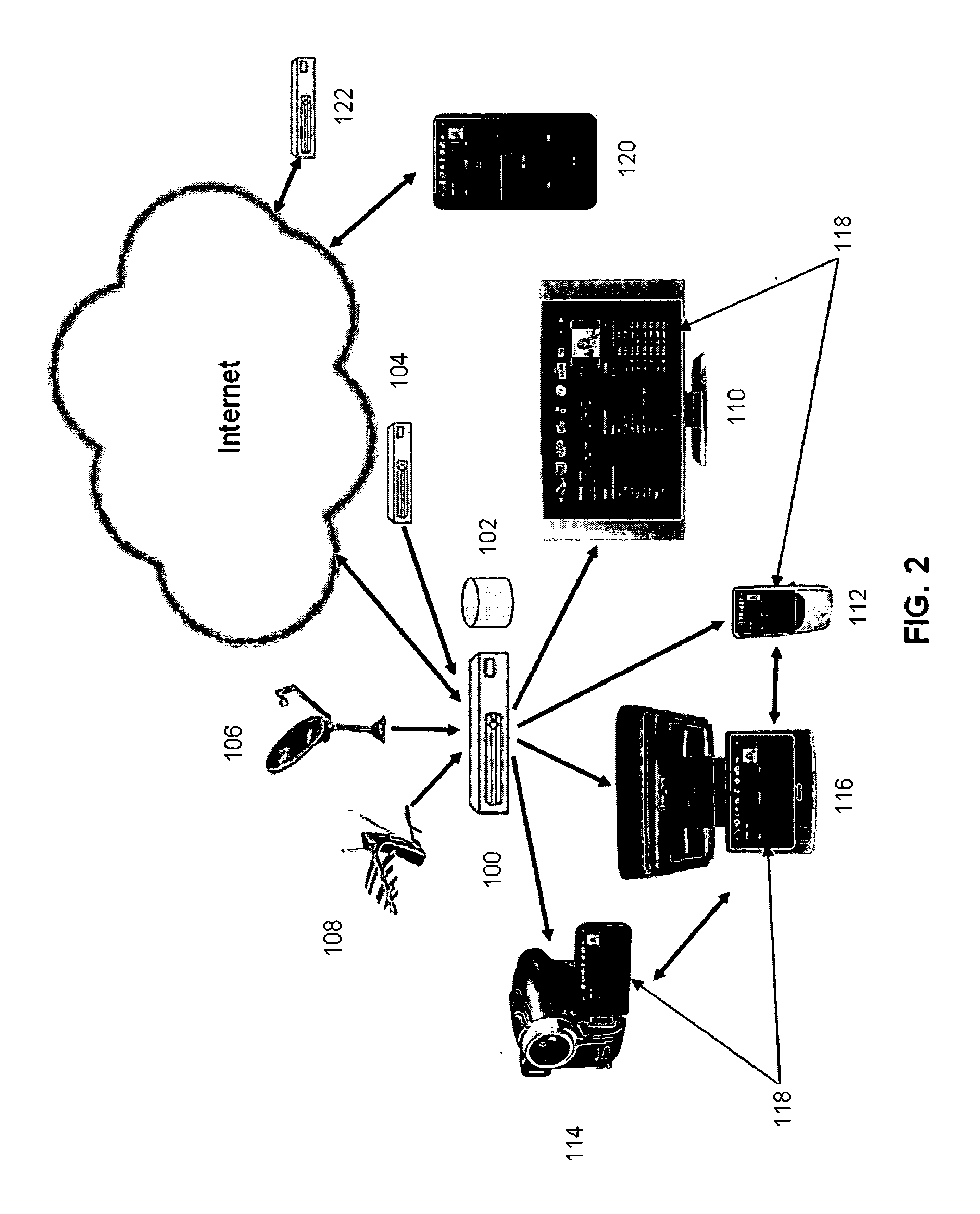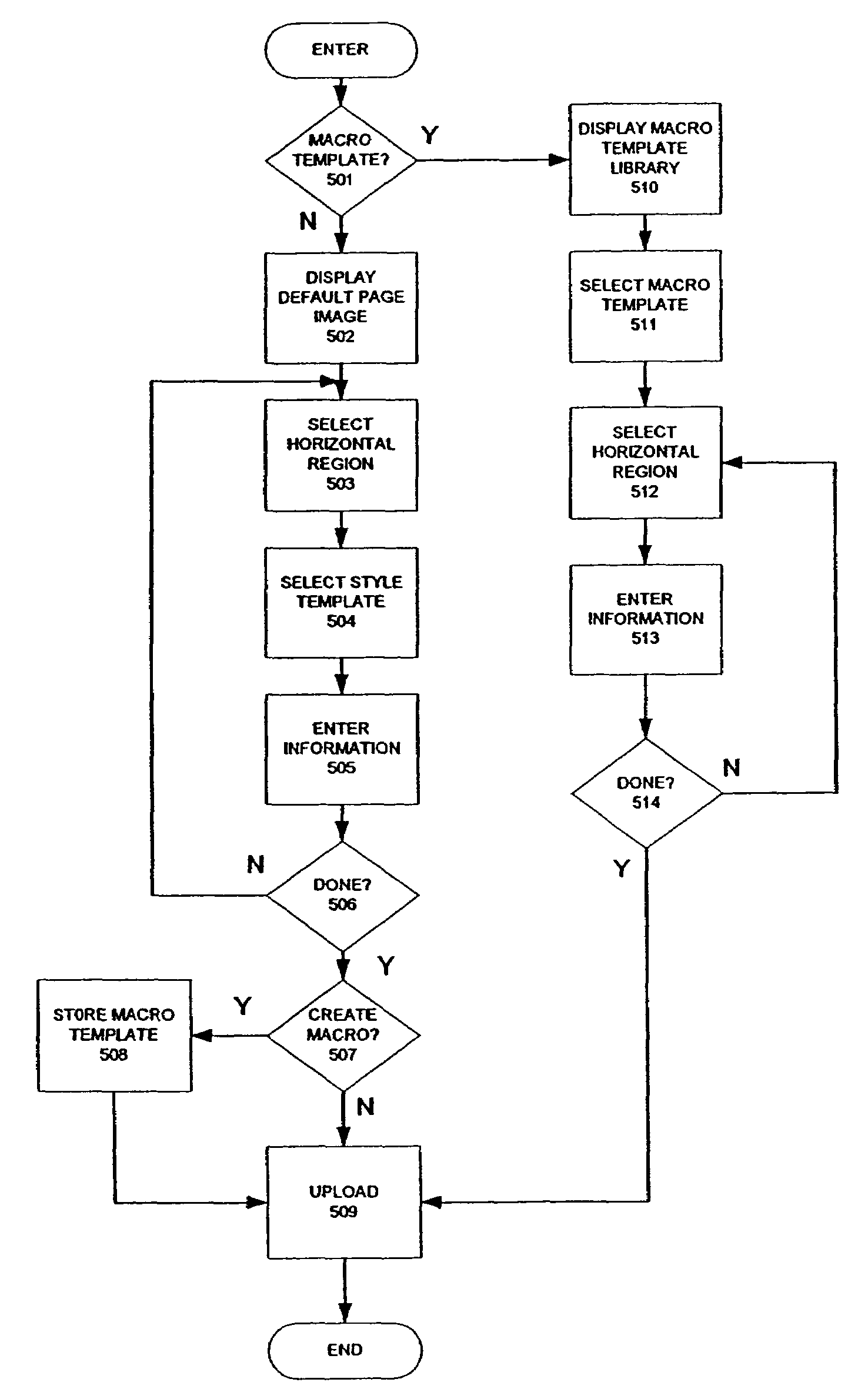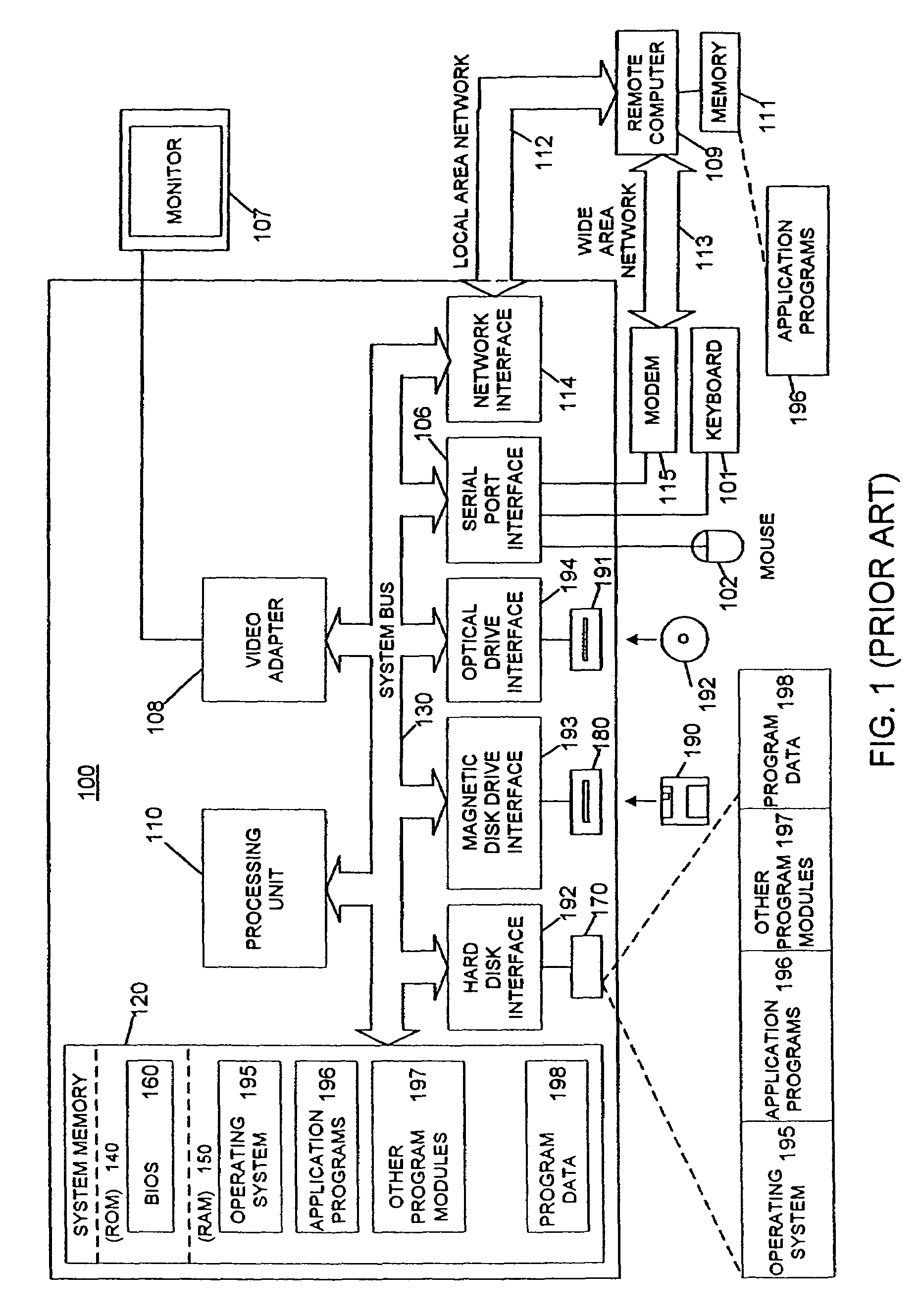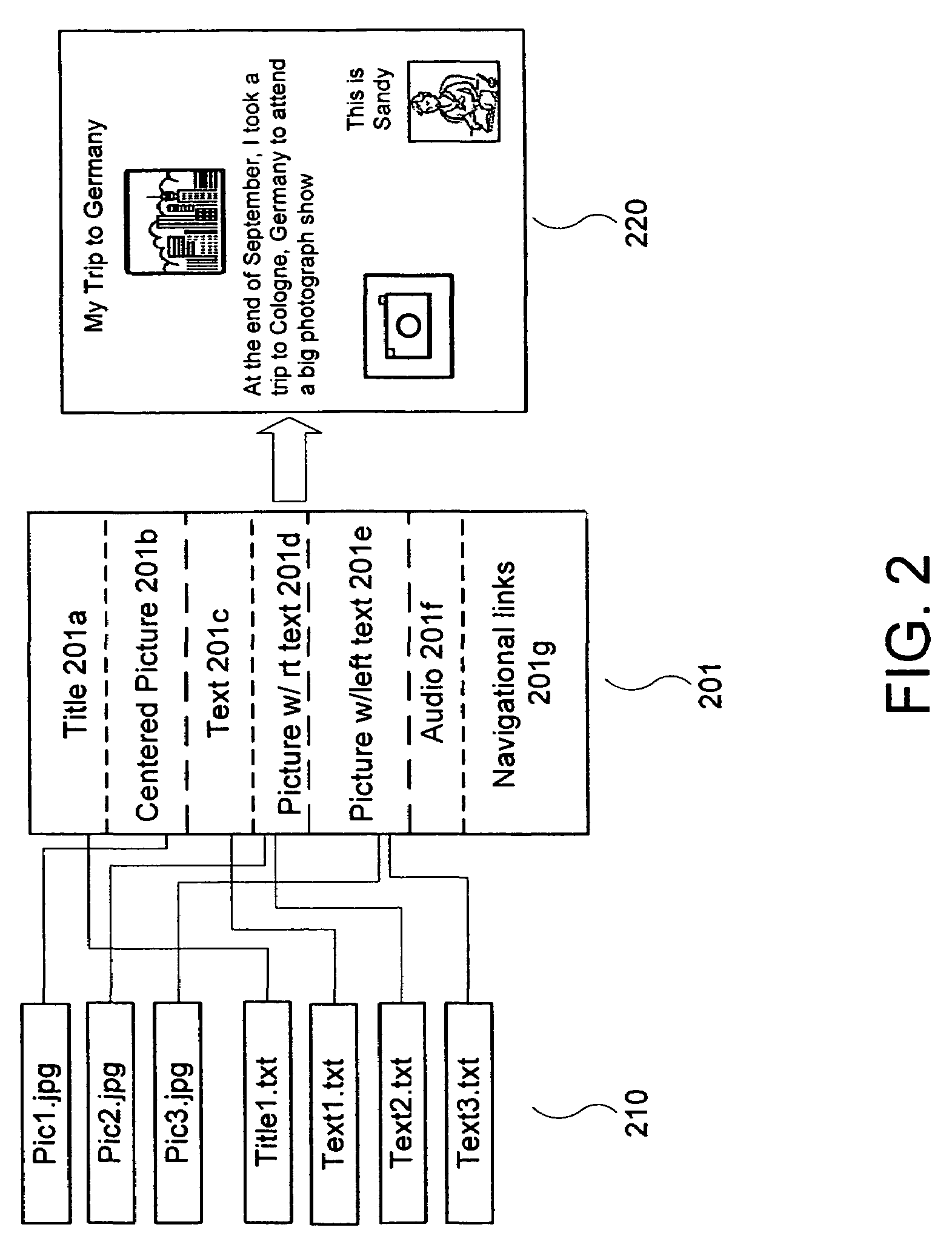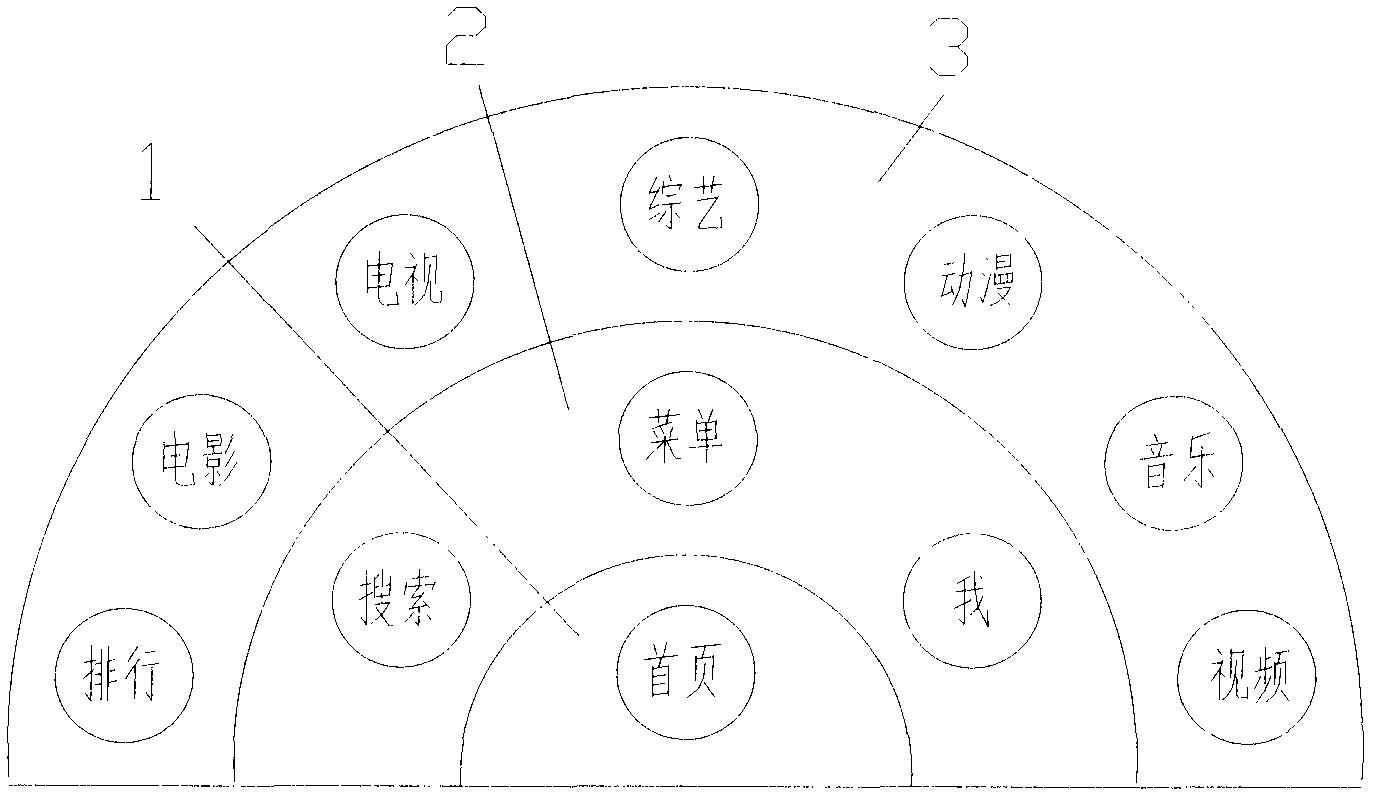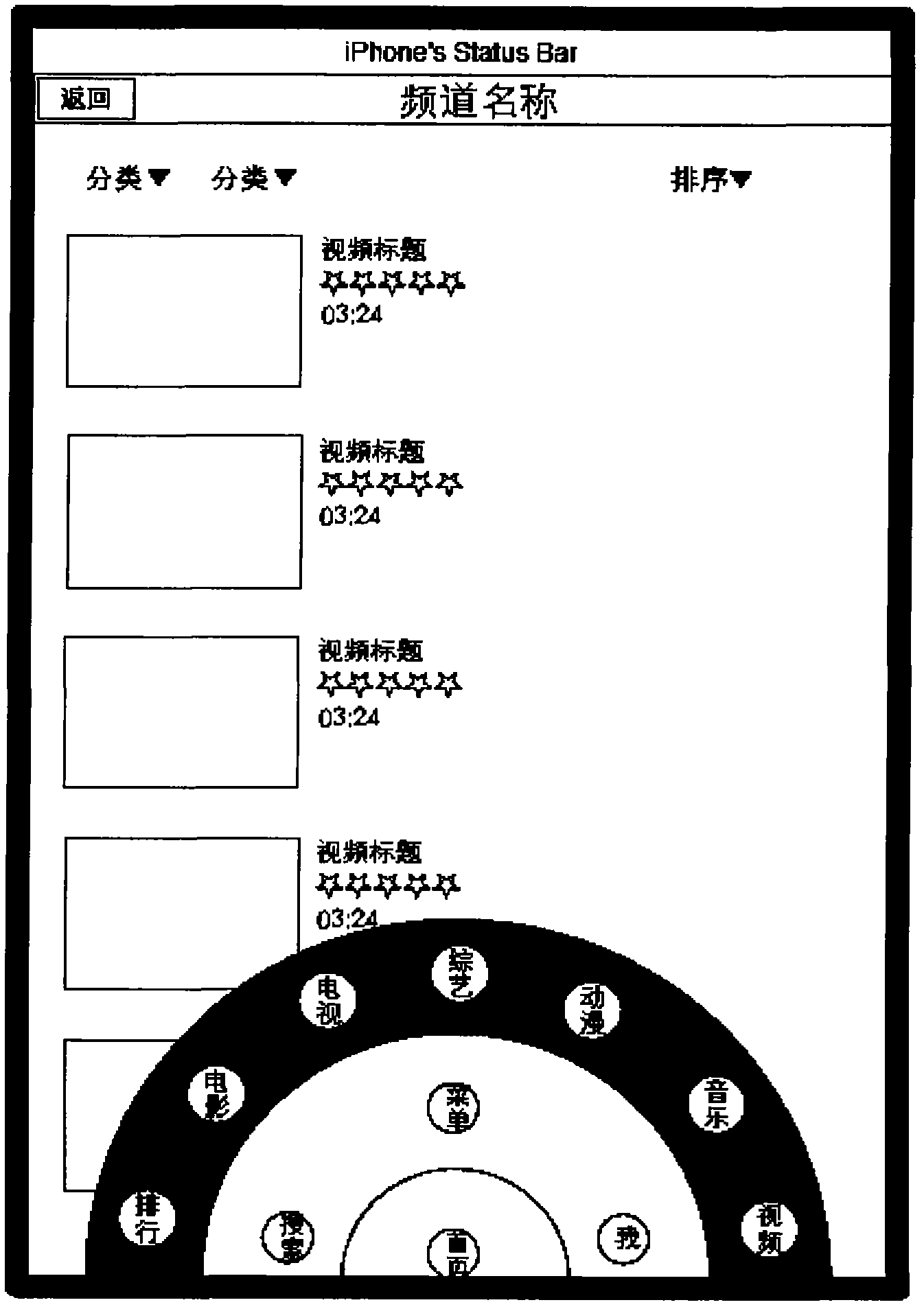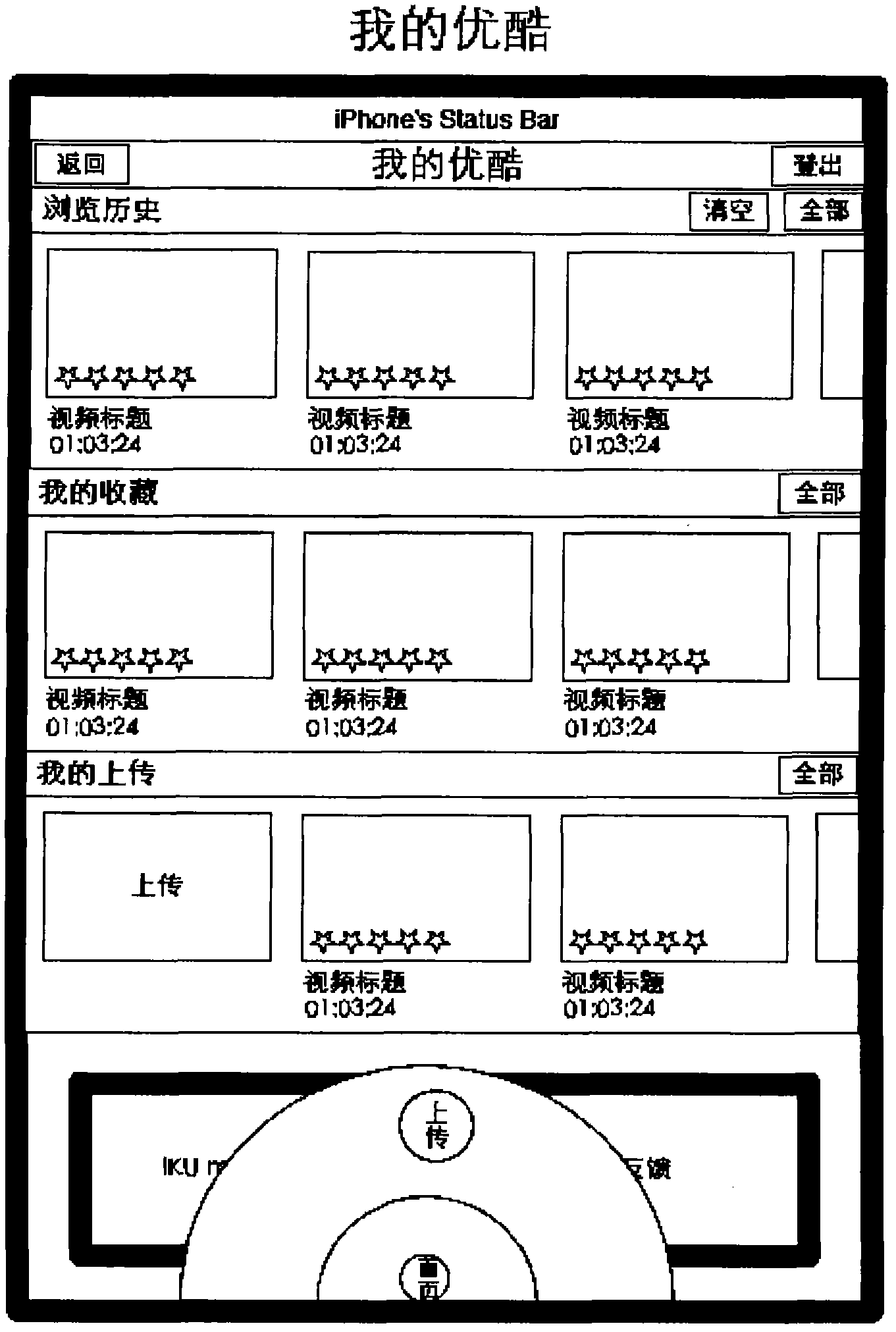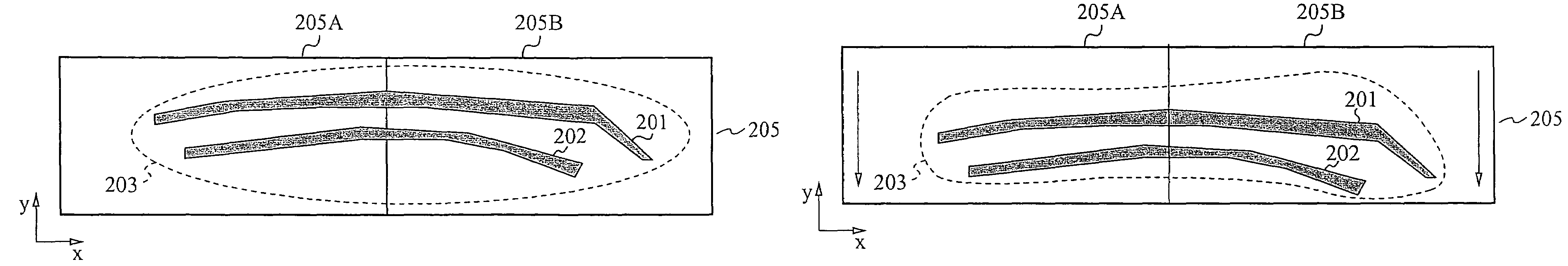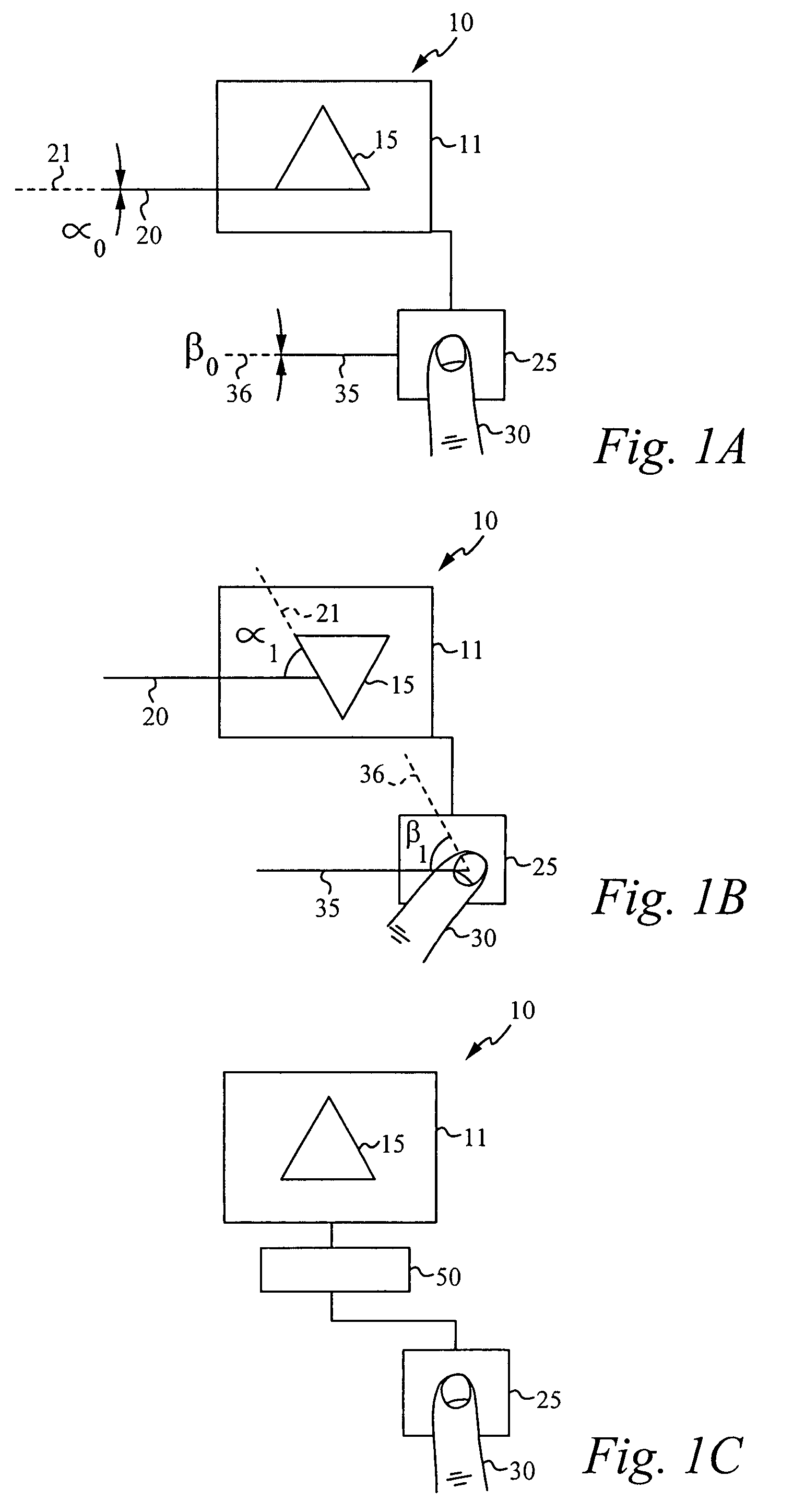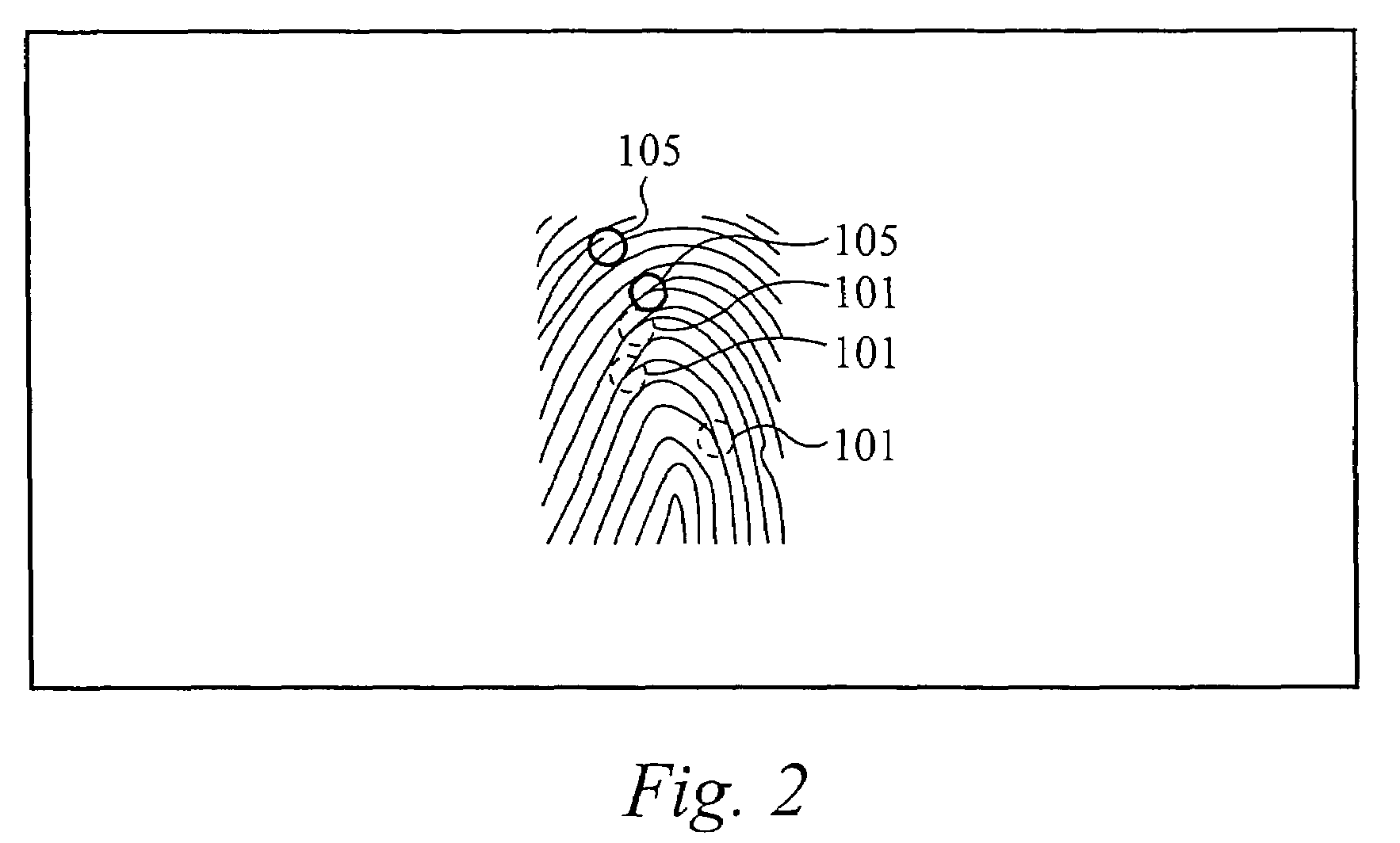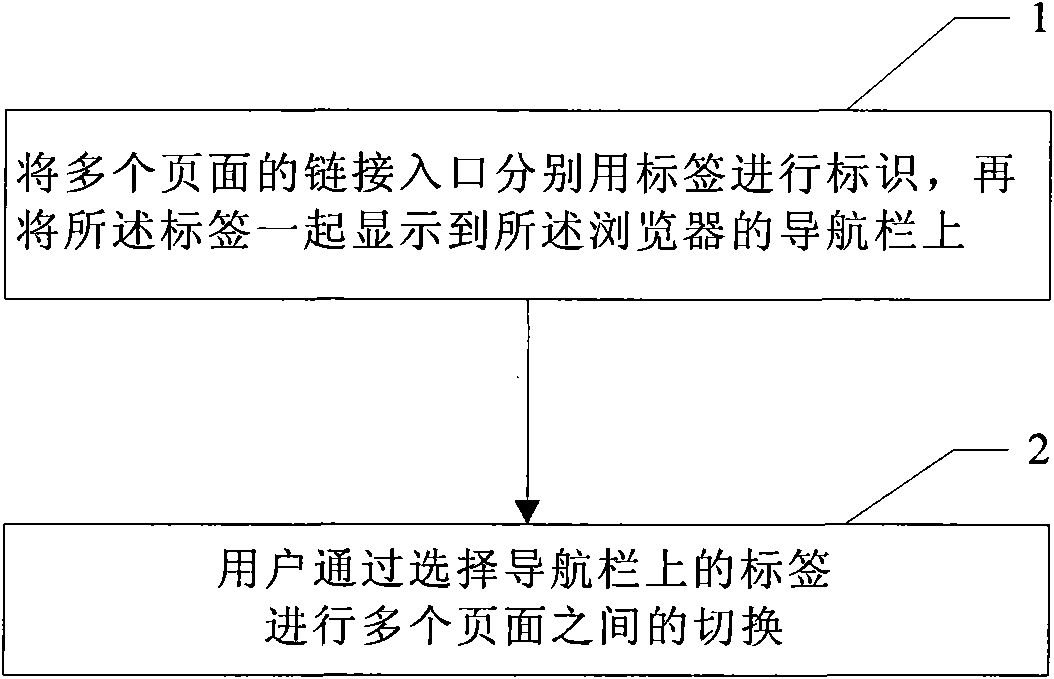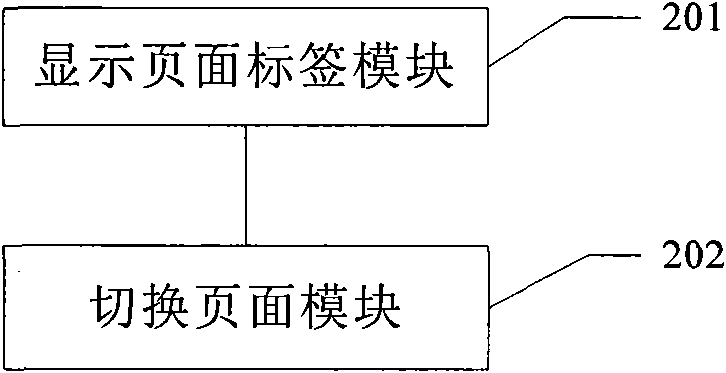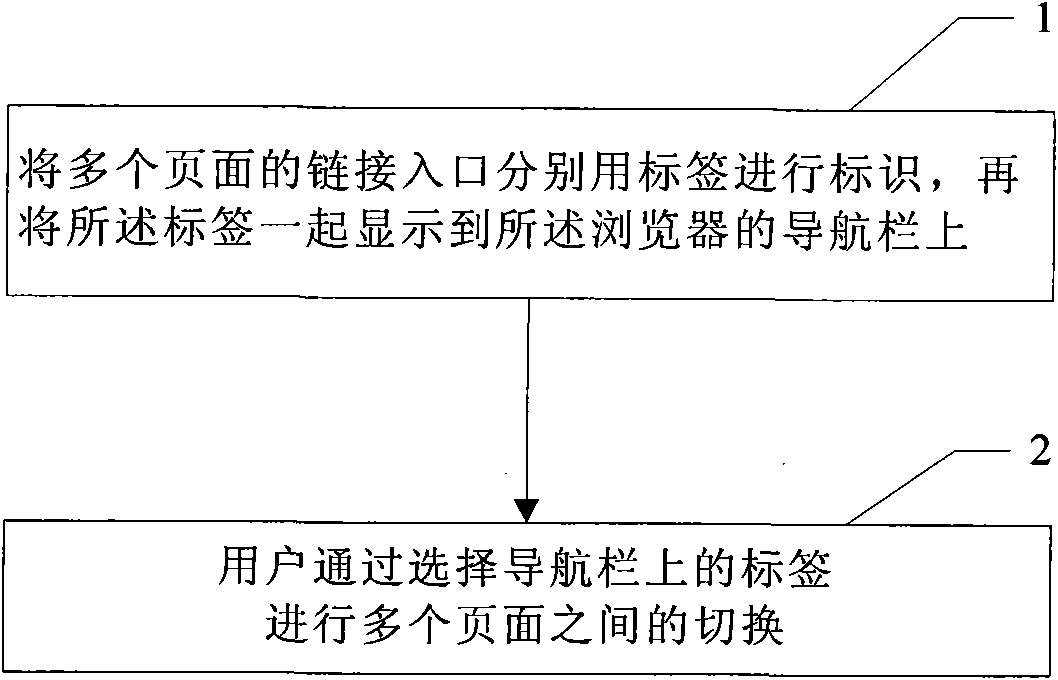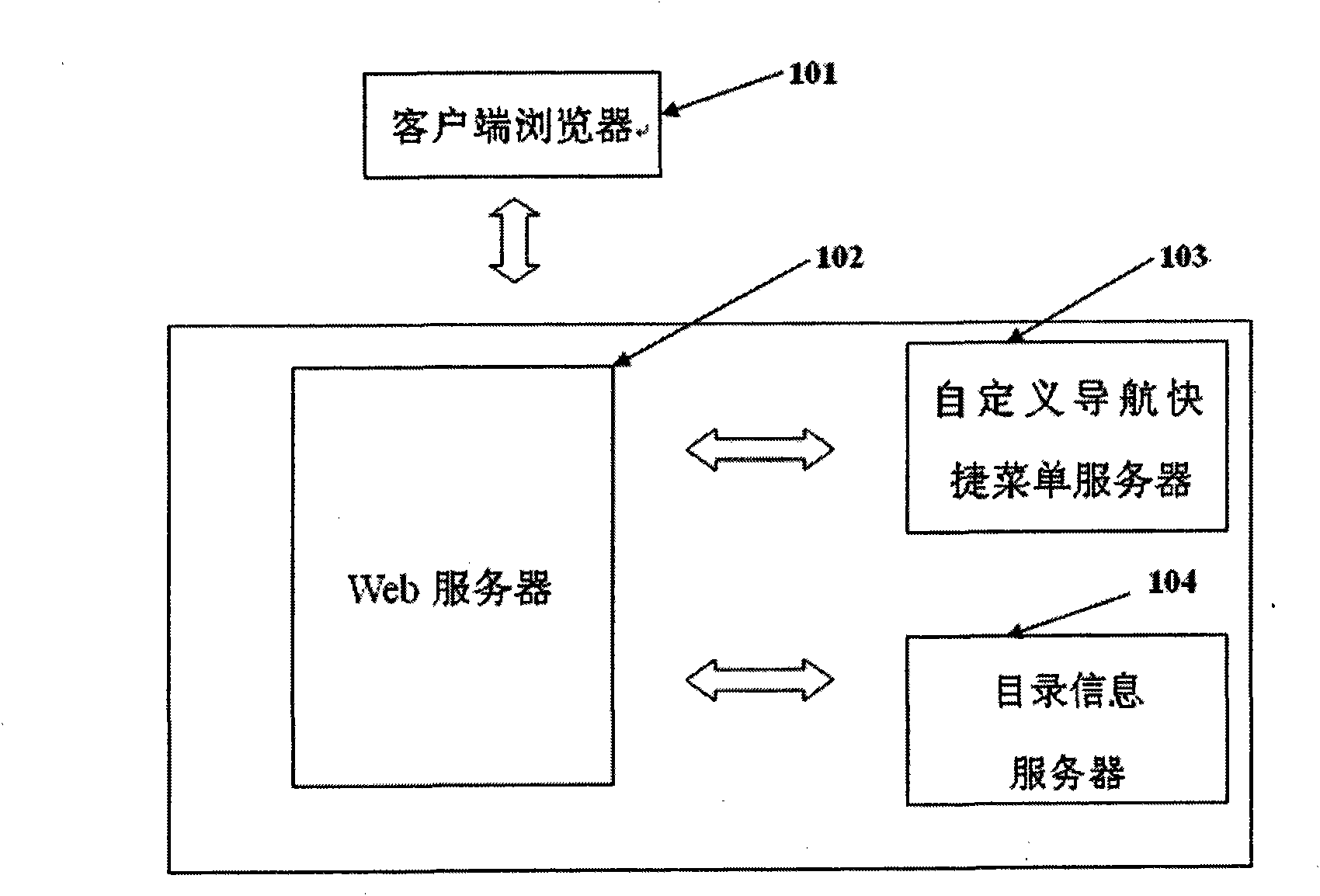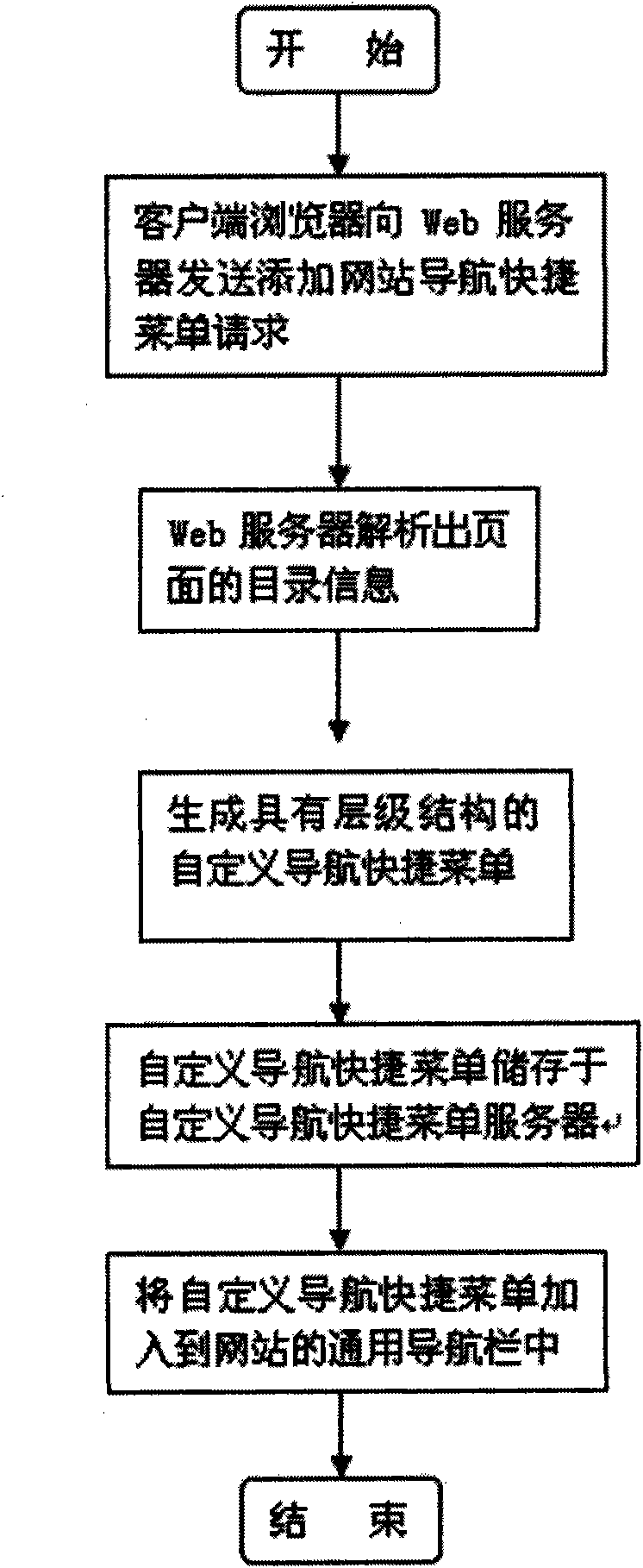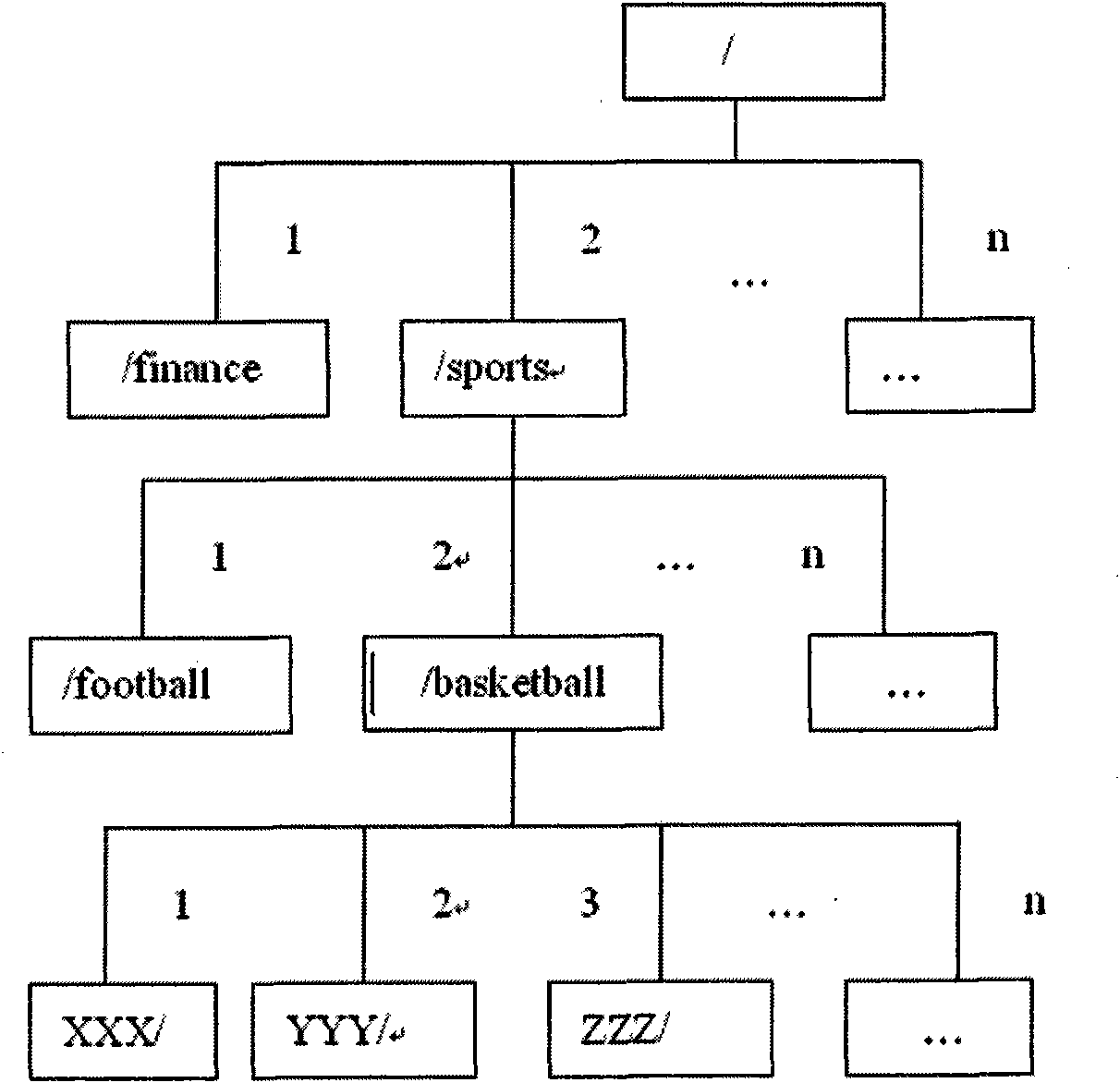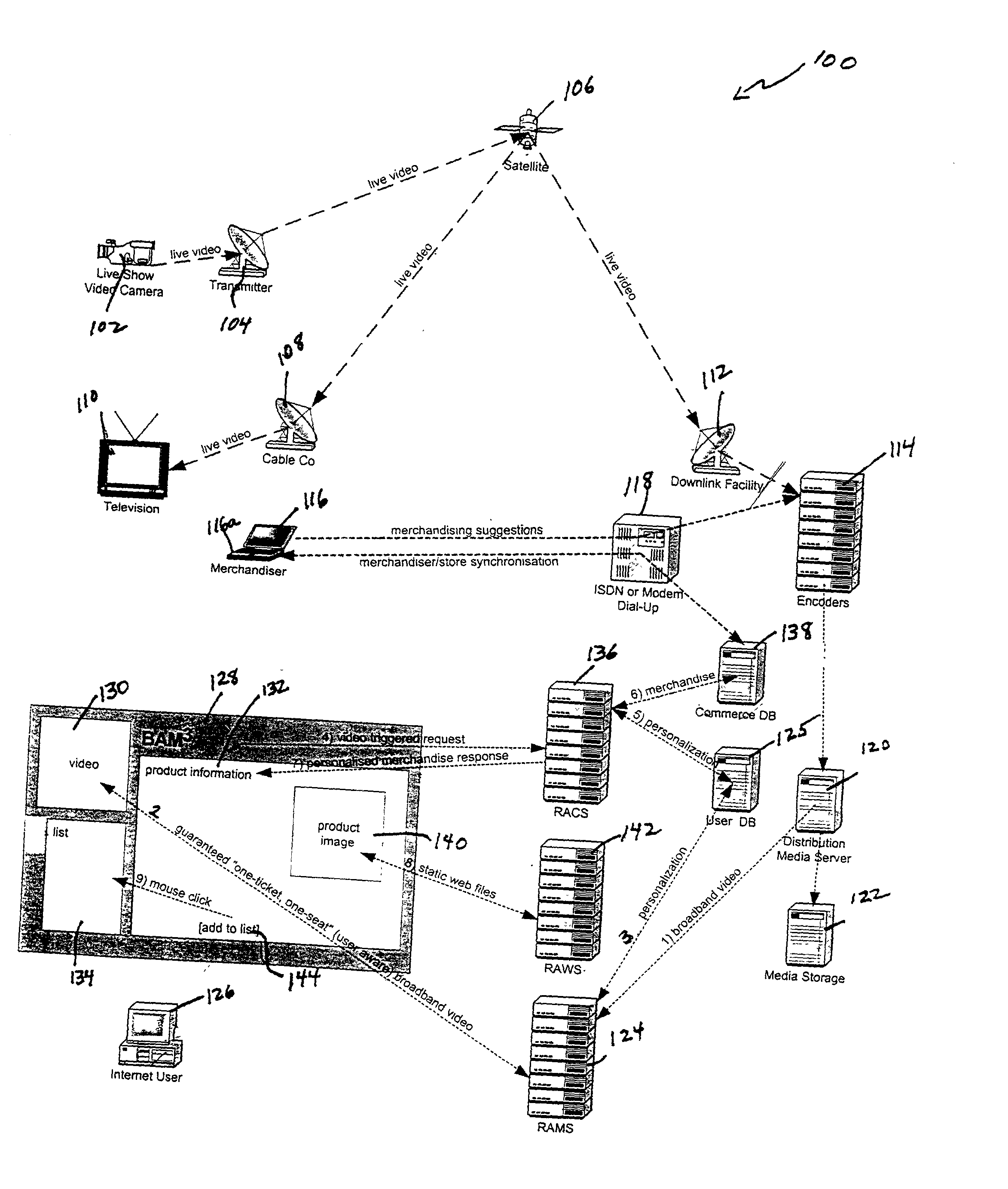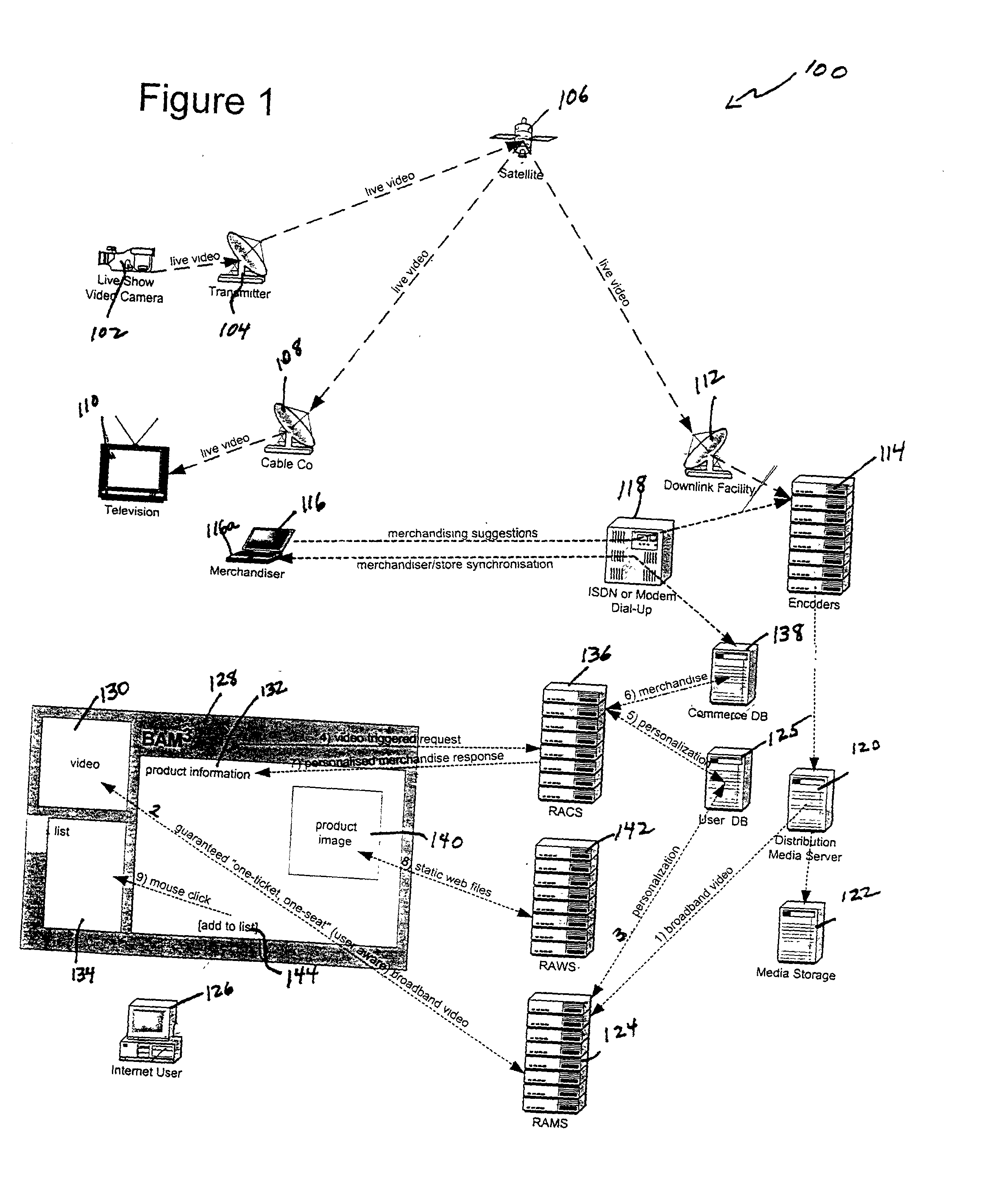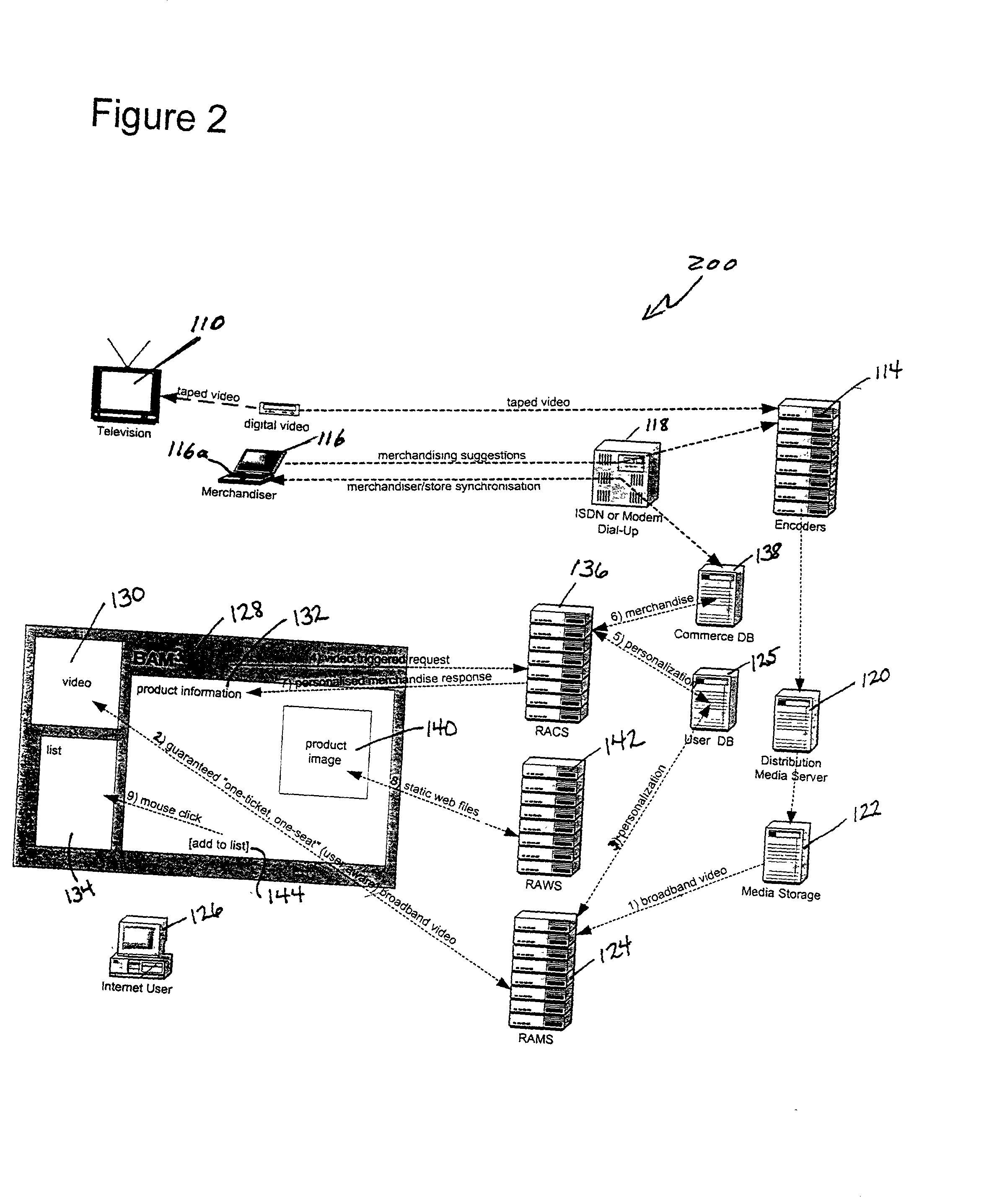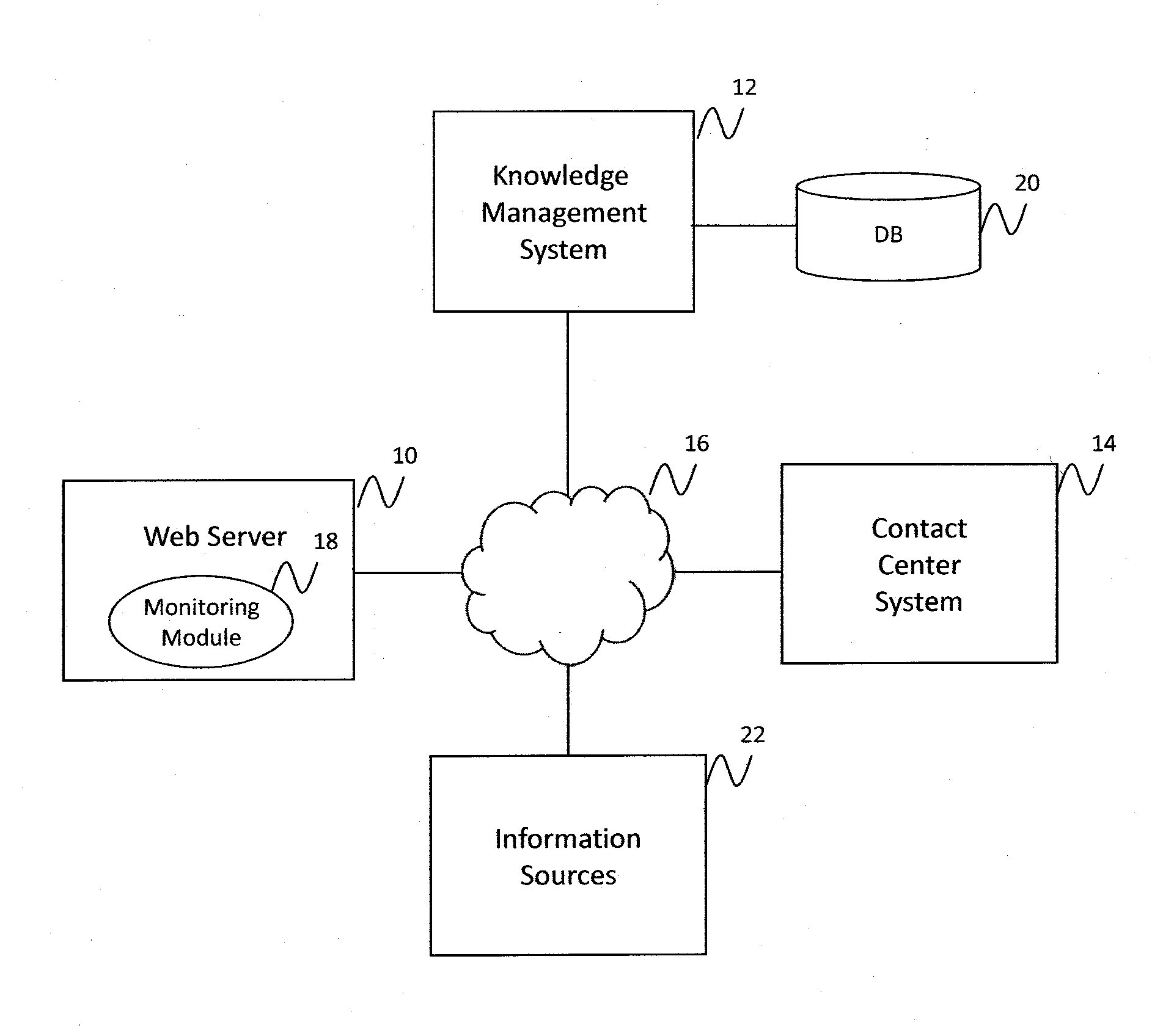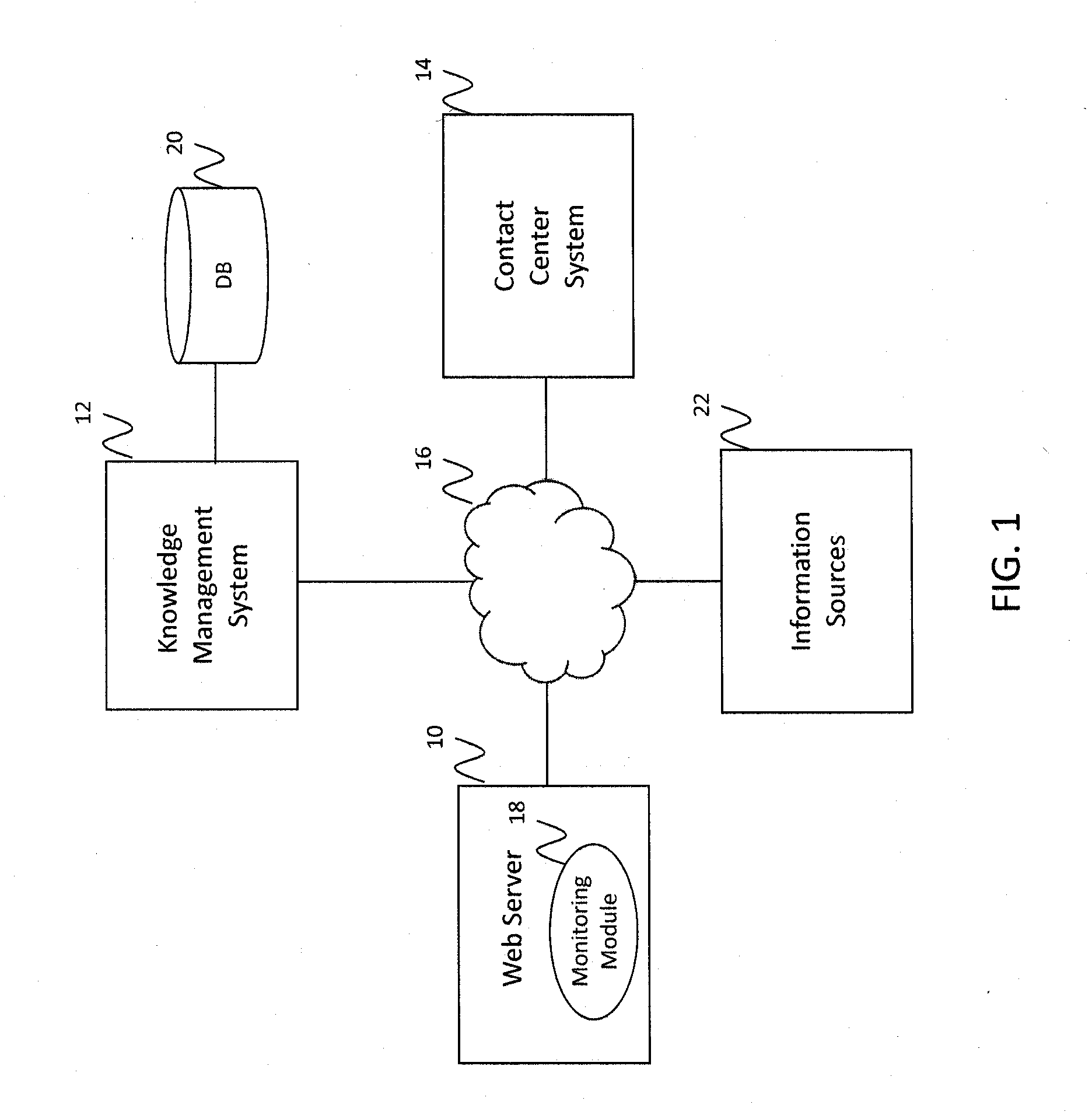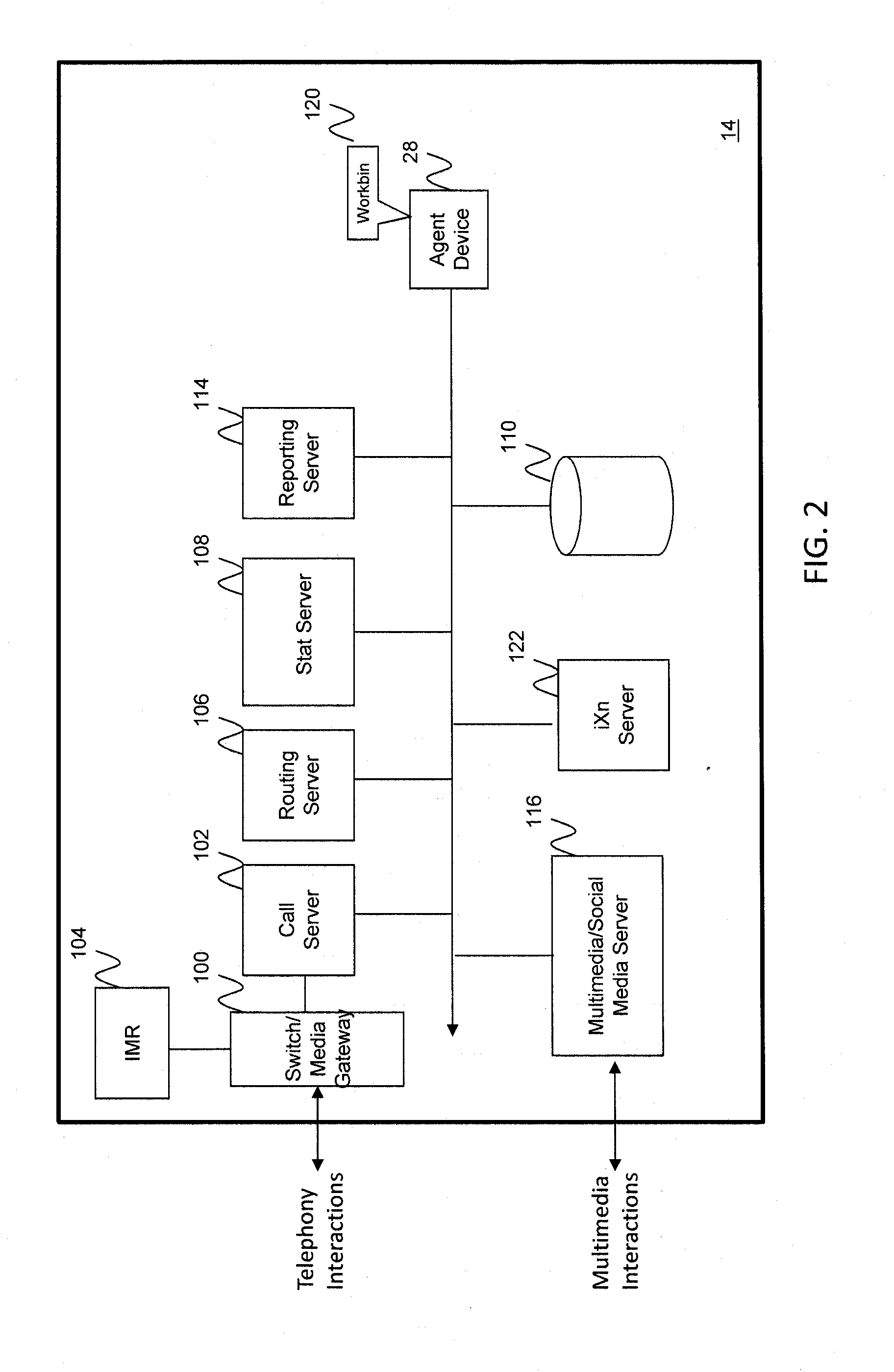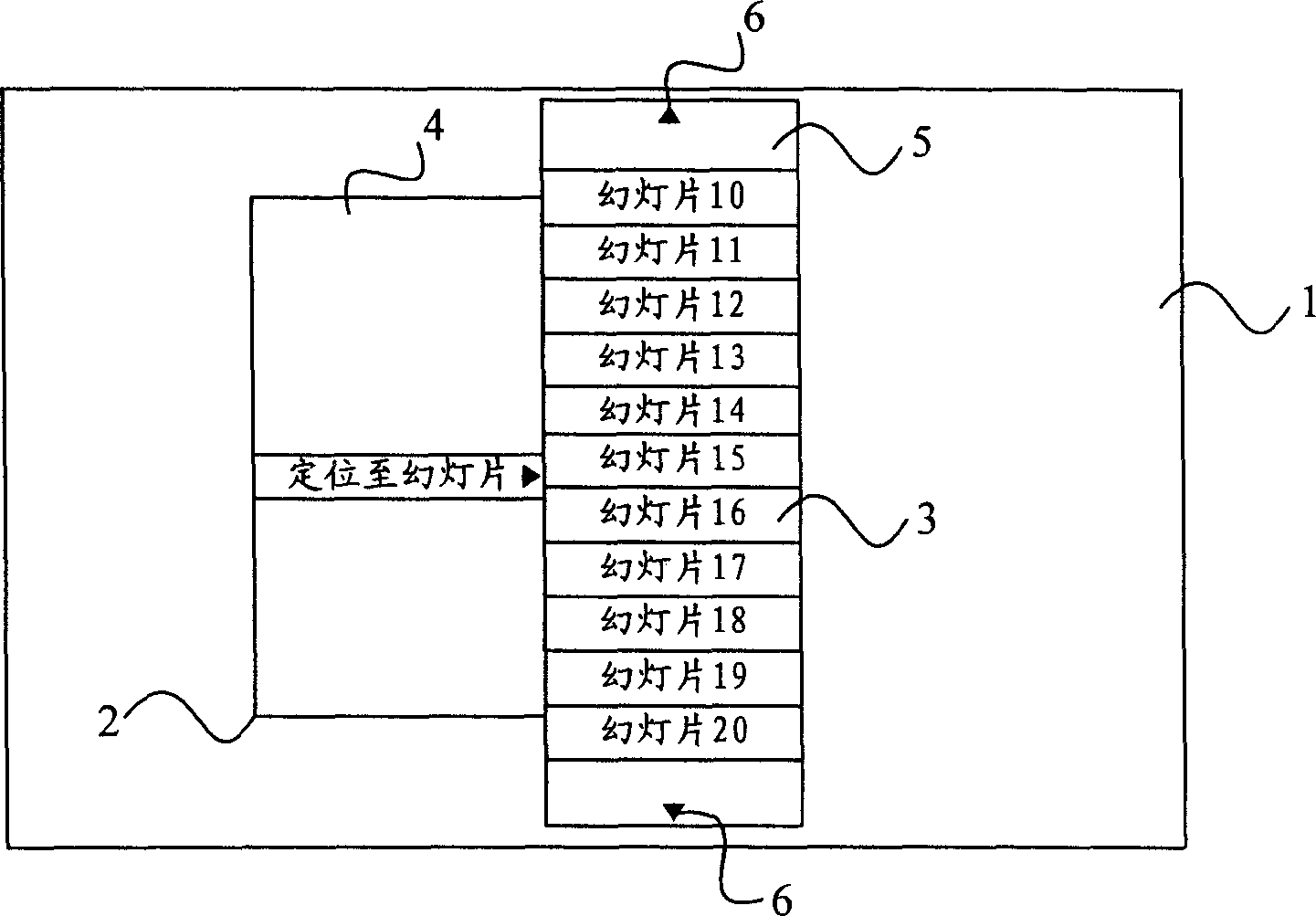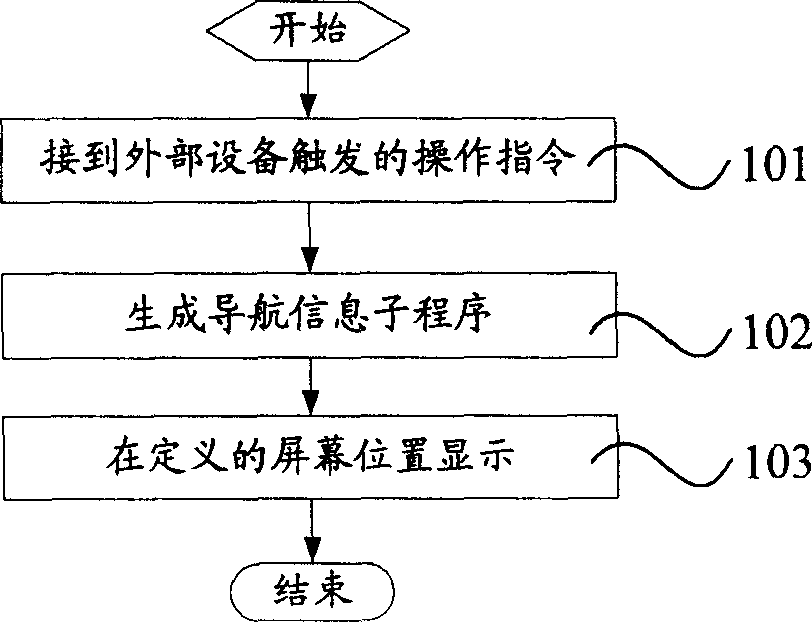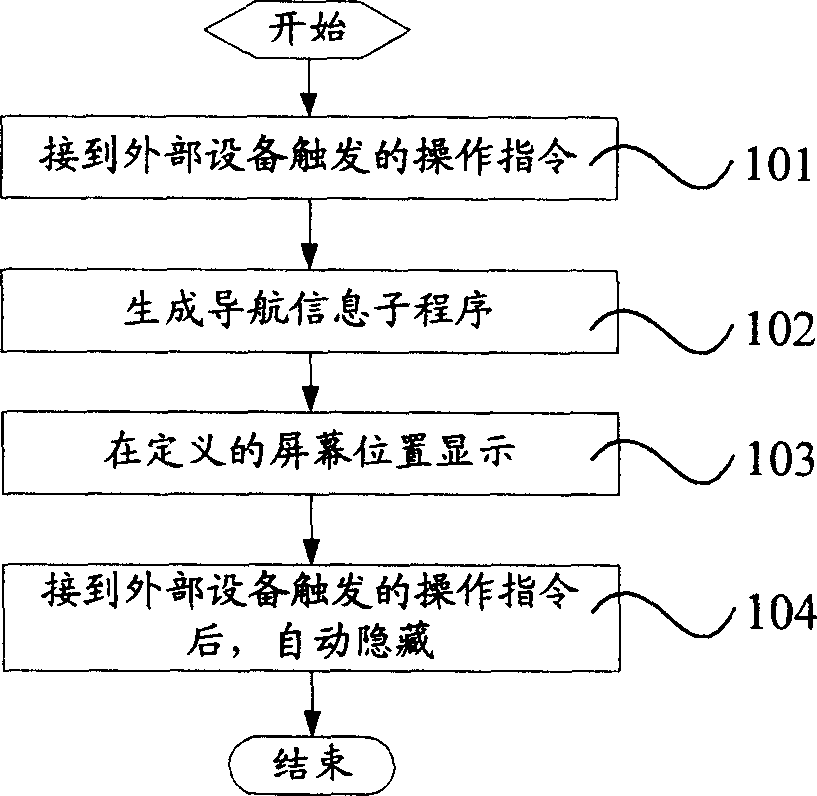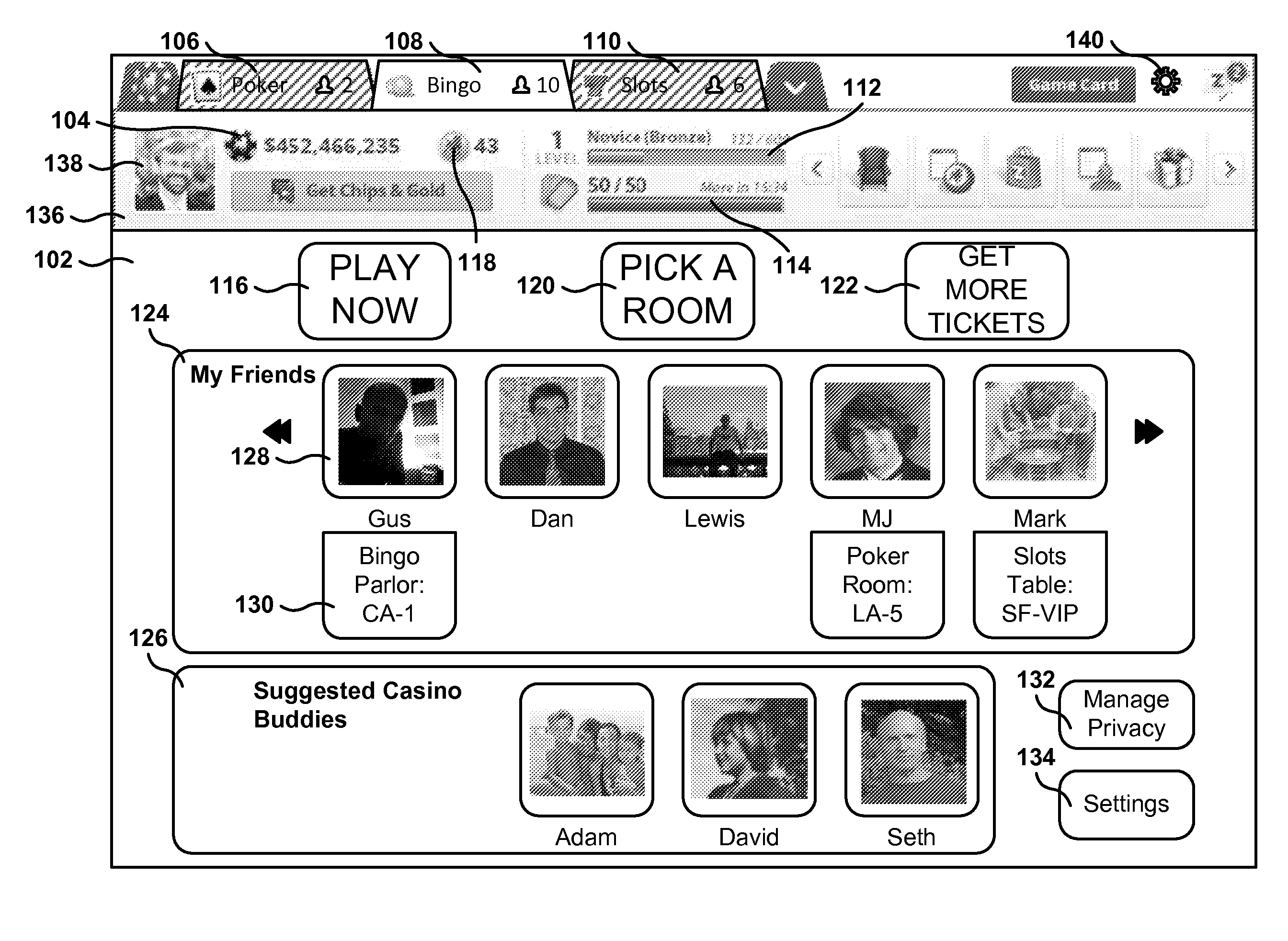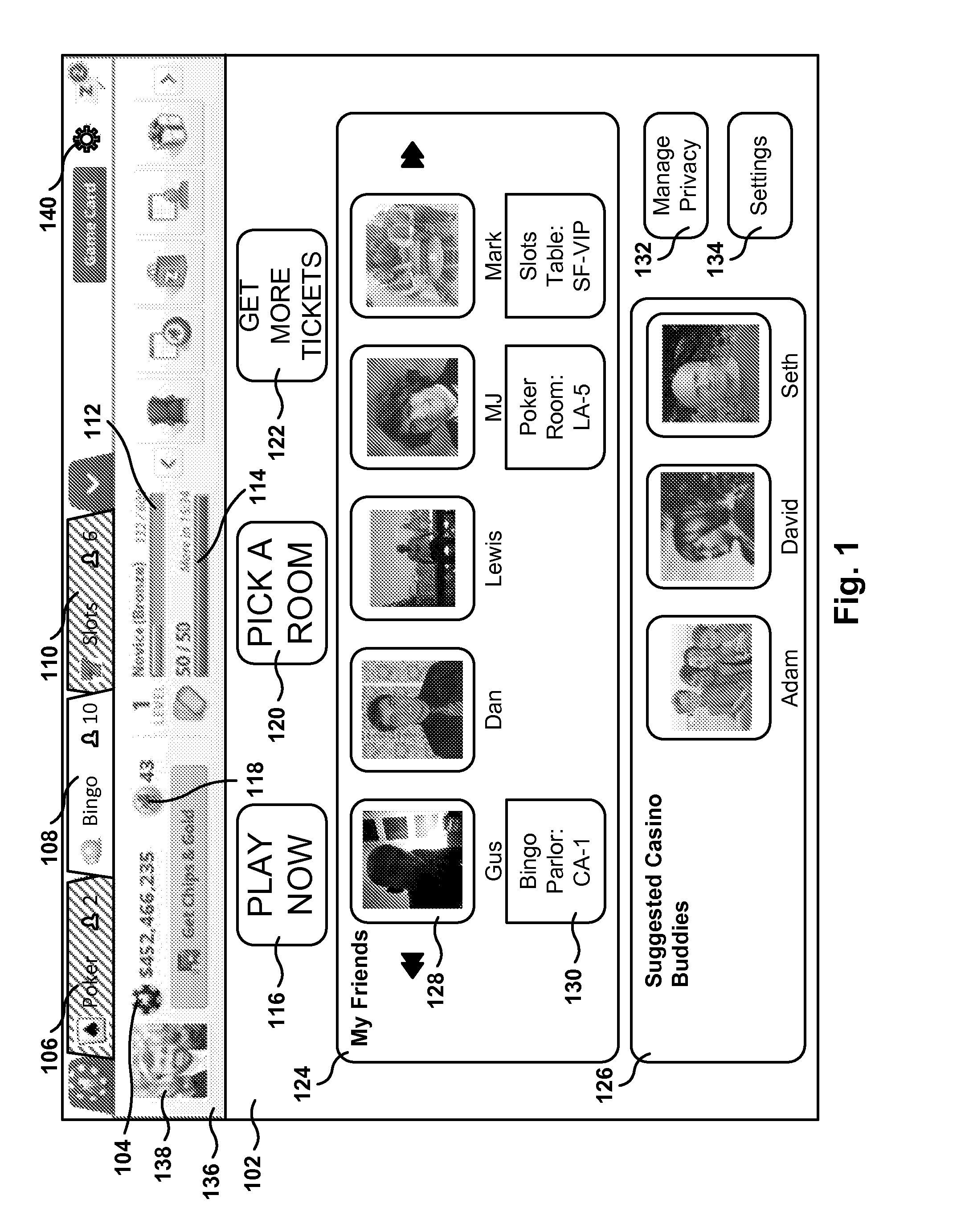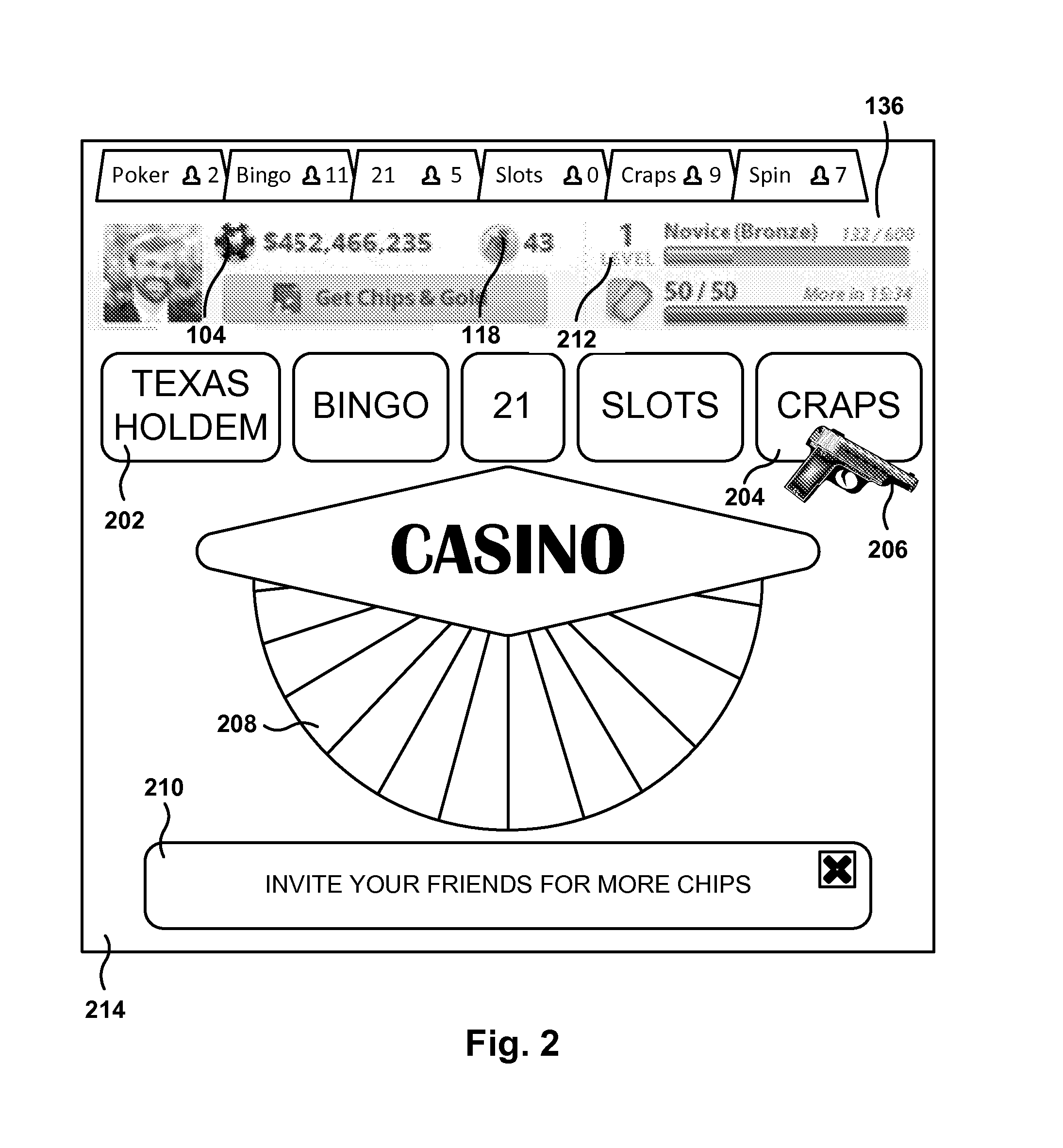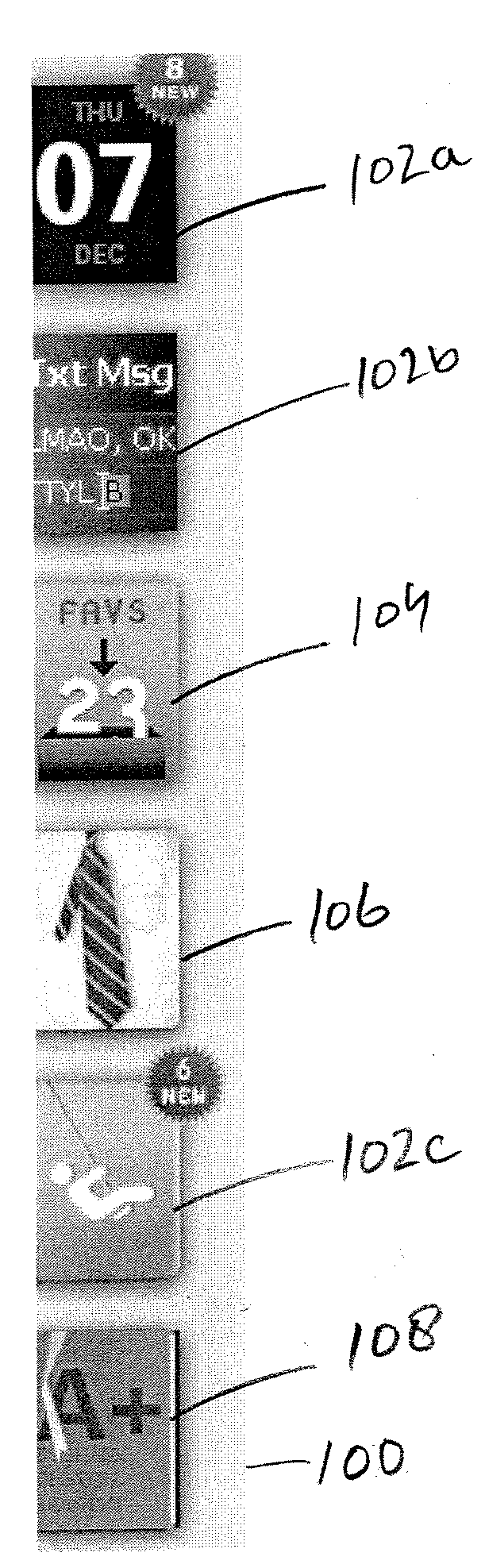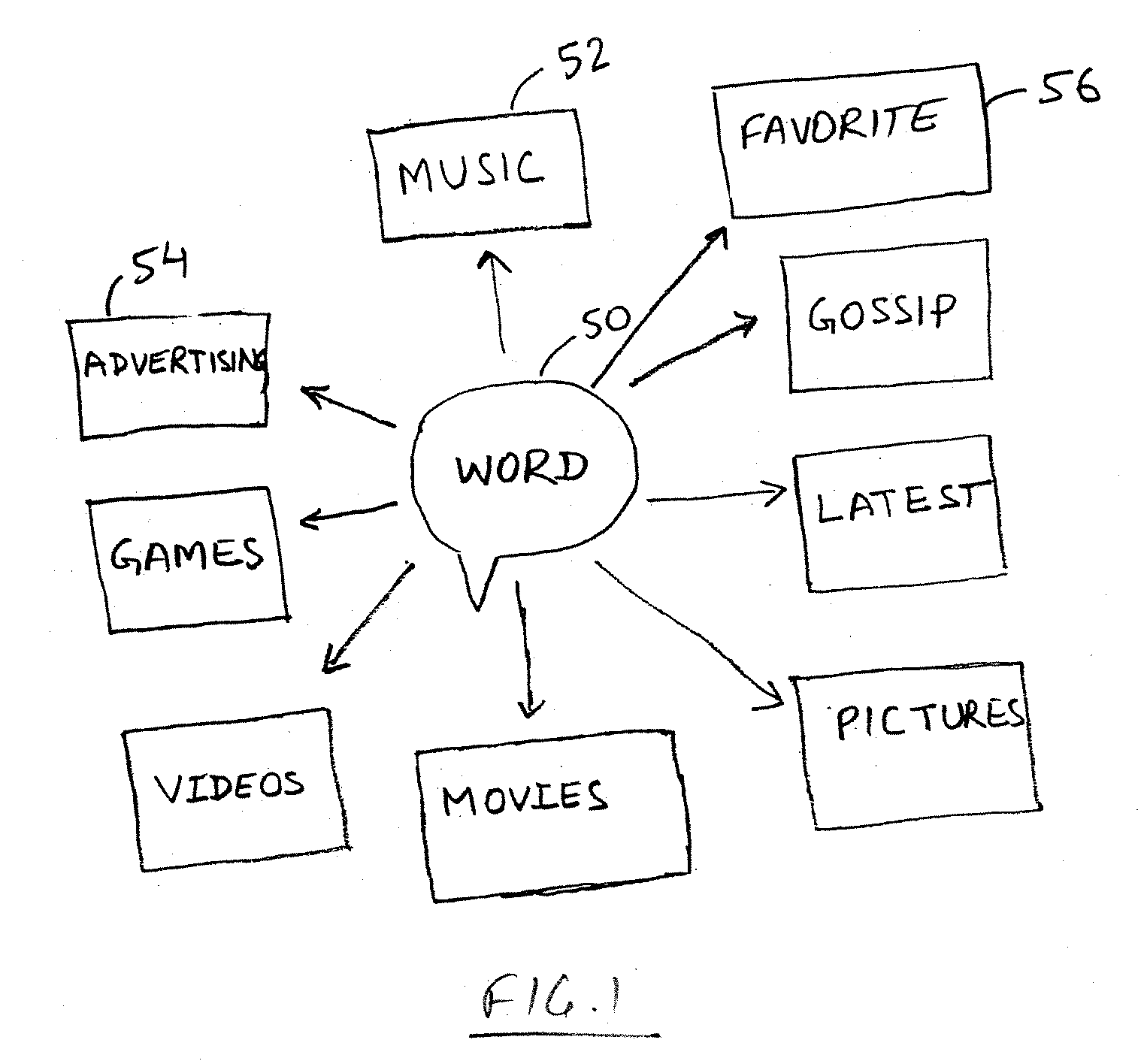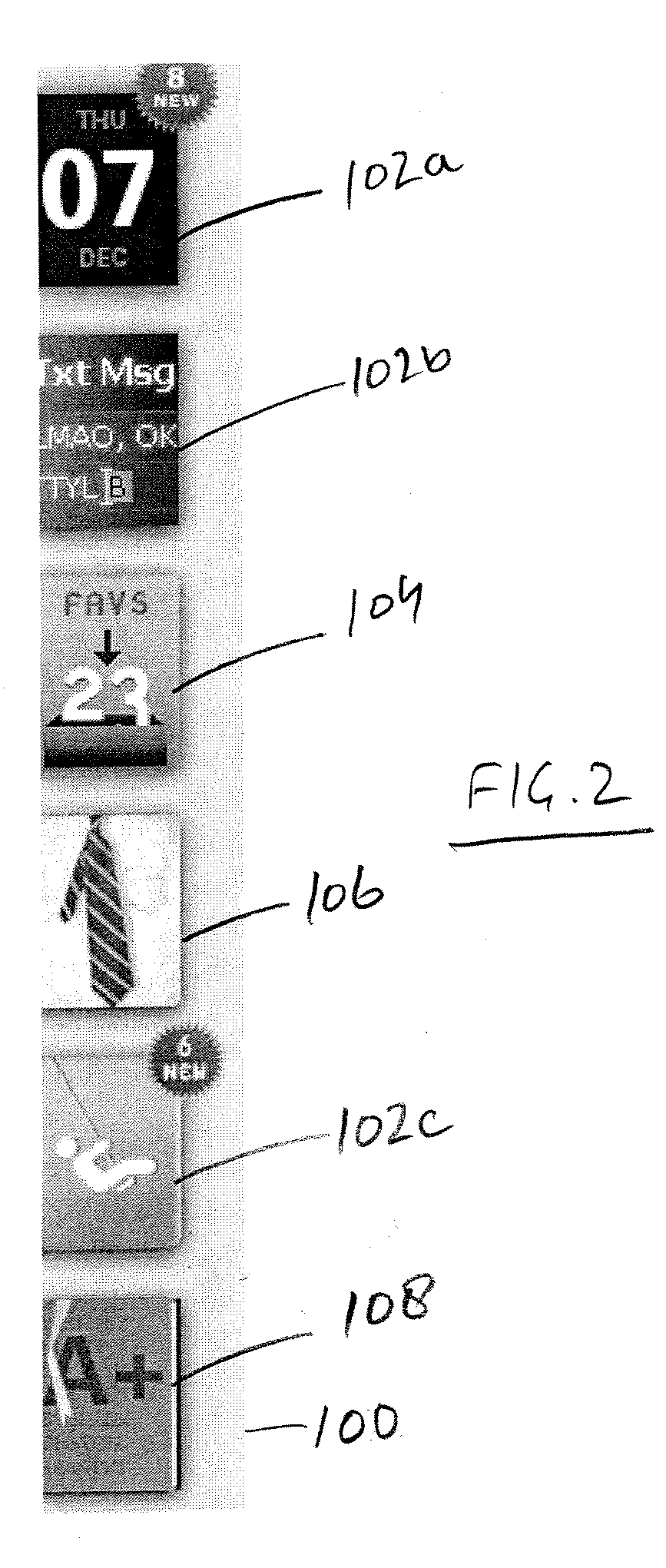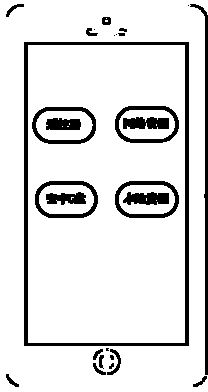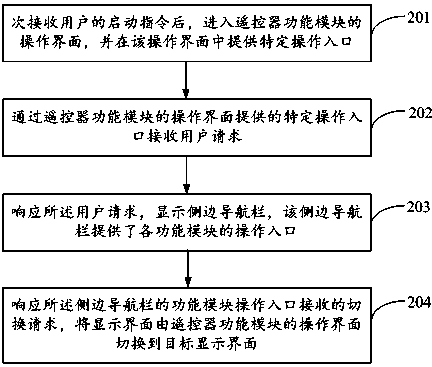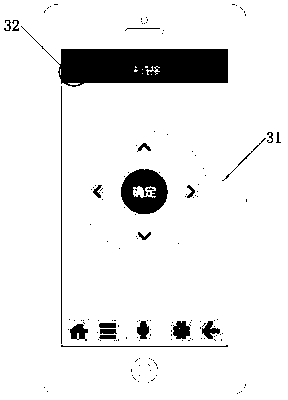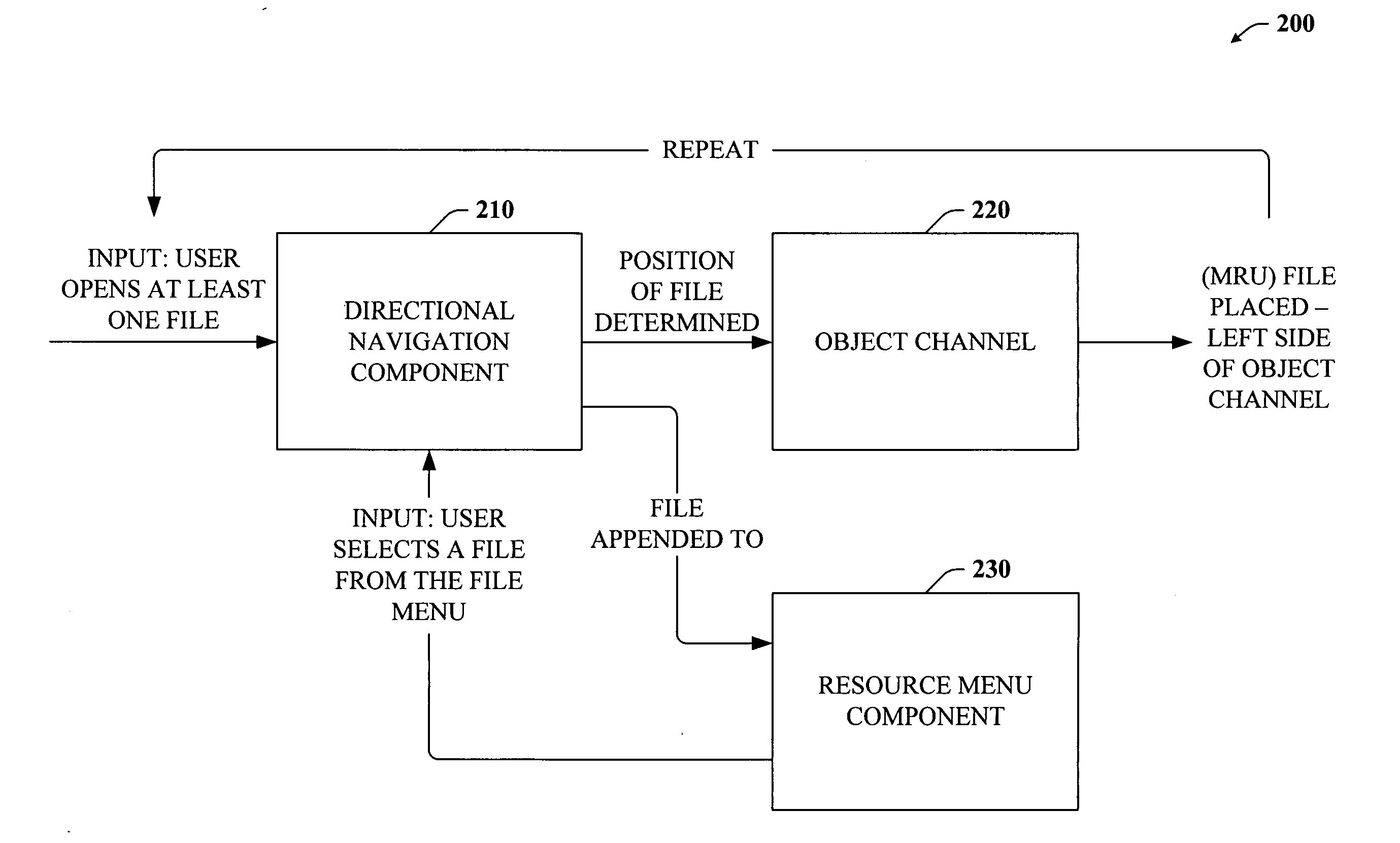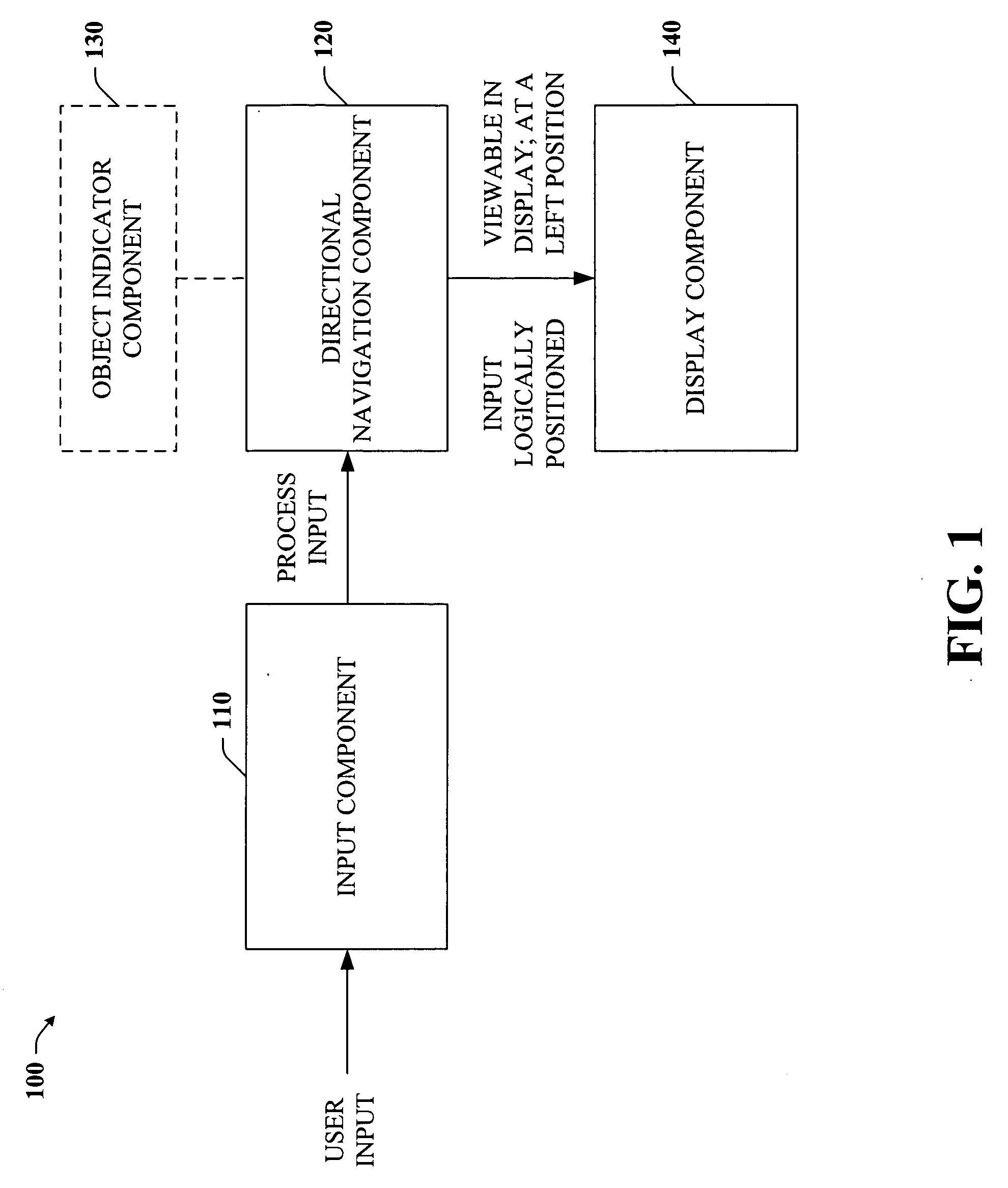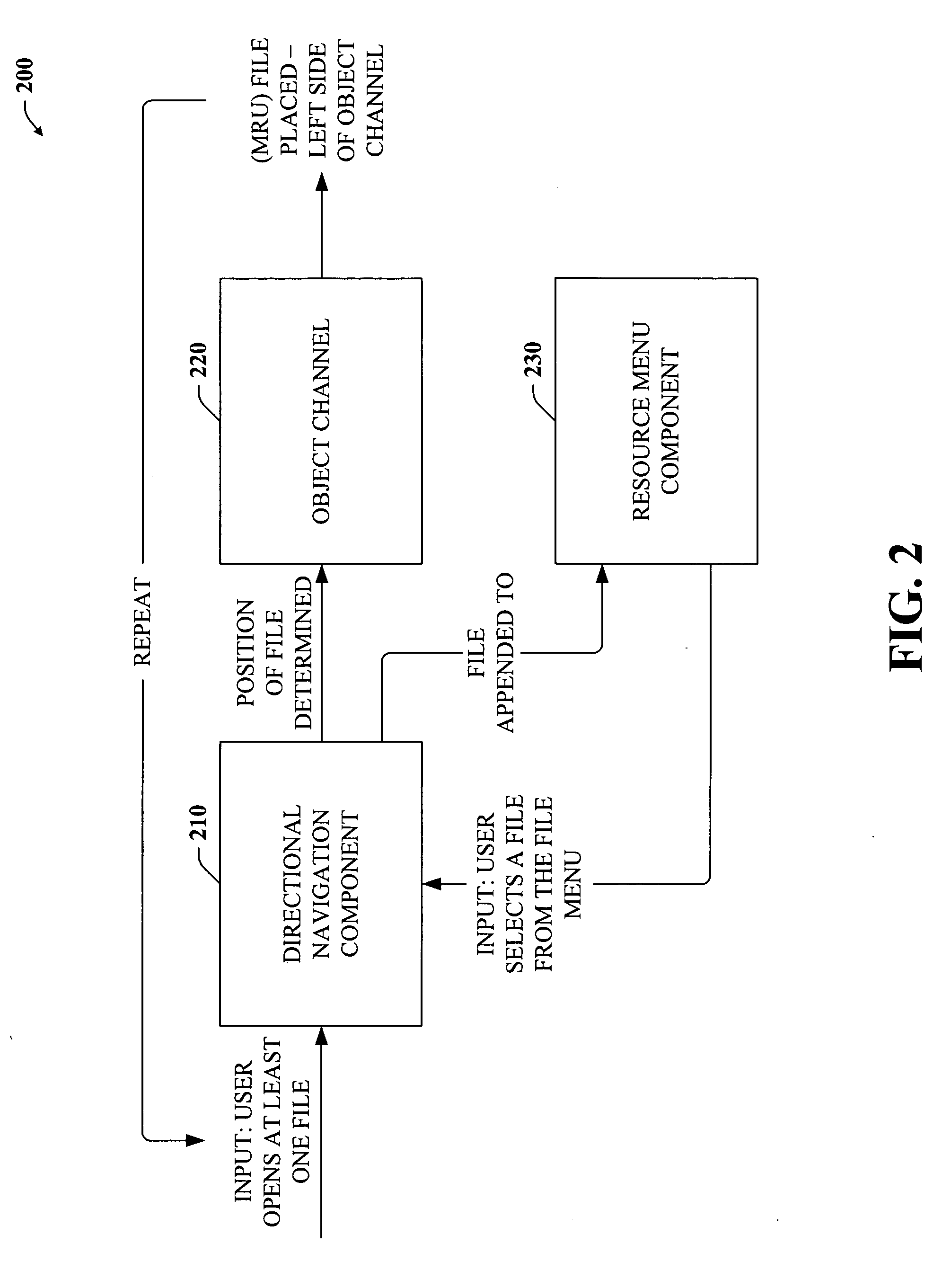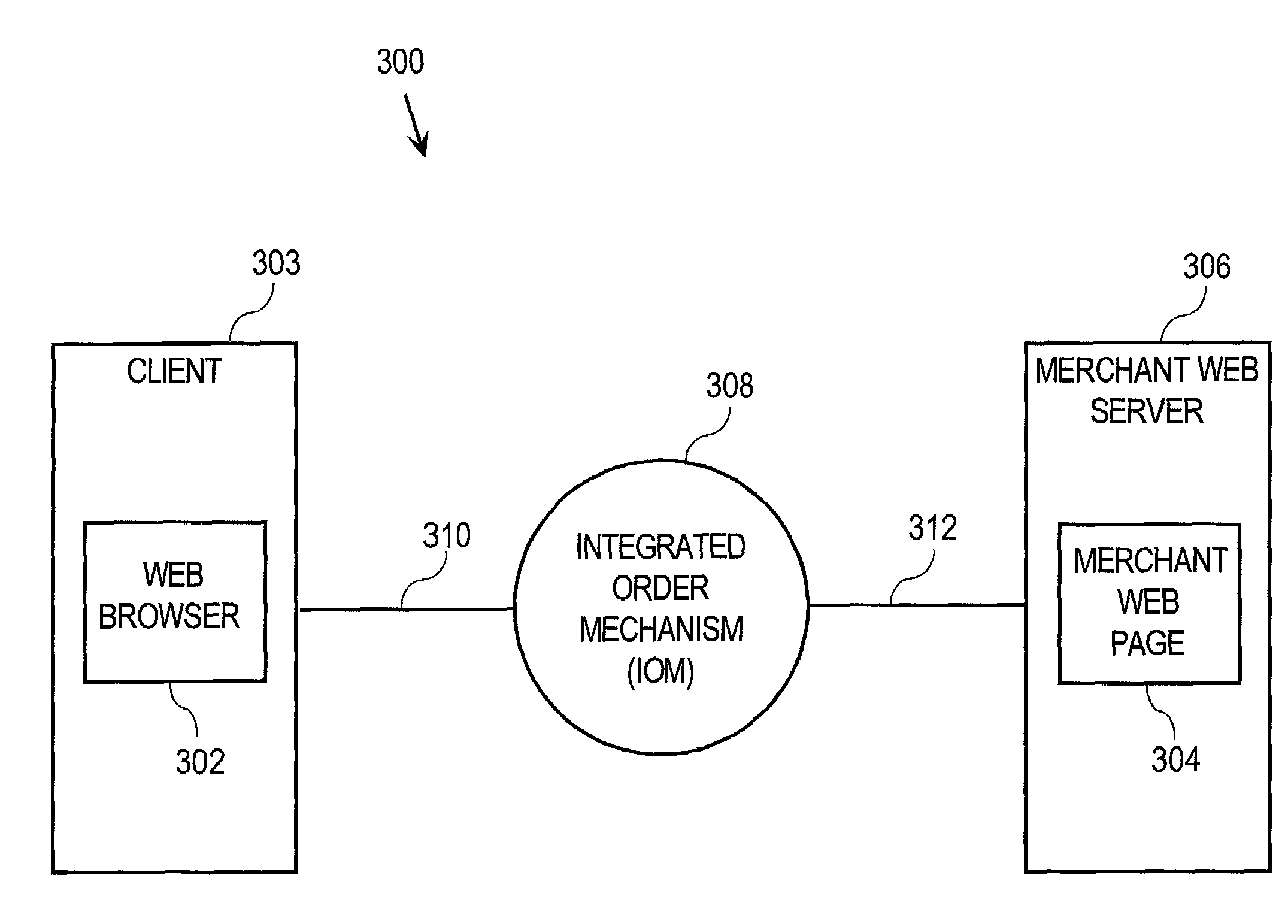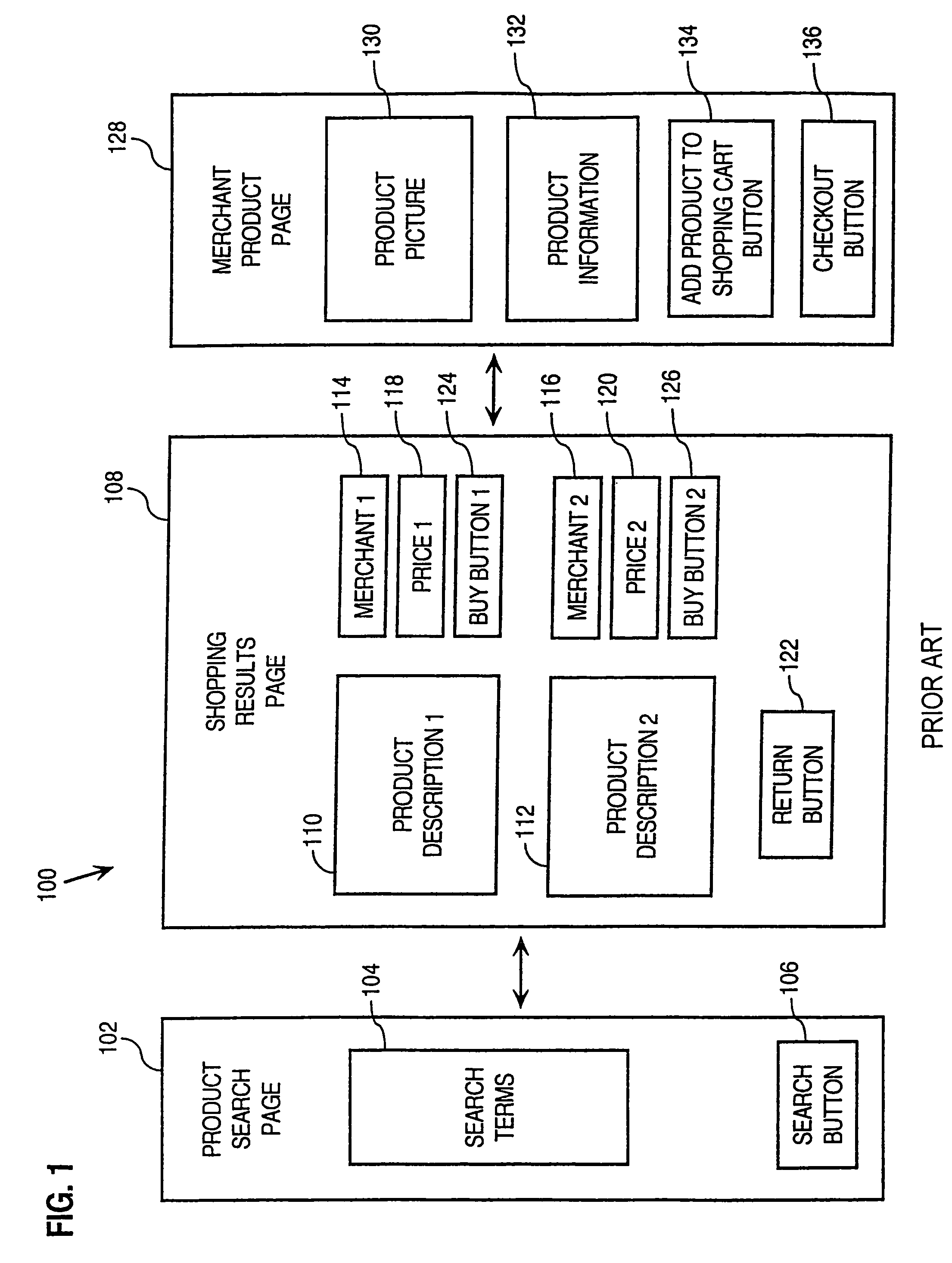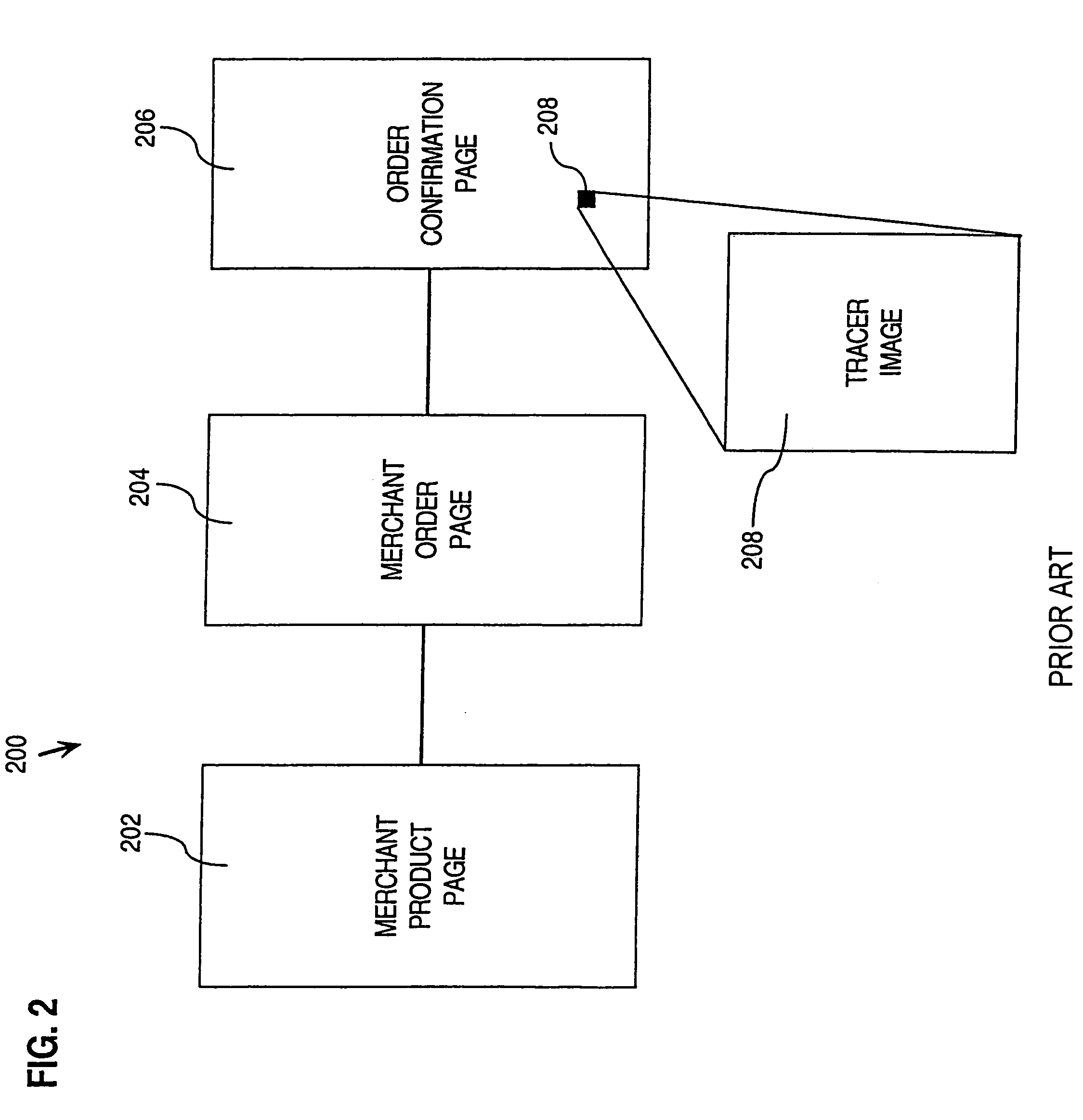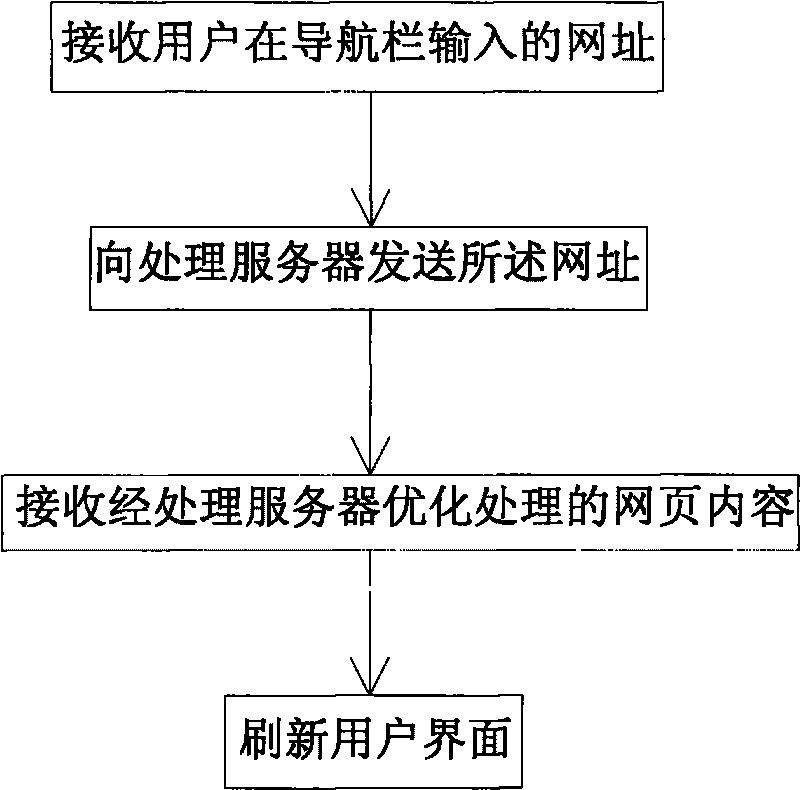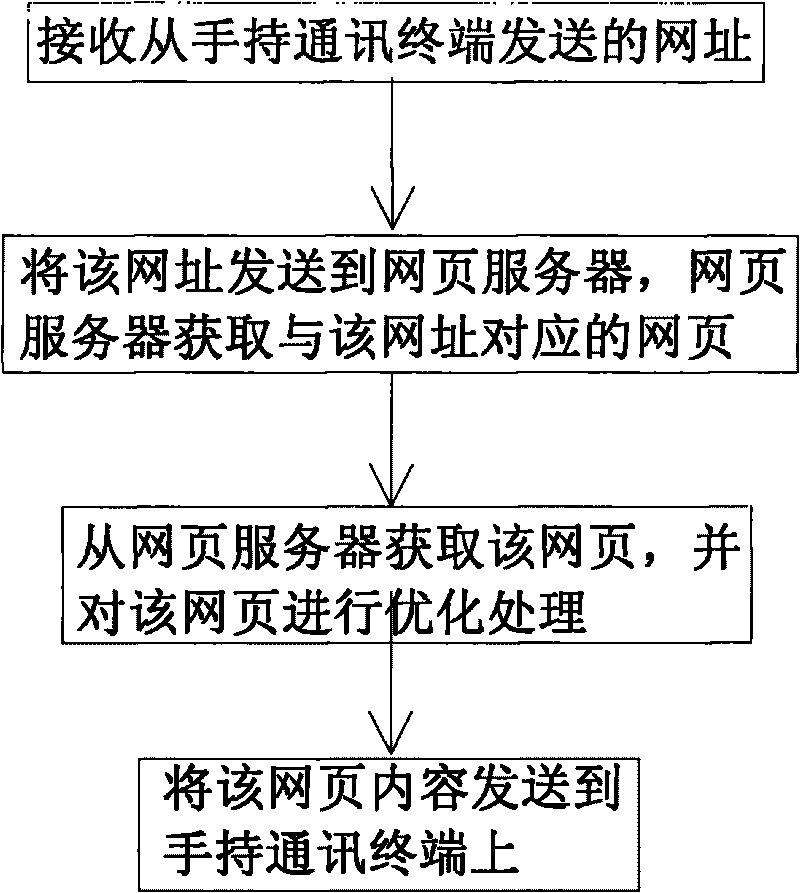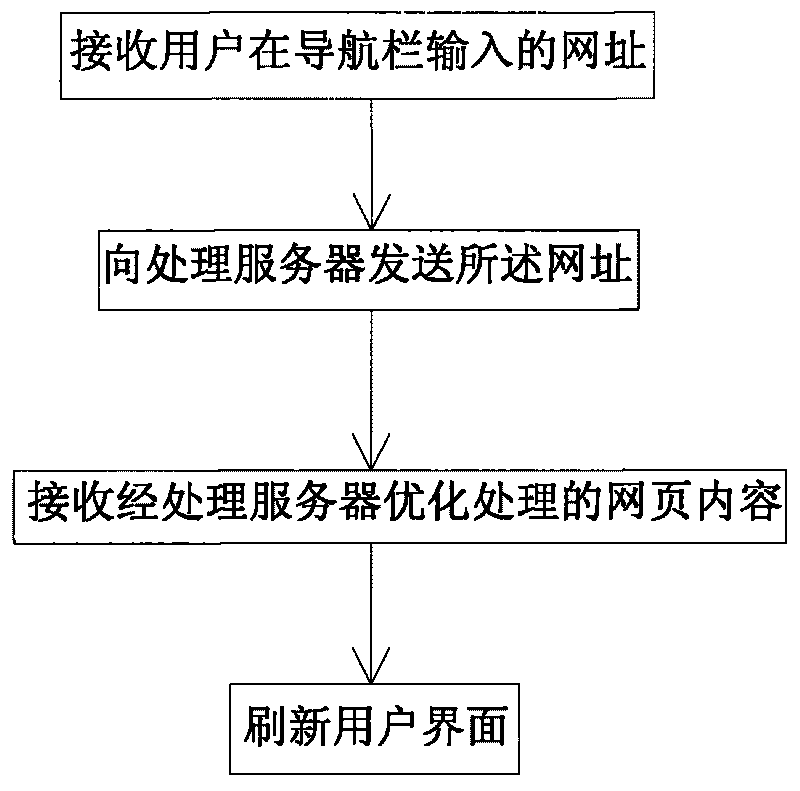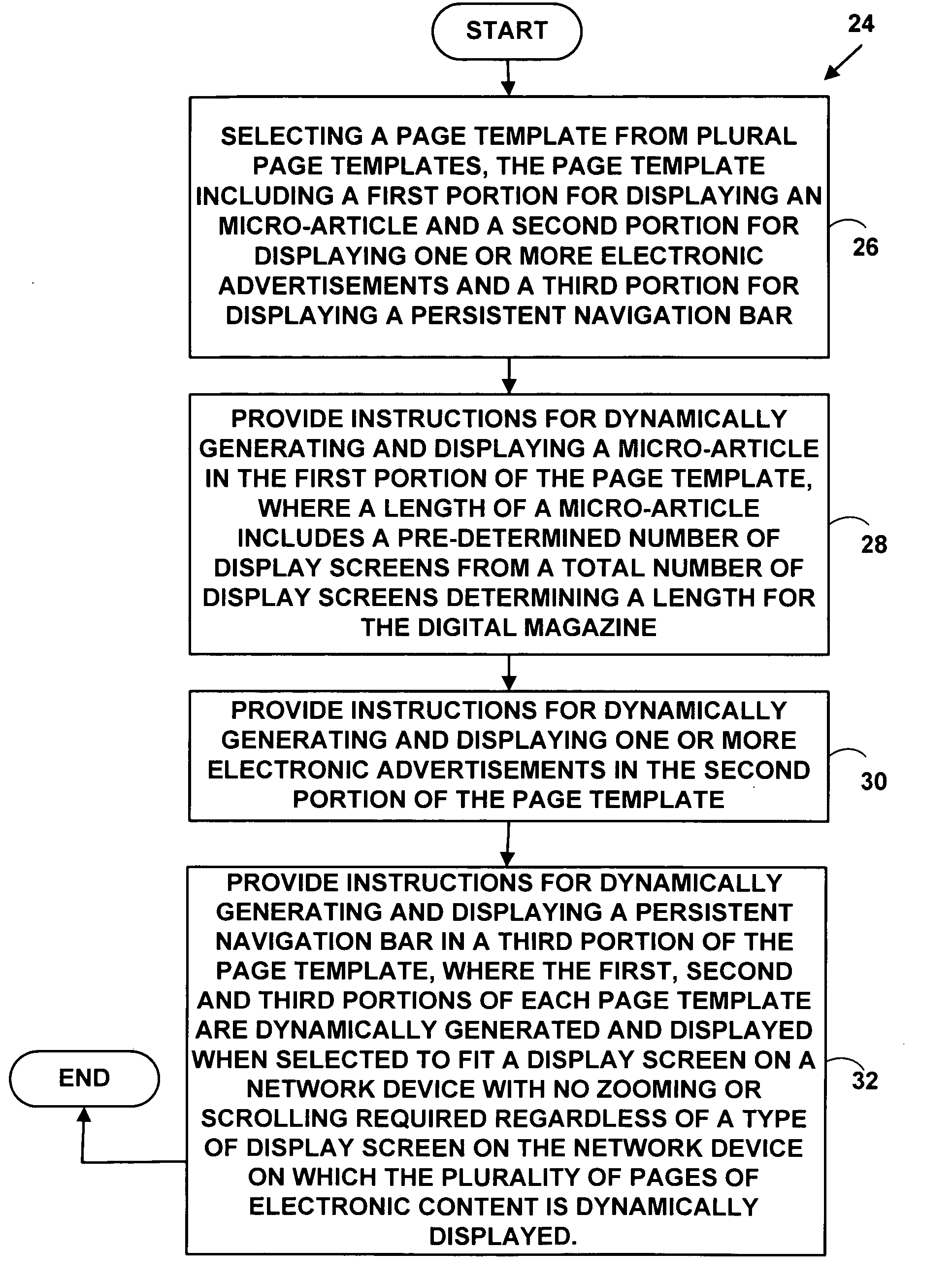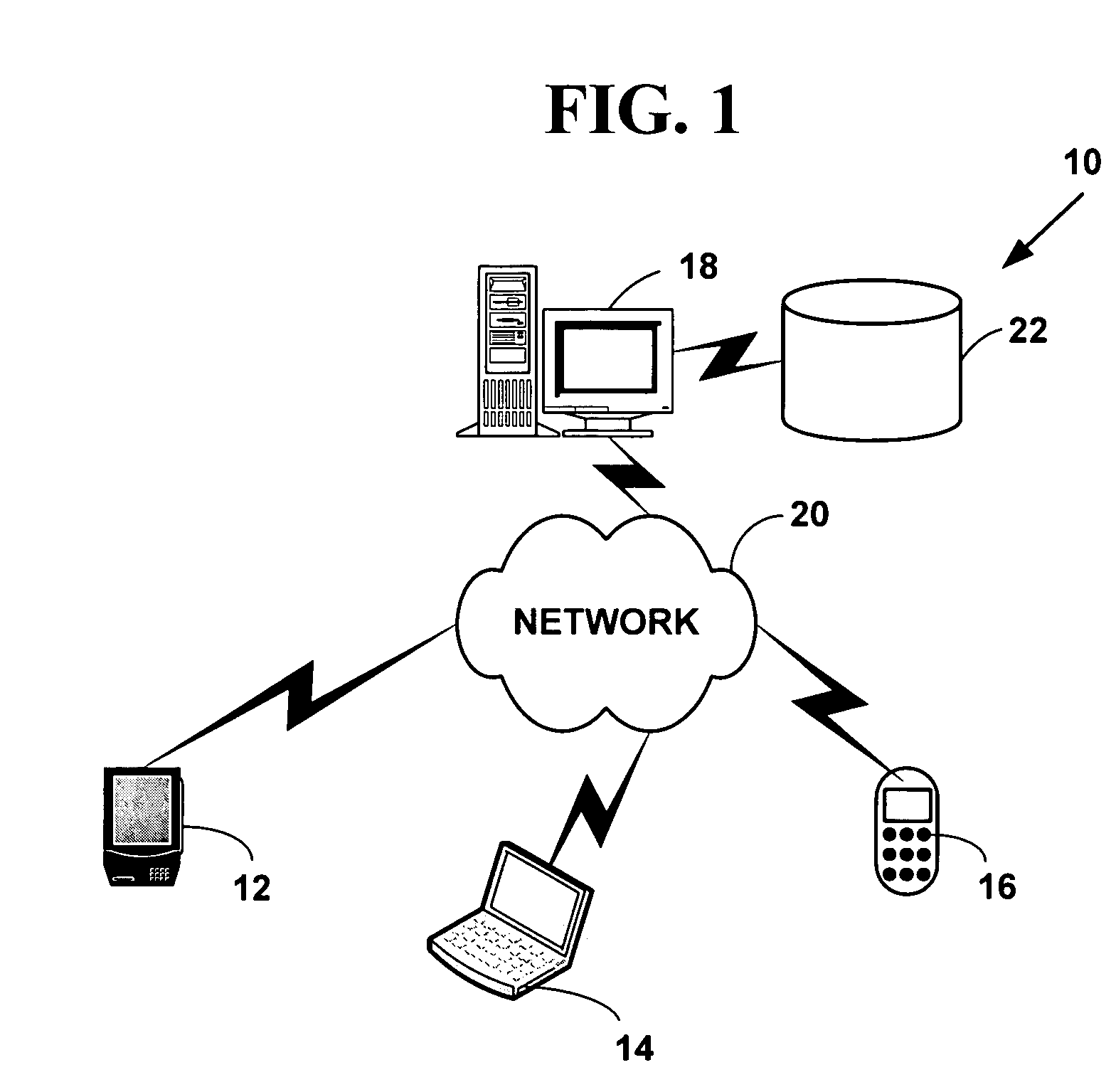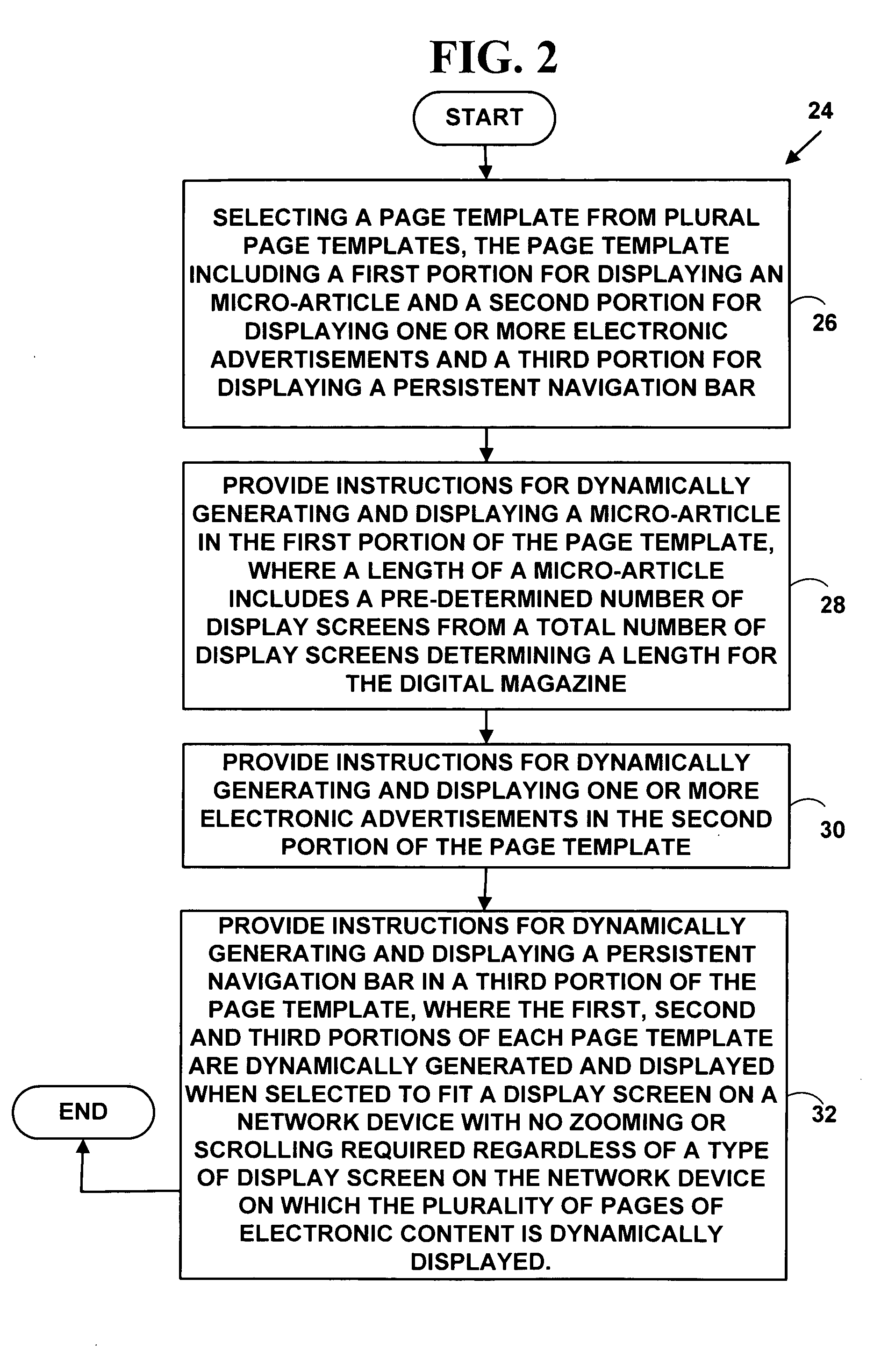Patents
Literature
318 results about "Navigation bar" patented technology
Efficacy Topic
Property
Owner
Technical Advancement
Application Domain
Technology Topic
Technology Field Word
Patent Country/Region
Patent Type
Patent Status
Application Year
Inventor
A navigation bar (or navigation system) is a section of a graphical user interface intended to aid visitors in accessing information. Navigation bars are implemented in file browsers, web browsers and as a design element of some web sites.
Method and system for navigation and data entry in heirarchically-organized database views
InactiveUS6154750AIncrease entryIncrease updateData processing applicationsOther databases browsing/visualisationDisplay deviceComputer science
A method and system for navigating hierarchical database views that supports the efficient entry, review, and updating of data using a navigation display that is clear and efficient-yet compact in terms of the screen area used. At any point in the navigation process, the navigation display consists of buttons corresponding to the nodes that lie along the path to the last node visited (the set of previously made choices) and the children of this node (the set of current choices). Unselected and unselectable choices are culled and do not clutter the display. The user navigates up and down the hierarchy and enters data by selecting these buttons. An important feature of the invention is support for multiple instances of database subhierarchies within this navigation process and display. In addition, multiple nodes can be composed to form a single database entry, thereby reducing the size and complexity of the hierarchical database views. Finally, database views that are directed acyclic graphs are also supported-including both serial and parallel traversal techniques.
Owner:ASCEND HIT LLC
Providing navigation instructions while operating navigation application in background
ActiveUS20130345980A1Improve experienceSmooth transitPower managementInstruments for road network navigationApplication softwareMarine navigation
A method of displaying navigational instructions when a navigation application is running in a background mode of an electronic device is provided. The method displays a non-navigation application in the foreground on a display screen of the electronic device. The method displays a navigation bar without a navigation instruction when the device is not near a navigation point. The method displays the navigation bar with a navigation instruction when the device is near a navigation point. In some embodiments, the method receives a command to switch from running the navigation application in the foreground to running another screen view in the foreground. The method then runs the other screen view in the foreground while displaying a navigation status display on an electronic display of the device.
Owner:APPLE INC
System and method for a miniature user input device
ActiveUS20050012714A1Small footprintNot easy to wearCharacter and pattern recognitionCathode-ray tube indicatorsJoystickSteering wheel
A system and method of the present invention emulates electronic input devices such as a steering wheel, a mouse, a joystick, a navigation bar, a scroll wheel, and a pressure-sensitive button. The method comprises swiping a finger on a swipe sensor, calculating a difference between a first position of the finger on the swipe sensor and a second position on the swipe sensor, and translating the difference into a plurality of sets of signals. Each set of signals is used to emulate the signals generated by one of the electronic input devices. The method thus uses a single swipe sensor to emulate multiple electronic input devices. In a preferred embodiment, the system is used to control a display on a portable electronic device is coupled to or forms part of the portable electronic device.
Owner:APPLE INC
Fixed Position Multi-State Interactive Advertisement
Owner:MICROSOFT TECH LICENSING LLC
System and method for a miniature user input device
ActiveUS7474772B2Small footprintNot easy to wearCharacter and pattern recognitionCathode-ray tube indicatorsSteering wheelJoystick
A system and method of the present invention emulates electronic input devices such as a steering wheel, a mouse, a joystick, a navigation bar, a scroll wheel, and a pressure-sensitive button. The method comprises swiping a finger on a swipe sensor, calculating a difference between a first position of the finger on the swipe sensor and a second position on the swipe sensor, and translating the difference into a plurality of sets of signals. Each set of signals is used to emulate the signals generated by one of the electronic input devices. The method thus uses a single swipe sensor to emulate multiple electronic input devices. In a preferred embodiment, the system is used to control a display on a portable electronic device is coupled to or forms part of the portable electronic device.
Owner:APPLE INC
Mobile design patterns
InactiveUS20110302516A1Facilitate rapid designImprove usabilitySoftware designVisual/graphical programmingMobile designUser interface
A mobile design pattern. In an example embodiment, the design pattern includes a first user interface display screen that depicts a list of user interface controls organized in rows. Each row in the list includes a different set of one or more controls. Each different set of one or more controls is associated with a different set of functionality provided by one or more additional user interface display screens. The example design pattern further includes a second user interface display screen that is accessible via the different sets of one or more controls. The second user interface display screen includes a navigation bar, which includes one or more navigation controls and a title or header identifying a set of functionality associated with the different set of one or more controls. The second user interface display screen further includes an information-display region adapted to display data associated with the set of functionality.
Owner:ORACLE INT CORP
System and method for presenting information organized by hierarchical levels
InactiveUS7363593B1Reduce difficultyReduce confusionData processing applicationsVisual data miningBiological activationData mining
A system and method for presenting information organized by hierarchy levels displays navigation bars related to the hierarchy of nodes from the root node to the one or more sub-nodes having the lowest hierarchy level and hides unrelated sub-nodes, such as siblings of ancestors of the lowest hierarchy level node. The relevant levels of the hierarchy are displayed as a stacked box metaphor to provide strong state information for information associated with a desired sub-node of the lowest selected hierarchy level. Index tabs provide a view of heterogeneous sections sliced across a desired attribute to provide rapid navigation through a hierarchy of non-homogeneous classifiers to find information having an indexed attribute. Activation of a sub-node navigation bar displays information associated with the sub-node or displays child nodes and hides sibling nodes of the activated sub-node. An activation icon associated with navigation bars allows a user to browse upwards in the hierarchy level as desired.
Owner:VERSATA DEV GROUP
Providing navigation objects for communications over a network
InactiveUS20080270882A1Natural language data processingBuying/selling/leasing transactionsTelecommunications linkThe Internet
Owner:RISIBLE ENTERPRISES +1
Method of producing and delivering an electronic magazine in full-screen format
InactiveUS20050055632A1Increase the areaEasy to usePicture reproducers using cathode ray tubesDigital computer detailsComputer graphics (images)Paper document
A method for producing and electronically distributing a digital magazine for onscreen viewing using a standard browser converts or renders an original document, which can be in a print format or in a digital format, to a format suitable for full-screen viewing on a display screen. The conversion or rendering includes reformatting the original document from the portrait format to the landscape format, if necessary. The digital magazine is displayed in a full-screen manner, which hides the toolbar(s) of the standard browser. To navigate the digital magazine, a navigation bar is embedded into each page of the digital magazine. The digital magazine is delivered to subscribers as an attachment to an e-mail message or as a URL link within an e-mail, which, when clicked on, downloads the digital magazine to the subscribers' computers.
Owner:QIOSK COM
Multi-Display Window with Scroll Ring Input
InactiveUS20090300548A1RegistersInput/output processes for data processingGraphicsGraphical user interface
A graphical user interface for a portable diagnostic device includes a first window area in which a navigation bar is displayed, a second window area in which data list items are displayed and a wheel menu, selectively overlaying at least a portion of the first and second window areas, in which menu items are displayed. The data list items are selected in response to commands received from a first scroll ring input device, while the menu items are selected in response to commands received from a second scroll ring input device.
Owner:SPX CORP
Method and system for website navigation
InactiveUS20070094267A1Facilitate navigation controlEffectively strollWeb data navigationSpecial data processing applicationsHyperlinkWeb site
A method and system for web site navigation utilize an internet browser for navigating a plurality of web pages that are configured by a web server. The plurality of web pages are linked as a first set of web pages and linked as at least a second set of web pages. A jump control section is provided on a navigation bar to the user to provide a visual indication of a total number of the first set of linked web pages. The jump control section also provides a jump box and a jump control button which allow the user to immediately jump to any page within the web site. The jump page box displays the current page number when not activated by the user. The navigation bar also includes a strolling control section that permits the user to stroll through a subset of related web pages, identified as the second set, without requiring the user to reload a web site directory page. The strolling control section also provides a visual indication of the total number of web pages within the subset and the current page number within the subset. A status location indicator is also provided on the navigation bar to indicate a text name of the currently displayed subset. The user may conduct telephone communication with a web site guide, such as a web site help desk, and immediately jump to a desired web page by way of the jump control section without the need to navigate a complicated hierarchy of web pages and hyperlinks.
Owner:GLOGOOD
Computer pain assessment tool
InactiveUS8046241B1Data processing applicationsComputer-assisted medical data acquisitionPatient inputBone level
A computer assisted pain assessment method where the patient is presented with successive computer screens: a first screen with a human body replica on an interactive touch screen for the patient to shade his or her area of pain being experienced and then presented with a second screen with a color spectrum scale for the patient to select a pain intensity from minimum to maximum by moving a pointer to indicate the pain intensity, a check the box for type of pain where the patient checks a box indicating his or her type of pain, and a gray scale for indicating a depth of pain where the patient moves a pointer between superficial or bone level. Upon completion of these two screens, the next computer screen presents the human body replica with the pain area shown by particular marking for the area of pain, the selected type of pain by a unique pattern for the area of pain and the pattern colored for the particular intensity as selected on the second screen. The patient then is asked to confirm the pain. If confirmed, the patient would activate the finish button on the navigation bar. The patient inputs are processed by the computer along with the patient history and vital statistics, and an on-screen report is available to the clinician or physician to review and print out. A main feature of the report is the Objective Pain Value computed from the area shaded relative to the body replica area and the pain intensity chosen on a color spectrum scale.
Owner:DODSON WILLIAM H
Hierarchical Model for Web Browser Navigation
ActiveUS20110066982A1Special data processing applicationsInput/output processes for data processingWeb browserTree (data structure)
Embodiments of the present invention enable navigation in a web browser to be supported by a session browse history. In embodiments, a session browse history may be an n-ary tree data structure. Embodiments of the present invention integrated into a browser enable a user to access a session browse history tree via browser UI displays such as a navigation bar, a main tool bar, or a combination thereof. In embodiments, a session browse history tree may be exported to persistent storage, and may be imported into and integrated with an active session browse history tree. In embodiments, a stored session browse history tree may be updated in response to handling a caught browser event such as a “browser refresh” event, and in response to processing a user-initiated “go to” request from the browser UI. In embodiments, a currently stored session browse history tree may be returned in response to a request received from the browser UI.
Owner:ORACLE INT CORP
Apparatus and Method for Digital Content Navigation
InactiveUS20110296344A1Details for portable computersInput/output processes for data processingDigital contentComputer graphics (images)
An electronic device includes a processor, a memory for storing digital content and a display. The processor forms a content navigation bar for the digital content. The content navigation bar is rendered on the display and includes a first section marker corresponding to a first section of the digital content. A set of page markers corresponds to pages within the first section of the digital content. The set of page markers includes a boundary page marker. A second section marker is adjacent to the boundary page marker.
Owner:INTEL CORP
Ubiquitous navbar user interface across multiple heterogeneous digital media devices
A method of providing a ubiquitous navigation and program guide user interface that is common across a heterogeneous multitude of digital media devices. A navbar user interface persistently displays across a topmost portion of a display for each of the heterogeneous multitude of digital media devices when the digital media device is operating in a mode other than a full screen display of digital media content. The navbar user interface presents a limited set of icons associated with a navigation and media guide user interface for different kinds of digital media content and device operations that are common across the heterogeneous multitude of digital media devices. The navbar user interface is operated in a scrolling manner to display and select a navigation and media guide interface for a desired one of the different kinds of digital media content and device operations by selecting an associated one of the limited set of icons. Upon selection of the desired kind of digital media content, the navigation and media guide interface for the desired one of the different kinds of digital media content is displayed in a grid format that is consistent across the heterogeneous multitude of digital media devices.
Owner:POLAROID LABS
Simplified design for HTML
A method for generating a hypertext markup language (HTML) page in which a style template is selected for a predetermined region of a web page layout. The predetermined region of the web page layout is a horizontal region spanning an entire width of the web page layout. The selected style template can be, for example, a title template, a text template, an audio template, a picture template, a parallel column template or a navigational bar template, and is selected by selecting a graphical icon representing the style of the template. The selected style template includes at least one HTML code defining a style of the style template and can include a space for information that is related to the style of the style template. Information related to the style of the template, such as a title, text, hypertext link information, a pointer to a file containing information that is to be inserted into the selected template, image information, graphical information and / or audio information, is inserted into the space before uploading the finished web page layout to a server. Typically, a plurality of selected style templates are concatenated to generate the finished web page layout. A finished web page layout is then uploaded to the server.
Owner:MICROSOFT TECH LICENSING LLC
Media device and method for interaction between media device and user
InactiveCN102508610AReduce use costEasy to acceptInput/output processes for data processingSEMI-CIRCLEInteraction interface
The invention relates to a media device and a method for the interaction between the media device and a user. The media device includes a touch screen for displaying an interaction interface; the interaction interface includes navigation bars; the navigation bars are a plurality of concentric semi-circles which are sequentially displayed from inside to outside in a cascading manner, and at least include a first-layer function key display area, a second-layer function key display area and a third-layer function key display area; the touch screen receives touch actions of the user, judges the touched navigation bar area, and feeds function keys corresponding to the touched navigation bar area back to a processing unit in the media device; and according to the received touch actions, the processing unit controls a display processing module in the media device to display or hide the navigation bars or the corresponding function key display area. In the invention, the navigation bars in the interaction interface are the concentric semi-circles which are sequentially displayed from inside to outside in a cascading manner, so that the navigation bars can bear more columns, the navigation layers are clear and visual, the user cost is reduced, and the user acceptance is higher.
Owner:1VERGE INTERNET TECH BEIJING
System for and method of generating rotational inputs
ActiveUS7587072B2Easy to useSmall footprintCharacter and pattern recognitionCathode-ray tube indicatorsSteering wheelJoystick
A system for and method of obtaining rotation information is disclosed. The method comprises capturing a plurality of patterned images from a plurality of locations, correlating the plurality of patterned images to generate sets of linear differences, and using the sets of linear differences to generate the rotation information. Preferably, the plurality of locations comprise a first part of a fingerprint swipe sensor and a second part of the fingerprint swipe sensor, each part configured to capture a part of a fingerprint image. Each part captures a part of the fingerprint image at two positions and correlates the parts at the two positions to determine one set of linear differences. Together, the sets of linear differences are used to calculate the rotation information, which can be used to emulate a rotational device such as a steering wheel, a joystick, or a navigation bar.
Owner:APPLE INC
Mobile terminal browser optimization method and mobile terminal browser
The invention relates to a mobile terminal browser optimization method and a mobile terminal browser, wherein the method includes the step of: step1, marking the link entries of a plurality of pages with labels, and then displaying the labels together to the navigation bar of the browser; and step2, switching among the plurality of pages by selecting the labels on the navigation bar by the user. The links of different pages are displayed on the window of the browser through labels and the user can switch the page by selecting the label of the browser, thus bringing convenience to the user.
Owner:SHENZHEN WUJU SCI TECH
Method for adding web shortcut navigation menu
InactiveCN101833576AEasy to findImprove experienceSpecial data processing applicationsWeb siteWeb navigation
The invention discloses a method for adding a web shortcut navigation menu. The method comprises the following steps of: (1) sending a request for adding the web navigation shortcut menu to a Web server through a client browser; (2) resolving catalog information of a page in a catalog information server according to the link address information of the page of the received request for adding the web navigation shortcut menu through the Web server; (3) generating a self-defined navigation shortcut menu with a hierarchical structure according to the resolved catalog information of the page; (4) storing the self-defined navigation shortcut menu in a self-defined navigation shortcut menu server; and (5) adding the generated self-defined navigation shortcut menu into a universal navigation bar of the web. The method has the advantages that a user can conveniently and quickly find the self-defined shortcut navigation menu on the navigation bar and quickly position the self-defined shortcut navigation menu on a favorite section or page so as to remarkably improve the speed of the user positioned web, increase the speed of browsing the web for the user and enhance user experience.
Owner:广州联炬科技企业孵化器有限公司
Video enhanced electronic commerce systems and methods
InactiveUS20020019978A1Two-way working systemsSelective content distributionVideo transmissionMagnetic tape
A system and method for enhancing electronic commerce and / or communicating information concerning products and / or services in connection with multimedia (e.g., video) transmission and delivery is provided. The system and method facilitate targeted marketing and / or merchandising in connection with video streams delivered to users across a computer network, e.g., the Internet and / or the World Wide Web, by synchronizing ancillary content with the video stream. User database(s) and commerce database(s) are provided for real time determination of ancillary information to be displayed for individual users of the system. A list block may be utilized by an individual user to capture ancillary content that is displayed with the video stream for his / her subsequent attention, e.g., as a navigation bar. The method / system may be used in a broad range of applications for live, taped live and on-demand video streams.
Owner:E MEDIA
System and method for making engagement offers based on observed navigation path
Owner:GENESYS TELECOMMUNICATIONS LABORATORIES INC
Method for displaying electronic lantern navigation information on computer
InactiveCN1808364ALarge amount of informationSimple and fast operationInput/output processes for data processingGraphicsThumbnail
The invention relates to a method for displaying electronic magic lantern navigating information on computer, which comprises steps of: 1. capturing pre-defined operating information triggered by external devices via main program; 2. according to the operating information, the main program starting the navigating information subroutine for reading lantern files and generating the clipped graphics of each lantern slides; 3. the navigating information subroutine displaying the clipped graphics list composed by the clipped graphics on screen with navigation bar. The invention has the advantages of providing more information to user and of being easy to operate.
Owner:WUXI EVERMORE SOFTWARE
Integration of multiple games
ActiveUS20130123018A1Apparatus for meter-controlled dispensingVideo gamesGraphical user interfaceEngineering
Methods, systems, and computer programs are presented for providing online games. One method includes operations for providing access to a plurality of online games and to a wrapper game, where each of the online games, as well as the wrapper game, are directly accessible utilizing a corresponding internet address which is different for each online game. A virtual currency is shared by the plurality of online games. Additionally, a shared navigation bar is provided, and each of the online games includes the shared navigation bar in a graphic user interface (GUI) of the game.
Owner:ZYNGA
Systems and methods for providing a persistent navigation bar in a word page
InactiveUS20090044142A1Improve usabilityEnhance user interactivityWeb data navigationSpecial data processing applicationsUser interfaceMarine navigation
Computer implemented methods for defining a navigation control, located inside of a shell of a word page are provided. The navigation control includes a plurality of dynamic controls defined as part of the navigation control. An associated dynamic control of the plurality of dynamic controls is associated with a tool and is configured to allow display of a user interface of the tool in an overlying window, without leaving the word page. The shell of the word page that includes a plurality of page modules is dynamically generated through a user action related to a word, and the plurality of page modules include content that is contextually related to the word. The overlying window is configured to be defined over one or more of the plurality of page modules. Further, the plurality of page modules are contextually related to the word when content of every page module in the plurality of page modules has some descriptive interrelated dependence to or from the word.
Owner:R2 SOLUTIONS
Method and device for switching display interface through side navigation bar
InactiveCN103648045AImprove experienceIncrease display prioritySelective content distributionRemote controlEngineering
The invention provides a method and a device for switching a display interface through a side navigation bar. The method for switching the display interface through the side navigation bar is executed through an application program arranged on a mobile communication terminal and comprises entering an operation interface of a remote control function module and providing a specific operation access in the operation interface after a starting instruction of a user is received; receiving a user request through the specific operation access provided by the operation interface of the remote control function module; responding to the user request and displaying the side navigation bar, wherein the side navigation bar provides operation accesses of all function modules; responding to a switching request received by the operation accesses of the function modules of the side navigation bar and switching the operation interface of the remote control function module to a target display interface. By means of the method for switching the display interface through the side navigation bar, not only is the display priority of the remote control function module improved, but also rapid switching of target display interfaces can be achieved, and user experience of a television assistant application is improved.
Owner:LE SHI ZHI ZIN ELECTRONIC TECHNOLOGY (TIANJIN) LTD
Multiple document file tab channel
InactiveUS20060074929A1Efficiently navigateMitigating tedious searchingDigital data processing detailsSpecial data processing applicationsDocumentationDatabase
Disclosed is a unique system and method that facilitates more efficient navigation and viewing of multiple open objects such as files, documents, pages, sheets, etc. The systems and methods make use of a navigation bar or tab channel. The tab channel can comprise a shifting region and optionally, a static region—the static region being positioned to the left of the shifting region. As files are opened, for example, the file name is appended to the left side of the tab channel. When another file is opened, it is appended to the left side of the tab channel, thus pushing the first file to the right. This proceeds so that the most relevant files are viewable in the tab channel. An on-screen menu is also maintained that includes all open files in an ordered manner. Thus, a file name no longer on the tab channel can be accessed from the menu—and then reinserted into the tab channel if viewing of its contents is desired.
Owner:MICROSOFT TECH LICENSING LLC
Providing navigation objects for communications over a network
ActiveUS7415429B2Facilitate communicationNatural language data processingBuying/selling/leasing transactionsTelecommunications linkThe Internet
Communications between participants over a communications link are proxied by an intermediary, such as an Integrated Order Mechanism (IOM). Participants interact with each other through the IOM. The IOM may be transparent to the participants such that they are not aware that the IOM is involved in processing communications. For example, in the context of a transaction by a customer making a purchase from a merchant over the Internet, the IOM facilitates the processing of transactions by processing requests from both the customer and the merchant. Neither the customer nor the merchant may be aware that the transactions are being handled by the IOM. Navigation objects may be provided for the communications over a network. For example, a navigation bar may be included on a merchant web page to provide the customer with a link back to a shopping application provided by the IOM.
Owner:INTELLECTUAL VENTURES ASSETS 186 LLC
Hand-held communication terminal and webpage browsing method thereof
InactiveCN101719125AEasy to useReduce use costSubstation equipmentSpecial data processing applicationsTraffic capacityUser input
The invention discloses a hand-held communication terminal and a webpage browsing method thereof, and the browsing interface has a navigation bar and a display area. The method comprises the following steps: a) receiving the site URL input by a user; b) sending the site URL to a processing server; c) receiving webpage content sent by the processing server, which corresponds to the site URL and is optimally processed; and d) refreshing the browsing interface to display the webpage content in the display area and display the site URL in the navigation bar. When the user uses the hand-held communication terminal to browse webpage, the webpage corresponding to the input site URL is optimally processed at first and then is sent to the terminal for displaying by the processing server, thereby effectively reducing the webpage flow, lowering the use cost of the use and facilitating the user to browsing the webpage; after pictures are optimally processed, the user can normally watch the pictures on mobile phones.
Owner:冯强
Method and system for digital publication of electronic information
InactiveUS20060129973A1Natural language data processingWebsite content managementUnique identifierElectronic information
A method and system for digital publication of electronic information. A digital publication is provided including plural page templates with instructions to generate and display a micro-article, one or more electronic advertisements and a persistent navigation bar. Plural pages are dynamically generated and displayed from the plural page templates to fit a display screen with no zooming or scrolling required regardless of a type of display screen used. The method and system also allow the digital publication to include one or more electronic links with a unique identifier for a known subscriber with contact information recorded in a first database (e.g., for a print publication) to identify the known subscriber to record use of the information from digital publication.
Owner:QUARTER NOTE TECH
Features
- R&D
- Intellectual Property
- Life Sciences
- Materials
- Tech Scout
Why Patsnap Eureka
- Unparalleled Data Quality
- Higher Quality Content
- 60% Fewer Hallucinations
Social media
Patsnap Eureka Blog
Learn More Browse by: Latest US Patents, China's latest patents, Technical Efficacy Thesaurus, Application Domain, Technology Topic, Popular Technical Reports.
© 2025 PatSnap. All rights reserved.Legal|Privacy policy|Modern Slavery Act Transparency Statement|Sitemap|About US| Contact US: help@patsnap.com