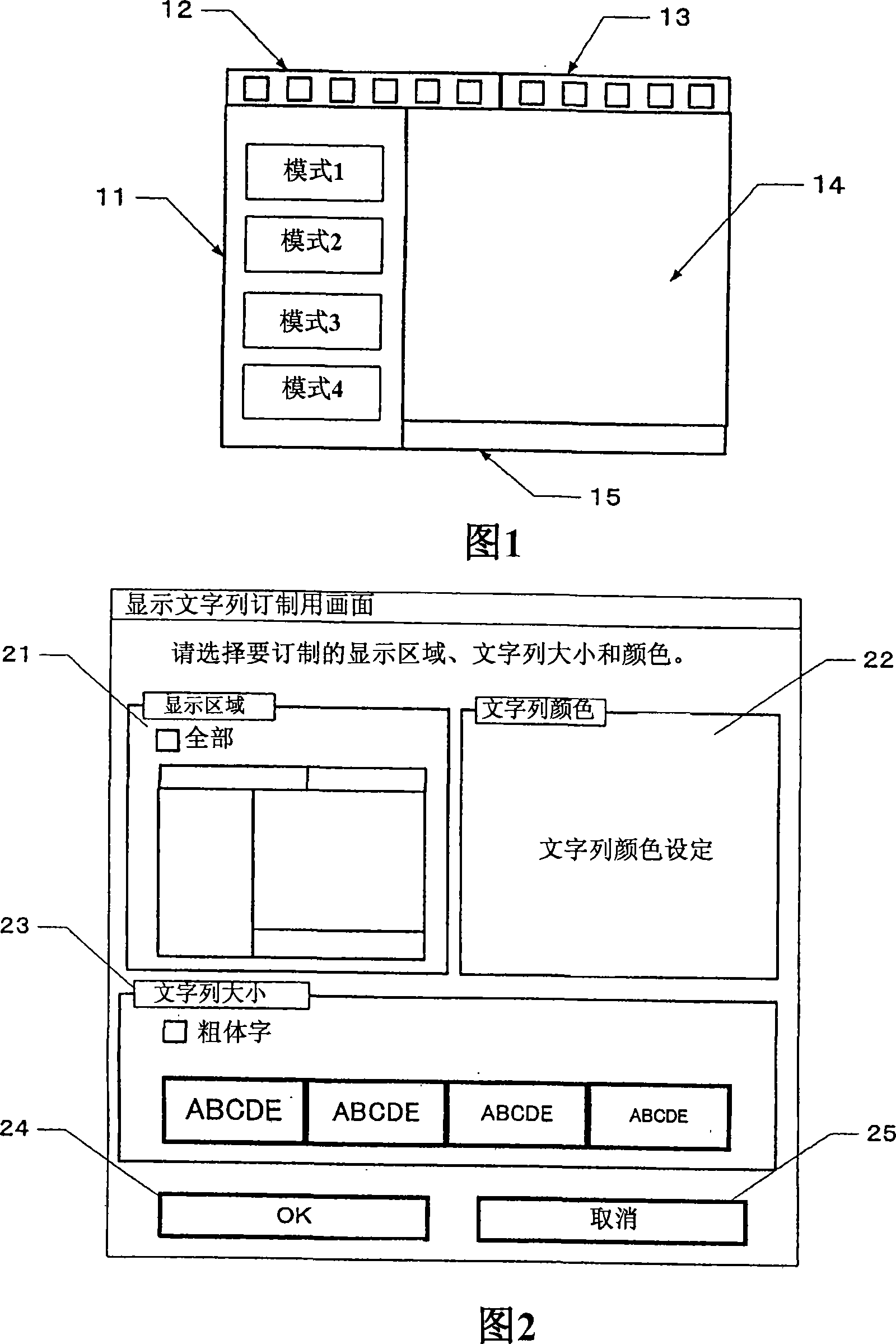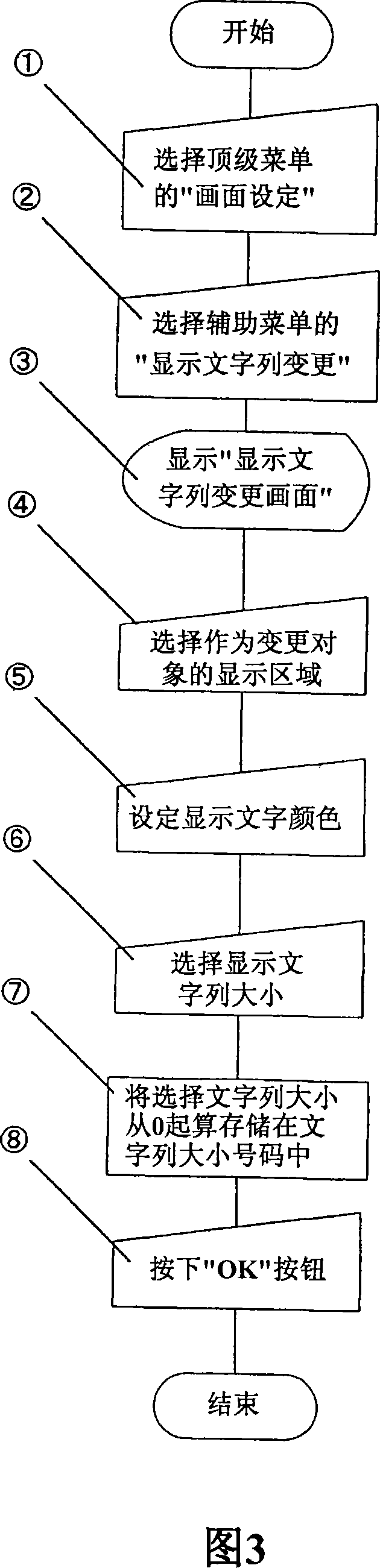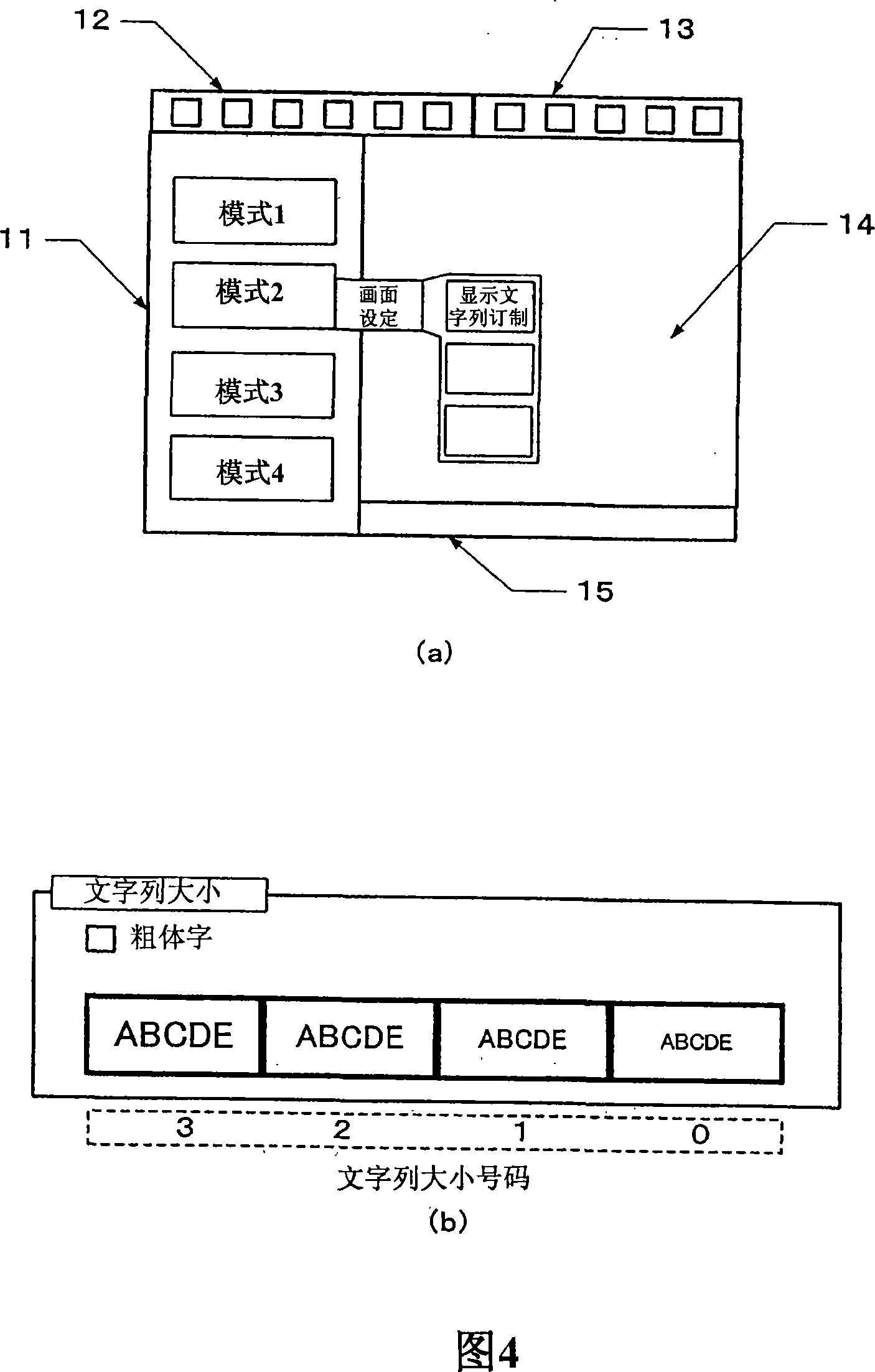Teaching box used for robot, customize method, and robot system using the same
A technology of robot and teaching box, applied in general control system, control/adjustment system, computer control and other directions, can solve the problems of not being able to respond to different requirements, the color and size of text columns cannot be changed, etc., to improve work efficiency, operation Good performance and the effect of reducing the work load
- Summary
- Abstract
- Description
- Claims
- Application Information
AI Technical Summary
Problems solved by technology
Method used
Image
Examples
Embodiment 1
[0088] FIG. 1 is a diagram showing an example of a screen displayed on a display area of a teaching box of an industrial robot according to the present invention. In Fig. 1, 11 is the main menu area, which is used to select the screen displayed in the general area; 12 is the drop-down menu area, which is used to perform operations on the screen displayed in the general area; 13 is the state area for representing the running state ; 14 is a general area for displaying various data 15 is an information area for displaying errors or notifications. Its structure is as follows, in the main menu area 11 where operation modes such as operation mode, variable setting mode, controller setting mode, and screen setting mode are arranged, select the operation mode, and set the operating conditions in the pull-down menu area 12 . The operating status of the robot at this time is displayed in the status area 13 , and the detailed operating status of the robot is displayed in the general ...
Embodiment 2
[0112] Fig. 7 is a diagram showing the flow of an example of ordering the size of the operation buttons.
[0113] Taking the case of customizing the button size of the main menu as an example, the operation of customizing the button size when there is a screen for customizing the size of operation buttons will be described.
[0114] (1) Select "Button Size Customization" 41 of "Screen Setting" of the main menu. By this operation, the ordering screen 42 having the size of operation buttons is displayed on the screen.
[0115] (2) Select the change area selection unit 44, and select the main menu as the area to be ordered. The blacked out area indicates the selected area.
[0116] (3) Select the size of the button from the button size selection unit 45 to be ordered. At this time, within the program, the selected size is saved as the button size number. And, when it is desired to change the character string displayed on the button to a character size corresponding to the siz...
Embodiment 3
[0131] Operations based only on the operation keys of the teaching box 52 when customizing the button size of the main menu will be described with reference to FIG. 10 .
[0132] As an example, the key operation setting of the teaching box 52 for ordering is as follows. When enlarging the button size by one level, press the conversion key 521 and the up arrow key 522 simultaneously, and when reducing the button size by one level, press the conversion key 521 and the down arrow key 523 simultaneously.
[0133] Next, the operation will be explained.
[0134] (1) Make the main menu 51, which is an area of the custom button size, in a selected state.
[0135] (2) When enlarging the button size by one level, press the conversion key 521 and the up arrow key 522 simultaneously. To zoom in larger, keep pressing the key.
[0136] (3) When reducing the button size by one level, press the shift key 521 and the down arrow key 523 simultaneously. To zoom out even further, keep press...
PUM
 Login to View More
Login to View More Abstract
Description
Claims
Application Information
 Login to View More
Login to View More - R&D
- Intellectual Property
- Life Sciences
- Materials
- Tech Scout
- Unparalleled Data Quality
- Higher Quality Content
- 60% Fewer Hallucinations
Browse by: Latest US Patents, China's latest patents, Technical Efficacy Thesaurus, Application Domain, Technology Topic, Popular Technical Reports.
© 2025 PatSnap. All rights reserved.Legal|Privacy policy|Modern Slavery Act Transparency Statement|Sitemap|About US| Contact US: help@patsnap.com