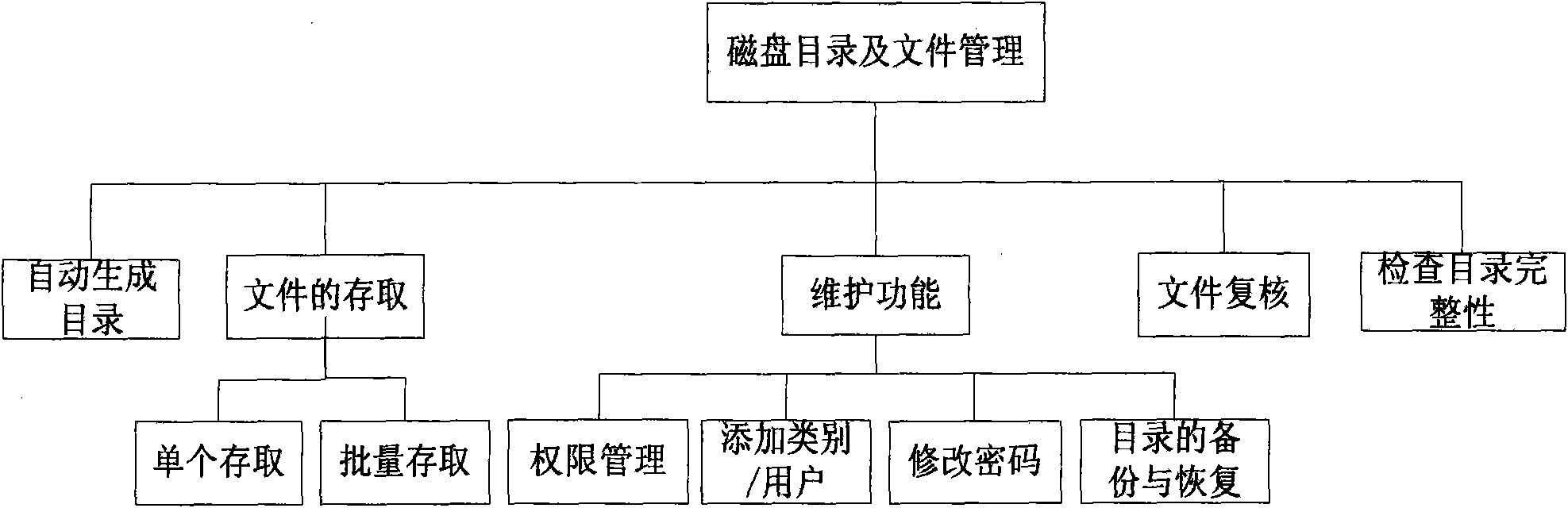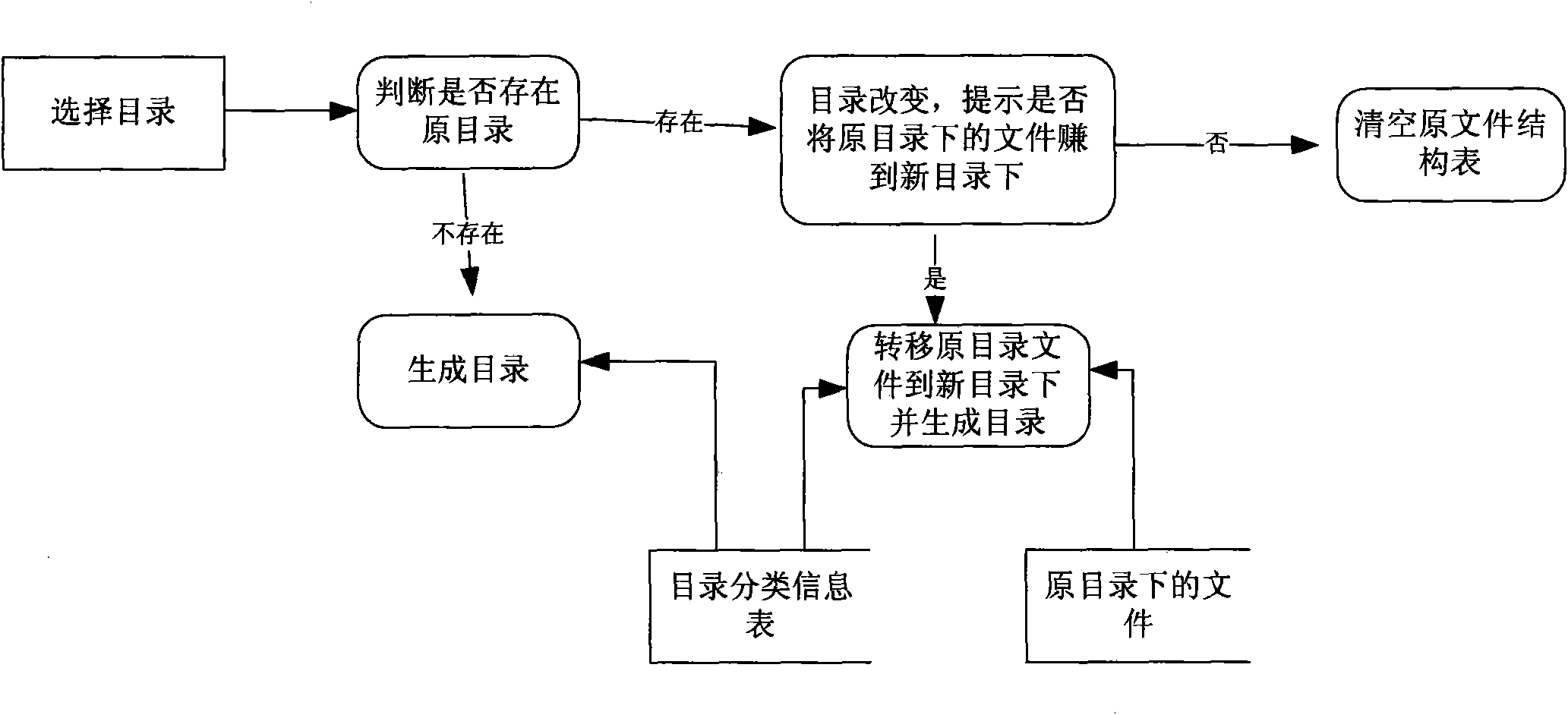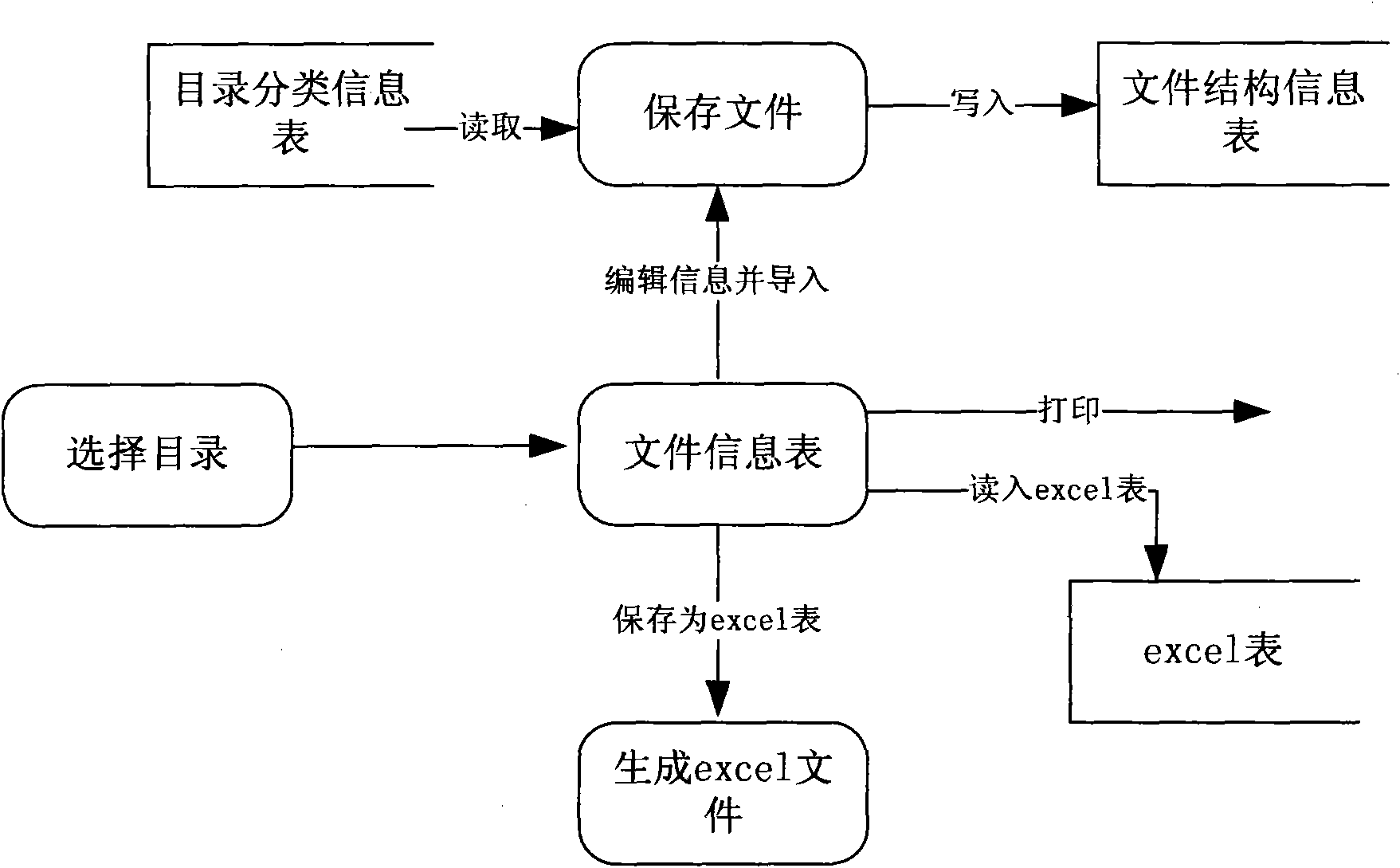Structural management method for disk directory information
A disk directory and management method technology, applied in the direction of electrical digital data processing, special data processing applications, instruments, etc., can solve the problems of not finding files, files have been deleted, affecting computer performance and efficiency, etc., to ensure stability and reliability performance, and the effect of avoiding misuse
- Summary
- Abstract
- Description
- Claims
- Application Information
AI Technical Summary
Problems solved by technology
Method used
Image
Examples
Embodiment 1
[0032] Embodiment one: see Figure 1 to Figure 6 As shown, a method for structured management of disk directory information includes setting up a database, constructing a file classification information table for the disk directory to be managed, and storing them in the database. The file classification information table includes directory name, number and affiliation .
[0033] For the convenience of popularization and application, the system is universal: the system can be applied to most computers that need to store and manage files. The naming of the various levels in the system can vary from user to user. Different users need to process different files, have different naming habits, and have different ways of accessing files, so the system hierarchy and naming should be flexible.
[0034] The overall structure diagram of the system is attached figure 1 shown.
[0035] Structured management includes:
[0036] Automatically generate directory:
[0037] Automatic gener...
Embodiment 2
[0048] Embodiment two: the method for structured management clothing CAD file based on disk directory and file, comprises the following steps:
[0049] 1. First, the user logs in to the system and enters the main interface of the system;
[0050] 2. If the user has created a directory in advance, the clothing file can be accessed. The file access includes the access of a single clothing file and batch access, which can meet the different needs of the user; otherwise, according to their own Usage habits, first generate a directory and then access clothing files;
[0051] 3. After completing the file access, the user can also use the review function to check the storage location and attributes of the file, and if there is an error, it can be changed in time;
[0052]4. Users can also check the integrity of the directory regularly to determine whether there is any illegal operation or misoperation of the file;
[0053] 5. The maintenance function of the system enables users to ...
PUM
 Login to View More
Login to View More Abstract
Description
Claims
Application Information
 Login to View More
Login to View More - R&D
- Intellectual Property
- Life Sciences
- Materials
- Tech Scout
- Unparalleled Data Quality
- Higher Quality Content
- 60% Fewer Hallucinations
Browse by: Latest US Patents, China's latest patents, Technical Efficacy Thesaurus, Application Domain, Technology Topic, Popular Technical Reports.
© 2025 PatSnap. All rights reserved.Legal|Privacy policy|Modern Slavery Act Transparency Statement|Sitemap|About US| Contact US: help@patsnap.com