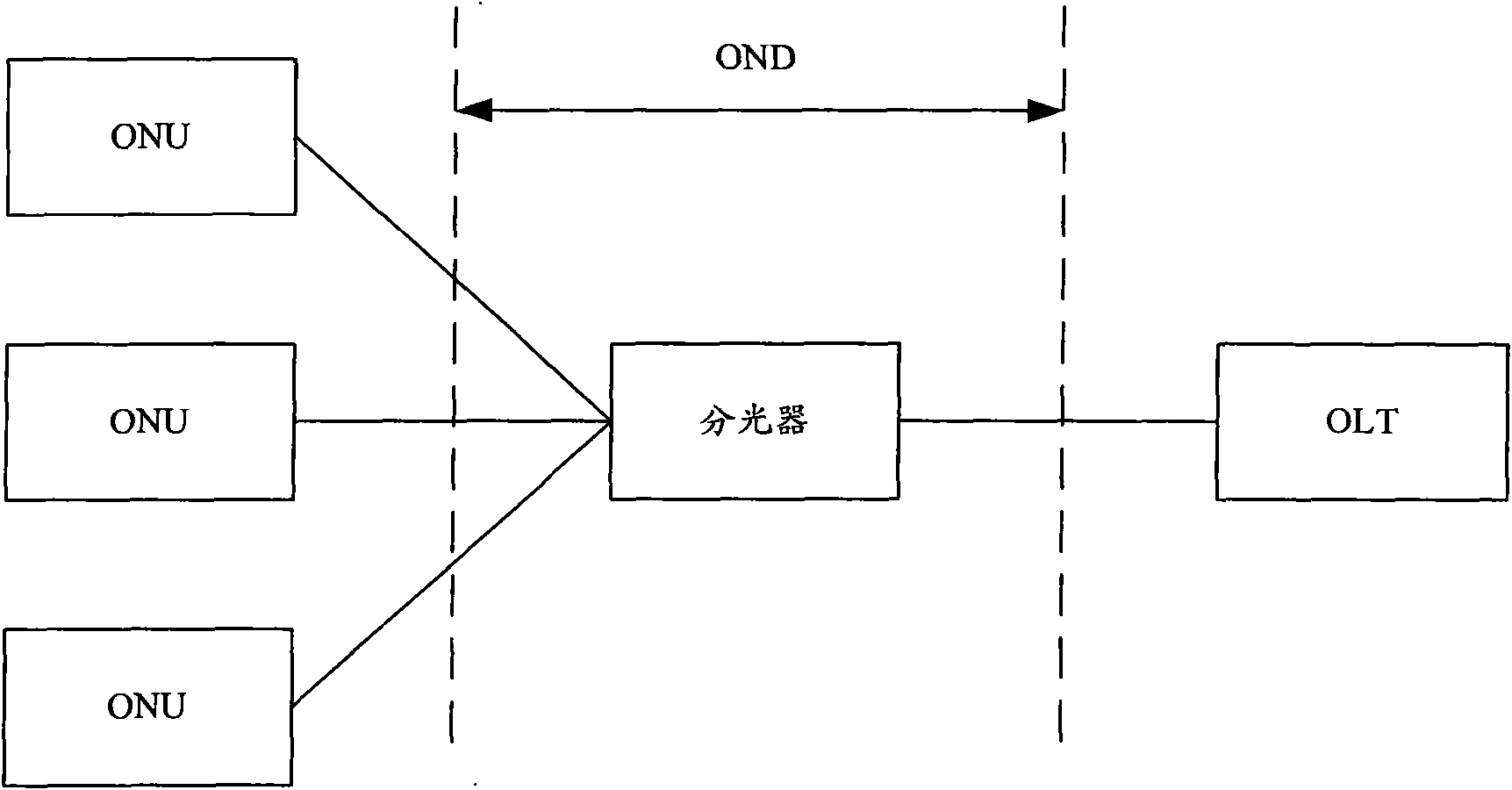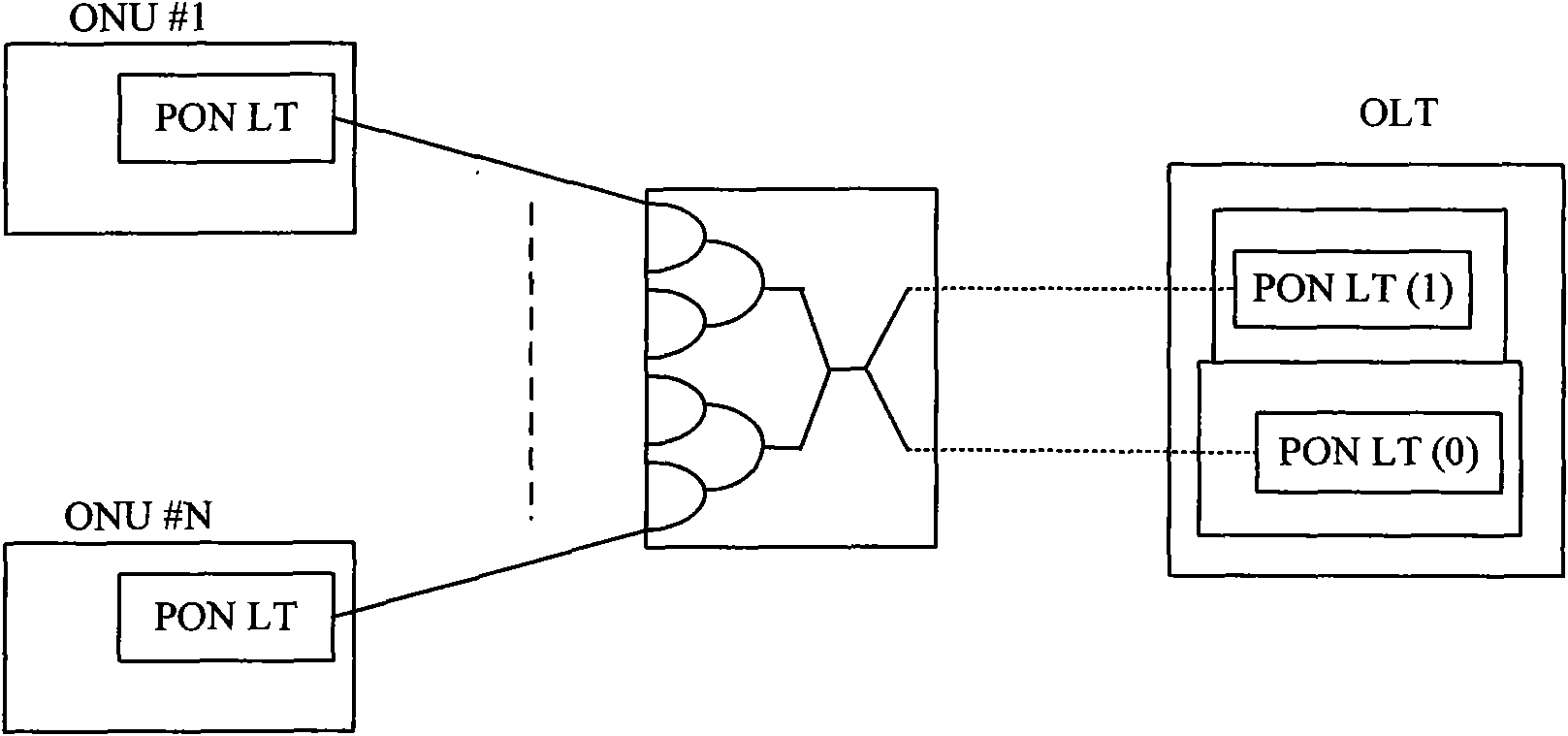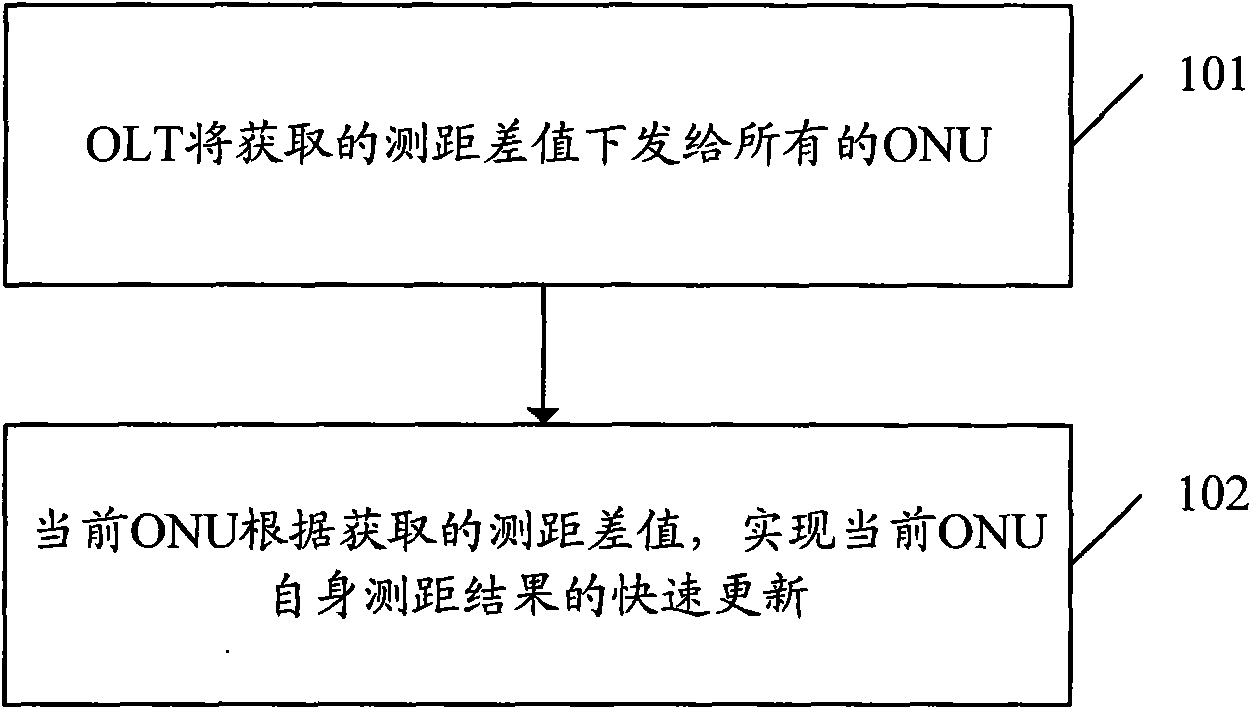Method and system for quickly updating ranging result of optical network unit through optical line terminal
An optical line terminal and optical network unit technology, applied in the field of communications, can solve problems such as excessive message volume, inability to reflect the protection effect of protection switching, and inability to effectively implement protection switching, so as to simplify the message sending process, realize protection switching, The effect of saving message volume
- Summary
- Abstract
- Description
- Claims
- Application Information
AI Technical Summary
Problems solved by technology
Method used
Image
Examples
example 1
[0071] Example 1: The ONU is in the ranging state after the protection switching is triggered. In this example, the quick update of the ONU ranging result specifically includes the following steps:
[0072] Step 201, when the ONU is in the O4 state, that is, the ranging state, wait for the standby OLT to send a corresponding equalization delay signal.
[0073] Step 202, the backup OLT obtains the RTD related to the length difference of the main optical fiber of the main channel and the backup channel according to the existing technology Δ .
[0074] Step 203, the OLT sends the modified Ranging_time message three times to all the ONUs in the form of a broadcast message. Among them, the Ranging_time message contains RTD Δ .
[0075] Step 204, ONU according to the RTD carried in the received Ranging_time message Δ , and the equalized delay signal corresponding to the main channel originally used by the ONU, using Eqd 备用 =Eqd 主用 +RTD Δ Calculate the equalized delay signal ...
example 2
[0079] Example 2: When the ONU is in normal working state, and the protection switching has not been triggered yet, the broadcast RTD is adopted Δ The management information base is updated in an updated way, so that the updated equalization delay signal is directly used when the protection switching is started. In this example, the quick update of the ONU ranging result specifically includes the following steps:
[0080] Step 301, when the ONU is in the 05 state, that is, the normal working state, the backup OLT obtains the RTD related to the length difference of the main optical fiber of the main path and the backup path according to the existing technology Δ .
[0081] Step 302, the OLT sends the modified Ranging_time message three times to all ONUs in the form of a broadcast message. Among them, the Ranging_time message contains RTD Δ .
[0082] Step 303, ONU according to the RTD carried in the received Ranging_time message Δ , and the equalized delay signal correspon...
example 3
[0084] Example 3: When the ONU is in a normal working state and the protection switching has not yet been triggered, the management information base is updated by using the unicast EqD update method, so that the updated equalization delay signal is directly used when the protection switching is started. In this example, the quick update of the ONU ranging result specifically includes the following steps:
[0085] Step 401, when the ONU is in the 05 state, that is, the normal working state, the backup OLT obtains the RTD related to the length difference of the main fiber of the main path and the backup path according to the existing technology Δ .
[0086] In step 402, the OLT calculates the equalized delay signal of each ONU corresponding to the backup channel, and sends three modified Ranging_time messages to each corresponding ONU in the form of a unicast message. Wherein, the Ranging_time message includes the equalized delay signal corresponding to each ONU calculated by t...
PUM
 Login to View More
Login to View More Abstract
Description
Claims
Application Information
 Login to View More
Login to View More - R&D
- Intellectual Property
- Life Sciences
- Materials
- Tech Scout
- Unparalleled Data Quality
- Higher Quality Content
- 60% Fewer Hallucinations
Browse by: Latest US Patents, China's latest patents, Technical Efficacy Thesaurus, Application Domain, Technology Topic, Popular Technical Reports.
© 2025 PatSnap. All rights reserved.Legal|Privacy policy|Modern Slavery Act Transparency Statement|Sitemap|About US| Contact US: help@patsnap.com