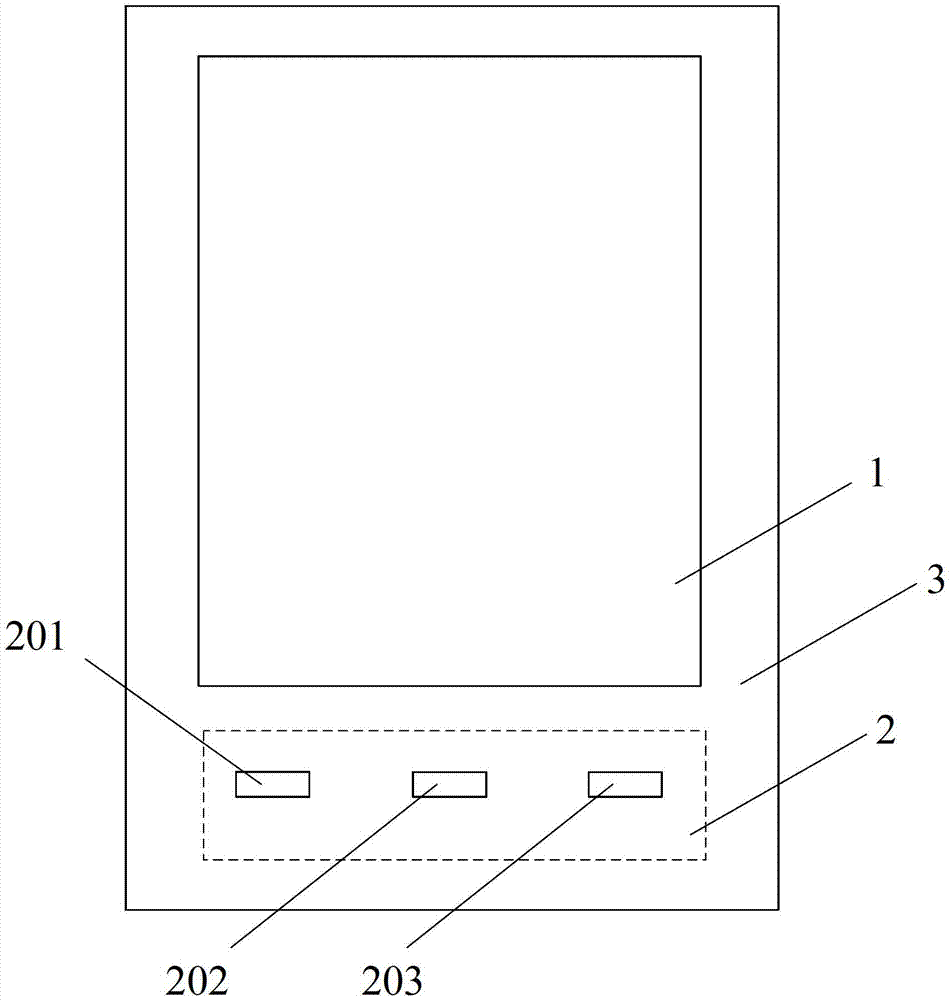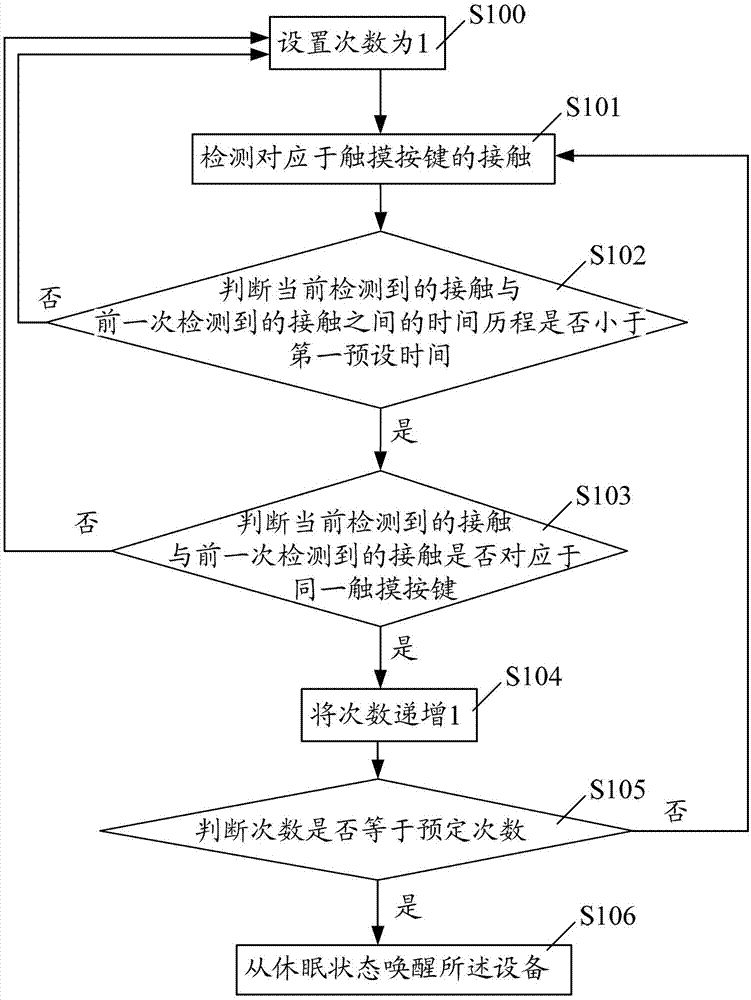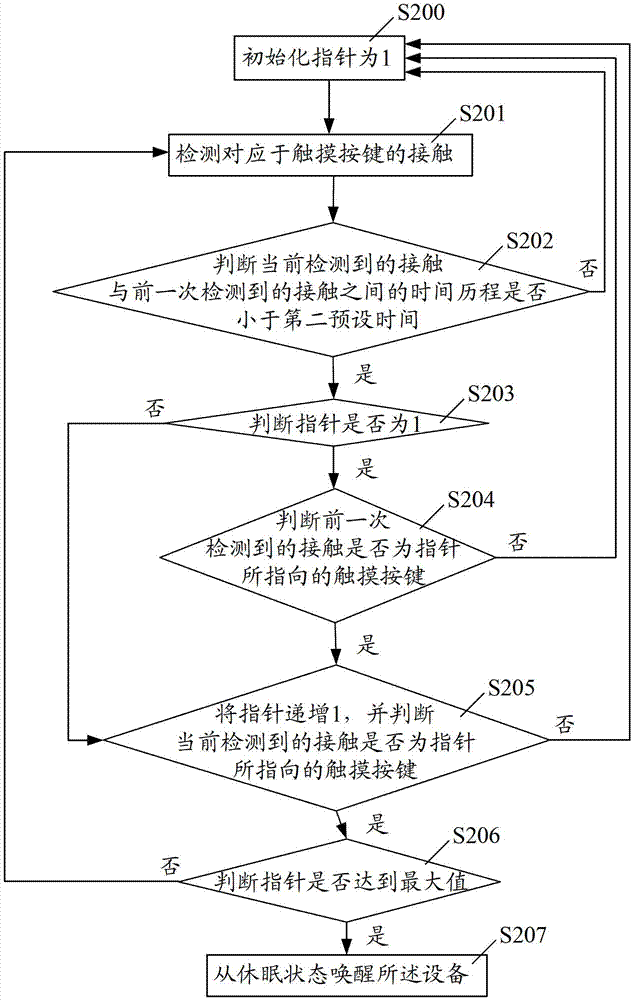Method and device for controlling equipment state and equipment
A technology for controlling equipment and equipment, applied in the field of a device and a device, a method of controlling the state of the equipment, can solve the problems of reducing the working performance of the equipment, activating or deactivating the equipment, false triggering, etc., to avoid accidental touch errors Wake up or lock the device, avoid abnormal control, optimize the effect of identification methods
- Summary
- Abstract
- Description
- Claims
- Application Information
AI Technical Summary
Problems solved by technology
Method used
Image
Examples
Embodiment 1
[0047] This embodiment provides a figure 1 The device shown, the method for controlling the state of the device is as follows figure 2 shown. refer to figure 1 , the device has a touch screen 1 and a button area 2 , and the button area 2 includes three touch keys: a confirmation key 201 , a HOME key 202 (to return the display screen of the device to the user interface) and a return key 203 . Of course, in other embodiments, the button area may include four touch buttons, such as a MENU button in the case of including the above three buttons, or two touch buttons, such as a setting confirmation button and a HOME button, or Only one touch button is included, such as setting only the HOME button. The button area 2 can be set on the device panel 3 other than the touch display 1 , that is, the button area 2 and the touch display 1 are independent of each other. In this embodiment, the button area 2 is set directly below the touch screen 1. In other embodiments, the key area ca...
Embodiment 2
[0065] In this embodiment, when the device is in the dormant state, when it is detected that multiple touch keys are continuously touched in a preset order, the device is controlled to enter the wake-up state from the dormant state, wherein the preset order specifies the touch keys that are continuously touched sequence of keys, starting with figure 1 The shown device is taken as an example, the preset sequence may be: OK key 201, HOME key 202 and return key 203, or the preset sequence may also be: HOME key 202, HOME key 202 and OK key 201, or the preset sequence may also be Can be: HOME key 202 , confirm key 201 , HOME key 202 and return key 203 .
[0066] The method for controlling the state of the device in this embodiment is as follows: image 3 shown, including:
[0067] Step S200, initialize the pointer to 1.
[0068] The pointer corresponds to the touch button specified in the preset sequence that is continuously touched. If the pointer is 1, it points to the first t...
Embodiment 3
[0094] Such as Figure 4 The shown device state control device has a touch display screen and a button area, the button area includes at least one touch button, and the device also includes:
[0095] A detection unit 601, configured to detect at least two contacts corresponding to the touch key;
[0096] The detection unit 601 includes:
[0097] The first judging unit 602 is configured to judge whether the time history between two detected contacts is less than a preset time and the at least two contacts are contacts performed in a preset order;
[0098] The first determination unit 603 is configured to determine that the at least two contacts are continuous contacts when the judgment result of the first judgment unit is yes.
PUM
 Login to View More
Login to View More Abstract
Description
Claims
Application Information
 Login to View More
Login to View More - R&D
- Intellectual Property
- Life Sciences
- Materials
- Tech Scout
- Unparalleled Data Quality
- Higher Quality Content
- 60% Fewer Hallucinations
Browse by: Latest US Patents, China's latest patents, Technical Efficacy Thesaurus, Application Domain, Technology Topic, Popular Technical Reports.
© 2025 PatSnap. All rights reserved.Legal|Privacy policy|Modern Slavery Act Transparency Statement|Sitemap|About US| Contact US: help@patsnap.com