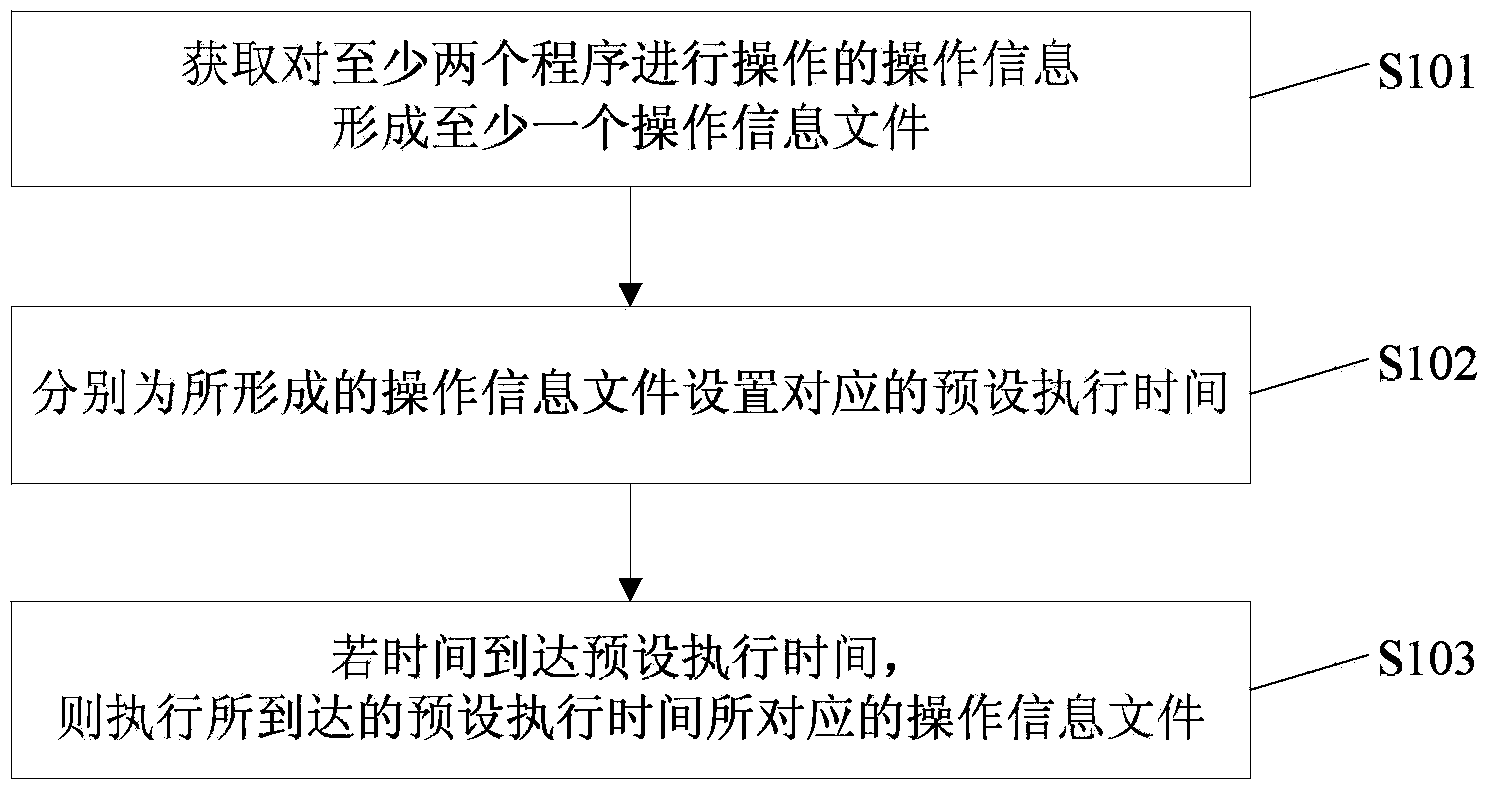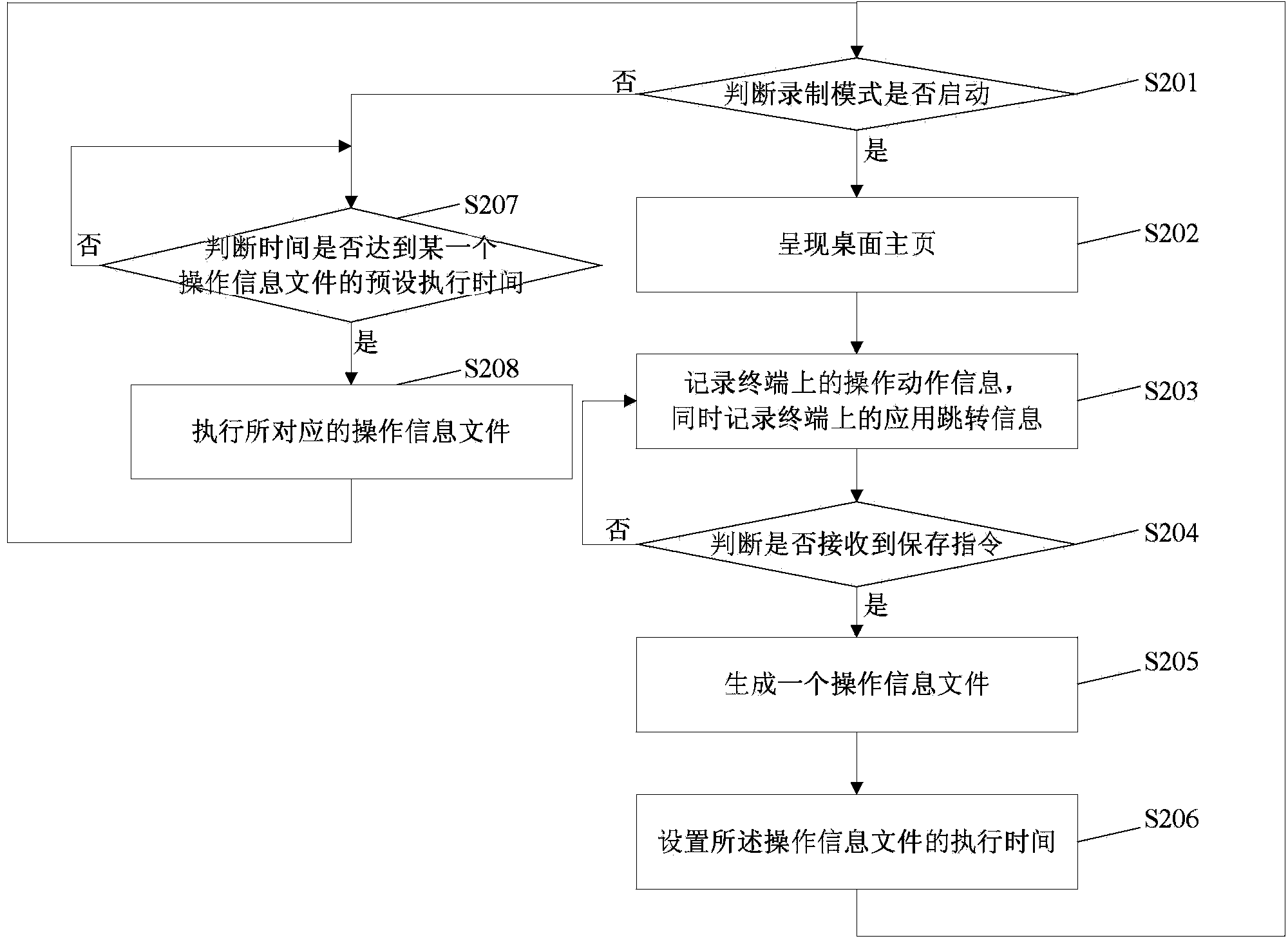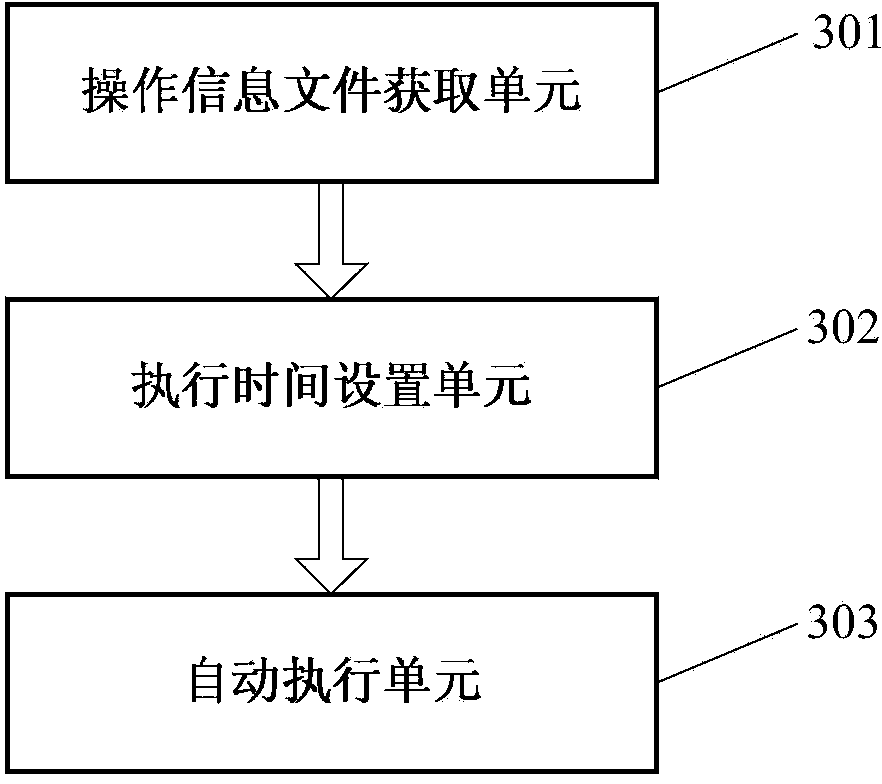Custom operation method and device for terminal
A self-defined, terminal technology, applied in the field of communication, can solve the problems that the automatic function cannot be realized, the intelligent automation of smart phones is restricted, and the automatic function is not available.
- Summary
- Abstract
- Description
- Claims
- Application Information
AI Technical Summary
Problems solved by technology
Method used
Image
Examples
Embodiment 1
[0022] The method for customizing the terminal provided by this embodiment can be applied to a mobile intelligent terminal that can install software, including but not limited to smart phones, tablet computers, etc., and its operating system includes but not limited to Android system, iOS (Apple The company's mobile operating system), Windows Phone (a mobile phone operating system released by Microsoft), Symbian (Symbian system), Blackberry, Mobile (Windows Mobile operating system launched by Microsoft), etc. Custom operations include the operation of the operating system and the operation of application software. figure 1 It is a flow chart of the method for customizing the terminal described in this embodiment, as shown in figure 1 As shown, the method for customizing the terminal described in this embodiment includes:
[0023] S101. Acquire operation information for operating at least two programs to form at least one operation information file.
[0024] The operation inf...
Embodiment 2
[0036] figure 2 It is a flow chart of the method for customizing the terminal described in this embodiment, as shown in figure 2 As shown, the method for customizing the terminal described in this embodiment includes:
[0037] S201. Determine whether the recording mode is activated, if yes, perform step S202, otherwise, perform step S207.
[0038] S202. Presenting a desktop homepage.
[0039] S203. Record operation action information on the terminal, and record application jump information on the terminal at the same time.
[0040] S204, judging whether a saving instruction is received, if so, execute step S205, otherwise return to step S203.
[0041] S205. Generate an operation information file.
[0042] S206. Set the execution time of the operation information file, and return to step S201.
[0043] S207, judging whether the time reaches the preset execution time of a certain operation information file, if so, execute step S208, otherwise return to step S207.
[0044...
Embodiment 3
[0047]In the technical solution of this embodiment, the step of obtaining the operation information file includes: using the monitoring and recording module in the root view of the operating system to monitor the user's operations on at least two programs, and record the operations at the same time to form at least one for An operation information file for playback of recorded operations. Specifically: to set the monitoring record module and simulation module at the root of the view, all the operation events of the system on the view are dispatched from here, and then set the monitoring record module and simulation module in the application jump module, and the system occurs All app jumps are documented here. When the user starts the recording mode, it will return to the homepage of the desktop (all recordings start from the desktop), and then record every operation action information of the user (such as touching the touch screen, pressing physical buttons such as volume keys...
PUM
 Login to View More
Login to View More Abstract
Description
Claims
Application Information
 Login to View More
Login to View More - R&D
- Intellectual Property
- Life Sciences
- Materials
- Tech Scout
- Unparalleled Data Quality
- Higher Quality Content
- 60% Fewer Hallucinations
Browse by: Latest US Patents, China's latest patents, Technical Efficacy Thesaurus, Application Domain, Technology Topic, Popular Technical Reports.
© 2025 PatSnap. All rights reserved.Legal|Privacy policy|Modern Slavery Act Transparency Statement|Sitemap|About US| Contact US: help@patsnap.com