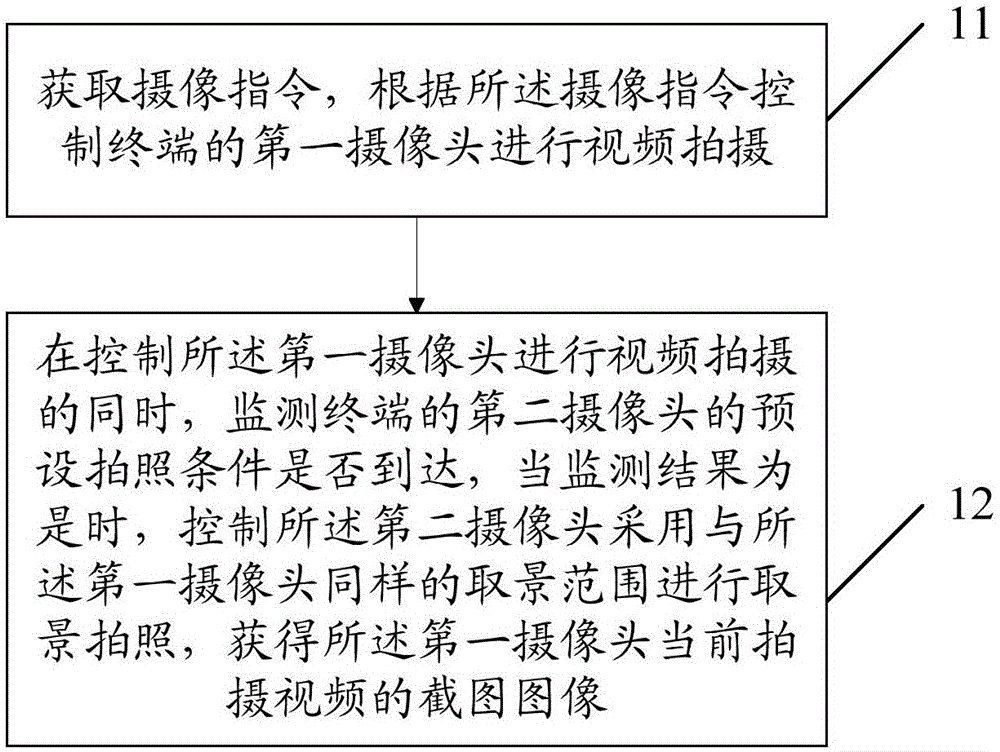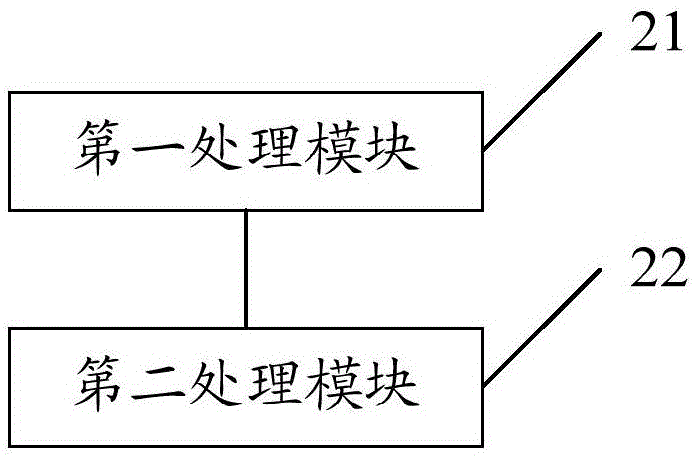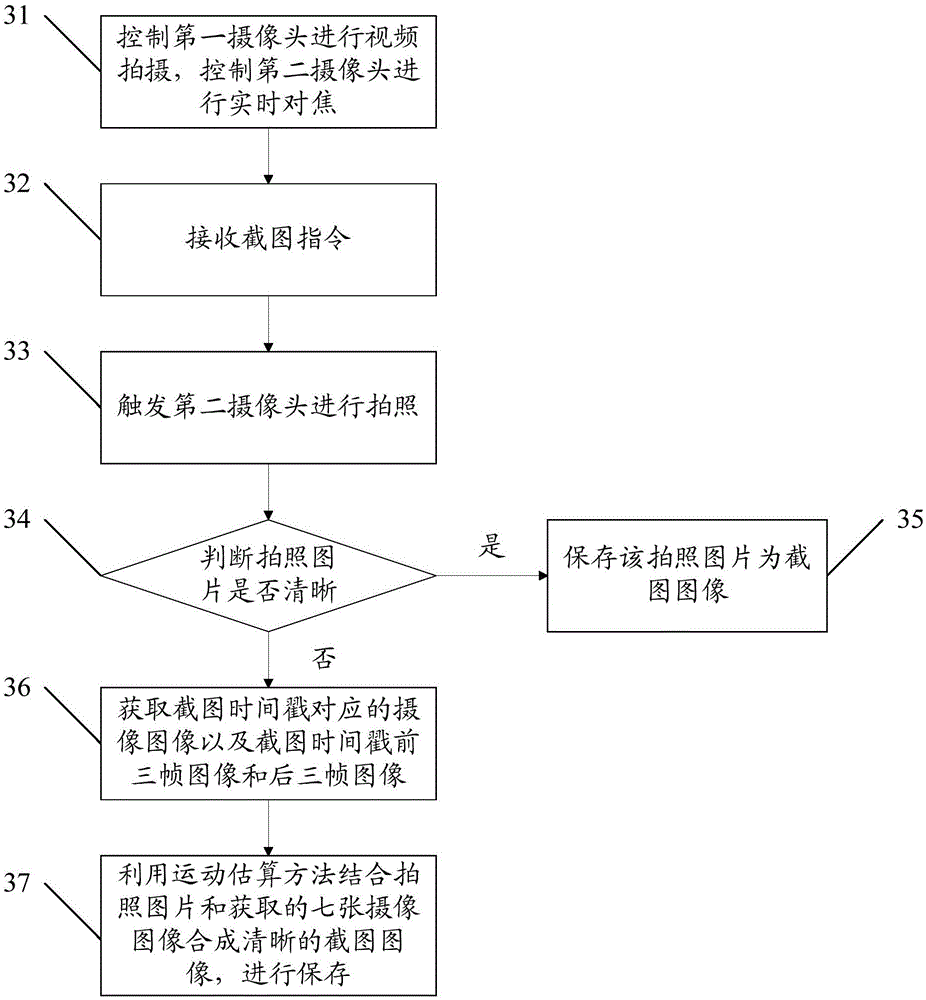Terminal screenshot method and terminal
A terminal and image technology, applied in the field of video screenshots, can solve problems such as low image quality, and achieve the effect of improving image quality and solving low image quality.
- Summary
- Abstract
- Description
- Claims
- Application Information
AI Technical Summary
Problems solved by technology
Method used
Image
Examples
Embodiment 1
[0022] see figure 1 The method for screenshotting a terminal in Embodiment 1 of the present invention is applied to a terminal with two rear cameras, and the method includes:
[0023] Step 11: Obtain a camera instruction, and control the first camera of the terminal to perform video shooting according to the camera instruction;
[0024] Step 12: While controlling the first camera to shoot video, monitor whether the preset shooting condition of the second camera of the terminal is reached, and when the monitoring result is yes, control the second camera to adopt the same method as the first camera Taking pictures in the same viewfinder range, and obtaining a screenshot image of the video currently captured by the first camera.
[0025] In Embodiment 1 of the present invention, the method for taking screenshots of the terminal controls the first camera to shoot video while monitoring whether the second camera’s shooting conditions are met, and when the shooting conditions are m...
Embodiment 2
[0039] see figure 2 , the terminal in Embodiment 2 of the present invention includes a first camera and a second camera, and the terminal further includes:
[0040] The first processing module 21 is configured to acquire an imaging instruction, and control the first camera to perform video shooting according to the imaging instruction;
[0041] The second processing module 22 is configured to monitor whether the preset photographing condition of the second camera is reached while controlling the first camera to take video, and when the monitoring result is yes, control the second camera to adopt the same The first camera takes pictures in the same viewfinder range, and obtains a screenshot image of the video currently captured by the first camera.
[0042] In Embodiment 2 of the present invention, the terminal monitors whether the photographing condition of the second camera is met while controlling the first camera to take a video, and when the photographing condition is me...
Embodiment 3
[0055] see image 3 , the method for taking a screenshot of the terminal in Embodiment 3 of the present invention includes:
[0056] Step 31: Control the first camera for video shooting, and control the second camera for real-time focusing;
[0057] Step 32: receiving a screenshot command;
[0058] Step 33: trigger the second camera to take pictures;
[0059] Step 34: determine whether the photographed picture is clear, if so, then enter step 35, if not, then enter step 36;
[0060] Step 35: saving the photographed picture as a screenshot image;
[0061] Step 36: Obtain the camera image corresponding to the screenshot timestamp and the first three frames and the last three frames of the screenshot timestamp;
[0062] Step 37: Using the motion estimation method to combine the photographed pictures and the acquired seven camera images to synthesize a clear screenshot image and save it.
[0063] As can be seen from the above, in order to capture sufficiently clear screenshot...
PUM
 Login to View More
Login to View More Abstract
Description
Claims
Application Information
 Login to View More
Login to View More - Generate Ideas
- Intellectual Property
- Life Sciences
- Materials
- Tech Scout
- Unparalleled Data Quality
- Higher Quality Content
- 60% Fewer Hallucinations
Browse by: Latest US Patents, China's latest patents, Technical Efficacy Thesaurus, Application Domain, Technology Topic, Popular Technical Reports.
© 2025 PatSnap. All rights reserved.Legal|Privacy policy|Modern Slavery Act Transparency Statement|Sitemap|About US| Contact US: help@patsnap.com