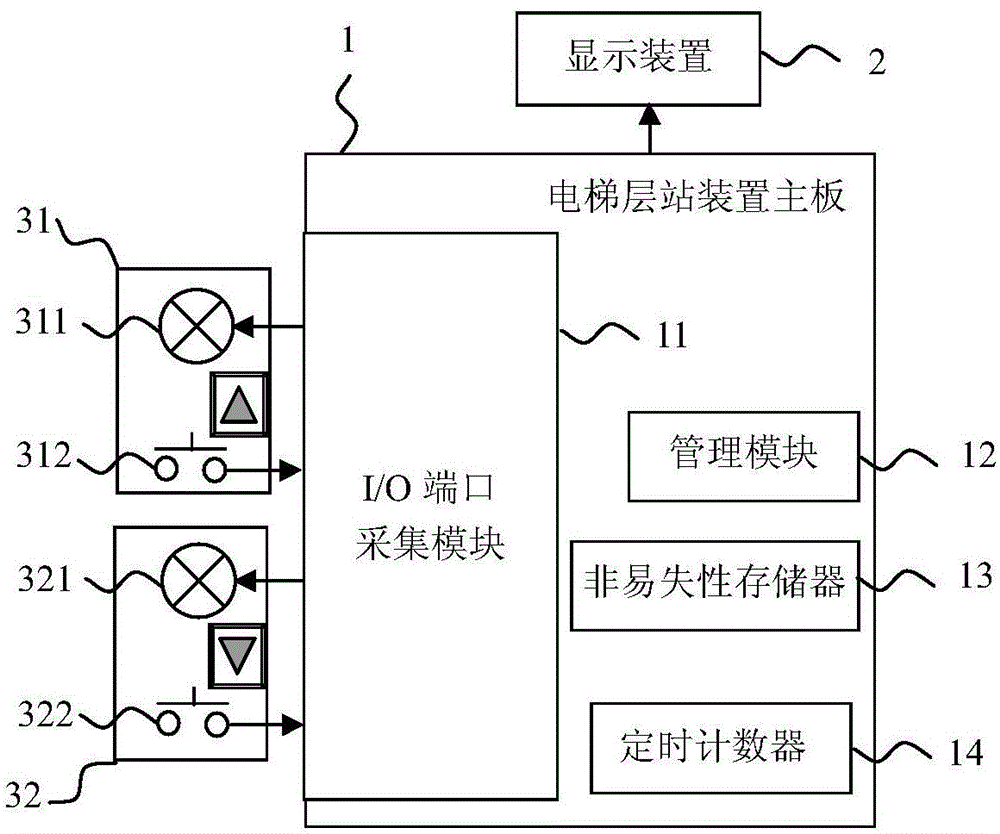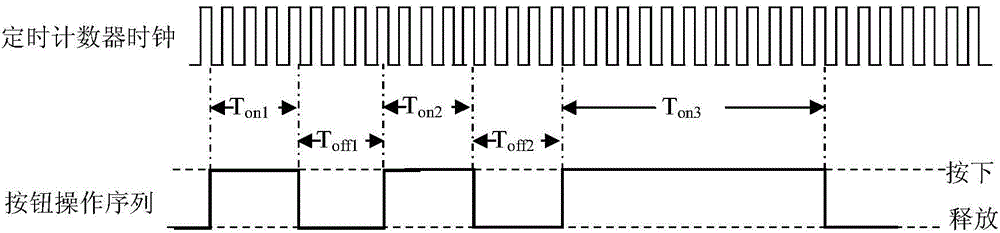Floor setting method of elevator floor controller
A setting method and controller technology, applied in elevators, transportation and packaging, etc., can solve problems such as false activation, increased software production and management costs, and jamming, and achieve unified software, convenient and intuitive setting methods, and management costs. low effect
- Summary
- Abstract
- Description
- Claims
- Application Information
AI Technical Summary
Problems solved by technology
Method used
Image
Examples
Embodiment 1
[0036] What this embodiment illustrates is to enter the floor setting mode through a certain sequence of operations on a single button, wherein the "short" and "long" operations refer to the duration of pressing the button; the operation code is: input "" to the up call button 31 Short"-"short"-"long" operation sequence, in which the "short" operation lasts for 1 second, the "long" operation lasts for 3 seconds, and the interval between two operations is 1 second; the operation code is preset in the management module within 12;
[0037] Such as figure 2 As shown, when the passenger enters the above-mentioned operation sequence at the up call button 31 of the elevator hall controller, the management module 12 detects the signal change of the up call button 31, and uses the clock of the timer counter 14 as a measurement basis to calculate the button press time. The duration under T on1 , T on2 , T on3 , and the duration of the button release T off1 , T off2 , and compared...
Embodiment 2
[0042]What this embodiment illustrates is to enter the floor setting mode through another operation sequence to a single button, wherein, "short" and "long" operations refer to the duration of pressing the button; the operation code is: input to the down call button 32 The operation sequence of "long"-"short"-"long", in which the "short" operation lasts for 2 seconds, the "long" operation lasts for 4 seconds, and the interval between two operations is 1 second; the operation code is preset in the management within module 12;
[0043] The process of the management module 12 detecting the button operation sequence and triggering the floor setting mode is similar to Embodiment 1; Operation process is identical with embodiment 1.
Embodiment 3
[0045] What this embodiment illustrates is to enter the floor setting mode through another operation sequence to a single button, wherein the "short" and "long" operations refer to the duration of button release; the operation code is: input "" to the up call button 31 Long", input "long" to the up call button 31 after an interval of 1 second, input "short" to the up call button 31 after an interval of 1 second, and input "short" to the up call button 31 after an interval of 1 second. , the "short" operation lasts for 1 second, and the "long" operation lasts for 3 seconds; the operation code is preset in the management module 12;
[0046] The process of the management module 12 detecting the button operation sequence and triggering the floor setting mode is similar to Embodiment 1; in the floor setting mode, the display content of the display device 2, and the floor setting is performed by pressing the call button 31 up and the call button 32 down The operation process is iden...
PUM
 Login to View More
Login to View More Abstract
Description
Claims
Application Information
 Login to View More
Login to View More - R&D
- Intellectual Property
- Life Sciences
- Materials
- Tech Scout
- Unparalleled Data Quality
- Higher Quality Content
- 60% Fewer Hallucinations
Browse by: Latest US Patents, China's latest patents, Technical Efficacy Thesaurus, Application Domain, Technology Topic, Popular Technical Reports.
© 2025 PatSnap. All rights reserved.Legal|Privacy policy|Modern Slavery Act Transparency Statement|Sitemap|About US| Contact US: help@patsnap.com