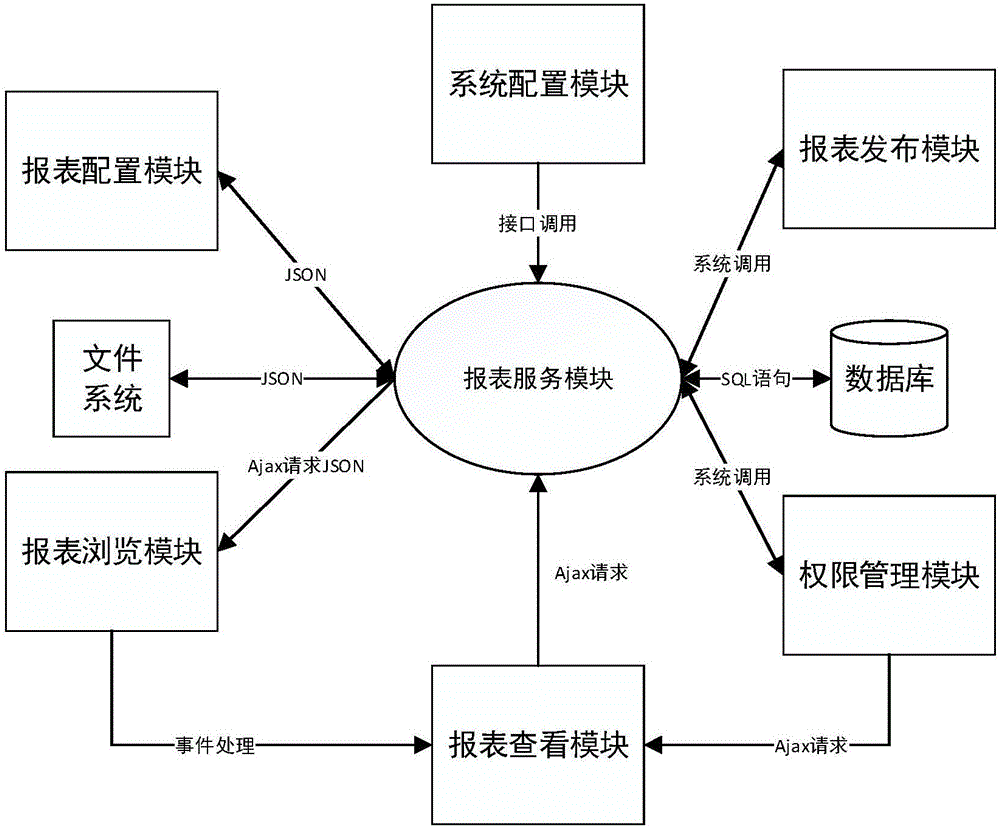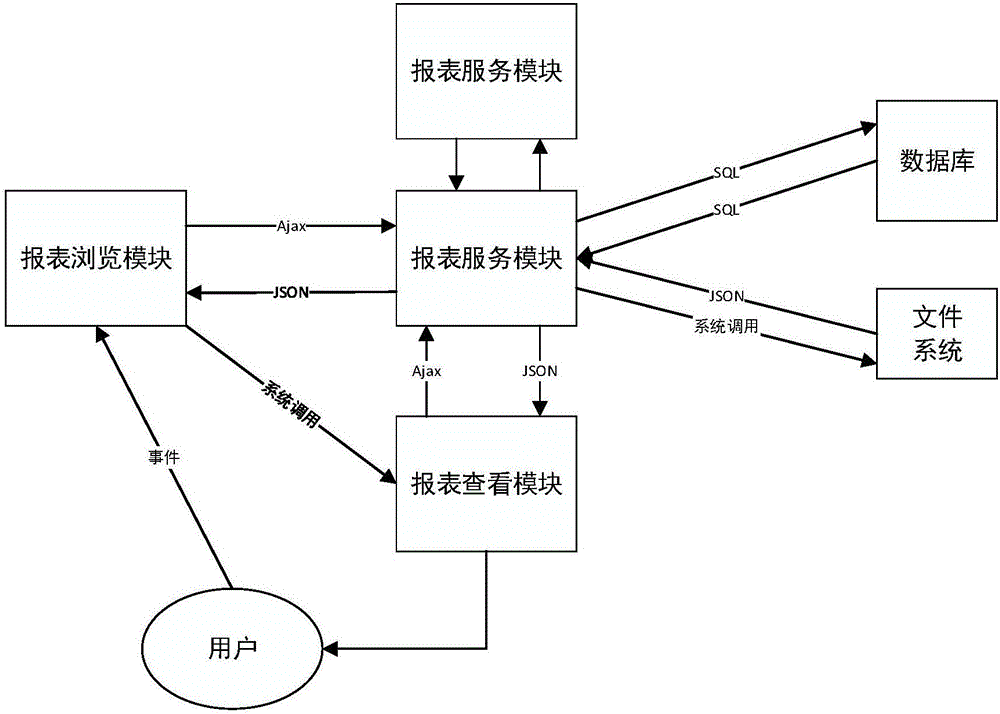JSON self-definition-based report generation system and method
A report generation and customization technology, applied in special data processing applications, instruments, electronic digital data processing, etc., can solve the problems of lack of historical data review, inability to change the report display mode at will, and low efficiency.
- Summary
- Abstract
- Description
- Claims
- Application Information
AI Technical Summary
Problems solved by technology
Method used
Image
Examples
Embodiment 1
[0045] Example 1: Ironworks Energy Report
[0046] (1) Open the general report configuration form, fill in the report name as ironworks energy report, fill in the group name as ironworks, check the start time as the query condition, select days for the time period, and select summary flow for the row type (representing ironmaking The summary of the consumption of each energy medium in the plant), the flow filter selects the occurrence and consumption, and the button is not selected to indicate the default (export Excel and drawing). In the column definition, select the workshop through the column template, fill in the workshop in the column name; select Field in the type, and fill in Node.Name in the field or formula; do not fill in the others. Then select the medium in the column template, fill in the medium in the list, select Field in the type selection, fill in MaterialType.Name in the field or formula, and do not fill in the others. Select production consumption in the c...
Embodiment 2
[0050] Example 2: Process Energy Consumption Report
[0051] (1) Open the free report template and generate a 21*9 form. Right-click the table cell, a menu appears, copy, paste, set, delete and add other data. Copy can copy the cell data to other cells, paste is used to paste the data in other report cells, set the properties used to configure the cell, you can configure the cell offset, offset cycle number, unit, properties such as functions. Save after configuring all the cells on the table in turn.
[0052] (2) Open the report release, select the process energy consumption report in the report template tree, select coking in the node tree, select coking in the column, select process energy consumption in the type, click OK, and the process energy consumption will be published to the release file .
[0053] (3) Open the report browsing module, click on the process energy consumption, select the process energy consumption in the coking plant column, and click to view the ...
PUM
 Login to View More
Login to View More Abstract
Description
Claims
Application Information
 Login to View More
Login to View More - R&D
- Intellectual Property
- Life Sciences
- Materials
- Tech Scout
- Unparalleled Data Quality
- Higher Quality Content
- 60% Fewer Hallucinations
Browse by: Latest US Patents, China's latest patents, Technical Efficacy Thesaurus, Application Domain, Technology Topic, Popular Technical Reports.
© 2025 PatSnap. All rights reserved.Legal|Privacy policy|Modern Slavery Act Transparency Statement|Sitemap|About US| Contact US: help@patsnap.com