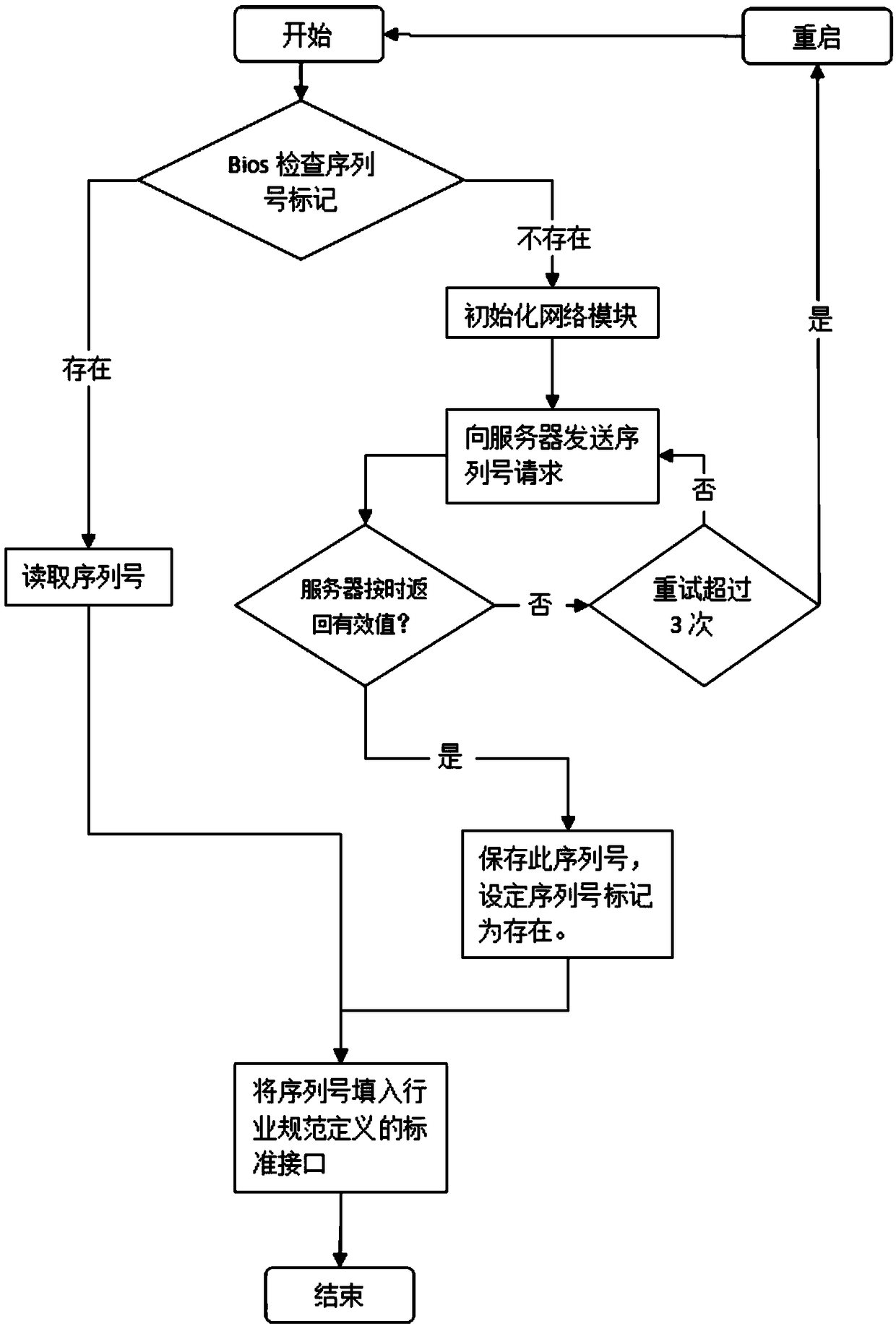Method for BIOS automatically updating serial number of terminal over network after turning on of terminal in factory
A factory mode and serial number technology, applied in the direction of software deployment, etc., can solve the problems of not fully meeting the needs of use, low efficiency, complexity, etc., to achieve the effect of improving factory efficiency, reducing processes, and increasing production
- Summary
- Abstract
- Description
- Claims
- Application Information
AI Technical Summary
Problems solved by technology
Method used
Image
Examples
Embodiment 1
[0026] In the factory mode, the method of automatically updating the serial number of the machine from the network when the BIOS is turned on, such as figure 1 shown, including the following steps:
[0027] 1) On the factory production line, the machine has been flashed with a brand-new BIOS program, plugged in the Internet cable, and turned on.
[0028] 2) Since it is a brand new BIOS, the serial number update flag is false (0), and the BIOS will automatically enter the update state at this time.
[0029] 3) The update module connects to the server of the factory, informs itself of its model, version and other information, and requests the serial number from the server.
[0030] 4) After receiving the information, the server queries the database, assigns a unique serial number in the whole factory, and sends the number back to the machine.
[0031] 5) The server may not be able to return the information in time due to reasons such as a large number of visits. Here, it will ...
Embodiment 2
[0036] In the factory mode, the method for automatically updating the serial number of the machine from the network when the BIOS is powered on includes the following steps:
[0037] 1) Set up a serial number server, open the DHCP service, and wait for the client's request.
[0038] 2) To apply for a section of non-volatile storage within the BIOS, it is generally to find an unused ROM area. Because of the characteristics of flash, the unused area generally has a value of 0xFF, so this area defaults to all values of 0xFF.
[0039] 3) Flash the BIOS into the SPI ROM of the machine, and start the machine.
[0040] 4) The BIOS reads the first byte of the non-volatile storage area in step 2) and finds that it is not 0xFC, indicating that there is no serial number or the last serial number update failed, and this boot enters the serial number update mode. If the update fails, erase all data in this area, and restore the data of this block to all 0xFF.
[0041] 5) The BIOS loads...
PUM
 Login to View More
Login to View More Abstract
Description
Claims
Application Information
 Login to View More
Login to View More - R&D
- Intellectual Property
- Life Sciences
- Materials
- Tech Scout
- Unparalleled Data Quality
- Higher Quality Content
- 60% Fewer Hallucinations
Browse by: Latest US Patents, China's latest patents, Technical Efficacy Thesaurus, Application Domain, Technology Topic, Popular Technical Reports.
© 2025 PatSnap. All rights reserved.Legal|Privacy policy|Modern Slavery Act Transparency Statement|Sitemap|About US| Contact US: help@patsnap.com