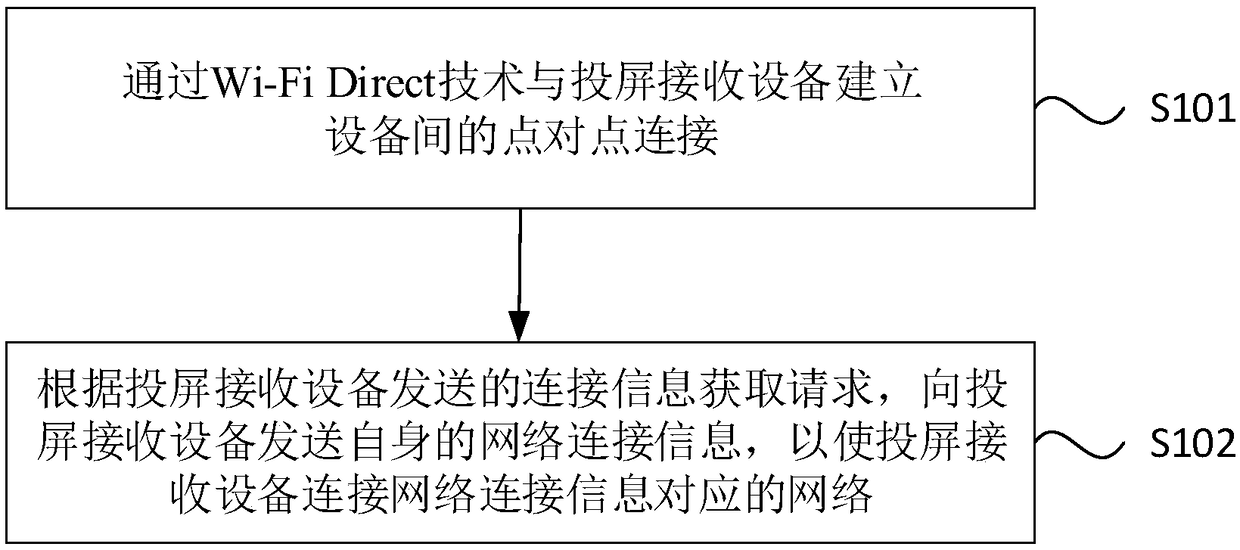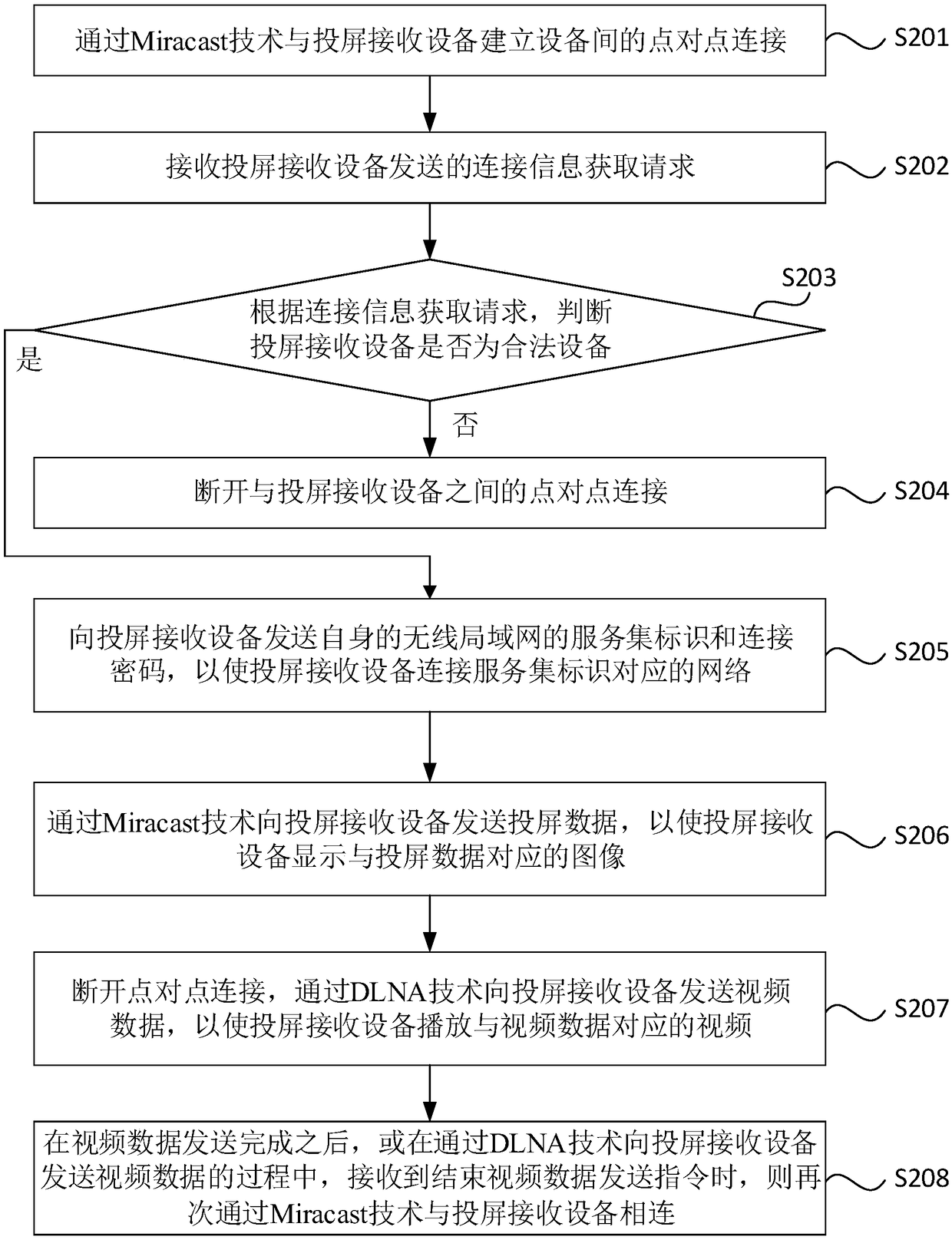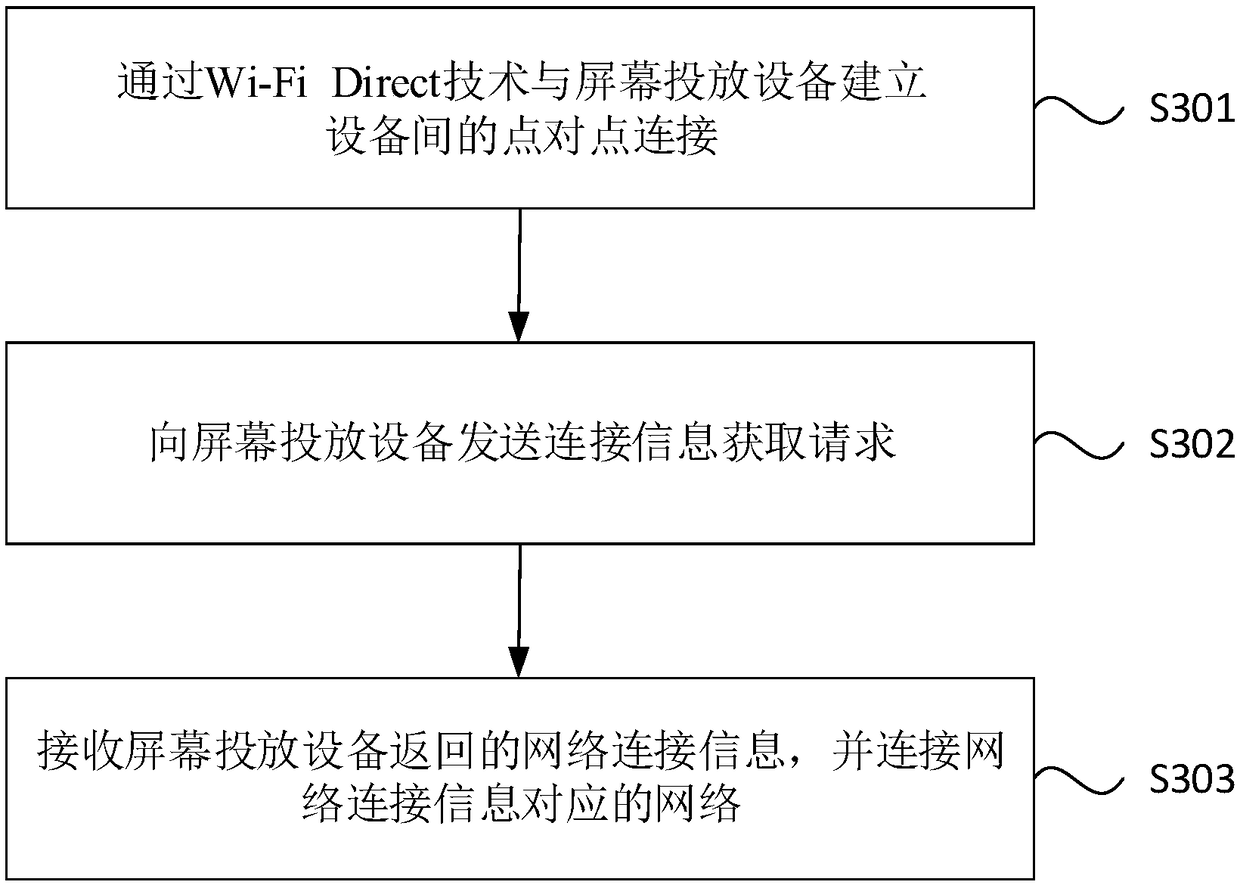Method and device for controlling the network connection of projection screen receiving device, and network connection method and device for projection screen receiving device
A technology of receiving equipment and equipment, which is applied in the direction of digital output to display equipment, connection management, network topology, etc., and can solve the problems of complexity and convenience, cumbersome network connection of screen projection receiving equipment, etc.
- Summary
- Abstract
- Description
- Claims
- Application Information
AI Technical Summary
Problems solved by technology
Method used
Image
Examples
Embodiment 1
[0069] figure 1 It is a flow chart of a method for controlling the network connection of the screen projection receiving device provided by Embodiment 1 of the present invention. The method of this embodiment can be executed by the device for controlling the network connection of the screen projection receiving device. The device can be implemented through hardware and / or It is realized by software, and generally can be integrated into screen projection devices, such as Xiaodu smart speakers at home. The method of this embodiment specifically includes:
[0070] S101. Establish a point-to-point connection between devices with the screen projection receiving device through Wi-Fi Direct technology.
[0071] Generally speaking, the screen projection receiving device and the screen projection device are connected through a wireless local area network. The specific methods for connecting the screen projection receiving device to the wireless LAN connected to the screen projection d...
Embodiment 2
[0084] figure 2 It is a flowchart of a method for controlling a screen projection receiving device to connect to a network provided by Embodiment 2 of the present invention. This embodiment is optimized on the basis of the above embodiments, and provides a method of using Miracast technology to establish a point-to-point connection, specifying the process of sending network connection information, specifying the process of network connection information, specifically adding the process of sending screen projection data, and specifically adding video data The specific implementation of the sending process and the conversion process from DLNA technology to Miracast technology.
[0085] Correspondingly, the method in this embodiment specifically includes:
[0086] S201. Establish a point-to-point connection between devices with the screen projection receiving device through Miracast technology.
[0087] Understandably, Miracast is a compelling application based on Wi-Fi Direct...
Embodiment 3
[0108] image 3 It is a flow chart of a method for connecting a screen projection receiving device to a network provided by Embodiment 3 of the present invention. The method of this embodiment can be executed by the network connection device of the screen projection receiving device, and the device can use hardware and / or software It can be realized in a way, and generally can be integrated in the screen projection receiving device. The method of this embodiment specifically includes:
[0109] S301. Establish a point-to-point connection between devices with the screen projecting device through Wi-Fi Direct technology.
[0110] In this embodiment, the connection between the screen projection receiving device and the screen projection device is established through Miracast technology
[0111] S302. Send a connection information acquisition request to the screen projecting device.
[0112] In this embodiment, after establishing a point-to-point connection with the screen proje...
PUM
 Login to View More
Login to View More Abstract
Description
Claims
Application Information
 Login to View More
Login to View More - R&D
- Intellectual Property
- Life Sciences
- Materials
- Tech Scout
- Unparalleled Data Quality
- Higher Quality Content
- 60% Fewer Hallucinations
Browse by: Latest US Patents, China's latest patents, Technical Efficacy Thesaurus, Application Domain, Technology Topic, Popular Technical Reports.
© 2025 PatSnap. All rights reserved.Legal|Privacy policy|Modern Slavery Act Transparency Statement|Sitemap|About US| Contact US: help@patsnap.com