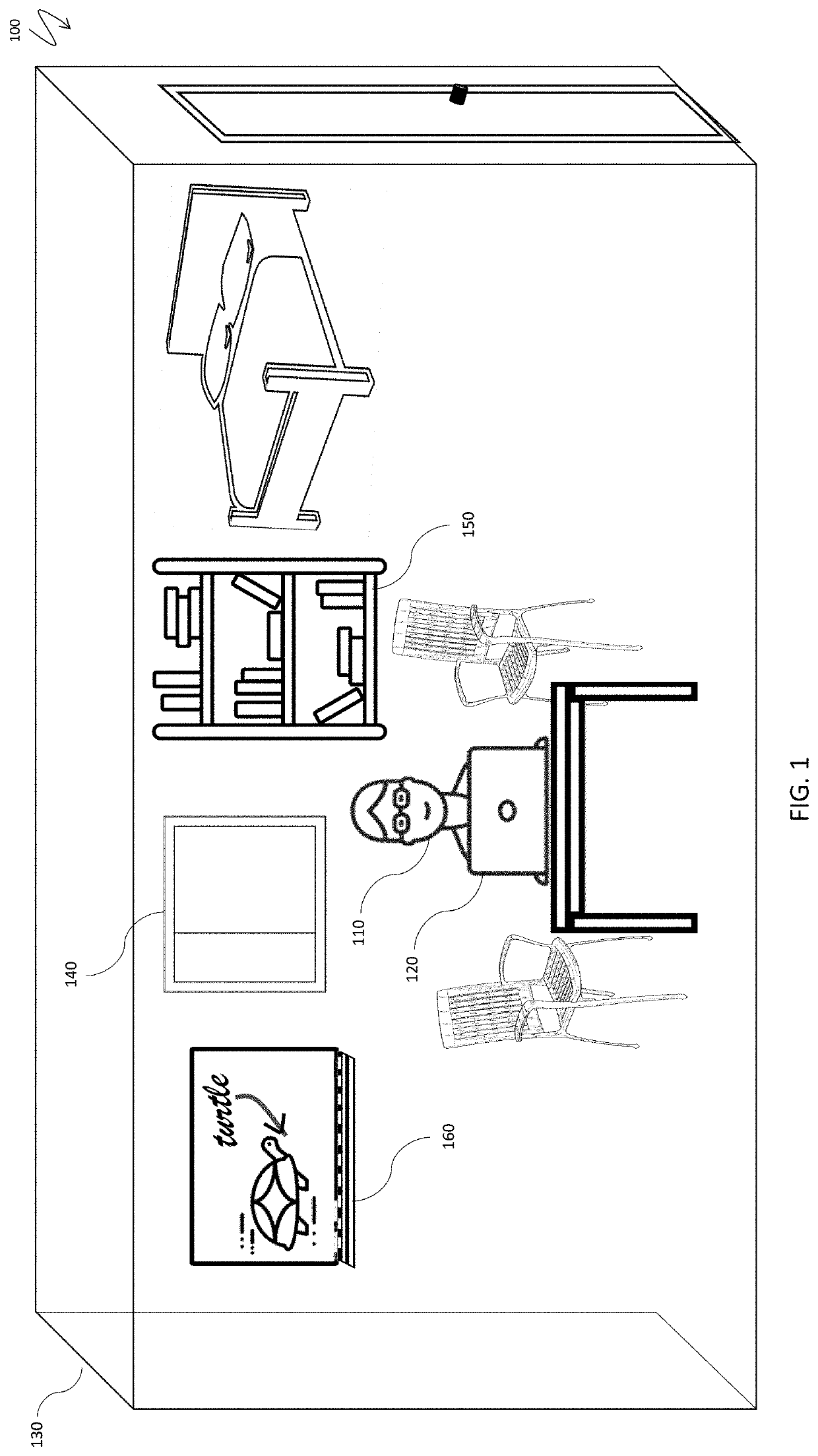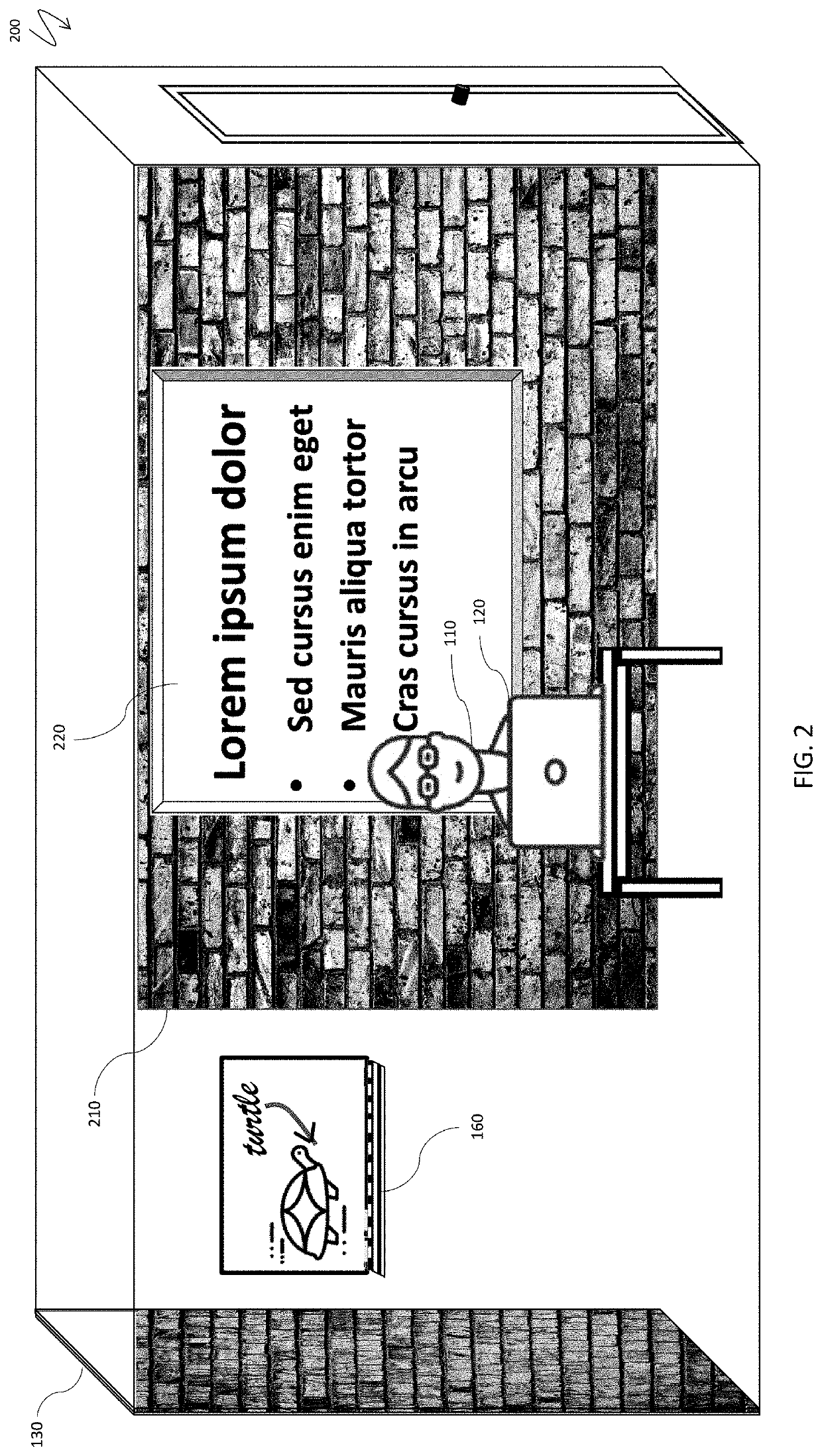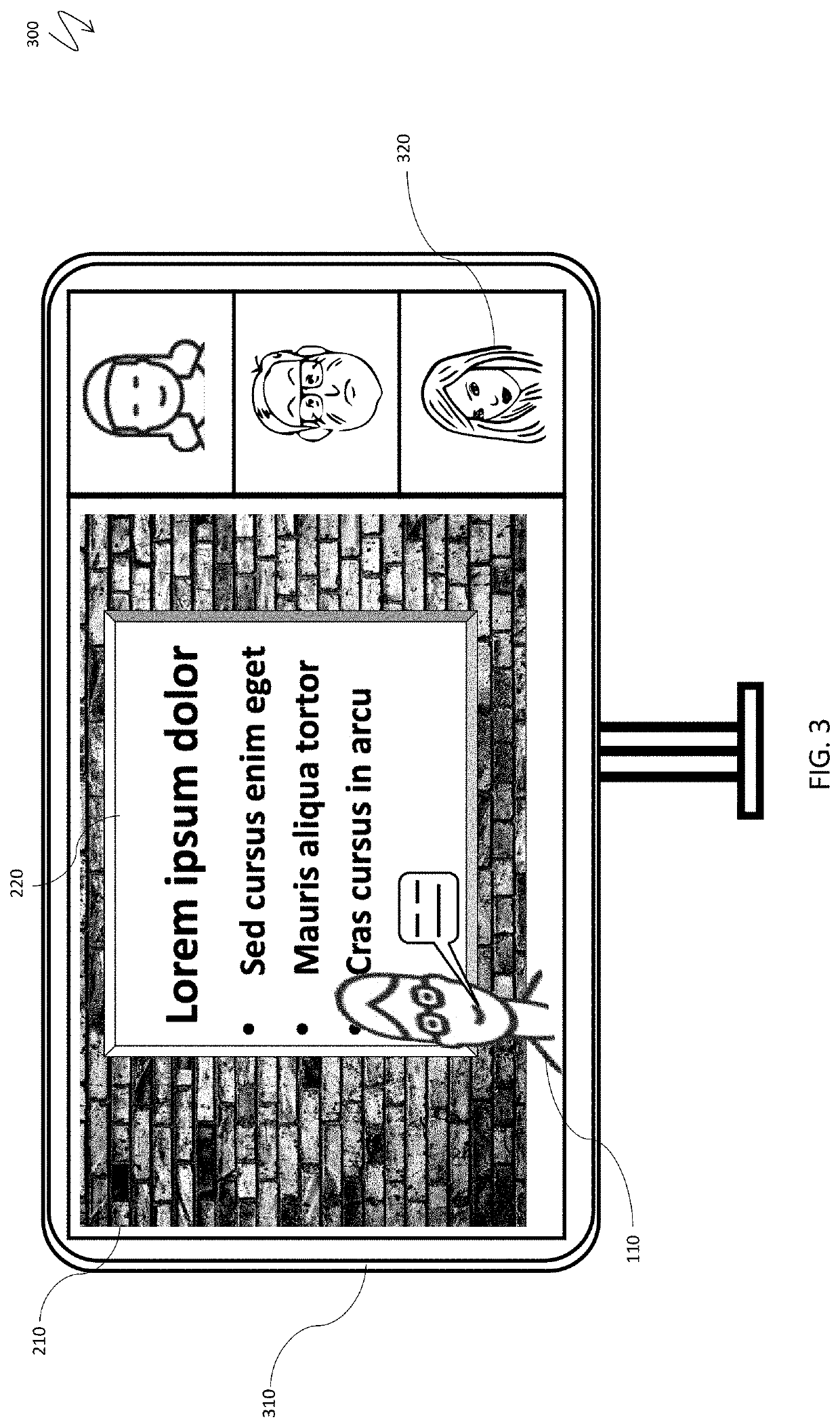Individual video conferencing spaces with shared virtual channels and immersive users
a video conferencing and user technology, applied in the field of video conferencing and information presentation, can solve the problems of not being able to actively and continuously control the background of meeting participants, not being able to represent a significant amount, and the image of the presenter may significantly obstruct the content view
- Summary
- Abstract
- Description
- Claims
- Application Information
AI Technical Summary
Benefits of technology
Problems solved by technology
Method used
Image
Examples
Embodiment Construction
[0043]The system described herein offers a technique for creating and conducting video conferences from an individual conference space with shared virtual content channels and immersive co-presenters.
[0044]FIG. 1 is a schematic illustration 100 of an individual conference space 130 of a presenter 110. The presenter 110 has a notebook 120 and is sitting at a desk located within the individual conference space 130 with a window 140, furniture 150 and whiteboard 160.
[0045]FIG. 2 is a schematic illustration 200 of modifying the individual conference space 130 to include a virtual background 210 and shared presentation channels. The presenter 110 has the notebook 120 and is sitting at the desk located within the individual conference space 130 with the whiteboard 160. The virtual background 210 replaces the physical background (see FIG. 1). A shared virtual channel has been opened and is displayed in a pane 220 close to the virtual background 210. The channel pane 220 shows a presentatio...
PUM
 Login to View More
Login to View More Abstract
Description
Claims
Application Information
 Login to View More
Login to View More - R&D
- Intellectual Property
- Life Sciences
- Materials
- Tech Scout
- Unparalleled Data Quality
- Higher Quality Content
- 60% Fewer Hallucinations
Browse by: Latest US Patents, China's latest patents, Technical Efficacy Thesaurus, Application Domain, Technology Topic, Popular Technical Reports.
© 2025 PatSnap. All rights reserved.Legal|Privacy policy|Modern Slavery Act Transparency Statement|Sitemap|About US| Contact US: help@patsnap.com