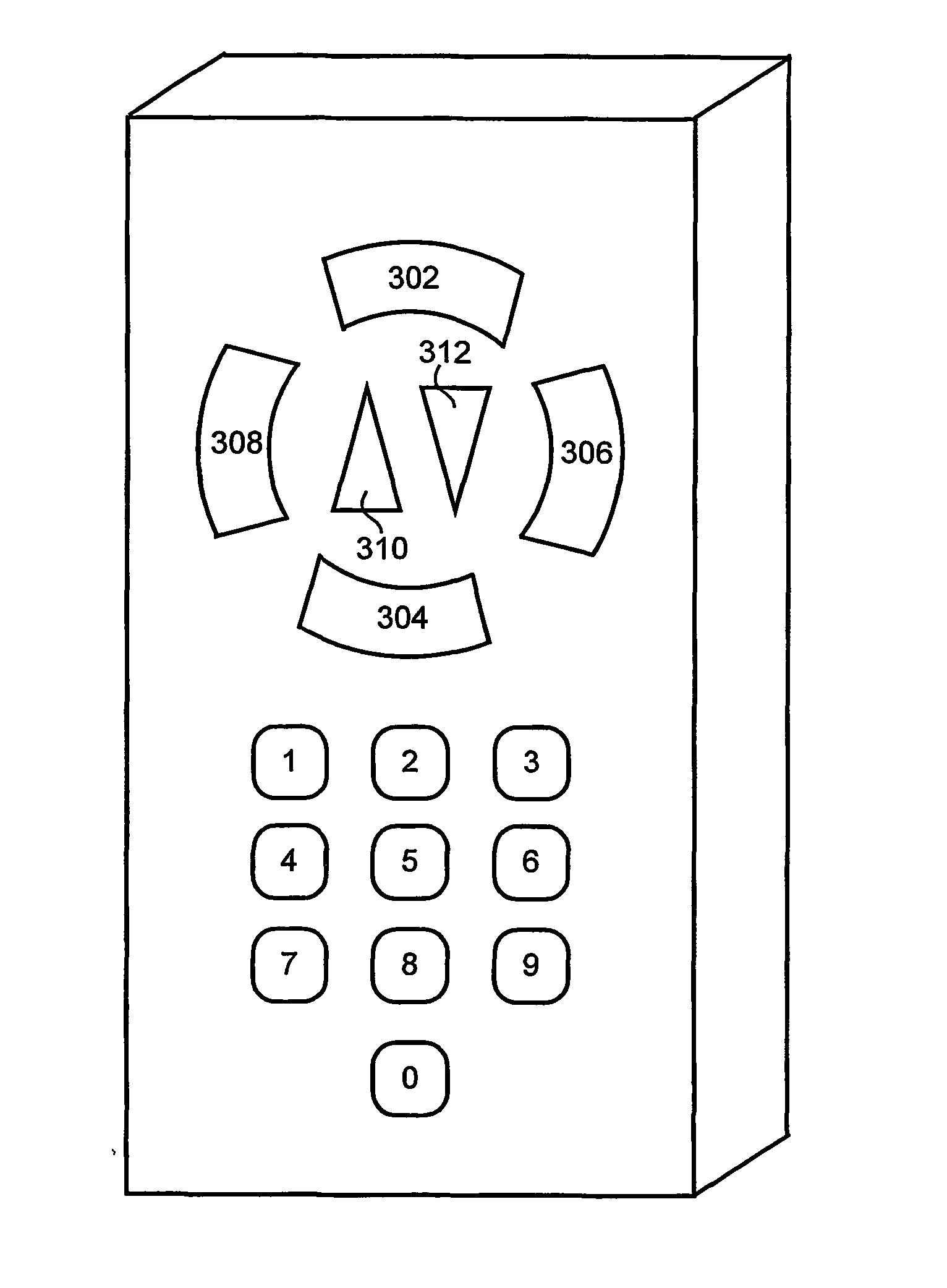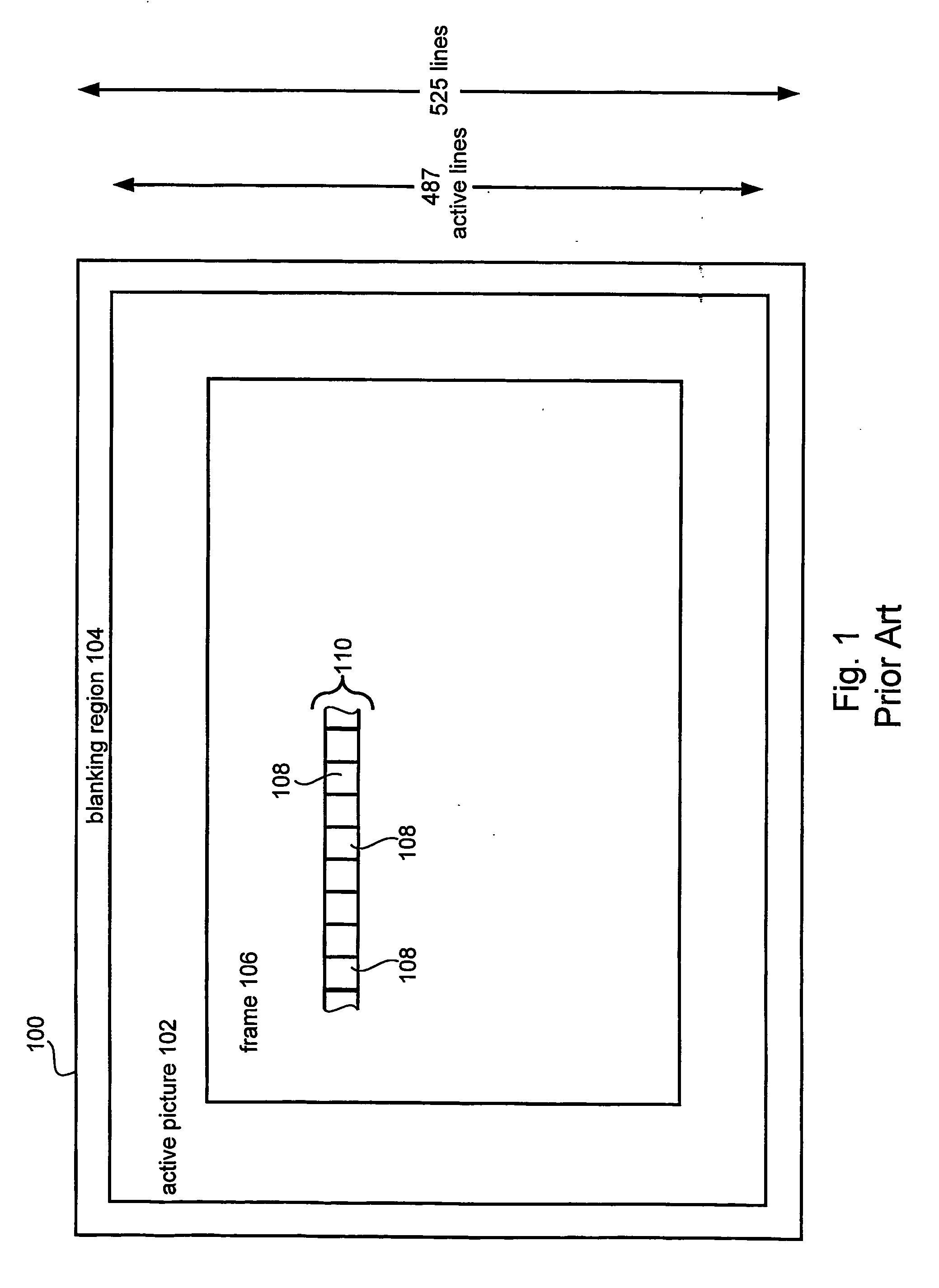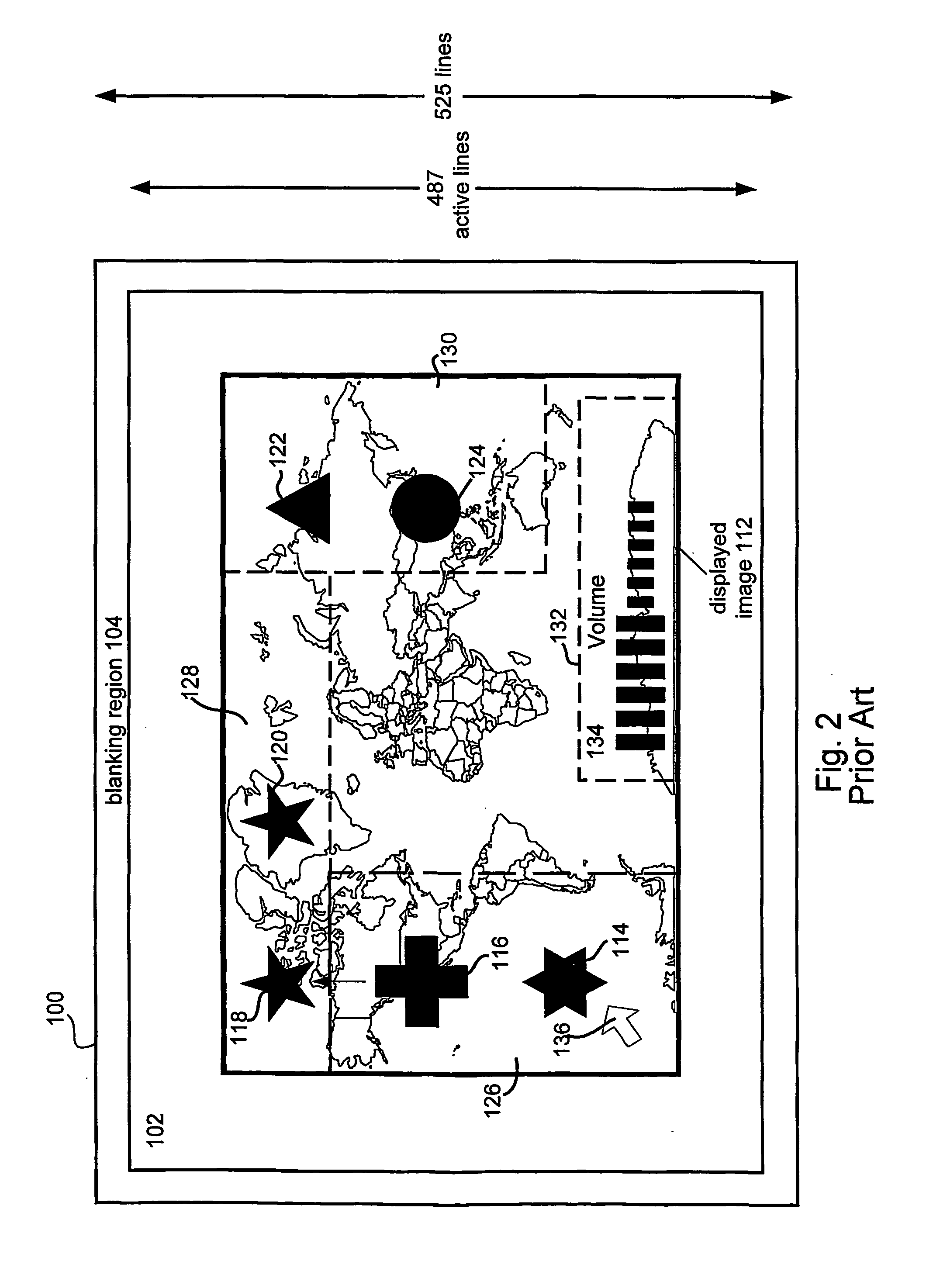Method and system for image editing using a limited input device in a video environment
a limited input device and image editing technology, applied in the field of real-time video imaging systems, can solve the problems of increasing the amount of screen real estate required, affecting the quality of images, and affecting the effect of image quality,
- Summary
- Abstract
- Description
- Claims
- Application Information
AI Technical Summary
Problems solved by technology
Method used
Image
Examples
Embodiment Construction
[0055] Some of terms used herein are not commonly used in the art. Other terms have multiple meanings in the art. Therefore, the following definitions are provided as an aid to understanding the description that follows. The invention as set forth in the claims should not necessarily be limited by these definitions.
[0056] The term "control" is used throughout this specification to refer to any user interface (UI) element that responds to input events from the remote control. Examples are a tool, a menu, the option bar, a manipulator, the list or the grid described below.
[0057] The term "option" is used throughout this specification to refer to an icon representing a particular user action. The icon can have input focus, which is indicated by a visual highlight and implies that hitting a designated action key on the remote control will cause the tool to perform its associated task.
[0058] The term "edit" includes all the standard image changing actions such as "Instant Fix", "Red Eye ...
PUM
 Login to View More
Login to View More Abstract
Description
Claims
Application Information
 Login to View More
Login to View More - R&D
- Intellectual Property
- Life Sciences
- Materials
- Tech Scout
- Unparalleled Data Quality
- Higher Quality Content
- 60% Fewer Hallucinations
Browse by: Latest US Patents, China's latest patents, Technical Efficacy Thesaurus, Application Domain, Technology Topic, Popular Technical Reports.
© 2025 PatSnap. All rights reserved.Legal|Privacy policy|Modern Slavery Act Transparency Statement|Sitemap|About US| Contact US: help@patsnap.com