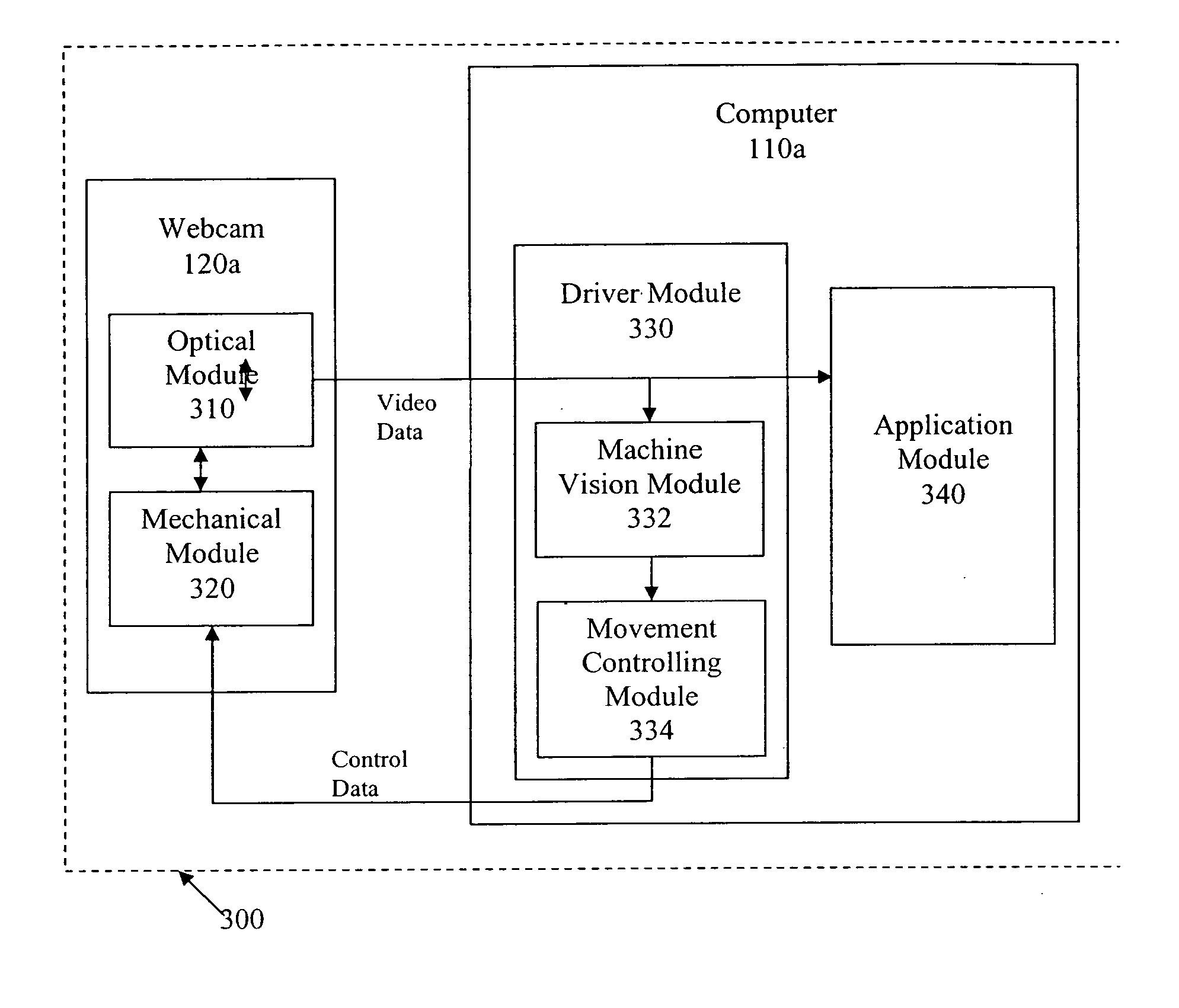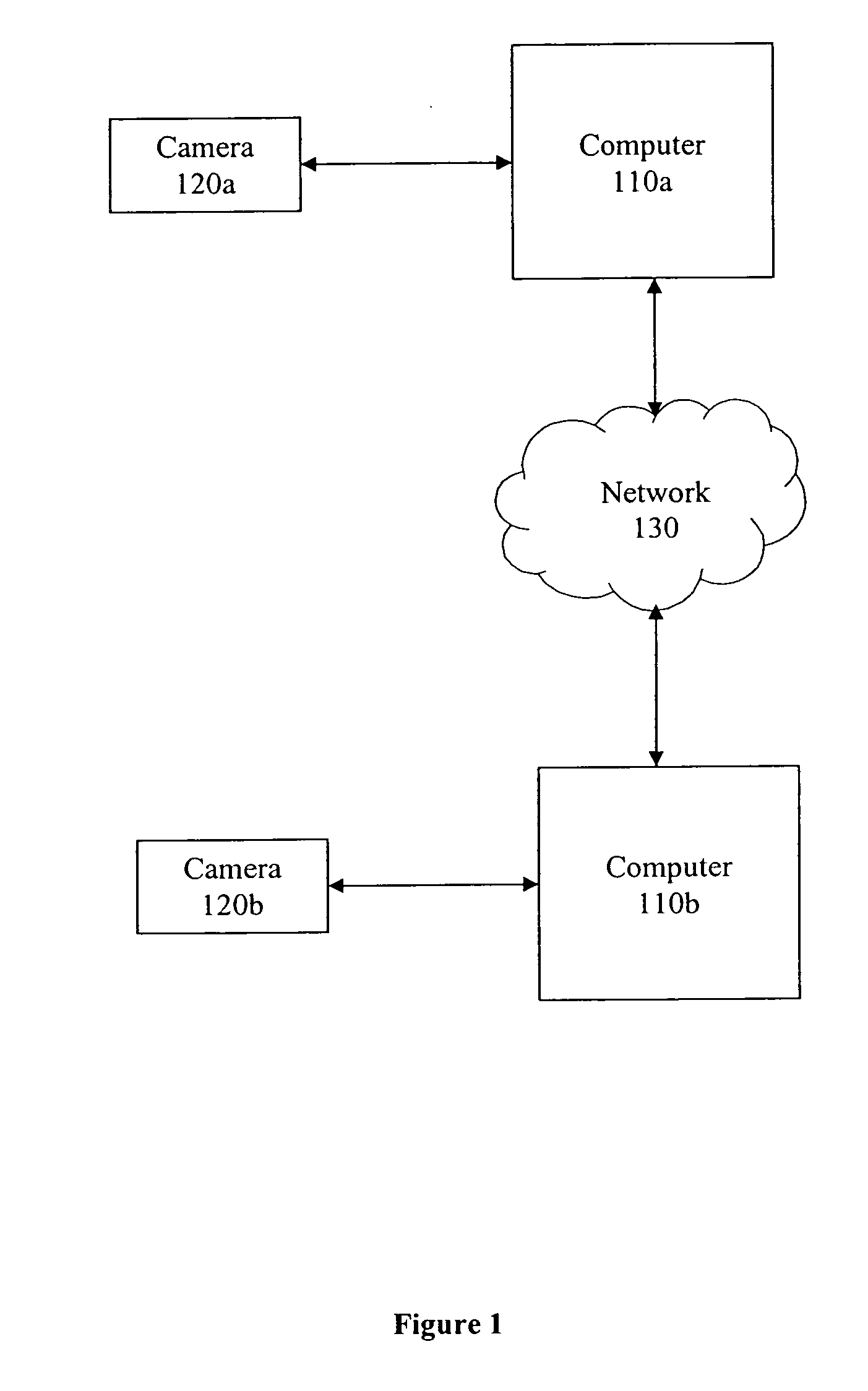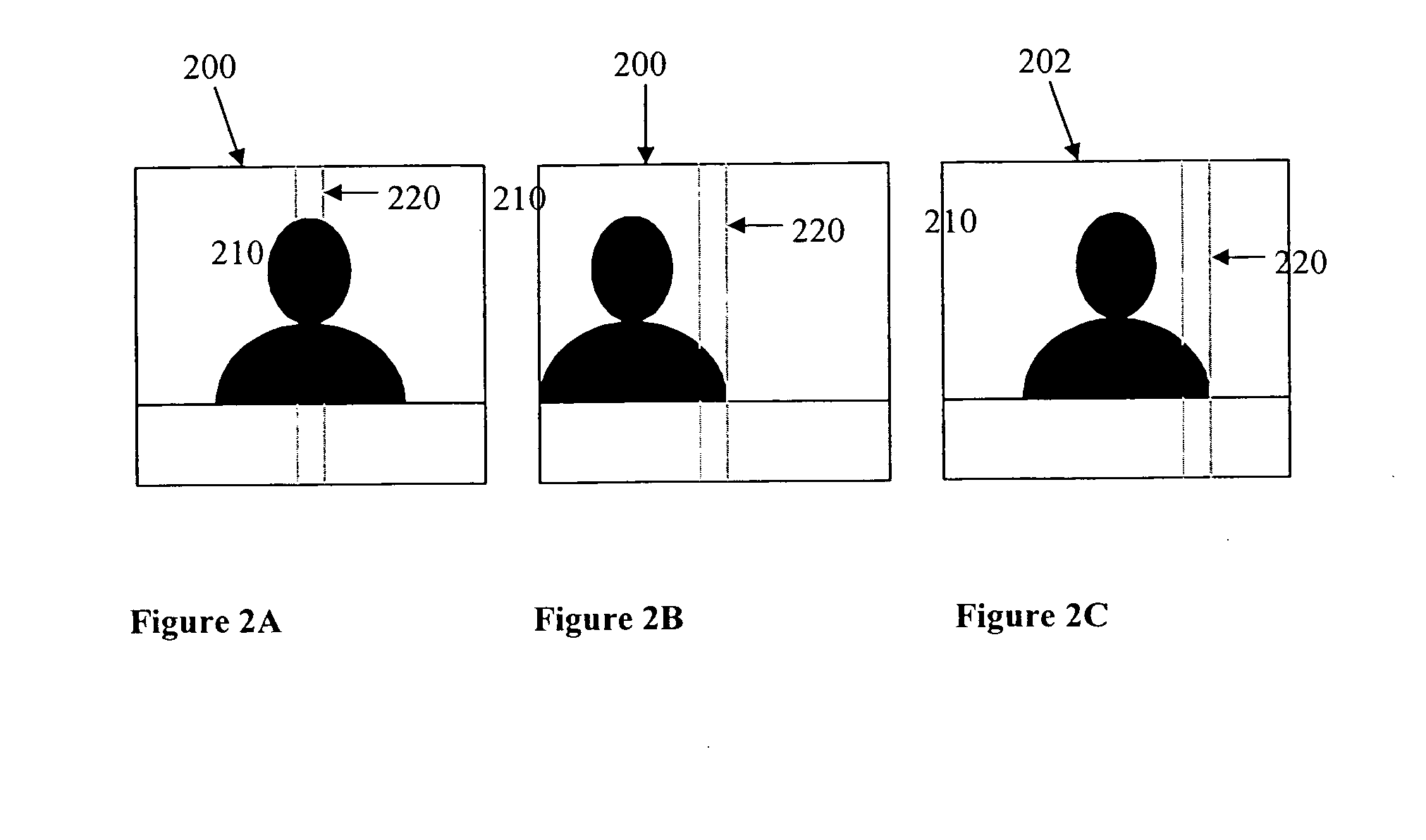Mechanical pan, tilt and zoom in a webcam
- Summary
- Abstract
- Description
- Claims
- Application Information
AI Technical Summary
Benefits of technology
Problems solved by technology
Method used
Image
Examples
Embodiment Construction
[0025] The figures (or drawings) depict a preferred embodiment of the present invention for purposes of illustration only. It is noted that similar or like reference numbers in the figures may indicate similar or like functionality. One of skill in the art will readily recognize from the following discussion that alternative embodiments of the structures and methods disclosed herein may be employed without departing from the principles of the invention(s) herein.
[0026]FIG. 1 is a block diagram of one embodiment of a system 100 for video communication. System 100 comprises computer systems 110a and 110b, webcams 120a and 120b, and network 130. A user using computer 110a and webcam 120a can communicate with a user using computer 110b and webcam 120b over the network 130.
[0027] The computer 110a or 110b could be any host which is able to communicate with the webcam 120a or 120b, and / or the network 130. Thus the computer 110 or 110b could be a personal computer (desktop or laptop), a ...
PUM
 Login to View More
Login to View More Abstract
Description
Claims
Application Information
 Login to View More
Login to View More - R&D
- Intellectual Property
- Life Sciences
- Materials
- Tech Scout
- Unparalleled Data Quality
- Higher Quality Content
- 60% Fewer Hallucinations
Browse by: Latest US Patents, China's latest patents, Technical Efficacy Thesaurus, Application Domain, Technology Topic, Popular Technical Reports.
© 2025 PatSnap. All rights reserved.Legal|Privacy policy|Modern Slavery Act Transparency Statement|Sitemap|About US| Contact US: help@patsnap.com