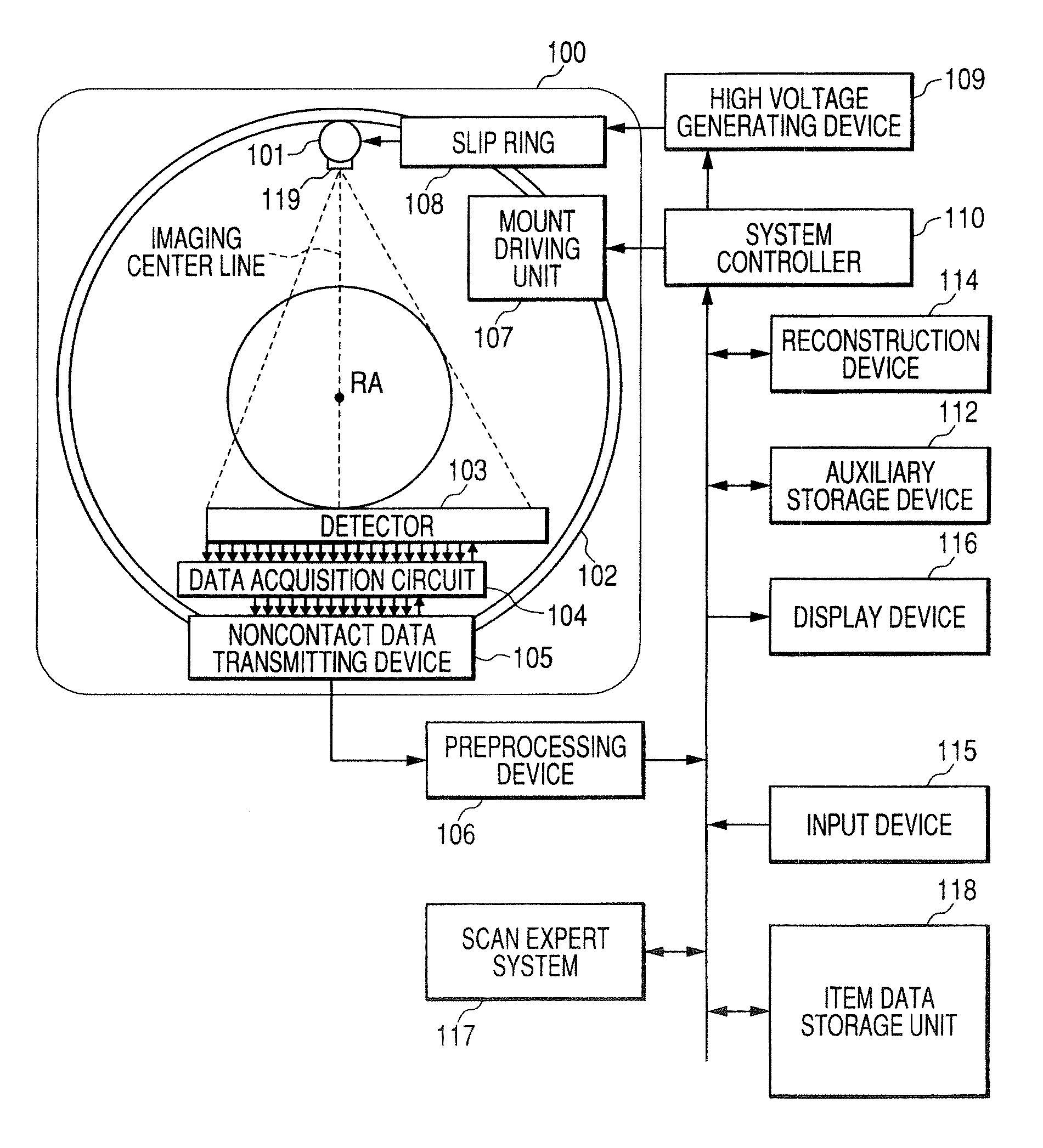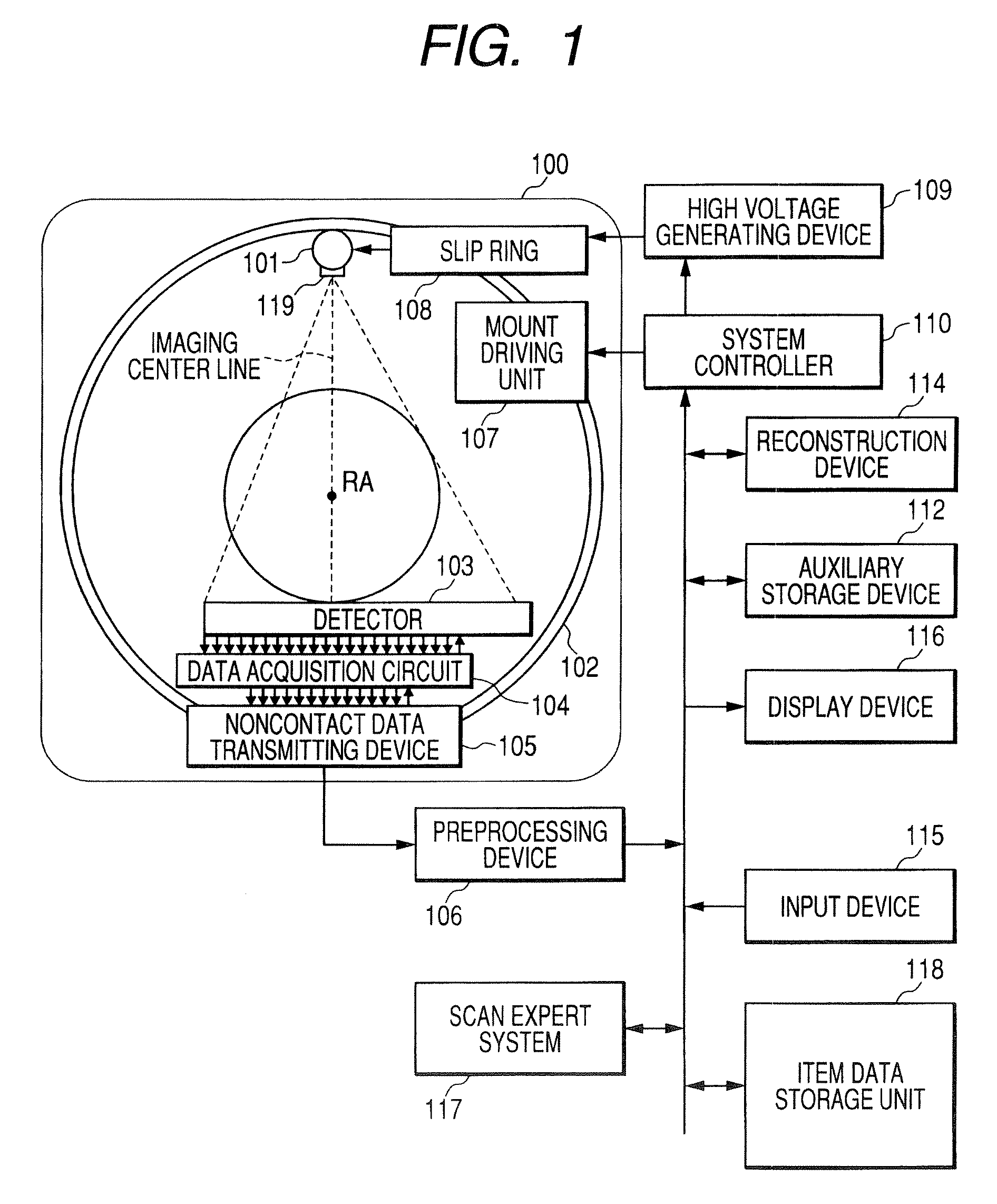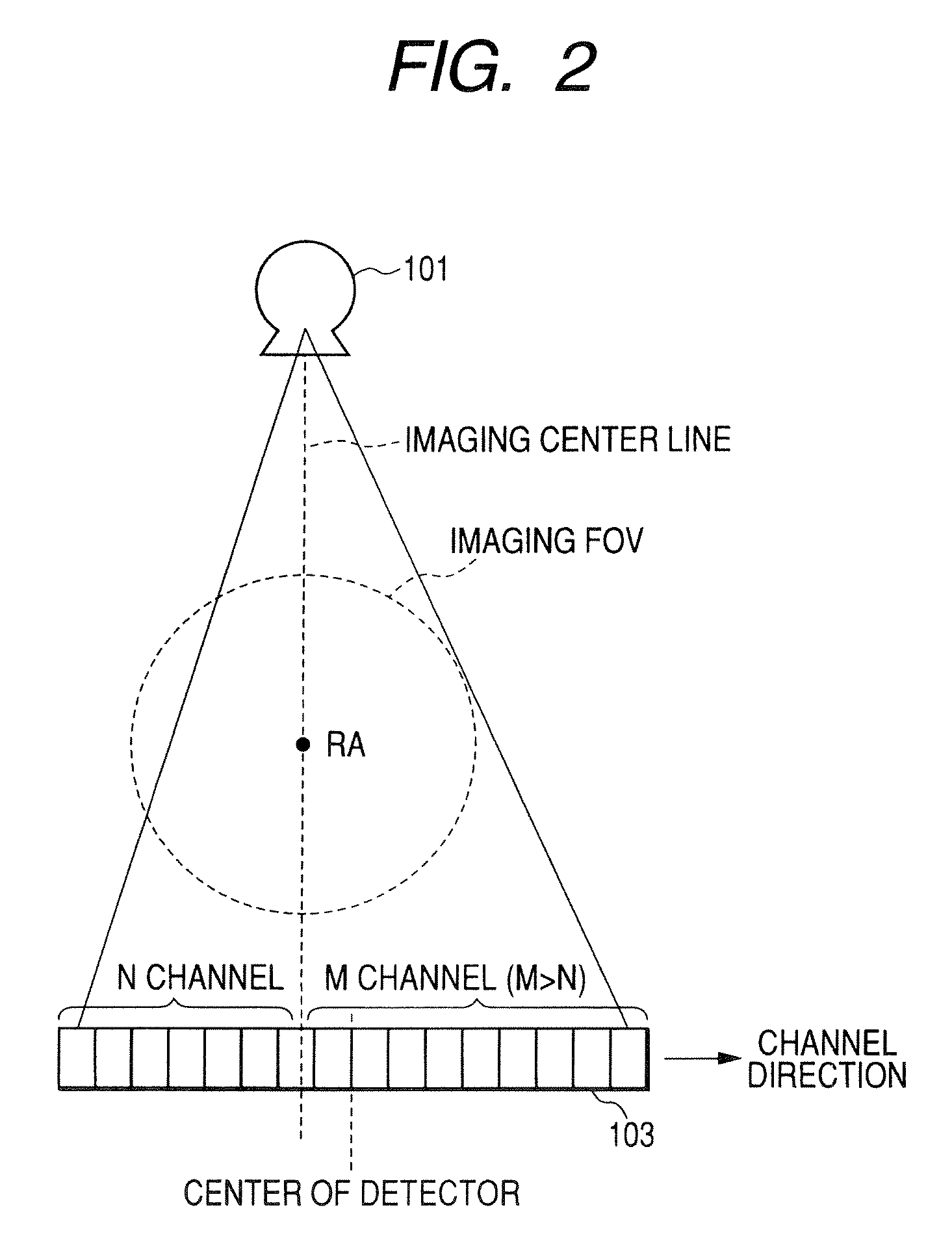X-ray computed tomographic apparatus
- Summary
- Abstract
- Description
- Claims
- Application Information
AI Technical Summary
Benefits of technology
Problems solved by technology
Method used
Image
Examples
Embodiment Construction
[0036] Hereinafter, embodiments of this invention will be described with reference to accompanying drawings. In order to reconstruct one slice of tomographic image data in an X-ray computed tomographic apparatus, 360° projection of the object is required so as to obtain data. Further, even when using a half scanning method, projection data corresponding 180°+ view angle is required. This invention is applicable for any type of reconstruction methods. Hereinafter, the half scanning method will be exemplified. A mechanism that converts incident X-ray into electric charges mainly includes an indirect conversion method and a direct conversion method. The indirect conversion method converts the X-ray into light using a fluorescent substance such as a scintillator and then converts the light into electric charges using a photoelectric conversion element such as a photodiode. Further, the direct conversion method uses a photoconductive effect, that is, generates an electron-hole pair in a ...
PUM
 Login to View More
Login to View More Abstract
Description
Claims
Application Information
 Login to View More
Login to View More - R&D
- Intellectual Property
- Life Sciences
- Materials
- Tech Scout
- Unparalleled Data Quality
- Higher Quality Content
- 60% Fewer Hallucinations
Browse by: Latest US Patents, China's latest patents, Technical Efficacy Thesaurus, Application Domain, Technology Topic, Popular Technical Reports.
© 2025 PatSnap. All rights reserved.Legal|Privacy policy|Modern Slavery Act Transparency Statement|Sitemap|About US| Contact US: help@patsnap.com