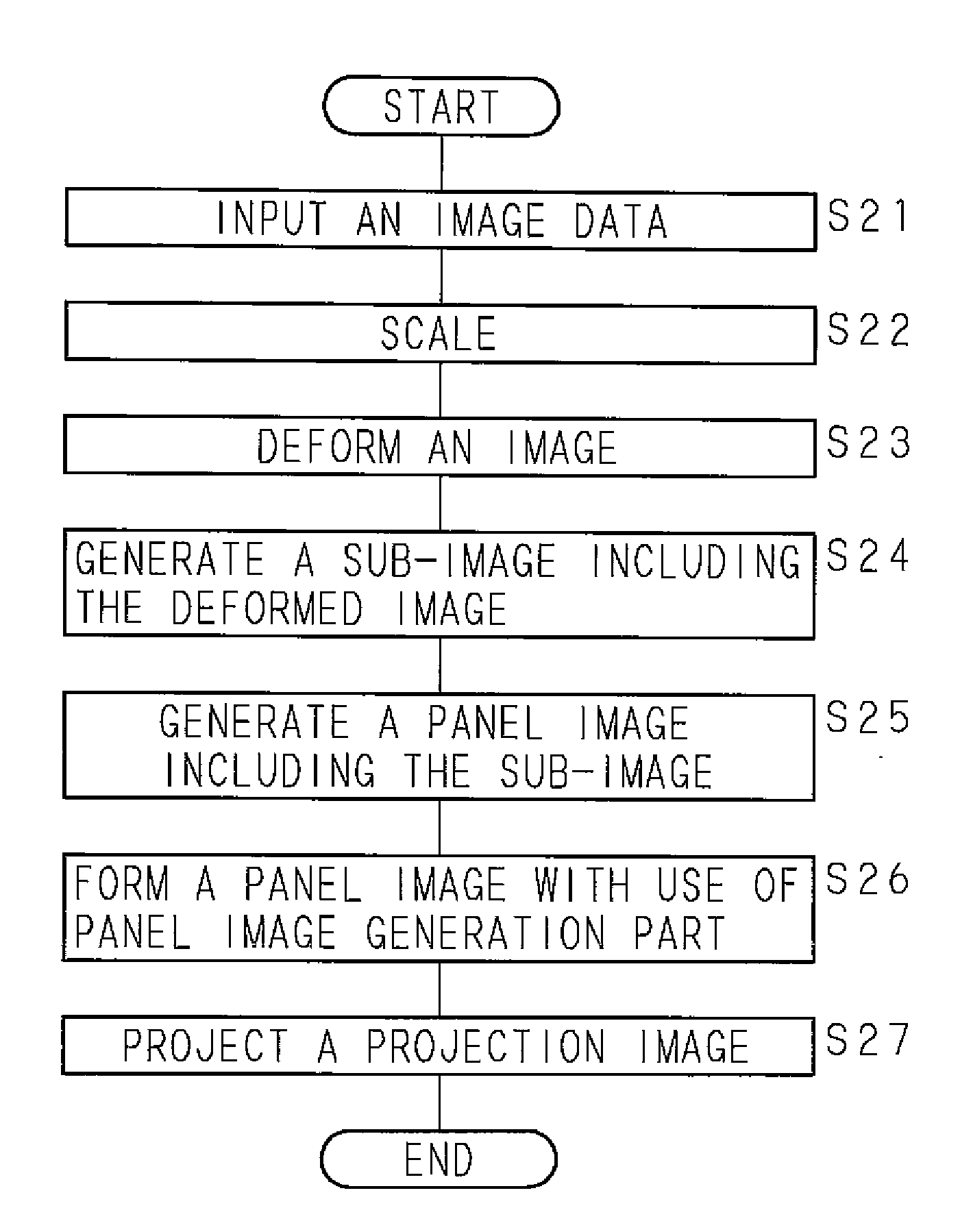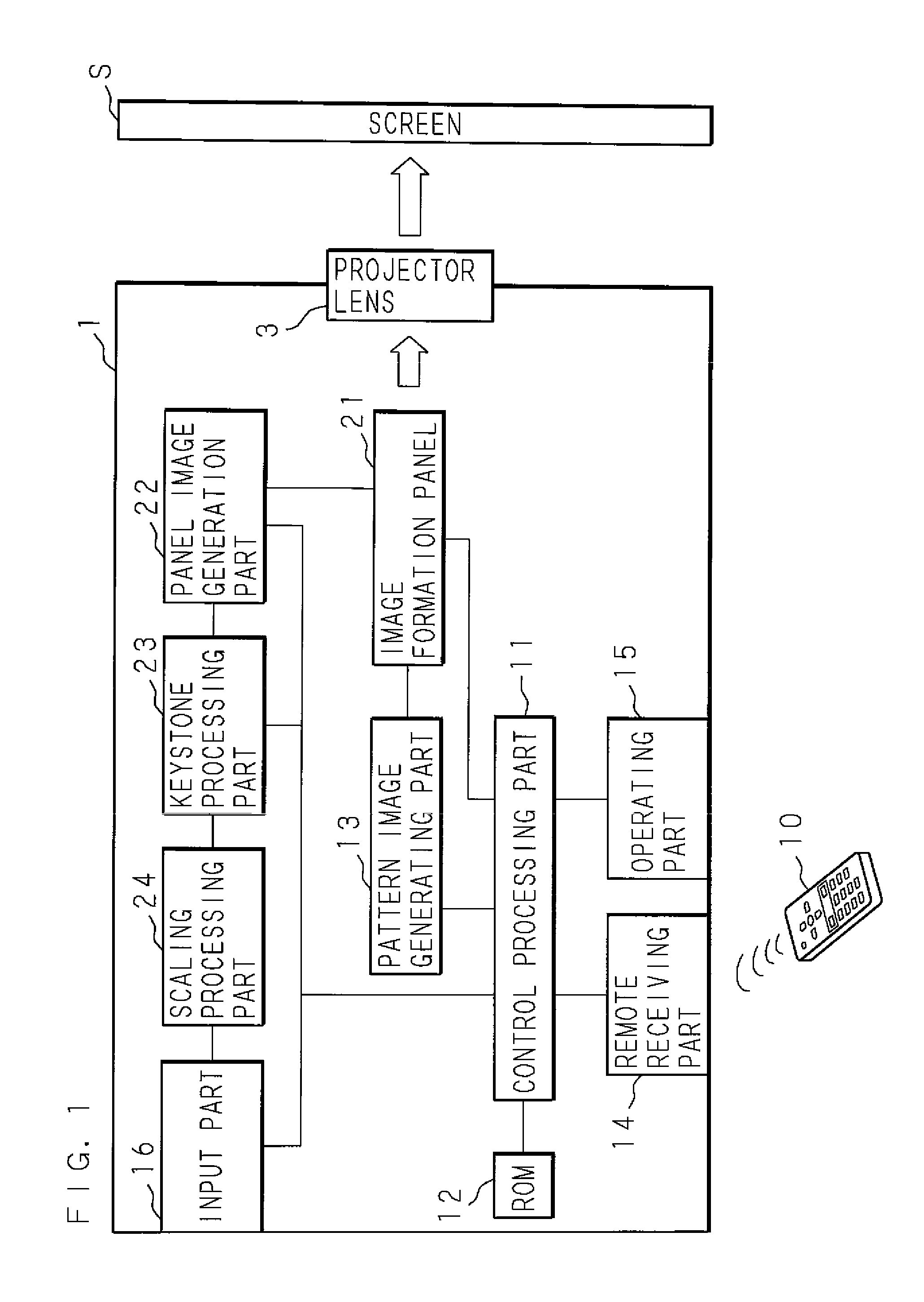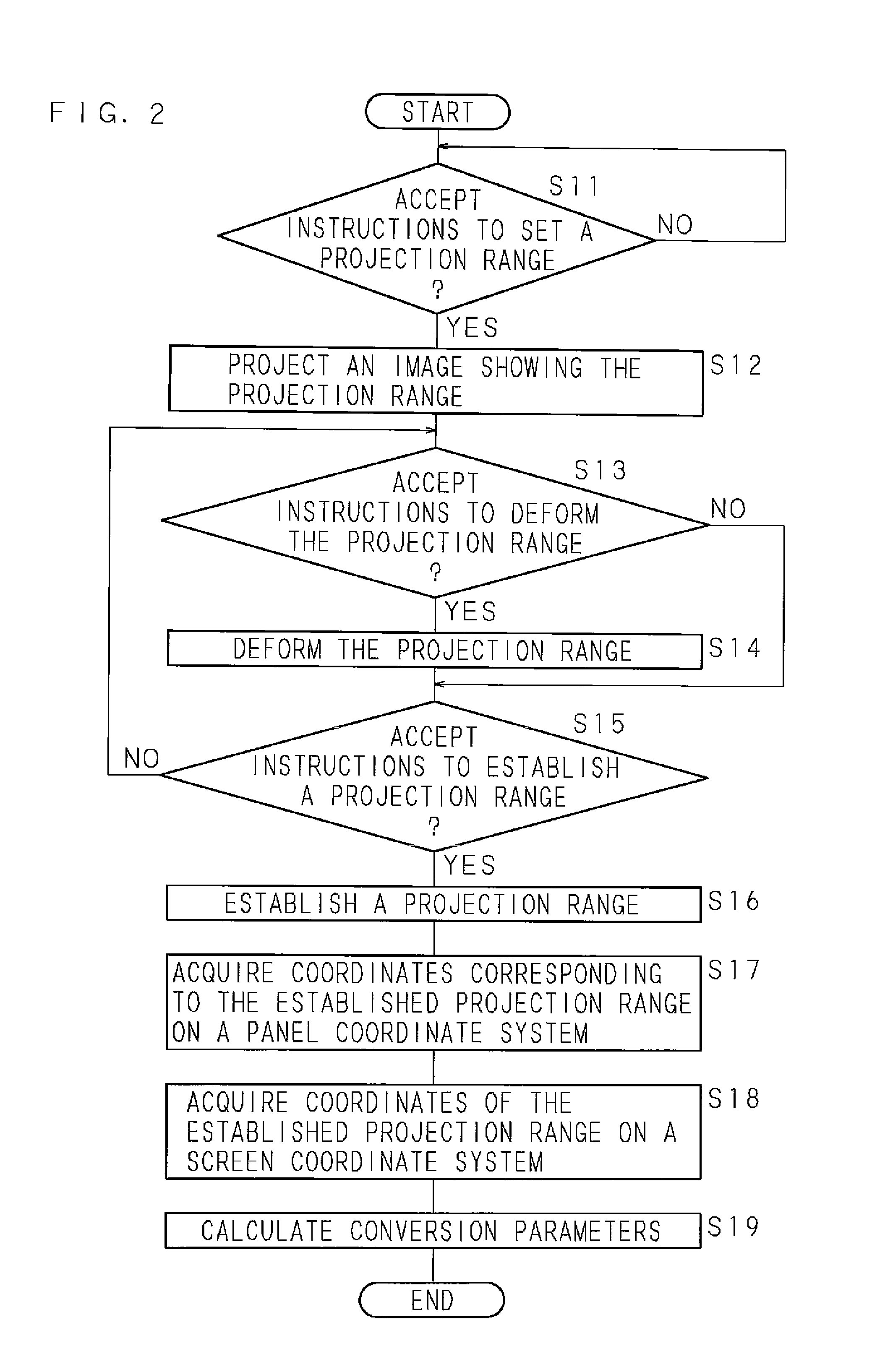Image projection method and projector
- Summary
- Abstract
- Description
- Claims
- Application Information
AI Technical Summary
Benefits of technology
Problems solved by technology
Method used
Image
Examples
Embodiment Construction
[0050]Hereinafter, based on the drawings illustrating embodiments of the present invention, the present invention will be specifically described. FIG. 1 is a block diagram showing the functions inside a projector according to the present invention. The projector 1 comprises a control processing part 11 composed of a processor carrying out arithmetic and a RAM for storing information for the arithmetic. The control processing part 11 is connected to a ROM 12 storing control programs, and performs a process to control entire operation of the projector 1 according to the control programs stored in the ROM 12. The control processing part 11 is connected to a remote receiving part 14 which receives a signal sent by using, e.g. infra-red radiation or electric wave from a remote controller (remote) 10 operated by the user, and an operating part 15 which composed of various kinds of switches and accepts various kinds of instructions for processing through the user's operation. The remote re...
PUM
 Login to View More
Login to View More Abstract
Description
Claims
Application Information
 Login to View More
Login to View More - R&D
- Intellectual Property
- Life Sciences
- Materials
- Tech Scout
- Unparalleled Data Quality
- Higher Quality Content
- 60% Fewer Hallucinations
Browse by: Latest US Patents, China's latest patents, Technical Efficacy Thesaurus, Application Domain, Technology Topic, Popular Technical Reports.
© 2025 PatSnap. All rights reserved.Legal|Privacy policy|Modern Slavery Act Transparency Statement|Sitemap|About US| Contact US: help@patsnap.com