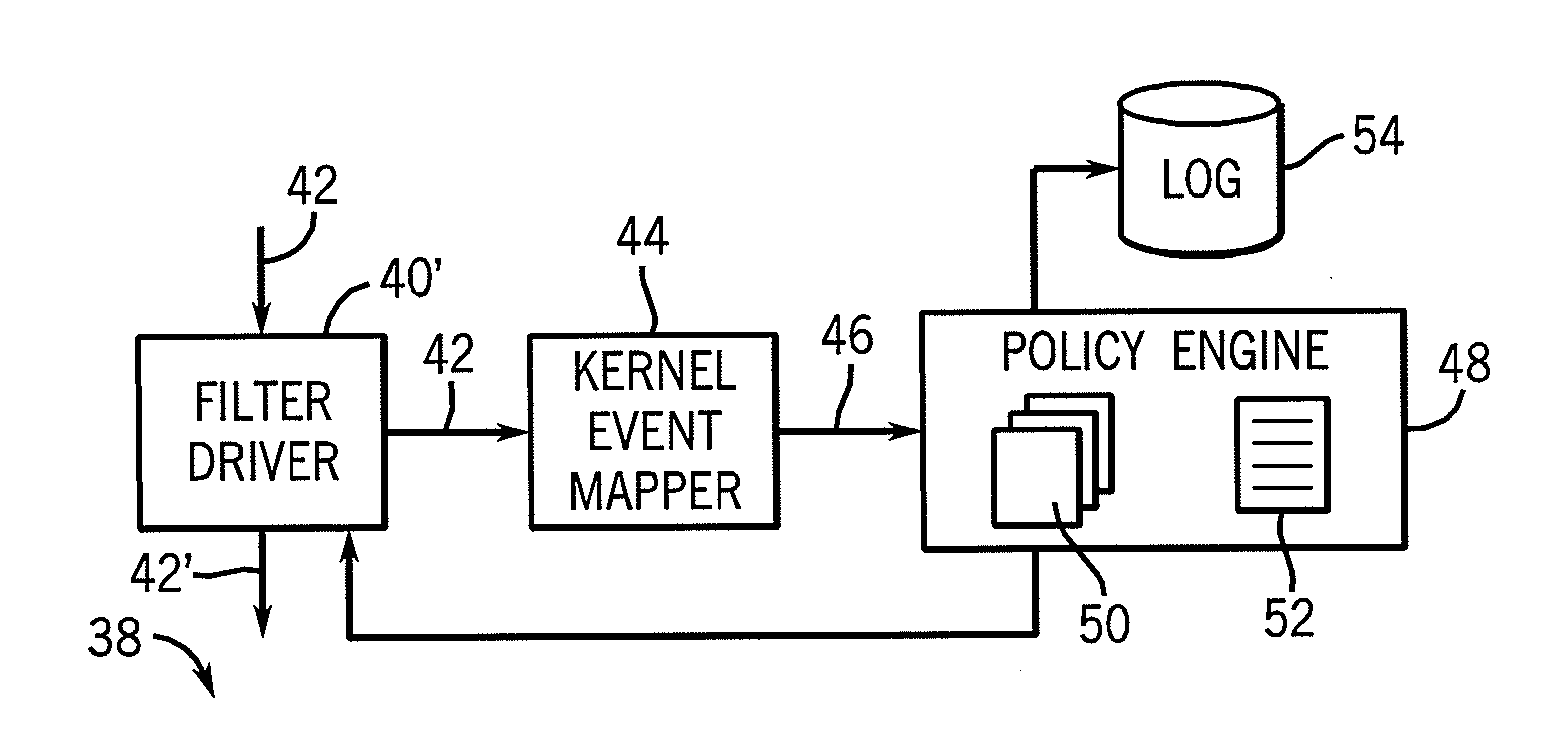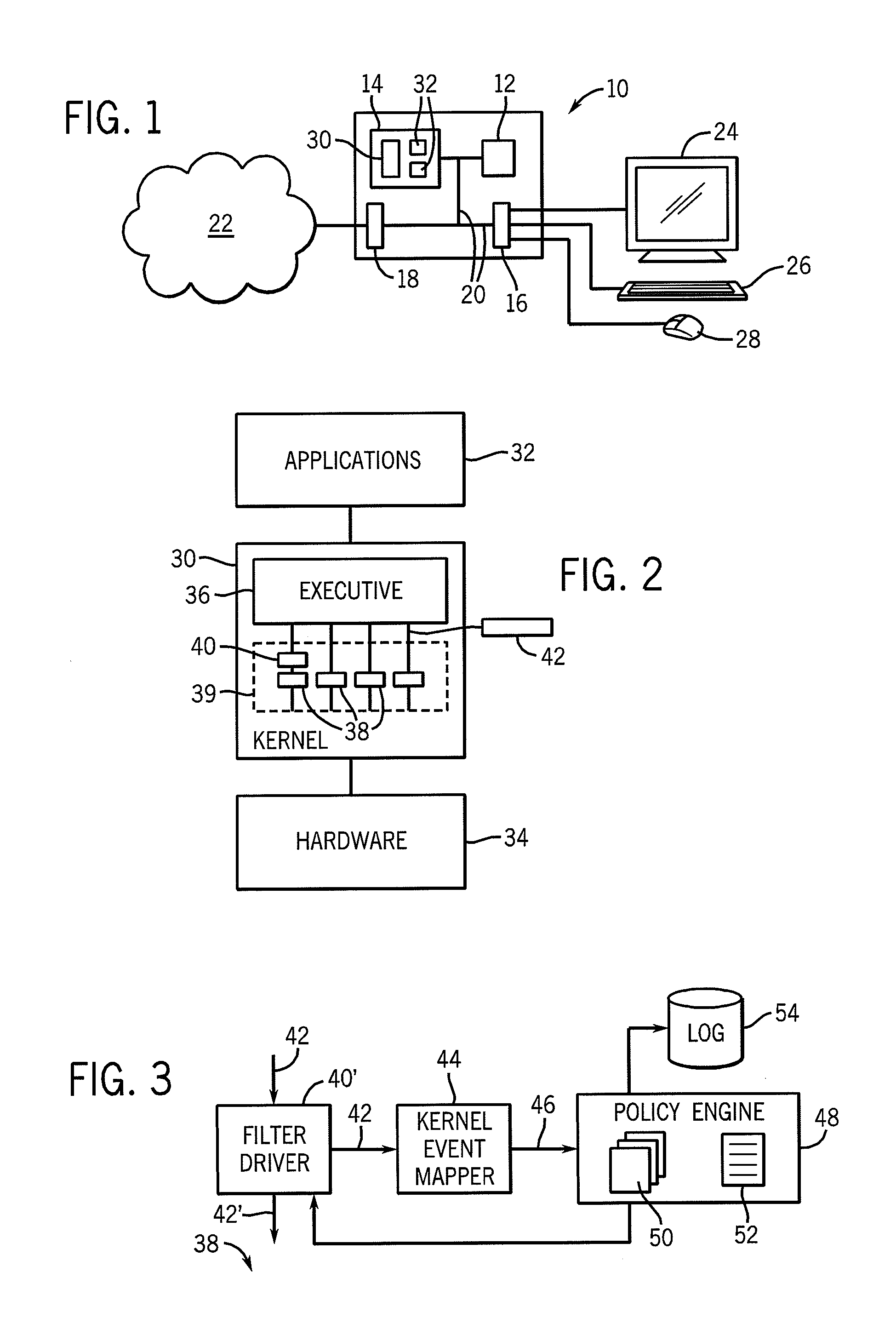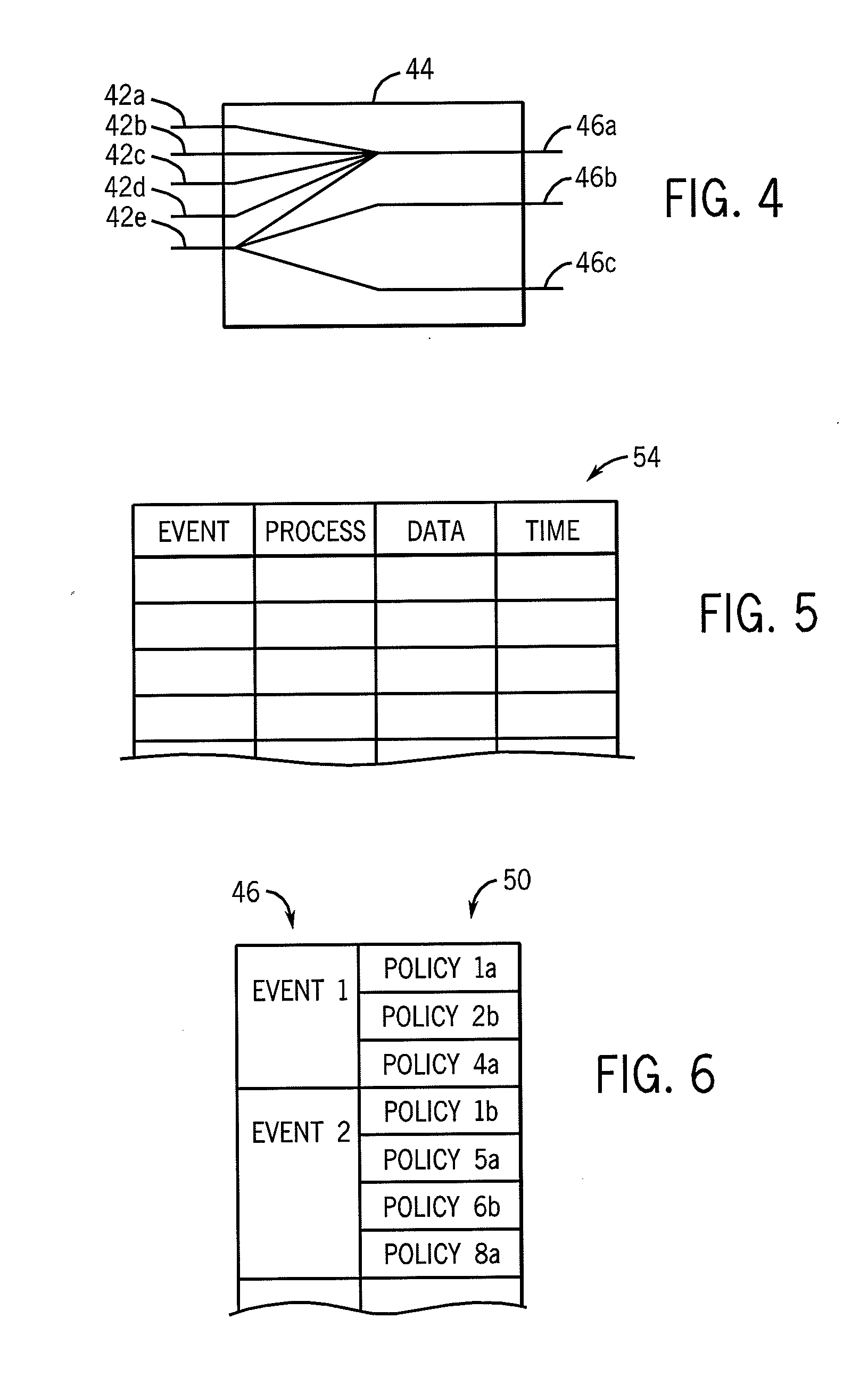Malware prevention system monitoring kernel events
a malware prevention and kernel technology, applied in the field of malicious program detection, can solve the problems of malware function and not easily disguised, and achieve the effect of low overhead
- Summary
- Abstract
- Description
- Claims
- Application Information
AI Technical Summary
Benefits of technology
Problems solved by technology
Method used
Image
Examples
example 1
[0068]
1 Policy NoDriveByDownload : [iexplore.exe, firefox.exe]2 Event CreateFile(filename, handle, pid)3 FileState.Map(filename, pid);4 Return ALLOW;5 EndEvent;6 Event CreateProcess(filename, pid, parentPid)7 if (FileState.GetOwner(filename) == parentPid) then8 LOG9 Return DENY;10 end11 EndEvent;
[0069]Line 1 of this policy provides an instruction that marks the beginning of the policy 50 and designates its name “NoDriveByDownload” followed by predicate processes, in this case Internet Explorer or Firefox, two well-known Internet browsers, to which this policy will apply. If no predicate processes are designated, the policy will apply to all processes.
[0070]Line 2 is an event instruction that responds to the high-level event 46“CreateFile”, the operating system event that will create a file, for example, on a disk drive. This high-level event 46 carries with it parameters: “filename”, “filehandle”, and “pid” that may be ...
example 2
[0081]
1 Policy NoTrojans2 Event CreateFile(filename, filehandle, pid)3 if RegMatch(filename, “C:\Windows\*”) AND !Process.InWhiteList(pid) then4 Return DENY;5 else6 FileState.Map(filename, pid);7 Return ALLOW;8 end9 EndEvent10 Event SetRegValue(key, value, data, pid)11 owner = FileState.GetOwner(data);12 if (ProcessState.IsFamily(owner, pid) AND13 Match(key, SensitiveRegKey))” then14 LOG;15 Return DENY;16 end17 EndEvent
[0082]Example 3 shows a different policy that disables an objectionable spyware feature of a program, for example, a music playing program (MusicPlayer), that is otherwise desirable for the purpose of playing music. In lines 2-5, any process that opens a particular type of file (in this case an MP3 file) is placed on a blacklist based on the suspicion that MusicPlayer is logging information about a user's private music choices. At lin...
example 3
[0083]
1 Policy MusicPlayer: [musicplay.exe]2 Event Openfile(filename, filehandle, pid)3 if RegMatch(filename, “*.mp3”) then4 ProcessState.AddBlackList(pid);5 Return ALLOW;6 end7 EndEvent;8 Event Send(socket, pid)9 if ProcessState. InBlackList(pid) then10 Return DENY;11 end12 EndEvent
[0084]Referring now to FIG. 6, event instructions of each policy 50 may be sorted according to the high-level events 46 they are triggered by, the latter which may serve as an index to affected policies 50. In this way, as high-level events 46 are detected, they may rapidly be matched to the relevant policies 50 in real time with very little resource consumption in terms of processor bandwidth.
[0085]While the present invention has been described with respect to the Windows operating system, it will be understood that these techniques may be even more easily apply to open source operating systems such as Linux that permit programs to be writt...
PUM
 Login to View More
Login to View More Abstract
Description
Claims
Application Information
 Login to View More
Login to View More - R&D
- Intellectual Property
- Life Sciences
- Materials
- Tech Scout
- Unparalleled Data Quality
- Higher Quality Content
- 60% Fewer Hallucinations
Browse by: Latest US Patents, China's latest patents, Technical Efficacy Thesaurus, Application Domain, Technology Topic, Popular Technical Reports.
© 2025 PatSnap. All rights reserved.Legal|Privacy policy|Modern Slavery Act Transparency Statement|Sitemap|About US| Contact US: help@patsnap.com