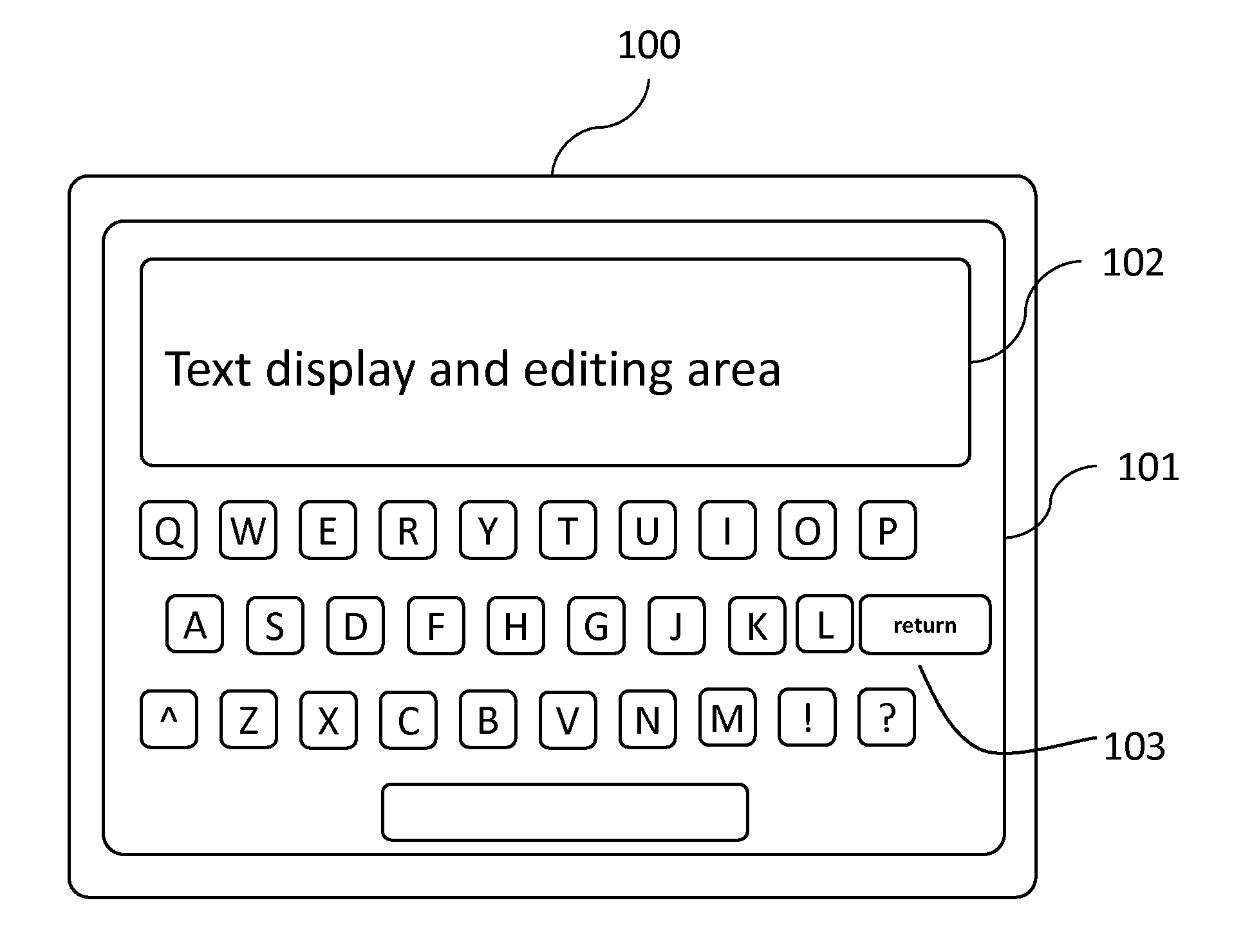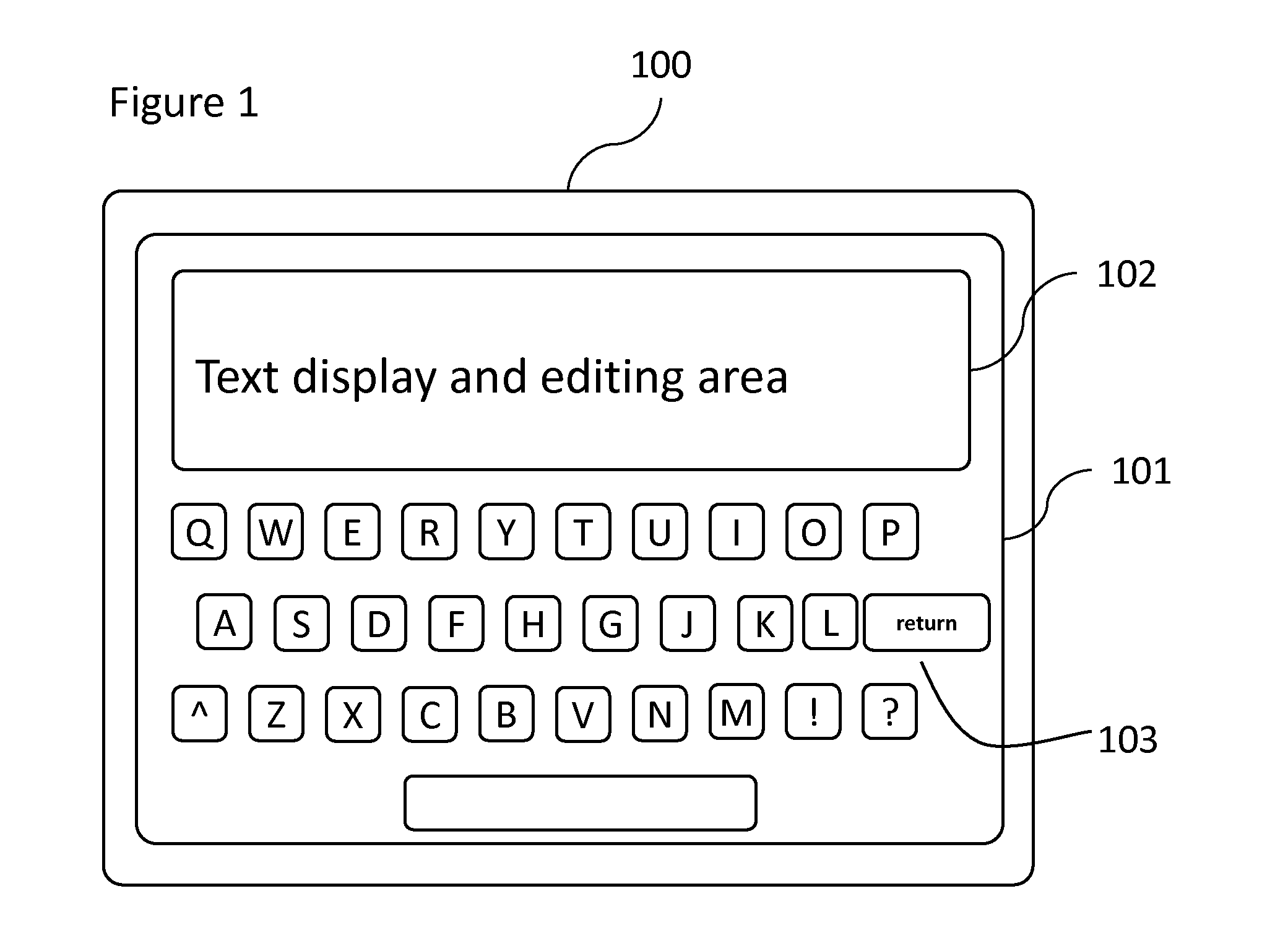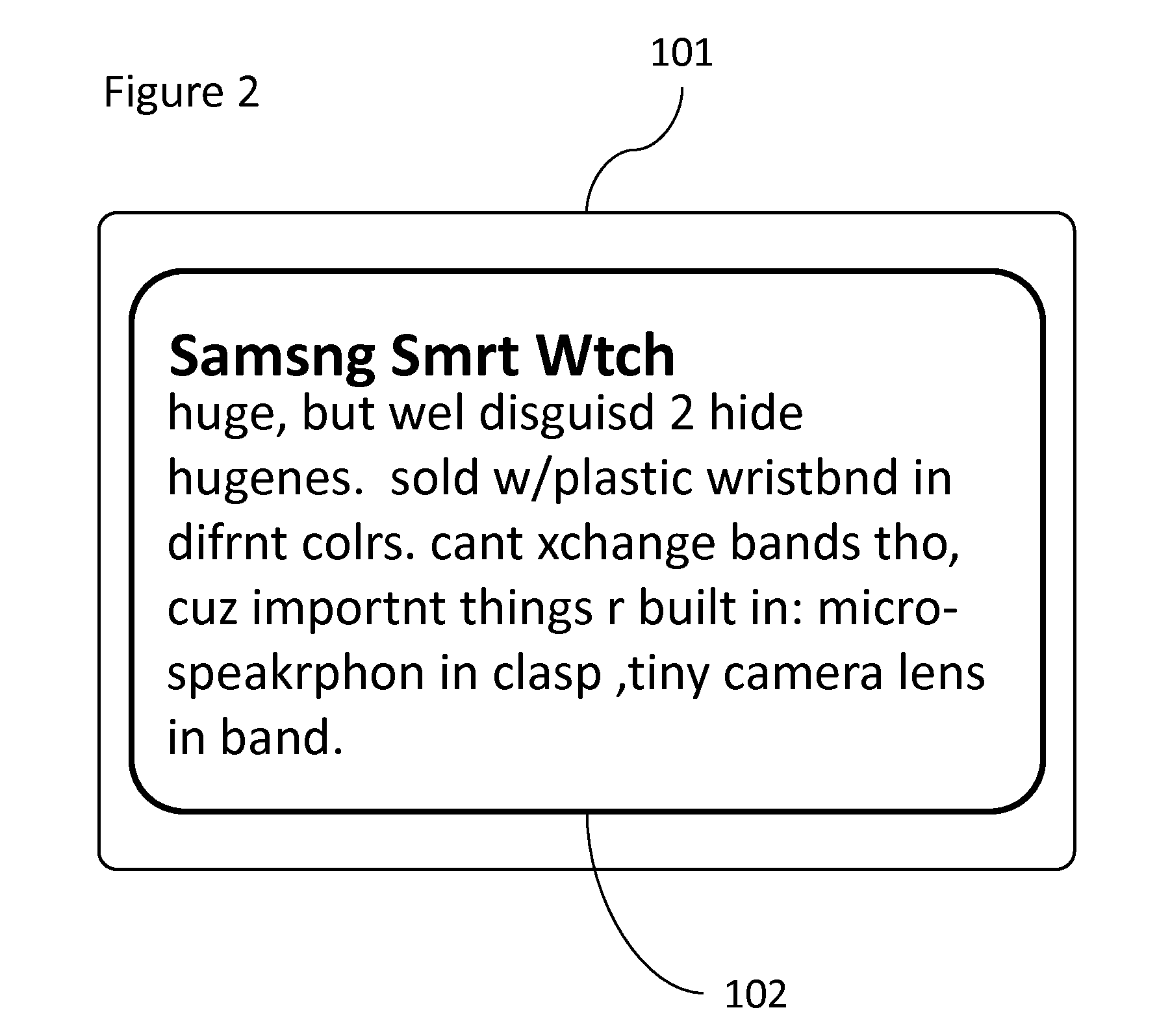Ergonomic micro user interface display and editing
a micro-user interface and user interface technology, applied in the field of ergonomic micro-user interface display and editing, can solve the problems of not being able to see adequate context, affecting the user experience, so as to achieve the effect of potentially simplifying text editing
- Summary
- Abstract
- Description
- Claims
- Application Information
AI Technical Summary
Benefits of technology
Problems solved by technology
Method used
Image
Examples
Embodiment Construction
[0032]FIG. 1 illustrates the primary UI regions of a typical mobile touch screen device. Item 100 shows the device outer edges, Item 101 shows the virtual touch screen area, Item 102 shows the content display and edit screen region, and Item 103 shows the virtual keyboard.
Recording User Interface Mistakes and Corrections
[0033]Typing mistakes and related corrections typically involve actions like letter and word deletions, and retyping.
[0034]On small mobile screens such mistakes and corrections correspond to unique ergonomic signatures or footprints which can be recorded and statistically analyzed for creation of auto-correction error prevention strategies.
[0035]Such footprint signatures consist of multiple device configurations and states, such as applications in use, user hand dimension, and the specific UI being used; For example a texting app, involving variables like single or double hand thumb typing, keyboard dimensions and orientation (portrait or ...
PUM
 Login to View More
Login to View More Abstract
Description
Claims
Application Information
 Login to View More
Login to View More - R&D
- Intellectual Property
- Life Sciences
- Materials
- Tech Scout
- Unparalleled Data Quality
- Higher Quality Content
- 60% Fewer Hallucinations
Browse by: Latest US Patents, China's latest patents, Technical Efficacy Thesaurus, Application Domain, Technology Topic, Popular Technical Reports.
© 2025 PatSnap. All rights reserved.Legal|Privacy policy|Modern Slavery Act Transparency Statement|Sitemap|About US| Contact US: help@patsnap.com