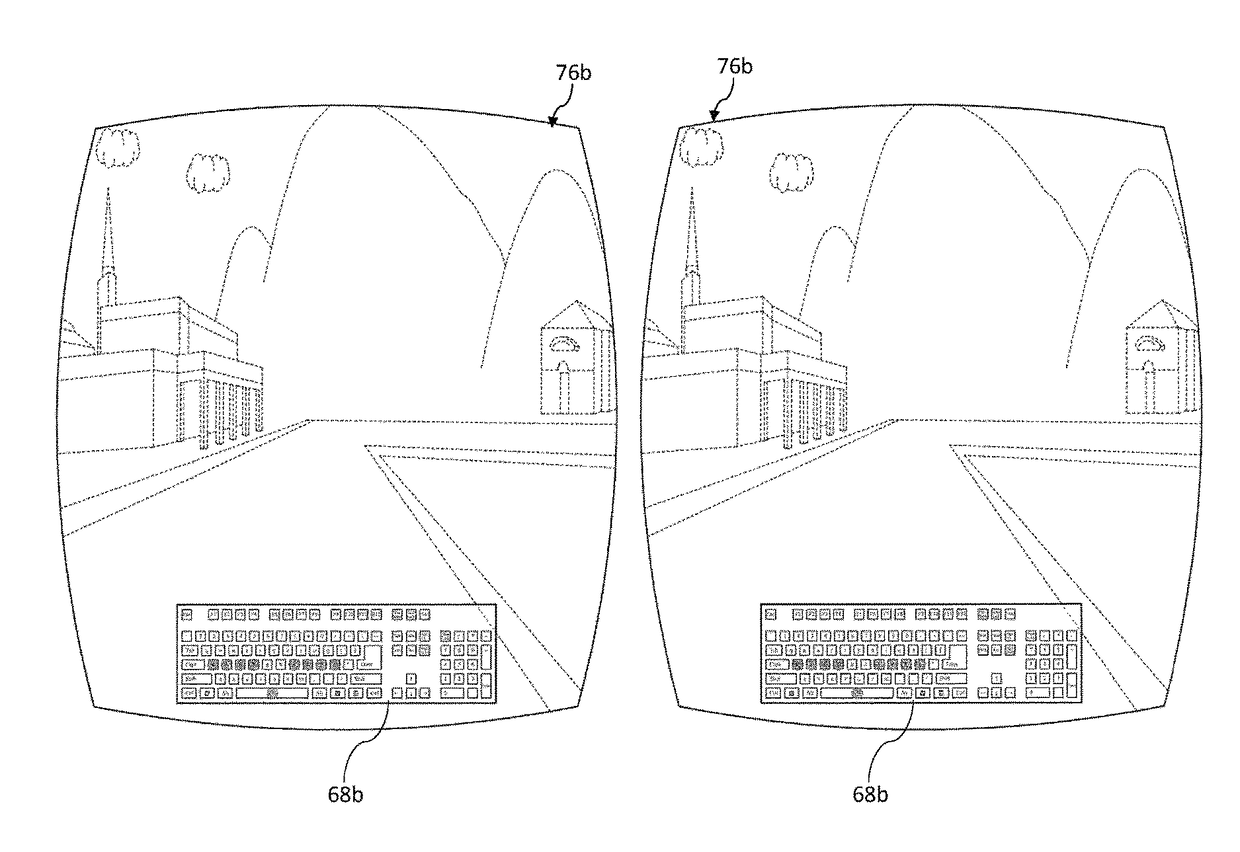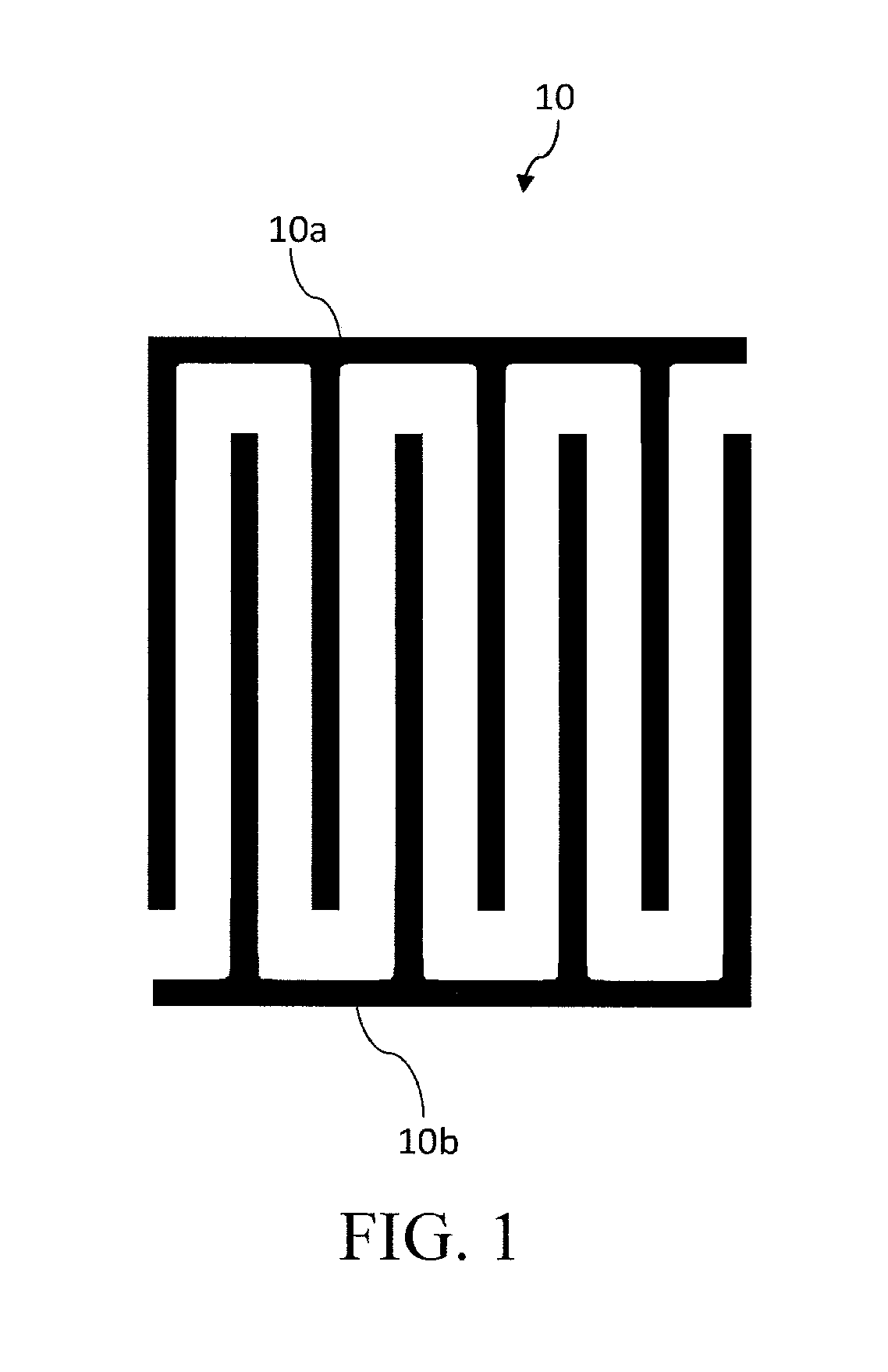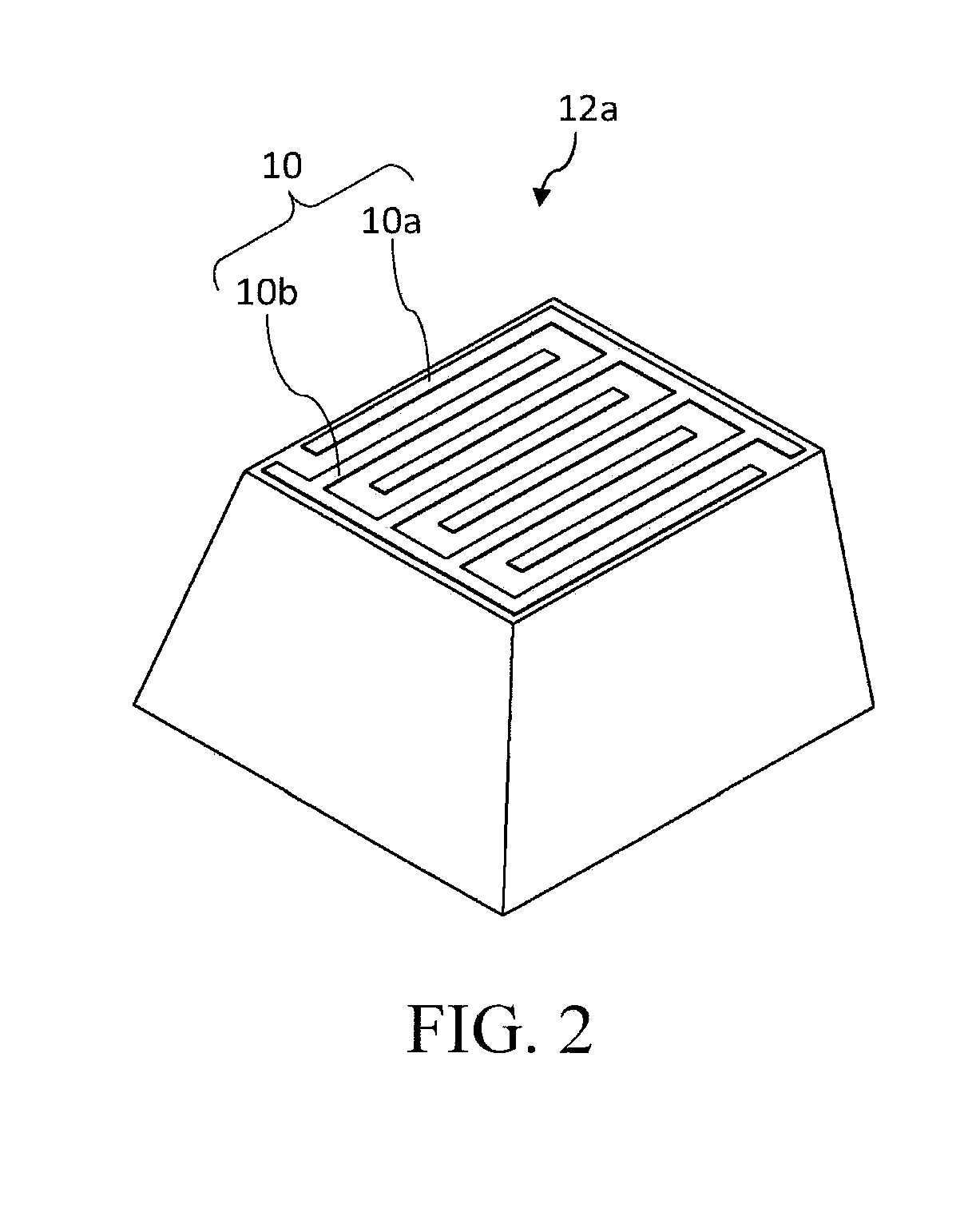Display method of on-screen keyboard, and computer program product and non-transitory computer readable medium of on-screen keyboard
- Summary
- Abstract
- Description
- Claims
- Application Information
AI Technical Summary
Benefits of technology
Problems solved by technology
Method used
Image
Examples
first embodiment
[0047]Referring to FIG. 5, FIG. 5 is an axonometric view of a physical keyboard 18 according to the present invention. For convenience of description below, the physical keyboard 18 in the figure is obtained after some keycaps 12a are removed to display structures of a supporting plate 20 and supporting housings 22a below the keycap 12a. In some embodiments, the supporting plate 20 is a part of an upper case (also referred to as a top-cover) of the physical keyboard 18, that is, the supporting plate 20 and the physical keyboard 18 are an integral located on an upper surface of the physical keyboard 18. In other embodiments, the supporting plate 20 is located at a lower layer of the upper case of the physical keyboard 18. The supporting plate 20 of both embodiments is provided with the supporting housing 22a, and the supporting plate 20 is formed integrally with the supporting housings 22a. Apart from the keycap 12a, the supporting plate 20, and the supporting housing 22a, the physic...
third embodiment
[0059]Referring to FIG. 13, FIG. 13 is schematic disassembled axonometric view of a keycap 12c of a physical keyboard 18 according to the present invention. A letter / number / symbol mark (a letter “A” herein in capital) may be printed on a side surface (that is, a side facing a user) of the keycap 12c neighboring to the side of the touch key part 10. In addition, a covering layer 62 may also be disposed on the keycap 12c to protect the touch key part 10. In some embodiments, a letter / number / symbol mark represented by each key may be printed on the upper part (not shown) of the keycap 12c. In this case, a transparent or colored covering layer 62 may be disposed on the keycap 12c, and the letter / number / symbol mark represented by each key may be printed on the covering layer. Alternatively, the letter / number / symbol mark represented by each key may be printed on the keycap 12c first, and then a transparent covering layer 62 may be provided.
[0060]Referring to FIG. 14, FIG. 15 and FIG. 16 t...
PUM
 Login to View More
Login to View More Abstract
Description
Claims
Application Information
 Login to View More
Login to View More - R&D
- Intellectual Property
- Life Sciences
- Materials
- Tech Scout
- Unparalleled Data Quality
- Higher Quality Content
- 60% Fewer Hallucinations
Browse by: Latest US Patents, China's latest patents, Technical Efficacy Thesaurus, Application Domain, Technology Topic, Popular Technical Reports.
© 2025 PatSnap. All rights reserved.Legal|Privacy policy|Modern Slavery Act Transparency Statement|Sitemap|About US| Contact US: help@patsnap.com