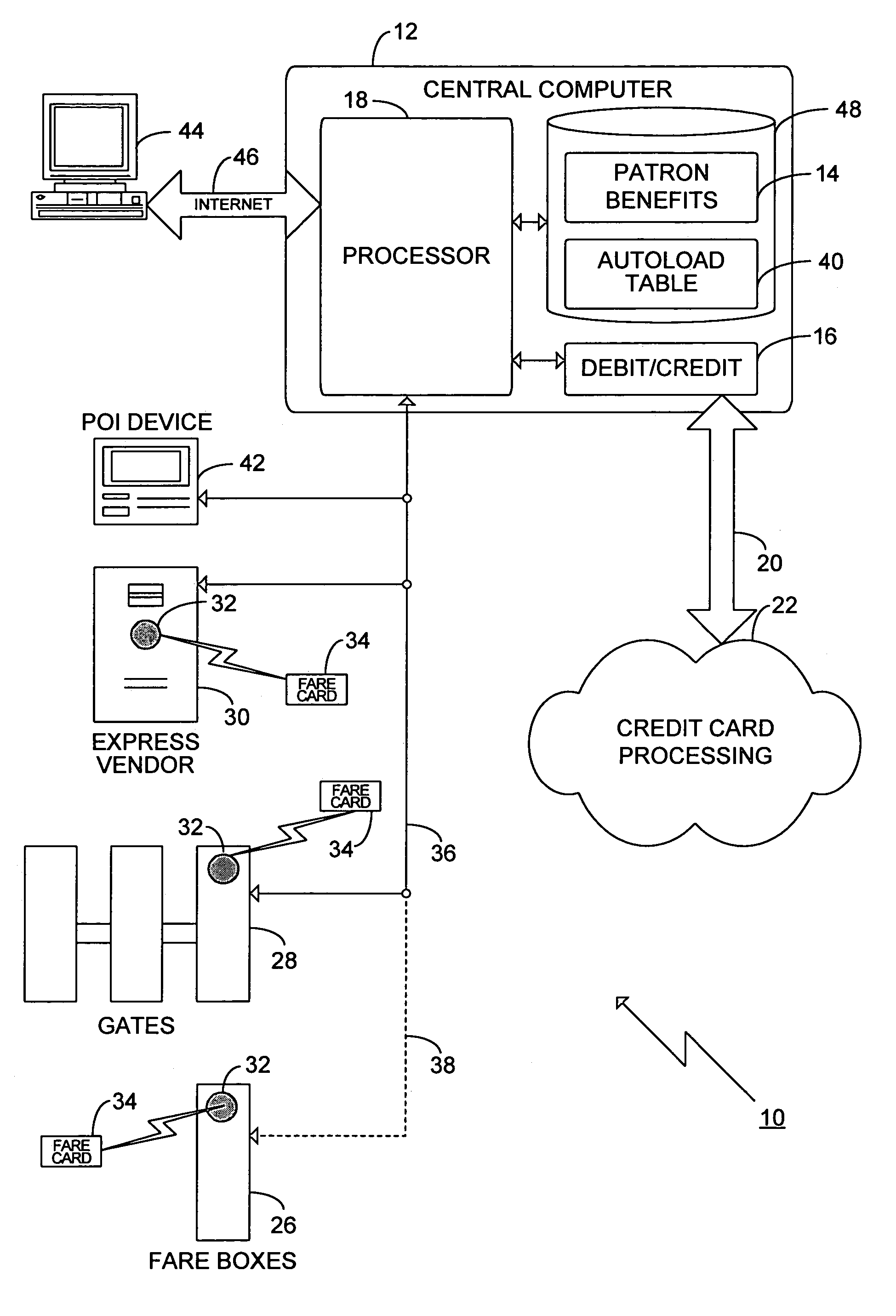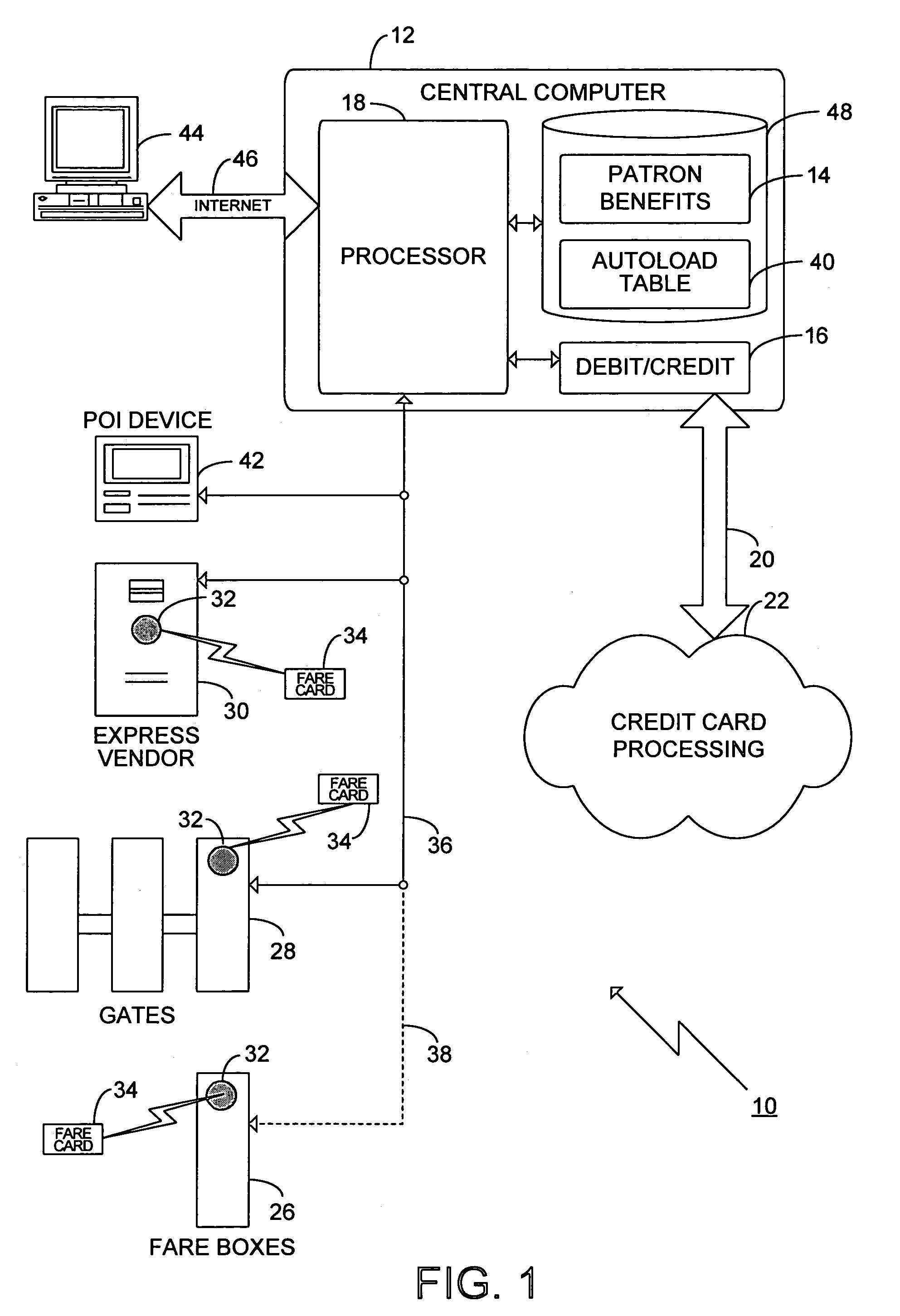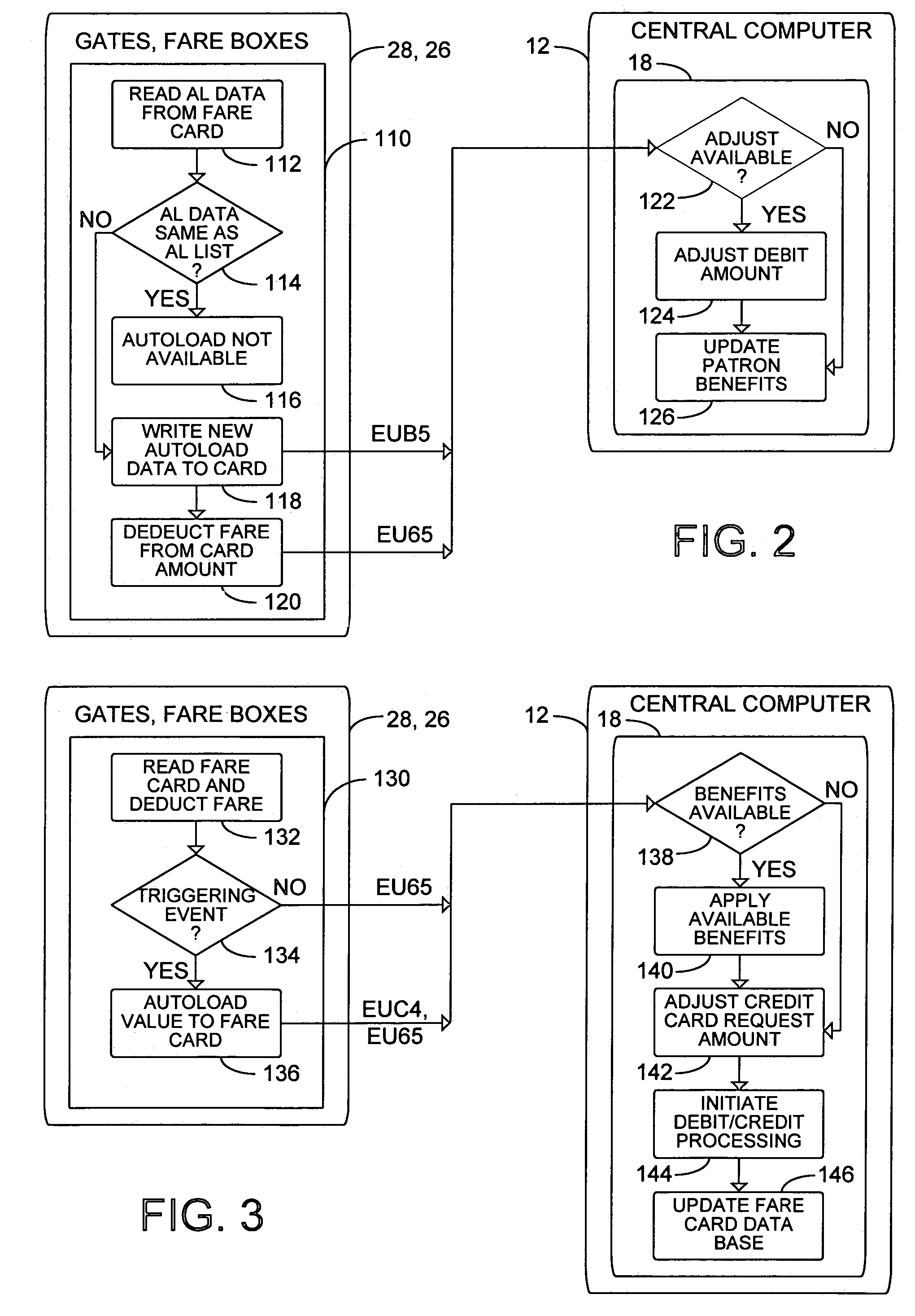Customer administered autoload
a technology for administering autoloads and transit patrons, applied in the field of transit patrons using fare cards, can solve the problems of long queues of patrons waiting at transit vending machines, unfavorable patrons, and inability to verify the correctness of markings, so as to reduce program administrative costs, eliminate the need for monetary transactions, and improve the security of transit patrons
- Summary
- Abstract
- Description
- Claims
- Application Information
AI Technical Summary
Benefits of technology
Problems solved by technology
Method used
Image
Examples
case 1
[0077] One Autoload Amount Using a Gate First. Table 3 illustrates data at start of day on a fare card, in the autoload list downloaded to the gates and fare boxes 28, 26, and in the benefits table 14 of the central computer 12.
[0078]
TABLE 3Case 1 Initial ValuesFare cardGateFare BoxCentral ComputerDataAutoload ListAutoload ListBenefits TableCtl#: 0Ctl#: 123Ctl#: 123Ctl#: 123Amt: 0Amt: $65.00Amt: $65.00Amt: $65.00Ctl#: 0Amt: 0Ctl#: 0Amt: 0Ctl#: 0Amt: 0Amt remaining:$10.00
[0079]In an Action A, the patron passes through a gate 28 with the following resulting actions, as shown in Table 4:[0080]a. the gate 28 adds the amount from the benefits autoload (AL) table to Amount Remaining field on the fare card 34 (assuming no minimum level trigger);[0081]b. the gate 28 writes the control number and amount to the fare card 34;[0082]c. the gate 28 sends a claim confirmation message to the central computer 12 which contains the control number (123) and amount claimed ($65.00); and[0083]d. the cen...
case 2
[0087] One Autoload amount Using a Vendor First. Table 5 illustrates data at start of day on a fare card 34. In a first Action A, the patron uses a vending machine 30 to receive $20.00 of benefits, with the following resulting actions, as shown in Table 6:[0088]a. the vending machine 30 sends a benefits request to central computer 12 with control numbers and amounts in the message equal to zero;[0089]b. the central computer 12 returns a message with an authorized amount of $65.00 for control number 123;[0090]c. the patron selects $20.00;[0091]d. the vendor 30 adds $20.00 to the card's Amount Remaining;[0092]e. the vendor writes the control number and the amount ($20.00) to the card;[0093]f. the vendor sends a confirmation message containing the control number and the amount ($20.00) to the central computer 12; and[0094]g. the central computer 12 creates a claim for $20.00 and reduces the benefit amount remaining by the same amount.
[0095]
TABLE 5Case 2 Initial ValuesFare cardGateFare ...
case 3
[0108] Multiple Autoload Amounts Using a Gate First. Table 9 illustrates a case where three different jobs are run to create the autoload (AL) table. Three different control numbers are created if the patron has valid benefits created for him on three different days, and the patron does not use the fare card during this time period. If all five (5) benefits are available at the same time, only one control number is created. That is, if all five benefits are available at the start of an autoload table create job, the job creates only one entry in the autoload table.
[0109]In a first Action A the patron enters through a gate 28, with the following resulting actions, as shown in Table 10:[0110]a. the gate 28 compares the fare card control numbers against numbers on the autoload list with the result that no matches are found and all amounts in the autoload list are available for loading;[0111]b. the gate 28 adds the total of the autoload list amounts to the value remaining on the card ($...
PUM
 Login to View More
Login to View More Abstract
Description
Claims
Application Information
 Login to View More
Login to View More - R&D
- Intellectual Property
- Life Sciences
- Materials
- Tech Scout
- Unparalleled Data Quality
- Higher Quality Content
- 60% Fewer Hallucinations
Browse by: Latest US Patents, China's latest patents, Technical Efficacy Thesaurus, Application Domain, Technology Topic, Popular Technical Reports.
© 2025 PatSnap. All rights reserved.Legal|Privacy policy|Modern Slavery Act Transparency Statement|Sitemap|About US| Contact US: help@patsnap.com