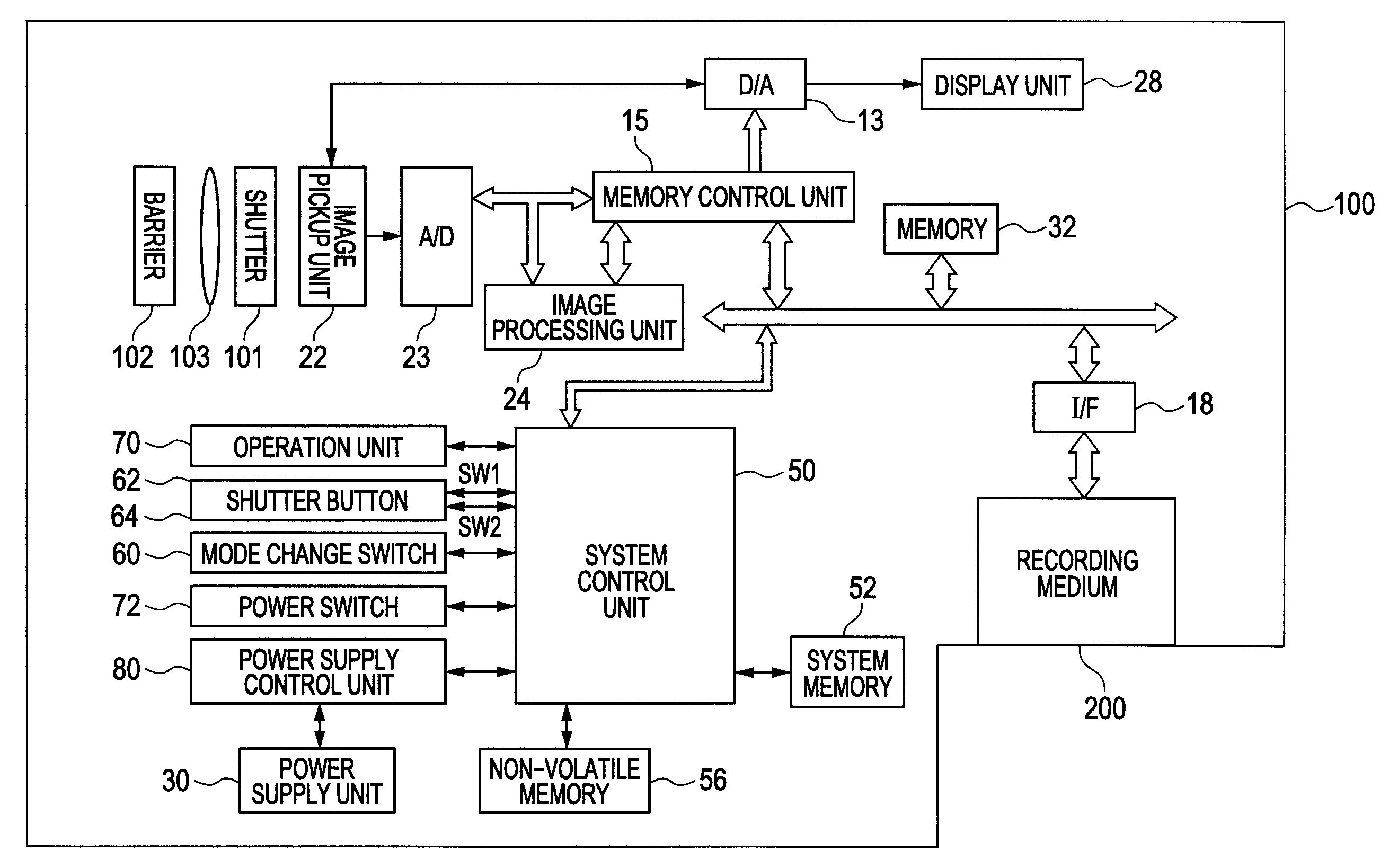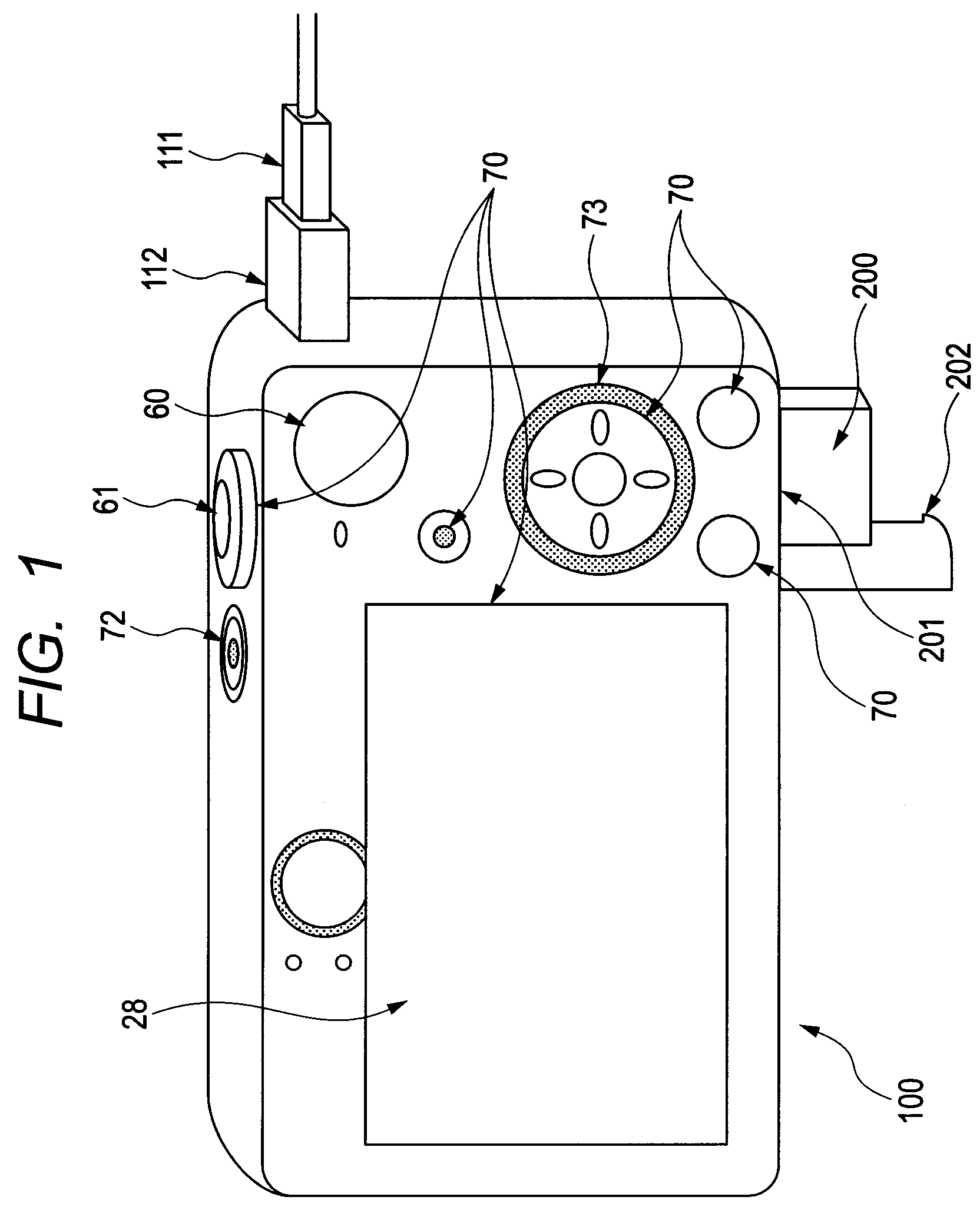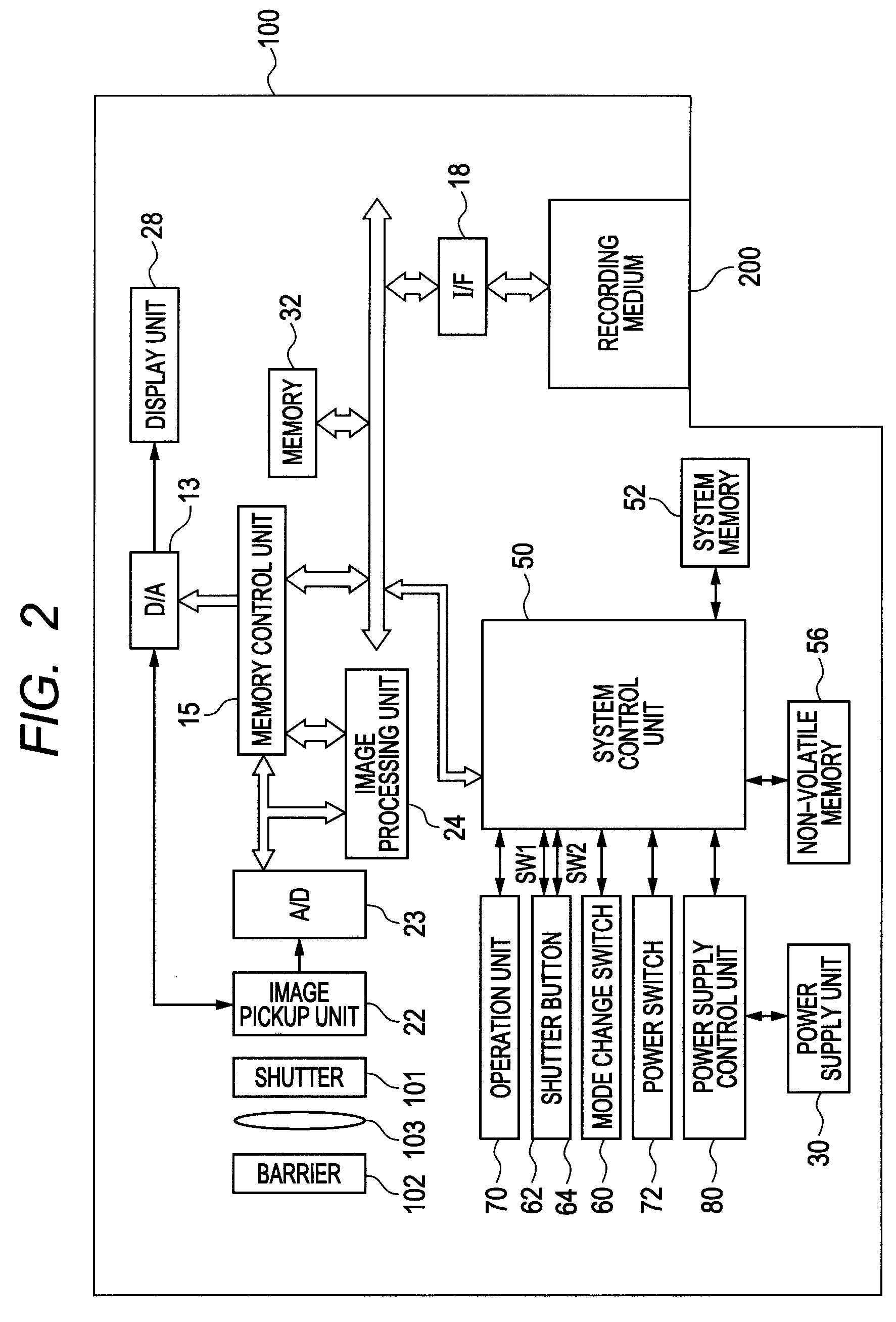Image pickup apparatus and control method for image pickup apparatus with touch operation member control
a technology of image pickup and touch operation, which is applied in the field of image pickup apparatus, can solve the problems of difficult to realize an image pickup apparatus by using a general low-cost touch panel, and the occurrence of camera shaking rises, and achieves the effect of high operability
- Summary
- Abstract
- Description
- Claims
- Application Information
AI Technical Summary
Benefits of technology
Problems solved by technology
Method used
Image
Examples
first embodiment
[0045
[0046]In the first embodiment, an example will be described in which the photographic preparation operation is executed by a user performing “touch-down” onto the shutter icon displayed on the touch panel and, thereafter, the photographing process is executed by performing “touch-up” on the shutter icon.
[0047]FIG. 3 illustrates a flowchart for a photographic mode process 1 as a process in the photographic mode of the first embodiment. The photographic mode process 1 is realized by a method whereby the system control unit 50 develops the program recorded in the non-volatile memory 56 into the system memory 52 and executes it.
[0048]When a power source is turned on and the operating mode of the digital camera 100 is switched to the photographing mode by the mode change-over switch 60, the photographic mode processing 1 is started.
[0049]In step S301, first, a process for a photographic standby is executed. In the photographic standby process, a through-image display in which the im...
second embodiment
[0059
[0060]In a second embodiment, an example in which the photographic preparation operation is cancelled when “touch-up” is detected at a position out of the area of the shutter icon will be described. The second embodiment differs from the first embodiment with respect to the following point. That is, in the first embodiment, at a point in time when the touch position is moved to a position out of the area of the shutter icon, even if “touch-off” is not performed, the photographic preparation operation is cancelled. On the other hand, in the second embodiment, at the point in time when the touch position has been moved to the position outside of the area of the shutter icon, the photographic preparation operation is not cancelled, but when “touch-up” is subsequently detected at the position outside of the area of the shutter icon, the photographic preparation operation is cancelled.
[0061]FIG. 4 illustrates a flowchart of a photographic mode process 2 as a process in a photographi...
third embodiment
[0069
[0070]In a third embodiment, an example in which the shutter icon is not displayed but the start of the photographic preparation operation can be instructed by touching an arbitrary position on the through image displayed on the display unit 28 will be described. The photographic preparation operation which is started once may be cancelled when a distance between the “touch-down” position and the “touch-up” position is equal to or larger than a predetermined distance.
[0071]FIG. 5 illustrates a flowchart of a photographic mode process 3 as a process in a photographic mode of the third embodiment. The photographic mode process 3 is realized by a method whereby the system control unit 50 develops the program recorded in the non-volatile memory 56 into the system memory 52 and executes it.
[0072]Since S501 is similar to the processing of S301 mentioned with regard to FIG. 3, its description is omitted here. However, the shutter icon is not displayed in the present embodiment.
[0073]I...
PUM
 Login to View More
Login to View More Abstract
Description
Claims
Application Information
 Login to View More
Login to View More - R&D
- Intellectual Property
- Life Sciences
- Materials
- Tech Scout
- Unparalleled Data Quality
- Higher Quality Content
- 60% Fewer Hallucinations
Browse by: Latest US Patents, China's latest patents, Technical Efficacy Thesaurus, Application Domain, Technology Topic, Popular Technical Reports.
© 2025 PatSnap. All rights reserved.Legal|Privacy policy|Modern Slavery Act Transparency Statement|Sitemap|About US| Contact US: help@patsnap.com