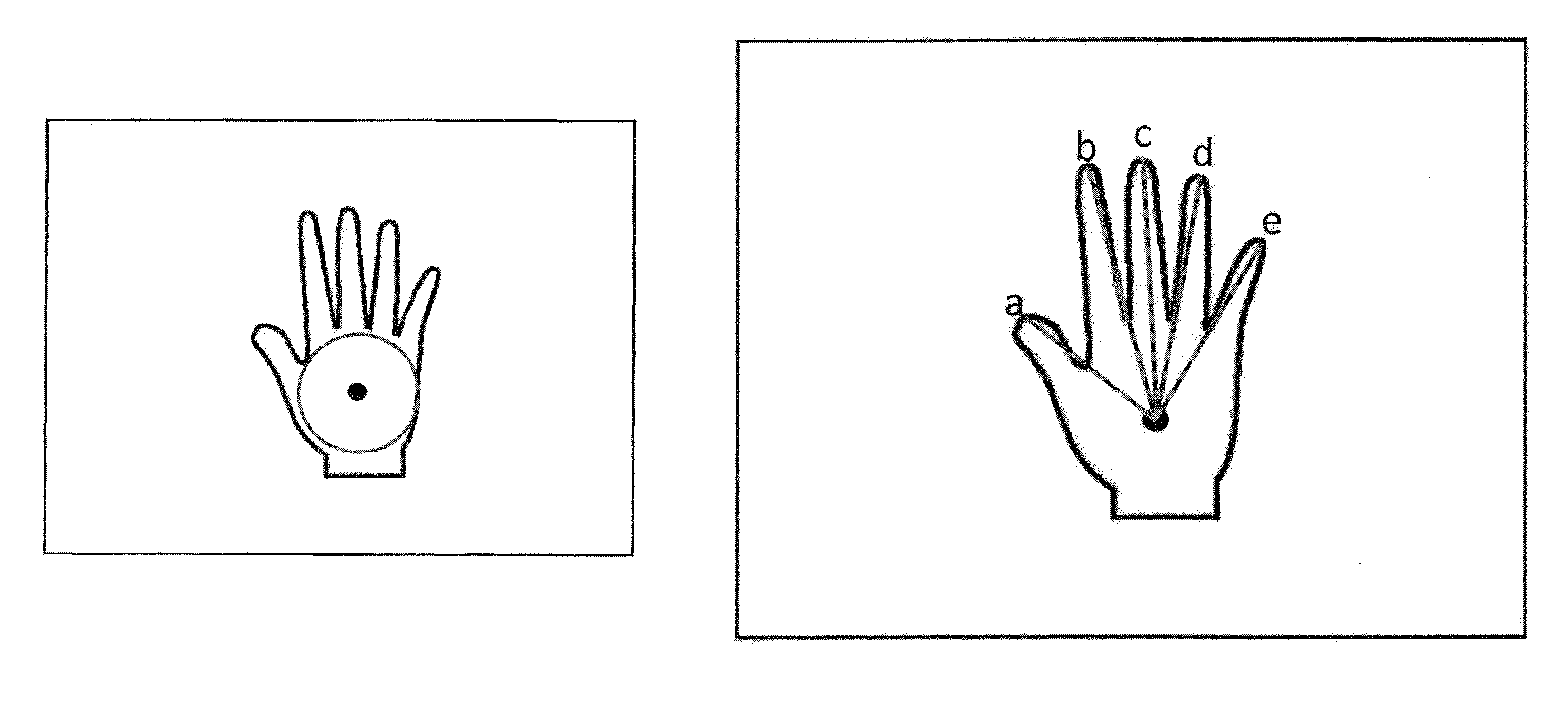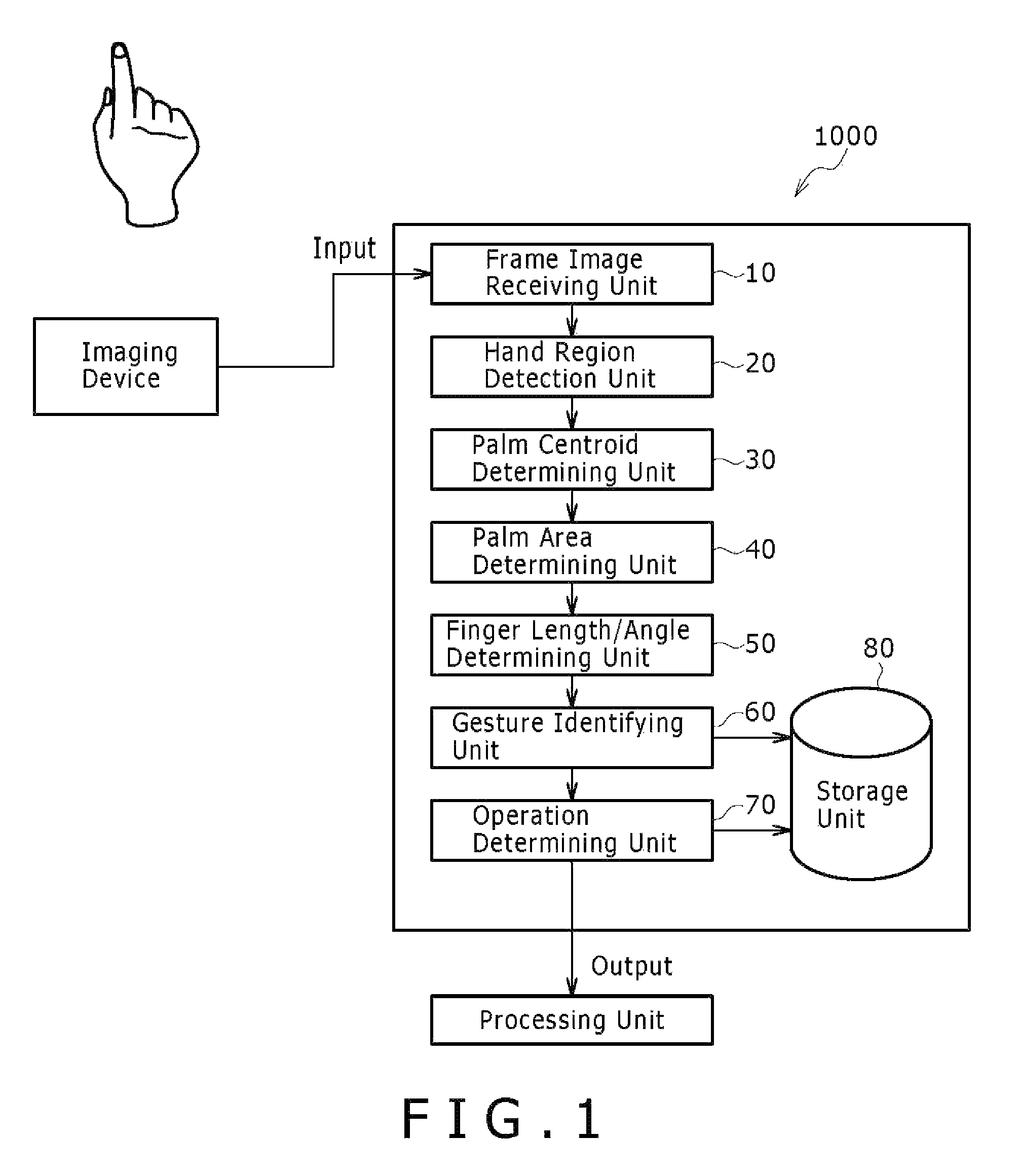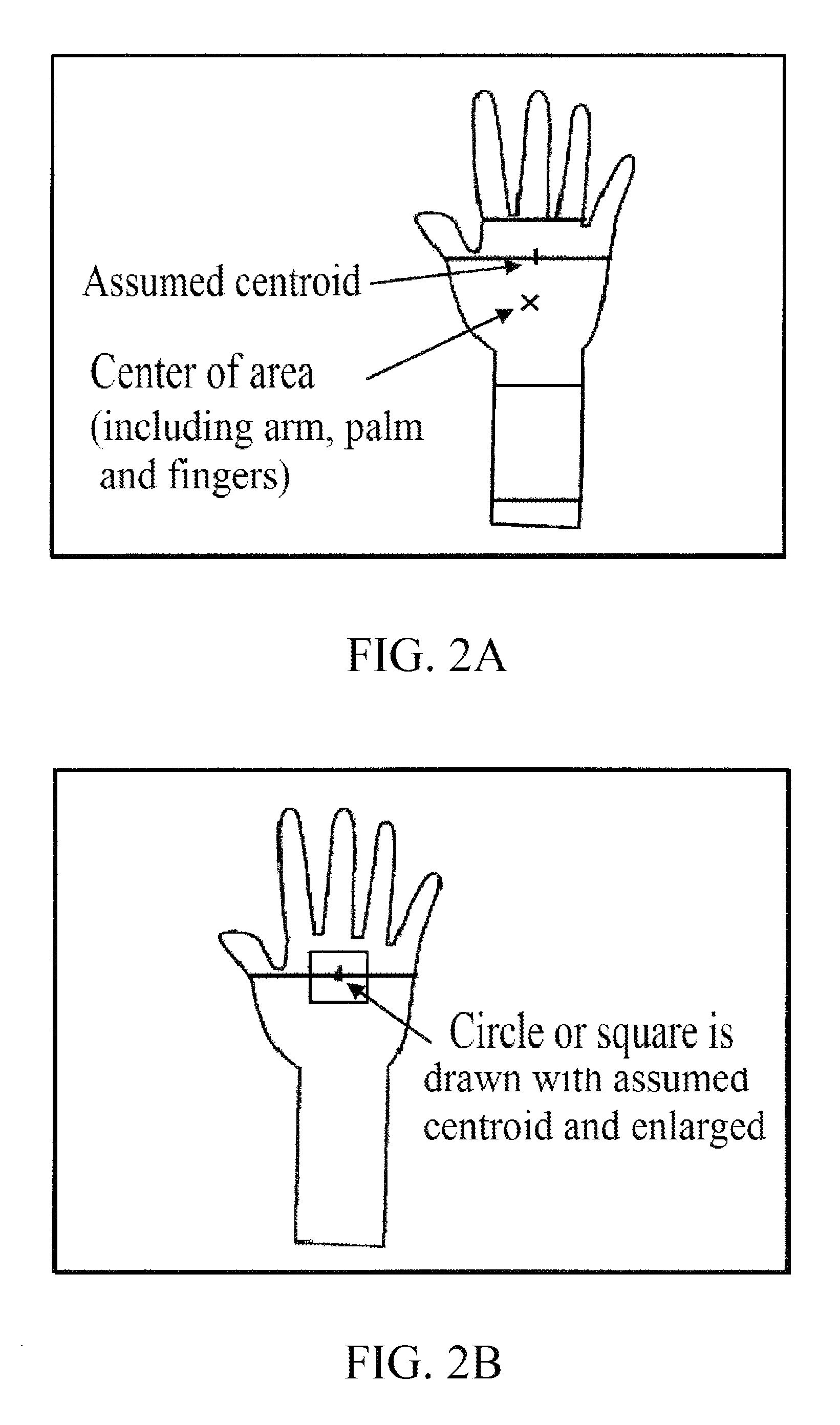Gesture recognition device, method, program, and computer-readable medium upon which program is stored
a recognition device and gesture technology, applied in the field of gesture recognition devices, can solve the problems of complex and unstable behavior of gestures, and it is difficult to determine whether a gesture is a user's intentional motion or a user's unintentional motion, and achieve the effect of higher recognition accuracy
- Summary
- Abstract
- Description
- Claims
- Application Information
AI Technical Summary
Benefits of technology
Problems solved by technology
Method used
Image
Examples
example 1
[0073](Operation Details) A menu is displayed on a screen of the processing unit.
[0074](Conditions) Stopping a hand with a single-finger shape at a predetermined position on the screen for a predetermined time (set to 0.5 seconds) causes a starting sign, the process flow is started and a cursor on the screen changes. When the hand stops in this state for a predetermined time (set to 3 seconds), a menu is displayed on the screen.
[0075](Process Details)
[0076]FIGS. 6A-6D are diagrams illustrating the screen of the processing unit and a hand operating the screen with a gesture and FIG. 7 is a flowchart of this process flow. First, the hand region detecting unit 20 determines whether a user's hand has a single-finger shape (step S100). When it is determined that the user's hand has a single-finger shape (“YES” in step S100), the cursor on the screen moves with the movement direction of the centroid of the hand (step 120, FIG. 6A). Then, the gesture identifying unit 60 determines whether ...
example 2
[0077](Operation Details) An object on the screen is enlarged / reduced.
[0078](Conditions) When a hand has a two-finger shape and the cursor stops at a predetermined position on the screen for a predetermined time (set to 0.5 seconds), that is a starting sign and the process flow is started. In this state, the object displayed on the screen is reduced when the gap between two fingers decreases, and is enlarged when the gap between two fingers increases. When the unintentional motion (see Table 1) is recognized, that is an ending sign and the process flow is ended.
[0079](Process Details)
[0080]FIG. 8 is a diagram illustrating the correspondence between a user's hand and a screen and FIG. 9 is a flowchart of the processes performed at this time. First, the hand region detecting unit 20 determines whether the user's hand has a two-finger shape (step S200). When it is determined that the user's hand has a two-finger shape (“YES” in step S200), the hand region detecting unit 20 determines w...
example 3
[0081](Operation Details) An object on the screen rotates / moves.
[0082](Conditions) When the hand has a two-finger shape and the cursor stops in a predetermined region on the screen for a predetermined time (set to 0.5 seconds), that is a starting sign and the process flow is started. When the positions of two fingers move in this state, an object also moves. When the hand rotates, the object also rotates. When the unintentional motion (see Table 1) is recognized, that is an ending sign and the process flow is ended.
[0083](Process Details)
[0084]FIG. 10 is a diagram illustrating correspondence between a user's hand and the screen and FIG. 11 is a flowchart illustrating the process flow performed at this time. In this flowchart, the same steps as in the flowchart of FIG. 9 are referenced by the same step numbers and description thereof will not be repeated. After the starting sign is recognized (“Yes” in step S230), it is determined that the centroid of a palm is fixed and the finger a...
PUM
 Login to View More
Login to View More Abstract
Description
Claims
Application Information
 Login to View More
Login to View More - R&D
- Intellectual Property
- Life Sciences
- Materials
- Tech Scout
- Unparalleled Data Quality
- Higher Quality Content
- 60% Fewer Hallucinations
Browse by: Latest US Patents, China's latest patents, Technical Efficacy Thesaurus, Application Domain, Technology Topic, Popular Technical Reports.
© 2025 PatSnap. All rights reserved.Legal|Privacy policy|Modern Slavery Act Transparency Statement|Sitemap|About US| Contact US: help@patsnap.com